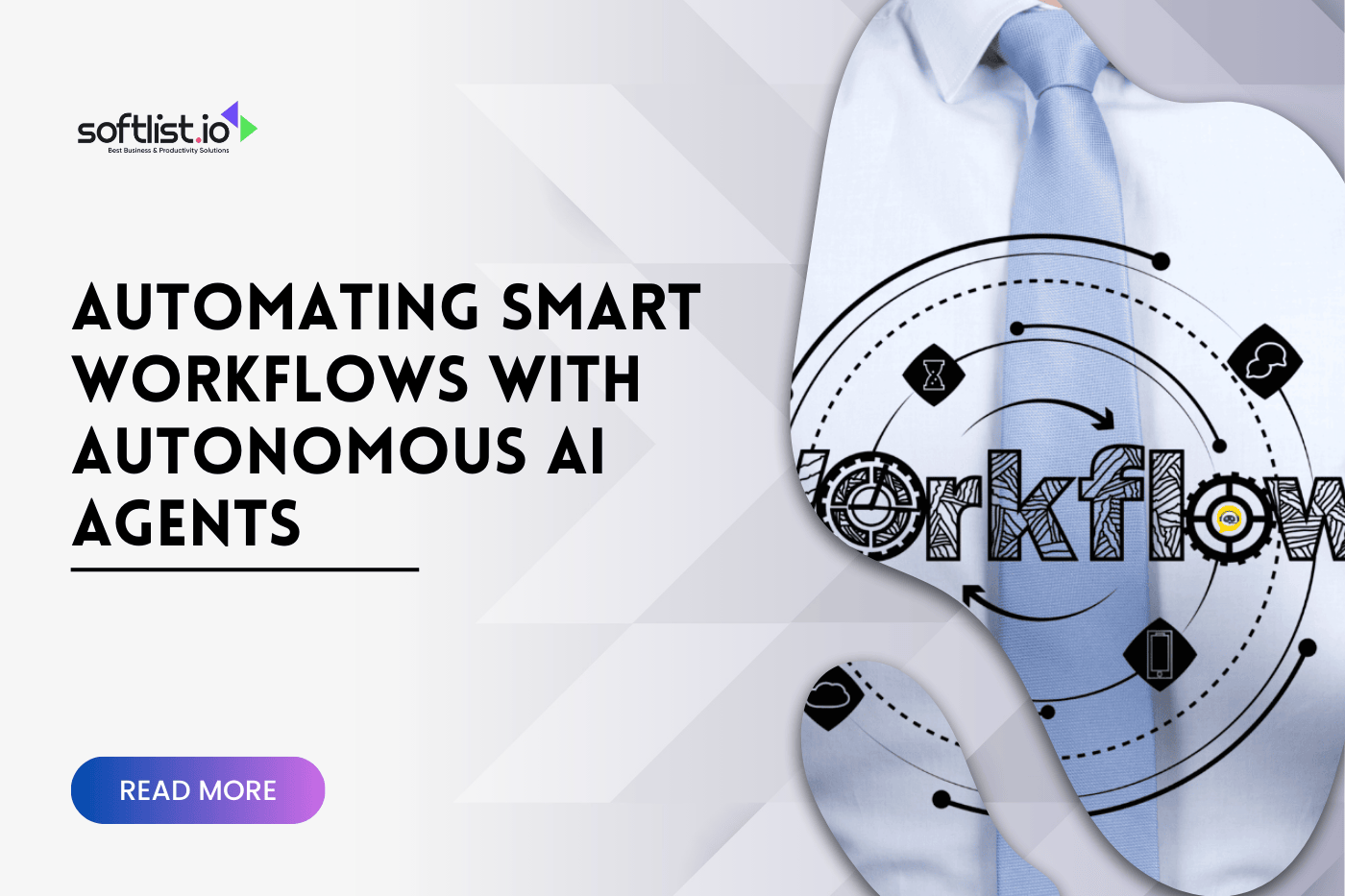Imagine you’re a business owner managing a growing online retail store. Sales are up, but so are your headaches. Inventory levels fluctuate unpredictably, customer satisfaction scores dip occasionally, and you’re not quite sure which marketing efforts are truly paying off.
You need a clearer view, a better way to navigate these choppy waters. This is where KPI software steps in, providing a lighthouse to guide your decisions and streamline operations.
Understanding KPI Software
KPI software is designed to track and analyze key performance indicators (KPIs). Think of KPIs as the vital signs of your business. They tell you how healthy your operations are and where you need to focus your efforts. By using software to monitor these indicators, you can keep your finger on the pulse of your business.
Source: Sendantech.com
Benefits of KPI Software
1. Real-Time Data Tracking
One of the standout features of KPI software is real-time data tracking. Imagine driving a car with a dashboard that only updates every hour. Sounds risky, right? The same goes for business. Real-time tracking allows you to make informed decisions quickly, avoiding potential pitfalls.
- Immediate Insights: See what’s happening now, not yesterday.
- Quick Adjustments: Respond to changes in the market instantly.
- Better Planning: Use up-to-date information for strategic planning.
2. Improved Decision Making
With accurate data at your fingertips, decision-making becomes a breeze. No more flying blind or relying on gut feelings. KPI software provides clear, actionable insights.
- Data-Driven Choices: Make decisions based on hard facts.
- Identify Trends: Spot patterns and trends early.
- Reduce Risks: Minimize the chance of costly mistakes.
3. Enhanced Productivity
KPI software helps streamline operations, boosting productivity across the board. It’s like having a personal assistant who never sleeps, constantly monitoring and reporting.
- Automated Reporting: Save time with automated data collection and reporting.
- Focus on Priorities: Identify and concentrate on the most critical tasks.
- Track Progress: Monitor team performance and progress towards goals.
4. Goal Alignment
Aligning team goals with business objectives is crucial for success. KPI software ensures everyone is on the same page, working towards common goals.
- Unified Vision: Keep everyone focused on the same objectives.
- Transparency: Foster a culture of openness and accountability.
- Motivation: Boost morale by clearly showing progress and achievements.
5. Enhanced Collaboration
KPI software fosters better collaboration among team members by providing a shared platform for data and performance metrics. Everyone has access to the same information, reducing misunderstandings and enhancing teamwork.
- Shared Dashboards: Team members can view and interact with the same data in real time.
- Collaboration Tools: Built-in tools for communication and project management.
- Aligned Efforts: Teams can coordinate efforts and strategies more effectively.
6. Predictive Analytics
Advanced KPI software often includes predictive analytics, which can forecast future trends based on historical data. This allows businesses to anticipate changes and prepare accordingly.
- Trend Analysis: Identify potential future trends and market shifts.
- Proactive Strategies: Develop strategies to capitalize on predicted trends.
- Risk Mitigation: Anticipate potential challenges and plan ahead to mitigate risks.
Source: Freepik.com
Key Features to Look For
When choosing KPI software, consider these essential features:
Ease of Use
Good software should be easy to navigate. You don’t want to spend hours figuring out how to use it. Look for an intuitive interface and clear instructions.
- User-Friendly Design: Simple, clean layout.
- Clear Instructions: Step-by-step guides and tutorials.
- Minimal Training Required: Get up and running quickly.
Customizable Dashboards
Every business is different. Customizable dashboards allow you to track the metrics that matter most to you.
- Personalized Views: Create dashboards tailored to your needs.
- Drag-and-Drop: Easily arrange widgets and data points.
- Multiple Dashboards: Set up different views for different teams or projects.
Integration Capabilities
Your KPI software should play well with others. Look for tools that integrate seamlessly with your existing systems.
- API Access: Connect to other software and data sources.
- Data Import/Export: Easily move data in and out.
- Third-Party Integrations: Support for popular tools and platforms.
Scalability
As your business grows, your software should grow with you. Choose a solution that can scale to meet your needs.
- Flexible Plans: Options for businesses of all sizes.
- Expandable Features: Add more capabilities as you need them.
- Performance: Handle increasing amounts of data without slowing down.
Automation Capabilities
Automation can save you a ton of time by handling repetitive tasks. Look for apps that offer automated inventory updates, price adjustments, and relisting for expired items. Automation reduces the chance of human error and ensures your listings are always up-to-date.
It allows you to focus on strategic activities like sourcing new products and engaging with customers. Think of automation as having an extra set of hands working tirelessly in the background, ensuring everything runs smoothly without constant oversight.
Source: Outsource2india,com
Implementation Tips
Getting the most out of your KPI software requires a thoughtful approach. Here are some tips to help you hit the ground running:
Start Small
Begin with a few key metrics. As you become more comfortable with the software, you can expand your tracking.
- Focus on Core KPIs: Identify the most critical indicators.
- Avoid Overwhelming: Keep it simple to start.
- Gradual Expansion: Add more metrics over time.
Train Your Team
Ensure everyone knows how to use the software. Provide training sessions and resources to get everyone up to speed.
- Workshops and Webinars: Interactive training sessions.
- Online Resources: Access to tutorials and documentation.
- Ongoing Support: Continuous learning opportunities.
Set Clear Goals
Define what you want to achieve with your KPI software. Clear goals will help guide your implementation and use.
- SMART Goals: Specific, Measurable, Achievable, Relevant, Time-bound.
- Alignment with Business Objectives: Ensure your KPIs support your overall strategy.
- Regular Reviews: Assess progress and adjust as needed.
Monitor Data Quality
Accurate data is the backbone of effective KPI tracking. Regularly check and clean your data to maintain its integrity.
- Data Validation: Regularly validate your data to catch and correct errors.
- Consistent Updates: Ensure data is updated consistently to reflect real-time performance.
- Eliminate Redundancies: Remove duplicate or unnecessary data points.
Foster a Data-Driven Culture
Encourage your team to embrace data-driven decision-making. The more your team relies on data, the more value you’ll get from your KPI software.
- Lead by Example: Management should consistently use data in decision-making processes.
- Incentivize Data Use: Reward employees for effectively using data to drive results.
- Promote Transparency: Share data insights openly to foster trust and collaboration.
Overcoming Common Challenges
Implementing KPI software can come with its own set of challenges. Here’s how to tackle them:
Data Overload
Too much data can be overwhelming. Focus on the metrics that matter most to your business.
- Prioritize KPIs: Choose the most impactful indicators.
- Filter Data: Use filters to narrow down your focus.
- Regular Reviews: Periodically reassess which KPIs are most relevant.
Resistance to Change
Change can be hard, especially for team members who are used to old methods. Communicate the benefits clearly and involve them in the process.
- Clear Communication: Explain the advantages and goals.
- Involve the Team: Get input and buy-in from all levels.
- Provide Support: Offer help and resources to ease the transition.
Technical Issues
Technical hiccups can slow down implementation. Choose a reliable software provider and ensure you have strong technical support.
- Reliable Vendor: Pick a reputable provider with a good track record.
- Technical Support: Access to responsive and knowledgeable support staff.
- Regular Updates: Ensure your software is always up-to-date.
Integration Challenges
Sometimes, integrating new software with existing systems can be tricky. Look for solutions with robust integration capabilities and support.
- Pre-Integration Planning: Map out how the new software will fit with your current systems.
- Test Integrations: Conduct thorough testing to ensure everything works seamlessly.
- Ongoing Monitoring: Regularly check integrations for any issues or improvements.
Cost Management
Budgeting for new software can be a concern, especially for small businesses. Weigh the benefits against the costs to ensure you’re making a sound investment.
- Evaluate ROI: Consider the potential return on investment from increased efficiency and better decision-making.
- Flexible Pricing: Look for software with flexible pricing plans that can grow with your business.
- Cost-Benefit Analysis: Regularly review whether the software is providing the expected value.
Measuring Success
How do you know if your KPI software is working? Here are some signs of success:
Improved Performance Metrics
Look for positive changes in your key performance indicators. Are you meeting your targets more consistently?
- Increased Efficiency: Faster processes and fewer errors.
- Higher Productivity: More output from your team.
- Better Results: Achieving or surpassing your business goals.
Enhanced Decision Making
You should notice better decision-making across the board. Are your choices more data-driven and effective?
- Clearer Insights: Better understanding of your business data.
- Timely Decisions: Quicker responses to changing conditions.
- Informed Choices: Decisions based on accurate, real-time data.
Higher Employee Engagement
Your team should be more engaged and motivated. Are they more aligned with business goals and taking ownership of their work?
- Increased Buy-In: More enthusiasm and commitment to goals.
- Accountability: A clearer understanding of individual contributions.
- Motivation: A greater sense of achievement and purpose.
- Improved Performance Insights: Actionable data supports alignment, accountability, and motivation through performance management software.
Final Thoughts
KPI software can be a powerful tool in enhancing business performance. Providing real-time insights, improving decision-making, and boosting productivity helps businesses stay ahead of the curve. Whether you’re a small business owner or part of a large enterprise, investing in the right KPI software can pay dividends in the long run.
Remember to start small, involve your team, and set clear goals. With the right approach, KPI software can transform the way you operate and set you on the path to success. Happy tracking!