Welcome to the fascinating world of content creation tools. Whether you’re a seasoned content creator or a novice dipping your toes into digital waters, understanding the functions and capabilities of content creation tools is essential. They can facilitate everything from digital content creation and video production to scheduling and planning your content calendar.
The Content Creation Process

Now that we’ve covered the essential content creation tools let’s delve into the content creation process. It begins with brainstorming content ideas, then drafting, editing, and finalizing the content piece. Once created, you plan its distribution on suitable channels, typically via a content management system or social media platforms. The right tools can streamline every step of this process, boosting your efficiency and productivity.
The content creation process can be likened to the process of baking a cake: You need the right ingredients (content ideas), a good recipe (your strategy), the process of mixing and baking (content creation), and finally, serving it to the right people at the right time (distribution).
Brainstorming Content Ideas
Every great piece of content begins with a great idea. These ideas can stem from various sources, such as customer feedback, competitor analysis, industry trends, or your team’s creativity. Brainstorming tools like MindMeister can help you organize your thoughts and develop creativity. You can also use a tool like Google Trends to identify trending topics in your niche and tailor your content to those trends.
Drafting
Once you have your ideas in place, it’s time to start drafting. A simple word processor like Google Docs can be all you need for written content. However, content creation tools like Grammarly can help you improve your writing, check for errors, and ensure your content is easy to read.
For video content, drafting could mean creating a storyboard or script. Tools like Adobe Story or Celtx can help with this process.
Editing and Finalizing
After you’ve drafted your content, it’s time to refine and polish it. This step involves reviewing your content, editing it for clarity and conciseness, and ensuring it aligns with your brand voice.
For written content, tools like Hemingway Editor can help make your writing more readable, while graphic design tools like Canva or Photoshop can help refine your visuals. Editing software like Adobe Premiere Pro or DaVinci Resolve is crucial to polishing your video content.
Planning Distribution
With your content now polished and ready to shine, it’s time to plan its distribution. You’ll want to identify the channels where your content will be most effective, whether your blog, email newsletters, or social media platforms.
Content scheduling and planning tools such as Buffer, Hootsuite, or CoSchedule can automate this process. They allow you to schedule posts in advance and monitor their performance, taking much of the guesswork out of your content distribution strategy.
Repeating the Process
The content creation process is a cycle. After distribution, it’s essential to analyze the performance of your content, gather insights, and use this information to inform your following content ideas. Tools like Google Analytics and SEMrush can provide valuable data about how your content is performing and who it’s reaching.
By understanding and effectively navigating each of these steps, you can streamline your content creation process, increase efficiency, and produce higher-quality content that resonates with your audience. With the right content creation tools at your disposal, you can turn the daunting task of content creation into a manageable, even enjoyable, task.
Digital Content Creation Tools

The landscape of digital content creation tools is vast and diverse. These tools help streamline content creation, enabling creators to produce quality content efficiently.
Among the best content creation tools are content management systems (CMS). CMS, like WordPress, are comprehensive platforms that allow you to create, edit, manage, and publish digital content. For video editing, mastering the best DaVinci Resolve shortcuts can significantly enhance your productivity. Shortcuts like Cut (Ctrl + B), Ripple Delete (Shift + Delete), and Trim Edit Mode (T) streamline your workflow, making the editing process more efficient. They often come in free and paid versions, catering to various user needs.
Another must-have content creation tool is a graphic design tool. Tools like Canva offer an intuitive design interface, a wide range of templates, and an extensive library of design elements. They enable you to create visually engaging social media posts, blog headers, infographics, and more.
Video Content Creation Tools

In the era of TikTok and YouTube, video content has never been more crucial. Video content creation tools allow you to create videos easily, whether for social media videos or longer formats. Tools like Adobe Premiere Pro offer many editing options for professional-grade content creation. For more simplified video creation, tools like Animoto can help create engaging video content with accessible drag-and-drop features.
Free Content Creation Tools
The beauty of content creation tools is that many come in free and paid versions. This accessibility allows even the most budget-conscious content creators to produce high-quality content. Tools like Google Docs are excellent for drafting and editing written content, while free version tools like Buffer can help you schedule and manage social media posts.
Visual Content Creation Tools

To create compelling visuals for social media or blog posts, visual content creation tools are invaluable. Graphic design tools like Canva and Adobe Spark allow you to create engaging visuals without extensive design knowledge. Plus, they often offer free versions with robust features.
Scheduling and Planning Tools

A content creator’s job isn’t just about producing content but also effectively managing it. It is where scheduling and planning tools come into play. Tools like Trello, a project management tool, allow you to plan your content calendar, track your progress, and collaborate with your team. For social media planning, tools like Hootsuite let you schedule posts across various platforms in advance, ensuring consistent content delivery.
Content Creation for Social Media

The right tools can make all the difference in social media content creation. Tools like Adobe Spark and Canva are popular choices for creating captivating social media posts. For video content, consider InShot or Quik to create professional-grade social media videos.
Google Trends for Content Creation
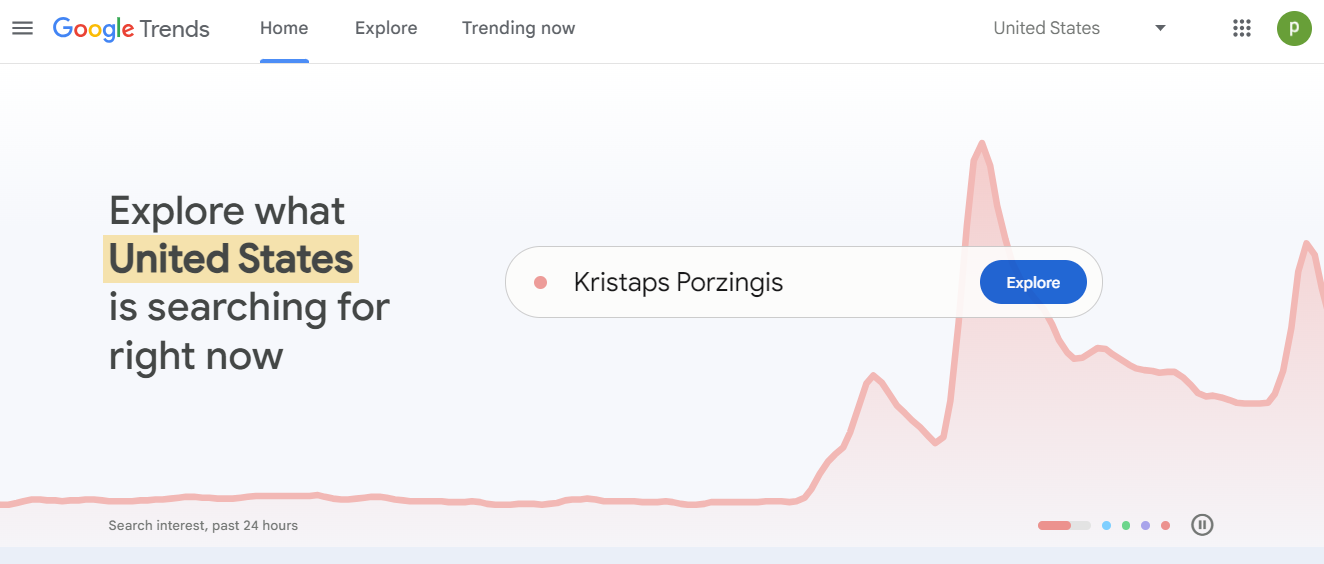
Google Trends is an often overlooked but unique content creation tool. It provides insights into trending topics across various regions and periods, helping you craft content ideas that resonate with your audience’s interests. It’s a free tool that can significantly enhance your content creation strategy.
FAQs

What are the best content creation tools?
The best content creation tools vary based on individual needs and preferences. Some popular choices include WordPress for content management, Canva for graphic design, Adobe Premiere Pro for video editing, Google Trends for trend analysis, and Trello for project management.
Are there free content creation tools?
Yes, many content creation tools offer free versions. Google Docs, Google Trends, Canva, and Buffer all provide robust features in their free versions.
What tools are best for video content creation?
Adobe Premiere Pro is a popular choice for professional-grade video content creation. Tools like InShot, Quik, or Animoto are great options for simpler, social-media-focused video creation.
What is a content management system (CMS)?
A CMS software application allows you to create, manage, and modify digital content. It often includes features for web-based publishing, format management, and version control.
How can Google Trends enhance my content creation process?
Google Trends can help identify trends relevant to your niche, providing insights to guide your content creation process.
How can content creation tools improve my SEO?
Content creation tools can play a significant role in enhancing your SEO strategy. Keyword research tools like SEMrush or Ahrefs can help you optimize your content with relevant keywords. Content management systems like WordPress offer SEO plugins, like Yoast SEO, that guide you in optimizing your content for search engines.
Can content creation tools help me manage my social media accounts?
Absolutely! Tools like Buffer, Hootsuite, and Sprout Social are designed to help you manage your social media accounts. They allow you to schedule posts, engage with your audience, and track analytics across multiple social media platforms from one dashboard.
Do content creation tools offer analytics?
Yes, many content creation tools come with built-in analytics features. Social media management tools like Buffer and Hootsuite offer post-performance and audience engagement insights. Similarly, CMS platforms like WordPress often have plugins that allow you to monitor website traffic, user behavior, and more.
How do I decide which content creation tool is best for my needs?
The best content creation tool for you depends on your specific needs, budget, and skill level. Consider what types of content you need to create, how much you are willing to spend, and how comfortable you are with learning new software. Trial periods and free versions of tools can help you test out different options before deciding.
Final Thoughts

Content creator tools can make the life of a content creator much easier and more efficient. They cover everything from digital content and video production to scheduling and content management, catering to all aspects of content creation.
Whether you’re looking for free content creation tools or are ready to invest in paid versions, many options are available. Remember, the best content creation tools best suit your specific needs and streamline your unique content creation process.
Are you interested in more insights on content creation tools and the latest digital trends? Don’t forget to visit our website for more tips, tricks, and in-depth guides.
Visit our blog now to check other content creation tools! And remember, good content isn’t about having the best tools; it’s about using the tools you have in the best way possible.








