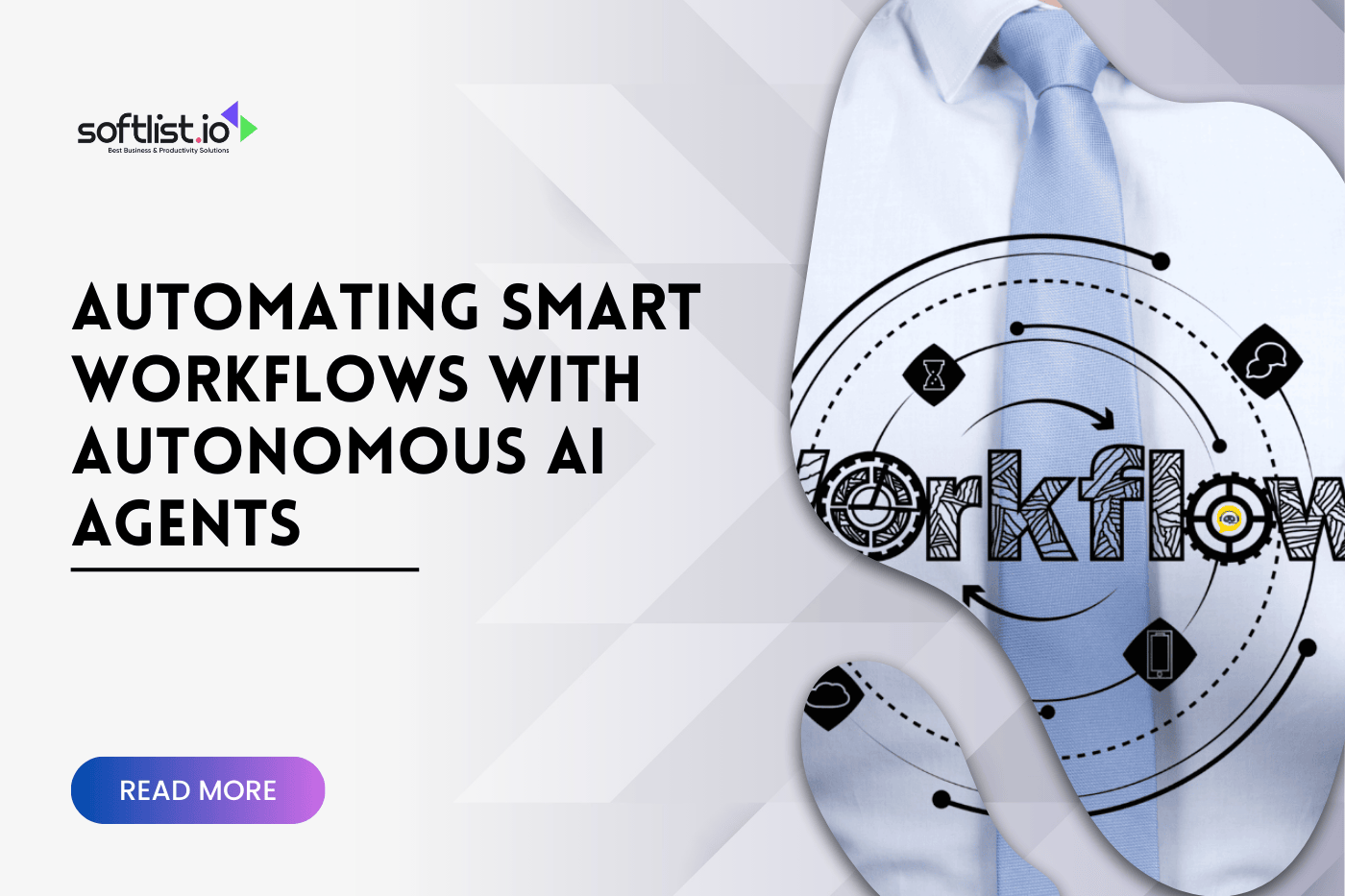Image compression and optimization tools can be valuable if you want to reduce the size of your graphics while they are being transferred over the internet, but how do they work? This article explains how image compression works.
What is the purpose of Image compression tools?
Image compression tools are used to reduce the size of images. They are often used to reduce the size of images before uploading them to the internet. This is done by removing unnecessary data from an image, such as extreme colors or pixels.
Jpeg and png images are the most common formats used on the internet. They are often used as thumbnails that link to larger versions of the same image.
Many websites will compress your images before uploading them to the server, but manually comping them again is always a good idea.
Image compression tools can also reduce the size of already uploaded images if you forget to do so before uploading them.
The primary purpose of image compression tools is to save bandwidth and speed up your website loading time. Image files can be large and take a long load, especially if not optimized properly. This means that most users will give up on your site because it takes too long to see just one page.
Using an image compressor, you can significantly reduce loading times without affecting visual quality too much. It reduces the size of an image without affecting its quality too much. This means that even though you have compressed images, they will still look good when they load on your blog or website.
What is the difference between lossy and lossless compression?
Lossy compression is a method of compressing images to reduce the file size without compromising quality. Lossy compression is often used in image editing programs because it allows them to compress images quickly and efficiently while maintaining acceptable quality.
Lossless compression is digital data compression that does not lose information during the compression process. Unlike lossy compression, which removes redundancy from data, lossless compression only removes unnecessary parts of the data without affecting the overall quality. Lossless compression is helpful because it can be reversed, allowing for the possibility of perfectly restored data.
The main difference between lossy and lossless compression is that it permanently discards some data from the source file. In contrast, lossless compression only discards enough information to remain viewable after being compressed into a smaller file size.
How Does an Image Compression Tools Works?
The process of image compression reduces the size of images to make them easier to store and transmit. It works by removing some data from the picture, which decreases its quality but makes it take up less space on your computer or phone.
Image compression is a process that reduces the file size of an image without degrading its quality. Image compression tools compress images for uploading to web servers, reducing bandwidth usage and speeding up page load times.
Image compression can be achieved by reducing file size through lossless or lossy compression. Lossless image compression does not discard any data from the original image, while lossy compression discards some data to achieve smaller file sizes.
There are many different types of image compression tools available online. Still, all of them do the same thing: compress your images to reduce their file size while at the same time maintaining quality so that pictures don’t look pixelated or blurry after being compressed. Many different kinds of formats offer different levels of compression, such as .jpg/.jpeg (Joint Photographic Experts Group), .png (Portable Network Graphics), .gif (Graphics Interchange Format), and more.
What is the difference between an image optimizer and an image compressor?
If you are looking for a tool to reduce the size of your images, you need to know that there are two main types of software: those that optimize images (JPEGmini, Smush) and those that compress images (Pixlr-o-matic). While both can reduce the size of an image, they do so in different ways.
Photographers and graphic designers often use online image optimizers, which not only ensure their images look good on different devices and browsers but also allow them to resize image online for free. The software removes redundant information from the file, such as metadata or other unnecessary data elements. This way, you can save space without sacrificing quality.
Compressors are more suitable for web designers because they focus on reducing file size without affecting quality. This makes them ideal when you can quickly upload many images onto your website or blog.
What are the advantages of using the Image Compression Tool?
When an image is optimized, unnecessary data is removed to take up less space on your computer or server. The goal is always to reduce the file size as much as possible while maintaining a high-quality level. This means you’ll get a smaller file size without sacrificing the details in your picture.
Image Compression Tool is a free image compression tool which allows you to compress images in various formats. It uses a very advanced image compression algorithm that can significantly reduce the size of an image without affecting its quality.
The advantages of using Image Compression Tool are:
- Reduction of bandwidth usage and storage costs.
- The faster loading time of web pages containing large images.
- Improved user experience due to faster page load times.
- It has an easy-to-use interface and does not require special knowledge or skills to use it effectively.
- It will increase your search engine rankings.
What are the features of an image compression tool?
Image compression software is a process in which you reduce the size of your images. This can be done using different methods like reducing the color depth and removing unnecessary data from the pictures. Reducing the file size to make your website load faster.
The Image Compression Tool is a free web-based application that compresses and optimizes images.
The tool offers several features that allow you to compress your images in different ways:
Compression
This feature allows you to compress your image to reduce its size while preserving its quality. The tool uses the lossless compression technique, so there will be no noticeable difference in quality.
Optimization
This feature allows you to optimize your image by optimizing its colors and removing unnecessary colors that do not affect the image quality. This way, you can reduce the file size without affecting the quality of the image.
Resize
If you want to resize your image, this tool can help you resize it without losing quality. It uses the best available technique for resizing images on the internet called “auto-scale.”
Conclusion
As you can see, many options exist for the best image compression tools. The most important thing, though, is that you find a tool that works best for you. Whether that tool has a free or paid version is only secondary—find one that’s easy to use and does the job well, and you’ll be happy with how your images look on the Web. For more details on Image Compression Tools, read our other blogs regarding those tools.
FAQs
What are the benefits of using an image compression tool?
The main benefit of using an image compression tool is that you can reduce the size of your images while maintaining the visual quality. This will help you to load your website faster, which in turn will make it more user-friendly.
When should I use an image compression tool?
You should use an image compression tool when you want to optimize your website’s loading speed or when you have a lot of images on your site that takes up a lot of space on your web hosting account.
What types of files does an image compressor support?
Most compressors support JPEG images, GIF, and PNG files as well as some other formats like SVG and BMP, but not all do, so before downloading any software that supports the format you want to compress before using it on your website.