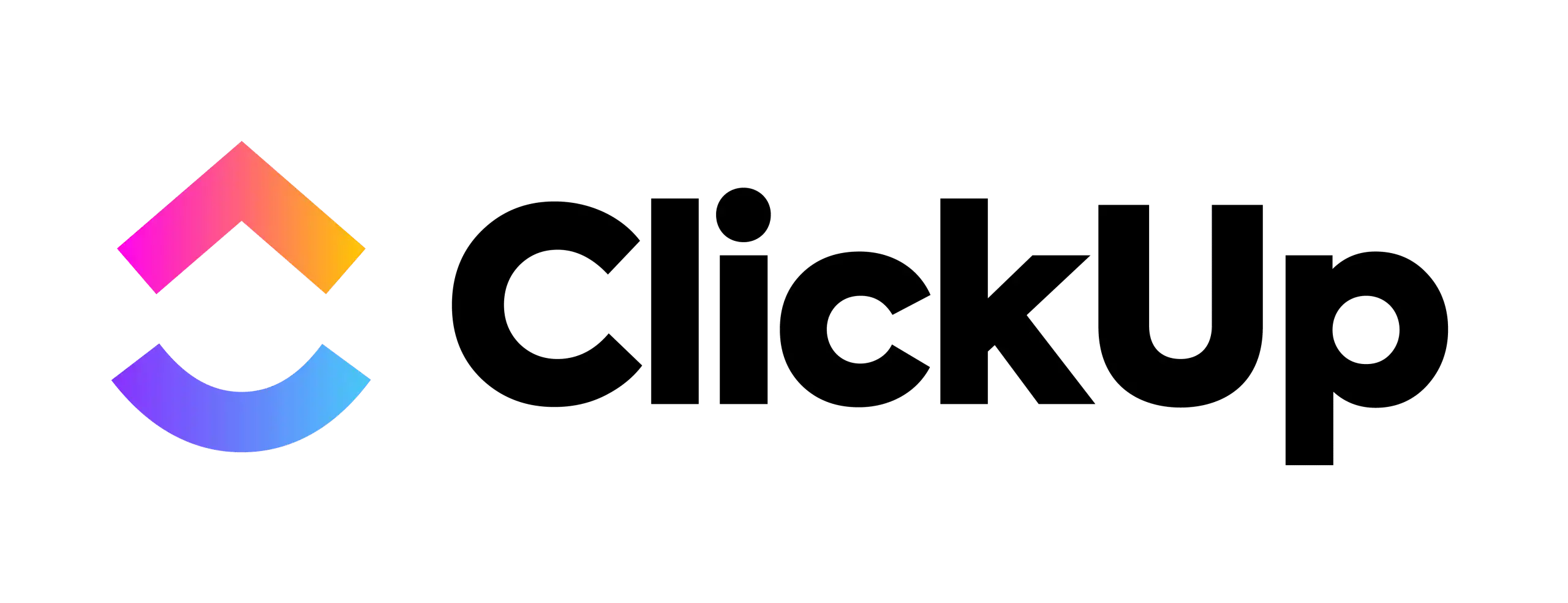Picking the right app for planning events is essential but can be hard. It’s hard for event planners and managers to find an app that can handle all the different parts of an event without any problems. Dealing with interfaces that are hard to use, apps that don’t have the features you need, or apps that don’t work well with other tools are all familiar sources of stress.
The goal of this guide is to make the process easier by helping you find an event booking app that meets your needs and makes the experience better for everyone who attends.
What Are Event Scheduling Apps?
At their core, event scheduling apps are specialized management software designed to automate and manage all aspects of event planning—from initial concept to post-event analytics. Whether you’re organizing an online event or an in-person gathering, these apps provide a centralized platform to manage your workflow efficiently.
How They Differ from Traditional Methods
Traditional event planning often involves manual coordination of multiple aspects such as booking venues, scheduling speakers, and managing attendee lists. This process is not only time-consuming but also prone to errors.
In contrast, an event scheduling app automates these tasks, integrates with tools like Zoom for virtual components, and uses project management features to ensure everything runs smoothly. The ability to customize notifications and reminders further ensures that all parties are kept up-to-date with the latest event details.
Types of Event Scheduling Apps
Source: Canva Pro
Single-Event Apps
These apps are ideal for planning a single event. They often feature a user-friendly interface that lets you efficiently create and manage an event. Single-event apps focus on ease of use and often include basic features like a booking process, event updates, and a meeting request system. They are perfect for those who need everything you need in a straightforward, manageable package.
Comprehensive Event Management Platforms
Whova and similar platforms offer comprehensive event management capabilities. These all-in-one event management platforms provide a range of features that cover every aspect of the planning process.
From budget management tools to project management software integration, they are designed to handle complex logistics and help event planners stay on top of every detail. These platforms are ideal for those who are planning an event with multiple components, such as workshops, speakers, and exhibitions.
Check-In Apps
Specialized for managing the day of the event, check-in apps streamline the arrival and registration process for event attendees. These apps ensure a smooth check-in experience and can integrate with other systems to provide real-time event updates.
They are essential for event organizers who want to manage their events efficiently and enhance attendee satisfaction.
Event Marketing and Promotion Apps
These apps focus on the promotional aspect of event management, helping to market the event through various channels. Features typically include email marketing tools, social media integration, and targeted advertising capabilities.
These apps are crucial for developing an effective event strategy and ensuring high attendance.
Hybrid Event Management Software
With the rise of virtual and hybrid events, these apps have become increasingly important. They combine features that support both in-person and virtual participation, including video conferencing, live streaming, and virtual engagement tools. Software that works for hybrid events is versatile and includes everything needed to create a seamless experience for all participants.
Industry-Specific Event Apps
Some event scheduling apps are tailored to specific industries, such as weddings, academic conferences, or corporate exhibitions. These apps often include specialized tools and features relevant to the particular demands of the industry, such as abstract management for scientific conferences or vendor management for weddings.
Essential Features of Event Scheduling Apps
Source: Canva Pro
A good event scheduling app incorporates a range of features that cater to the diverse needs of event planners. These features handle everything from simple meetings to complex conferences with multiple moving parts.
Calendar Integration
Integration with existing calendars is a must-have feature for any event management tool. It ensures that all event-related activities are synchronized across all devices and platforms, reducing the risk of scheduling conflicts. This feature allows event planners to drag and drop events into the calendar, simplifying the planning process.
Automated Reminders and Alerts
To keep all participants informed, automated reminders and notifications are crucial. These features ensure that everyone, from the organizer to the attendee, receives timely updates about the event schedule, ticket availability, and other important details.
Participant Management
Managing attendees is more than just keeping a list. An event app allows organizers to streamline the process of sending invitations, tracking RSVPs, and issuing tickets. Integration with management software also enables the customization of the attendee experience, from registration to post-event follow-up.
Resource Coordination
From venue booking to arranging speakers and catering, resource management is integral to event planning. An event scheduling app typically includes tools that automate booking processes and help planners manage resources effectively, ensuring that every aspect of the event is aligned with the organizer’s vision.
The Advantages of Using Event Scheduling Apps
Implementing an event scheduling app can transform the way you organize events, making the process more efficient and less stressful. Here’s how these tools can benefit you:
Efficiency in Planning
With features that automate key tasks, event scheduling apps cut down the time and effort required to plan events. The drag-and-drop functionality, integrated calendars, and automated workflow management help event planners organize numerous details without the hassle of manual intervention.
Accuracy and Accessibility
Event management apps reduce the likelihood of errors by maintaining all event details in one place, which can be accessed by all team members in real time. Whether it’s a change in the event schedule or a last-minute update in the booking status, the information is immediately available, ensuring high accuracy and responsiveness.
Enhanced Communication
Good communication is key to successful event management. With automated notifications and the ability to customize reminders, event scheduling apps ensure that all stakeholders, from team members to attendees, are well-informed at every stage of the event. This leads to better coordination and a smoother overall event experience.
Tips for Maximizing the Effectiveness of Your Event Scheduling App
Source: Canva Pro
Effectively utilizing event scheduling software can significantly enhance the efficiency and success of your event planning. You can follow these tips to maximize the effectiveness of these tools:
Regular Updates
Keeping your event planning apps updated ensures you have the latest features and security enhancements. This practice helps maintain the app’s performance and introduces new functionalities that can save time and streamline event management processes.
Feedback Collection
Use your event scheduling software to collect feedback from attendees. This data is crucial for assessing the effectiveness of your event marketing and overall event experience. Integrating feedback forms within the app includes functionality that can lead to valuable insights, helping to improve future events.
Integration with Other Tools
To manage events more effectively, ensure your event scheduling app can seamlessly integrate with other tools. Look for features like calendar integration, video conferencing for virtual events, and online booking capabilities. This all-in-one event management approach ensures that every aspect of the event is cohesive and interconnected.
Choosing the Right Event Scheduling App for Different Types of Events
Different types of events require specific features in event scheduling apps. Choosing the right app can make a significant difference in the success of your event.
Corporate Events
For corporate events, especially large events, choose apps that can handle complex logistics and have robust event data capabilities. Features like project management app integration and advanced event promotion tools are essential.
Weddings and Personal Celebrations
When planning weddings or personal celebrations, look for event-planning apps that offer a more personalized experience. Key features might include customizable booking pages, to-do lists, and mobile app accessibility for easy communication with guests.
Educational Workshops and Seminars
For workshops and seminars, particularly hybrid events, it’s crucial to select apps that support virtual event components such as video conferencing and have features for selling tickets and managing attendees.
Final Thoughts
If you want to find the best app for planning events, you should know what you need and what features each app has to offer.
No matter how hard the connection needs to be or how easy the interface needs to be, there is an app that will work great for your events.
Our website has more information and in-depth reviews of the best tools for making plans. Explore our comprehensive articles on scheduling software to find the perfect tool that meets your event planning requirements.
Best Scheduling Software
Frequently Asked Questions
How can I ensure the security of my data when using an event scheduling app?
When choosing an event scheduling app, prioritize those that offer strong security measures, such as data encryption, secure login procedures, and compliance with industry standards
Can event scheduling apps integrate with other tools I use?
Many event scheduling apps offer integrations with other tools commonly used in event planning, such as email marketing platforms, project management software, CRM systems, and payment gateways.
Can I try out an event scheduling app before committing to it?
Yes, many event scheduling apps offer free trials or demos that allow you to test out the software and its features before making a purchase decision. Before investing in it, take advantage of these opportunities to ensure the app meets your needs and expectations.
Are there any free event scheduling apps available?
Yes, several free event scheduling apps are available, although they may have limitations compared to paid versions. Some popular free options include Google Calendar, Trello, and Asana.
What are the benefits of using a paid event scheduling app?
Paid event scheduling apps typically offer more advanced features, customization options, and dedicated customer support than free versions. They are better suited for larger events, businesses, or organizations that require robust event planning capabilities and support.