If you’re looking for a comprehensive way to automate your business processes, Groupboss is the perfect solution for mobile testing tools. This powerful suite of integrated tools allows you to quickly and easily organize tasks and collaborate with team members without resorting to cumbersome manual processes. With its intuitive interface, powerful integration capabilities, and scalability options, this tool is perfect for businesses of any size that want effortless automation without sacrificing accuracy or speed. In this review, we’ll cover this in detail and explore how it can transform the way your company works!
Groupboss: Automated Apps: Overview

Are you Overwhelmed by Managing Multiple Tasks at Once?
Groupboss.io is an automated app system that simplifies complex and tedious business processes. With our intuitive platform, you can easily assign and manage tasks in just a few clicks — making it easier for teams to stay productive and organized. Our powerful tools give your team the ability to create, delegate, prioritize, measure progress, and track results on any task or project.
With Groupboss’s automated process management capabilities, collaborate efficiently with remote teams or take control of large-scale projects – no matter how much complexity! You’ll get better visibility across all assignments, so everyone gets the work done faster without sacrificing accuracy. Plus, our app integration allows you to sync with existing systems like Slack, Trello, or Asana – giving your business an edge over its competitors!
Groupboss Overview

GroupBoss is renowned as the most powerful CRM tool available for Facebook groups. However, if you are a leader of any Facebook group community, this can provide invaluable support. It’s also regarded as an amazing lead-generation tool because it can potentially collect unlimited leads from your group’s members and turn them into customers.
This integrates with your Facebook group page to bring automation, organization, and efficiency to how your group runs with multiple devices. It helps you manage membership growth, create automated welcome messages and follow-ups, automate answers to frequently asked questions (FAQs), identify customer pain points, increase engagement, boost conversions, and more.
This is a cloud-based software that lets you manage your group more efficiently and effectively, with minimal manual effort. It’s easy to use and provides an intuitive user interface. With this, you can create an automated workflow for new members so they get the right welcome message at the right time and start engaging with your group immediately. You can also create automated messages to remind members of upcoming events or other activities in your group.
How To Use The Groupboss: Smart Home Automation App

This makes it easy to get up and run with automated apps. Here is a step-by-step guide on how to use the Group boss Automated App platform:
- Step 1. Add Extension: After you have chosen your plan, the next step is to add this extension to your browser. This will allow you to use this Automated App platform while browsing the web.
- Step 2. Unlock the potential of this chrome extension by signing in to your account. Once you are done, go ahead and add a Facebook group! It’s as easy as visiting your particular Facebook group page.
- Step 3. To add multiple Facebook groups, head to your group page and click on this chrome extension icon: Select ‘Add This Group’ from the options listed and find your Facebook group name in the ‘Group List.’ By following this process, you will quickly be able to add several Facebook groups simultaneously and not for mobile devices.
- Step 4. After including your Facebook group on this list, you can gather data in both a Google Sheet and this dashboard: To transfer this information to your Google Sheet, you must set up the correct connection with this. With only a few steps, all of your desired stats will be accessible.
- Step 5. You can now easily track the analytics of your Facebook Group: You can keep track of the total number of members, growth rate, and average post engagement. This will help you identify trends in user activity and better understand how your group is performing over time.
- Step 6. Finally, you can access automated app features built into this: By selecting the automated app feature, you can schedule posts to your Facebook group, run automatic giveaways, create polls, and more. With all these features at your disposal, you have complete control over managing your Facebook group more effectively and efficiently.
These are the basic steps for getting up and running with this Automated App platform. With this easy-to-follow guide, you can quickly create automated tasks to save time and increase productivity.
The Features And Benefits Of Groupboss: Smart Home App

When you use this native and hybrid Apps, you benefit from various features and benefits. Here are the top 10 features and 10 benefits:
Features:

Set up Groupboss in 60 seconds-1. Click Extension Installation
Instantly install this as an extension in your browser to simplify creating and managing groups.
No more Copy-Pasting & Low-Level Admin Tasks
Automatically copy-paste contact information and manage low-level admin tasks like scheduling, reminders, payment tracking, etc.
Lead capture – Lead nurture – Close deals & make $$$$:
Automatically capture leads, nurture them with automated campaigns, and close deals faster.
1 Click Custom & Lookalike Audience
Spend Less Money on FB ads and Win Greater Results: Create custom audiences in just one click and save money on Facebook ads by targeting lookalike audiences with laser-focus precision.
Automated Email Sequence
Boost Profits & Maximize Time: Set up automated email sequences to boost profits, reduce manual work, and maximize time for other important tasks.
Advanced CRM Automation
More Leads & Higher Conversion: Use these’ advanced CRM automation features to get more leads and increase conversion.
Automated Sales Funnels
Easily Create & Manage Multiple Funnels: This makes it easy to create and manage multiple funnels with no hassle.
Automated Reporting
Get Insight Into Your Performance: This’ automated reporting feature gives insight into your performance and enables you to make the necessary adjustments to get the best results.
Benefits:

Groupboss Helps you to Create Better Relationships with Customers.
These Automated Apps are designed to help you build better customer relationships by providing more personalized experiences.
Establishing a Community
These Automated Apps allow you to create a community of customers, enabling them to share their experiences and feedback with others easily.
Groupboss is so Helpful for Collecting Leads
This Automated App makes it easy to collect leads from your website and social media accounts, so you can quickly turn them into customers without IOS testing.
Groupboss Helps to Learn Mutually
These Automated Apps help you to learn from your customers by analyzing customer interactions and feedback.
Groupboss Helps to Gain more Personal Engagement.
Gr.oupboss Automated Apps help you reach out to individual customers and engage with them personally.
These are just a few of the features and benefits of these Automated Apps. With their powerful tools, you can easily create and manage campaigns, track real-time performance, and collect valuable customer insights.
The Cost And Price Plans Of Groupboss: Best Home Automation Apps

Groupboss offers several pricing plans for its home automation apps, ranging from basic to premier. Groupboss has three plans: Groupboss Monthly, Groupboss Yearly, and Groupboss Yearly (Unlimited).
Here are the highlights of each plan:
1. Groupboss Monthly Now: $19 (Before:$29) 7 Days Free Trial
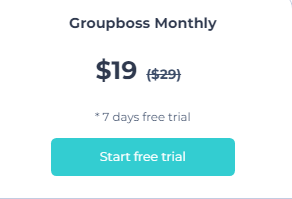
The Groupboss Monthly plan offers the lowest cost and allows you to pay monthly for unlimited access to all Groupboss home automation apps.
Here are some of the advantages of this plan:
- Add up to 2 Facebook groups.
- Access to Google Sheets integration.
- Unlimited auto-responders.
- Lifetime update to the software.
- Option to export data both in CSV and Excel format from the dashboard.
- Create FB custom and lookalike audience.
- VIP Facebook group for users.
- Instant chat support.
- 14 days refund guarantee.
- Exclusive support through (zoom/skype).
2. Groupboss Yearly Now: $99 (Before: $149) 7 Days Free Trial

The Groupboss Yearly plan offers the best value for money and allows you to pay yearly for unlimited access to all.
Here are some of the advantages of this plan:
- Add up to 3 Facebook groups.
- Access to Google Sheets integration.
- Unlimited auto-responders.
- Lifetime update to the software.
- Option to export data both in CSV and Excel format from the dashboard.
- Create FB custom and lookalike audience.
- VIP Facebook group for users.
- Instant chat support.
- 14 days refund guarantee.
- Exclusive support through (zoom/skype).
3. Groupboss Yearly (Unlimited) Now: $189 (Before: $279) 7 Days Free Trial
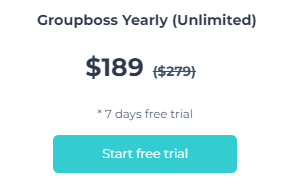
The Groupboss Yearly (Unlimited) plan offers the highest value and allows you to pay yearly for unlimited access to all Groupboss; however, not for mobile web apps.
Here are some of the advantages of this plan:
- Unlimited Facebook groups.
- Access to Google Sheets integration.
- Unlimited auto-responders.
- Lifetime update to the software.
- Option to export data both in CSV and Excel format from the dashboard.
- Create FB custom and lookalike audience.
- VIP Facebook group for users.
- Instant chat support.
- 14 days refund guarantee.
- Exclusive support through (zoom/skype).
These are the plans offered by Groupboss to help make your home automation process easier, more efficient, and less time-consuming. You can choose a plan that best suits your needs with the different pricing options.
The Pros And Cons Of Using Groupboss: Best Home Automation App

If you’re considering a digital solution for your business, Groupboss Automated Apps has plenty to offer. Here are the pros and cons of utilizing this software:
Pros:
Easy Setup User-Friendly Dashboard
Groupboss provides an easy-to-use dashboard that allows users to set up and manage their home automation system quickly without test scripts.
Get Safeguard Data on your Google Spreadsheet
Groupboss stores all your data on Google Spreadsheet and gives users real-time insights into their home automation system.
Add unlimited Facebook Groups and Autoresponder.
Groupboss app allows users to add unlimited groups and Facebook pages, enabling them to get started with their home automation system quickly.
Automatically Deliver the Collected Mails
Groupboss app automatically collects and delivers emails from the connected Facebook Groups and Pages, saving users time and effort.
Can Possibly Assist Over the Phone
Groupboss also allows users to get assistance with phone calls in case of any problems.
Cons:
Not Made for Facebook Mobile Applications
Groupboss app developers create this that is not available for Facebook mobile apps or android apps, which could be a limitation for some users, including smart devices.
Co-operate with Google Chrome Extension. Other Additional Browsers will not Work.
Groupboss app only works with the Google Chrome extension, which may be limiting for some users who use other browsers.
Custom Integrations can Come at a Price.
The Groupboss app can be expensive if you require custom integrations or features.
These are just some of the pros and cons of Groupboss automated tests Apps. Ultimately, choosing the Groupboss system will depend on your needs and preferences.
Frequently Asked Questions About Group boss: Automated Apps
What is Groupboss?
Groupboss is a suite of automated apps designed to help small businesses manage and grow their operations. The platform includes tools for customer relationship management, invoicing, inventory tracking, sales analytics, and more.
What types of businesses benefit from using Groupboss?
Groupboss is ideal for companies looking to save time, money, and energy by automating manual tasks. Many small businesses across various industries have already seen an increase in efficiency thanks to Groupboss’ automated apps.
Are there risks associated with using Groupboss?
Since Groupboss’ automated apps involve transferring sensitive information, users should take necessary precautions to ensure their data is secure.
Final Thoughts
Groupboss Automated Apps is a powerful business tool to streamline processes and increase profits. With the help of Groupboss, it’s easy to create automated workflows that can be used to automate mundane tasks or manual processes. For more information on Automated Apps, check out our website.
It will help you choose the right Automated Apps and get the most out of them. We hope this guide has helped give you an understanding of how Groupboss Automated Apps works and what it can do for your business. By utilizing this technology, you’ll be able to increase efficiency, save time and money, and cut down on wasted resources. Thanks for reading!






