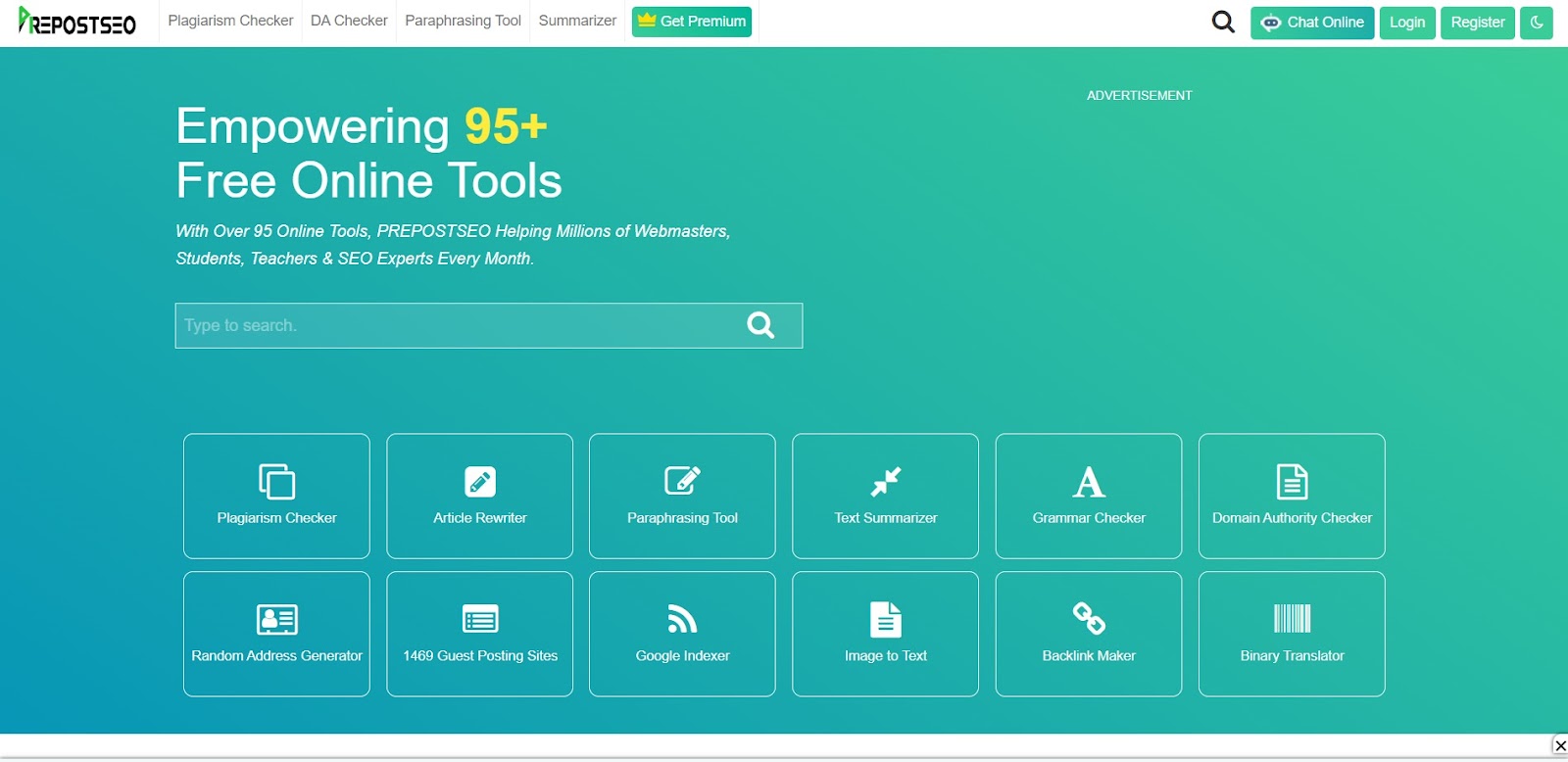Home > Blogs > Reverse Image Search Tools
Have you ever stumbled upon an intriguing image online and wondered where it originated or how to find more like it? You’re in luck! Query by image content is now a breeze with the best reverse image search tools. Whether you need to find an image you love or verify the source of a picture, these tools have got you covered.
The biggest advantage? Many of these image-finder tools are free! You can either upload an image directly or search websites using the image to uncover relative information. With up-to-date results, you can save the picture and all the necessary details.
Let’s explore the top thirty-nine tools that make reverse image searching effortless and efficient. Our carefully picked collection has everything you need for a backward picture search. We’ll show you tools that will change how you use pictures online for good.
Source: Prepostseo
Prepostseo is a set of flexible tools for making digital writing better. There are spell checkers, plagiarism checkers, and paraphrasing checkers that students, writers, and SEO experts can use to work. Imagine having a personal helper who could help you write better and ensure it has no mistakes.
Website owners can use the backlink checks and term rankers on Prepostseo. It’s like a Swiss Army knife for ensuring your online writing is clear, engaging, and good for SEO .
Pricing Basic: $10/monthStandard: $20/monthCompany: $45/month To get started with Prepostseo right away, click here.
Pre Post SEO
With Over 95 Online Tools, PREPOSTSEO Helping Millions of Webmasters, Students, Teachers & SEO Experts Every Month.
Source: Shutterstock
Shutterstock is a reverse image search tool that allows you to find out where a photo has been used online, and what it’s called. You can use this tool to find out where your image has been used or to see if someone else has used your image without your permission.
The search results include the name of the website where the photo appears and whether or not you have the right to use it. You can also use Shutterstock to find stock images for your blog posts, website, or social media content.
Packs: Starts at $29Annual Subscription: $29/monthMonth-to-month subscription: $49/month
Shutterstock
One library, millions of ways to tell your story
3. Rank Watch Rank Watch is a reverse image search tool that helps you find out where your photos are being used online. You can use it to find out if someone has stolen your images or videos and see how they are being used.
Rank Watch is a free service that lets you search for images by simply entering the website URL or domain name that uses your images. The results will include all links to your image on the web, including links in social media and other websites. This is a powerful tool for finding out if someone has copied and used one of your photos without permission.
M: $29/monthL: $99/monthXL: $449/monthCustom Tailored: starts at $25/month To get started with Rankwatch right away, click here.
Source: Yandex Images
You can look at Yandex Images like a magic mirror on the web. This Russian search giant has a great tool for finding pictures. Yandex will show you a vast number of images that are similar to the one you type in or share.
It’s great for getting ideas, studying, or just looking around. Yandex also has intelligent tools that help you find exactly what you need. Jump into this beautiful picture world and see where it takes you!
Pricing To get started with Yandex Images right away, click here.
Source: Pinterest
The Visual Search Tool on Pinterest is like a dream maker for pictures! Like a pin? You can zoom in on this tool to find similar things or styles. It’s great for finding those must-have things in everything from fashion to home decor.
It is straightforward; click and look around. The Visual Search Tool on Pinterest helps you make your dream world come true by turning your ideas into real things.
Pricing Pinterest has not provided pricing information for this product or service. Contact them for up-to-date price details. To get started with Pinterest right away, click here.
Source: Getty Images
Think of Getty Images as the best place to jump into a massive ocean of pictures. It offers a fantastic collection of over 200 million stock photos, videos, and music tracks, making it a world leader in visual messaging. Getty Images has pictures and videos about almost any subject you can think of. Artists and businesses all over the world use them.
Their library has a mix of new, old, and editorial material, so it’s easy to find exciting media there. Getty Images helps people be creative and tell stories through pictures. It has everything from beautiful scenery to breaking news photos.
Pricing It starts with three monthly plans ranging from $125 to $499. To get started with Getty Images right away, click here.
Source: Openverse
You can find free film on Openverse, which used to be called Creative Commons Search. It’s a search engine that lets you look through Creative Commons-licensed pictures and music tracks. If you’re an artist, teacher, or writer, Openverse has a lot of legal and moral media that can help you with your work.
You can easily use it; all you have to do is type in your search term and get many results, all with clear licensing information. Openverse is a service that lets you search for things.
It’s also a creative world where you can share, change, and use things without thinking about breaking the law. You can be sure that your art is unique and doesn’t infringe on other people’s rights that way.
Pricing To get started with Openverse right away, click here.
Source: Flickr
Flickr is an excellent place for photographers to work, not just store pictures. This online group has millions of users who post, share, and look through photos. Flickr lets people from all over the world see your photographs. There’s more than just a place to store pictures there. You can talk to other shooters, learn about new styles, and get ideas.
Flickr’s library is huge so you can search it. This makes it a great place to find pictures for many reasons. Every click brings you a new story or point of view!
Pricing Flickr Pro : $9.49/month, plus taxAnnual Retail Price : $72.99, plus tax2-year Retail Price : $132.99, plus tax To get started with Flickr right away, click here.
Source: SmallSEOTools
Have you ever thought about where a picture came from or if there are more like it? Please find below Reverse Image Search by SmallSEOTools, a picture-based detective app. This tool will look for your picture online to find other places it shows up. You can share a photo or paste its URL.
You can use it to find out where an image came from, get better versions, or see if your pictures are being used without your permission. People who want to learn, take pictures, or play with words will love this tool. It’s like having a magnifying glass that lets you see the trip behind every picture!
Pricing Basic: $9.89/monthPremium: $29.89/month To get started with Reverse Image Search right away, click here.
Source: Image Raider
Image Raider, a revolutionary reverse image search tool, transforms the way you track your pictures online. Functioning like a specialized search engine, it uses a search bar to perform a reverse image search. Simply upload an image, and Image Raider will scour the web to locate instances where your photo is being used without your knowledge.
Ideal for individuals keen on monitoring the use of their photos, videos, or artwork, this tool represents a significant shift in digital asset tracking. It acts as both a tracker and an efficient way to find images that closely match or are identical to your own.
Using Image Raider ensures the safety and uniqueness of your online presence. It’s akin to having a personal scout, vigilantly overseeing the use of your visual content across the internet, thus providing an added layer of security for your digital identity.
Pricing Image Raider has not provided pricing information for this product or service. Contact them for up-to-date price details. To get started with Image Raider right away, click here.
Source: Karma Decay
However, Karma Decay is only helpful on Reddit, a well-known social news site. It works like a search engine. People can look for pictures backward to see if they have already been shared on Reddit.
After you share a picture of Karma Decay, it’s easy to see where and how often it’s been seen. Redditors who don’t want to share content can use this tool. So can people who make content and want to know how many people see it. It’s like a spy going through Reddit’s massive library of pictures to make sure that every share is new and unique!
Pricing To get started with Karma Decay right away, click here.
Source: Google Images
Google Image Search acts as a vast treasure trove of images, encompassing everything from adorable dogs to the majestic Eiffel Tower. When you input a search image or even an image URL, Google churns out pages filled with relevant photos. Constantly updated, this platform is akin to an enormous graphic library at your fingertips.
One of the best reverse image search tools available, Google Image Search allows you to perform a reverse search by uploading a picture to find similar ones. Whether for academic research, work projects, or simple curiosity, Google Image Search is an unparalleled resource for discovering and exploring images across a multitude of subjects.
Pricing To get started with Google Images right away, click here.
Source: Berify
Berify, your digital detective, looks through old photos to find things. It finds your pictures online and lets you know their use. Berify ensures that shooters, artists, and businesses can protect and share their visual work. Berify does more than search.
To give full results, it uses complex techniques and many sources. Berify is essential to keep your visual content safe online, whether you want to stop illegal use or keep an eye on your digital trail.
Pricing It starts with three monthly plans ranging from FREE to $24.95. To get started with Berify right away, click here.
Source: Reverse.photos
Reverse.photos is a simple but powerful tool that can determine what a picture is about. This tool will look through the web to see if your image has been used before or if other pictures look like it. It’s excellent for photographers, people who are just interested, and anyone else who needs to find a picture.
It’s like a magic magnifying glass that lets you see what’s really going on in pictures you find online. You can use Reverse.photos to find similar pictures to get ideas or to find out where an image came from. It makes the enormous digital world more accessible to navigate and more fun!
Pricing Reverse photos has not provided pricing information for this product or service. Contact them for up-to-date price details. To get started with Reverse photos right away, click here.
Source: Image Identification Project
The Image Identification Project is like a digital detective for the great outdoors. People post pictures of plants, animals, and other wild things on this website to help others figure out what they are.
Please take a picture of a bird or flower you don’t know and ask a group of experts and fans to help you figure out what it is. This project not only helps people figure out what things are, but it also adds to a map of nature. You can use it to teach, study, or enjoy nature. It makes every trip outside fun because you have to find new things.
Pricing The Image Identification Project has not provided pricing information for this product or service. Contact them for up-to-date price details. To get started with Image Identification right away, click here.
Source: PicTriev
The PicTriev tool is fun because it looks for pictures uniquely: it only looks at faces! This innovative tool can determine a person’s age and gender from an image. It can also find faces that look a lot alike. You could post a picture of yourself and find out which famous person you look most like.
Besides being fun, it’s useful for computer artists and people who study how faces look. It is possible to see how AI can be used to look at pictures with PicTriev because it uses advanced face recognition technology. Even if you’re not in school, PicTriev is a fun way to learn about images and have fun with them.
Pricing PicTriev has not provided pricing information for this product or service. Contact them for up-to-date price details. To get started with PicTriev right away, click here.
Source: IQDB
The IQDB is a search engine that looks at pictures backward. It is all about the bright worlds of anime and manga. This tool is excellent for artists and anime fans because it helps them find the source of an anime picture or track where their work is being used.
IQDB will look through many anime files to find matches after you share a picture of an anime character. You can find new shows, learn more about people you don’t know, or get better copies of your favorite photos this way.
Anyone who knows a lot about anime can carry around IQDB and help you find your way through the vast world of anime pictures.
Pricing IQDB has not provided pricing information for this product or service. Contact them for up-to-date price details. To get started with IQDB right away, click here.
Source: SauceNAO
SauceNAO is a reverse image search engine that’s all about uncovering the ‘sauce’ – internet slang for source – of an image. It’s trendy in anime, manga, and Japanese culture communities.
Upload an image, and SauceNAO digs deep into the internet to trace its origin, find similar images, or discover where it’s been used.
It’s an invaluable tool for artists, meme enthusiasts, and anyone curious about an image’s backstory. SauceNAO stands out for its focus on niche image databases, making it the go-to for tracking down elusive image sources in specific online subcultures.
Pricing Donate to SauceNAO to support them. To get started with SauceNAO right away, click here.
Source: Labnol
Digital Inspiration, another name for Labnol, is a lot of different tech tools in one. Amit Agarwal started it and is full of easy but clever tech tutorials, tips, and tricks. There is something at Labnol to make your digital life more manageable, no matter how much you know about technology.
It’s all about giving intelligent, helpful advice, like how to use Google Scripts to automate tasks and find new ways to use famous apps. Labnol also reviews gadgets and apps to help you make intelligent tech choices. It’s like having a helpful tech expert by your side who is always ready with a brilliant idea!
Pricing Labnol has not provided pricing information for this product or service. Contact them for up-to-date price details. To get started with Labnol right away, click here.
Source: Copyseeker
Copyseeker Reverse Image Search is a new app that changes how we look for pictures online. People can post a picture, and it will then look for other pictures on the internet that are the same or similar. This tech will be very helpful for photographers, and artists.
It is for anyone else who wants to know where their pictures are being used. Many people find Copyseeker useful in the digital world because it fits pictures very well. It’s also simple to use; a few hits on any picture will give you a lot of information.
This tool, Copyseeker, makes digital searches easier and more powerful. It can be used to check for authenticity, find picture sources, or find plagiarism.
Pricing Copyseeker has not provided pricing information for this product or service. Contact them for up-to-date price details. To get started with Copyseeker right away, click here.
Source: Dupli Checker
DupliChecker’s Reverse Image Search functions as a digital detective for images. Simply upload the image to the search bar, and this reverse search engine scours the internet to locate where else your picture might appear. This feature is particularly valuable for artists and photographers eager to monitor the use of their work, as well as for anyone curious about an image’s origin.
The tool is adept at finding visually similar images , verifying their authenticity, or even discovering higher-resolution versions. Imagine snapping a photo of an unknown subject and having DupliChecker reveal its identity. With its user-friendly interface, DupliChecker offers a quick and essential solution for navigating the vast world of online images, effortlessly linking visual clues across the web.
Pricing Weekly: $9Monthly: $25Yearly: $110 To get started with Reverse Search Image by DupliChecker right away, click here.
Source: PimEyes
PimEyes looks for faces on the internet like a detective. Face recognition search engine that darts all over the web for pictures that match the face you post. It’s a personal tool for things like finding your pictures online because privacy and good behavior are essential to it.
It benefits people who want to watch their online activity or find lost links. PimEyes uses complex algorithms that make it very good at finding even the most unlikely face matches. And it’s not just a search engine; it’s a way to see all the pictures of people on the internet.
Pricing OpenPlus : $$14.99/monthPROtect: $39.99/monthAdvanced : $299.99/month To get started with PimEyes right away, click here.
23. HostingChecker
Source: HostingChecker
HostingChecker is like a spy for websites; it discovers everything you need to know about a website’s hosting . HostingChecker will tell you which web host is used for a website if you enter its URL.
Many people who write for websites, do marketing, or are interested in how websites work will find this helpful. It tells you who runs the website, where the computer is, and what IP address the website is on.
With just a few clicks, HostingChecker gives you details. The world of web hosting is often hard to understand. HostingChecker makes it easier to understand, whether you’re looking at rivals, hosting options, or want to learn more. You can see any website’s tech when you use this tool.
Pricing HostingChecker has not provided pricing information for this product or service. Contact them for up-to-date price details. To get started with HostingChecker right away, click here.
Source: CamFind
With CamFind, your phone can be used to find things visually. Please take a picture of anything, and CamFind will figure out what it is and show you similar facts and images. Having someone help you out who knows everything about what you see is like that.
CamFind helps you make sense of what you see, from things to famous places. It does more than identify things; it also gives you shopping choices, links to related websites, and even local search results.
As a link between the real and digital worlds, CamFind is especially useful for shoppers and tourists. It’s an exciting look into how technology will change the way we connect with our world in the future.
Pricing CamFind has not provided pricing information for this product or service. Contact them for up-to-date price details. To get started with CamFind right away, click here.
Source: Yahoo Image Search
Yahoo Image Search lets you explore the vast visual world of the internet. When you type in a keyword, an enormous number of pictures that are related to your search come up. You can use it to find project images, get ideas, or satisfy your interest.
With its easy-to-use layout, looking through and finding pictures is a breeze. You can narrow your search on Yahoo Image Search by size, color, type, and more using different filters.
This will make it easier for you to find the right picture. Suppose you’re a student, an artist, or just someone who likes to daydream. In that case, Yahoo Image Search will turn any search into a visual feast, showing you all the things you can do with pictures on the web.
Pricing Yahoo Image Search has not provided pricing information for this product or service. Contact them for up-to-date price details. To get started with Yahoo Image Search right away, click here.
26. RevIMG
Source: RevIMG
RevIMG changes the way you look for pictures. It uses a picture as the query instead of a keyword like most searches do. RevIMG only needs you to add a picture, and it will find similar ones all over the internet.
It’s great for tracking where your pictures are used or finding different versions of the same image. Imagine finding a world of artworks, designs, or goods that are all the same, all based on a single image.
Designers, marketers, and anyone else interested in the power of images will find RevIMG very useful. It’s like having a digital twin-finder for every picture you have!
Pricing Starts at $3,520/annually for a team size of 15. To get started with RevIMG right away, click here.
Source: IM2GPS
As a digital guide, IM2GPS is like having a map hidden in your pictures. It’s an exciting tool to guess where a photo was taken by looking at what’s in it. The image itself is enough; you don’t need GPS info.
When you upload a picture, IM2GPS looks at the sky, buildings, scenery, and other parts of the image to figure out where it was taken.
It’s a mix of AI magic and visual cues that’s great for photographers, tourists, and people interested. IM2GPS lets you find new things about the things you see, like an old picture or a place you’ve always wanted to visit.
Pricing Team : $4/monthEnterprise: $21/month To get started with IM2GPS right away, click here.
Source: Mozilla Add-ons
You can use WhoStoleMyPictures to keep your internet photos safe. With this browser add-on, it’s easy to see if your photos are being used without your permission. If you right-click on an image, it will check multiple search engines for the same picture.
It works great for shooters, artists, and anyone else who wants to keep their pictures safe. Think about how easy it would be to see your digital record everywhere on the web with just one click.
Nowadays, it’s straightforward for digital material to be copied and shared. WhoStoleMyPictures is an essential tool that makes it easy to protect your creative rights.
Pricing WhoStoleMyPictures has not provided pricing information for this product or service. Contact them for up-to-date price details. To get started with WhoSoteMyPictures right away, click here.
Source: Chrome web store
The Image Look Options browser add-on changes the way you look for images in a big way. It adds a context menu that you can change that let you look for images using a number of different search engines. If you right-click on any picture on the web, you can quickly look for it on other devices.
It’s straightforward to use, making it great for designers, students, and people who are just interested. This tool speeds up the process whether you’re checking the source of an image or looking for similar images. With picture Search Options, you can make your browser an influential center for picture search that fits your needs.
Pricing Image Search Options has not provided pricing information for this product or service. Contact them for up-to-date price details. To get started with Image Search Options right away, click here.
30. Viso
Source: Viso AI
Viso is a flexible tool for analyzing images. It uses AI and computer vision to understand pictures and put them into groups. It does more than search. It also looks at images and tells you what they’re about.
It can read words, find things, and even figure out what’s happening in a scene. It helps companies that need to organize pictures into groups, app makers who want to use AI in their work, and anyone who wants to know more about how AI can understand concepts. With Viso, each image is like a story; hidden details and messages are waiting to be found.
Pricing Viso has not provided pricing information for this product or service. Contact them for up-to-date price details. To get started with Viso right away, click here.
31. NooBox
Source: Chrome web store
NooBox is an add-on for your browser that uses multiple engines to change how you look for images. When you right-click on an image, NooBox will let you look at more than one engine at the same time.
It’s great for finding where pictures came from, images that look like them, or even high-resolution versions. It would be so helpful to compare search results from Google, Bing, and Yandex all at once!
NooBox also has a screenshot search function that makes it even more helpful. Designers, writers, and anyone else who spends a lot of time on the visual web need this. With NooBox, searching for pictures is like going on a trip through many worlds!
Pricing NooBox has not provided pricing information for this product or service. Contact them for up-to-date price details. To get started with NooBox right away, visit their website.
32. Veracity Reverse Image Tool
Source: Data AI
Veracity is a powerful reverse picture search app for iOS that can help you find out more about any photo. You only need to share an image, and Veracity will search the internet for matches. It’s great for figuring out what pictures are, making sure they’re real, or finding pictures that look like the ones you’re looking for.
Imagine finding the source of a picture with just a few taps on your phone. Veracity is especially helpful for people who work in the media, in schools, or who are interested in where a picture came from. When you install Veracity, your phone turns into a digital detective that can find hidden facts and connections.
Pricing Veracity Reverse Image Tool has not provided pricing information for this product or service. Contact them for up-to-date price details. To get started with Veracity Reverse Image Tool right away, visit their website.
33. ImageSearchMan
Source: Image Search Man
ImageSearchMan is a mobile app that makes it easier to look for pictures. It lets people quickly and easily look for pictures on different search engines. Finding and downloading high-quality images is easy because the layout is simple. ImageSearchMan can help you whether you’re a student, an artist, or just someone looking for ideas.
It also has helpful tools, such as downloading many files at once and filtering images. It’s like having a library of pictures from around the world in your pocket. ImageSearchMan makes looking for and getting digital images more accessible and more fun than ever.
Pricing ImageSearchMan has not provided pricing information for this product or service. Contact them for up-to-date price details. To get started with ImageSearchMan right away, click here.
34. Search By Image
Source: Search By Image
Search By Image is a flexible browser add-on that makes it easier to look for pictures. You can use it to start a reverse picture search from almost any website. You can pick the search engine you want from the menu that appears when you right-click on a picture.
It’s beneficial for photographers, internet marketers, and anyone who wants to know where an image originated. Search By Image works with many search engines so that you can see your search from different angles.
It compares picture search results well, saving time and making browsing more enjoyable. With Search By Image, finding pictures on the web is as easy as using any other web browser.
Pricing Search By Image has not provided pricing information for this product or service. Contact them for up-to-date price details. To get started with Search By Image right away, visit their website.
35. Photo Sherlock
Source: Photo Sherlock
Photo Sherlock is an app that is meant to help you figure out what’s going on in your pictures. It’s great at searching for pictures backward, making it easy to find similar sources or images. Photosmart will check the web for your vision to see if it’s been used before or similarly.
You can use this to check if a picture is accurate, get a higher-resolution copy, or learn more about an image. It makes your phone a powerful tool for looking into ideas, which is great for shooters, people who create images and content , and those who are naturally interested. Every portrayal in Photo Sherlock is an integral part of a bigger story.
Pricing Photo Sherlock has not provided pricing information for this product or service. Contact them for up-to-date price details. To get started with Photo Sherlock right away, click here.
36. Reverse Image Search App
Source: App Store
With the Reverse Image Search App, you can use your phone to find out what’s happening behind any picture. You only need to share a picture, and the app will look for it or images that look like it on the internet.
It’s great for finding the source of an image, finding versions with better resolution, or figuring out what people are in a picture. Because the app is easy to use, anyone can use it, from experts to regular people.
This app gives you quick and exact results whether you’re a photographer, a student, or interested. Every picture can lead you to a world of information with the Reverse Image Search app.
Pricing Reverse Image Search App still needs to provide pricing information for this product or service. Contact them for up-to-date price details. To get started with Reverse Image Search App right away, click here.
37. Reverse Image Search by Think Free
Source: Think Free
Think Free’s Reverse Image Look is a web-based tool that lets you look for images in many different ways. You can upload any picture, and it will search the internet to find where it came from or photos that look like it. This tool is handy for photographers, designers, and anyone wanting to know more about an image.
It’s beneficial for ensuring a picture is accurate or finding higher-resolution versions. The tool is easy to understand and use and gives quick, complete results. Think Free’s Reverse Image Search is like having your personal image researcher ready to go on the web with you and look at pictures.
Pricing To get started with Think Free right away, click here.
38. Lens by Pinterest
Source: Pinterest
If you want to meet with people worldwide through pictures, Lens by Pinterest is the app for you. When you take a picture with your phone, Lens will search Pinterest for images and ideas like yours. It has style advice, recipes, do-it-yourself projects, and a lot more.
Cutting-edge machine learning is used by Lens to understand and match pictures. This means that every search brings up a new result. There’s more to it than just a search engine. It links things in the real world to ideas on the internet. Anyone who likes to look at pictures should have Lens by Pinterest. It lets you use everyday items to spark your creativity.
Pricing To get started with Lens by Pinterest right away, check their website.
39. Pixsy
Source: Pixsy
Pixsy is an excellent tool for shooters and artists in this digital world. This site uses advanced image recognition technology to look for others using your pictures without your permission.
Pixsy keeps track of where and how your photos are being used worldwide just by sharing them. Pixsy is more than just a tool for keeping an eye on things; it also offers legal help to help you take action if your work is used without your permission.
The platform is easy to use and gives creative people peace of mind about picture theft. Pixsy makes the huge internet a place where artists can protect their rights to their work that is easy to use. With Pixsy, your art is not only shown, it’s also protected!
Pricing It starts with three monthly plans ranging from $49 to $399. To get started with Pixsy right away, click here.
Final Thoughts Exploring the 39 best reverse image search tools reveals a wide array of options for those looking to search by image. According to Google, these tools are indispensable for verifying image sources and finding similar visuals.
Reverse image lookup capabilities across the top search engines in the world ensure that users can conduct a search query with confidence, relying on trustworthy results to meet their needs. Whether for personal or professional use, these tools offer powerful solutions for accurate and efficient image searching.
Read our post about the newest AI Art Generator tools that are changing how people live online to learn more about AI tools. There are more than just image search tools that can help you figure out how AI is altering our lives.
Be sure to explore our latest deals to secure fantastic discounts on the software you need. Don’t miss out on these special offers to save money on essential tools and applications. Explore the best reverse image search tools and try a free reverse image search with our comprehensive guide!
FAQs: Reverse Image Search Engine What Is Reverse Image Search and How Does It Work? Reverse image search is a technique called content-based image retrieval that allows you to find similar images and relevant information by using an image as a query rather than text. It works by analyzing the visual content of the image to find other images that are visually similar.
How Can I Perform a Reverse Image Search on a Desktop? You can perform a reverse image search on a desktop by visiting a search engine like Google, clicking on the Images tab, and then clicking the camera icon in the search bar to upload an image or paste the image URL.
Is There a Way to Perform a Reverse Image Search on Mobile? Yes, you can perform reverse image searches on mobile by using the browser on your smartphone and following the same steps as you would on a desktop to upload an image or paste the image URL.
Are There Any Free Image Finder Tools Available? Yes, there are free image finder tools like Google Images that allow you to search for similar images and relevant information using their images.
How Secure Is It to Use Reverse Image Search? Reverse image search is a secure technique that does not store your images or search history. It simply analyzes the visual content of the image to find similar images.
Can I Use Reverse Image Search to Find Products and Services? Yes, you can use reverse image search to find products and services by uploading images of items you are interested in and letting the search engine find similar products online.
Why Should I Use Reverse Image Search? Reverse image search comes to the rescue when you want to find the source of an image, get more information about a picture, or discover visually similar images on the web.