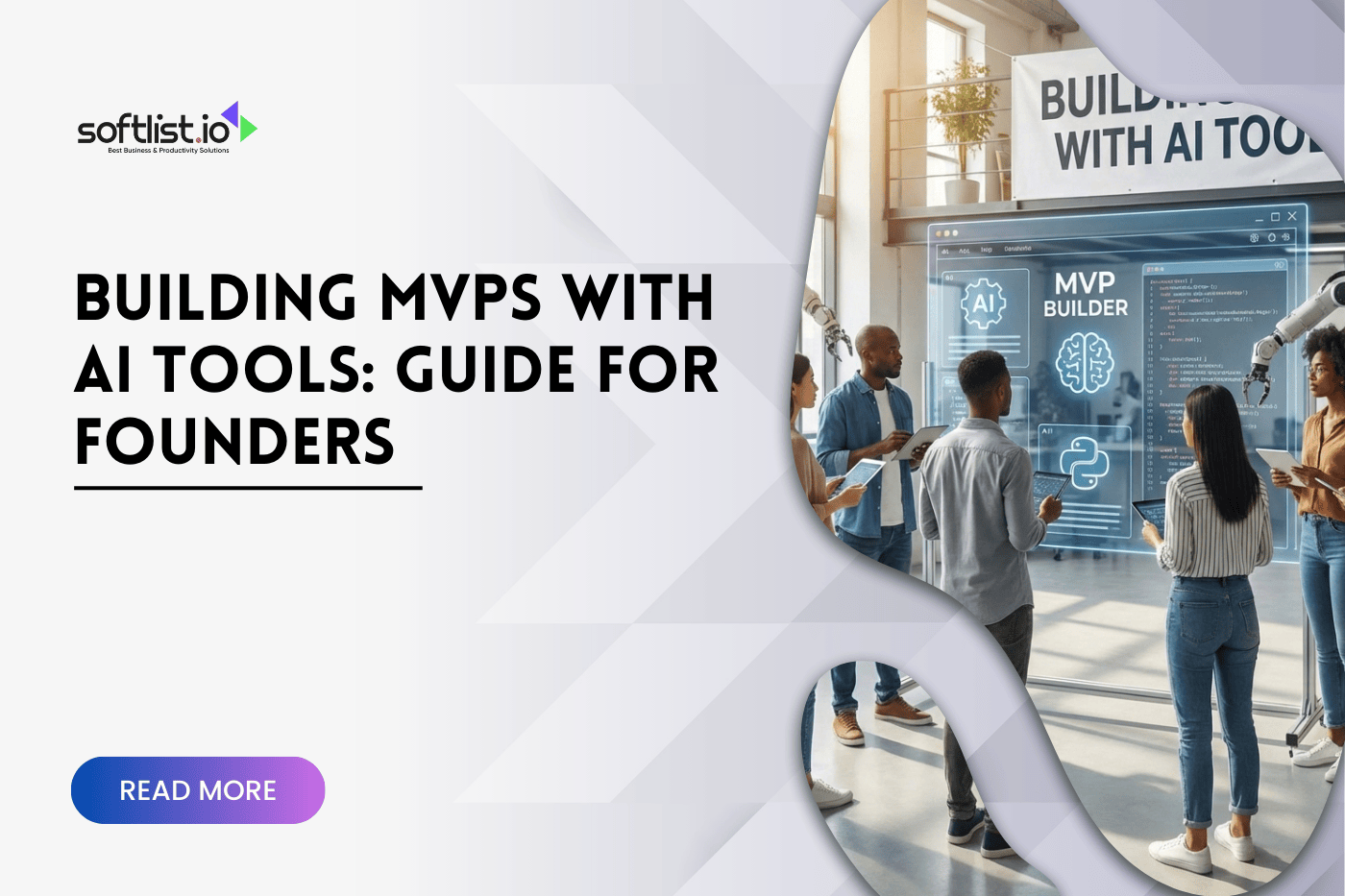The internet has fundamentally altered how we share information and conduct business. Today, even a millisecond’s delay in website load time can be the difference between a sale and a lost customer. Therefore, robust website speed optimization tools are more crucial than ever. The key is understanding how to evaluate these tools effectively to ensure optimal website performance.
Understanding Website Speed and Performance
Website speed refers to how quickly a website’s content loads on a user’s browser. It’s an integral component of website performance, directly impacting the user experience, conversion rates, and SEO rankings. A speed test is a standard method to determine a site’s performance. However, with many website speed testing tools available, how do you choose the best one? This article will guide you through 12 essential criteria for evaluating these tools.
12 Essential Criteria For Evaluating Website Speed Testing Tools
Comprehensive Testing
Comprehensive testing is essential in evaluating any website speed test tool. These tools should provide the following:
- An all-inclusive analysis of your website’s speed.
- Considering factors such as server response time.
- Time to first byte (TTFB).
- Page load time.
It’s not enough to get a superficial speed overview; every granular detail matters.
Furthermore, comprehensive testing tools delve deeper into the elements that could potentially be causing slow speeds. These could range from unoptimized images and heavy use of JavaScript to more complex issues such as server configuration. By providing a complete picture of the website’s performance, these tools can give you actionable insights to improve your website’s speed and performance.
Lastly, a comprehensive testing tool should also offer a before-and-after comparison feature. It is incredibly helpful in tracking the improvements and changes over time and understanding if the actions taken benefited your site’s performance.
Real User Monitoring
Real User Monitoring (RUM) is critical when selecting a website speed testing tool. It is a form of passive web monitoring that captures and analyzes each transaction by users of your website. RUM offers the unique advantage of viewing your website’s performance from the end-user perspective, providing insights that synthetic monitoring can’t.
In addition to providing data on user-perceived load times, RUM can provide insights into how various aspects of your website perform under different real-world conditions. These conditions can include other locations, devices, and connection types, providing a complete picture of website performance. By understanding real users’ experiences, you can tailor your optimization efforts to deliver better user experiences.
Location And Device Diversity
A website’s performance can be affected significantly by the user’s location and the device they’re using. Therefore, when choosing a speed testing tool, selecting one that allows testing from various geographical areas and on different devices is crucial. This feature is necessary to ensure your website’s performance is consistent for all users, irrespective of where or what device they use.
Testing from various locations is important because it considers the latency that can occur when data has to travel long distances. It is especially critical for websites that have a global audience. By running speed tests from different locations, you can understand if you need to implement solutions such as Content Delivery Networks (CDNs) to enhance user performance in certain regions.
Easy To Use
While website speed monitoring tools can be technical, the tool you select must be user-friendly. This criterion is particularly essential for users who aren’t technically savvy. A tool with an intuitive interface and straightforward navigation can make website speed testing more manageable.
A user-friendly tool will provide clear instructions and readily accessible information. It includes providing understandable terminology and visual aids, like graphs and charts, to help you understand your website’s performance. The tool should also make it easy for you to access and interpret the results of the speed tests.
Detailed Reporting
Reporting is an integral part of any website speed testing tool. The best tools provide detailed reports that offer insights into your website’s performance, pinpoint potential problems, and suggest actionable solutions for enhancing speed and overall performance. Such in-depth reporting is key to identifying the weak points in your website’s performance and understanding how to improve them.
The reports should be comprehensive and easy to understand, breaking down complex data into digestible information. They should include key metrics such as page load time, time to first byte, and render time. Beyond providing numbers, the reports should also provide context for these metrics, explaining why they matter and how they impact your website’s overall performance.
Benchmarking
Benchmarking capabilities are a crucial feature in any speed testing tool. This feature allows you to compare your website’s performance against industry standards or competitors, giving you a clear idea of where you stand. Benchmarking gives you a point of reference to better understand your website’s performance.
Understanding where your website stands compared to others can help you set realistic improvement goals. If your website’s speed lags behind your competitors, it’s a clear sign that you must prioritize website speed optimization. On the other hand, if your website is faster than your competitors, it can be an advantage you can leverage in your marketing efforts.
Integration
When evaluating website speed testing tools, consider how well it integrates with your existing technology stack. A tool that seamlessly integrates with your existing tools and workflows can make website speed optimization more efficient. For instance, if your tool can integrate with your content management system or web development platform, it will make it easier to implement suggested optimizations.
Moreover, integration with other tools can help you gather more comprehensive data. For example, integration with your analytics tool can help you correlate website speed with metrics like bounce rate and conversions. It can give you more insights into how website speed impacts your business goals.
Scalability
Scalability is another key feature in a website speed testing tool. Your website optimization needs will also change as your business and website grow. Therefore, choosing a tool that can scale with your needs is essential. It means that the tool should be capable of handling larger volumes of traffic and more complex website structures as your site expands.
A scalable tool should allow you to monitor multiple websites or pages simultaneously if needed. It can benefit businesses with various websites or large websites with many pages. By providing insights into the performance of all your sites or pages, the tool can help you ensure consistent performance across the board.
Real-Time Alerts
Real-time alerts are a significant feature for proactive speed testing and speed monitoring. If your website’s performance dips below a certain threshold, the tool should notify you immediately. It allows you to respond quickly to any issues, minimizing potential damage.
These alerts can help you identify issues as soon as they occur, reducing the time it takes to resolve them. It is crucial as prolonged website downtime or slow speeds can lead to lost revenue and a poor user experience. By being alerted to issues in real-time, you can take immediate action to resolve them and maintain your website’s performance.
Additionally, some tools offer the ability to customize the conditions for these alerts. It means you can set the parameters that trigger a signal based on your needs and priorities. This level of customization can help you focus on the performance issues that matter most to your business.
Security
In today’s digital age, data security is of paramount importance. Therefore, it’s essential to choose a speed testing tool that ensures the safety of your website data. The tool should comply with all relevant data protection regulations and best practices to protect your data from potential breaches.
Moreover, the tool should respect user privacy. It should not track or store personal data without consent and should provide transparent information about what data it collects and how it uses it. Any data collected should be anonymized and used solely to improve website performance.
Finally, the tool should have robust security measures to protect the data it collects. It includes encryption, secure data storage, and regular security audits. A safe tool protects your data and builds trust with your users.
Pricing and Free Version
Pricing is an essential factor to consider when choosing a speed testing tool. The tool should offer good value for money, providing a wide range of features at a reasonable price. Be sure to compare the prices and features of different speed test tools to ensure you’re getting the best deal.
Moreover, a speed test tool that offers a free version can be handy. It allows you to test the tool and its features before committing financially. A free version can give you a better idea of how the online tool works and whether it meets your needs.
However, it’s important to remember that a free version may offer only some of the features you need. As your website grows and your needs become more complex, you may need to upgrade to a paid plan to access more advanced features. Therefore, when considering the price, you should also consider the potential for scalability and the cost of future upgrades.
Customer Support
Lastly, when evaluating a website speed testing tool, don’t overlook the importance of customer support. Even the most user-friendly tool can have a learning curve, and you may run into issues or have questions as you use the tool. Excellent customer support can make a big difference in these situations.
Good customer support should be easily accessible, offering multiple communication channels like email, live chat, or phone support. The support team should be knowledgeable and able to help you resolve issues quickly and effectively.
Furthermore, the tool should provide a wealth of resources to help you make the most of it. This could include comprehensive documentation, tutorials, and a knowledge base. These resources can help you understand the tool better, learn how to interpret the data it provides and get tips on improving your website’s speed.
FAQs
1. Why is website speed important?
Website speed impacts user experience, SEO rankings, and conversion rates. Slow-loading websites can drive visitors away, leading to lost potential revenue.
2. What is a good website load speed?
A good load speed is generally under 3 seconds. However, the faster, the better. Aim to make your site as speedy as possible to maximize user experience and conversions.
3. How often should I test my website speed?
Regular testing is recommended. Anytime you make changes to your site, run a speed test. Also, perform tests periodically to monitor for any potential dips in performance.
4. How does a speed testing tool work?
A speed testing tool sends requests to your site to measure how quickly it responds and loads content. It then provides a detailed report with metrics such as load time and time to the first byte.
5. What are some free speed testing tools?
Some popular free speed testing tools include Google PageSpeed Insights, Pingdom, and GTmetrix.
6. How can I improve my website speed?
Improving website speed can involve:
– Reducing image sizes.
– Minifying CSS and JavaScript files.
– Leveraging browser caching.
– Optimizing your server’s response time
7. What is real user monitoring?
Real user monitoring is a type of performance monitoring that captures and analyzes each transaction by users of your website. It provides insight into the user experience on your site.
8. How does website speed affect SEO?
Google uses website speed as one of its ranking factors. Hence, a faster website can rank higher, increasing visibility and organic traffic.
9. Why should I use a speed testing tool?
A speed testing tool provides an objective measurement of your site’s performance. It also identifies areas of improvement, helping you optimize your website effectively.
10. Why is page speed monitoring important?
Page speed is a critical factor in user experience, conversion rates, and search engine rankings. Monitoring page speed allows website owners to identify performance issues, optimize loading times, and provide a smooth browsing experience for visitors.
Best Website Speed Testing Tools
|
Primary Rating:
3.5
|
Primary Rating:
3.5
|
Primary Rating:
3.5
|
Final Thoughts
Website speed is no longer a luxury but a necessity in today’s fast-paced digital landscape. Ensuring optimal website speed improves user experience, boosts SEO rankings, and increases conversions. Therefore, selecting a robust, reliable website speed-testing tool is vital in this optimization journey.
While many tools are available, selecting one that meets your unique needs is essential. As we’ve discussed, important criteria include comprehensive testing, real user monitoring, detailed reporting, location and device diversity, ease of use, and scalability. Each criterion provides unique value, and together, they offer a holistic approach to testing and improving website speed.
Remember that the best tool for you is one that aligns with your specific needs, capabilities, and budget. Opt for a tool that offers a free version or trial period so you can thoroughly evaluate its effectiveness before committing. And never underestimate the importance of good customer support; it can significantly streamline your speed optimization efforts.
Interested in learning more about how to optimize your website’s performance? Visit our blogs today for more insightful articles and resources on website optimization. We can enhance your site’s speed and performance, ensuring a top-tier user experience and optimal SEO rankings. Remember, in the digital world, every millisecond counts. Don’t wait; accelerate!