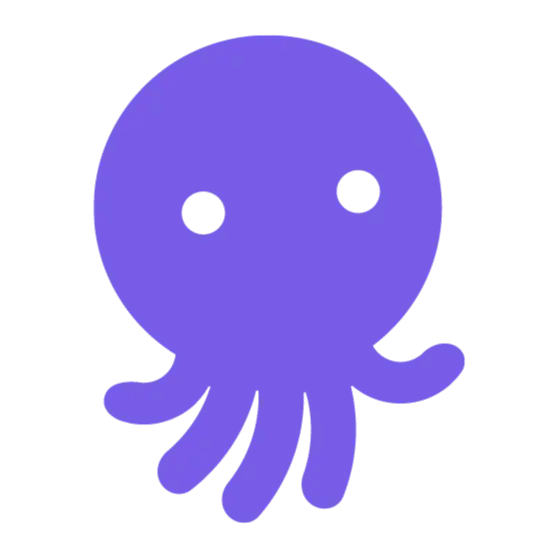Email is critical for small businesses to talk to people, but using it too much might make it easier to get work done. You need to manage your email to make things work better and talk well. This article discusses how managing email is essential for small businesses to stay organized, get more done, and work together.
Role and Benefits of Email Communication
Ensure your emails don’t end up in spam folders and you don’t miss important messages. Email management software can help small businesses with these problems, making sending and receiving emails on-time more manageable.
Small businesses use email to share essential papers, send information, plan tasks, and make good connections with other companies. Good email management is critical to clear and accurate communication.
Utilizing effective email management techniques has several advantages, such as:
- organizing and prioritizing emails through filtering and sorting
- making sure crucial messages aren’t missed
- minimizing the time spent looking for information
- boosting productivity
- enhancing professionalism
- increasing customer satisfaction
- enhancing overall communication
Email management tools help find things that might look like spam in emails, ensuring important messages aren’t lost. These tools also make sure your emails don’t end up in the spam folder by using special technology.
By keeping an eye on how many people are interested and improving how you write emails, email tracking tools can help more people read your emails.
Email Overload and Its Impact on Productivity
When there is an excessive amount of incoming email, it can lead to email overload. This can delay answers, miss opportunities, and reduce productivity because you will need clarification on the overwhelming number of received emails. It is necessary to handle it well since it takes time, eliminates clutter, and can impede workflow.
Essential Features to Look for in Email Management Tools
Small Businesses can use email management tools to streamline workflows and improve organization, with essential features to consider when selecting a tool. Here are what you should consider:
- Inbox Organization and Filtering Capabilities
A reliable email tool should be able to set up different folders for different kinds of emails. For example, you can have one folder for work-related emails and another for personal emails. The tool can also use special markers to identify important emails or messages from certain people, ensuring they stand out in your inbox. This way, you can easily see what’s essential and what you need to respond to quickly.
- Email Categorization and Tagging Options
This feature aids in organizing and locating specific information, particularly useful for managing large emails or collaborating with team members.
- Email Tracking and Read Receipt Functionalities
This feature is really important for companies and professionals because it lets them monitor how their emails are going. They can see if their emails are reaching the right people and if those people are opening and reading the messages. This information helps them understand if their email plans are working well and if they need to make any changes.
Using email tools with these kinds of special features is a good idea because they have everything they need to make their emails the best they can be. They can see what’s working and what’s not, then decide what to do next to ensure their messages are as good as possible.
- Integration with other Tools and Platforms
Think about whether the email tool can work with other programs you use, like for projects and working with customers. Working together quickly helps everyone work better and get more done without any extra trouble. For example, if your email management tool can talk to your project management tool, you can see your emails and tasks in the same place. This can save time and ensure everyone knows what to do.
- Advanced Search and Archiving Capabilities
It would be best if you considered tools with sophisticated search and archiving features. These solutions enable speedy and secure preservation of important emails by filtering emails based on sender, subject, date, and keywords.
How Communication Simplified with Email Management Tools
By helping to ensure messages don’t get lost and people don’t get confused, email management systems make it easier for everyone to talk to each other online. This helps things work better and be more organized for individuals and teams.
- Streamlining Email Workflows and Automation
Email management tools are like helpers that can do the same things over and over for you, making your work easier. They can also make your work better by helping you do things in the right order. You can tell these tools how to organize your emails, store important ones, and send them to the right people. This way, you can focus on more important things without worrying about your emails.
- Collaborative Email Features for Team Communication
Email management tools help teams talk to each other better. They let team members give each other jobs, write notes, see how things are going, and work on projects together in one place. This makes sure everyone knows what’s happening and can work together easily.
- Efficient Email Templates and Canned Responses
These tools can help you create templates or pre-made answers that you can use repeatedly. This is helpful because you don’t have to write the same things multiple times. For example, if you often have to explain something to your customers, you can create a template. It saves you time and ensures your message is consistent every time you send it and lets you increase email open rates.
- Real-time Syncing Devices for Instant Communication
These tools allow you to see your emails, no matter where you are, at any time. They can work on different devices, like your computer, phone, or tablet, all at the same time. This means you can check your emails when you’re out and about or even when you’re in an important meeting.
Furthermore, these tools can also give detailed information about when an email was sent or received. This is important because it helps you understand if the message is urgent or if you can reply to it later. Managing your emails this way can help you stay on top of things and ensure you don’t miss any important messages.
- Email Scheduling Options for Optimal Communication Timing
This tool also helps you choose the best time to send your messages. You can write an email and set it to be sent later. This makes sure the person gets your message when they’re most likely to read it, like during work time or when you need to remind them about something.
How Email Management Tools Enhance the Organization of Communication
By making it easier for everyone to talk to each other, find information quickly, and manage tasks well, email management tools help people work together better. This makes it easier to get things done, stay organized, and get more work finished.
- Utilizing the Inbox Zero Approach and Efficient Email Cleanup Methods
To keep your inbox neat and not have too many unread messages, there’s a method called “inbox zero” by a person named Merlin Man. This method helps you regularly go through your emails and put them in the right groups with the help of special email tools. This way, you can find things easily and keep your inbox clean.
- Customize Email Labels and Filters for Better Organization
Email management tools enable users to customize emails based on topics or senders and sort them out for easy identification.
- Task and Project Management Integration for Seamless Workflow
When your emails can be linked to specific tasks and placed in particular projects, it helps you manage your work better and get things done on time.
For instance, if you receive an email with a task, you can easily add it to your to-do list and assign it to the relevant project. This not only keeps you organized but also ensures that all the necessary work is completed within the set timeframe.
- Email Analytics and Reporting for Performance Evaluation
Email management tools can provide detailed information about how your emails are doing. They can show you how many people are opening your emails and whether they’re going to the right place.
This information is helpful because it helps you understand if your messages are reaching the right people. It also allows you to identify any issues and make plans to improve your communication in the future.
- Centralized Email Access and Delegation for Effective Teamwork
This means that instead of everyone looking for their emails in different places, they can all find them in one spot. It’s like having one big mailbox for the whole team.
Delegation for Effective Teamwork: Delegation is when you give someone a specific job. With this email system, you can easily give tasks to different team members. This helps everyone know what they should be working on, and it makes it simpler for everyone to work together because everyone knows who is doing what.
Best Email Management Software
| Product Image | Product Name / Primary Rating | Primary Button |
|---|---|---|
|
||
|
||
|
Conclusion
This tool helps you make sure more people read your emails and that important emails don’t end up in the spam folder because of things that seem unofficial. For small businesses to work better together, get more done, and talk easily, they need good email management tools.