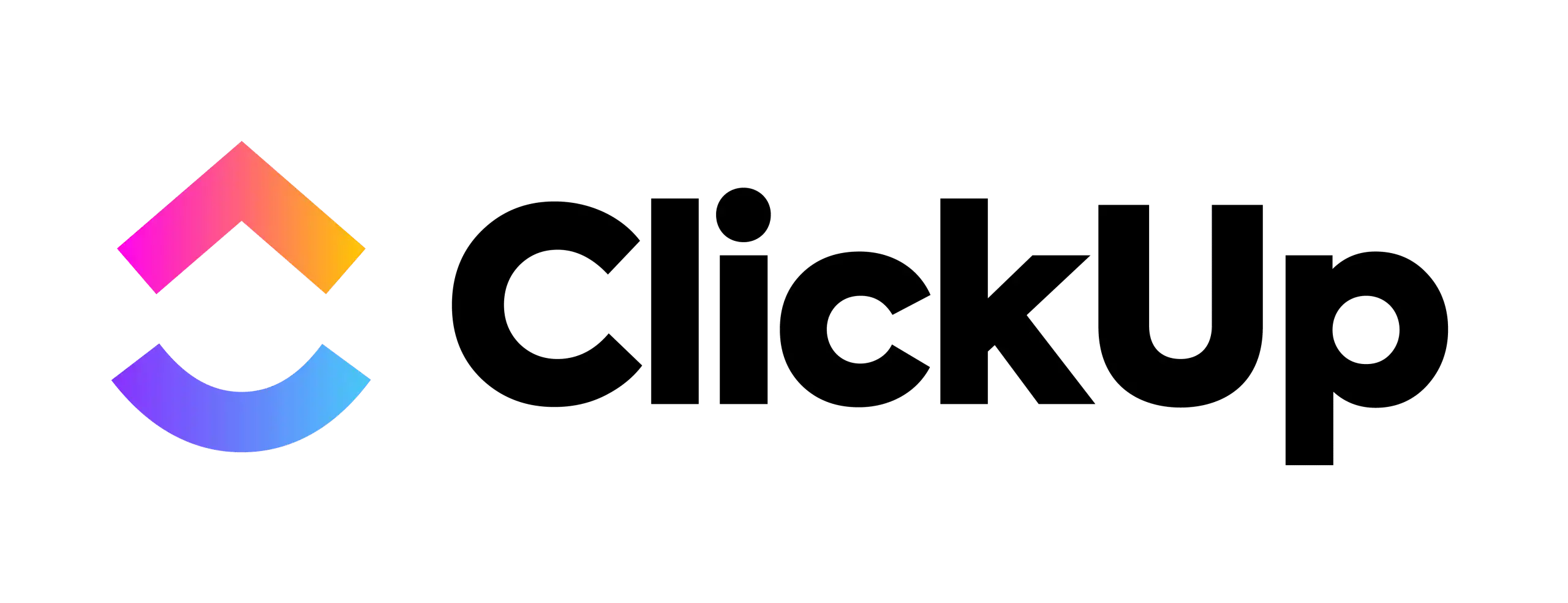With the LinkedIn Email Finder tools, it’s easier than you think to find email addresses on LinkedIn. You can use these tools to make connections, find new leads, and improve your outreach.
In this article, we’ll explain how these tools work and why they’re so helpful. Whatever your career—sales, marketing, or networking—LinkedIn can make or break it.
Next, we’ll talk about 13 important networking tips that will help you make the most of these tools. Now let’s start with what you need to know!
Key Takeaways
- Efficient Email Extraction: LinkedIn Email Finder tools simplify the process of finding and extracting professional email addresses, helping with lead generation and sales outreach.
- Use Chrome Extensions: Email finders like GetProspect integrate with Google Chrome, allowing users to quickly find email addresses directly from LinkedIn profiles and export them for outreach.
- CRM Integration and Email Verification: Many email finder tools sync with CRM systems and include email verification features to ensure accurate emails, streamlining data management and outreach.
- Maximize LinkedIn’s Sales Navigator: Using LinkedIn’s Sales Navigator with email finder tools enhances the accuracy of finding business email addresses by refining search criteria.
- Free and Paid Options: There are free LinkedIn email finder tools available that offer basic email extraction features, while paid versions often provide more comprehensive functionality, including bulk extraction and unlimited searches.
What is a LinkedIn Email Finder Tool?

Source: Canva Pro
A LinkedIn Email Finder tool is designed to extract and retrieve email addresses associated with LinkedIn profiles. Such tools leverage sophisticated algorithms to scour LinkedIn profiles and provide users with professional and valid email addresses.
This automation facilitates the otherwise tedious task of manually searching for and verifying email addresses, thereby streamlining the process of connecting with potential prospects or leads.
How Does a LinkedIn Email Finder Work?
LinkedIn Email Finders utilize advanced crawling and scraping techniques to identify and collect email addresses associated with LinkedIn profiles.
Upon entering search parameters, the tool combs through multiple profiles, pinpointing email addresses based on user-defined criteria. Some email-finding tools also integrate machine learning algorithms to enhance precision, ensuring that the extracted email addresses are accurate and up-to-date.
Why Use LinkedIn Email Finder Tools?
Using LinkedIn Email Finder tools offers numerous advantages. Primarily, they save time by automating the email search process, allowing users to obtain contact information without laborious manual effort.
Additionally, these tools ensure a higher degree of accuracy in finding verified email addresses. For sales and marketing professionals, they significantly bolster lead generation efforts by simplifying access to potential clients’ contact information.
How to Select the Best LinkedIn Email Finder?
Selecting the best LinkedIn Email Finder depends on several factors, including accuracy, integration capabilities, and cost. Users should prioritize tools that offer high precision in email verification and those that can integrate seamlessly with CRM systems for streamlined data management.
Additionally, considering the cost and availability of a free plan can be crucial for users on a budget. Evaluating user reviews and testimonials can also offer insights into the tool’s efficacy.
How to Use a LinkedIn Email Finder Extension?

Source: Canva Pro
LinkedIn Email Finder extensions are convenient tools that integrate with web browsers like Chrome to facilitate the process of extracting email addresses from LinkedIn profiles. These extensions make it easy to find email addresses directly from the LinkedIn interface, thereby enhancing workflow efficiency.
Steps to Install a Chrome Extension for LinkedIn Email Finder
To install a LinkedIn Email Finder Chrome Extension, navigate to the Chrome Web Store and search for the desired extension. Click on the ‘Add to Chrome’ button and confirm the installation prompt.
Once installed, the extension icon will appear on the browser toolbar, ready for immediate use. Specific instructions may vary by extension, but the installation process generally follows this straightforward path.
How To Integrate LinkedIn Email Finder With CRM?
Integrating LinkedIn Email Finding tools with CRM systems is pivotal for efficient data management. After extracting email addresses, users can export the data in a compatible format, such as CSV, and then import it into their CRM.
Many LinkedIn Email Finders offer direct integration options with popular CRM solutions, enabling automatic synchronization of contact information, thereby minimizing manual data entry and ensuring consistency.
Tips for Utilizing Sales Navigator in Email Finder Tools
Sales Navigator is a premium LinkedIn feature that substantially enhances the capabilities of Email Finding tools. To maximize its potential, users should leverage advanced search filters on Sales Navigator to narrow down prospects.
Additionally, saved searches and lead recommendations can streamline the process of finding and connecting with targeted individuals. Utilizing Sales Navigator in conjunction with Email Finder tools ensures a more efficient and targeted outreach strategy.
How to Extract Email Addresses from LinkedIn Profiles?

Source: Canva Pro
Extracting email addresses from LinkedIn profiles can be accomplished through various methods, each designed to enhance accuracy and efficiency. Using the right techniques and tools ensures that users can obtain the most relevant contact information.
Techniques to get email addresses from LinkedIn
Several techniques can be employed to get email addresses from LinkedIn, such as using search filters to identify relevant profiles and manually checking contact information sections.
Additionally, LinkedIn InMail messages can be utilized to request email addresses directly from prospects. However, using automated tools like LinkedIn Email Finders provides a more streamlined approach, ensuring consistent results without manual intervention.
Using the LinkedIn Email Finder Chrome Extension Effectively
Effectively using the LinkedIn Email Finder Chrome Extension requires understanding its functionalities and best practices. Users should first ensure the extension is correctly installed and authorized to access LinkedIn data.
By navigating to targeted LinkedIn profiles, users can activate the extension to extract email addresses automatically. Regular updates and maintenance of the extension ensure continued efficiency and accuracy.
What to Do if LinkedIn Doesn’t Show Email Addresses?
In cases where LinkedIn profiles do not display email addresses, users can explore alternative methods. Sending connection requests followed by personal messages can sometimes yield contact information.
Additionally, cross-referencing profile information on other professional networks or using specialized email lookup services can help bridge the gap. Persistent yet respectful outreach efforts often lead to obtaining the desired email addresses.
How to Use LinkedIn Email Finder Tools for Lead Generation?

Source: Canva Pro
LinkedIn Email Finder tools are invaluable for lead generation, offering mechanisms to identify, verify, and organize prospects’ contact information systematically. Leveraging these tools effectively can significantly enhance sales and marketing strategies.
Generating Leads from LinkedIn using Email Finder Tools
Generating leads using LinkedIn Email Finder tools involves identifying target profiles based on specific criteria and extracting their contact information. Users can save and categorize these leads within their CRM for targeted outreach campaigns.
Tools that offer bulk email finder capabilities can further streamline the process, enabling the extraction of multiple email addresses simultaneously, thus amplifying lead generation efforts.
How to Verify and Validate Email Addresses?
Verification and validation of email addresses are critical to maintaining the integrity of outreach efforts. LinkedIn Email Finder tools often include built-in email verification features that cross-check extracted email addresses against databases to ensure validity.
Using third-party email verification services can also enhance accuracy, reducing the likelihood of bounce rates and ensuring that only valid email addresses are used for communication.
Exporting Prospect Data to your CRM
Exporting prospect data to a CRM system is a key step in the lead management process. After extracting and verifying email addresses, users can export the data in a format compatible with their CRM.
Many LinkedIn Email Finder tools offer direct export features, simplifying the process. This integration ensures that all lead information is centralized, making it easier to track, manage, and analyze sales activities.
13 Networking Tips

Source: Canva Pro
1. Leverage LinkedIn Search and Sales Navigator
To find possible customers, use LinkedIn’s search tools or Sales Navigator. You can narrow down your search by job title, industry, or location with these tools. This will help you find the right people to network with.
An email finder tool can help you getA way to find an email address from LinkedIn once you’ve found them. When you use these features with an email lookup service, you have a better chance of getting valid email addresses.
2. Use an Email Finder Chrome Extension
An email finder A Chrome extension makes it easier to get email addresses from LinkedIn profiles. If you add the extension, you can export email addresses from LinkedIn without leaving the site.
Some email finder tools will even check the emails right away to make sure they are real, so you know you’re using a valid address when you contact people. This is very important for getting leads and keeping track of contact information.
3. Sync Your Email Finder with Your CRM
Sync your email finder tool with your CRM to stay on top of things. With this integration, you can get valid email addresses from LinkedIn and add them right to your database for lead generation. There are a lot of email finder extensions that work well with CRMs.
This makes sure that neither the prospect nor their personal email gets lost. Adding verified contacts to your CRM on a regular basis makes follow-up more efficient.
4. Verify Email Addresses Before Contacting Prospects
It’s important to check the email address before sending a message. There are email finder tools that check the LinkedIn email address to make sure it is active and valid. This step cuts down on bounce rates and raises the chances of communicating successfully.
If you want to find new leads, having a valid email address will keep you from wasting time on contacts that are no longer active.
5. Use LinkedIn Email Finder for Free Email Searches
There are a lot of email finder tools that let users find email addresses without having to pay for a full version. These free email finder services for LinkedIn profiles can help you get in touch with people for smaller outreach projects.
This works great with a Chrome extension, especially when you’re just starting to look through your emails.
6. Utilize Email Finder Tools for Large-Scale Networking
If you want to network on a larger scale, you need to use an email finder tool that can export a lot of email addresses from LinkedIn. These tools let you export a lot of data at once, which makes it easier to keep track of many prospects.
You can use this information to improve your CRM and make the process of getting leads easier.
7. Integrate with LinkedIn Sales Navigator
When you use LinkedIn Sales Navigator with an email finder extension, you can quickly and easily find the email addresses of important prospects.
The advanced search filters in Sales Navigator help you find the best candidates, and the email finder tool makes it easy to get their email address.
8. Find Personal Emails Using Email Lookup Services
There are a lot of email finder tools that can look up both business and personal email addresses. Most of the time, these tools can get personal emails from LinkedIn profiles. This gives you another way to get in touch with a prospect if you can’t get their business email.
9. Export LinkedIn Contact Information Efficiently
Once you’ve found your ideal prospects, the next step is to export their contact information, which should include email addresses.
You can export data directly from LinkedIn to your CRM with many email finder tools. This keeps your lead generation efforts organized and effective.
10. Use Email Finder Extensions for Lead Generation
For lead generation, you need to pick the right email finder extension. These tools not only help you get email addresses from LinkedIn, but they also check them and put them in order so it’s easy to contact them.
You can increase your chances of getting new business by making sure you only contact people with valid email addresses.
11. Search LinkedIn for Key Contact Information
The LinkedIn search function and email finder tools work together to help you find important contact information. You can use an email finder tool to quickly get email addresses by narrowing down your LinkedIn search.
This is especially helpful for people who want to reach out to specific groups or network with people in the same industry.
12. Boost Prospect Outreach with Email Finder Tools
Using an email finder tool can make reaching out to prospects a lot easier. Once you’ve found possible leads on LinkedIn, the tool helps you get in touch with them by giving you their email address.
They even offer free trials for some tools so you can try them out before signing up for a paid plan.
13. Optimize Your LinkedIn Profile for Networking
People will be able to find and connect with you more easily if your LinkedIn profile is well-optimized. This visibility can help your networking efforts go more smoothly when used with an email finder tool. Check that your profile is up-to-date, and use an email lookup tool to make sure that the email addresses you use are real.
Best Email Finder Tools
|
3.5
|
3.5
|
3.5
|
Final Thoughts
When you use LinkedIn email finder tools as part of your networking strategy, you can connect with prospects and grow your professional relationships much more easily. You can save time and effort while making sure you only contact valid leads by using Chrome extensions, CRM integration, and email verification.
These tools make it easy and quick to find email addresses, which makes them necessary for anyone who wants to find new leads and make useful connections. Remember that the right tool can make your work easier and help you reach more people.
Ready to take your networking to the next level? Check out the best ‘Network Configuration Management Tools’ right now to start easily making professional connections.
Want to find the ‘Best Deals’ and must-have items? Our ‘Best Product Reviews’ will take care of you. Look around now to find your next favorite thing!
FAQs: Email Finder Tool Linkedin
Can You Find Someone’s Email on LinkedIn?
Yes, you can find someone’s work email on LinkedIn using tools like a free LinkedIn email finder or an email extractor. These tools can help you find business email addresses quickly, especially if you’re looking for B2B emails from LinkedIn profiles.
What is the Best Email Finder for LinkedIn?
Some of the best tools for finding an email address on LinkedIn include GetProspect and other free email finder extensions. These tools extract business email addresses from LinkedIn and can verify emails, ensuring accuracy.
How Can I Find Out Which Email I Used for LinkedIn?
To find the email linked to your own LinkedIn account, go to your LinkedIn settings. Under “Login and security,” you’ll see the email address associated with your LinkedIn profile.
How Do I Fetch Emails from LinkedIn?
You can fetch emails from LinkedIn by using a Chrome extension like GetProspect or other email finders. These tools extract professional email addresses directly from a prospect’s LinkedIn profile and are often free with limited monthly use.
How To Find Someone’s Contact Info on LinkedIn?
To get the contact details of someone on LinkedIn, visit their profile and click on “Contact info.” For more detailed data from LinkedIn, you can use a free LinkedIn email finder or an email extractor to pull business email addresses in seconds.