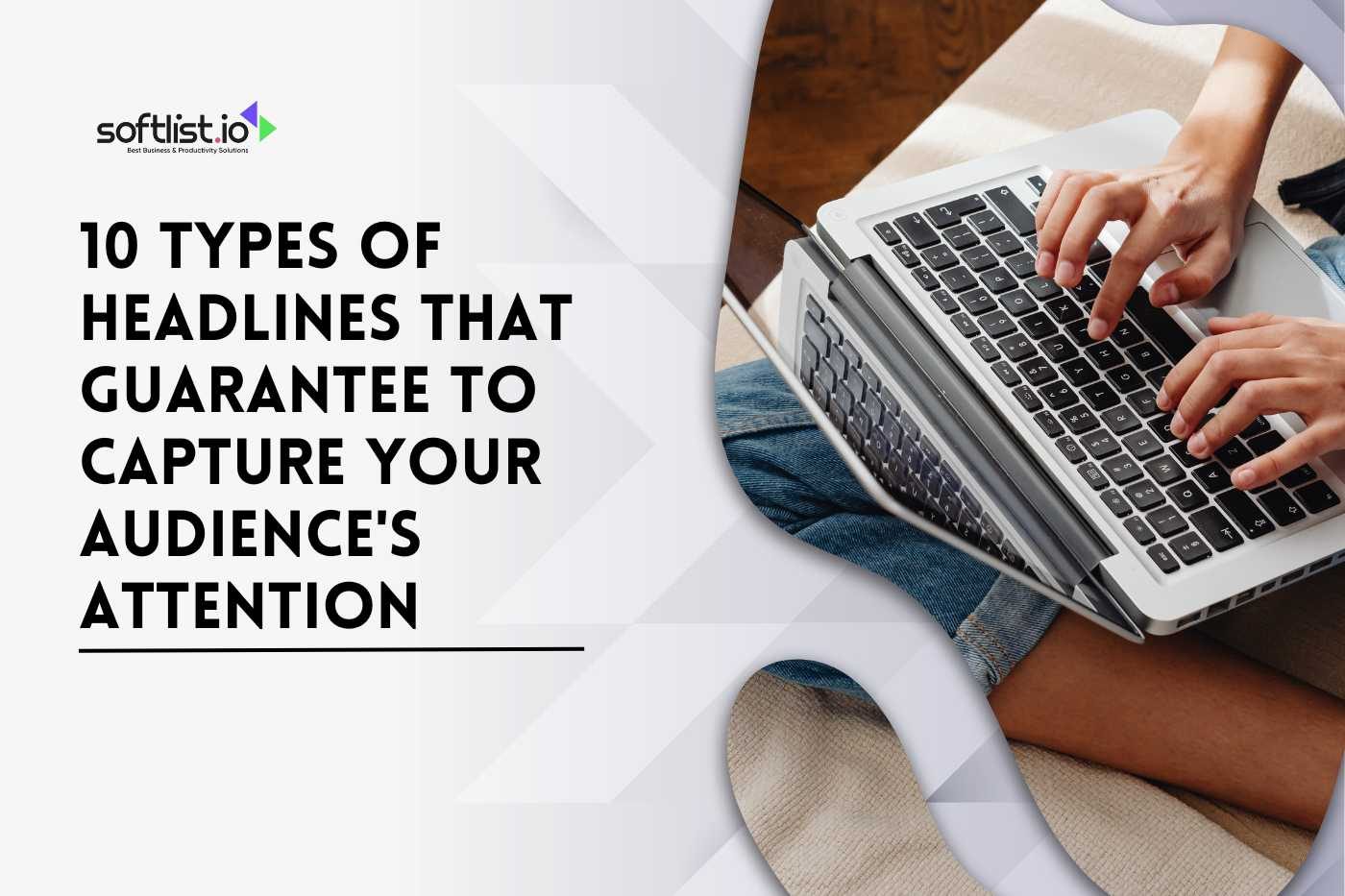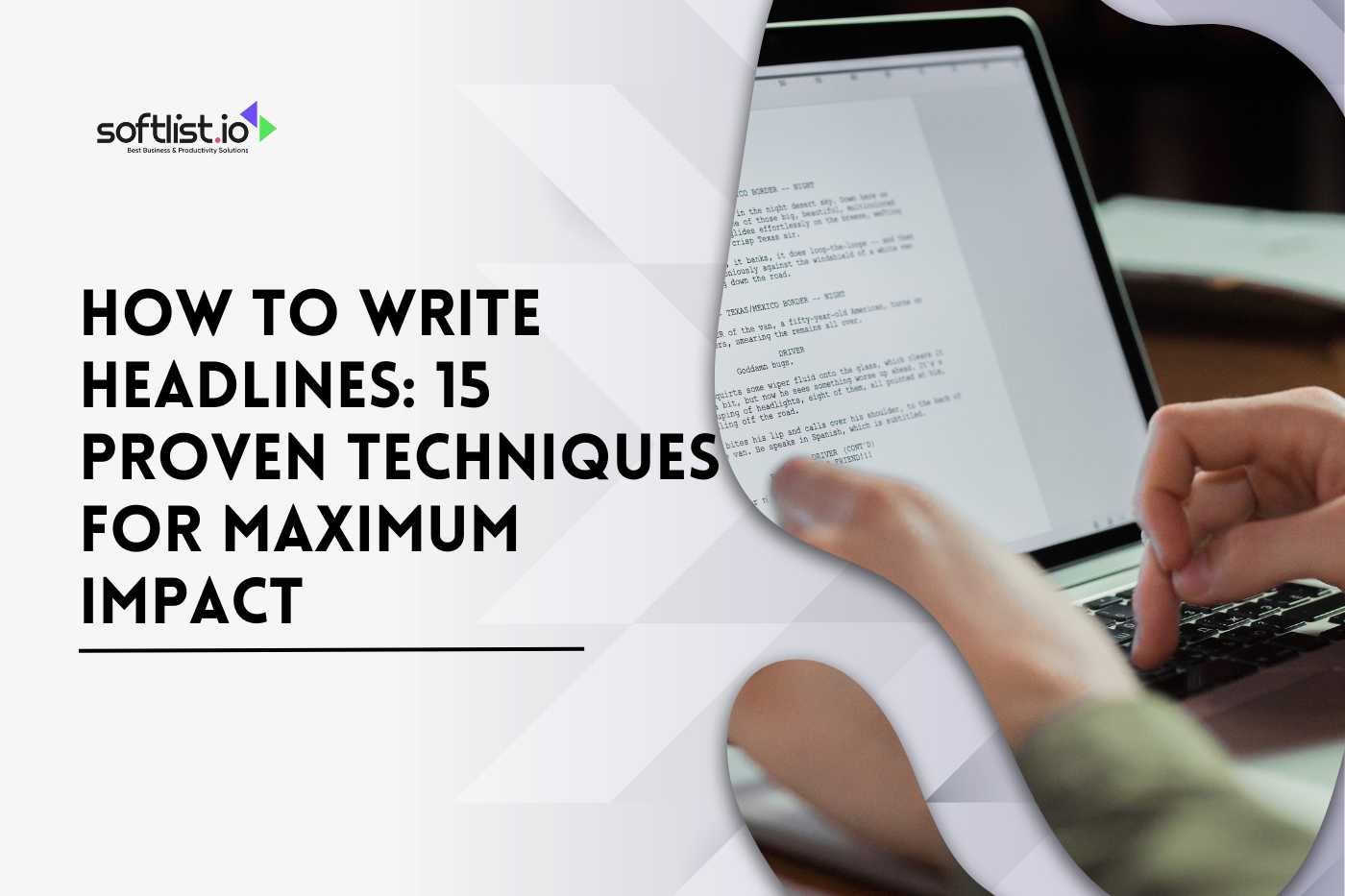It is very important to keep your eCommerce transactions safe, and digital signatures are a big part of ensuring everything stays safe and real. For businesses to remain safe, they need to know how these signatures and certificates work as the number of online interactions grows.
This blog post will explain digital signatures, how they work, and why they’re important for your eCommerce site. Learn how these tools can help you trust others and keep your online transactions safe.
Today we will look more closely at how these signatures protect your online transactions.
Key Takeaways:
- Digital Signatures Use Cryptography for Security: Unlike simple electronic signatures, digital signatures use cryptographic techniques, specifically public and private keys, to ensure the authenticity, integrity, and security of digital documents.
- Public Key Infrastructure (PKI) Supports Digital Signatures: PKI provides the framework for managing digital certificates and cryptographic keys, ensuring that the public key used to verify a signature matches the identity validated by a certificate authority (CA).
- Digital Certificates Ensure Trust and Identity: A digital certificate issued by a trusted CA binds the signer’s identity to a public key, allowing recipients to verify the authenticity of the signer and ensuring the integrity of the signed document.
- Legal Recognition of Digital Signatures: In many countries, including the US (via the E-SIGN Act) and the EU (via the eIDAS Regulation), these are legally recognized, providing the same legal standing as handwritten signatures for eCommerce transactions.
- Best Practices for Digital Signatures: To maintain security, it’s crucial to secure private keys, use trusted software, regularly renew certificates, and educate employees about the proper use of these signatures to prevent unauthorized use.
What is a Digital Signature, and How Does it Work?

Source: Canva Pro
A digital signature is a type of electronic signature that uses cryptographic techniques to offer higher levels of security and authenticity. Unlike a simple electronic signature, which might merely be an image of a handwritten signature or a typed name, it utilize a mathematical algorithm to create a unique digital document that only the signer can produce.
This process involves the use of a private key to encrypt the signature and a corresponding public key to decrypt and validate it, ensuring the document’s integrity.
How is a Digital Signature Different from an Electronic Signature?
While both digital signatures and electronic signatures serve to authenticate the identity of the signer, they operate on fundamentally different principles. An electronic signature can be as simple as a name typed at the end of an email or an image of a handwritten signature.
In contrast, a digital signature is a more advanced type of electronic signature that leverages cryptographic principles to provide a higher level of security and non-repudiation. It employs public key infrastructure (PKI) to ensure that the signature is both unique and verifiable.
What Technology is Behind Digital Signatures?
The technology that powers these signatures is rooted in public key cryptography. This involves the use of a pair of keys: a private key and a public key. The private key, known only to the signer, is used to create the signature by encrypting the digital document.
The public key, which is disseminated widely, is used by the recipient to decrypt and validate the signature. This robust system of encryption and decryption ensures that the document has not been altered and that it indeed originates from the signer.
How Do Digital Signatures Ensure Authenticity and Security?
It enhances the authenticity and security of electronic documents through several mechanisms. Firstly, the unique pair of keys ensures that only the intended signer can create the signature. Secondly, the mathematical algorithm used to create the digital document makes it virtually impossible to forge.
Any tampering with the document would invalidate the signature. Finally, the use of digital certificates issued by trusted certificate authorities adds an additional layer of trust, as these certificates bind the public key to the identity of the signer.
How to Create and Use a Digital Signature?

Source: Canva Pro
Steps to Create a Digital Signature
Creating a digital signature involves several steps. First, the signer must obtain a digital signature certificate from a certificate authority. This certificate contains the public key and information about the signer.
Next, using this signature software, the signer will generate a private key. When signing a digital document, the software will create a hash of the document, which is then encrypted using the private key to produce the signature. This signature is then attached to the electronic document.
Best Practices for Using Digital Signatures
To ensure the effectiveness of digital signatures, it’s important to follow best practices. Signers should keep their private keys secure to prevent unauthorized use. Regularly updating and renewing digital certificates is also crucial to maintaining their validity.
Moreover, using recognized digital and trusted signature software, such as Adobe Acrobat Sign, can help ensure compatibility and security. Organizations should also educate employees about the proper use and importance of these signatures in maintaining workflow integrity.
Common Tools and Software for Digital Signatures
Several tools and software solutions are available for creating and managing these signatures. Adobe Acrobat Sign is widely used due to its robust features and integration capabilities.
Other popular options include DocuSign, SignNow, and HelloSign, each offering various functionalities to suit different organizational needs. These tools simplify the process of creating and using digital signatures while ensuring compliance with legal and security standards.
What Role Do Certificates Play in Digital Signatures?
Source: Canva Pro
Understanding the Relationship Between Digital Signatures and Certificates
Digital signatures and certificates are intrinsically linked. A digital certificate is issued by a certificate authority (CA) and serves as a digital identity for the owner. It contains the public key, along with other identifying information.
When this type of signature is created, the certificate associates the signature with the identity of the signer. This relationship ensures that the public key used to validate the signature matches the identity verified by the CA, thereby ensuring trust and authenticity.
How to Obtain a Digital Signature Certificate?
Obtaining a certificate involves requesting one from a recognized certificate authority. The applicant needs to provide identifying information, which the CA verifies before issuing the certificate.
This process ensures that the certificate accurately reflects the applicant’s identity. Once issued, the certificate pairs with the private key generated by the signer, enabling the creation of verifiable digital signatures.
Managing and Renewing Certificates
Managing digital certificates involves regular monitoring and renewal to maintain their validity. Certificates have expiration dates, after which they must be renewed to ensure continued trust. Organizations should implement policies for certificate management, including tracking expiration dates and scheduling renewals in advance.
Proper management of certificates is essential to prevent disruptions in the ability to digitally sign documents and maintain secure communications.
How Does PKI or PGP Work with Digital Signatures?

Source: Canva Pro
What is Public Key Infrastructure (PKI)?
Public Key Infrastructure (PKI) is a framework that supports these types of signatures and encryption through the management of cryptographic keys and digital certificates. It involves the use of public and private keys, along with digital certificates issued by trusted certificate authorities.
PKI ensures that the public key used to validate a signature corresponds to a verified identity, providing a robust system for securing digital communications and transactions.
PGP vs. Digital Signatures: What’s the Difference?
Pretty Good Privacy (PGP) and digital signatures both use cryptographic techniques to secure digital communications, but they serve different purposes.
PGP primarily focuses on encrypting data to ensure confidentiality, while it focuses on authenticating the identity of the signer and ensuring the integrity of the document.
In contrast, PGP can be used to create digital signatures. Traditional PKI-based digital signatures are more commonly used for eCommerce transactions due to their ability to integrate with automated workflows and regulatory compliance requirements.
How Do PKI and PGP Enhance Security?
PKI and PGP enhance security by providing mechanisms for encryption and authentication. PKI uses a hierarchical system of certificate authorities to issue and manage digital certificates, ensuring that public keys are associated with verified identities.
This system provides a scalable solution for securing digital communications across large organizations. Meanwhile, PGP uses a web of trust model, where individuals validate each other’s keys, making it suitable for smaller, decentralized networks.
Both systems use advanced cryptographic techniques to protect data and verify identities, thereby enhancing the security of digital transactions.
Final Thoughts
Digital signatures are necessary to make sure that online transactions are safe and reliable. They help prove who someone is, keep private information safe, and speed up work processes. Plus, they have the same legal weight as regular signatures. Businesses can protect themselves and their customers better if they know how digital signatures and certificates work.
To maintain the integrity of these signatures, it’s important to follow best practices like keeping private keys safe and renewing certificates regularly. It has never been easier to track with tools like Adobe Acrobat Sign and DocuSign. Keep up with these technologies to ensure that your online purchases are safe and quick.
Improve the safety of your online store. Learn how to protect your business right away by looking through our in-depth ‘Cybersecurity.’
As you visit Softlist, see the fantastic ‘Deals’ and find the product you’ve been looking for with our in-depth ‘Reviews’!
FAQs: Digital Signature
How Do You Create a Digital Signature?
These are created using asymmetric cryptography, which ensures the authenticity of digital messages or documents. To create one, you can use e-signature software that helps you create and apply a secure signature block on documents like PDFs or Word files. Microsoft Word also has built-in tools for adding a signature image or signature block.
What is the Digital Signature Technique?
Digital signatures work through encryption, specifically asymmetric cryptography, using a public and private key pair to verify the authenticity of a digital document. When applied, it ensures identity verification and the integrity of electronic data, making it the equivalent of a handwritten signature.
What is The Difference Between a Digital Signature And an Electronic Signature?
An e-signature is a broader form of electronic consent to sign documents, while a digital signature is a type of signature that uses encryption to verify authenticity and is more secure. Digital signatures provide identity verification and often require a trust service provider to ensure they are legally binding.
What is Digital Signature for Official Documents?
Digital signatures are used for official documents to guarantee the authenticity of a digital document, ensuring it has not been altered. These valid signatures rely on a digital certificate, often provided by a trust service provider, making them legally binding and the equivalent of a hand-written signature.
How Do I Create a Digital Signature in Word?
In Microsoft Word, you can create a digital signature by inserting a signature line or adding a signature image. For more secure signing, using e-signature software or tools that provide a qualified electronic signature with identity verification is recommended, especially for sensitive documents online.