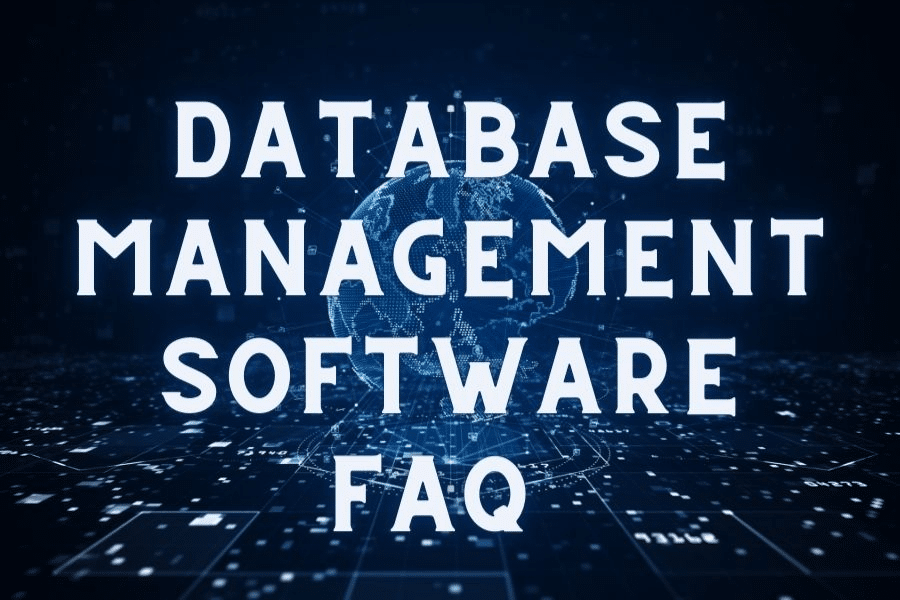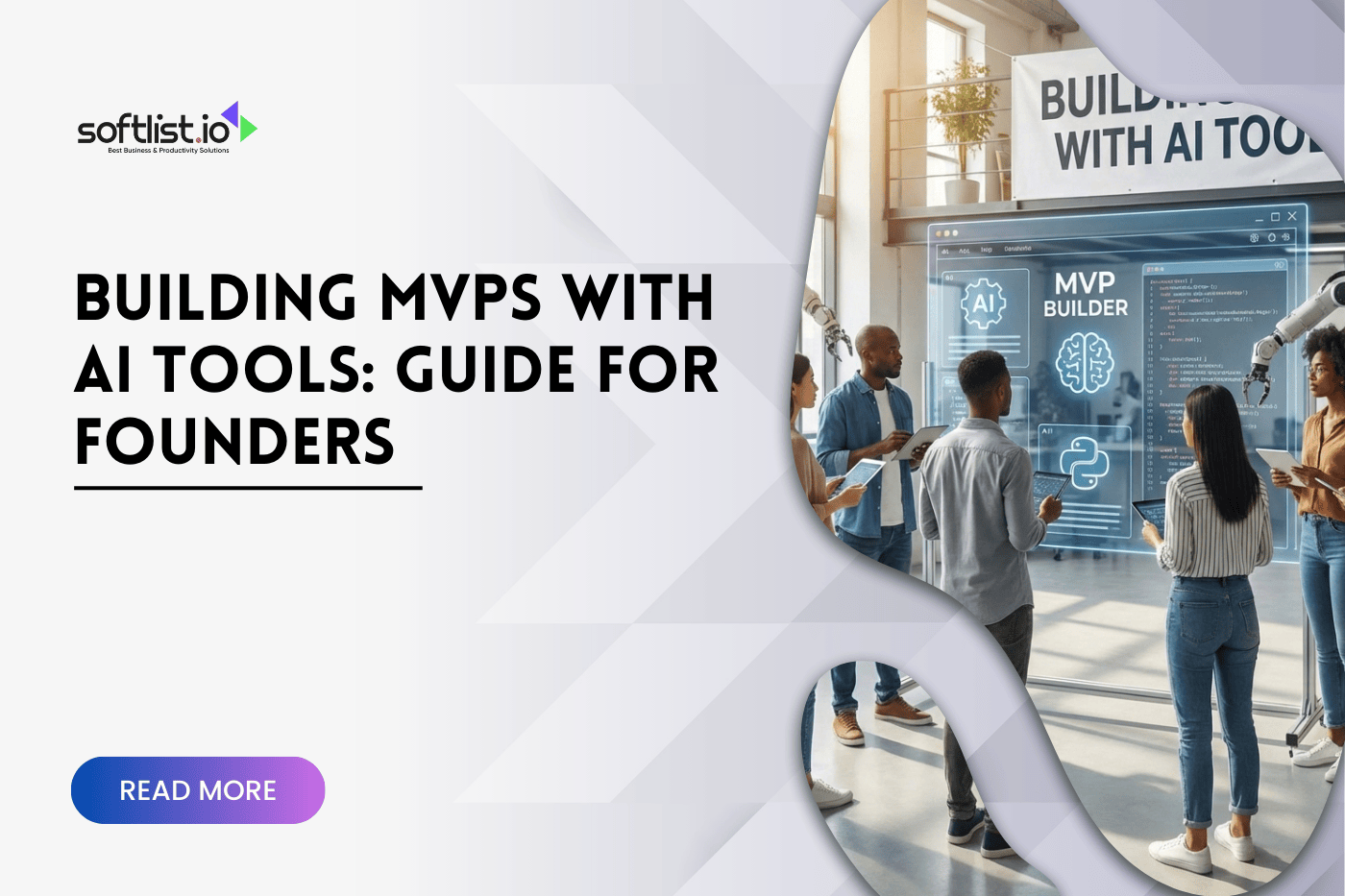Do you need help finding the right database management software (DBMS) for your business or personal project? Stop looking! Welcome to our blog. It is the best way to learn about and master DBMS.
We’ll take care of you! In today’s data-driven world, having a reliable and effective DBMS to store, organize, and manage your important data is essential. Our blog discusses the best options and the most essential features and answers all your questions about database management software.
Want to learn more? You’ve come to the right spot. This blog is made for a wide range of readers, from those just starting to those who know a lot. Whether you want to learn the basics or go in-depth on advanced topics, we’ll give you detailed articles, expert advice, and thorough comparisons to make it easy to choose.
Be sure to check out all of the blog’s new posts. Sign up now to get the latest database management news, tips, and in-depth guides that will help you improve your skills and ensure you have the right tools to reach your data goals. Let’s start today on your path to becoming an expert in DBMS.
What Is Database Management Software?
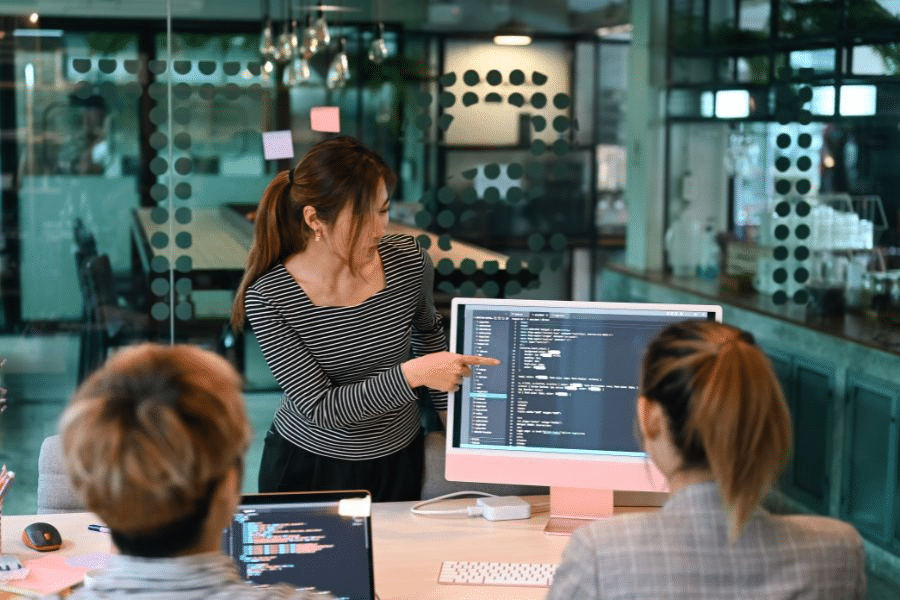
Database Management Software (DBMS) is a crucial tool for creating, organizing, storing, and accessing data in an organized way. It links the data stored in databases and the end users or applications that need to deal with the data.
With a DBMS, users can change, get, and keep track of data, ensuring it is correct, safe, and easy to find.
There are many different database management systems, each with benefits and uses. Relational Database Management Systems (RDBMS) commonly use a relational model to show and handle data.
Data is stored in an RDBMS in tables with rows and fields. This makes it easy to use Structured Query Language to ask questions and get answers. (SQL).
DBMSs have become an essential part of modern software applications and data-driven businesses. They offer many features, such as data accuracy, security, and transaction management.
What Does DBMS Do?

A DBMS, or Database Management System, is software that helps you handle databases. Its main job is to store, retrieve, and manage data in a quick, reliable, and safe way.
In particular, a DBMS does the following things:
Data organization
A DBMS sets up data to make it easy to find and keep up to date. This means making tables, fields, and connections between the material.
Data storage
A DBMS saves data on a disk or in memory in a structured way.
Data retrieval
Using searches, a DBMS makes getting data quickly and efficiently possible.
Data manipulation
Users can add, remove, update, and change data in a database with the help of a DBMS.
Data security
A DBMS has features like user identification, access control, and data encryption to ensure the data is secure and correct.
Data backup and recovery
A DBMS has ways to back up and restore data in case of hardware, software failure, or other disasters that could cause data loss.
A DBMS is essential for managing large amounts of data safely and efficiently. Many modern companies can only do with it.
What Is The Best Software For Database Management?

There are many different tools for managing databases, each with pros and cons. Here are three standard and well-thought-of options:
Oracle Database
Oracle Database is a solid and feature-packed relational database management system. It is made to handle a lot of data and help apps with high-speed run smoothly. Oracle Database is a popular choice for many enterprise-level apps because it has valuable features like scaling, security, data compression, and data replication.
MySQL
It is a popular and free relational database management system. It is known for being easy to use, scalable, and trustworthy, and many web apps depend on it. MySQL is also easy to change, and there are a lot of people who use it. This makes it an excellent choice for writers who need a database system that is easy to set up and use.
Microsoft SQL Server
Microsoft SQL Server is a relational database management system often used in enterprise-level apps. It is known for being scalable, reliable, and having a lot of features. It has support for business intelligence, data storage, and analytics.
Microsoft SQL Server also has several safety features that make it a good choice for businesses that need to keep their data safe.
Ultimately, what you need, how much money you have, and how skilled you are will determine your best database management software. Before making a final choice, do some research and weigh your choices.
What Are 6 Examples Of Database Software?
There are a lot of databases to choose from, such as MySQL, SQL Server, MongoDB, Oracle Database, PostgreSQL, Informix, Sybase, and so on. DBMS is what makes modern networks work.
SQL, or Structured Query Language, is a tool for handling database information.
What Factors Should Be Considered While Choosing A Database Management Software?
Choosing software to manage databases is an important decision, and there are a lot of things to think about before making a final choice. It is essential to think about the important stuff. Here are a few examples:
Data requirements
When managing a database, it’s essential to think about how much. Also, what kind of data will be handled and the level of speed, scalability, and availability that is wanted?
Functionality
It is essential to think about how the database works. It should not be limited to data querying and manipulation, analysis and analytics, security, and backup.
Cost
Think about how much the program to manage databases will cost. Think about the fees for licensing, maintenance, and any hardware needs.
Ease of use
When looking at database management software, it’s essential to think about how easy it is to use. This includes how easy it is to install, set up, and run the system and how easy it is to get help and training tools.
Compatibility
When choosing an affordable database management system and software, compatibility is an important thing to think about. It is essential to ensure that the software works with the hardware and software systems already in place. Also, the software should work well with other programs and networks without problems.
Security
Security is one of the most important things to consider when looking at database management software. It’s essential to look at security features like encryption, access control, and tracking.
Performance
When considering database management software, performance is an important thing to think about. This covers response time, throughput, and the number of users simultaneously. It is essential to ensure that the database administrator’s software can handle a lot of info and many users simultaneously.
Vendor reputation
Another essential consideration is how quickly the software can find and handle data. Performance is one of the critical parts of any database management software.
When choosing database management software, it’s essential to look at the past and reputation of the vendor. This includes things like how well they help customers, how reliable they are, and how happy their customers are.
Is Excel A Database Software?

Most people think of Excel as something other than a simple database program. Still, it can work as a primary database tool for smaller papers. People often use Excel, a chart tool, to look at and change numbers. It has fewer features than specialized information management systems.
Excel can be an excellent tool for storing and organizing info. But it may need help working with large datasets, keeping data safe and correct, and doing complex tasks like querying and reporting. Also, Excel can only grow a little. It only works well with other platforms, which makes it less than ideal for large-scale events.
Even though Excel has some limitations, it can help manage smaller sets of data or do easy data management tasks. It’s still a good choice for people who know how to use it and what it can do. But a database-specific system might work better when working with larger data sets or more complicated data management jobs.
What Are The Types Of Database Management Software?
A Database Management System (DBMS) is software that lets users store, organize, and handle data efficiently. There are four main types of database management systems: hierarchical, network, relational, and object-oriented.
Hierarchical
A hierarchical database is set up like a tree, with data organized to show the connection between parents and children. Parents can have a lot of kids, but each child can only have one parent. This type of DBMS is suitable for simple data structures.
Network
Each kid can have more than one parent in the Network model, which is more complicated. The things are set up in a graph that can be reached differently. This model shows more complex relationships, like the many-to-many connection between orders and parts.
Relational
The most common DBMS model is the Relational model. It keeps data in rigid structures and uses Structured Query Language to change it. (SQL). Normalizing data into rows and sections in tables makes organizing and finding information more accessible.
Object-oriented
The Object-Oriented model uses objects to store info. It is based on classes that show data and actions within it. This model helps handle complex data structures because things have data and functions.
In conclusion, each DBMS model has its strengths and weaknesses, and which one to use depends on database performance and the project’s needs. When choosing a DBMS for an application, it’s essential to consider how detailed the data is, how well it can grow, and how fast it works.
Is Google Sheets A Database?
Comparing Google Sheets to a Database Management System shows that each has its pros and cons. (DBMS). When it comes to databases, there is no one-size-fits-all answer. Instead, you have to choose the best option for your needs.
Why using a full database engine is a good idea:
As a library, Google Sheets and similar spreadsheet programs have many benefits.
Connectivity
Google Sheets is a web-based online tool, meaning you can use it online. Google’s cloud keeps your info safe, so you never have to worry about losing files.
Access Control
Use Google’s way of controlling access to manage access control in Google Sheets. This means you can give or take away access rights for viewing and changing data with little effort.
Pricing
Google Sheets is just one of the many tools you can use for free and as much as you want. Microsoft Excel isn’t free, like some other software. Instead, you must pay for a license or a membership to use it.
Learning Curve
How people learn. If you own or work at a business, you may have used tools to organize data in a tabular form. Even if you’ve never done it before, it’s easy to learn. One can quickly figure out how the software works and make the most of what it can do.
Visualization
Google Sheets has a lot of built-in tools that make it easy to change the look and structure of data. It also makes it easy to see and understand info quickly.
On the other hand, there are some terrible things about connecting Google Sheets to a DBMS:
Scalability
When it comes to growing, there may be better choices than Google Sheets. Due to its limited ability to handle data, the platform’s response time rises as your data set grows.
Query Options
Google Sheets has several query choices but are less potent than those in a database management system. (DBMS). A database management system (DBMS) has powerful query tools that make dealing with significant amounts of data easier.
Shareability
DBMSs are made so multiple users can view and change data simultaneously, making sharing easier. Unfortunately, Google Sheets doesn’t work like that. Differences can happen when two people change the same information simultaneously.
Google Sheets is the best choice if you run a small business, have a small amount of data, or are just starting to build an app. The tool gives you many options, is easy to set up, and can handle much information. Think about a full-featured DBMS when your business grows, but only if Google Sheets isn’t enough.
Is MS Word A Database Software?
MS Word is different from a library. MS Word is a program that lets you write, change, and text-based format documents like emails, memos, and reports. It can’t handle and arrange data as well as a database management system can.
Users can save and access information from tables in MS Word. It must have advanced data management features common in database management systems. For example, MS Word can’t apply data integrity and security. It cannot handle big datasets or offer advanced querying and reporting functions.
In the end, MS Word can work with simple lists and small amounts of information in tables, but it is not an accurate database tool. A specialized database management system would be better if you have many data to handle or need advanced data management features.
Is Microsoft Office A Database?

That’s a no. Microsoft Office is not a database. Microsoft Office is a set of software programs that includes Word, Excel, and PowerPoint. It has tools for making, editing, and organizing documents.
Some Microsoft Office tools, like Excel, can be used in a fundamental way to manage small databases. They must have all the features and functions of a specialized database management system.
Also, Microsoft Office isn’t designed to handle large numbers or ensure the data is correct and safe. It doesn’t come with the more powerful tools for querying and reporting.
In short, Microsoft Office can store and work with data, but it is a complex information management system. You should use a system like Microsoft Access or Oracle information to handle your information. This is the case if you need to take a lot of data or need more complicated tools for managing data.
What Are The 4 Main Databases?
There are many kinds of databases, but here are the four most common ones:
Hierarchical database
As its name suggests, the hierarchical database model fits cases well. The main focus of gathering data is on a specific structure, like when many workers in a company report to one department.
The structure of hierarchical databases, like a tree, defines the database schema. Usually, data is kept in a “root” or “parent” directory that has record links to different “sub” directories. Each subdirectory branch can lead to more than one other subdirectory branch.
The hierarchical layout of a database means that a parent record can have more than one child record. But a child record can only have one parent record. Each field can only hold one value, so each document has only one value in each area.
Network database
A network database is a model in which many files or records belonging to members can be linked to many files belonging to owners and vice versa. The model can be thought of as an upside-down tree. With each person’s information is a branch connected to the tree’s owner, who is at the bottom. The links are set up like a net, so each element can point to and be pointed to by more than one other element.
With the network database method, each record can have more than one parent record and more than one kid record. If you picture this, it looks like a web of linked documents. But a hierarchy model data member can only have one parent record and many kid records.
This method means more than one thing so you can use it in two ways. You can think of the structure and the database as a graph with different types of records linked by other relationships. Still, the network and hierarchy models must gain ground to the relational database model. It has become more apparent that it has become more flexible and efficient.
Relational database
A relational database is a type of database that saves and gives access to data points that are linked to each other. It uses a database model that shows data in a table format. In a relational database, each row in the table has a key that is a unique number.
The data’s attributes are in the table’s columns, and each detail of export data usually has a number in each record. This makes it easier to find connections between data points.
A required field in every table in a database is used to identify each item. This type of system is the most popular type of information management system.
Relational database management operating systems can be found on workstations, personal computers, and large mainframe systems.
Object-oriented database
OODs were made because object-oriented computer languages must be linked to a database.
Since the late 1970s, systems have been based on objects. With the growth of functional computer languages and relational databases over the past few years, there has been little take-up. Still, more and more people realize that it has the ability to answer questions quickly and with less code.
OOD is a combination of the ideas behind object-oriented programming and relational databases. A key benefit is that it needs little code and is easy to keep up.
What Are The 5 Common Database Models?
There are five common database types in the field of DBMS. There are hierarchical, network, relational, object-oriented, and graph. The hierarchical model sets up information in a way that looks like a tree—each point representing a record and each branch representing a link between documents.
The network model makes it possible for multiple parent and child records, which makes for a more complicated structure. The relational form is the one that is most often used for databases.
This model puts data into tables and shows how database objects relate to each other.
Object-oriented models store information in objects that can have both data and functions. This makes them useful for complex data structures.
The graph model stores information in nodes and edges, showing the complicated links between the data. Every database model has pros and cons, and choosing a model depends on the project’s needs.
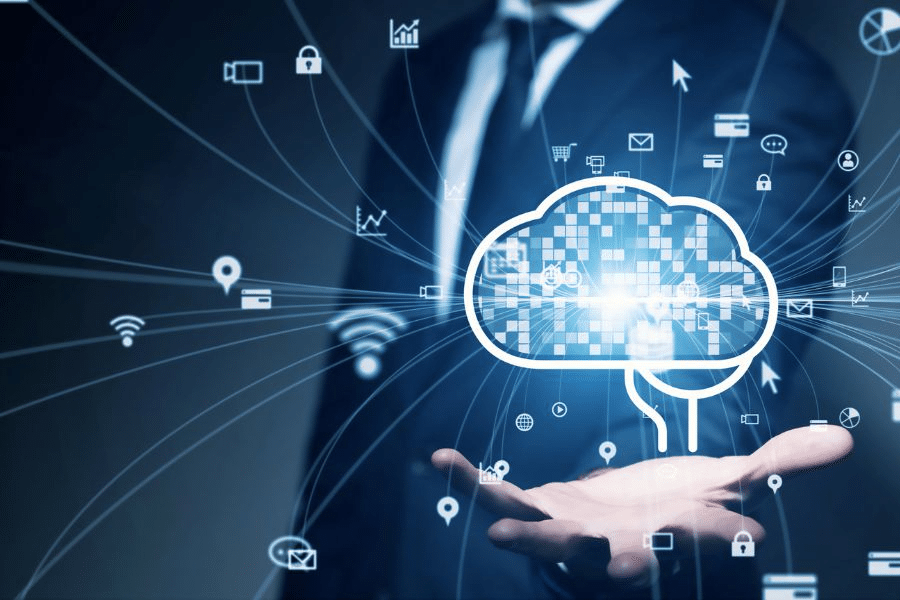
There are five common database types in the field of DBMS. There are hierarchical, network, relational, object-oriented, and graph. The hierarchical model sets up information in a way that looks like a tree—each point representing a record and each branch representing a link between documents.
The network model makes it possible for multiple parent and child records, which makes for a more complicated structure. The relational form is the one that is most often used for databases.
This model puts data into tables and shows how database objects relate to each other.
Object-oriented models store information in objects that can have both data and functions. This makes them useful for complex data structures.
The graph model stores information in nodes and edges, showing the complicated links between the data. Every database model has pros and cons, and choosing a model depends on the project’s needs.
Final Thoughts
In the end, we’ve given you a lot of information to help you understand how database management systems work. You should now know what your options are and what their most important features are. We want our blog to be where you learn about DBMS.
But the world of data management is constantly changing, so there is always something new to learn. Feel free to learn more about new tools, methods, and trends. Visit our website to learn more about the different kinds of software. Then, get access to more resources that will help you learn more about managing databases and get better at it.
Database management is vital to any business or project that does well. So, keep learning, asking questions, and keeping in touch with us so you can stay in charge of your data journey. Let’s work together to ensure you get the most out of your various database management tools and systems and reach your data goals. Happy data managing!