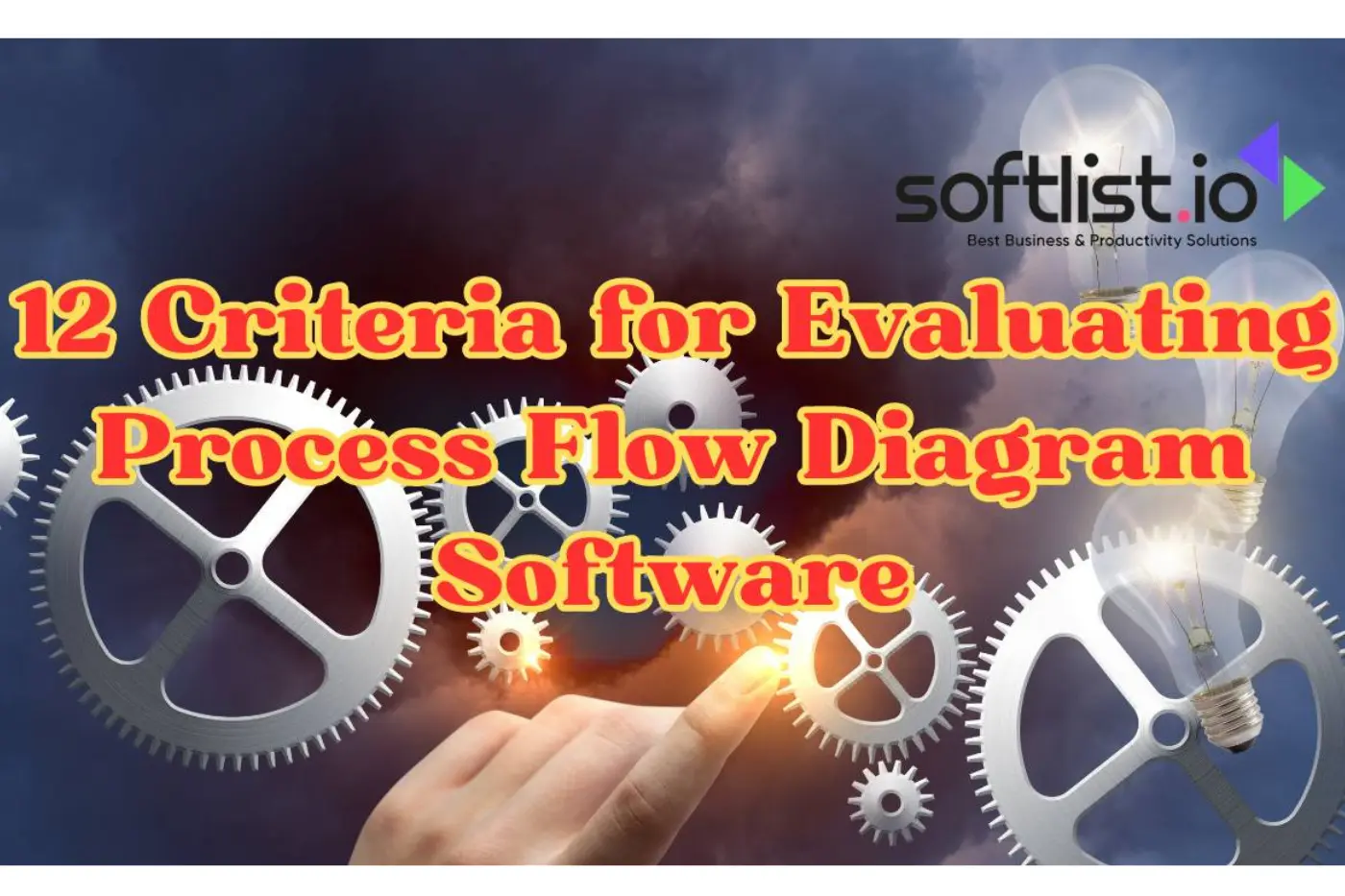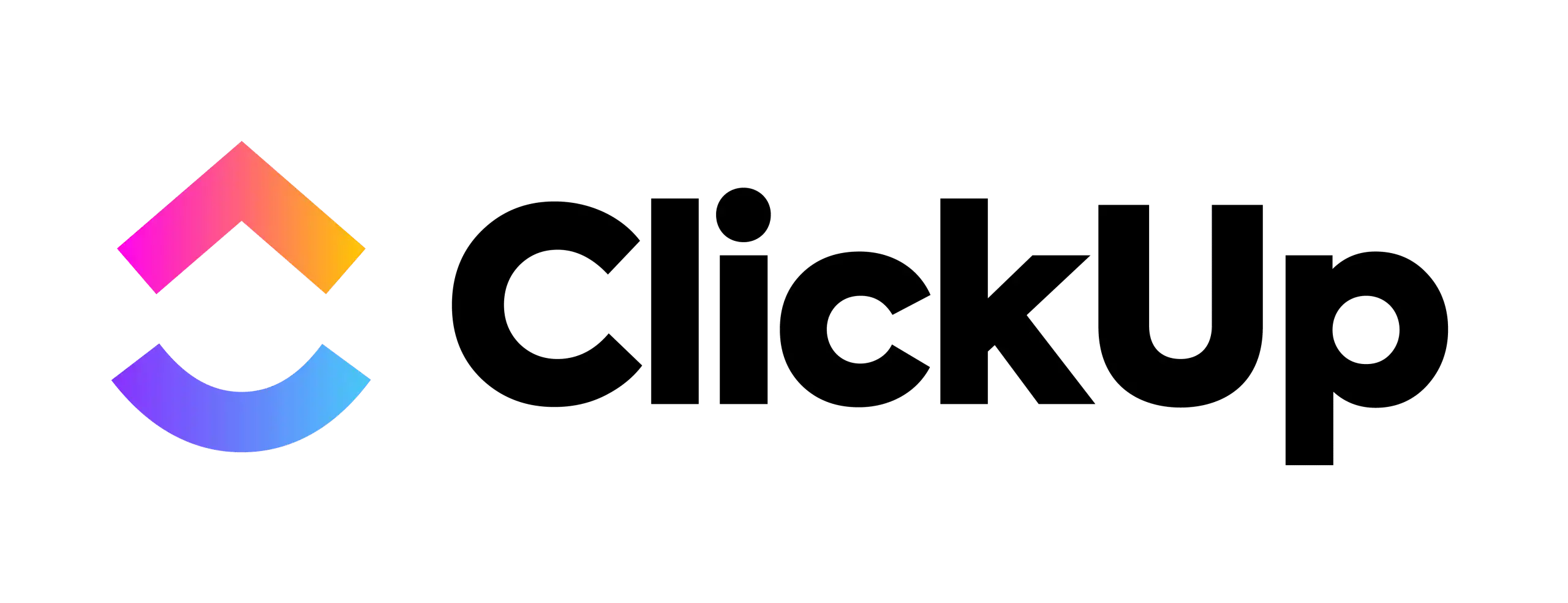When searching for process flow diagram software, it is essential to find a program that has the features and compatibility you need. Here are 12 criteria that will help you evaluate process flow diagram software.
12 Criteria for Evaluating Process Flow Diagram Software
Evaluating process flow diagram (PFD) software is crucial for organizations seeking practical tools for visualizing and analyzing their processes. Here are 12 criteria to consider when assessing PFD software:
User-Friendly Interface:
The software should have an intuitive interface that enables users to easily create, edit, and navigate process flow diagrams.
Compatibility:
Ensure the software is compatible with various operating systems (Windows, macOS, Linux) and integrates well with other tools commonly used in your organization.
Collaboration Features:
Look for collaborative features such as real-time editing, comments, and sharing and working on diagrams with team members.
Customization Options:
The process flow diagram software should offer a range of symbols, shapes, and templates for customization, allowing users to tailor diagrams to their specific needs.
Data Integration:
Evaluate the software’s ability to integrate with data sources and databases, enabling the incorporation of real-time data into process diagrams.
Version Control:
Check for version control features to track changes, revert to previous versions, and maintain a history of edits for auditing purposes.
Scalability:
Ensure that the software can handle complex diagrams and is scalable to accommodate the growth and complexity of your organization’s processes.
Export and Import Capabilities:
Assess the software’s ability to import and export diagrams in various formats (e.g., PDF, SVG, Visio) for seamless collaboration and sharing.
Automation and Validation:
Look for tools that offer automation features to streamline diagram creation and validation checks to ensure that the diagrams adhere to standards and best practices.
Security Measures:
Evaluate the software’s security features, including user access controls, encryption, and compliance with data protection regulations.
Training and Support:
Consider the availability of training resources, documentation, and customer support to assist users in mastering the process flow diagram software and addressing any issues.
Cost and Licensing:
Analyze the pricing structure, licensing models, and total cost of ownership to ensure that the software aligns with your budget constraints and provides value for investment.
By thoroughly evaluating process flow diagram software based on these criteria, organizations can make informed decisions to select a tool that best suits their specific requirements and facilitates efficient process visualization and analysis.
Why Use Process Flow Diagrams?
Source: Canva Pro
A process flow diagram is a visual representation of the steps involved in a project or process. The diagram shows each step as a box that is connected by arrows to show what happens next. Process flow diagrams can be used for any type of project or process, including software development, manufacturing, and customer service.
Process flow diagrams provide an effective way to communicate information about how a business works. Using a process flow diagram, you can explain how your company performs various activities, including the steps involved in completing them and why certain decisions were made.
Process flow diagrams also help you identify areas where improvements can be made. For example, if your company has several departments involved in completing a task, but one department takes much longer than others to complete its work. It may be worthwhile to investigate ways that the slower department can improve its efficiency so that it takes less time doing its portion of the work overall.
How Do I Create a Process Flow Diagram?
Source: Canva Pro
Process flow diagrams are a great way to visualize the steps involved in a process. They can be used to identify the steps that need improvement, or they can be used to show the effectiveness of an existing process. Process flow diagrams are also called “flow charts,” “process maps,” “workflow charts,” and “process models.
Creating a process flow diagram involves more than just drawing boxes, arrows, and text on a piece of paper. There are many different ways to create a process flow diagram and many different diagramming styles that can be used for other purposes.
When creating a process flow diagram, you can use either pen and paper or a computer-based tool. Some people find they can produce better-looking charts on paper because they don’t have to worry about formatting and layout issues. Others prefer using software because it’s faster, easier, and more flexible.
Many types of process flow diagram software are available online — some free, some paid for — so it’s worth trying out several programs before deciding which one to use regularly.
Conclusion
A great flowchart software includes extraordinary flowchart templates and well-designed graphical elements. The best process flow diagram software, including fillable flow chart templates, project management tools, network diagram components, and other handy functions offers many other helpful features. When using process flow diagram software, it is crucial to consider the 12 criteria analyzed in this article. It may be easier said than done, but taking the time needed to do this will help streamline and organize your business processes, saving you time, energy, and money. For more information regarding Process Flow Diagram Software, please click here!
Best Process Flow Diagram Software
|
3.5
|
3.5
|
3.5
|
FAQ
What Training and Support Options are Available?
Check for the availability of training resources, documentation, and customer support to assist users in mastering the software and addressing any issues.
Can PFD Software Validate Diagrams?
Some PFD tools offer validation checks to ensure that diagrams adhere to standards and best practices, helping users create accurate representations of their processes.
What are the Licensing and Cost Considerations?
Understand the pricing structure, licensing models, and total cost of ownership associated with the PFD software to ensure it aligns with your budget constraints.