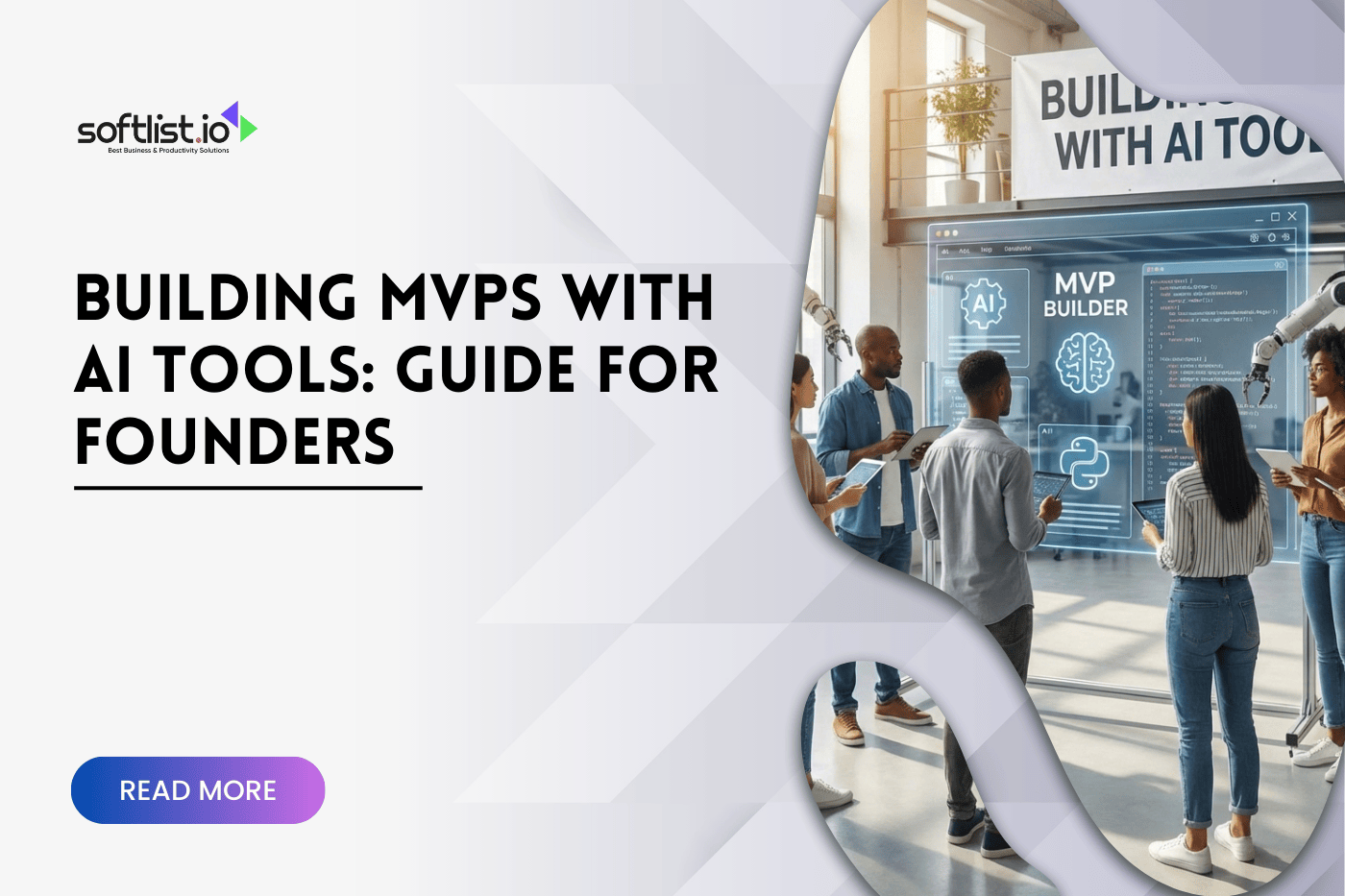Hey there! Have you ever come across an image containing text & wished you could copy that text easily? Maybe you found an inspirational quote in the image, a funny meme, or a receipt you need to keep digitally.
We all have been there!
What is the best way to transform an image to text on Mac, Windows, or Chrome? This guide is your GO-TO resource for turning images into text. We’ll explore several ways to accomplish this task on Mac, Windows, or using Chrome browser. No fancy SOFTWARE is needed! Just a few steps to make your life simpler & easier!
Let’s get started!
3 Ways to Transform an Image Into Text on Mac, Windows, or Chrome
Looking to convert images into text easily? These three helpful ways will help you get the job done without any hassle, whether using a Mac or Chrome.
Online tools
Have you ever stumbled upon an image with text you need? Do you need help to extract that specific piece of information? Fear not because an online image to text converter tool can transform your life by instantly converting an image into editable & shareable text.
Imagine finding a highly valuable article or a critical page from a book you don’t have time to retype. Here, the tool utilizes Optical Character Recognition (OCR) technology to eliminate the need for manual transcription. Simply, you need to OPEN the tool, UPLOAD the image containing text into the input section, & the tool does the heavy lifting for you in a fraction of the time.
This saves you minutes, especially when dealing with lengthy documents. The image to text converter analyzes the text within an image & translates it into a format you can edit & share.
Here is how it works:
- Image analysis
The tool scans the image to pinpoint areas containing text.
- Character recognition
At this step, OCR algorithms decipher individual characters within those sections.
Now, the tool converts the text into an editable format. This saves you time. It displays the extracted text on your screen, ready for your use. You can copy, edit, & share the text with others.
Simply put, an image to text converter can be a real lifesaver for you that lets you extract text within images & streamline your workflows.
Benefits of using an image to text converter
An image to text converter offers numerous advantages that can save time, improve efficiency, & enhance your productivity. Here are some of the top benefits:
- Effortless text extraction
Retyping text manually from an image can be a time-consuming task. However, the tool eliminates this burden by automatically extracting the text for you. You need to upload the image & the tool does the rest of the job for you.
- Improve accessibility
The tool can help you make the information in images more accessible. It allows you to easily access the information without any hassle, whether it is a scanned document, a text on an image, or a handwritten note.
- Absolute accuracy
Manual transcribing text from an image can be prone to errors. On the other hand, the image the text converter tool provides you with the utmost accuracy. It ensures a higher level of precision.
- Boost productivity
It skyrockets your productivity by minimizing the time you spend on retying text. This way, you can dedicate the saved time to other important tasks. This, as a result, maximizes your work efficiency.
- Highly versatile
It can cater to your diverse needs. An image to text conversion tool offers a valuable solution, whether you are extracting text from receipts for expense reports or a student copying text from research papers.
- Accessibility from anywhere
As a web-based tool, you can access it from any device with an internet connection. You can access it from a desktop computer, laptop, tablet, or smartphone.
- Multilingual support
The tool supports several languages. This eliminates the barrier for those working with multilingual images or documents.
So, an image to text converter tool provides a convenient solution for extracting text from images. This can be a great asset for anyone needing information embedded within pictures.
Mobile apps
If you are looking for another useful solution for text extraction needs, an OCR mobile app could be another valuable solution. Here is how it can save your day.
To accomplish this task, you need to identify the best mobile app for your needs. With that in mind, you should browse App stores & explore its key features. You should read user reviews & ratings to make sure which app performs the best for extracting text from an image.
Once you’ve chosen the app, you should download it & install it. Then, take a clear picture of the image with the text you want to extract.
You can upload the image to the mobile app & let it do the job for you. It will analyze the captured image & identify the text within the image. It then converts them into editable digital text.
Now, you will have the extracted text displayed within the app. This option works for Windows & Mac.
Benefits of using an OCR mobile app
These are the benefits of streamlining your workflow using an OCR mobile app.
- Quick access
Apps provide instant access to image to conversion capabilities right in your pocket. You don’t need to rely on tools. You can use the app anytime, anywhere.
- Portability & convenience
Mobile apps are portable & convenient. You don’t need to rely on bulky scanners or physical documents with them. Simply upload the image & get it converted.
- Time-saving efficiency
These apps eliminate the manual process of retying text from images that are prone to errors. And guess what? It saves your precious time.
- Revolutionize operations
You can use this mobile OCR technology to capture crucial information from receipts, documents, or business cards on the go. This simplifies the entire record-keeping process.
- Improve learning & research experience
Students & researchers can leverage these apps. They extract text from articles, notes, credible sources, & textbooks. This way, they can quickly gather information.
So, these apps are valuable resources that offer efficiency & convenience for text extraction on the go.
Software Programs
Lastly, text extraction software can be a good resource for converting an image to text. It uses OCR technology to analyze the image & identify the text within it. Once the text is recognized, it is converted into editable & shareable format without any manual effort on your part.
Using image to text conversion software, you can accurately transform an image into text without spending hours doing it yourself. Simply download the software & install it on your device.
This might take a bit of time, but it is worth it. The processing speed is pretty decent & ensures efficiency in transforming images into text.
With image text conversion software, you can instantly search for specific information within a large set of images. This minimizes errors & ensures accuracy. So, say GOODBYE to manual text transcription & HELLO to a more efficient way of handling image text.
Benefits of using an OCR software program
OCR software empowers you to:
- Effortless digitization
With the software, you can transform scanned documents into editable text. This eliminates the need for manual transcribing & streamlining your workflows.
- Increase efficiency
You know that data entry is a time-consuming & error-prone task. OCR software automates this process & reduces the time & effort required to extract text from images.
- Streamline document management
OCR software empowers you to create editable & searchable digital archives of your physical documents. As a result, you can easily find the information you have been looking for.
Conclusion
There you have it: This step-by-step guide provides you with the knowledge & resources to tackle any image to text conversion challenge with comfort. You can now effortlessly extract text from any image, whether you are on a Mac, Windows PC, or simply using a Chrome browser.
Converting an image to text on Mac, Windows, or Chrome is more COOL than ever, with several online resources. There is a solution for every need, whether you prefer using standalone software or an online tool for simple text extraction.
Well, the best image to text converter method depends on your individual needs. If you have large image volumes, you should invest in OCR software. You should opt for a mobile app for on-the-go conversions.
However, the tool is superb because you don’t need to download any software installation. With an internet connection, you can transform the image to text effortlessly. Additionally, it is free to use.
Ditch manual transcription & let the technology do the work for you. The next time you face text trapped in an image, avoid wasting time with manual retying. Say hello to the power of OCR technology & achieve perfection in your workflows. Happy image to text conversion!
FAQs
How can I convert an image to text on my computer?
You can convert an image to text on your computer by using:
– An online image to text converter tool
– An OCR mobile app
– OCR software program
What is OCR & how does it work?
Optical Character Recognition (OCR) is a robust technology that allows computers to recognize text within images. Then, it analyzes the image, identifies characters, & converts them into editable text.