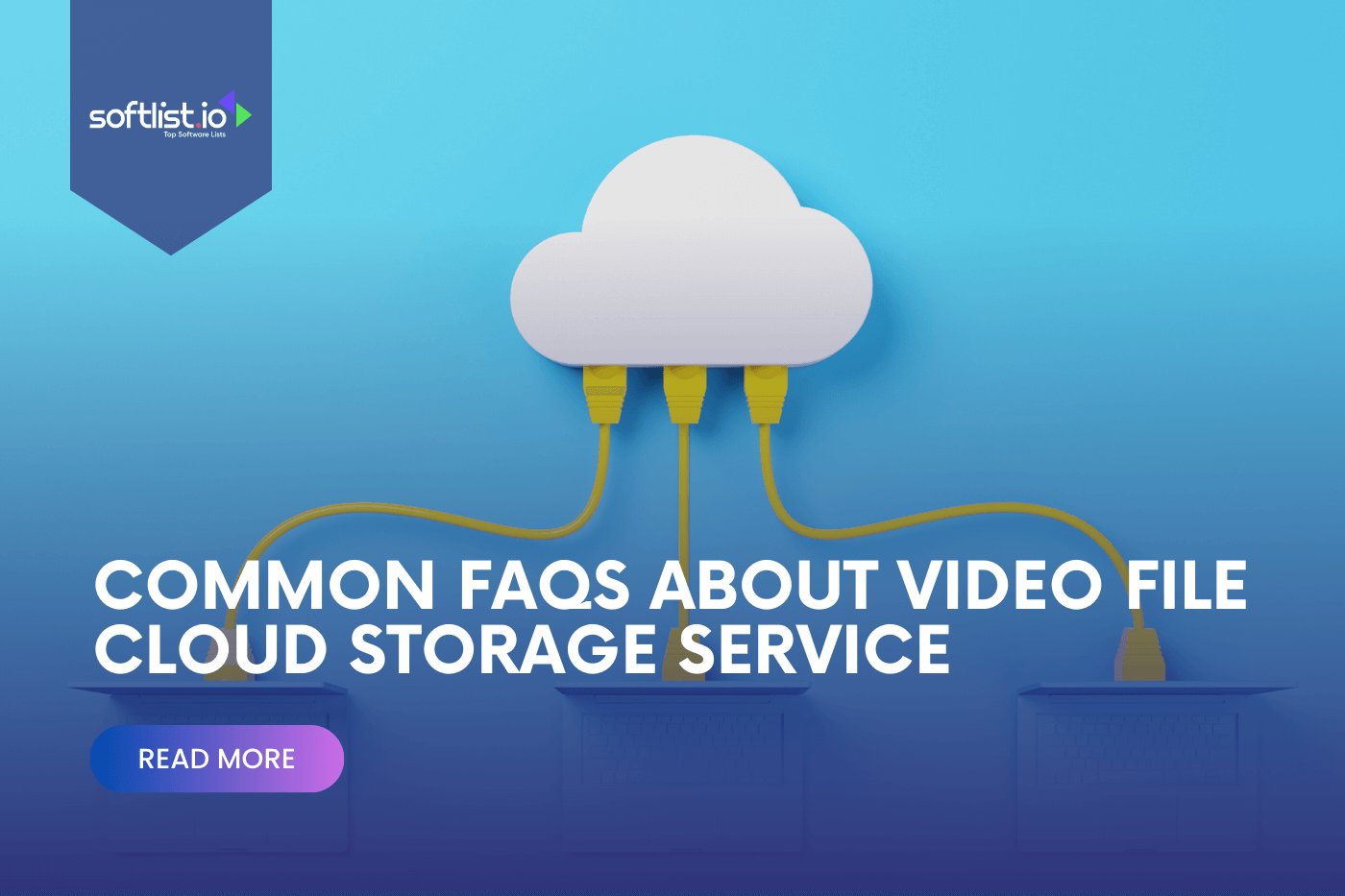Storing and managing video files has become a big headache for many of us. We’re shooting and saving more videos than ever – from family memories to work projects.
But, keeping those files safe and easily accessible is getting tougher with traditional storage methods like hard drives or local servers. They can run out of space, get damaged, or make it hard to share and access videos when you need them.
This is where cloud storage for video files comes in as a potential solution. However, diving into cloud storage can be confusing with so many options out there.
So, this article aims to simplify things by answering the most common questions about video file cloud storage, helping you figure out the best way to store, share, and keep your video content safe without stress.
What Is a Video File Cloud Storage?
A video file cloud storage is an online service where you can upload, store, and share your video files. Think of it like a virtual hard drive on the internet that you can access from anywhere, as long as you have an internet connection.
This means you don’t have to carry a physical storage device like a USB stick or an external hard drive to access your videos. Instead, you can simply log into your cloud storage account from any device—like your personal computer, tablet, or smartphone—and view, download, or share your videos.
It’s a convenient way to keep your videos safe and accessible without using up the storage space on your own devices.
How Does Cloud Video Storage Work?
Cloud video storage works by letting you upload your videos to an online space managed by a cloud service provider.
When you buy or subscribe to their service, you get a certain amount of space on their servers, which are large computers stored in various locations. You can then upload your videos from your computer or mobile device to this space.
Once your videos are uploaded, they are safely stored in the cloud, and you can access or share them from anywhere, at any time, as long as you have internet access.
This makes it easy to keep your videos safe, share them with others, and access them without taking up space on your own devices.
The cloud also offers benefits like easy backup and recovery of your videos, making it a reliable and convenient option for storing your important memories or work.
How Does Cloud Video Storage Differ from Cloud Computing?

Source: Canva Pro
Cloud Video Storage:
- Primarily for saving and managing video files online.
- Acts as a digital warehouse for videos, allowing for access, download, and sharing.
- Passive use; once videos are uploaded, they remain stored until needed.
- Ideal for backup, archiving, and ensuring videos are accessible from anywhere.
Cloud Computing:
- Involves processing and running applications on remote servers, beyond just storing data.
- Allows for complex computing tasks, running applications, software development, and deployment using online services.
- Actively manipulates, analyzes, and transforms data with a wide range of functionalities.
- Supports hosting websites, big data analytics, machine learning applications, and much more.
- Encompasses a broader range of computing services, including but not limited to storage.
What Is the Most Suitable Type of Storage to Store the Video?
The most suitable type of storage for storing videos, especially large files or a vast collection, is cloud video storage.
This is because cloud storage offers scalable, flexible space that can grow with your needs, meaning you can store as many videos as you want without worrying about running out of space.
It also allows you to access your videos from anywhere, at any time, as long as you have an internet connection.
This makes it incredibly convenient for sharing with others or viewing on different devices. Cloud storage is secure, offering various backup and recovery options to protect your videos from loss or damage.
For these reasons, cloud video storage stands out as the best choice for video storage needs.
What Are the Types of Video Cloud Storage?
The landscape of cloud storage is diverse, catering to the varied needs of businesses and individuals with different security, privacy, and capacity requirements.
Here’s a brief overview of the types of video cloud storage:
- Public Cloud Storage: Operated by third-party service providers and accessible over the internet, public cloud storage offers services to anyone. This type of storage can be free or paid, with costs varying based on storage size, CPU usage, bandwidth, and more. It’s known for its flexibility, scalability, performance, and cost-effectiveness. Public cloud storage is ideal for businesses and individuals looking for universal accessibility and does not have stringent data privacy concerns. Examples include Amazon Web Services (AWS), Google Cloud Platform (GCP), and Microsoft Azure.
- Private cloud storage: This is a more secure form of cloud storage where the infrastructure resides within an organization’s own network or data center. The services and infrastructure are privately hosted and managed, offering enhanced security and control. Private cloud storage is not accessible by the public and is suited for businesses with strict data privacy and regulatory requirements. It can be managed on-site or through a virtual private cloud offered by public cloud providers.
- Hybrid Cloud Storage: Combining the best of both worlds, hybrid cloud storage uses both on-premise (or private cloud) and public cloud resources. This popular cloud storage is particularly useful for businesses with fluctuating workloads, as it allows for seamless data movement between private and public clouds based on needs. Hybrid cloud storage is excellent for data backup, disaster recovery, and balancing costs with security and compliance needs.
Which File Type Is Most Commonly Used for Video?
Source: Canva Pro
The most commonly used file type for video is the MP4 format. MP4, which stands for MPEG-4 Part 14, is widely supported across various devices and platforms, making it the go-to choice for digital video content.
Its popularity stems from its ability to compress video files to smaller sizes without significantly sacrificing quality, ensuring videos are easily shareable and streamable over the internet.
Additionally, MP4 is versatile, supporting not just video and audio tracks but also subtitles and images, making it a highly flexible format for multimedia content.
This combination of high compatibility, quality retention, and compression efficiency makes MP4 the most commonly used video file type.
What Are the Key Considerations When Selecting The Best Cloud Storage Service for Your Video Content?
Selecting the best cloud storage service for your video content involves considering several key factors to ensure your needs are met efficiently and effectively.
Here are the main considerations:
- Storage Capacity: Evaluate the amount of storage space you need based on the volume and size of your video files. Some services offer unlimited cloud storage options, while others have GB caps or charges based on the amount of data stored.
- File Size Limits: Check if the cloud service has any restrictions on the size of individual files you can upload. This is particularly important for high-definition or lengthy video content.
- Accessibility and Sharing: Consider how easily you can access and share your videos. Look for cloud storage providers that offer seamless sharing options and are compatible with various devices and platforms.
- Security and Privacy: Assess the security measures in place to protect your videos. This includes encryption of data in transit and at rest, as well as options for secure sharing and access controls.
- Video Playback and Streaming: Some cloud services offer built-in video playback and streaming capabilities, which can be a significant advantage if you need to preview or share videos directly from the cloud.
Cost: Compare the pricing models of different services. Consider not just the monthly or annual fees but also any additional costs for bandwidth usage, retrieval fees, or higher-tier security options. - Performance and Reliability: Look for a cloud storage service that guarantees high uptime and fast upload and download speeds, especially if you’ll be accessing and sharing videos frequently.
- Backup and Recovery: Ensure the service offers robust backup and recovery options. This is crucial for protecting your content against data loss due to technical failures or cyber threats.
- Compliance and Data Sovereignty: If you’re handling sensitive content or operating in a regulated industry, verify that the cloud service complies with relevant regulations and laws, including where data is physically stored.
- Customer Support: Consider the level of customer support provided, including availability, response times, and support channels (e.g., email, phone, live chat).
How to Deal with Lost or Corrupted Video Files

Source: Canva Pro
- Check the Recycle Bin or Trash: If you accidentally deleted the files, start by checking the Recycle Bin (Windows) or Trash (Mac). If the files are there, you can easily restore them.
- Use File Recovery Software: For files that have been permanently deleted or lost due to formatting, file recovery software can be a lifesaver. These tools scan your storage devices to recover lost files. It’s important to act quickly, as the chances of recovery decrease the more the device is used after deletion.
- Try Video Repair Tools: If your video files are corrupted, specialized video repair software may help. These tools can fix common issues that prevent videos from playing correctly. Be sure to choose a reputable tool and check if it supports the specific video format you’re trying to repair.
- Check Backups: If you regularly back up your data, check your backup solutions (external hard drives, cloud storage, etc.) to see if you have another copy of the lost or corrupted files. Restoring from backups is often the quickest and safest way to recover your data.
- Contact a Professional Recovery Service: If the above steps don’t work and the files are critically important, consider using a professional data recovery service. These services can be expensive, but they offer the best chance of recovery for severely damaged or difficult-to-recover files.
- Prevent Future Losses:
- Regular Backups: Regularly back up your videos to multiple locations, such as an external hard drive and cloud storage. Automate backups if possible.
- Use Reliable Storage Media: Invest in high-quality, reliable storage solutions to minimize the risk of data corruption.
- Handle Storage Devices Carefully: Physical damage can lead to data loss, so handle all storage media with care.
- Keep Your System Protected: Use antivirus software and keep your operating system updated to protect against malware that might corrupt files.
- Avoid Using the Device: If you’re trying to recover files from a specific device, avoid using it until you’ve attempted recovery. Writing new data to the device can overwrite the lost files and make recovery impossible.
Best File Management System
|
3.5
|
3.5
|
3.5
|
Final Thoughts
Cloud storage for video files offers a flexible, scalable, and secure solution to the challenges of managing large video files in the digital age.
Whether you’re a professional videographer, a business with extensive video assets, or simply someone with precious personal memories in video form, cloud storage provides a way to keep your content safe, accessible, and easily shareable.
But why stop there? If you’re interested in not only storing but also creating engaging video content, we invite you to explore our guide on video generator tools.
For those eager to dive deeper and discover innovative ways to produce compelling videos, our website offers a wealth of information and resources to get you started.
Visit us to learn more about how video generators can transform your content creation process and to find the perfect cloud storage solution for your videos. Let Softlist.io be your guide in navigating the digital landscape of video content management and creation.