This is the right tool for you if you want to keep your computer or phone running nice and smooth. It’s easy to set up and works by getting rid of useless files, clearing your browsing history, and speeding up your computer.
This article will show you how to set up CCleaner, use it, and get the most out of its features to speed up your device, protect your privacy, and keep it in great shape. Next, we’ll go over how to install it and give you all the tips you need to start making the most of your device.
Key Takeaways
- Easy PC Optimization: It is a simple yet powerful tool for optimizing your PC, removing junk files, and freeing up valuable disk space, which helps improve device speed and performance.
- Privacy Protection: Clearing browser history, cookies, and cache, it helps protect your privacy and prevents unauthorized access to your browsing data.
- Enhanced Security with Avast: Since Avast acquired CCleaner, additional security features, such as secure browsing and anti-phishing measures, have been integrated for a safer user experience.
- Multiple Device Compatibility: It is compatible with Windows, Mac, and mobile devices, offering broad usability across various platforms.
- Free and Paid Versions: While it offers a free version with essential cleaning features, the paid Professional version includes advanced tools like data encryption, automatic updates, and remote monitoring.
What is CCleaner and Why Use It?

Source: Canva Pro
CCleaner, developed by Piriform Ltd, is a popular freeware system cleaner designed to improve PC performance by removing junk files, freeing up valuable hard disk space, and allowing Windows to run faster.
This tool is ideal for cleaning out unnecessary files, optimizing system performance, and enhancing data privacy on PCs.
Overview of CCleaner’s Benefits
- Cleaner and Faster System: Removing unused files from your system, temporary files, and cache data, helps your device run faster.
- Increased Hard Disk Space: It removes temporary internet files, temp files, and unused files, freeing up valuable disk space on your device.
Primary Uses of CCleaner
- Basic Cleaning and Optimization: The free version is powerful enough to handle basic cleaning, such as deleting junk files and temporary files on Windows 10, making it a go-to tool for PC users.
- Privacy Protection: It can also clear browsing history and cookies from browsers like Firefox, Google Chrome, and Internet Explorer, protecting your privacy.
Installing CCleaner on Your Device
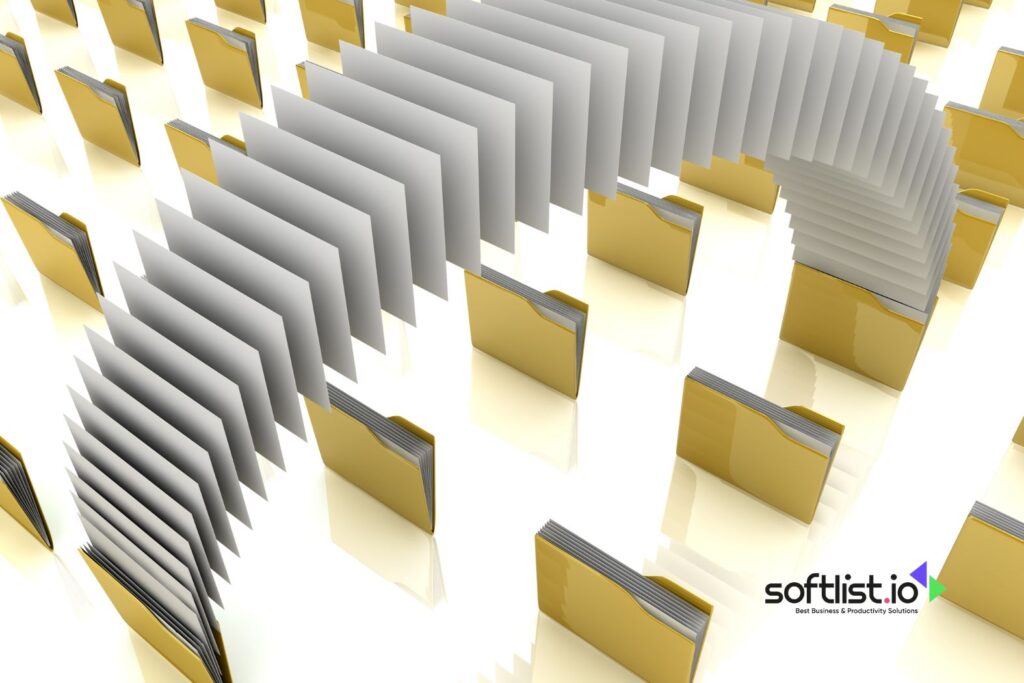
Source: Canva Pro
Installing is simple and quick, with versions available for Windows, Mac, and mobile devices. The free download is available on various platforms, such as CNET, or directly from the Piriform website, making it accessible to all users.
System Requirements for CCleaner
- Supported OS: It is compatible with Windows systems, including Windows 10, as well as Mac OS, allowing users to benefit from its cleaning capabilities across platforms.
- Storage Requirements: It uses minimal storage, making it lightweight and easy to install on most PCs, even older systems.
Step-by-Step Installation Process
- Download CCleaner: Visit the official Piriform website or trusted sources like CNET for the CCleaner installer.
- Run the Installer: Follow the installation prompts to complete the setup, selecting whether to install the free version or upgrade to Professional for more features.
- Launch CCleaner: After installation, open CCleaner to start optimizing your PC. Use CCleaner to clean junk files, clear temp files, and free up hard disk space immediately.
Speed up your workflow. Visit Softlist’s ‘Management Software‘ category for CCleaner and other tools that make your computer run faster.
Getting Started with CCleaner: Essential Functions

Source: Canva Pro
Once installed, it offers essential functions that help clean and optimize your system efficiently. The main cleaning options cover temporary files, unused files, and basic internet privacy cleaning, while advanced features like the registry cleaner improve system stability.
Running a Basic Clean
- Junk File Removal: It removes unused files, such as temporary internet files, files from the recycle bin, and cache data, freeing up disk space.
- Cleaning Options: You can select different cleaning functions based on your needs, including options for Browser, temp files, and internet browser cache for data privacy.
Using the Registry Cleaner
- Registry Cleaning: Its registry cleaner identifies and removes outdated or incorrect registry entries, which may enhance the device’s performance and stability.
- Safety Note: While the registry cleaner can improve performance, users should carefully review recommended changes, as modifying the Windows registry can lead to system instability if not handled correctly.
This setup enables users to start using it effectively, helping PCs run faster and freeing up valuable storage. Let me know if you need further details or any adjustments!
Advanced CCleaner Features for Enhanced Security

Source: Canva Pro
It is more than just a cleaning tool; it’s a powerful freeware system optimization software that also offers features to boost security. CCleaner Cloud, the cloud-based version, is particularly useful for monitoring multiple devices remotely, making it a solid choice for businesses and families.
Protecting Against Malware and Phishing
- Secure Browser and Anti-Phishing: CCleaner for Windows includes a secure browser designed to protect users from phishing and identity theft by encrypting data and blocking suspicious sites.
- Malware Protection: While it is not a replacement for antivirus software, it helps remove potentially unwanted files, spyware, and adware that could compromise your system.
History of Security Updates
- CCleaner 5.33 Incident: In September 2017, an infected version of CCleaner (5.33) was used to insert malware into systems through a malicious payload. The issue was resolved quickly, and user reviews improved with the release of the secure CCleaner 5.34.
- Avast’s Acquisition: Avast, known for its antivirus software, acquired CCleaner, adding layers of security features to ensure a more secure browsing and cleaning experience.
Privacy and Data Cleaning with CCleaner
Privacy is a priority for many users, and it addresses this by removing internet history and digital traces. This helps prevent unauthorized access to sensitive information and provides peace of mind by thoroughly cleaning files that could expose personal data.
CCleaner’s Privacy Tools
- Browser History Cleaning: It removes traces from your web browser, such as internet history and cookies, ensuring that confidential data is wiped from the system. This feature is compatible with popular browsers like Google Chrome, Firefox, and Edge.
- Additional Privacy Features: It also cleans traces of temporary files, log files, shared DLLs, and unused file extensions to prevent unauthorized access.
Enhanced Data Protection
- Data Encryption: The paid version encrypts sensitive files, adding an extra layer of security.
- Automatic Updates: The software includes an updater feature, allowing users to perform updates regularly to maintain maximum security.
Final Thoughts
CCleaner is a powerful freeware system cleaning software that has become essential for PC maintenance. Used to clean temporary files, application paths, and unnecessary system information, it saves time by cleaning up clutter that can slow down devices. With millions of downloads worldwide, it is trusted for its efficiency and ease of use.
Note that CCleaner is free today, though there’s a paid version for advanced features. Avast recently acquired a CCleaner, adding thorough cleaning and protection against malicious code. For those needing a fresh start, uninstalling and reinstalling it is a quick process, making it easy to ensure you’re always on the latest version.
Keep your device in top shape. Check out Softlist’s ‘Digital Rights Management Software‘ for tools that manage and protect files.
See top-rated products! Visit Softlist’s ‘Top Product Reviews’ and ‘Deals’ pages for trusted reviews and undeniable offers.
FAQs
What’s New in the Latest Version of CCleaner?
The latest offers enhanced malware detection, optimized application paths, and improved system information management.
Is CCleaner Free Today?
Yes, it is free to download and use, with a paid version for more advanced features.
How Do I Uninstall CCleaner?
It can be uninstalled through your device’s settings; reinstall it anytime if needed.
Can CCleaner Remove Malicious Code?
While not a full antivirus, it helps remove unwanted files and detects some malicious code.
Is CCleaner Safe After the Avast Acquisition?
Yes, Avast has added more thorough cleaning and security measures since acquiring CCleaner.






