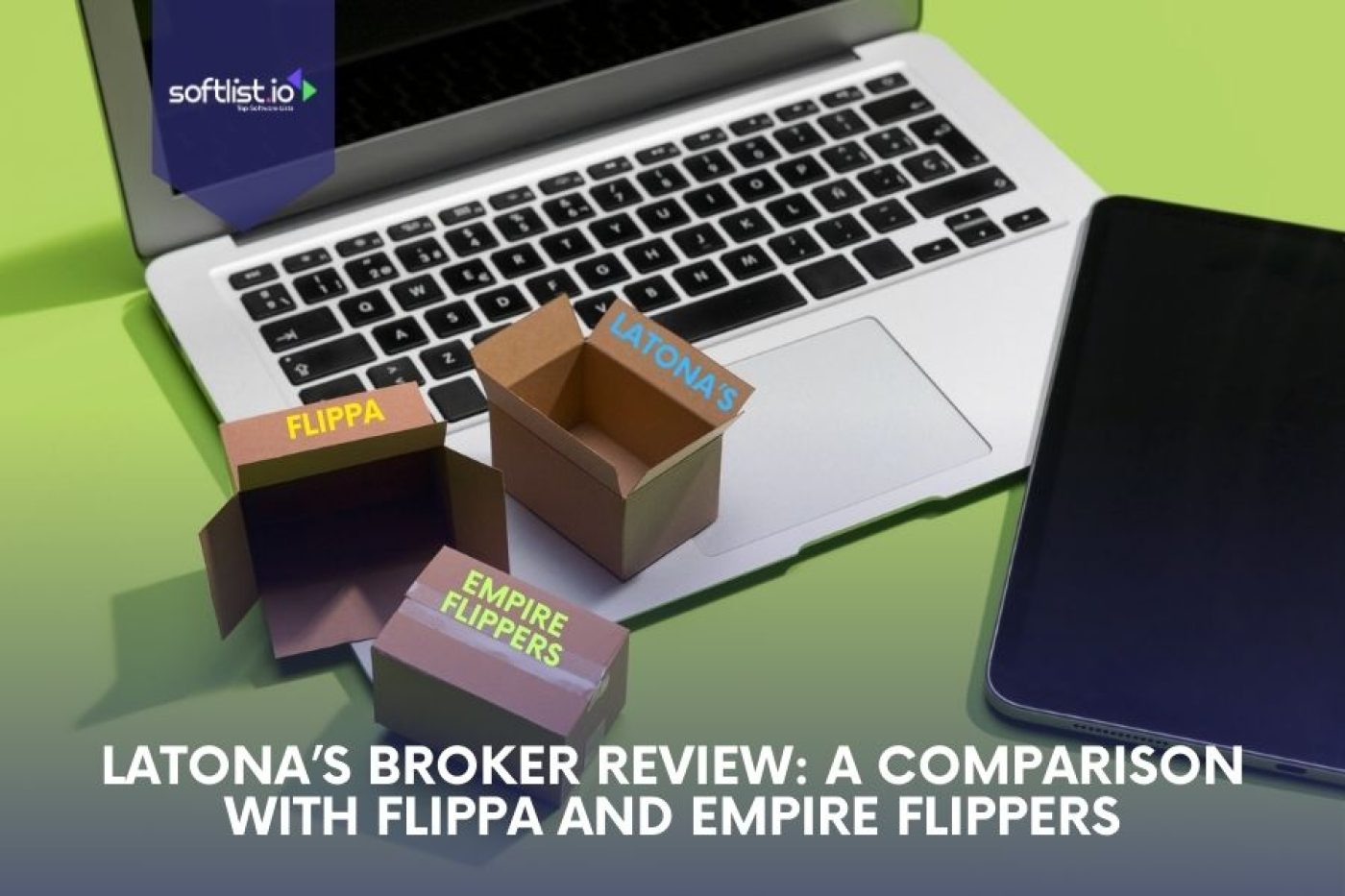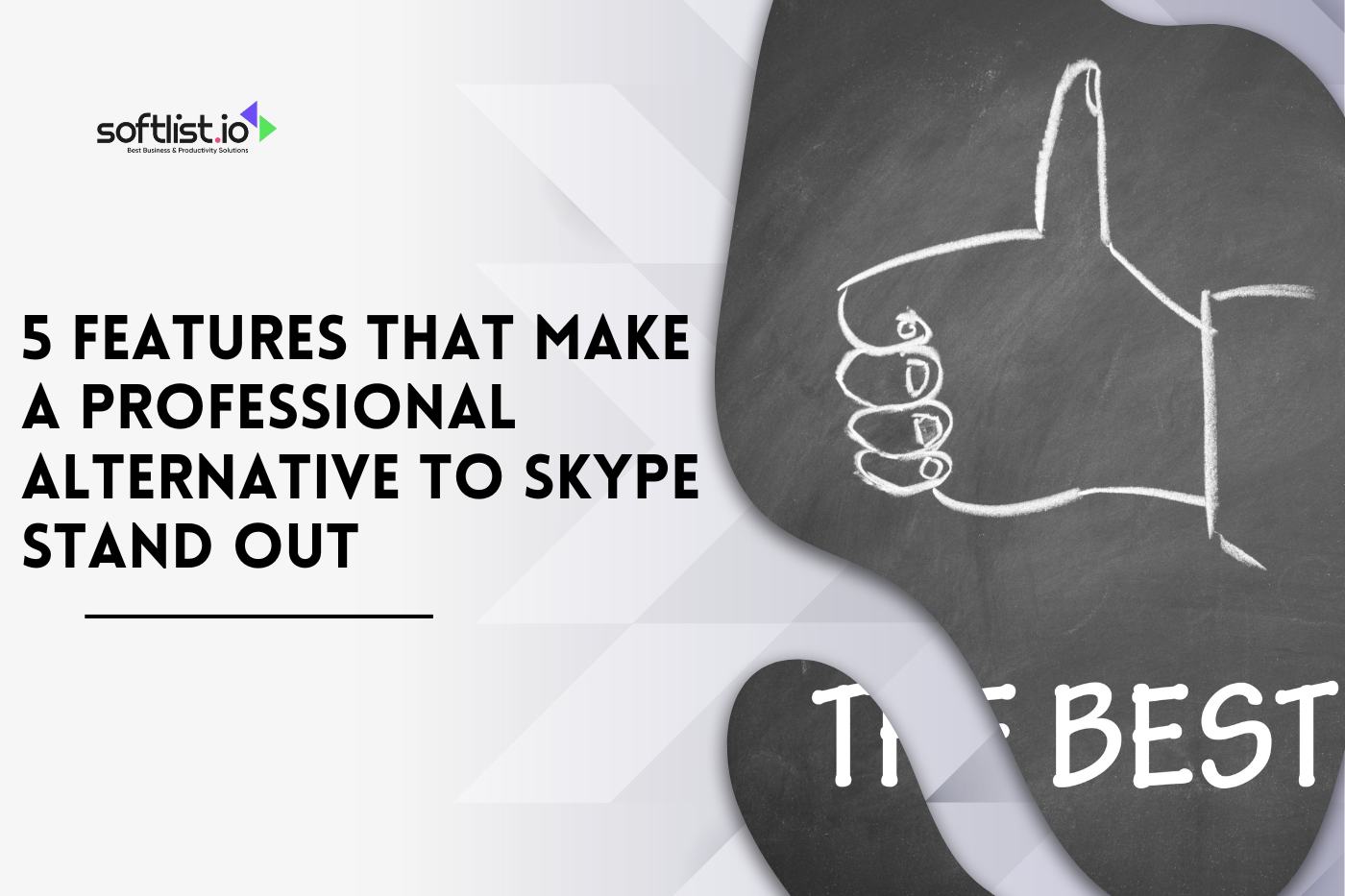Is your computer running slowly or full of useless files? You may have heard of CCleaner for download. How much does it cost, and is it worth it? It’s normal to wonder if CCleaner is the best PC cleaner tool when there are so many to choose from.
We’ll look at CCleaner for download costs and features in this blog post to help you decide if it can give your PC the boost it needs. Are you ready to make your computer work better again? Learn about CCleaner’s pros and cons and why it might be a good idea to buy it for your computer. We’ll now talk about the prices and benefits.
Key Features
- Cost vs. Value: It offers a free version with basic cleaning features, but the premium versions—starting at $39.95—provide advanced tools for optimizing and maintaining your PC, making it crucial to assess whether the extra features justify the cost.
- Comprehensive Features: The software excels in removing junk files, fixing registry errors, and optimizing startup programs, which can lead to improved system performance and a faster user experience on both Windows and macOS.
- Potential Risks: While effective, it has some risks, such as accidental deletion of important files, potential system instability from registry cleaning, and limitations in the free version regarding privacy protections.
- Continuous Improvement: CCleaner is regularly updated to meet new optimization and security needs, ensuring that users have access to the latest tools for keeping their systems running smoothly.
- User-Friendly Experience: With its simple one-click cleanup functionality, it is designed for ease of use, making it accessible even for those who may not be tech-savvy, while still offering advanced features for experienced users.
What is CCleaner?
CCleaner is a software tool designed to clean and optimize computers. It removes temporary files, clears internet browsing history, deletes unused data, and fixes registry errors, helping to free up storage space and improve system performance.
Developed by Piriform, it is often used to maintain smoother and faster PC operations by clearing out clutter that builds up from daily computer use.
It’s available for Windows, macOS, and Android and also includes features for managing startup programs and uninstalling applications.
How Much Does CCleaner Cost?

Source: Canva Pro
CCleaner Professional ($39.95 per year for 1 PC)
This plan is for a single computer and offers advanced features like automatic updates, real-time monitoring, and scheduled cleaning. It removes junk files, clears browsing history, and manages startup items to improve PC performance.
CCleaner Professional Plus ($59.95 per year for up to 3 devices)
This plan includes all the features of the Professional version but allows you to install it on up to three devices (PCs or Macs). It also includes additional tools like file recovery, disk defragmentation, and hardware inventory, providing a more comprehensive suite for maintaining and optimizing multiple devices.
CCleaner Professional Plus – Best Value ($79.95 for 2 years, up to 3 devices)
This two-year plan is the most cost-effective option, costing $39.97 per year. It covers up to three devices and includes all the advanced features from the Professional Plus version. The extended duration and discount make it an economical choice for long-term use and maintenance across multiple devices.
Key Features of CCleaner: Free vs. Paid

Source: Canva Pro
CCleaner Free Version
- Provides basic cleaning features to optimize your system.
- Clears unnecessary files like browser junk and temporary files.
- Compatible with Windows 10, 8.1, Vista, and Mac.
- Download CCleaner for free to remove cache, cookies, and history.
- Helps protect your privacy by deleting tracking cookies.
- Includes a basic registry cleaner to fix broken settings.
- Easy to use with one-click cleanup functionality.
- Improves faster online browsing and prevents system slowdowns.
- Reclaims hard disk space by removing unused files.
CCleaner Professional (Paid Version)
- Offers advanced features for thorough cleaning and optimization.
- Health Check scans for privacy and security issues.
- Driver Updater keeps device drivers current and secure.
- Optimizes system performance by helping to uninstall unused programs.
- Disables resource-hogging startup items for improved speed.
- Automatically clears tracking cookies and browser cache.
- Supports up to three devices, including Windows 10 and Mac.
- Provides updates for the latest version to ensure optimal performance.
- Protects your privacy with enhanced cleaning features.
- Please note that CCleaner Professional is ideal for users wanting a cleaner, faster experience.
- CCleaner in numbers showcases its popularity and trust among millions of users worldwide.
- Constantly improved for 32-bit and 64-bit versions to maintain effectiveness.
Benefits of Using CCleaner

Source: Canva Pro
Here are the benefits of using CCleaner:
- CCleaner is the number-one tool for PC cleaning and optimization, trusted by millions worldwide.
- Helps improve system performance by clearing junk files, log files, and temporary data, making your system run faster.
- With one-click cleanup, users can quickly free up hard drive space and remove clutter from the registry.
- Download CCleaner’s latest version to access the world’s leading cleaning software with regular updates from the developer.
- CCleaner works to help keep PCs in top shape by protecting against malicious and intrusive programs that slow down performance.
- Includes tools like Kamo for privacy, and blocking trackers to keep data secure from malware.
- Supports the best user experience with simple functionality and efficiency, making it easy for anyone to use.
- Users can optimize old computers and keep new ones running smoothly, preventing them from getting slower and slower over time.
- With CCleaner for Windows, you can easily upgrade to get premium features, including the new version with advanced tools.
- The app constantly improves to adapt to new threats, making it an effective choice for cleaning and protecting PCs.
- It’s a one-time solution for users who need efficient cleaning software that handles everything from registry errors to junk removal, providing a new computer feel.
- The popular PC cleaner helps to avoid viruses and malware, which are common issues that reduce system performance and security.
- Offers updates to get the latest version with what’s new for optimal cleaning and maintenance.
- Access features to optimize your device without the need for deep technical knowledge.
Using CCleaner allows users to keep their computers healthier for longer while preventing the registry from becoming cluttered and slowing down the system, creating a fast and computer-smart experience that is both powerful and easy to use.
Potential Downsides or Risks of Using CCleaner
- Registry Cleaning Risks: CCleaner includes a registry cleaner, which can potentially delete essential entries if used incorrectly. This can sometimes cause system instability, especially for less experienced users.
- Accidental File Deletion: While it is designed to remove junk files and log files, there’s a chance it might delete files or cache data that users still need. It’s important to review selections before running a cleanup.
- Privacy Concerns in the Free Version: The free version has limited privacy tools, so tracking cookies and other data might not be fully cleared without the paid version.
- Driver Updates Can Fail: CCleaner’s Driver Updater can sometimes install drivers that may not be fully compatible, leading to device malfunctions.
- Potentially Intrusive Pop-Ups: Users may encounter pop-ups suggesting an upgrade to the paid version or promoting what’s new in the latest version. This can feel intrusive for those who prefer a quieter experience.
- May Slow Older PCs Temporarily: Running the app on older systems with low resources can occasionally cause temporary slowdowns during cleanup, especially if malware or virus scans are also active.
- Overuse Can Lead to System Instability: Frequent use of cleaning features, especially with registry and browser cleaning, can sometimes cause instability, as the system depends on certain files that might be mistakenly removed.
- False Sense of Security: While CCleaner is a trusted tool, it doesn’t replace a dedicated antivirus. Users might mistakenly rely solely on it for malware protection, which could leave them vulnerable to more serious security risks.
Please note that CCleaner remains a reliable and widely used tool, but it’s important to use it carefully and consider upgrading to the professional version for enhanced features and safety options.
Is CCleaner Worth It?
CCleaner can be worth it for users looking to maintain a smoother-running computer with minimal effort. With one-click cleanup, it’s easy to remove junk files and manage storage, helping prevent slowdowns.
Over time, the registry can become cluttered with unnecessary entries, which can impact performance. It includes tools to address this, improving speed and stability.
The app is constantly being improved to handle new security and optimization needs, making it a useful part of routine computer maintenance for those who want a simple, reliable tool to keep their systems in top shape.
Final Thoughts
When considering whether to download CCleaner, it’s important to weigh its costs against the features it offers.
For many users, the free version provides essential cleaning tools, while the premium options add extra benefits like real-time monitoring and advanced features. Ultimately, if you’re serious about maintaining your PC’s performance, investing in CCleaner could be worth it.
Also, don’t forget to check out our Top 10 Website Security Software review article. Protecting your data online is crucial, and this blog will help you find the best tools to keep your information safe. Be sure to give it a read!
Want to get ‘Deals and Promotions’ on CCleaner and other great tools? Subscribe to our website to stay in the loop with the latest ‘Product Reviews‘!
Frequently Asked Questions
Is CCleaner Safe To Use?
Yes, CCleaner is generally considered safe to use, but users should ensure they download it from the official website to avoid potential malware.
Can CCleaner Improve My Computer’s Performance?
Yes, it can help improve system performance by removing unnecessary files, optimizing settings, and freeing up disk space.
Are There Any Alternatives To CCleaner?
Yes, there are several alternatives to CCleaner, including BleachBit, Glary Utilities, and Advanced SystemCare, which may offer similar or additional features.
Should I Pay For CCleaner Or Use The Free Version?
Whether to pay for CCleaner or stick with the free version depends on your needs. The free version is sufficient for basic cleaning, but the premium version offers more robust features for serious users.
Is There A Free Trial Available?
Yes, CCleaner often provides a free trial for its premium version, allowing users to test advanced features before committing to a purchase.