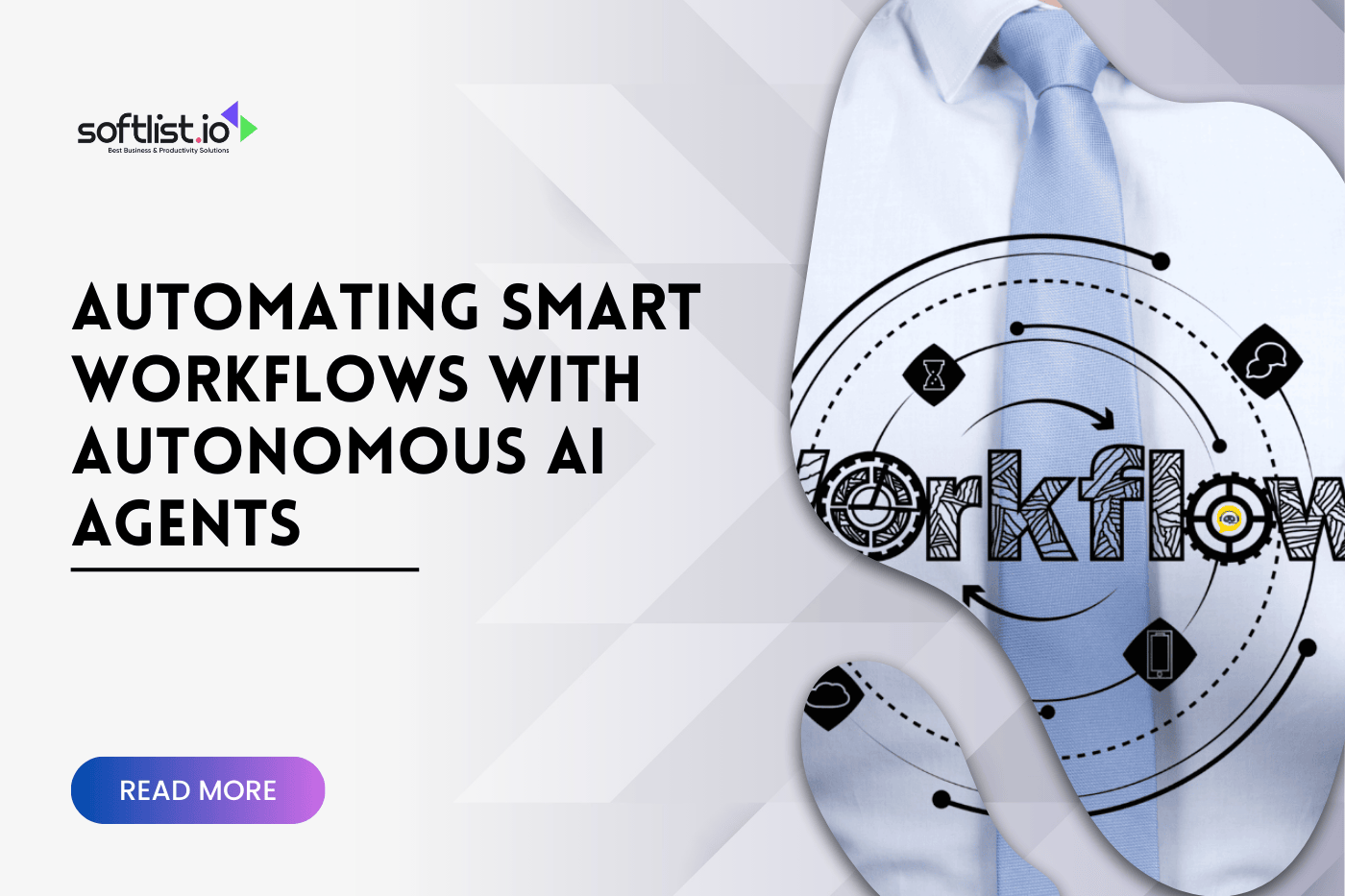The top alternative to the Viggle app, especially for users struggling with account creation, is Krikey AI, which offers a more streamlined onboarding process and direct web access without Discord requirements. Many creators find Viggle’s account setup cumbersome, often requiring Discord integration and lengthy verification processes that can delay project timelines.
Key Takeaways
- Krikey AI provides the smoothest onboarding experience with direct web registration and immediate access to animation tools.
- RunwayML offers enterprise-grade features with simplified account creation for professional video production teams.
- Pika Labs delivers fast processing speeds and straightforward signup without complex verification steps.
- LeiaPix converts static images to 3D animations with a simple email registration process.
- Most alternatives provide better customer support and clearer pricing structures than Viggle’s current offerings.
Professional Animation Platforms With Simplified Access

Professional creators need reliable tools that don’t create barriers during the initial setup phase. These platforms prioritize user experience from the first interaction, ensuring teams can start creating immediately after registration. The animation industry demands efficiency, and complicated onboarding processes often signal deeper usability issues within the platform itself.
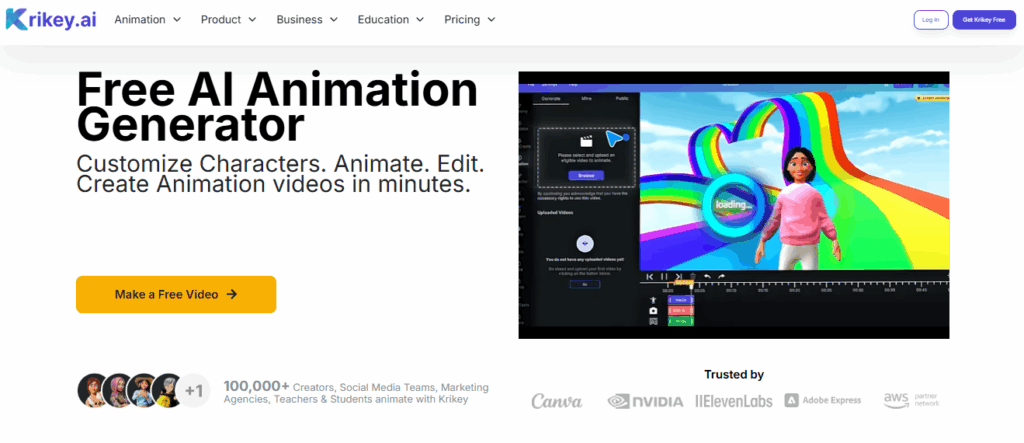
Image Source: Krikey AI
1. Krikey AI
Krikey AI specializes in 3D animation and storytelling with an intuitive web-based interface that requires only basic email verification. According to G2 reviewers, Krikey AI simplifies character animation through drag-and-drop functionality and pre-built templates. The platform eliminates Discord dependencies and provides immediate access to animation tools upon account creation.
Users appreciate the straightforward pricing model starting at $15 monthly for basic features. The platform supports both beginners and professionals with scalable feature sets that grow with user needs.
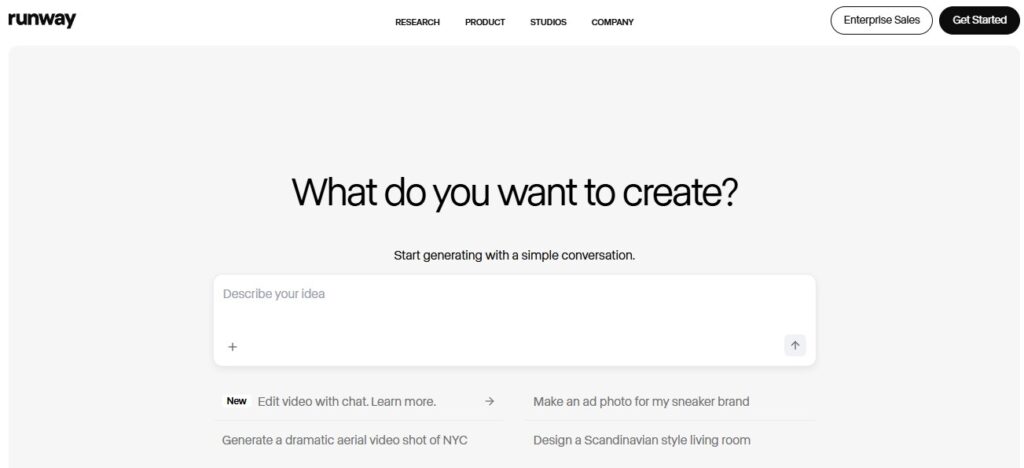
Image Source: Runway ML
2. RunwayML
RunwayML offers AI-powered video generation with enterprise-level security and streamlined account setup for creative teams. TechRadar’s 2025 report highlighted RunwayML’s improved workflow automation for video producers and marketers. The platform provides Google SSO integration and supports team collaboration from day one.
Professional users benefit from advanced features like motion tracking and style transfer without complex technical requirements. The onboarding process includes guided tutorials and direct access to customer support representatives.
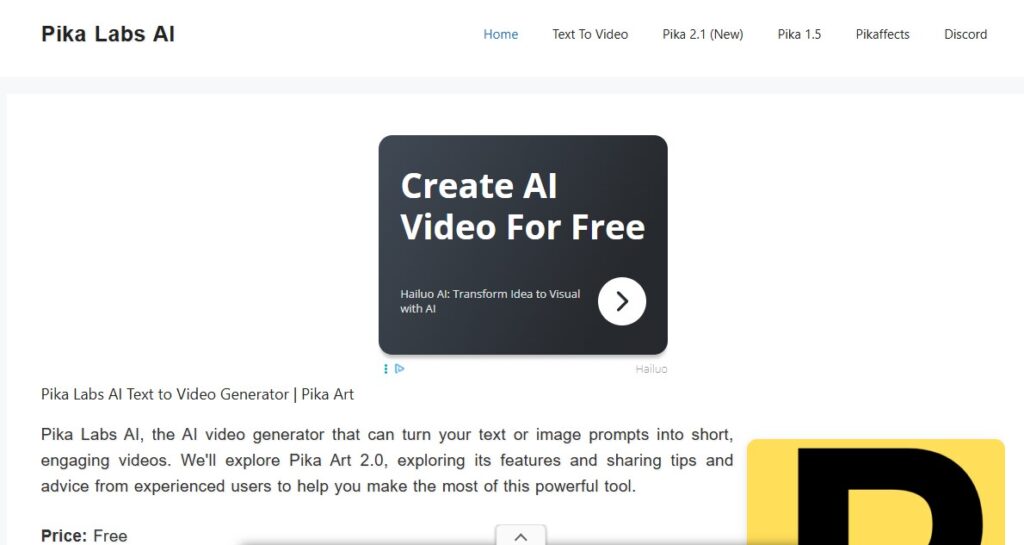
Image Source: Pika Labs
3. Pika Labs
Pika Labs focuses on text-to-video generation with rapid processing capabilities and minimal registration requirements. Verified Capterra users praise Pika Labs for its speed and consistent output quality across different animation styles. The platform requires only email verification and provides immediate access to core features.
Content creators value the platform’s ability to generate high-quality animations from simple text prompts. The user interface resembles familiar social media platforms, reducing the learning curve for new users.
Fast-Start Tools for Individuals & Niches
These platforms prioritize frictionless signup and immediate creation, so solo creators and small teams can produce test clips right after registering.
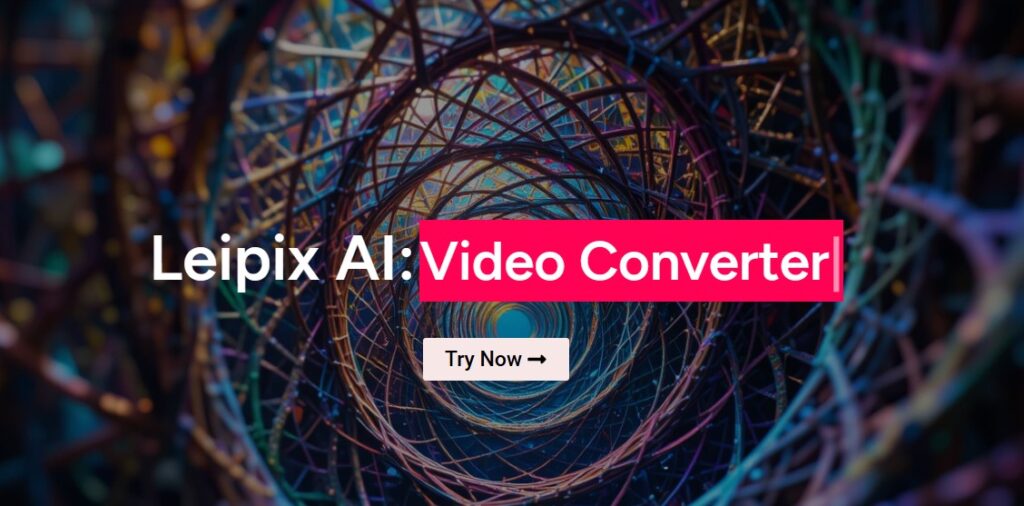
Image Source: LeiaPix
4. LeiaPix
LeiaPix converts static images into 3D depth animations with a simple upload-and-convert workflow that requires minimal account information. The platform gained popularity for its ability to transform regular photos into engaging animated content suitable for social media. Registration takes less than 30 seconds with immediate processing capabilities.
Social media managers find LeiaPix particularly useful for creating eye-catching posts from existing photography assets. The platform supports batch processing and provides multiple export formats for different social platforms.
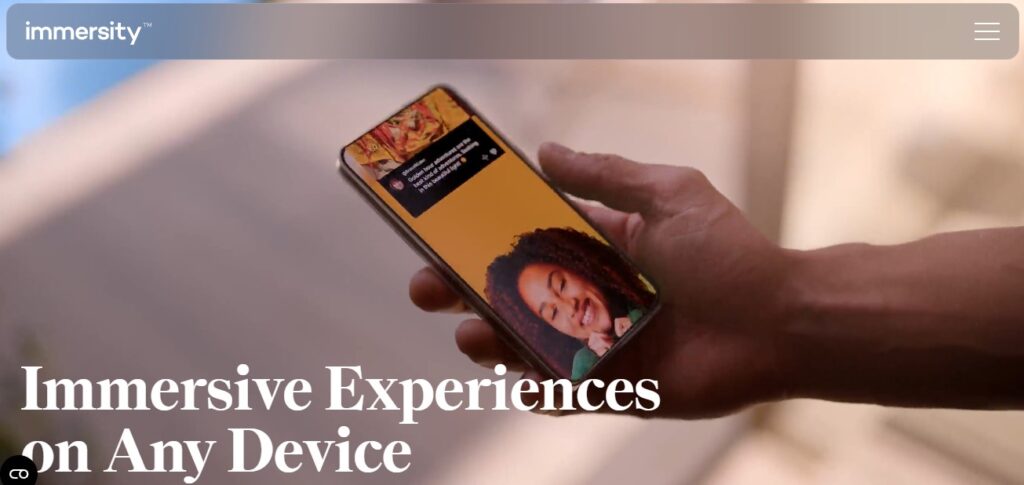
Image Source: Immersity AI
5. Immersity AI
Immersity AI specializes in depth-based animations and 3D conversions with streamlined account creation and immediate tool access. The platform appeals to users who want professional results without learning complex animation principles. Account setup requires only basic information and provides instant access to conversion tools.
Creative professionals appreciate the platform’s ability to generate convincing depth effects from single images. The pricing structure remains transparent with clear usage limits and upgrade paths.
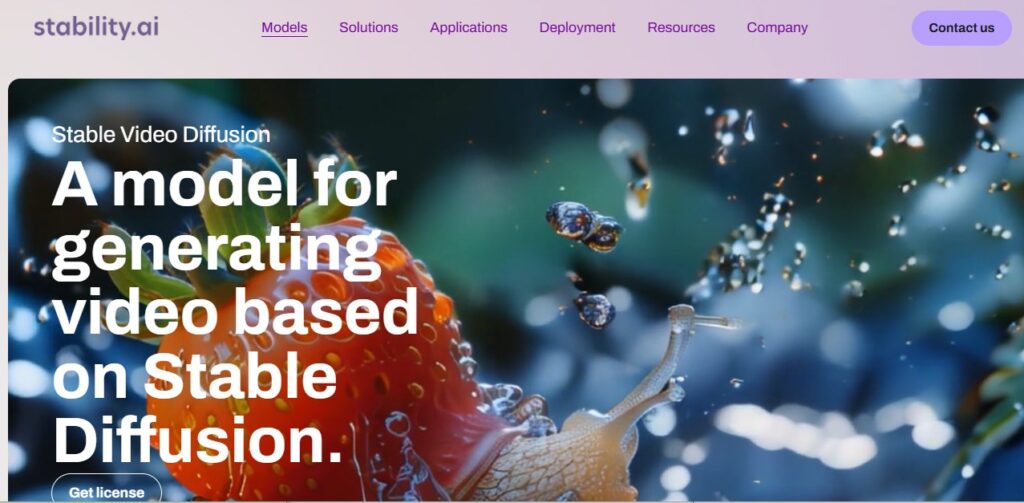
Image Source: Stable Video Diffusion
6. Stable Video Diffusion
Stable Video Diffusion provides open-source video generation capabilities with flexible deployment options and minimal setup requirements. Developers and technical users prefer this platform for its customization potential and transparent development process. The community-driven approach ensures continuous improvements and feature additions.
Technical teams benefit from the platform’s API access and integration capabilities with existing workflows. The open-source nature eliminates vendor lock-in concerns that plague proprietary solutions.

Image Source: Genmo
7. Genmo
Genmo combines text-to-video generation with interactive editing capabilities and straightforward account registration through major social platforms. The platform supports creative experimentation with AI-generated content while maintaining intuitive controls for refinement. Users can begin creating immediately after connecting their preferred social account.
Content creators value Genmo’s balance between automated generation and manual control options. The platform provides clear usage tracking and transparent billing for commercial projects.
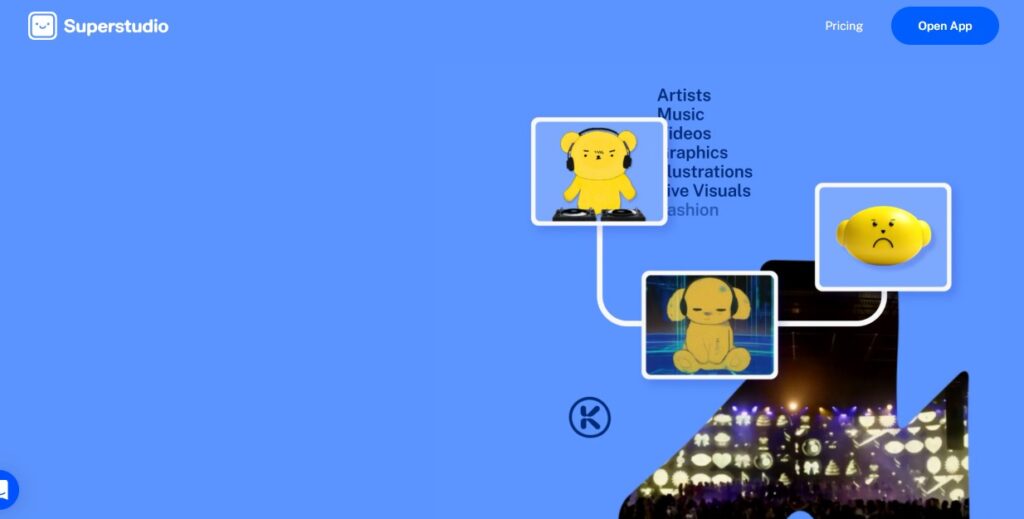
Image Source: Kaiber
8. Kaiber
Kaiber focuses on music video creation and artistic animations with simplified onboarding designed for musicians and visual artists. The platform gained recognition for its ability to sync visual effects with audio tracks automatically. Account creation requires minimal information and provides immediate access to audio-visual synchronization tools.
Musicians appreciate Kaiber’s understanding of creative workflows and tight integration with popular music production software. The platform supports various audio formats and provides professional export options.
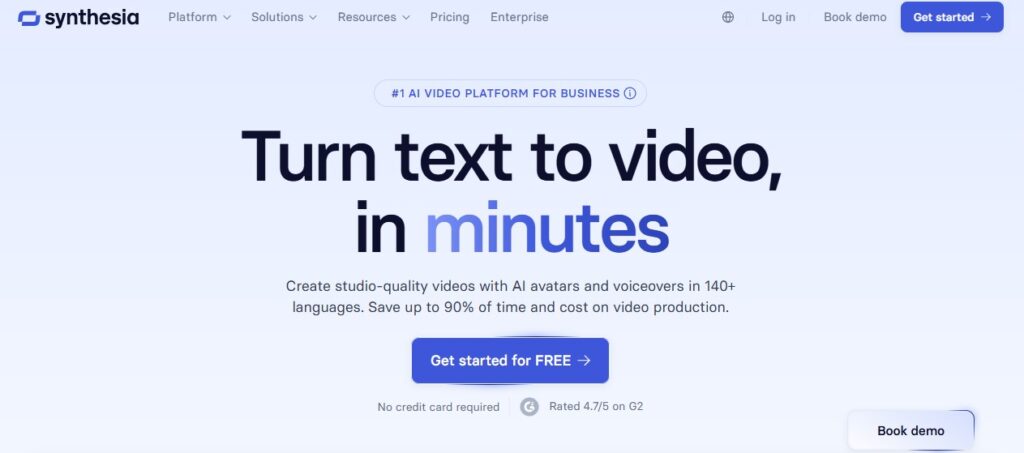
Image Source: Synthesia
9. Synthesia
Synthesia specializes in AI avatar creation and presentation videos with enterprise-grade security and user-friendly registration processes. According to verified enterprise users, Synthesia streamlines corporate video production through realistic AI presenters and multilingual capabilities. The platform provides guided onboarding with dedicated account managers for business users.
Corporate teams benefit from Synthesia’s compliance features and integration capabilities with existing business systems. The platform supports brand customization and maintains consistent quality across large-scale video production projects.
Snapshot: Onboarding & Access at a Glance
| Platform | Primary Focus | Registration Method | Immediate Access | Typical Entry Notes |
|---|---|---|---|---|
| Krikey AI | 3D animation | Yes | Free tier; Pro $15/mo. | |
| RunwayML | AI video generation | Google/Email SSO | Yes | Standard $12/mo (annual); credit-based. |
| Pika Labs | Text-to-video | Email/Social | Yes | Free + paid plans. |
| LeiaPix | 3D depth effects | Site account | Varies | Uploader moved—use LeiaPix.com. |
| Synthesia | AI avatars/presenters | Business email | Guided | From $18/mo; Creator $89/mo. |
*Prices and tiers change frequently—confirm current plans before purchase.
Additional Video Creation Platforms
Several established platforms compete directly in the AI video generation space while offering their own approaches to user onboarding and feature accessibility. These platforms represent mature alternatives with proven track records and substantial user bases. Each platform brings unique strengths to the video creation landscape while maintaining competitive pricing and feature sets.
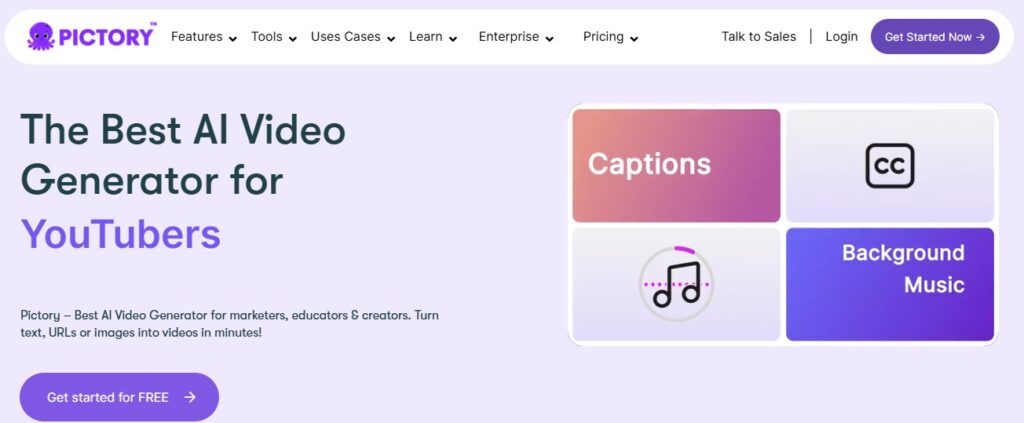
Image Source: Pictory
Pictory
Pictory operates as a comprehensive AI video generator with focus on transforming long-form content into engaging short videos for social media distribution. The platform provides streamlined account creation with immediate access to template libraries and automated editing features.
Automatically create short, highly-sharable branded videos from your long-form content. Quick, easy & cost-effective. No technical skills or software downloads is required.
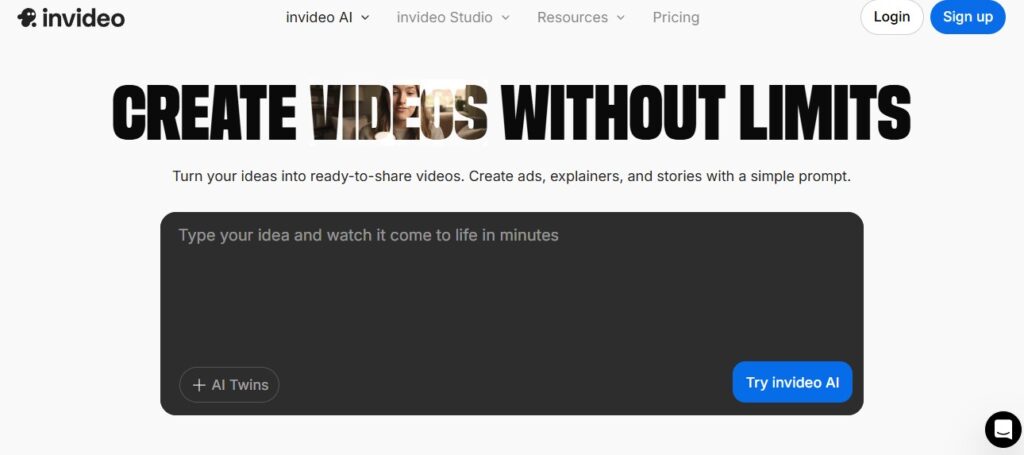
Image Source: InVideo
InVideo
InVideo delivers extensive video creation capabilities through an AI-powered platform that supports both template-based and custom video production workflows. The service includes advanced features like automated voiceovers and dynamic text animations with user-friendly onboarding processes.
Instantly turn your text inputs into publish-worthy videos. Invideo Al video generator simplifies the process, generating the script and adding video clips, subtitles, background music, and transitions.
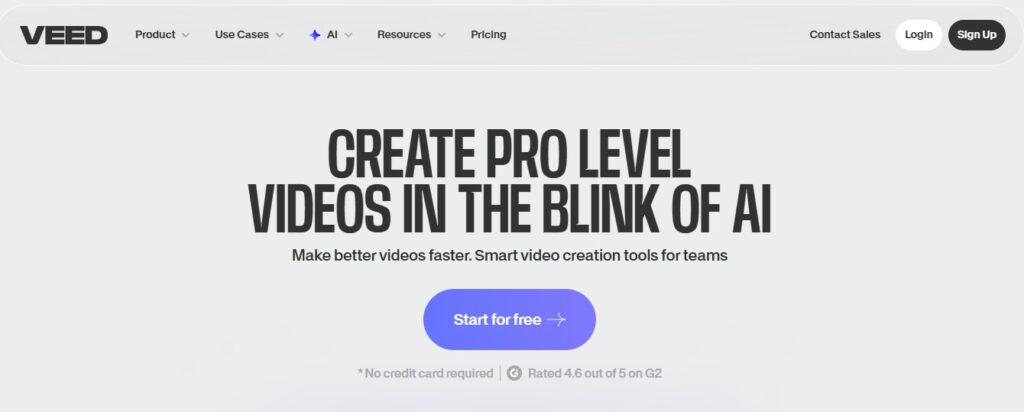
Image Source: Veed.io
Veed.io
Veed.io combines traditional video editing tools with modern AI features including avatar creation and automated subtitle generation for comprehensive video production. The platform maintains a browser-based interface with immediate access to core editing and AI enhancement tools.
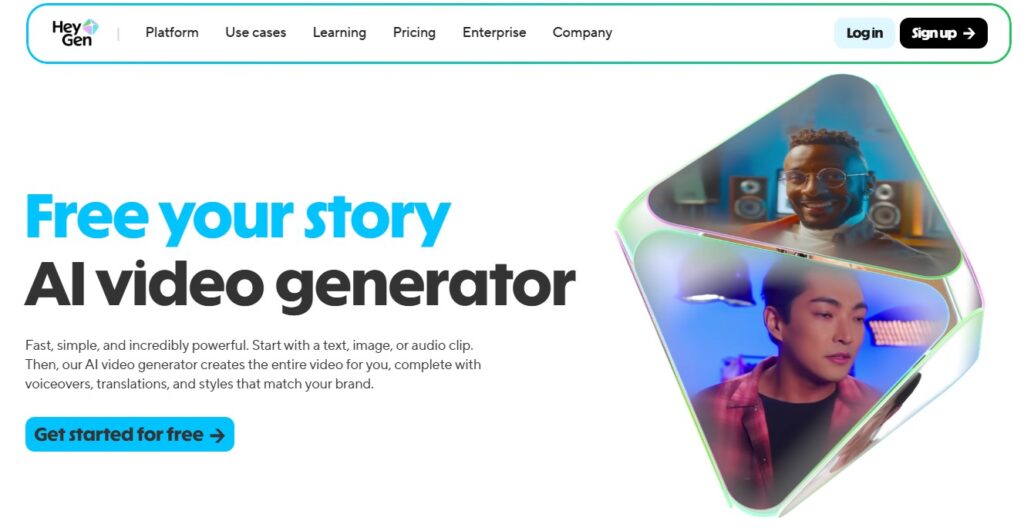
Image Source: HeyGen
HeyGen
HeyGen specializes in AI avatar and video generation with enterprise-level features and streamlined account setup for business users. The platform competes directly with Viggle in the AI avatar space while providing more accessible onboarding and clearer pricing structures.
Write your script (or get some help with built-in ChatGPT), and watch an avatar read it flawlessly in one take. Need to change something? No reshoots necessary, just edit the text.
Conclusion
These nine alternatives provide superior account creation experiences compared to Viggle’s current Discord-dependent setup process. Krikey AI leads with the most streamlined onboarding, while platforms like RunwayML and Synthesia offer enterprise features without registration complexity. Choose based on your specific animation needs and team size requirements.
Ready to elevate your creative workflow with cutting-edge AI video tools? Discover Softlist.io’s expert insights and exclusive deals on AI and automation solutions designed to simplify video creation. Explore our Top 10 AI Video Editor Tools guide to find ethical, high-performing platforms that empower your creativity without replacing it.
FAQs
What Are Some Alternatives To The Viggle App?
Some popular alternatives to the Viggle app include Swagbucks, InboxDollars, and Perk TV. These apps also offer rewards for watching TV and engaging with content, making them great options for users seeking similar experiences.
Is There A Better App Than Viggle For Watching TV?
While “better” can be subjective, apps like TVTime and JustWatch provide robust features for tracking shows, discovering new content, and engaging with fellow viewers, potentially offering a more tailored experience than Viggle.
What Apps Are Similar To Viggle For Earning Rewards?
Apps such as MyPoints, Fetch Rewards, and Mistplay are similar to Viggle in that they allow users to earn rewards for various activities, including watching shows, completing surveys, and shopping online.
Can I Use Other Apps Instead Of Viggle For Tracking Shows?
Yes, you can use apps like TVShow Time, SeriesGuide, or Reelgood to track your favorite shows. These platforms offer comprehensive tracking features and user-friendly interfaces to enhance your viewing experience.
What Are The Best Apps For TV Show Rewards Besides Viggle?
Some of the best apps for TV show rewards besides Viggle are Swagbucks, InboxDollars, and Perk TV. These platforms provide various ways to earn rewards while enjoying your favorite shows, making them excellent alternatives.