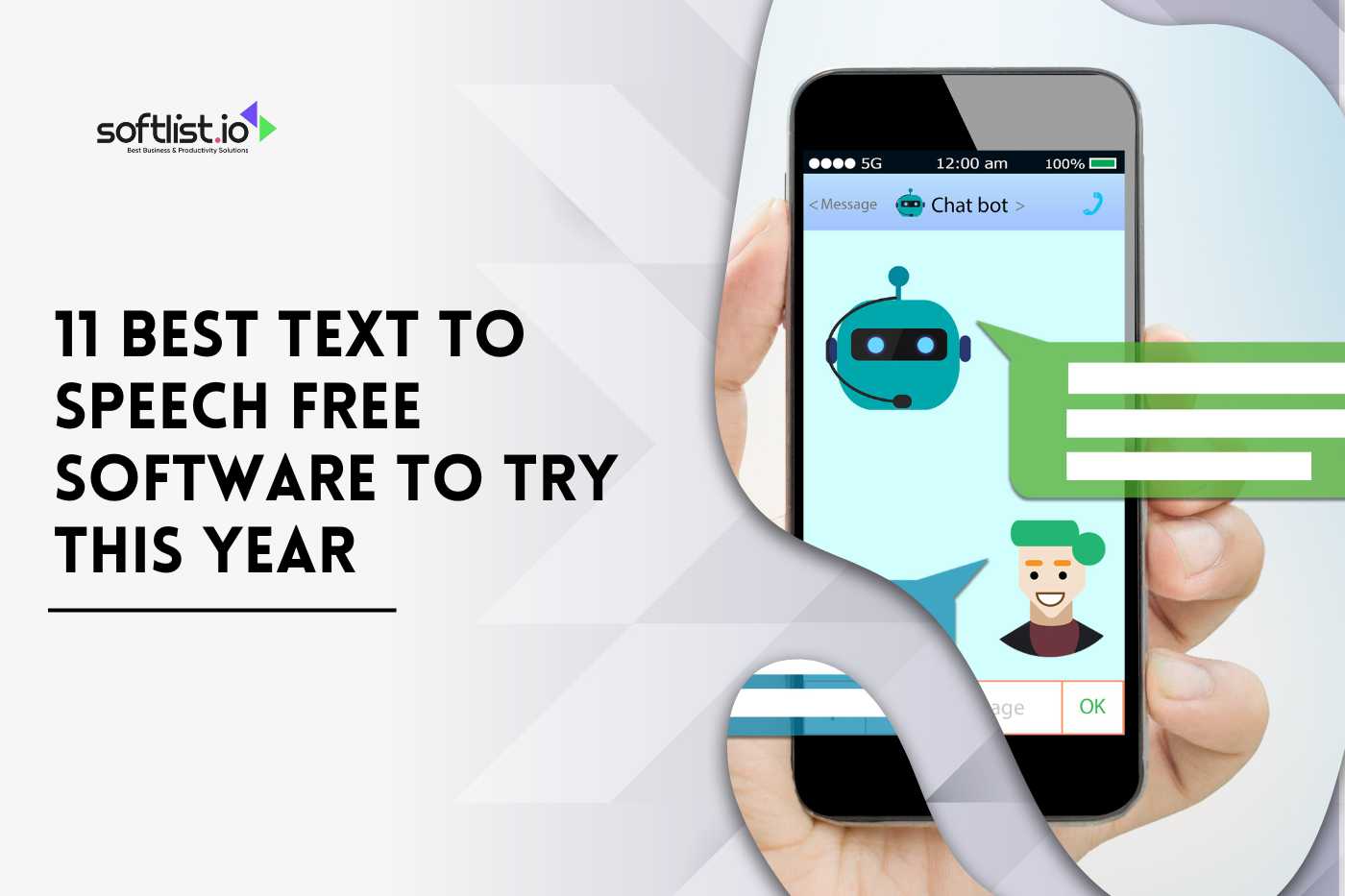Ever struggled to find a text-to-speech tool that actually does what you need? Maybe you’ve tried a few, only to find robotic voices that sound more like a 90s computer than a modern assistant. Or perhaps the ones you liked came with a hefty price tag that wasn’t worth it.
Don’t worry—we’ve got your back. In this guide, we’re diving into the 11 Best Free Text-to-Speech Software you can try this year. These tools are not only easy to use but also offer surprisingly natural-sounding voices.
Key Takeaways:
- Wide Range of Options: The guide highlights a variety of free text-to-speech tools, catering to different needs like e-learning, accessibility, content creation, and productivity.
- Natural-Sounding Voices: Many tools, such as NaturalReader and TTSMaker, offer realistic AI-generated voices, making the audio output feel lifelike and engaging.
- Customizability and Features: Users can enjoy features like voice customization, multiple language support, and the ability to download audio files in formats like MP3 and WAV.
- User-Friendly Interfaces: Tools like WordTalk and Read Aloud are designed with simplicity in mind, ensuring seamless integration with popular platforms like Microsoft Word and web browsers.
- Versatility for Developers and Researchers: Advanced options like the Festival Speech Synthesis System and CMU Sphinx provide open-source frameworks, enabling customization for tech-savvy users and researchers.
1. NaturalReader
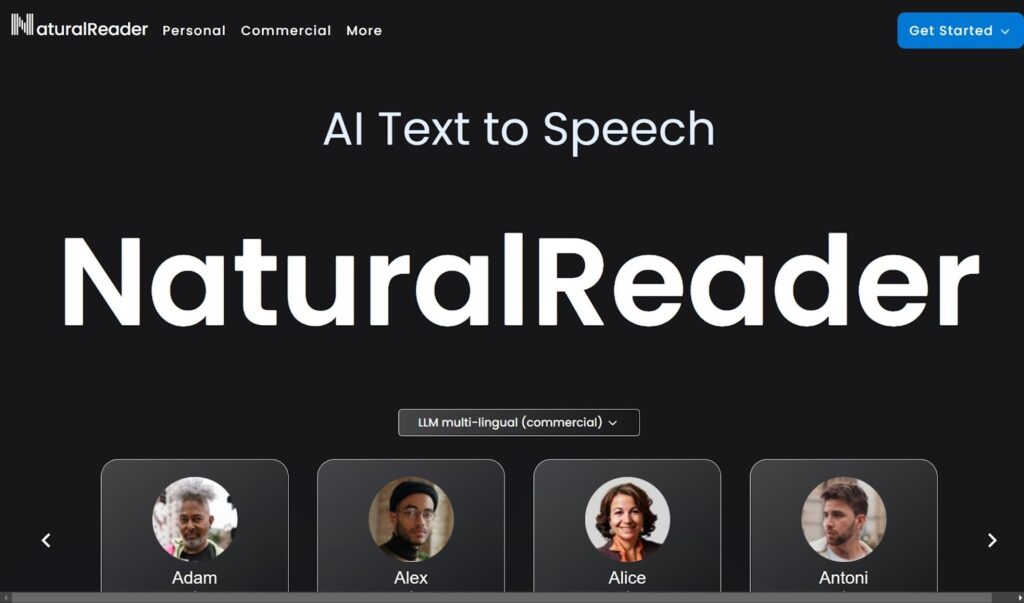
NaturalReader is a simple yet powerful text-to-speech software that makes converting written text into speech effortless. With this tool, you can listen online to documents, e-learning materials, or even type the text and hear it read aloud.
It features human-like voices, making the experience natural and enjoyable. Its intuitive design ensures you can use the audio output quickly. Ideal for accessibility and productivity, it supports multiple languages and formats.
Whether you want audiobooks or mp3 files, NaturalReader excels. It’s perfect for students, professionals, and anyone looking for free text-to-speech solutions. Try it to hear your text come to life!
Key Features
- Instantly convert written text into human-like speech.
- Supports multiple formats, including PDFs, Word documents, and images.
- Choose the language and voice style for a custom audio experience.
- Download the audio as an mp3 file for offline use.
- Offers both free and advanced AI voice options.
- Integrates with e-learning and accessibility tools.
- Provides realistic AI voices across various languages.
2. Panopreter Basic
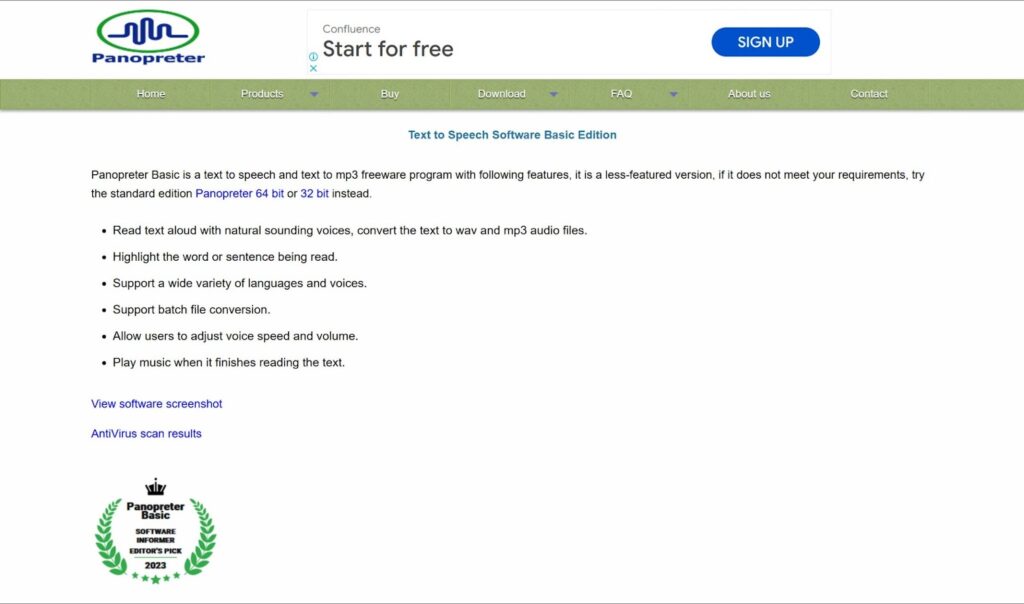
Panopreter Basic is an online text-to-speech software that converts written text to audio in formats like WAV and mp3. It simplifies how you can create audiobooks, listen online, or download the audio files.
Perfect for e-learning and accessibility, it features human-like voices to make speech sound natural. With Panopreter, you can easily convert text into voice files for free use. The user-friendly interface ensures smooth operation every time.
Key Features
- Converts text into WAV and mp3 formats instantly.
- Supports multiple input text options, from documents to typed text.
- Features natural-sounding voices for realistic AI output.
- Lets users choose language preferences for voice generation.
- Ideal for e-learning and creating audiobooks.
- Free version includes robust functionality for casual users.
- Designed for quick and seamless text-to-speech conversion.
3. WordTalk

WordTalk is a free text-to-speech add-on for Microsoft Word, designed to improve accessibility. It reads text aloud directly from your documents, making it perfect for proofreading or learning.
The interface is simple, yet it delivers natural-sounding voices for lifelike audio experiences. It supports human speech output, so the results feel genuine. WordTalk’s strength lies in its integration with Word, making it a convenient choice for frequent users of the software.
Key Features
- Directly integrates with Microsoft Word for seamless use.
- Customizable text-to-speech voices for a personalized experience.
- Supports reading highlighted text with one click.
- Ideal for accessibility, proofreading, and e-learning applications.
- Allows adjustments to speech patterns for better clarity.
- Offers voice ai options for advanced customization.
- Generates mp3 files from text for free use and easy sharing.
4. Zabaware Text-to-Speech Reader
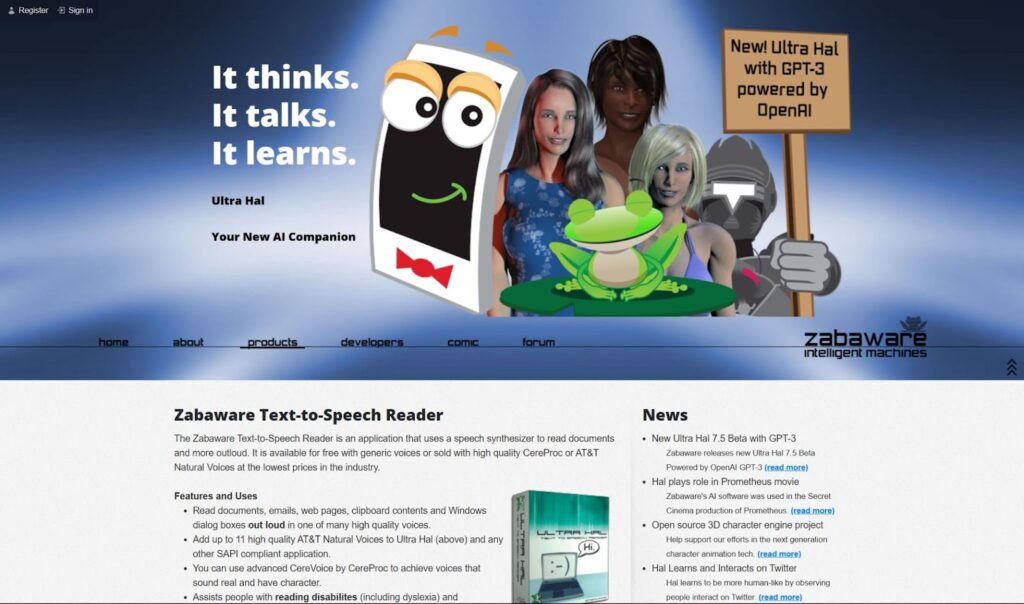
Zabaware Text-to-Speech Reader is a robust online text-to-speech tool that converts written text into lifelike audio. It supports multiple text sources, including documents and web pages, offering human-like voices for clear, natural-sounding output.
Whether you’re creating voiceovers, audiobooks, or using AI dubbing, this tool provides flexibility. With Zabaware, you can convert written text to audio, download the resulting mp3 file, or simply use it as a text reader. It’s perfect for multitaskers and accessibility advocates.
Key Features
- Converts text from websites, emails, and documents seamlessly.
- Includes advanced AI voice generation for ultra-realistic output.
- Offers instant voice cloning for personalized voiceovers.
- Supports multiple languages and speech models for flexibility.
- Free use option with downloadable mp3 audio files.
- Ideal for TikTok, YouTube, and other online content creation.
- Provides a free online text-to-speech platform with lifelike voices.
5. TTSMaker AI
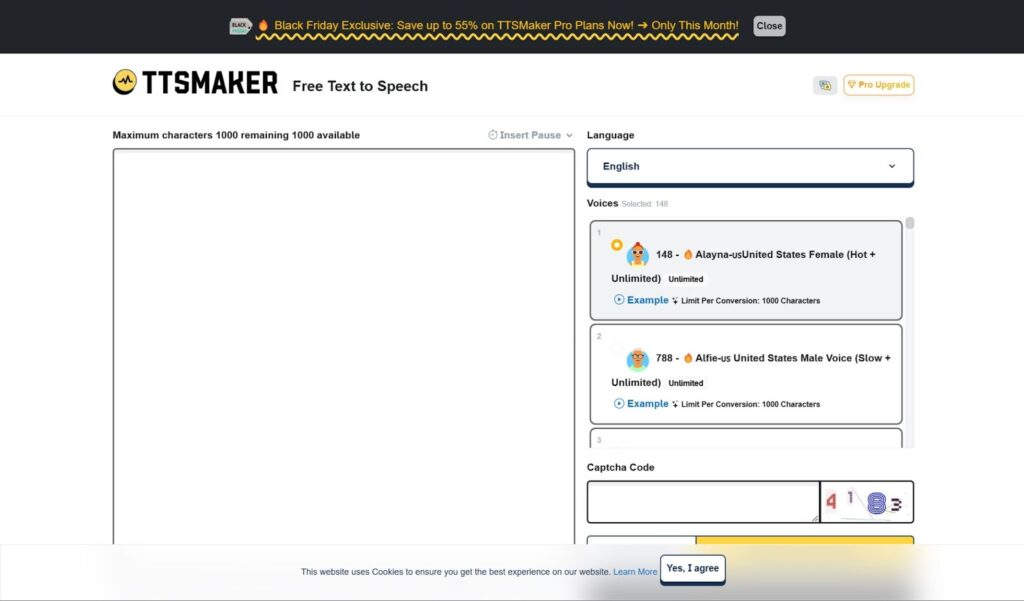
TTSMaker is a fantastic free text-to-speech tool that simplifies converting text to voice. It allows you to easily convert text to audio, offering realistic AI voices for natural-sounding results. Whether you’re using it for e-learning, voiceover, or accessibility, TTSMaker delivers efficiency and quality.
It supports multiple languages, making it a go-to tool for diverse users. You can even download the audio as an mp3 file. This is perfect for creating content for YouTube and TikTok. It’s quick, reliable, and easy to use. Try TTSMaker and see how AI technology transforms your workflow.
Key Features
- Allows text into spoken voice output with natural-sounding AI voices.
- Provides an option for mp3 download for offline use.
- Supports multiple languages for broad application.
- Ideal for creating voiceovers for YouTube and TikTok.
- Includes options to customize preferred voice style.
- Easy-to-use interface with advanced AI voice generator capabilities.
- Offers free text to speech online with no account needed.
6. eSpeak
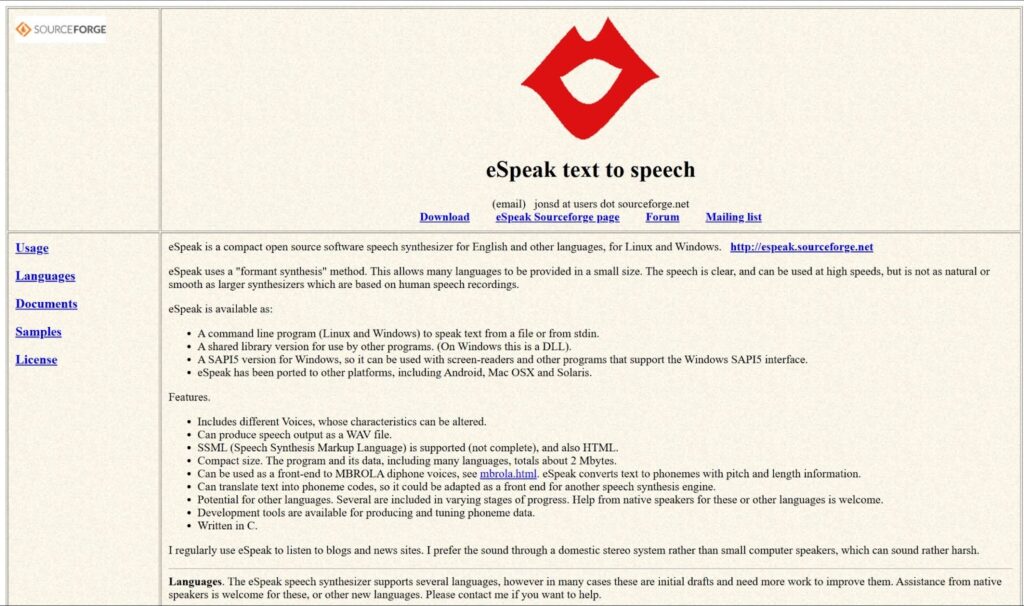
eSpeak is a compact and powerful text-to-speech technology that’s perfect if you need something lightweight yet efficient. It transforms text into spoken words, offering clear, distinct audio. Supporting multiple languages, it’s ideal for accessibility and global users.
You can fine-tune the voice output to suit your needs. Its straightforward design makes it beginner-friendly while still being robust. It’s free, fast, and perfect for converting text to audio on the go. If you want efficiency, eSpeak has you covered.
Key Features
- Compact text-to-speech tool with a focus on speed.
- Supports numerous languages for global usability.
- Offers customizable speech patterns and voice adjustments.
- Compatible with various platforms and applications.
- Ideal for developers integrating TTS via its API.
- Free to use with open-source accessibility.
- Delivers artificial intelligence-based clear voice output.
7. Read Aloud
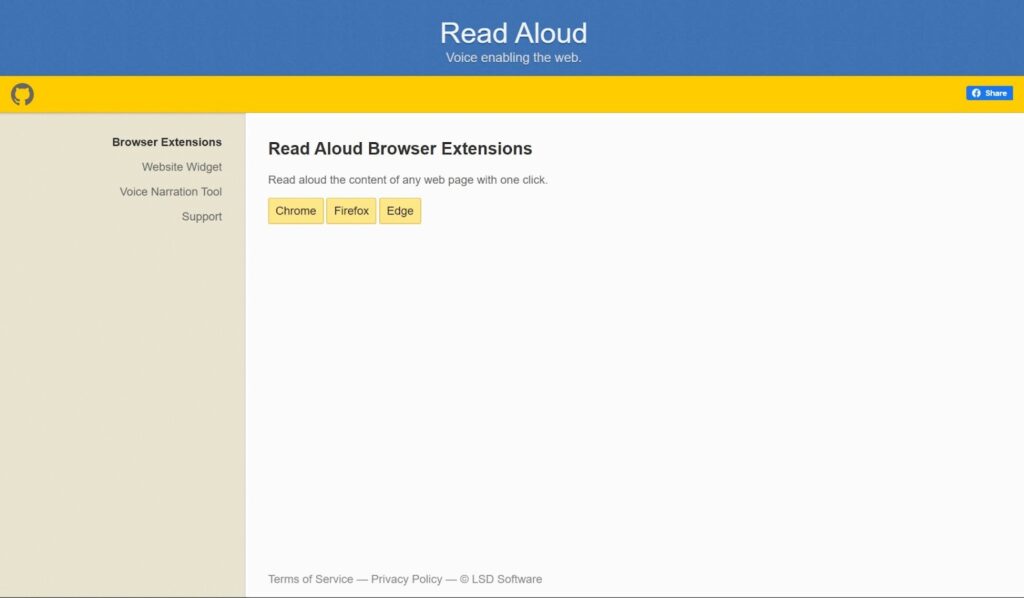
Read Aloud is a convenient browser extension that brings text-to-speech functionality to your fingertips. It reads web pages, PDFs, and online text aloud in real time.
With human-like voices, it creates an immersive listening experience. It’s perfect for multitasking or accessibility needs. You can adjust the voice and speed to match your preferences.
Best of all, it’s free and requires no account. Whether for productivity or leisure, Read Aloud is a game-changer. Try it today!
Key Features
- Works seamlessly with popular browsers for online text reading.
- Supports real-time text read aloud from web pages and PDFs.
- Offers adjustable voice speed and tone for customization.
- Provides a range of sounding voices to match user preferences.
- Perfect for accessibility and multitasking needs.
- No installation required; just a browser extension.
- Supports mp3 download for saving audio content.
8. iSpeech
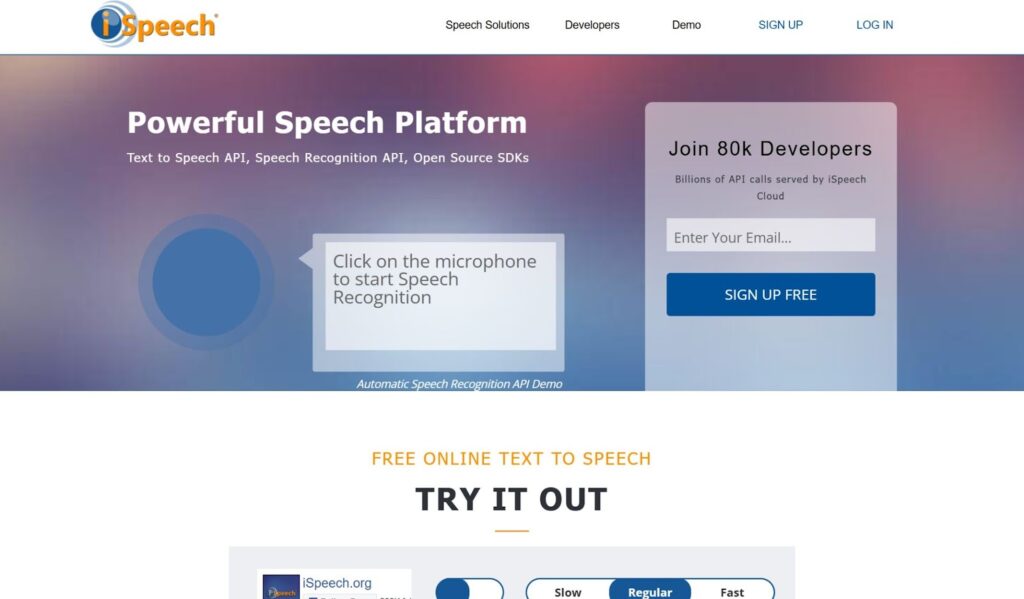
iSpeech is a versatile text-to-speech solution that combines AI technology with ease of use. It converts text into natural-sounding audio files in minutes. With options to clone your own voice, it stands out as a personalized tool.
You can also download the audio as an mp3 file for offline use. iSpeech is ideal for voiceovers, e-learning, and accessibility. It’s free to use with an intuitive interface. Experience premium AI voices with iSpeech.
Key Features
- Offers AI-generated voices for ultra-realistic audio output.
- Supports voice cloning for personalized voiceovers.
- Converts text to speech online with instant results.
- Provides mp3 download options for offline use.
- Includes tools for e-learning, accessibility, and productivity.
- Offers an API for developers needing TTS integration.
- Wide selection of voices available, including human-like speech.
9. ReadTheWords
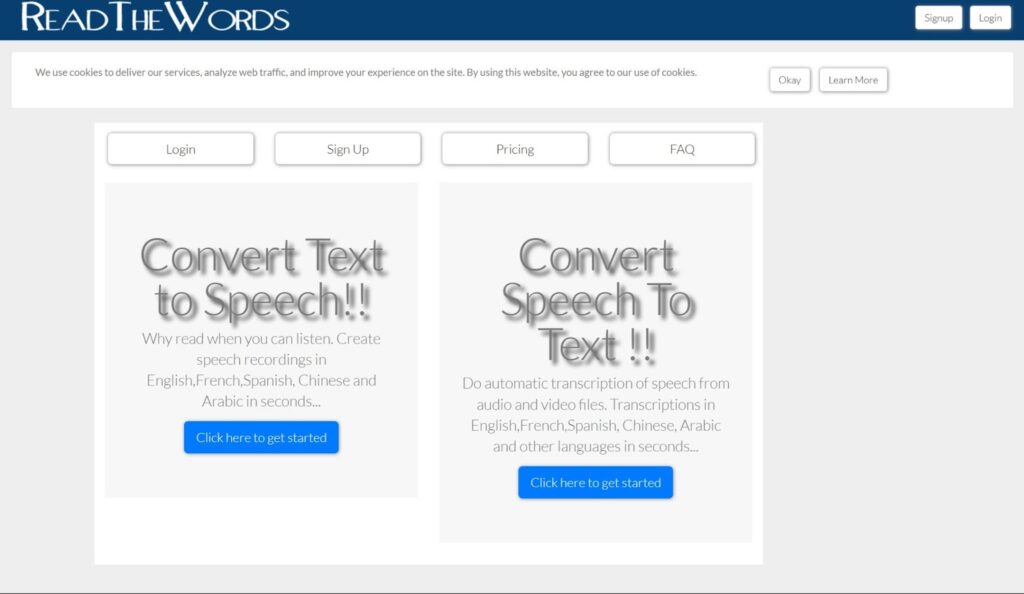
ReadTheWords is a simple yet effective online text-to-speech tool that converts written text into spoken audio. It’s perfect for creating voiceovers, e-learning content, or audiobooks. The AI technology ensures a natural, clear voice output.
You can choose from multiple voices and download as mp3 for offline use. Its user-friendly interface makes it accessible for everyone. Whether you’re a student or a content creator, this tool fits your needs. Transform your text with ReadTheWords today!
Key Features
- Converts written text to speech online quickly.
- Offers mp3 download options for saved audio files.
- Features multiple voices available for customization.
- Perfect for e-learning, audiobooks, and accessibility needs.
- Easy-to-use interface with no learning curve.
- Supports AI voice generation for natural-sounding output.
- Ideal for creating professional voiceovers or personal projects.
10. Festival Speech Synthesis System
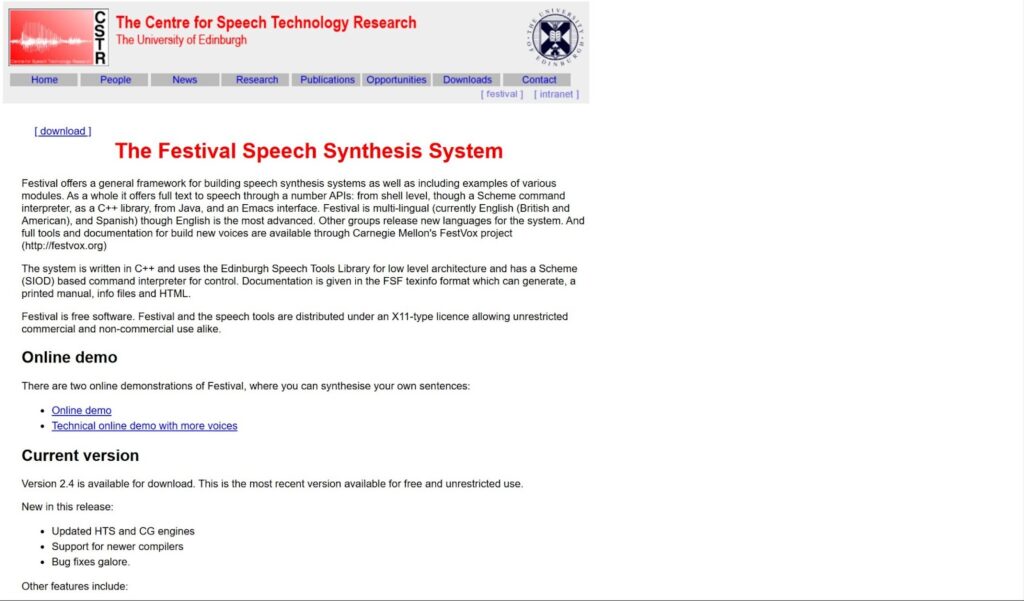
The Festival Speech Synthesis System is a versatile and free text-to-speech framework perfect for developers and researchers. It converts text into speech using advanced AI technology, making it suitable for building custom voice applications.
You can experiment with different text-to-speech voices or integrate them into larger systems. It’s ideal for creating human-like voices that sound natural. The Festival supports multiple languages and speech patterns. You’ll love its flexibility and power. Dive into AI-driven TTS today!
Key Features
- Open-source framework ideal for creating custom TTS applications.
- Supports various audio tools for speech customization.
- Offers advanced features for fine-tuning speech synthesis.
- Flexible integration with text-to-speech and AI systems.
- Includes resources for creating natural-sounding voice output.
- Frequently updated with research-driven enhancements.
- Allows users to explore unique AI voice generation capabilities.
11. CMU Sphinx
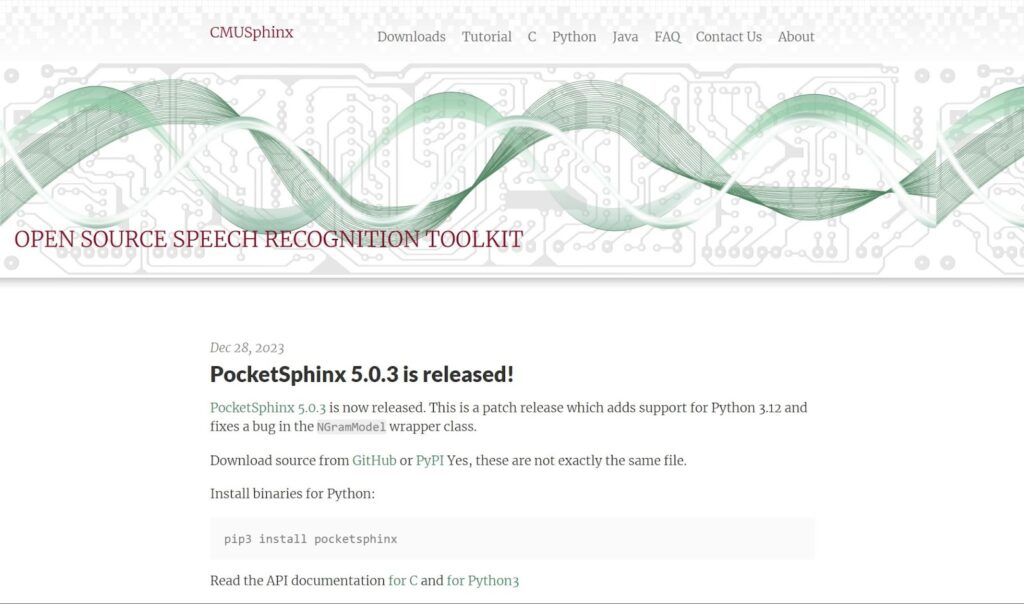
CMU Sphinx is a cutting-edge tool for speech recognition and TTS applications. It uses artificial intelligence to convert speech into text and text into speech.
With its open-source framework, you can develop sophisticated audio tools. It’s perfect for developers looking to work with text-to-speech AI voices or enhance accessibility.
The software supports multiple languages, making it versatile. Whether for research or practical use, CMU Sphinx is worth trying. Make your projects smarter with it.
Key Features
- Provides both speech recognition and TTS capabilities.
- Open-source and free for developers and researchers.
- Supports natural-sounding speech synthesis across languages.
- Designed to handle large-scale projects and audio tools.
- Features a modular architecture for advanced customizations.
- Allows integration into AI-powered systems for seamless voice applications.
- Frequently asked questions and robust community support for troubleshooting.
How to Find the Perfect Text-to-Speech
Finding the perfect text-to-speech (TTS) tool depends on your specific needs and preferences. Here’s a step-by-step guide to help you identify the right TTS solution:
Define Your Needs
Consider whether you’re using TTS for personal, professional, educational, or accessibility reasons. Determine the features you require, such as natural-sounding voices, multiple language options, or specific accents, and decide whether you need it for desktop, mobile, or web-based platforms.
Consider Voice Quality
Look for TTS tools that use neural AI or deep learning for realistic and expressive voices. Compare voice samples to ensure they meet your expectations.
Check Language and Accent Options
Ensure the tool supports the languages and regional accents you need. Some TTS tools allow customization, such as adjusting pitch, speed, and tone.
Evaluate Compatibility
Make sure the tool works seamlessly with your devices and operating systems. Verify its integration with apps or platforms you frequently use, like Word, Google Docs, or e-learning software.
Look for Customization Features
Advanced tools let you modify pronunciation, adjust speed, or even clone voices. Check if the tool allows adding your own text styles or emphasis for natural outputs.
Review Accessibility Features
If you’re using TTS for accessibility purposes, ensure it complies with standards like WCAG and offers features like screen reading or voice commands.
Test Free Versions or Trials
Many TTS tools offer free trials or limited versions. Use these to test functionality, paying attention to how intuitive the interface is and how quickly the software processes text.
Compare Pricing and Plans
Some tools are free with basic features, while others charge a subscription for advanced capabilities. Evaluate your budget and the value the tool offers.
Read Reviews and Recommendations
Search for user reviews or expert opinions on platforms like Trustpilot, G2, or Reddit. Consider feedback on reliability, updates, and customer support.
Wrapping Up
Finding the right text-to-speech software doesn’t have to be hard. With so many free options, there’s something for everyone—whether it’s for work, learning, or just making life easier. The tools we’ve shared are easy to use, sound great, and won’t cost you a thing. Now it’s your turn to give them a try and see what works best for you.
Looking for even more ways to stay ahead with the latest tools? Get deals and promotions by subscribing to our website—don’t miss out on exclusive offers and updates that could save you time and money!
If you’re intrigued by the world of AI-powered voices, make sure to also check out our “Top 10 AI Voice Generator Tools” review article. It’s packed with insights and comparisons that will help you discover cutting-edge technology for creating the most realistic and engaging voices.
Visit our website now to explore these resources and transform the way you use text-to-speech tools.
Frequently Asked Questions
Are There Free Text to Speech Tools with Natural-Sounding Voices?
Yes, many tools use advanced AI to provide realistic and natural-sounding voices, even in their free versions.
Can I Save Audio Files Created with Text-to-Speech Software?
Most tools allow users to save audio files in formats like MP3 or WAV for later use.
Are There Any Limitations to Using Free Text-to-Speech Software?
Free versions may have limitations like fewer voices, restricted usage hours, or watermarked outputs.
Can Text-to-Speech Software Read PDFs or Documents?
Yes, many tools can read PDFs, Word documents, and even web pages aloud directly.
Which Text-to-Speech Software Is Best for Beginners?
Software like Balabolka, NaturalReader, or iSpeech are user-friendly and great for beginners exploring text-to-speech features.