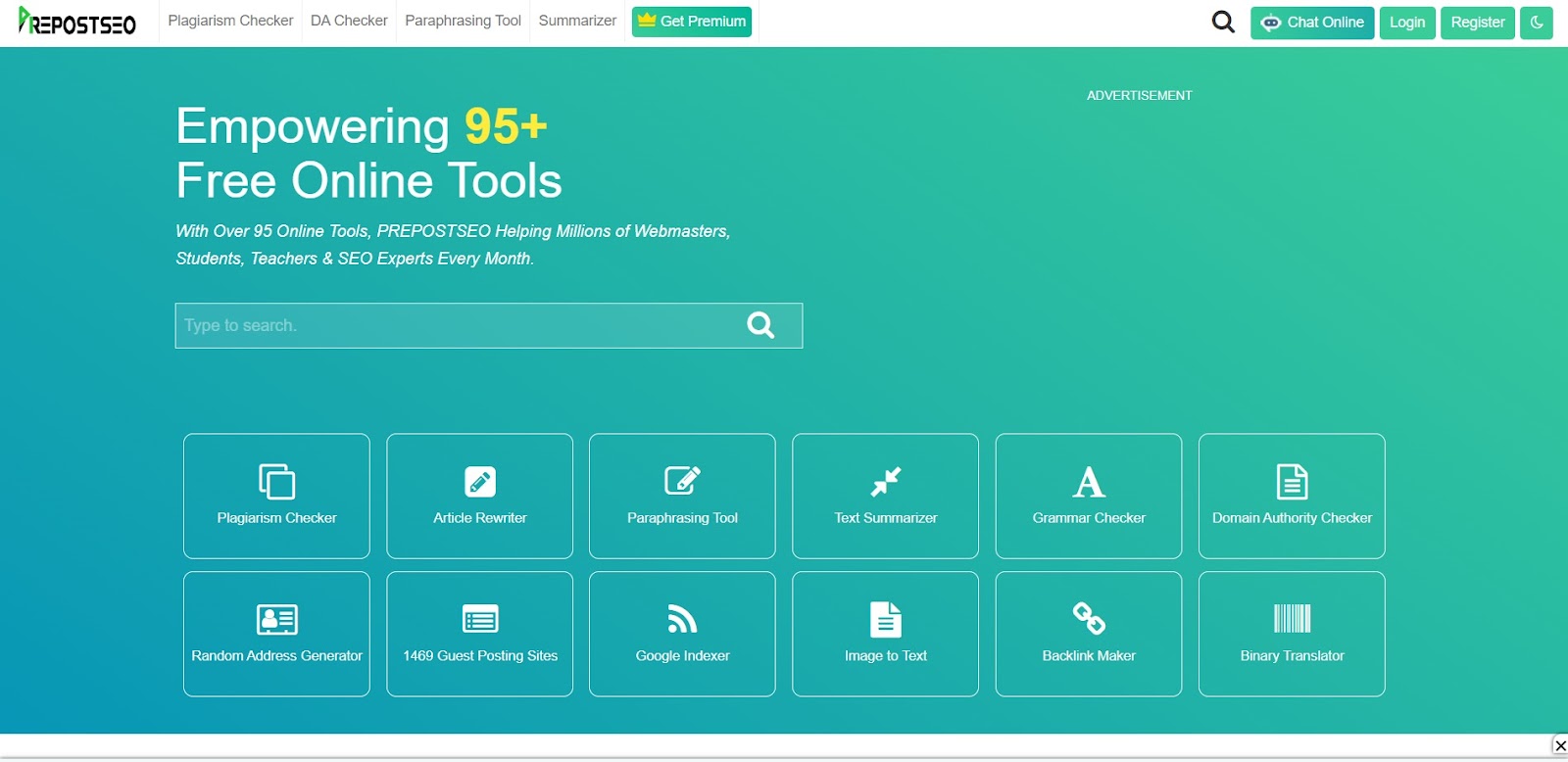Home > Blogs > Reverse Image Search Tools
Reverse image search is a powerful tool for marketers and others who wish to find specific images. It’s an effective tool that can give results you couldn’t obtain on most search engines. However, with so many plans available and each claiming to be the best reverse image search price plan, it can take time to determine which option is best for your business or organization. In this guide, I’ve outlined 17 different plans for reverse image searching so that you can choose which one best suits your needs.
Lenso.ai Lenso.ai is an advanced AI-powered image search engine that excels in reverse image search for people, places and landmarks, objects, duplicates, and similar images. It provides a user-friendly experience with unmatched accuracy and immediate results.
Using lenso is simple and efficient: upload an image and select the relevant category to find the most accurate matches. The platform supports multiple languages and offers a range of features including image editing tools and filtering by URL or text.
Here are the sorting options you can find on lenso:
Newest/Oldest – sort pictures based on the date of indexingBest/Worst match – sort based on how well the image matches the photos in the indexRandom – sort randomlyShuffle/Diverse results – make the results more diverse! Find the same person or place in different arrangements. Pricing
Prepostseo
Source: Prepostseo
Prepostseo is a set of flexible tools for making digital writing better. There are spell checkers, plagiarism checkers, and paraphrasing checkers that students, writers, and SEO experts can use to work. Imagine having a personal helper who could help you write better and ensure it has no mistakes.
Website owners can use the backlink checks and term rankers on Prepostseo. It’s like a Swiss Army knife for ensuring your online writing is clear, engaging, and good for SEO .
Pricing :
Pre Post SEO
With Over 95 Online Tools, PREPOSTSEO Helping Millions of Webmasters, Students, Teachers & SEO Experts Every Month.
Source: Shutterstock
Shutterstock is a reverse image search tool that allows you to find out where a photo has been used online, and what it’s called. You can use this tool to find out where your image has been used or to see if someone else has used your image without your permission.
The search results include the name of the website where the photo appears and whether or not you have the right to use it. You can also use Shutterstock to find stock images for your blog posts, website, or social media content.
Packs: $49 Annual Subscription: $29/month Month-to-month subscription: $29/month
Shutterstock
One library, millions of ways to tell your story
Source: RankWatch.com
Rank Watch is a reverse image search tool that helps you find out where your photos are being used online. You can use it to find out if someone has stolen your images or videos and see how they are being used.
Rank Watch is a free service that lets you search for images by simply entering the website URL or domain name that uses your images. The results will include all links to your image on the web, including links in social media and other websites. This is a powerful tool for finding out if someone has copied and used one of your photos without permission.
Pricing M: $29/month L: $99/month XL: $449/month Custom Tailored: starts at $58/month Source: Yandex
Yandex reverse image search is a free tool that allows you to find out where an image came from, who uploaded it, and what other sites it is on.
Like most other search engines, Yandex allows you to enter a query and then display results for pages matching that keyword. You can also use Yandex to find news stories, videos, and images. The reverse image search feature lets you find images by uploading images or entering a URL or link.
Pricing Contact Yandex for pricing details. Source: Openverse
Openverse is a reverse image search engine that allows you to search for images by their color and pattern. The Openverse algorithm works by analyzing an image’s color palette to find similar pictures from its database.
A reverse image search platform lets you find where an image came from and who took it. You can use reverse image search as a quick way to find out if an image has been stolen from another website or if it’s safe to use on your site.
Openverse uses deep learning technology to learn what makes up an image and recognizes similar images from different sources on the web.
Pricing Contact Openverse for pricing details. Bing Visual Search Source: Bing Images
Bing Visual Search is a new feature that lets you take pictures of anything and find similar images online.
Bing’s reverse image search software allows you to find where else the image has been used online. It’s one of the best ways to discover if an image you’ve found needs to be used more.
Bing Visual Search can help you find images that are visually similar to an image. It can help you find photos and pictures with the same subject or scene as a given image. This can be useful if you’re looking for inspiration, looking for stock photos, or just want more information about what’s in an image.
You can use Bing Visual Search to look up a photo from your computer or mobile phone, or you can copy/paste an image URL into the search box on the website, which will return results for that specific URL.
Pricing Contact Bing Images for pricing details. Source: Getty Images
The Getty Images reverse image search tool is part of a suite of tools that help photographers and designers find the perfect picture for their projects. They use automated and human-powered methods to identify an image’s source and make it easy for you to download the file.
When you upload your image, Getty’s reverse image tool will try to match it with any other images in the database. They will be displayed below the upload form with their respective license information if they find matches. You can then purchase one of these images or add it to your shopping cart for later use.
If you don’t see your results immediately after uploading an image, please wait a few minutes before refreshing or trying again.
Pricing Small Images: $125 per download Medium Images: $300 per download Large Images: $499 per download Source: SmallSEOTools
SmallSEOTools is a free reverse image search engine and image search that lets you find images on the internet by uploading a picture or sketch.
By using SmallSEOTools, you will be able to find what your competitors are using in their web design . You can see which images are being used by other sites and then use the same images on your site so that you don’t look like a clone of your competitor.
Pricing Basic I: $9.80/ 1 month Basic II: $19.80/ 1 month Basic III: $29.80/ 1 month Picsearch Source: Google Play
Picsearch is the best reverse image search engine. It is a free online service that you can use to search for similar images. The search results are displayed in a user-friendly interface and are easy to navigate. This is an excellent tool for finding an image’s origin or adding some flare to your blog or website with new or exciting images.
Picsearch is different because it allows you to upload photos directly from your computer or iPhone/iPad camera roll or choose from one of their pre-existing galleries. You can then use Picsearch’s built-in editor to add text, stickers, filters, and effects before sharing with friends via Facebook, Twitter, or email.
Pricing Contact PicSearch for pricing details. Source: DupliChecker
DuplicChecker is a free reverse image search engine that allows you to find images with the same content as your own. It can be used to search for duplicate photos, or even other types of media such as text documents, PDFs, and more.
Duplichecker lets you easily identify duplicate items in your files using its reverse image search engine. First, upload any file created by yourself or another person into DupliChecker’s database. Then click “Search” on the top right-hand corner of the screen and enter a word or phrase in the search box beside it. This will show you all similar files that match what you’ve entered so far!
Pricing Lite: $9.99/month Basic: $24.99/month Premium: $49.99/month Source: TinEye
TinEye is one of the image search engines on the web to uses image identification technology, instead of using keywords, metadata, or watermarks. This means you can find images without having to upload them first.
TinEye is a reverse image search engine that allows you to find out where an image came from, how it is being used if modified versions of the image exist, or if there is any news about the topic depicted in the image. The TinEye algorithm can detect duplicates across billions of images in seconds.
Pricing Contact TinEye for pricing details. Source: Yahoo Image Search
Yahoo Image Search is one of the best reverse image search engines, allowing users to find any image source through one click.
You can use Yahoo Image Search to find an image based on its title or keywords, or you can browse through a directory of categories such as animals, sports, and technology.
If you need to remember the exact name of an image but have some idea what it looks like, you can use Yahoo Image Search to find it. Not only will this save time, but it will be much better quality when you find the image you’re looking for.
Pricing Contact Yahoo Image Search for pricing details. Source: flickr
Flickr is a reverse image search tool that allows you to find out where an image came from.
With Flickr, you can quickly find the source of any photo without going through the entire process of uploading it, saving it, and then opening it in a new browser tab.
The Flickr reverse image search tool is free and easy to use; just upload the image you want to check for copyright infringement and click the Search button. The results will show you any other sites that contain your image.
There’s no need to register with Flickr before using their reverse image search tool; just enter the URL of the website where you found your picture and see if there are any results from Flickr users who have uploaded similar images.
Pricing Contact Flickr for pricing details. Source: Reverse Image Search
Reverse image search is a tool that allows you to find out where an image came from, who owns it, and what other images are on the same website.
This service can search for pictures with a similar style or theme. The results may help you find more information about the original picture, such as the photographer and the date it was taken. You can also use reverse image search to find copyright-free images for your personal or commercial projects.
Pricing Contact Reverse Image Search for pricing details. Reverse Image Source: Reverse Image
Reverse Image is a free online tool to search for the best match images from a given query.
The reverse image search engine returns results by comparing an input image with billions of indexed images across the web. The result set contains information about where the image was found and related images.
Pricing Contact Reverse Image for pricing details. Source: App Store – Apple
Reversee is a reverse image search engine, which is designed to help you find where an image has been used online. You can use Reversee to search for pictures similar to your photo and even find out where they were first published.
You do not need to register with Reversee to perform reverse image searches, but there are some benefits if you do. For instance, you can access advanced features such as favorites, history, tagging, and more once you register.
Pricing Contact Reversee for pricing details. Source: Pixsy
Pixsy’s reverse image search tool lets you search for images by providing an example of what you’re looking for. Pixsy then returns a list of similar results and where they were found online.
Pixsy is a reverse image search engine for photos, images, and GIFs. With Pixsy, you can find out where an image came from, who posted it, and other information about the photo. They’ve built their own image database to ensure you’ll get the best results possible.
Pixsy’s proprietary technology automatically scans billions of photos for copyright infringement, which can help you protect your work from being used without permission.
Pricing Contact Pixsy for pricing details. Conclusion Reverse image search is an exciting concept. While it may not truly be instant, it allows you to search for images already on other websites. This means you can save yourself a lot of scrolling and paging around the web when looking for images, icons, and more. There are plenty of websites that you can use to locate an image, but it can sometimes be more challenging than it sounds. With the Reverse Image Search Tool, you can find images within seconds and with the best cost plans. Visit our website for more blogs and learn more about reverse image search!
FAQs What is reverse image search? Reverse image search is the process of finding out where a specific image came from. It’s often used as a tool for finding out if someone has stolen your content, but it can also be used to find interesting images that you want to use for your own blog posts or social media posts.
Discover the how do you reverse image search tools and explore the pros and cons with our comprehensive guide!
How does reverse image search work? There are many reverse image search engines available online that you can use to find out where an image was taken or created. The most popular one is Google’s reverse image search engine, which works well with photos and graphics.
How do I use reverse image search? Using Google’s reverse image search engine is simple: just drag and drop an image file into the box on their homepage and then wait for results! You’ll get information about when the photo was uploaded, what sites it appears on, and even related photos that may have been taken by the same person or in similar places.