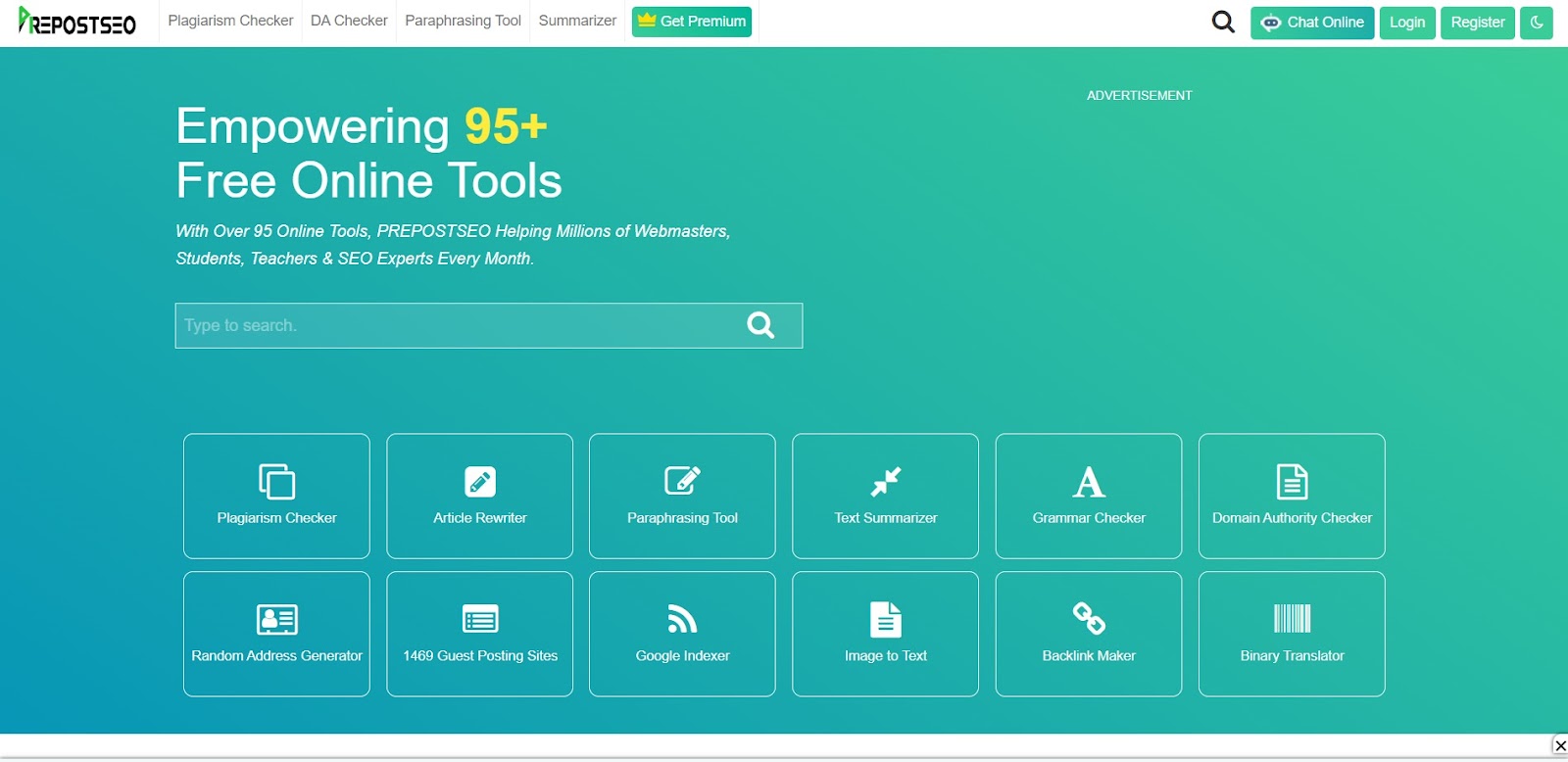Home > Blogs > Reverse Image Search Tools
What’s the best way to find an image? Reverse image search is what I’m talking about. This service lets you find any picture, not just a search result, which might bring up just one or two entries. You’ll find it easier than ever before to find anything from a particular movie poster to your favorite designer’s logo. This article is for you if you want the 23 best reverse image search services.
Lenso.ai Lenso.ai is a reverse image search engine based on AI. With lenso, you can find:
Places – find similar landscapes, buildings, places, and related locations in the picturePeople – find identical faces with face recognition; track your digital footprint with Lenso face recognitionDuplicates – search for duplicates of your uploaded image, as well as edited, cropped, or filtered versions of the image; view the original version of an altered or edited photoSimilar – search for images that are similar to the image you uploaded, but not duplicates; find images with matching layout or content; search for similar objects in the imageRelated – find images that are related to the uploaded image, but not always visually similar; find photos that are related to the original you are looking for. Lenso includes multiple language versions and sorting, filtering, and editing options.
Prepostseo
Source: Prepostseo
Prepostseo is a set of flexible tools for making digital writing better. There are spell checkers, plagiarism checkers, and paraphrasing checkers that students, writers, and SEO experts can use to work. Imagine having a personal helper who could help you write better and ensure it has no mistakes.
Website owners can use the backlink checks and term rankers on Prepostseo. It’s like a Swiss Army knife for ensuring your online writing is clear, engaging, and good for SEO .
Pricing :
Pre Post SEO
With Over 95 Online Tools, PREPOSTSEO Helping Millions of Webmasters, Students, Teachers & SEO Experts Every Month.
Source: Shutterstock
Shutterstock is a reverse image search tool that allows you to find out where a photo has been used online, and what it’s called. You can use this tool to find out where your image has been used or to see if someone else has used your image without your permission.
The search results include the name of the website where the photo appears and whether or not you have the right to use it. You can also use Shutterstock to find stock images for your blog posts, website, or social media content.
Packs: $49 Annual Subscription: $29/month Month-to-month subscription: $29/month
Shutterstock
One library, millions of ways to tell your story
Rank Watch Source: RankWatch.com
Rank Watch is a reverse image search tool that helps you find out where your photos are being used online. You can use it to find out if someone has stolen your images or videos and see how they are being used.
Rank Watch is a free service that lets you search for images by simply entering the website URL or domain name that uses your images. The results will include all links to your image on the web, including links in social media and other websites. This is a powerful tool for finding out if someone has copied and used one of your photos without permission.
Pricing M: $29/month L: $99/month XL: $449/month Custom Tailored: starts at $58/month Source: flickr
Flickr is a reverse image search, and people use it to find the source of the photo. The service provides you with a list of results similar to your query, and you can use this information to contact the image owner to request permission for commercial use.
Since Flickr is free, it’s an excellent place for photographers to share their work. You can upload up to 500 photos at once, making it easy to build an online portfolio. You also have access to your profile page, where you can add tags, assign stars, and give comments on other users’ photos.
Pricing Contact Flickr for pricing details. Source: Yandex
Yandex is a reverse image search engine. It allows you to find the original source of any image on the internet.
Yandex is a Russian-based search engine that offers a variety of services. One is a reverse image search powered by Yandex’s neural network technology.
Yandex reverse image search can help you discover where an image came from and how it is used. You can use it to identify pictures posted without permission or determine whether the photo has been altered.
Pricing Contact Yandex for pricing details. Source: Plagiarism Detector
Plagiarism Detector is a reverse image search that helps you find out if the image you have used for your blog post or for your website is an original image or not.
Plagiarism Detector is a tool that allows you to check if someone plagiarized your work. You can use it to find out whether someone else used an image before posting it on your website or social media profile.
Pricing Basic: $20/month 29% saving: $50/month 50% saving: $90/month Source: DNS Checker
DNS Checker is a reverse image search tool. It allows you to search for the source of an image and find out where it came from.
DNS Checker will help you find out the source of any picture online. Just upload an image or provide a link to a photo, and DNS Checker will show you where else on the Internet this picture has been published.
DNS Checker will show you all the pages where the image has been found and any other sites that link to those pages. You can also use DNS Checker for web development by looking up your images or those of your competitors and seeing where they come from.
Pricing Contact DNS Checker for pricing details. Picsearch Source: Google Play
Picsearch is a reverse image search engine that allows you to find similar images for your photos and graphic designs.
Picsearch uses the latest technology to index and store images from the internet. The information about each image is stored in the database so that you can find similar images when searching for your images.
Picsearch is the world’s largest image search engine and image hosting website. It has millions of images from all over the web. Picsearch can be used to find out more information about an image or photo that you have seen online. You can use Picsearch to find out who posted an image online and where it was posted.
Pricing Contact PicSearch for pricing details. Source: Image Raider
Image Raider is a reverse image search engine that lets you find the source of any photo online. Use Image Raider to identify where a photo was taken, who owns it, and even the direct link to their website.
Image Raider uses a sophisticated algorithm that analyzes an image’s pixels and compares them with other online images. It then finds similar images with high accuracy and returns these results for you to analyze or use.
Image Raider helps you find where the photo of your choice has been used on the internet. It helps find similar photos or images used in other places on the web. You can also discover where the original photo was taken and who took it.
Pricing Contact Image Raider for pricing details. Source: Google Images
Google Images is a reverse image search engine that searches for similar images . You can use it to learn more about the photo you’re looking at on the web.
You can also use Google’s reverse image search as a crowdsourcing tool to determine if an image has been used elsewhere on the web. If you find an image that looks like it’s from a particular website or in a specific location and want to know if it’s legitimate, then Google Images is a great place to start your investigation.
Google Images is a reverse image search platform that allows users to find information about an image they’ve seen online or elsewhere. You can use Google Images reverse image search to find more information about any photos you come across by simply entering the page URL where the photo is found into the text box at the top of your screen. The results will display all other websites with images similar to what you’re searching for and links directly to those pages where you can view them.
Pricing Contact Google Images for pricing details. Social Catfish Source: Social Catfish
Social Catfish is a reverse image search tool that allows you to find the original source of an image. The Social Catfish API allows developers to access and integrate the functionality of Social Catfish with other applications. Public documentation is not available; API access comes with account service.
Social Catfish works by searching for similar images on the internet. Social Catfish, then find out where these images were uploaded and display the results in order of how similar they are to your image. This makes it easy for you to find out who has uploaded an image that looks like yours.
Pricing Contact Social Catfish for pricing details. Artist Ninja Source: Artist Ninja
Artist Ninja is a reverse image search tool that allows you to find out who the original artist of an image is. It’s mighty, fast, and easy to use.
Artist Ninja is a free online service that can help you find out who the artist is behind an artwork. All you have to do is upload an image of the artwork, and Artist Ninja will tell you where it came from. This can be useful for buying prints or contacting the artist directly.
Artist Ninja also lets you download high-resolution images of works of art and use them for your purposes (for example, as desktop wallpaper). You can download any work by clicking on its title in the results list.
Pricing Free Pro: $9.99/month Power: $14.99/month Source: Labnol.org
Labnol has been designed for copyright owners and content creators who want to protect their works from being used without permission on the Internet.
The Labnol reverse image search tool allows you to identify web pages that contain your images and possible unauthorized use of copyrighted material. The reverse image search process begins with uploading or pasting an image URL into the search field and then clicking the “Search” button. All results will be displayed below in order of relevancy.
Pricing Contact Labnol for pricing details. Source: Photo Sherlock
Photo Sherlock is a reverse image search tool that helps you find out where an image has been used online.
Photo Sherlock works by searching through a database of images that have already been reverse-searched and its database of unsearchable images. It then finds matches between both sources of data and returns results from either one that may help you discover where an image originated from.
Pricing Contact Photo Sherlock for pricing details. Source: Hosting Checker
Hosting Checker is a reverse image search engine that helps you find out where a photo or other media came from.
It’s an easy way to find out if you want to use a photo for your purposes or if it was taken by someone else.
If you’re looking for an image for your blog post, for example, Hosting Checker can help you find the source before you use it.
Hosting Checker is also helpful if you’re trying to determine whether an image has been used elsewhere on the web (which could be copyright infringement).
Pricing Contact Hosting Checker for pricing details. Source: SmallSEOTools
SmallSEOTools is a reverse image search tool that quickly locates images on the web. It can be used to find out where an image is being used, to check if anyone has used your images without permission or to verify that you are not violating any copyright laws.
SmallSEOTools can be used to find the source of an image. You can also use this tool to find out similar images based on the query you enter in the search box.
This tool is handy for bloggers and webmasters who want to know about their competitors or need to find similar images for their blog posts.
Pricing Basic I: $9.80/ 1 month Basic II: $19.80/ 1 month Basic III: $29.80/ 1 month Source: Digital Web Solutions
Digital Web Solutions is a reverse image search website that helps users find more information about a particular image.
Digital Web Solutions is the best site for finding information about images online. They have been doing this for years and have built up an extensive database of images used on the internet. This database is constantly growing as more people use the services to find out where their pictures have been used online.
They provide a list of results showing where an image has been found online. You can then investigate further by clicking on one of these results to see more details about that particular instance of an image being used online.
Pricing Contact Digital Web Solutions for pricing details. Source: keywordtool.io
Keyword Tool is a reverse image search tool that lets you search for similar images. Just upload an image, and the Keyword Tool will return results with similar images based on their visual content.
It allows users to perform reverse search for images, including searching by filename or hash value. In addition, it also provides similarity search capabilities between two different images.
Pricing Contact Keyword Tool for pricing details. Bing Images Source: Bing Images
Bing’s Reverse Image Search tool allows users to find images similar to ones they have seen online. It helps find out where an image came from or similar images to those you like. This can be done by either uploading an image file or by pasting the URL of an image into the search box on the main page. After submitting your query, you will see all matching results under the heading “Results,” with thumbnail previews next to them so you can quickly see what they are before clicking on one.
Bing’s reverse image search tool allows you to browse millions of images from across the web and find out where they came from. You can also use it to see what other images are used for the same purpose as your selected photo.
Pricing Contact Bing Images for pricing details. Source: App Store – Apple
Veracity is a reverse image search service that allows you to find the original source of an image.
Veracity’s proprietary technology allows it to scan the internet for similar images and find their sources. It also lets you know where an image has been used, how many times it has been used, and who has used it.
Veracity’s database is updated daily with new content from around the web, so you can always be sure that your results are as up-to-date as possible.
Pricing Contact Veracity for pricing details. Source: Openverse
Openverse is a reverse image search. They are one of the fastest and easiest ways to find where an image came from. They’ve built their algorithms and databases because they believe that only this way will you get the best results possible.
Openverse is a free service that makes it easy to find out where an image came from. Simply drag and drop the picture you want to identify into the box above and click GO! The service will then return the results of your query in seconds.
Use Openverse if you have found an interesting picture on the Internet but don’t know where it originated. You can also use Openverse to identify images posted online without permission or attribution.
Pricing Contact Openverse for pricing details. Source: TinEye
TinEye is a reverse image search that finds visually similar images. It can be used to find out where an image came from, discover variations of an image, or find higher-resolution versions.
TinEye is one of the first visual search engines on the web to use image identification technology rather than keywords, metadata, or watermarks. This makes it superior to other reverse image search engines.
TinEye can also tell you where the image has been used and how many times, which can be useful for intellectual property, copyright, and trademark infringement cases.
Pricing Contact TinEye for pricing details. Source: Berify.com
Reverse image search is a method to find out the source of an image. Berify is one of the best reverse image searches on the web.
Berify is a reverse image search engine that allows you to find out where an image came from. Reverse image search engines are also called reverse photo search engines or reverse picture search engines.
Just type in the URL of an image, and we will find out where it came from. You can then check other images on the same website or see what else people are searching for.
Pricing Berify Pro API starts at $150 – $5000 per month. Conclusion Reverse image search has come a long way, improving with each new version. Shortly, this technology will become what reverse image search has always been intended to be: an essential piece of modern marketing technology. We’ve compiled the best in this list with many reverse image search services available. Remembering that each service is different is essential, but these sites should help you identify what works best. Check out our website for more blogs !
FAQs Can I use Reverse Images Search for free? Yes, you can use Reverse Image Search for free. The only thing you have to do is register an account and start searching. You can also use the paid version of the tool if you want more options or features.
What’s the best way to use reverse image search? The best way to use reverse image search is by searching for the exact photo you have on hand. This means that you can save time digging through many photos to find the one you want. Once you know where your image is, simply add it to your search engine, and you’ll get an answer in seconds. Discover the best reverse image search cost and price plans with our comprehensive guide!
Why do people use it? Reverse image search can be used to find any information from images or text. You don’t have to remember where you saw the image or what you might have written about it in your period. Reverse image searches allow users to find information about a person, place, or thing quickly and easily without running all over the web and looking for it yourself.