If you’re looking for a reliable and easy way to manage websites, servers, and applications, Plesk hosting is a great choice. It has a user-friendly control panel that helps you handle domains, security, backups, and more all in one place.
But with so many hosting providers offering Plesk, finding the right one can be overwhelming. That’s why we’ve rounded up 11 of the best Plesk web hosting providers to help you choose the perfect fit for your needs.
Key Takeaways
- Simplifies Web Hosting Management – Plesk offers an intuitive control panel that allows users to manage domains, security, backups, and applications effortlessly.
- Key Features – The platform includes essential tools such as automated backups, SSL encryption, firewall protection, WordPress Toolkit, and Git integration, providing flexibility and security.
- Scalability and Compatibility – Plesk works with Linux and Windows servers, supports cloud-based environments, and offers hosting solutions that scale with website growth, making it ideal for individuals and businesses alike.
- How to Choose the Best Plesk Hosting Provider – Factors such as performance, scalability, security features, server administration capabilities, and operating system compatibility should be considered when selecting a hosting provider.
Why Should You Consider Plesk for Web Hosting?
You might be wondering why Plesk is a web solution many beginners and experts recommend. The answer is simple: Plesk gives you a graphical interface that is not only intuitive but also extremely helpful for managing projects smoothly.
Whether you’re working with WordPress sites or need to configure git repositories, the Plesk platform offers features like backup and backup and restore, as well as SSL encryption to encrypt your data.
It works on popular operating systems such as Linux and Windows (including distributions like Ubuntu, Debian, and even Plesk onyx), making it a better option for a wide range of users, from those using a reseller service to those needing root access on a Plesk VPS.
Plus, its dashboard and web administration interface to manage one or more projects are designed to help you simplify the complexities of server management, even down to details as small as a centimeter.
What is Plesk, and Why is it Important?
How Does Plesk Simplify Website Management?
Plesk is a leading web hosting control panel that offers a graphical interface for you to easily manage one or more projects. It’s designed to simplify the process of managing your server and hosting plans by providing a user-friendly ui (often referred to as the Plesk UI).
With Plesk, you can effortlessly control everything, from setting up WordPress sites using the WordPress toolkit to managing your physical server’s resources on a dedicated server or VPS hosting environment.
Whether you’re looking to deploy applications on cloud instances like aws or need to configure firewall settings to secure your data, Plesk gives you an intuitive interface that lets you manage multiple projects without the steep learning curve.
What Key Features Make Plesk a Popular Choice?
You’ll find that Plesk’s popularity comes from its wide range of features designed to meet both beginner and advanced needs. For instance, its graphical interface makes it a better option compared to older systems like cpanel. Here are some key features:
- Easy Deployment & Management: With Plesk hosting, you can quickly deploy your website using the Plesk control panel. This includes setting up WordPress sites, configuring git for version control, and managing domain settings, all through a graphical and intuitive interface.
- Robust Security & Backup: Plesk offers comprehensive backup and backup and restore functionalities. It supports SSL certificates for encrypting your data and includes a firewall for added protection.
- Flexibility & Compatibility: Whether you are using Linux such as Ubuntu, Debian or Windows, Plesk is compatible with different operating systems. Its versatility even extends to environments where you need to balance the physical server’s resources on a dedicated server or virtual private server.
- Scalability & Cost-Effectiveness: The platform is scalable to match the resources you need as your website grows. It offers various hosting plans that are both cost-effective and adaptable, making it suitable for both small blogs and larger projects.
Additionally, Plesk allows you to manage one or more projects smoothly, giving you the administration interface to manage one project or many at once.
How Can Plesk Enhance Your Web Hosting Experience?
When you choose Plesk, you’re opting for a solution that offers significant benefits over traditional hosting panels like Cpanel. For starters, its graphical and intuitive interface makes navigation easy, even if you’re new to web hosting.
With the Plesk control panel, you can manage multiple websites or projects using a single dashboard. This means you don’t have to learn complex commands to configure your server settings.
Whether you’re using a Plesk VPS or a dedicated server, the Plesk environment deployed on your hosting platform gives you tools to deploy sites effortlessly and manage one or more projects without any hassle.
How do Plesk’s tools improve website performance and security?
Plesk is designed to give you peace of mind by enhancing both the performance and security of your website. It offers a range of tools that allow you to easily perform a backup, set up backup and restore options, and monitor your server performance.
With features like root access, a secure firewall, and the ability to encrypt data using ssl, Plesk helps protect your site from potential threats.
Moreover, it supports nginx as well as traditional WordPress toolkit integrations, ensuring your site runs smoothly on your preferred operating system, whether it’s Linux, ubuntu, or Debian.
This means you can focus on building your site, whether it’s on a Plesk server or through vps hosting, while Plesk takes care of the heavy lifting. The platform is not only designed for individual users but also works great for reseller services, letting you manage multiple clients or projects with ease.
Its graphical interface provides you with all the tools needed to deploy, configure, and even manage one or more projects efficiently, making it the right option for both beginners and seasoned web administrators.
What Are the 11 Best Plesk Web Hosting Providers This Year?
1. Hostinger
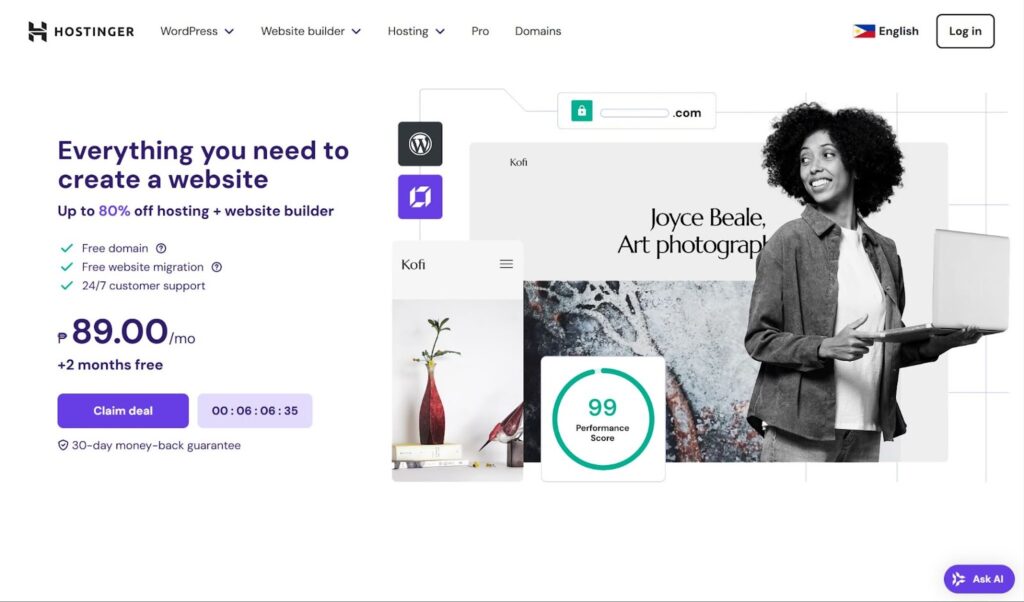
If you’re looking for a cost-effective Plesk hosting platform, Hostinger is a great choice. It’s beginner-friendly, yet packed with powerful features like virtual private servers (VPS) and high-performance hosting.
Their Plesk control panel makes it easy to manage multiple websites, domains, and backups with a smooth graphical interface. Plus, with Cloudflare integration, your site loads faster and stays secure.
Key Features:
- SSD-powered Plesk VPS for better speed
- Built-in firewall and security features
- One-click WordPress toolkit installation
- Unmanaged VPS servers for developers who need root access
- Supports Linux and Windows servers for high compatibility
Need help with your website? Get expert assistance via live chat or email. Say goodbye to long waits – we will resolve any issues in under 3 minutes.
2. A2 Hosting
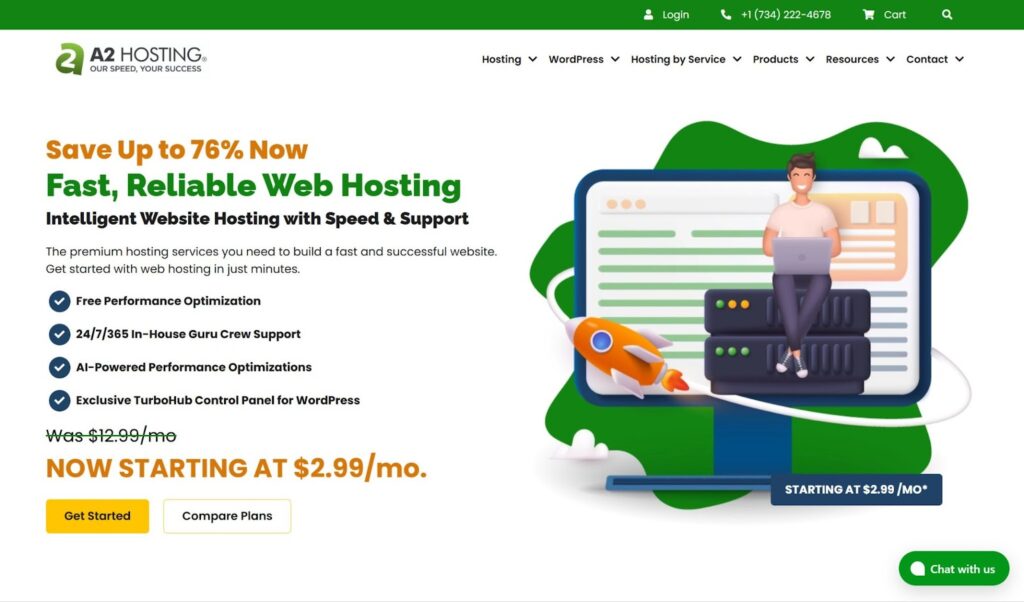
A2 Hosting is all about speed and high-performance hosting. Their Plesk platform runs on Linux servers with NGINX and Cloudflare to deliver fast, reliable websites.
If you’re a developer, you’ll love the Plesk environment deployed with advanced tools like Git support, root access, and seamless server administration. Plus, they offer unmanaged VPS servers, so you get total control over your hosting.
- Plesk Onyx for easy server management
- Virtual machines for flexible hosting needs
- Firewall protection for better security
- Scalable hosting plans with SSD storage
- Works with multiple operating systems, including Ubuntu and Debian
Everything you need to build a fast and successful website. The premium hosting services you need to build a fast and successful website. Get started with web hosting in just minutes.
3. InMotion Hosting
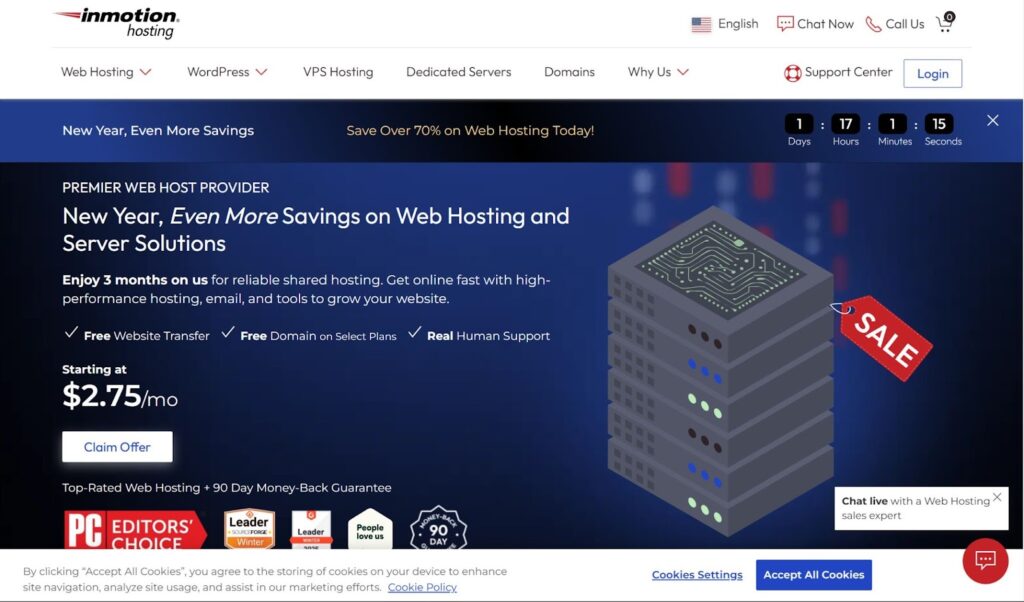
InMotion Hosting is a great choice if you want a balance between performance and ease of use. Their hosting is designed for both beginners and professionals, offering a simple dashboard while still allowing advanced users to tweak settings.
You get fast page loading speeds, reliable uptime, and excellent customer support to help with setup and troubleshooting.
- SSD storage for faster website performance
- Scalable hosting plans with flexible options
- Free website migration service
- Strong security measures, including DDoS protection
- 24/7 customer support with live chat and phone support
Experience enhanced web hosting at our new Europe data center for faster, more reliable, and secure service that impresses clients worldwide.
4. AccuWeb Hosting
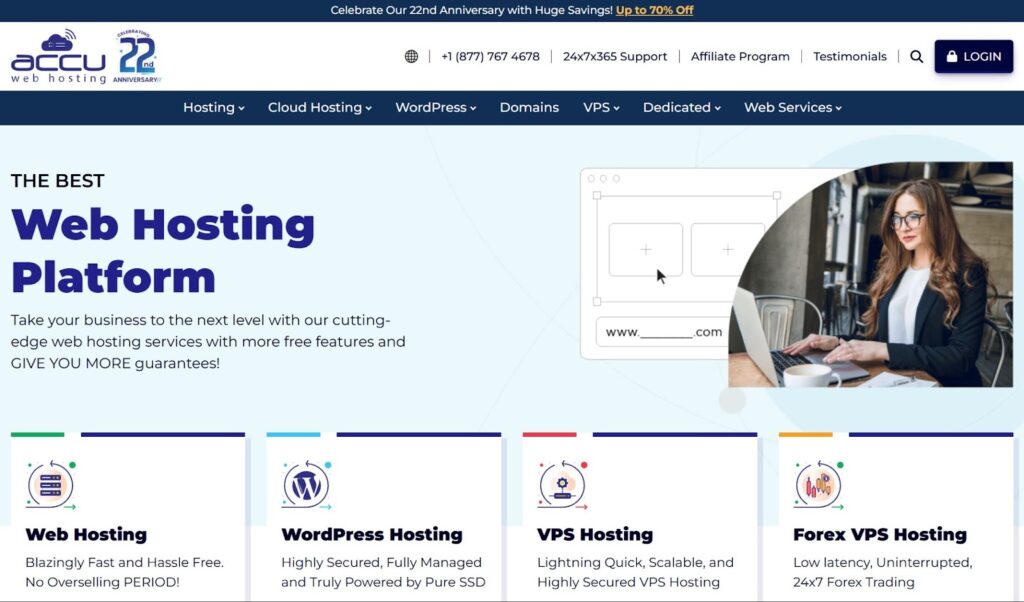
AccuWeb Hosting is known for its powerful infrastructure and excellent reliability. It’s an ideal choice for developers and businesses that need more control over their hosting environment. With a strong focus on security and performance, this provider ensures your website runs smoothly with minimal downtime.
- Customizable hosting plans for different needs
- Strong security features to protect against cyber threats
- Reliable customer support for technical assistance
- High-speed connectivity for faster website performance
- Easy-to-use control panel for managing sites and applications
Take your business to the next level with our cutting-edge web hosting services with more free features and GIVE YOU MORE guarantees!
5. UltaHost
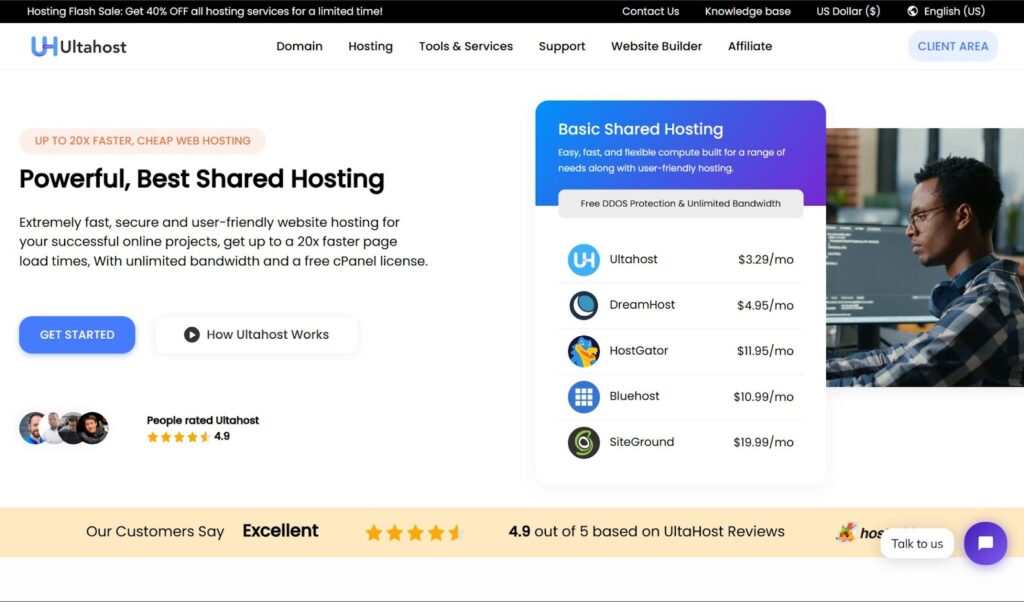
UltaHost stands out for its affordable yet powerful hosting solutions. It offers a user-friendly experience, making it easy for beginners to launch and manage websites. At the same time, advanced users benefit from its flexibility and performance. It’s a solid choice if you need hosting that balances affordability with reliability.
- Budget-friendly hosting options without sacrificing quality
- High-speed servers for optimal website performance
- Free daily backups for added security
- Simple, beginner-friendly setup process
- Multiple hosting options, including shared and VPS hosting
Extremely fast, secure and user-friendly website hosting for your successful online projects, get up to a 20x faster page load times, With unlimited bandwidth and a free cPanel license.
6. Liquid Web
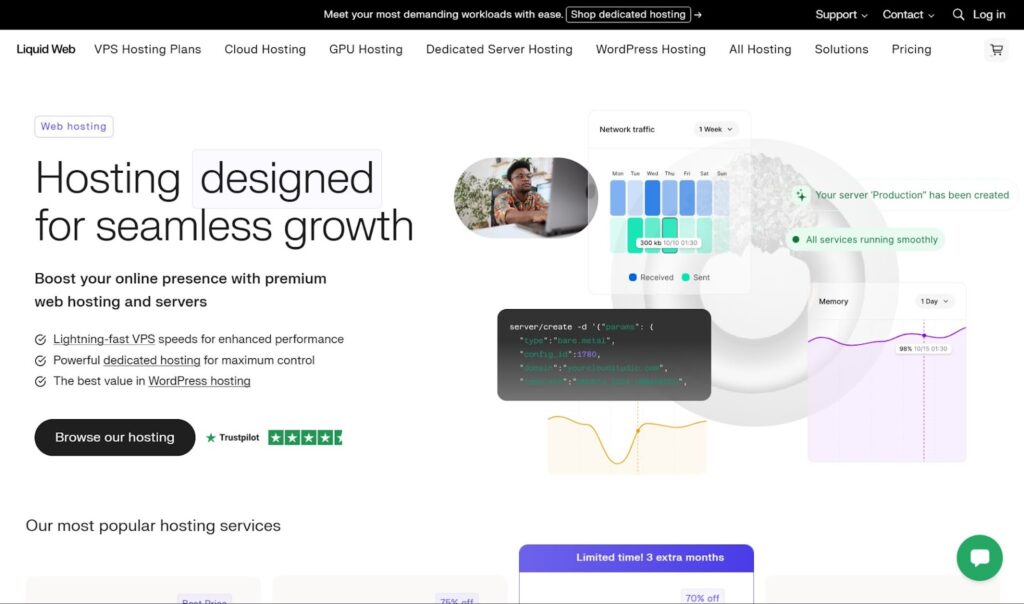
Liquid Web is a premium hosting provider built for businesses that require top-tier performance and support. It offers fully managed hosting solutions, ensuring that users don’t have to worry about maintenance or security. If you’re running a high-traffic site or an eCommerce store, this provider is a great fit.
- Fully managed hosting services for hassle-free management
- High-performance infrastructure for fast loading times
- Exceptional customer support with fast response times
- Advanced security measures to protect sensitive data
- Reliable uptime to keep websites running smoothly
We provide you with an unrivaled hosting experience, delivering 99.999% uptime & 24/7 access to the Most Helpful Humans in Hosting
7. ResellerClub

ResellerClub is perfect if you want to build hosting spaces and start your own hosting service. Their Plesk is a web administration interface to manage one or more projects smoothly, making it easy for resellers to manage multiple clients.
The platform is highly flexible, allowing you to deploy applications, configure domains, and optimize server performance through an intuitive graphical interface.
Key Features:
- Dedicated server and VPS options are available
- Supports popular content management systems like Joomla and WordPress
- Advanced server administration for resellers
- Git support for developers managing projects
- Cloud instances for scalable growth
8. IONOS
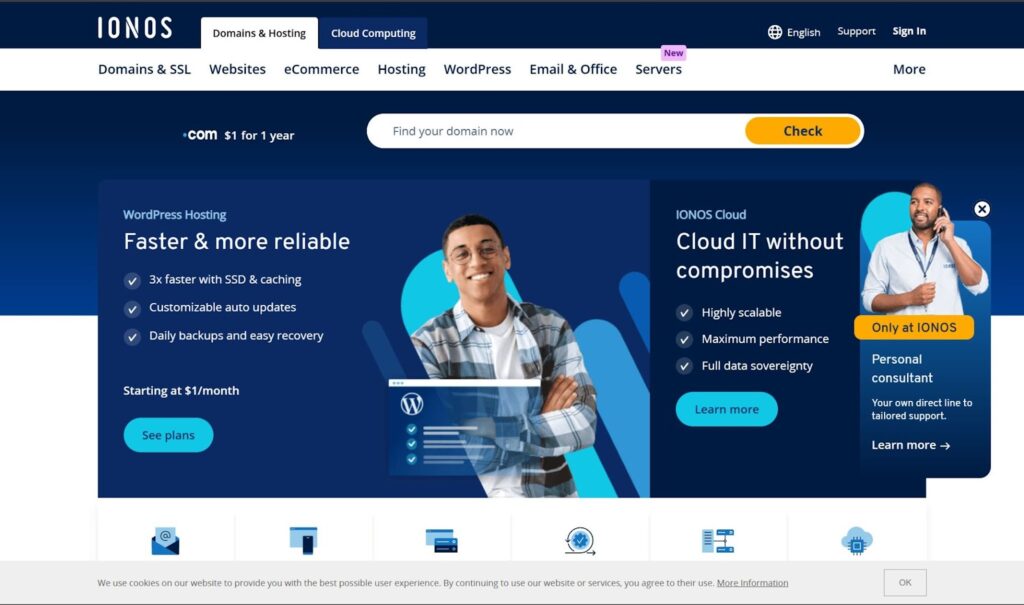
If you need a better option for enterprise-grade hosting, IONOS delivers high compatibility with Linux and Windows servers. Their Plesk UI is designed for simplicity, helping you manage one or more projects smoothly.
With Cloudflare, SSL encryption, and backup and restore options, IONOS ensures your website stays fast, secure, and always available.
Key Features:
- Firewall and DDoS protection for enhanced security
- Plesk VPS hosting with root access
- Seamless web hosting control panel for easy management
- Virtual private server solutions for businesses
- Works with multiple operating systems, including Debian and Ubuntu
9. GoDaddy Hosting
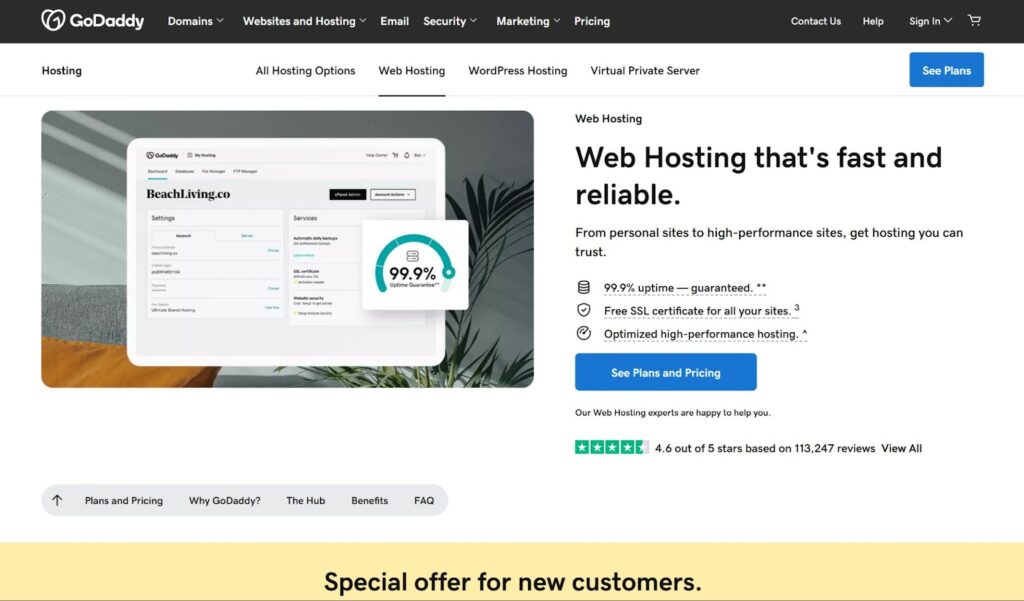
GoDaddy is one of the most well-known hosting providers, offering a variety of plans suited for individuals and businesses alike. It provides a straightforward hosting experience with an easy-to-use interface, making it a great choice for beginners who want to get started quickly.
Key Features:
- One-click installations for popular website builders
- 24/7 customer support for technical assistance
- Domain registration and hosting services in one place
- User-friendly interface for easy website management
- Reliable uptime and security features
10. Kamatera
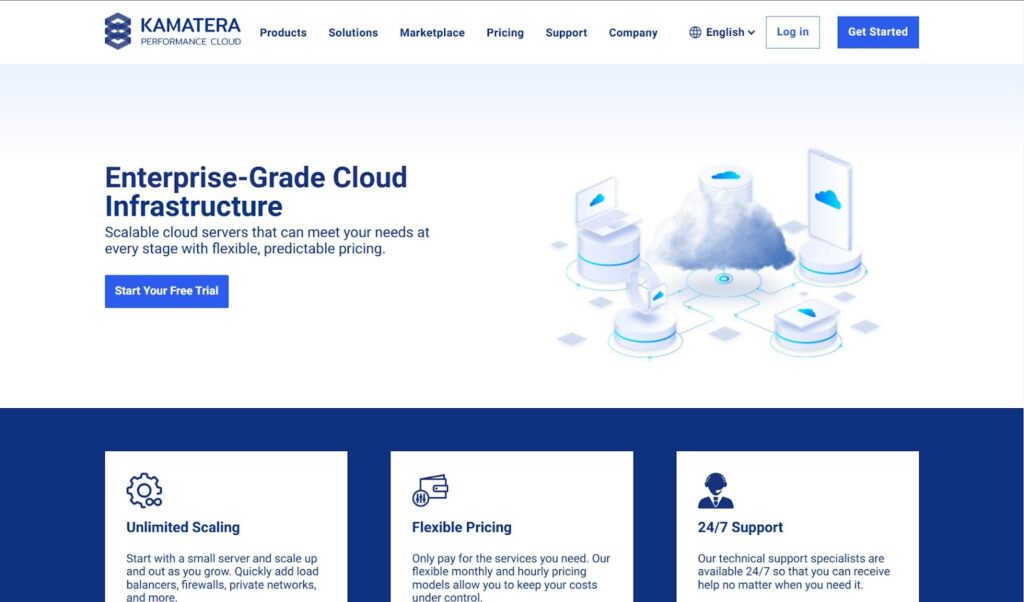
Kamatera is a strong choice for users who need a cloud-based hosting solution with scalable resources. It’s ideal for businesses looking for high-performance hosting with the ability to adjust resources based on demand.
While it’s more suited for experienced users, its flexibility makes it a great long-term option.
Key Features:
- Cloud-based infrastructure for better scalability
- Flexible resource allocation based on usage
- High-performance servers for demanding applications
- Strong security protocols for data protection
- Multiple data centers worldwide for better site speed
11. DreamHost
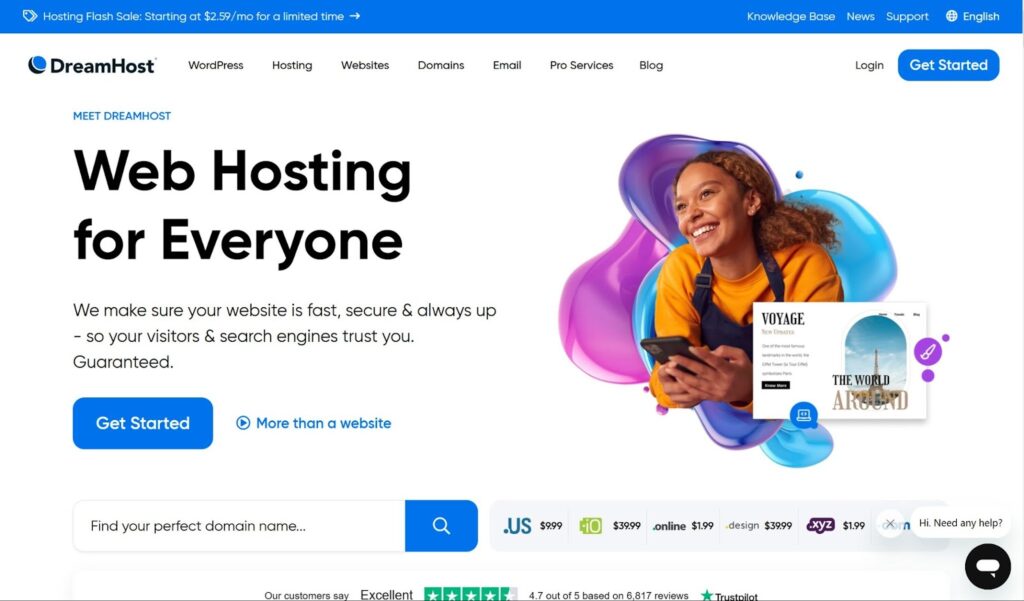
DreamHost is a solid option if you need Plesk’s intuitive interface combined with scalable hosting plans. Their VPS hosting is optimized for WordPress, Joomla, and other popular content management systems, so you can secure and run your website efficiently.
With Plesk UI, you can easily deploy projects, configure settings, and keep everything organized using an intuitive dashboard.
Key Features:
- VPS hosting with full administration control
- Backup and restore tools for easy data recovery
- Integrated Git support for developers
- SSL encryption and advanced security measures
- Dedicated server options for resource-intensive sites
How Should You Evaluate a Plesk Hosting Provider?
What factors are most important when choosing a provider?
Picking the right web hosting platform with Plesk can seem overwhelming, but don’t worry. It’s simpler than you think. The key is to focus on what really matters for your website’s success. Here are the main things you should look for:
- Reliability & Performance – You need a high-performance hosting provider that keeps your website running smoothly with minimal downtime. Some providers even integrate Cloudflare for faster loading speeds and added security.
- Scalability – If you’re starting small but planning to grow, make sure your provider offers scalable options like virtual machines or unmanaged VPS servers so you can upgrade as needed.
- Security Features – Keeping your website safe is crucial. Look for providers that offer security features like firewalls, automatic backups, SSL encryption, and DDoS protection.
- Server Administration & Control – If you need full control over your hosting environment, make sure your provider allows you to get root access for advanced server administration.
- Operating System Compatibility – Some providers specialize in Linux servers, while others support both Linux and Windows.
- Ease of Use & Management Tools – A provider with a visually intuitive interface and a solid administration control panel makes managing your website much easier.
- Cost & Value – Compare pricing and hosting plans. Some providers offer cost-effective options, while others charge extra for add-ons.
How can you compare different providers effectively?
Comparing different hosting providers doesn’t have to be confusing. Here’s how you can do it:
- Use Comparison Tables – Look for feature comparison tables that show which provider offers the best performance, security, and server administration tools.
- Check Reviews & Ratings – Read what real users say about each provider (we’ll cover this in the next section).
- Look at Scalability Options – Some providers allow you to get a dedicated server or require total isolation for better performance. Others might divide up resources differently, so choose the type of infrastructure that fits your needs.
- Test Customer Support – Try reaching out to a provider’s support team before you place your order to see how helpful they are.
What Do Real User Experiences and Reviews Reveal?
User reviews can give you great insight into how well a hosting service actually performs. Here’s what users commonly mention when reviewing Plesk is the leading control panel for hosting:
- Ease of Use – Many users like how Plesk’s visually intuitive interface makes it simple to manage their websites, even if they’re new to hosting.
- Flexibility & Compatibility – People appreciate that Plesk works well with various Linux servers, supports git support, and integrates with popular content management systems like WordPress and Joomla.
- Security & Stability – A lot of users highlight Plesk’s security features, like its built-in firewall, SSL support, and automatic backups.
- Performance & Uptime – Users who choose providers with high-performance virtual machines or dedicated servers report faster speeds and fewer downtime issues.
What are the most frequent user-reported benefits and challenges?
While Plesk hosting providers receive mostly positive reviews, there are a few common pros and cons:
Pros:
- Easier website management thanks to the visually intuitive interface and administration tools.
- Flexibility to build hosting spaces for multiple websites.
- Better security features than some other control panels.
- Works well with both Linux and Windows servers, so you get high compatibility with different hosting environments.
Cons:
- Some providers charge extra for advanced features like git support or additional security features.
- If you need to get root access, make sure the provider supports unmanaged VPS servers or dedicated servers because some shared hosting plans don’t allow this.
- While Plesk is great for beginners, advanced users sometimes prefer other tools for server administration.
How Can You Get Started with a Plesk Web Hosting Server Today?
What are the first steps to set up your hosting account?
Getting started with a Plesk web hosting platform is easier than you think. Just follow these steps:
- Choose a Hosting Provider – Compare different options based on the benefits of using Plesk, pricing, and features.
- Place Your Order – Once you find the right provider, sign up for a plan that fits your needs.
- Pick Your Operating System – Decide if you want a Linux server (like Ubuntu or Debian) or a Windows-based one.
- Set Up Your Hosting Account – Follow the instructions provided by your host to access your Plesk and cPanel accounts.
- Configure Your Website – Use Plesk’s administration control to install Joomla, WordPress, or another popular content management system.
- Secure and Run Your Website – Enable SSL, set up security features, and configure automatic backup options.
Where can you find additional support and resources?
If you ever get stuck, there are plenty of resources available to help you:
- Plesk Documentation & Tutorials – The official Plesk website offers step-by-step guides.
- Web Hosting Provider Support – Most hosting providers have customer support teams available.
- Online Forums & Communities – Websites like Reddit, Stack Overflow, and web hosting forums are great places to ask questions.
- YouTube Tutorials – Many tech bloggers provide video tutorials on how to use Plesk.
Wrapping Up
Choosing the right Plesk web hosting provider comes down to what works best for you. Whether you need affordable shared hosting, a scalable VPS, or a high-performance dedicated server, there’s an option that fits your needs.
Each provider on this list offers something unique, so take the time to compare features, pricing, and support to find the perfect match.
Want to stay updated on the latest hosting deals and promotions? Subscribe to our website and never miss out on exclusive discounts!
Looking for more hosting recommendations? Check out our review of the Top 10 Website Hosting Services to explore even more great options for your website.
Frequently Asked Questions
1. What Is the Plesk Control Panel Used For?
The Plesk Control Panel is a web-based tool that simplifies server administration, allowing users to manage websites, domains, emails, and security settings with ease.
2. How Does a Plesk Server Improve Website Management?
A Plesk Server offers a streamlined interface for deploying websites, handling server tasks, and automating updates, making website management more efficient.
3. Can I Deploy Applications Easily on the Plesk Platform?
Yes, the Plesk Platform supports quick deployment of applications like WordPress, Joomla, and other CMS tools, helping users launch and manage sites effortlessly.
4. What Are the Key Differences Between Plesk and cPanel?
Plesk is compatible with both Windows and Linux servers, features a modern interface, and includes advanced security tools, while cPanel is primarily designed for Linux hosting.
5. How Does Plesk Simplify Server Administration?
Plesk automates server tasks, offers a user-friendly dashboard, and includes built-in security and backup features, reducing the complexity of server administration.












