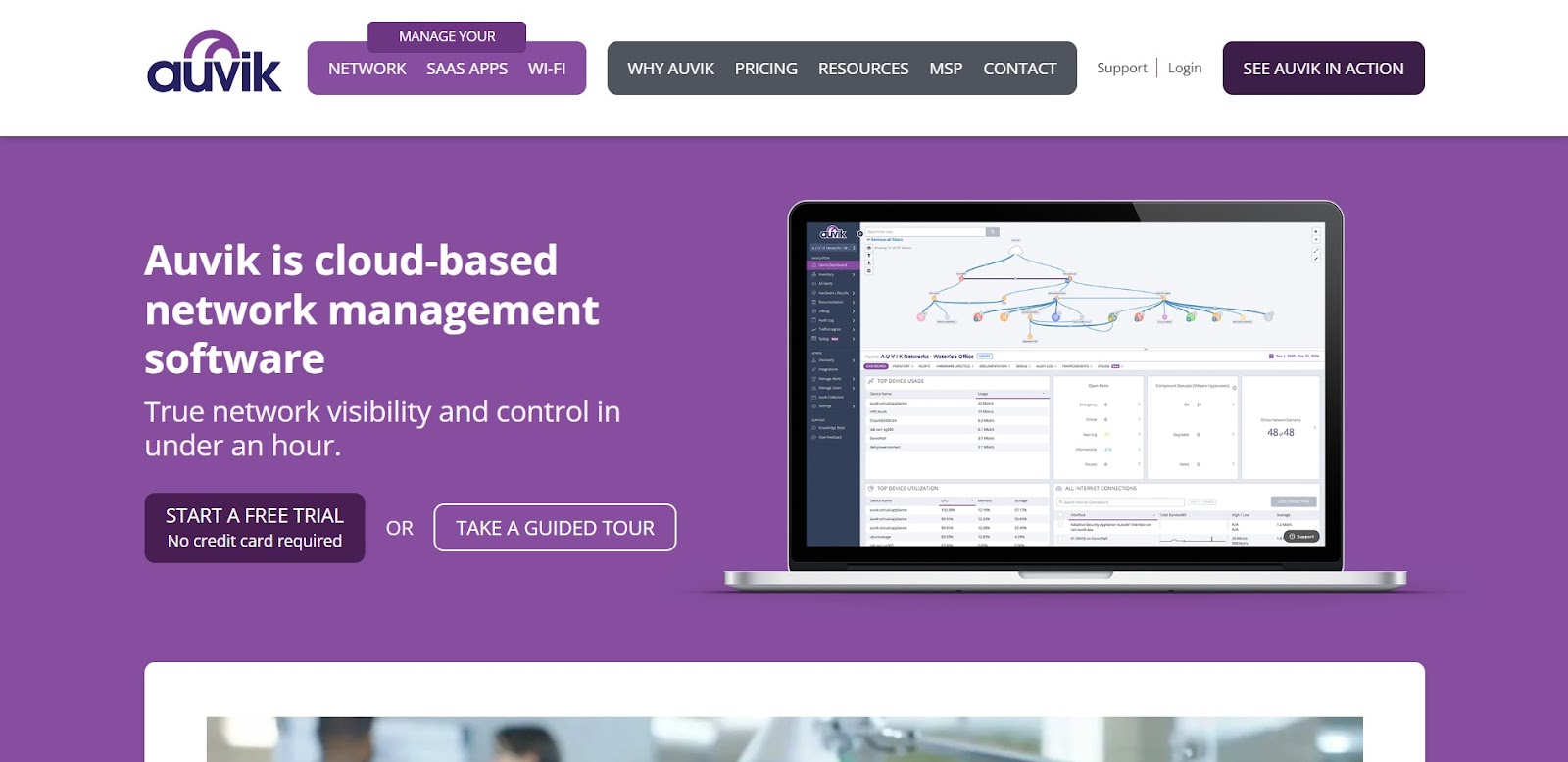Home > Blogs > Network Mapping Software
Managing a full network with thousands of devices can be a daunting task. This is where network mapping software comes into play. A good network mapper tool provides a visual representation of your entire network, making it easier to identify and troubleshoot issues. With the power of automation, these tools can map networks quicker and more accurately than manual methods, saving valuable time and resources.
Network mapping software not only helps in maintaining a robust infrastructure but also offers in-depth insights into your network’s performance and potential bottlenecks. By leveraging these tools, IT professionals can ensure smoother operations and quicker resolutions to any network-related issues.
In this guide, we’ll explore twenty-three of the best network mapping software options available, along with their cost and price plans, to help you choose the right solution for your organization.
Source: Auvik
Auvik is network control software that runs in the cloud, making life easier for techies. It automatically maps the network’s topology, so you always know how devices join. Auvik always keeps an eye on your network performance and lets you know about problems before they become big problems.
Are you taking care of various networks? Not a problem! Auvik can handle multiple tenants, so you don’t have to worry. It works with well-known third-party tools, which makes your tech community stronger.
The robust reporting tool in Auvik helps you make intelligent choices. It’s a must-have for IT pros who want to make managing networks easier!
Price Plans
To get started with Auvik right away, click here.
Auvik
Reduce IT headaches and save time with automated network discovery, documentation, monitoring, and more. Network management and troubleshooting is simpler with Auvik’s easy-to-use software.
Source: Creately
Creately is a flexible drawing app that helps people work together and be more creative. You can use it to make flowcharts, thought maps, org charts, etc. Creately has a vast library of templates and forms.
Its easy-to-use layout makes making diagrams quick and straightforward. You and your team members can work together in real time from anywhere. Creately works with well-known apps like Slack and Google Workspace. It’s an excellent tool for pros and teams that want to see how ideas and processes work clearly.
Price Plans
Free plan : $0Team: $8/user/monthPersonal: $8/monthEnterprise plan : Contact Sales To get started with Creately right away, click here.
Creately
The data-connected Visual Workspace to brainstorm, plan, execute and capture knowledge. Connect the dots across your company, keep everything and everyone in sync.
Source: Lucidchart
management . It excels in visualizing complex network traffic scenarios, aiding in network discovery processes, and serving as an invaluable tool for network performance monitoring .
This app operates seamlessly in the cloud environment, enabling users to bring their ideas to life through detailed flowcharts, process maps, and business diagrams. Its collaborative features allow teams to work in real-time, enhancing communication and idea generation.
With its intuitive drag-and-drop interface, Lucidchart simplifies the creation of intricate diagrams. This ease of use extends to its integration capabilities, connecting effortlessly with a variety of applications including Microsoft Office and Google Workspace.
Lucidchart’s approachable design makes it accessible to users of all skill levels, from network professionals to those without technical expertise, redefining the way ideas are visualized and communicated in a cloud-based network setting.
Price Plans
Free : $0Individual : $7.95Team : $9.00/per userEnterprise : Contact Sales To get started with Lucidchart right away, click here.
Lucidchart
Lucidchart is the intelligent diagramming application that brings teams together to make better decisions and build the future.
Source: SolarWinds Network Topology Mapper
How SolarWinds networks are set up makes it easy to map networks with Mapper because it automates the process. It looks for things in the network and shows how they link up. This tool lets you find items in more than one way so that you can be flexible.
Different maps are easy to make and will all be changed simultaneously. Following PCI, FIPS 140-2, and other rules is possible. Planning for traffic and running networks with SolarWinds’ mapper is easier. It’s the best way for IT experts to find out about networks in fine detail right now.
Price Plans
To get started with SolarWinds right away, click here.
Source: ManageEngine OpManager
ManageEngine OpManager Network Mapping stands out as a top network mapping software , designed to simplify complex network control. This tool excels in visualizing networks by automatically identifying and mapping network objects in real-time. Its capabilities allow users to gain a comprehensive understanding of network performance.
The flexibility of OpManager lets you customize the appearance of network maps to suit specific requirements, enhancing the way you use the network. Compatible with a diverse array of network devices, OpManager provides a user-friendly interface that IT teams can easily navigate.
As a product of ManageEngine, OpManager serves as a potent tool for proactive network management and monitoring, offering an efficient solution for visualizing and managing network infrastructures.
Price Plans
To get started with ManageEngine right away, click here.
Source: Domotz
Domotz is a powerful and low-cost tool for managing and tracking networks. Monitors networks and devices linked to them 24 hours a day, seven days a week. Domotz lets you reach things from afar, which saves time and resources.
The alerts and reports make it easy to keep your network safe. It works with many different devices, making it very flexible. People who work in IT and outsourced service providers will love Domotz. It’s a cheap way to ensure your network works well and is safe.
Price Plans
To get started with Domotz right away, click here.
Source: SolarWinds Hybrid Cloud Observability
It is possible to see your whole IT system with SolarWinds Hybrid Cloud Observability. You can keep an eye on networks, computers, and apps all at the same time. It’s helpful to have this tool for mixed, on-premises, and cloud settings.
With more info, it’s easier to figure out what’s wrong. Smart tips from SolarWinds help you fix issues before they happen. You can see information in real-time with panels that can be changed. Firms needing to learn to use mixed cloud platforms should use this tool.
Price Plans
Essentials : Starts at $5.60/per node/per monthAdvanced : Starts at $9.80/per node/per month To get started with SolarWinds Hybrid Cloud right away, click here.
8. Microsoft Visio
Source: Microsoft Visio
Microsoft Visio is a drawing tool that helps you understand data that is hard to understand. You can use it to make flowcharts, network maps, and organizational plans . Many forms and models in Visio can help you start your projects.
As you drag and drop things, making designs is simple and fun. Group work is better when you can do it with others. Other Microsoft Office apps work great with Visio. It’s a useful tool for workers who like to use diagrams to talk to each other easily.
Price Plans
Visio Standard 2021: $309.99Visio Professional 2021: $579.99 To get started with Microsoft Visio right away, click here.
Source: Intermapper
With Intermapper software, you can watch and map your network. It helps you stay in touch with your network. In real-time, it shows you bright pictures of your network. Intermapper finds network devices on its own and tells you their status. The message is sent right away if there are network issues.
It works with networks of all sizes, from very small to large. With Intermapper, you can make tracking more specific by writing your scripts. IT pros who need to check the health and speed of networks can count on this tool.
Price Plans
To get started with Intermapper right away, click here.
Source: Faddom
Faddom is a great way to keep an eye on networks and track them. You can see what’s happening in IT right now. Faddom is great at seeing how infrastructure and apps are linked. It speeds up fixing by making finding where problems are coming from easy.
Everyone can manage networks with Faddom because it is so easy to use. You can use it to make sure that business keeps going smoothly. This vital tool called Faddom can help you keep your network healthy and going well.
Price Plans
Speed Boats : $10,000 AnnuallyYachts: $14,000 to $40,000 AnnuallyCruise Ships: Contact Sales to Get a Quote. To get started with Faddom right away, click here.
Source: Paessler PRTG
Paessler PRTG Network Monitor stands out as a comprehensive management software tailored for monitoring automated networks . This all-encompassing tool vigilantly oversees your entire IT infrastructure, ensuring every aspect of your network, including devices on your network, operates flawlessly.
With a keen focus on automated network functionalities, PRTG consistently tracks network devices, traffic, and performance, offering customizable displays for a transparent overview of your network’s health.
In the event of any irregularities or issues, PRTG promptly notifies you, ensuring that you can react quickly to maintain network integrity. Its versatility makes it suitable for networks of various sizes, from small setups to extensive automatic networks.
As an integral tool for IT professionals, the Paessler PRTG Network Monitor guarantees efficient and reliable network operation, making it indispensable for managing the dynamic and complex networks of today.
Price Plans
Contact Paessler for current pricing. To get started with Paessler PRTG right away, click here.
Source: Wondershare EdrawMax
eDraw is flexible drawing software that can be used for many things. You can use it to make flowcharts, thought maps, org charts, and other things. There are a lot of themes and symbols in eDraw’s library. Making diagrams is easy and fun thanks to its simple design.
You can easily share designs and work together with other people. eDraw can export and import several different file types. It’s an excellent tool for workers and teachers who need a flexible way to make diagrams.
Price Plans
Semi-Annual Plan: $69Annual Plan: $99 per yearLifetime Bundle Plan: $245 To get started with eDraw right away, click here.
Source: LANFlow
LANFlow stands out as a management tool specifically designed for network visualization and dependency mapping within logical networks. This tool simplifies the process of creating comprehensive network diagrams, offering an extensive array of symbols and templates tailored to represent various network elements.
With LANFlow, users can effortlessly craft layouts ranging from basic network structures to more intricate logical network designs. This user-friendly tool caters to both novices and seasoned professionals, streamlining the network diagramming experience. Its capability to export designs in various file formats enhances its utility, allowing for easy sharing and collaboration.
LANFlow’s automated features significantly accelerate the network planning process, making it a highly efficient resource for IT personnel engaged in developing and documenting logical network architectures. Its emphasis on clear network visualization and dependency mapping makes LANFlow an invaluable asset in the IT toolkit.Price Plans
To get started with LANFlow right away, click here.
Source: NetProbe
Network Notepad is software that lets you make living network plans. Schemas are accessible for everyone to use so that anyone can draw them. You can add your shapes and lines to your Network Notepad map. It lets you connect images to data from outside sources for live shows.
Network jobs can be done more quickly when people work together on the software. It’s quick and small, so it’s great for rapidly drawing designs. This app is excellent for people who like to plan and run networks and need something simple and valuable.
Price Plans
Contact NetProbe for current pricing. To get started with NetProbe right away, click here.
Source: Network Notepad
There is a tool called Network Notepad that makes it easy to draw networks. Because it’s drag-and-drop, it’s great for making plans for networks. Making network plans, saving, and printing them is simple. You can make your templates and forms in Network Notepad for more extended graphics. It’s quick and easy for users because it’s small and light.
The teamwork features of this software let more than one person work on the same picture at the same time. Notepad is a good choice for people who work with or are interested in networks and need a simple but powerful tool for making diagrams.
Price Plans
To get started with Network Notepad right away, click here.
Source: netTerrain Logical
netTerrain Logical is a tool for making dynamic diagrams of IT systems. Its main job is to create thorough visualizations of networks and data centers. netTerrain Logical finds your IT assets automatically, which saves you time.
It’s easy to track and control your network in real time. It can grow with your network, so it works for all sizes. With its robust data, netTerrain Logical helps IT professionals make better decisions. This tool is beneficial for IT workers who want to make their network and data center work better.
Price Plans
To get started with netTerrain Logical right away, click here.
Source: D3M
D3M is a cutting-edge tool for making networks and writing up papers. People can make project papers and network maps and track them all in one place. D3M makes working together easy, so groups can get their work done without issues.
Everything you have can work together simultaneously, which helps you get things done. Telecoms and MSPs that need to plan and keep track of their networks will love this tool. D3M makes it easy to organize projects with its built-in tools. This tool is excellent for workers who want to plan and record networks more quickly and easily.
Price Plans
Professional: $20 per user every month, billed annually or in advance.Team: $35 per user per month, billed annually or in advance.Enterprise: Contact D3M for a quote. To get started with D3M right away, click here.
Source: LANTopoLog
Software called LANTopoLog is used to watch and map networks. It automatically finds the network structure, which makes setting it up easy. The tool gives you a picture of your network, which makes it easier to understand and control.
If there are any problems with your network, LANTopoLog will let you know immediately. It can watch VLANs and keep track of changes to the network. The software works best for networks that are small to medium-sized. Network managers who need an easy-to-use and effective monitoring tool will find LANTopoLog helpful.
Price Plans
To get started with LANTopoLog right away, click here.
Source: Datadog
Datadog presents itself as a dynamic tracking service that allows you to effectively visualize your network, encompassing all your applications, infrastructure, and third-party services.
This tool offers a comprehensive view of your network, monitoring events and performance metrics in real-time. With its customizable sleek panels brimming with insightful data, Datadog’s network map enables users to create a network overview that is both informative and easy to interpret.
Featuring a robust alert system, Datadog ensures you are always informed and prepared to address any issues. Its capability to clearly present large volumes of data is instrumental in troubleshooting, and fostering collaborative efforts among teams for smoother operations.
As a cloud-based service, Datadog is versatile and scalable, making it a suitable free network management solution for businesses of any size, adeptly evolving as you use the network and expand your operations.
Price Plans
Free: $0Pro: Starts at $15 per host per month/billed annually.Enterprise: Starts at $23 per host per month/billed annually. To get started with Datadog right away, click here.
Source: 10-Strike Network Diagram
10-Strike Network Diagram is a tool that can be used to make detailed network layouts. Diagramming is faster and more accurate because it finds network items independently. It is easy to map out network topology because it has an extensive library of symbols. Ten Strike Network Diagram lets you download designs in a number of different types.
It’s great for making plans, keeping track of things, and solving network issues. People who work in IT and network management will like this program. With all of its vital tools, the 10-Strike Network Diagram makes it easier to see how to do complex network jobs.
Price Plans
To get started with 10-Strike Network Diagram right away, click here.
Source: Device42
It’s easy to keep track of IT processes with Device42. It lets you handle all of your assets, improving IT monitoring and control . It saves time and ensures the information is correct when Device42 finds IT assets immediately.
It has powerful tools for running data centers and seeing how networks are linked. It helps you plan for growth and keep track of IP addresses. There are well-known IT control tools that work with Device42. It is a must-have for significant businesses that want to make their operations more efficient and their IT systems more accessible.
Price Plans
To get started with Device42 right away, click here.
22. Total Network Inventory
Source: Total Network Inventory
Total Network Inventory is software that can be used to audit and inventory a whole network. It checks your network to get information about all the gear and software connected to it. There’s no need for installation agents; it works without any problems.
Total Network Inventory keeps all your info in one place, making management very easy. It makes thorough reports that keep you up to date on your IT assets. The program is excellent for keeping track of changes and planning upgrades.
Total Network Inventory is a must-have for IT pros who want to get a clear picture of the health and makeup of their network.
Price Plans
License: $90 (1 year of updates included) To get started with Total Network Inventory right away, click here.
Source: Nlyte DCIM
Nlyte DCIM, which stands for “Data Center Infrastructure Management,” is a complete tool for controlling the resources in a data center. It monitors power, cooling, and the surroundings in real time. Nlyte makes the best use of the data center room and lowers its running costs.
It helps manage things well, from buying to getting rid of them. The software makes sure that rules and standards in the industry are followed. With its predictive data and reporting, Nlyte helps people make better decisions.
It’s an essential tool for data center managers who want to make their IT systems as reliable and efficient as possible.
Price Plans
To get started with Nlyte DCIM right away, click here.
Final Thoughts Selecting the right network mapping software is crucial for maintaining an efficient and secure IT infrastructure. Network mapping software allows you to visualize your network, identify potential issues, and optimize performance, making it an invaluable asset for any organization.
Exploring the benefits of network mapping software reveals how these tools can enhance your network management capabilities, reduce downtime, and improve overall efficiency. Each network mapping solution offers unique features and price plans, catering to different needs and budgets.
With the right tools in place, you can ensure your network runs smoothly and securely, empowering your team to focus on strategic initiatives and innovation. Read our other informative blogs if you want to learn more about network mapping software and do check out our hottest deals and discounts today! You can also discover the Top 10 Network Mapping Software to enhance your IT infrastructure. These powerful tools provide clear, real-time visualizations of your network, helping you streamline troubleshooting, optimize performance, and ensure seamless connectivity.
FAQs What Is Network Mapping Software and Why Is It Important? Network mapping software is a tool used to create visual representations of a network’s structure, including devices, connections, and configurations. It is important as it helps network administrators gain insights into the network, troubleshoot issues, and plan for future expansions.
What Are the Key Features to Look for in the Best Network Mapping Software? The best network mapping software should offer features such as automated network discovery, real-time monitoring, customizable maps, network visualization, network inventory management, and integration capabilities with other tools.
How Can Network Mapping Software Solutions Benefit an Organization? Network mapping software solutions can benefit organizations by improving network visibility, enhancing security, enabling efficient troubleshooting, optimizing network performance, reducing downtime, and simplifying network management tasks.
How to Choose the Right Network Mapping Software for Your Organization? To choose the right network mapping software, consider factors such as your organization’s network size, complexity, budget, scalability requirements, integration capabilities, support for different network devices, and specific features that align with your needs.
What Are Some Popular Network Mapping Software Tools in the Market? Some popular network mapping software tools in the market include ManageEngine OpManager, UVexplorer, and NetBrain. These tools offer powerful network mapping capabilities and help in creating holistic network visualizations.
How Do Network Maps Help in Troubleshooting Network Issues? Network maps help in troubleshooting network issues by providing a visual representation of the network’s architecture, allowing administrators to identify bottlenecks, faults, network components, and devices linked to the network. This visibility aids in quick problem resolution.
Can Network Mapping Software Generate Reports on New Devices Added to the Network? Yes, network mapping software can generate reports on new devices added to the network, providing administrators with real-time information on network changes and ensuring that all devices are accurately documented and monitored.