Make content and sell things online! Are you looking for new ways to come up with ideas? Stop looking! To stay ahead in the digital world, which is constantly changing, you need to be creative and come up with new content ideas.
Even though there are a lot of popular content creation tools for making video content, looking into other choices can help expand creative potential. How do you figure out what your best options are? Don’t worry, we looked into it! We’ll show you the 19 best tools for making content, which can give you new ideas and exciting features.
This complete guide will help you find creative tools for visual design, video editing tools, and many more! Then start optimizing your website for search engines (SEO). So, try these other tools to expand your creative choices and make yourself stand out.
Tools For Researching Content
1. Pinterest Trends
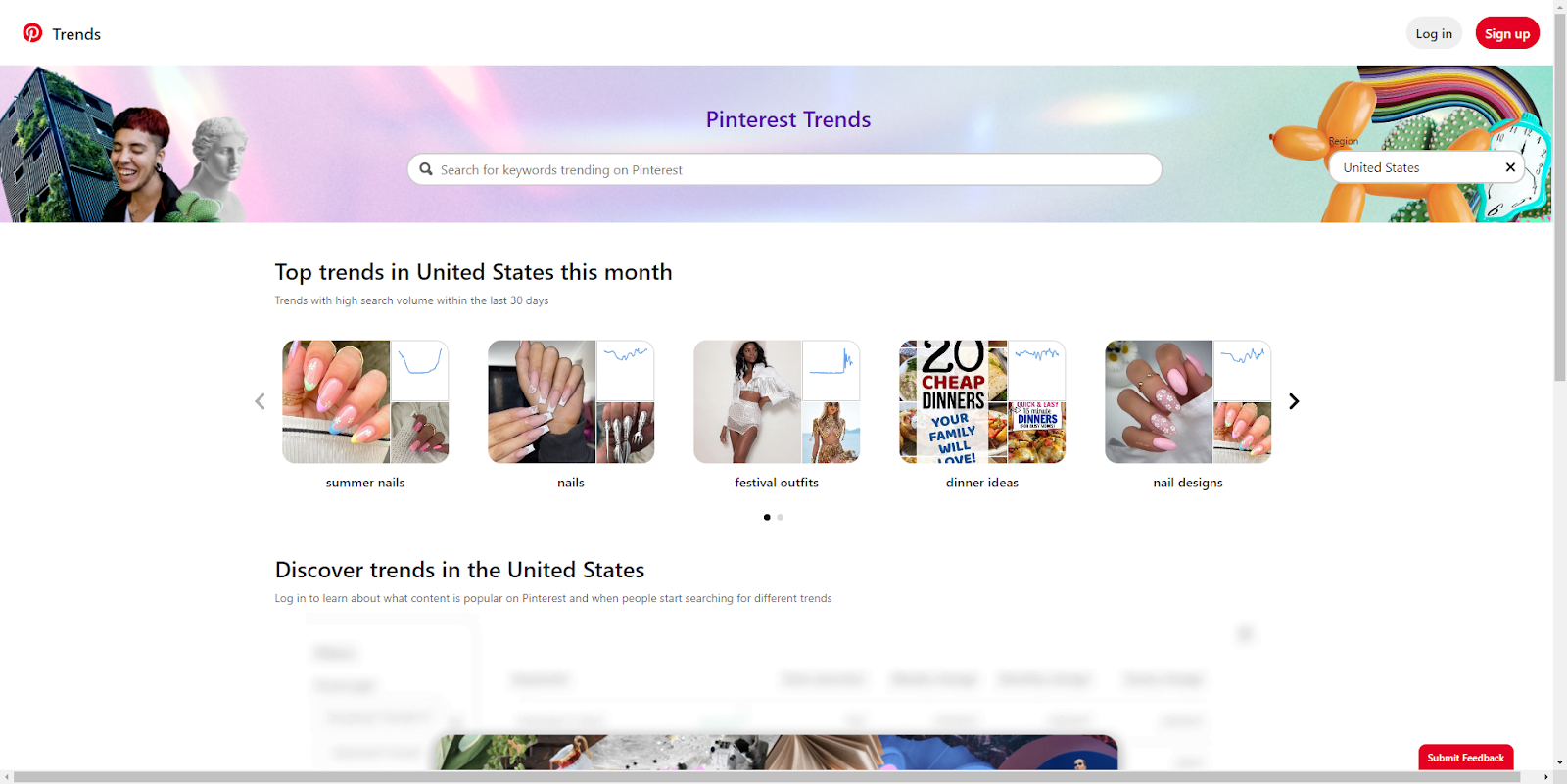
By looking at Pinterest Trends, you can Discover the interests of Pinterest users. It measures market trends and customer behavior on Pinterest and the Internet. This tool lets you look at Pinterest through social media platforms, blogs, forums, news sites, and sites that review goods—getting the data ready, understanding Pinterest Trends, and using Pinterest Insight.
Then Black Swan Data Science is all part of the content creation process. This tool can help businesses market their goods by showing what makes Pinterest unique. It can help business people. Businesses can grow with the help of Pinterest Trends.
It tells them about new trends and what customers want. Pinterest Trends is where marketers, business owners, and anyone else who wants to stay current can get ideas.
Pricing: Pinterest Trends has not provided pricing information for this product or service. Contact them for up-to-date price details.
To get started with Pinterest Trends right away, click here.
2. Google Trends
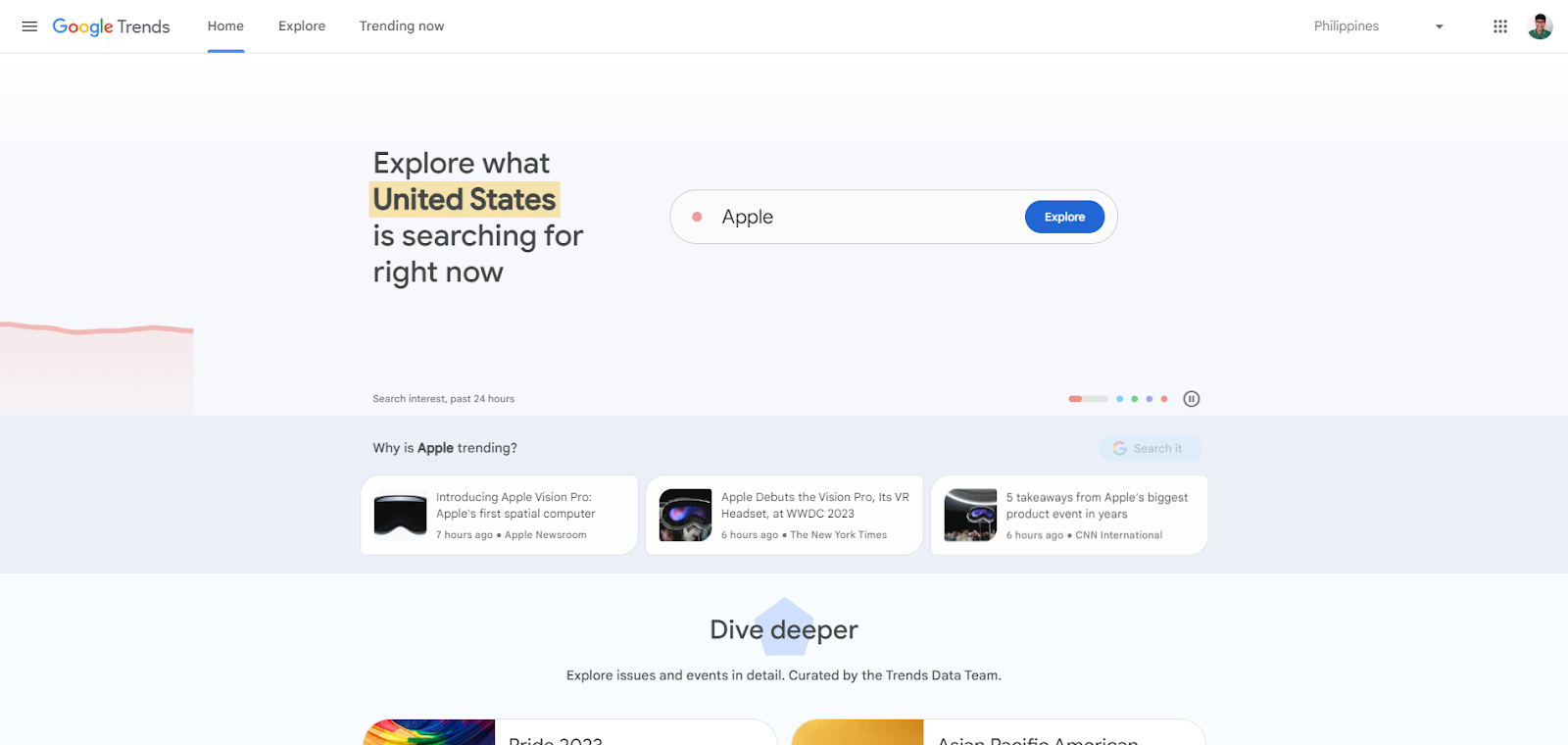
Google Trends shows what people all over the world are searching for. It’s like having a crystal ball that tells you the most popular questions and topics in real-time. Google Trends looks at how the words people use to look for things change over time and in different places.
It is one of the content research tools that shows you what people like whether it’s a new style, the next big video, or the latest news. Use data to find out what customers want and how they act. This will help you find hidden gems and open opportunities.
It can also help you try out ideas, develop the material, and make sound business and personal decisions. You can find out why people like certain products by going to Google Trends. It’s a fun way to learn and will help you get ahead.
Pricing: Google Trends has not provided pricing information for this product or service. Contact them for up-to-date price details.
To get started with Google Trends right away, click here.
3. AnswerthePublic

AnswerThePublic is a great way to find the most critical questions online. It’s like knowing what people are thinking. AnswerThePublic lets you see which questions people often ask about a particular subject.
People who use the Internet ask questions, use prepositions, and compare things. With this tool, you can make content for a specific group. If you know what your customers want, you can answer their questions on your website, blog, or social media sites.
AnswerThePublic makes it easier to make material and gives you more credibility. Use the curiosity of the Internet to provide your audience with knowledge that will stick with them. It’s an exciting hunt and link that will make you stand out!
Pricing: It starts with three monthly plans ranging from $5 to $99.
To get started with AnswerThePublic right away, click here.
4. Ubersuggest

Ubersuggest makes it fun and valuable to look up topics. It’s like having your own business advisor! Ubersuggest shows how often people look for a keyword. It shows how competitive and useful they are for SEO and content growth.
It helps you find business ideas you have yet to think of and find out what people want. This tool enables you to come up with keyword ideas. It looks at the top-ranking pages for a term to tell you who your competitors are. Ubersuggest tells you about backlinks so you can find places to build links.
Ubersuggest aids in boosting your site’s, blog’s, or online store’s traffic organically and enables you to outrank your rivals. Get ready for more traffic and attention on the more focused Internet. The best way to make money online is to use Ubersuggest.
Pricing: Google Trends has not provided pricing information for this product or service. Contact them for up-to-date price details.
To get started with Ubersuggest right away, click here.
Tools For Content Planning and Scheduling
5. Notion

Notion is a creative workplace that helps you track your notes, projects, and ideas. It’s like a productivity-boosting digital Swiss army knife. With Notion, you can make lists, meeting notes, and project boards that are all well-organized. The easy-to-use interface of this tool lets you change and organize your info.
Thought is more than just taking notes. It is helpful for both people and teams because it has databases, calendars, and Kanban boards. You can give out jobs and check on their progress with real-time collaboration.
Since Notion works on all devices, you can work from anywhere. Notion will help you get more done and stay more organized. It makes life easier and gives you more options by having free and paid versions.
Pricing: It starts with three monthly plans ranging from FREE to $15.
To get started with Notion right away, click here.
One tool for your whole company. Free for teams to try. Create your own labels, tags, owners, and more, so everyone has context and everything stays organized.
6. Trello

Trello is a fun and helpful app for organizing work. Like having a personal helper who helps you keep everything in order. Trello lets you make boards for projects or workflows and lists to break up jobs into smaller pieces that are easier to handle.
Move job cards between lists to keep track of how things are going. Trello lets you add team members, give them jobs, and leave comments. Upload files and set due dates to keep track of and reach your goals. Trello lets you use any device to do your job. Trello is the best way to keep track of appointments and get things done.
Pricing: It starts with four monthly plans ranging from $0 to $17.50.
To get started with Trello right away, click here.
7. Loomly

Loomly makes managing your social media into a game. It’s the same as getting an expert in social media. You can plan, complete, and schedule social media material with Loomly.
It aids people to work together and talk to each other. Most visual content creation tools and planner on Loomly lets you change all of your posts at the same time. Write posts, add comments, photos, and videos, and look at them on several sites before publishing.
Loomly gives you helpful insights and data that you can use to improve your social media strategy and track how well your posts are doing. Loomly saves time, makes work more accessible, and gives you exciting material. The best tool for social media is Loomly, which will help you get better.
Pricing: It starts with five monthly plans ranging from $35 to $359.
To get started with Loomly right away, click here.
8. Planable

Planable makes it easy to get feedback and work together on social media. It’s a place to handle social media! Planable lets you create, plan, and schedule social media posts without having to use emails or big files.
People can use this tool simultaneously to write and make changes, making it easy to work as a team. Planable lets you see how your social media posts will look on different sites by turning them into pictures. Before you post, you can check with partners and get their permission to make sure your brand is uniform.
Planable’s solid features and easy-to-use design save time, stop mistakes and ensure your brand looks the same on all social media. So, boost your social media plan with Planable, the best way to be creative and effective on social media.
Pricing: It starts with three monthly plans ranging from $0 to $22.
To get started with Planable right away, click here.
Tools For Images
9. Canva

Let your creativity run wild and create like a pro with Canva. It’s a portable computer design lab. Canva makes beautiful slideshows, ads, logos, and posts for social media.
With this simple app, you can change the colors, styles, photos, and sketches to make your ideas come to life. Using this graphic design tool and its drag-and-drop layout, you can move and reorder elements even if you don’t know much about design.
You can work together in real-time on group projects or art projects. Canva works on many different devices, so you can be creative anywhere and show it off. Canva is the best tool for making designs, and it can turn your photos into works of art.
Pricing: It starts with a monthly plan for $12.99.
To get started with Canva right away, click here.
10. Unsplash

You can use any of the high-quality photos on Unsplash without worrying about copyright. Like vacationing. Unsplash has pictures by talented photographers from all over the world.
Everything you need for your blog, website, social media posts, and other artistic projects is on Unsplash. The Creative Commons CC0 license lets you use Unsplash photos for personal and business projects.
You may use it without worrying about copyright. The site is easy to use, and you can look for the right picture by theme or group. On Unsplash, artists, content creators, and other people can find beautiful photos. Unsplash has a lot of great pictures that will make your work better.
Pricing: It starts with a monthly plan for $4.
To get started with Unsplash right away, click here.
11. Dall-e

DALLE from OpenAI is very good. Talking about pictures makes digital illustrations. Like having an artist on your computer! You can use your ideas to create unique, artistic images with DALLE. You can ask for a mug in the shape of an avocado, one with cats playing chess, or one with an underwater teddy bear playing the trumpet.
Lots of options! DALLE learned to understand the links between words and pictures by looking at a massive collection of text-picture pairs. It can even change photos by adding or taking away parts. It took two years to make DALLE technology. It gives design artists new ideas for creating digital images.
DALLE has a lot of potentials, but some experts think it could be used to spread fake news or make deep fakes that look real. But OpenAI is determined to deal with these ethical problems and use this powerful technology well. DALLE will let your mind run wild. Your thoughts can come to life with just a few words.
Pricing: Dall-e has not provided pricing information for this product or service. Contact them for up-to-date price details.
To get started with Dall-e right away, click here.
12. Pexels

Pexels give away stock pictures and videos for free. Designers, writers, and other people who use images like it a lot. Pexels has a lot of high-quality photos and movies from talented photographers all over the world.
Over 3 million. Pexels has a lot of pictures for presentations, social media posts, backgrounds, and other creative projects. Algorithms and dedicated teams manage the site. This ensures that when you look, you get complete, varied, and real photos.
Photographers can use Pexels to show off their work, meet with other photographers, and get PayPal donations. Users get ideas every day from the content on Pexels. This makes people more creative. Pexels wants to make the world a more beautiful place by making creative project photos easy to find and free to use.
Pricing: Pexels has not provided pricing information for this product or service. Contact them for up-to-date price details.
To get started with Pexels right away, click here.
Tools For Creating And Editing Videos
13. InShot

InShot is a video editor and producer all in one. It has professional features. Adding music, writing, transition effects, and other things can make your movies more interesting. InShot makes it easy to trim, cut, merge, and change the aspect ratio of video clips. Filters like glitch, retro, and stop motion can improve your movies.
InShot makes collages and edits videos. You can change photos and add effects to create beautiful collages. YouTubers, social media stars, and fans can use InShot to make, share, and create videos on YouTube, Instagram, TikTok, WhatsApp, and Facebook.
Pricing: InShot has not provided pricing information for this product or service. Contact them for up-to-date price details.
To get started with InShot right away, click here.
14. Loom

Loom, a new video chat app, changes the way people talk to each other and work together. With Loom, you can make and share exciting movies. Loom makes explaining, getting feedback, and giving a show easier. It lets you show off your work or yourself by recording your screen, video, or both simultaneously.
With Loom’s simple design and features, even people who aren’t tech-savvy can make movies that look like pros made them. Your videos can be better with captions, emoticons, and drawings.
Loom has excellent ways to work together, like video comments and feedback with a time stamp. This makes it easier to work together and talk to each other. By adding video to your routine, Loom may help you be more productive, communicate better, and use words more effectively.
Pricing: It starts with three monthly plans ranging from the FREE version to $12.50.
To get started with Loom right away, click here.
15. CapCut

CapCut is one of the video content creation tools for editing movies on your phone. It’s perfect for social media videos, editors, and artists. CapCut’s user-friendly design lets you explore its tremendous features. Trim, divide, and apply effects, text overlays, and background music to improve your movies.
A shortcut feature helps you quickly construct videos with pre-made templates and your own music in the app. CapCut makes video creation and editing easy. You can use your imagination to make boring movies exciting. CapCut will impress your audience with your video-cutting skills.
Pricing: CapCut has not provided pricing information for this product or service. Contact them for up-to-date price details.
To get started with CapCut right away, click here.
16. Adobe Premiere

You can make videos with Adobe Premiere and bring your thoughts to life. Due to its simple design and powerful features, video editing is just as easy as text editing. Your plot will take shape as you transcribe your footage, look for exact language, and quickly move scenes around on the timeline.
The story goes on! Adobe Premiere’s titles, transitions, and effects can improve your movies. You can pick from different themes or change them to give your movies a unique and exciting feel. Want more interesting posts on social media? Adobe Premiere lets you modify subtitles. The best video background is a mix of music and sounds.
The AI feature in Adobe Premiere automatically crops and frames videos for social media. This makes YouTube, Instagram, and other forms easier to understand. The step-by-step lessons, customizable workspaces, and computer shortcuts in Adobe Premiere let you edit in a way that fits your style. With Adobe Premiere Pro, you can make movies that look great. Now try it.
Pricing: Premiere Pro has a monthly fee of US$20.99 for individuals, while teams can expect to pay US$35.99 per license each month.
To get started with Adobe Premiere right away, click here.
Tools For Content Writing
17. Writesonic

Writesonic helps you write better and with more creativity. It should be fun, easy, and satisfying to write. Writesonic makes it easy to make good blog posts, stories, images for social media, and more.
Artificial intelligence runs Writesonic’s great writing choices. It can help you write headlines, introductions, and even whole blog posts. Whether you are a professional or a beginner, Writesonic is the best tool for writing.
It lets you try out different writing styles, ideas, and material that is easy for readers to understand. Writesonic helps you improve your writing and your ideas.
Pricing: It starts with three monthly plans ranging from $0 to $19.
To get started with Writesonic right away, click here.
Effortlessly create SEO-optimized, plagiarism-free content for your blogs, ads, emails, and website up to 10X faster, boosting productivity and online visibility.
18. Lex Writing

Online Lex Writing helps improve writing skills. As if you had your own writing coach. Lex Writing gives you a lot of fun and quick ways to write. It’s easy to use to quickly write and arrange essays, blog posts, and creative stories.
Lex Writing gives you unique ideas for writing that will make you stand out. Its grammar and spelling checker makes sure that the work is perfect.
Still more! The style, structure, and clarity comments on Lex work make your work better as a whole. It’s like having a personal reviewer who praises you and commends your ideas on how to get better. You can write with ease when you use Lex Writing. So let Lex Writing be your reliable travel partner as you register!
Pricing: Lex Writing still needs to provide pricing information for this product or service. Contact them for up-to-date price details.
To get started with Lex Writing right away, click here.
19. ChatGPT

AI-driven ChatGPT is a great way for users to talk about language in chats. Like a smart robot that knows a lot! ChatGPT is a good way to get knowledge, get help, or talk.
ChatGPT can give you accurate and helpful answers to your questions because it has an extensive knowledge base and understands the language well. Still more! ChatGPT’s unique solutions can spice up your interactions.
Assist with homework, discuss current events or chat. It improves its speech as it speaks to more and more people. ChatGPT is your made-up friend. It’s fun to talk to because it’s intelligent and charming. Let’s discover ChatGPT!
Pricing: It starts with a monthly plan for $20.
To get started with ChatGPT right away, click here.
Frequently Asked Questions
What are Content creation tools?
Strong tools or Internet sites can help companies and people make content. With these free content creation tools, making content is easy. Content creation tools make it easier to write, develop ideas, and find information about keywords. You can use it to edit photos and videos, organize social media posts, and collect data.
With these tools, you can make creative blog posts, stories, social media posts, movies, videos, and more—technologies for making content help improve content strategy. Small business owners, marketers, and writers can make and sell their own content with the help of tools for content creation.
How do I create my own content?
Follow these key steps if you want to make your content:
1. Figure out your goals and who you want to reach.
2. Choose the proper format for the information.
3. Do research on your topic and plan the format.
4. Write headlines and openings that get people’s attention.
5. Use images to make material that is useful and interesting.
6. Check for clarity and mistakes by editing and proofreading.
7. If possible, optimize for search engines.
8. Use different ways to promote and get the word out.
9. Look at how things are going and make changes.
10. Keep learning and improving your process for making material.
How can I create digital content?
Follow these steps to make digital content:
1. Determine your goal and target audience.
2. Choose the right format for the information.
3. Plan your ideas and make a calendar for your writing.
4. Do study to find out what you need to know.
5. Write material that is interesting and well-written.
6. Design images if needed.
7. Optimize for online channels and search engines.
8. Proofread and edit your work.
9. Add multimedia features for enhanced engagement.
10. Put your information out there and promote it.
11. Talk to your crowd and get them talking.
12. Use analytics to keep track of and analyze success.
13. Iterate and make changes based on data and comments.
If you follow these steps, you can make use of digital content creation tools that work well for your viewers and helps you reach your goals.
Final Thoughts
In conclusion, the tools listed in this piece can aid you think of new ideas and have fun doing it. You can stand out and make great content by looking at different choices.
Consider options such as visuals creation, video editing, social media management, and optimizing SEO. Consider cost, benefits, usability, and customer support.
This guide should help you improve the stuff you make. Please do it now! Visit our other blogs to learn about creative tools like video generators. Compare the tools’ features, read reviews, and pick the best ones for you.
Use this chance to learn more, get more creative, and make more stuff. Take advantage! Visit our website today to find out how you can make better content.










