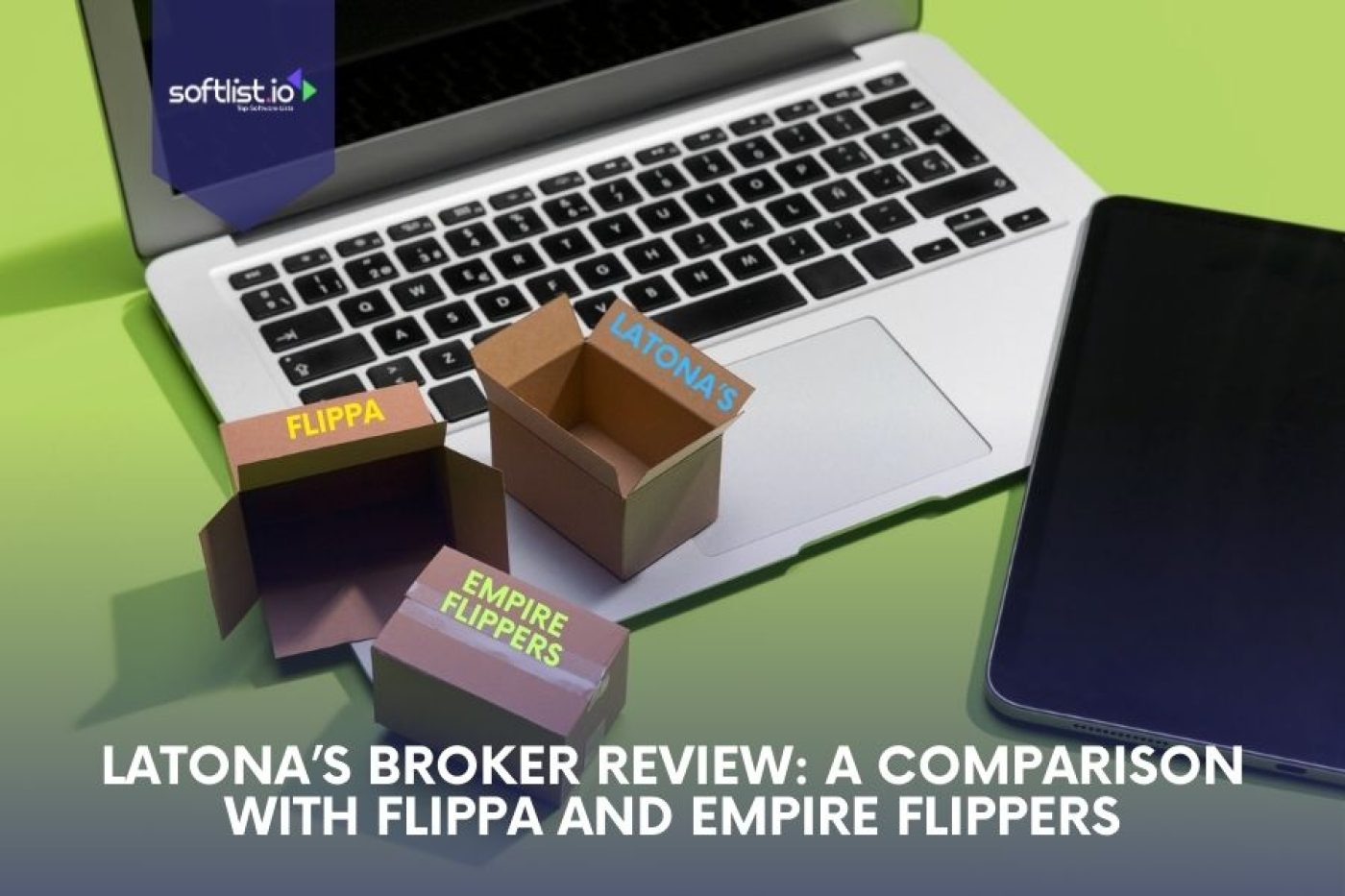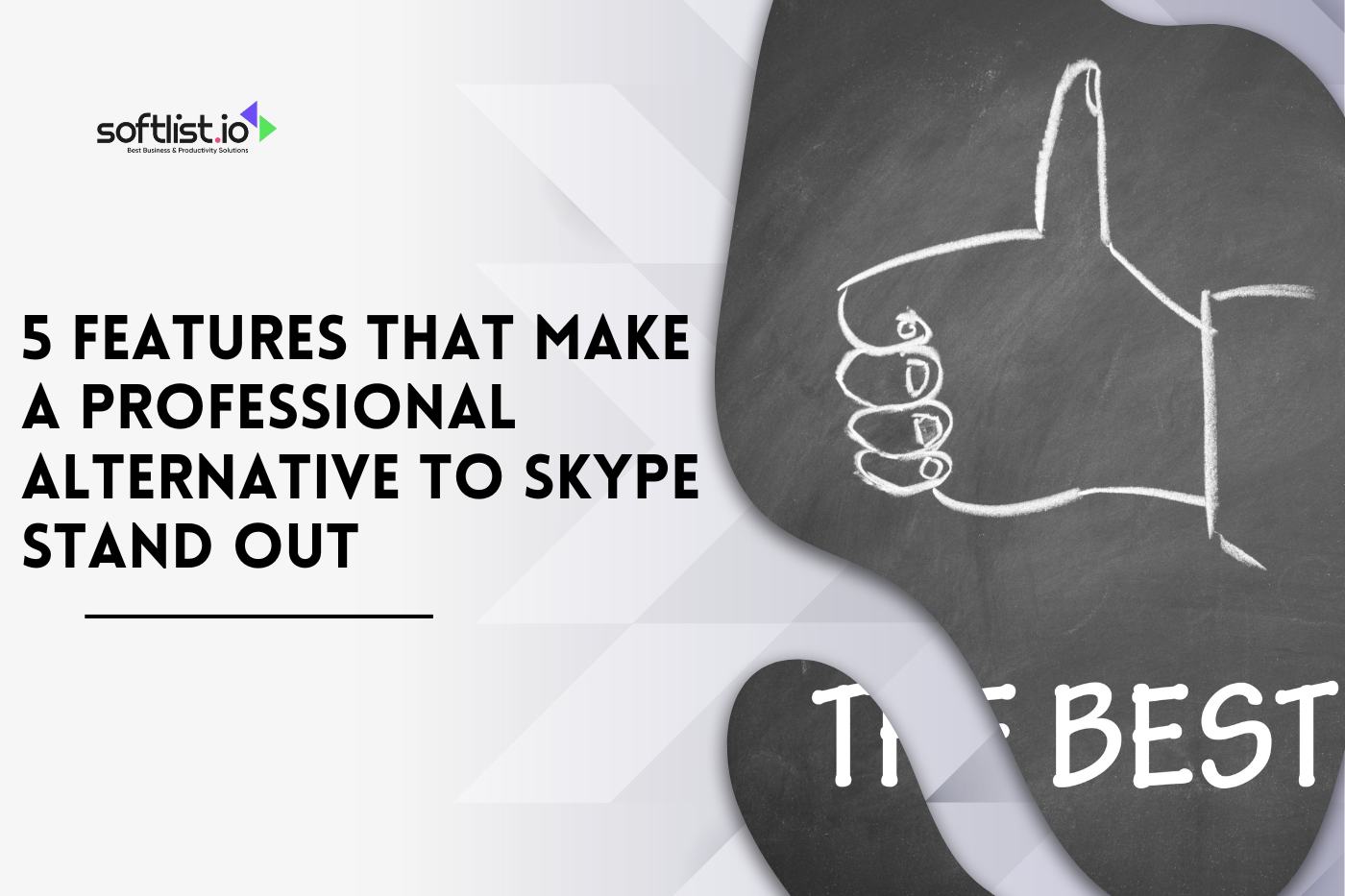Photography is a universal language in today’s digital era, capturing moments that transcend barriers. With the increase in digital imagery, the challenge of storage emerges. Cloud storage has revolutionized this aspect, reshaping how we store and access our cherished photo collections.
This guide explores cloud storage options, crucial for professional photographers to casual snapshot takers in effectively managing digital assets.
What is Cloud Storage?
Source: Canva Pro
Cloud storage is an online solution where data is remotely maintained and managed. It’s a boon for storing photos, offering an alternative to physical storage devices.
With cloud storage, you can access, share, or edit your photos from anywhere, providing accessibility that physical storage media can’t match, which is incredibly convenient for Android users and those relying on Google Drive.
Evolution from Traditional Storage to Cloud
Moving from traditional storage like hard drives to cloud-based solutions marks a key shift. Traditional storage, although practical, had limitations in accessibility and risks of data loss. The emergence of cloud storage brought a flexible, scalable, and secure option for data management.
For photographers, this means freedom from the limitations of physical storage. Cloud storage for photographers has evolved to include features like advanced sorting, editing tools, and sharing capabilities. Providers like Adobe’s Creative Cloud offer specialized cloud photo storage, enhancing the experience of storing photos and pictures.
Cloud storage space has become an essential tool in digital photography, offering services that cater specifically to the needs of photographers, from hobbyists to professionals.
Microsoft OneDrive
Source: Microsoft
Microsoft OneDrive is more than just file storage; it’s a comprehensive cloud storage system that is exceptionally efficient when used with Microsoft Office applications. It offers a secure and versatile platform for both personal and professional use.
- Office Integration: Enhance productivity with seamless Microsoft Office app integration.
- Personal Vault: Secure sensitive files with an additional layer of protection.
- Automatic Photo Backup: Backup your photos automatically, ensuring they are always stored safely.
View Microsoft OneDrive’s price plans
Google Photos
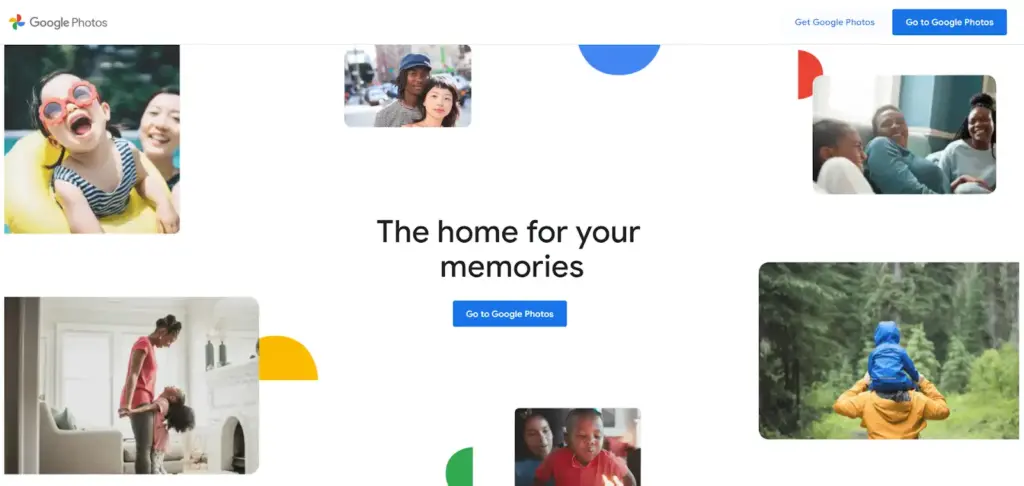
Source: Google
Google Photos is a cloud-based service that has transformed how we handle our photos. It’s an all-encompassing photo gallery, storage, and sharing tool accessible from anywhere. This platform ensures your images and videos are automatically backed up and sorted, making finding and sharing them quick and easy.
Essentially, Google Photos acts like a personal photo assistant.
- Unlimited Storage: Enjoy a generous capacity for your photos and videos.
- Competent Organization: Your photos are automatically categorized for hassle-free retrieval.
- Photo Sharing: Share albums effortlessly with friends and family.
View Google Photo’s price plans
Dropbox
Source: Dropbox
Dropbox goes beyond simple storage – it’s an intelligent workspace that consolidates your photos, documents, and videos. It lets you get to your things and share them anywhere and on any device. Dropbox is an ideal tool for organizing and securing your digital life, whether for work or personal use.
- File Synchronization: Ensures your files stay updated across all devices.
- Collaboration Tools: Facilitates sharing and collaborating on documents.
- Security Features: Offers advanced options to protect your data.
View Dropbox’s price plans
Amazon Photos
Source: Amazon
Amazon Photos is a reliable and user-friendly solution for photo storage and sharing. It’s one of the best cloud storage services for Amazon Prime users because they can back up their photos in the cloud as much as they want. This feature ensures your precious memories are always safeguarded and within reach.
- Unlimited Photo Storage: Prime members get limitless storage, making it an ideal choice for extensive photo collections.
- Personalized Albums: Organize your photos into customized albums for easy navigation and memory recollection.
- Easy Sharing: Easily share your cherished moments with friends and family.
View Amazon Photo’s price plans
iCloud
Source: iCloud
iCloud integrates seamlessly into Apple’s ecosystem, providing efficient photo storage and sharing. It’s a robust platform for Apple users, ensuring photos are automatically uploaded and organized across all devices.
- Seamless Synchronization: Your photos stay synced across all Apple devices, offering consistent accessibility.
- Shared Albums: Create and share albums effortlessly, perfect for family and friends.
- Efficient Storage Management: Manage your device’s storage space effectively while keeping your photos safe.
Adobe Creative CloudAdobe Creative Cloud
Source: Adobe
Adobe Creative Cloud is a creative powerhouse, offering much more than cloud storage. It’s a complete suite of professional, innovative tools, including the Creative Cloud Photography Plan and Creative Cloud All Apps, making it an excellent choice for creative professionals.
- Creative Software Suite: Access to Adobe’s industry-leading innovative applications.
- Cloud Storage: Keep your creative projects stored and accessible from anywhere.
- Collaboration Tools: Work collaboratively on creative projects, enhancing efficiency and creativity.
View Adobe Creative Cloud Storage’s price plans
Flickr
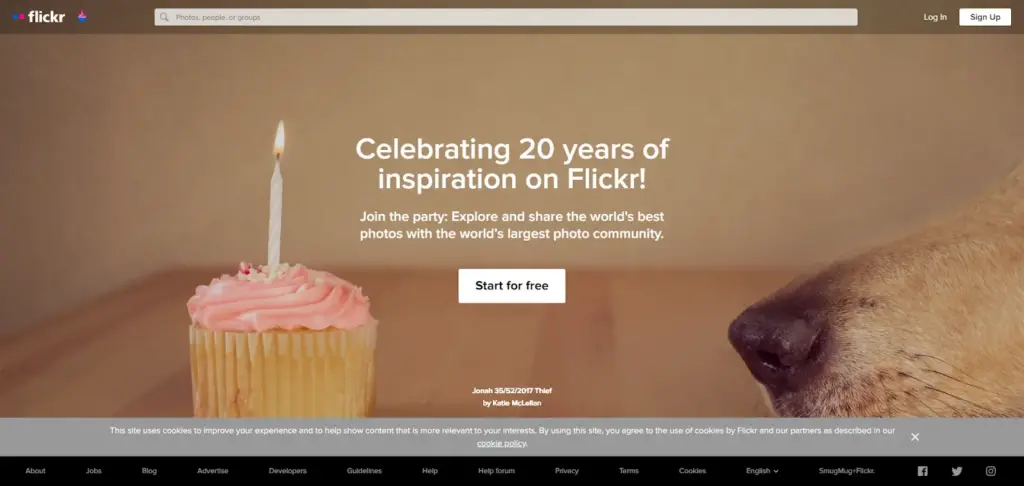
Source: Flickr
Flickr stands out as more than just a cloud photo storage service; it’s a thriving online community for photographers and enthusiasts. With Flickr, you get more than just space for all your photos; you join a platform for showcasing, sharing, and discovering captivating imagery.
- Photography Community: Engage with a global network of photographers.
- High-Quality Image Storage: Store your images in high quality without compromise.
- Discoverability: Exhibit your work and explore other photographers’ creations.
View Flickr’s price plans
SmugMug
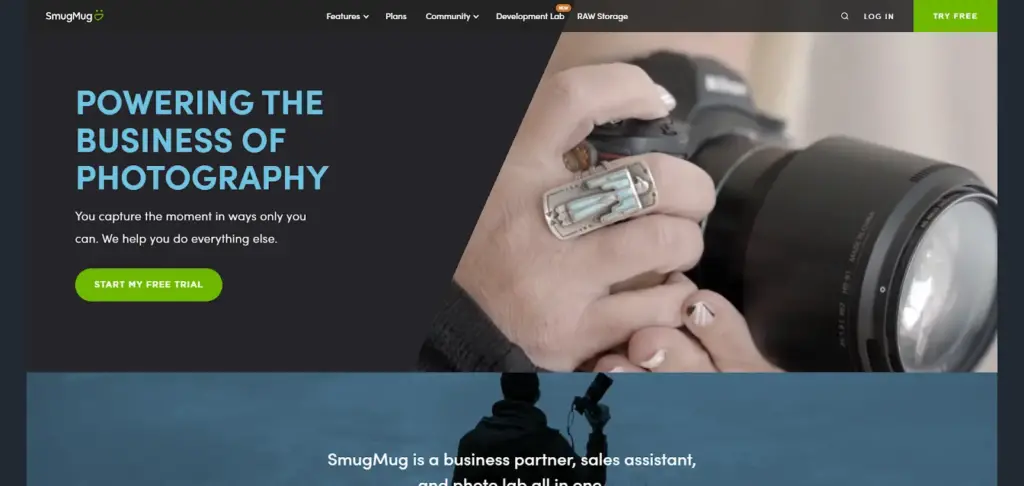
Source: Smugmug
SmugMug is a sanctuary for photographers, blending secure storage with an aesthetic platform to exhibit, share, and sell photographs. It transforms photo collections into elegant online galleries suitable for professional and hobbyist photographers.
- Customizable Websites: Craft your unique photography website.
- E-Commerce Integration: Seamlessly sell your photos with built-in sales features.
- Advanced Privacy Controls: Ensure your work remains secure with comprehensive privacy settings.
pCloud
Source: pCloud
pCloud distinguishes itself in cloud storage with its focus on security and user-friendliness. It’s a comprehensive solution for backing up, accessing, and sharing files across multiple devices. Known for its robust security, iCloud keeps your data secure and readily accessible.
- Lifetime Access Option: Invest in a one-time payment for lifelong storage.
- High-Level Security: Benefit from top-tier encryption for data protection.
- File Versioning: Easily revert to earlier versions of your files.
Sync.com
Source: Sync.com
Sync.com simplifies cloud storage, prioritizing the safety and synchronization of your files. End-to-end encryption guarantees that your data remains secure and private, making it ideal for personal and professional purposes.
- End-to-End Encryption: Experience maximum security for your stored data.
- Easy File Sharing: Securely share files with anyone, even non-users of Sync.com.
- Team Collaboration Tools: Enhance teamwork with shared folders for efficient collaboration.
NordLocker
Source: NordLocker
NordLocker goes beyond standard cloud storage to provide a secure digital haven for your files. It offers encrypted storage, emphasizing security, making it a reliable solution for protecting personal and professional data. NordLocker is a guardian, ensuring your photos, videos, and documents are securely locked away and accessible only to you.
- Top-Tier Encryption: Your data is shielded with advanced encryption for top-notch security.
- User-Friendly Interface: A hassle-free experience for secure file encryption and storage.
- Private and Secure: Keeps your data confidential, away from unauthorized access.
IDrive
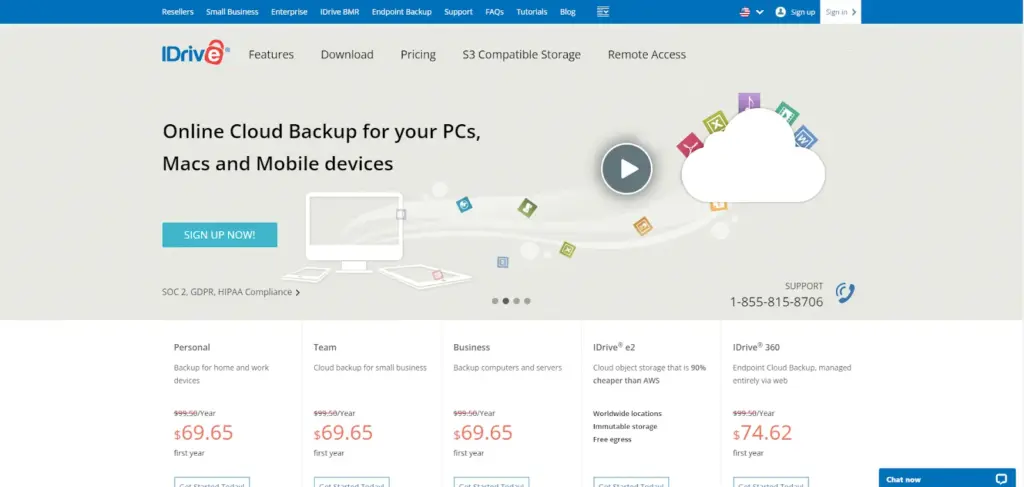
Source: IDrive
IDrive presents a versatile cloud storage solution for your photos and other files, catering to individual and business requirements. It excels in multi-device backup, enabling you to consolidate data from various devices into one account, making IDrive a robust choice for data protection.
- Multi-Device Backup: Secure data from several devices under a single account.
- File Syncing: Real-time file updating across all connected devices.
- Snapshot and Restore: Access previous file versions with ease.
Mega
Source: Mega
Mega elevates cloud storage by blending ample free storage space with solid security commitments. This cloud service marries convenience with security, offering user-friendly access to files, all under end-to-end encryption. Mega is ideal for users prioritizing both privacy and storage space.
- Generous Free Storage: Enjoy a significant amount of free storage.
- End-to-End Encryption: Ensures your files are always protected.
- Easy Interface: Navigate and manage files effortlessly.
Tresorit
Source: Tresorit
Tresorit is recognized as a premium cloud storage provider, particularly noted for its unmatched security and privacy features. It caters mainly to businesses and professionals, encrypting sensitive data and shielding it from external threats. Tresorit isn’t just about storage; it’s about securing digital assets with cutting-edge protection.
- Zero-Knowledge Privacy: Provides ultimate data privacy with rigorous encryption.
- Secure File Sharing: Share files securely and confidently.
- Compliance Standards: Meets various data security compliance standards.
Box
Source: Box
Box revolutionizes cloud storage, making it a dynamic workspace ideal for businesses and teams. Far from being just a storage site, Box is a platform that empowers content management, project collaboration, and workflow optimization.
It’s tailored for teams working remotely or across various locations, making it a top choice for businesses looking for the best in cloud storage software.
- Collaborative Workspace: Boost productivity with built-in collaboration tools.
- Advanced Security Features: Secure your sensitive data with robust security measures.
- Integrations: Enhance functionality with various app integrations.
View Box’s price plans
Livedrive
Source: Livedrive
Livedrive offers an innovative approach to cloud storage, balancing ease of use with powerful capabilities. It’s made to make backing up files accessible and give everyone access, so your pictures, documents, and music are always accessible and safely saved in the cloud.
Livedrive is ideal for individuals seeking a straightforward yet effective cloud storage solution, especially those seeking the best free cloud storage or affordable paid plans.
- Cross-Device Accessibility: Access your files from any device, enhancing convenience.
- Unlimited Backup: Benefit from total backup space for your data.
- File Sharing and Collaboration: Share and collaborate on files with ease.
Backblaze
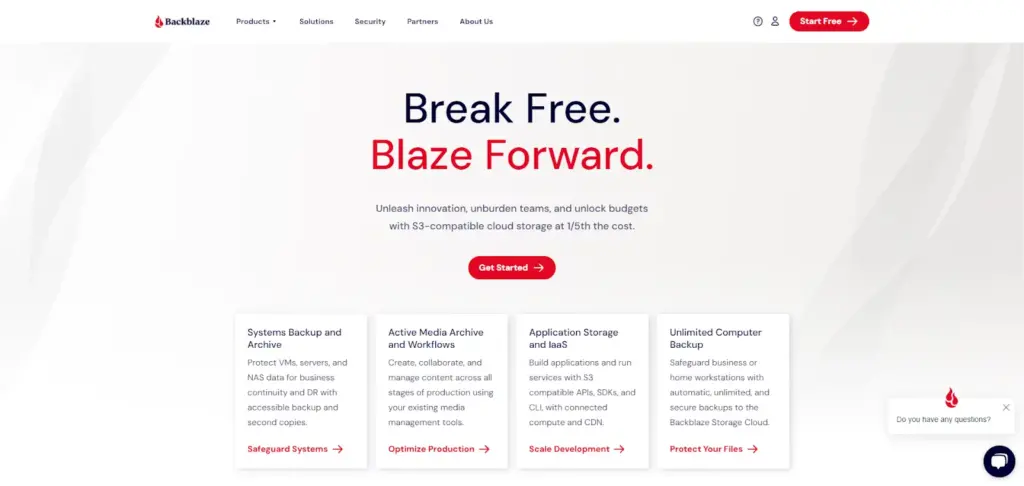
Source: Backblaze
Backblaze stands out as a leader in cloud backup, offering a simple yet comprehensive solution for safeguarding your data. It specializes in unlimited backup, ensuring your documents, photos, and videos are always protected and retrievable. With Backblaze, data loss has become a worry of the past, providing an efficient and reliable way to store your photos and files in the cloud.
- Unlimited Data Backup: Never worry about storage limits with endless backup options.
- Automatic Backup: Enjoy the convenience of automatic backup settings.
- Easy Data Recovery: Quickly recover lost files without hassle.
Comparative Analysis: Choosing the Right Platform
Choosing the proper photo cloud storage involves considering various factors, including storage capacity, pricing, security, and photography-specific features. Here’s a comparative look at top cloud storage services:
- Storage Capacity and Limits: Evaluate the storage space each service offers. This includes free and paid options, with some providing GBs of free storage and others offering TBs for more significant needs.
- Pricing Models: Examine how cost-effective each service is. Some offer lifetime storage options, while others have subscription models.
- Security and Privacy: Look into the security measures of each platform, including their encryption standards and privacy policies, ensuring your data in the cloud remains secure.
- Specialized Features for Photography: Consider features unique to photography, like editing tools, automatic sorting, and software integration.
Integrating Cloud Storage into Your Workflow
Integrating cloud storage into your workflow can dramatically improve photo management efficiency for personal use or professional projects.
- Syncing Across Devices: Implement automatic syncing to keep your latest photos backed up and accessible on all your devices, ensuring your photo storage and sharing sites are always up to date.
- Organizing Your Photo Library: Use the organizational features like tagging and albums your cloud storage offers. This helps maintain an orderly library, especially when dealing with large photos.
- Leveraging Collaborative Features: For team projects, utilize collaborative tools for shared editing and contributions. This is particularly beneficial on photo storage and sharing sites.
- Backup and Recovery Strategies: Establish a consistent backup routine to the cloud and familiarize yourself with the recovery process for accidental deletions or data loss.
Final Thoughts
We’ve looked at all of the different cloud storage choices for photos and seen how they can change the way we store, access, and manage our digital photos. For everyone from amateur photographers to large businesses, the right cloud storage option gives us a place to store our photos. It makes them easier to find, safer, and more collaborative.
The important thing is to pick a platform that fits your needs, whether you want a lot of saving space, advanced tools for organizing, or strong security. Cloud storage is an indispensable asset in the digital age, offering flexibility and efficiency that traditional storage methods simply cannot match.
For photography enthusiasts seeking the best cloud storage, our ‘Content Creation Tools‘ section on Softlist offers a wealth of information. Discover the ideal solution for your needs now!
FAQ Section
What is the most secure cloud storage for photos?
The most secure cloud storage services for photos typically offer end-to-end encryption and have a strong track record of data protection. Look for services with additional security features like two-factor authentication and zero-knowledge privacy.
Can I edit photos directly in cloud storage?
Some cloud storage services offer built-in editing tools, allowing you to make basic adjustments to your photos directly within the platform. However, external photo editing software might still be necessary for more advanced editing.
Is it possible to share large photo albums via cloud storage?
These days, it’s easy to share files with lots of pictures. They often provide shareable links or collaboration features for seamless sharing, regardless of the album’s size.
How does cloud storage handle RAW photo files?
Many cloud storage platforms are capable of storing RAW photo files. However, checking the storage limits and the platform’s ability to preview RAW files is essential, as these are larger and require more space than standard JPEGs.
Can I automatically sync photos from my phone to cloud storage?
Many cloud storage services have apps that sync pictures from your phone to your cloud account automatically. This makes sure that your photos are always backed up.