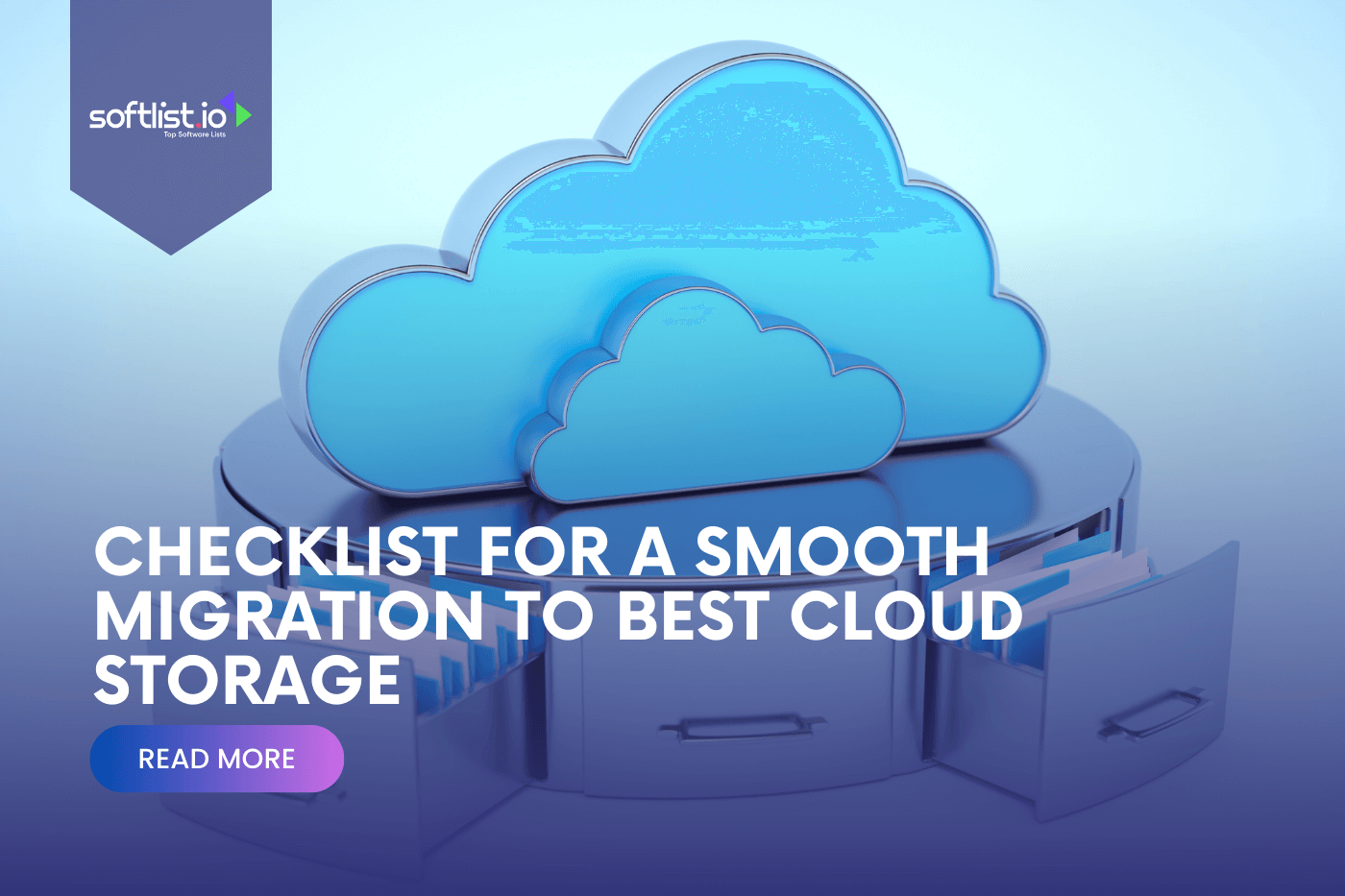Moving to cloud storage can be a big step for any business, filled with challenges like picking the right provider, keeping data safe during the move, and worrying about downtime or extra costs.
It’s tough to make sure everything goes smoothly and that the new system works just as you need it to, without losing important information or facing security issues.
That’s why having a clear plan is so important—it helps avoid these common problems and makes the transition to cloud storage much easier.
So here is a well-structured checklist that will guide you through a smooth and secure transition to cloud storage, mitigating risks and ensuring a seamless migration experience.
Why Transitioning to Cloud Storage Services Benefits You
- Enhanced Productivity: Cloud storage allows you and your team to access files from anywhere at any time, as long as you have an internet connection. This means work can be done from home, during travel, or in the office, leading to increased productivity and collaboration.
- Greater Flexibility: With cloud storage, you can easily scale your file storage needs up or down based on your current requirements. You’re not stuck paying for unused storage options or scrambling to add more space.
- Financial Advantages: Moving your data in the cloud can save you money in several ways. There’s no need to invest in physical hardware or worry about maintenance costs. Plus, you only pay for the cloud storage option you use, which can lead to significant savings over time.
- Improved Accessibility and Team Collaboration: Using cloud storage enables files and data to be accessed from any device, anywhere, fostering seamless collaboration among team members. Teams can work on documents simultaneously, share files effortlessly, and communicate changes in real-time.
- Enhanced Disaster Recovery and Data Protection: Cloud services provide robust backup and recovery solutions, ensuring data is safe and recoverable in the event of hardware failure, natural disasters, or cyber-attacks.
Why Is It Important to Have a Cloud Migration Checklist
Having a cloud migration checklist is crucial because it serves as a roadmap for a smooth and efficient transition to the cloud.
This checklist ensures that every critical step is planned and accounted for, minimizing risks such as data loss, downtime, and security breaches. It helps in prioritizing tasks, allocating resources effectively, and avoiding common pitfalls.
Moreover, a checklist allows for better coordination among team members to ensure everyone understands their roles and responsibilities.
Ultimately, it leads to a more successful migration, enabling businesses to quickly reap the benefits of cloud computing, such as cost savings, enhanced scalability, and improved performance.
Planning Phase Checklist for Smoother Cloud Migration
Source: Canva Pro
Assess Current Storage System Needs
The focus is on understanding what data you have, how much of it there is, and its level of sensitivity. This involves analyzing the volume of your data and evaluating the types of data you possess, considering factors like how critical or sensitive the information is.
You need to set the foundation for your cloud migration by identifying what needs to be moved and any special considerations required for handling different data types.
Select the Best Cloud Storage Provider
Selecting the best cloud storage provider is a critical step that involves a detailed comparison of what different providers offer. Look at their features, the security measures they implement, and how they comply with industry standards.
Security and compliance considerations are paramount, especially for sensitive data, to ensure that the chosen provider meets all necessary legal and industry-specific regulations.
A thorough cost analysis is also essential to ensure the selected cloud services align with your budgetary constraints while still meeting your technical and operational requirements.
Data Governance and Compliance
Understand and adhere to regulatory requirements that affect your data. It involves setting up data protection policies that ensure your migration complies with laws and regulations relevant to your industry and the types of data you handle.
Maintain the integrity and security of your data and for avoiding legal and financial penalties.
Project Timeline and Milestones Phase
Establish a clear schedule for your migration project. This includes setting key milestones, deadlines, and specific goals to be achieved at different stages of the migration.
A well-defined timeline helps in tracking progress, ensuring tasks are completed on schedule, and addressing any issues promptly. Keep the migration project on track and communicate progress to stakeholders.
Preparation Phase Checklist for Smoother Cloud Migration
Data Cleanup and Organization
Before migrating to the cloud, it’s essential to tidy up your existing data storage. Remove any redundant, outdated, or unnecessary files to ensure that only relevant data is migrated.
This step not only reduces the volume of data to be transferred, saving time and costs but also improves the efficiency and performance of your new cloud environment.
Additionally, structuring your data for migration involves organizing files, categorizing information, and ensuring that data formats are compatible with the new cloud environment. This organization makes the migration process smoother and helps prevent data loss or corruption.
Pre-Migration Testing
Pre-migration testing is a critical step to ensure that the actual migration will go as smoothly as possible.
Test migrations involve moving a small, manageable amount of data to the cloud to identify any potential issues with the migration process, including compatibility problems or data integrity concerns.
Establishing performance baselines before migrating helps in comparing the pre-migration and post-migration performance of your applications and infrastructure.
This enables you to measure the impact of migration on system performance and user experience, ensuring that the cloud environment meets or exceeds your performance expectations.
Training and Change Management
Migrating to the cloud often introduces new tools, systems, and workflows. Training and change management are vital to prepare your staff for these changes.
Educating staff on how to use the new systems ensures that they can transition smoothly to the cloud environment without a significant drop in productivity.
This training should cover the use of new software, changes in data access procedures, and any new security protocols.
Preparing for operational changes involves planning how business processes will adapt to the new cloud environment. Revise workflows, update policies, and ensure that all departments are ready for the change.
Migration Phase Checklist for Smoother Cloud Migration
Execution of Data Migration
During the execution phase, you decide between an incremental or a “Big Bang” approach for migrating your data.
The incremental approach involves moving data in phases or batches, allowing for testing and adjustment as you go, which can reduce risk and minimize downtime.
On the other hand, the “Big Bang” approach migrates all data at once, which can be faster but riskier, potentially leading to longer downtime if issues arise. You’ll also choose data transfer methods that best suit your volume of data, security requirements, and timeline.
Options include online transfer services, shipping physical storage devices, or using direct network connections.
Data Integrity Checks
Once data starts moving, conduct data integrity checks to ensure that all data is accurately transferred and fully intact. Compare source and destination data to ensure completeness and accuracy.
If discrepancies are detected, re-transfer affected data, use data repair tools, or manually correct errors. Ensuring data integrity is critical to prevent data loss and ensure that operations can continue smoothly in the new cloud environment.
Security Measures During Migration
Implementing robust security measures during migration is non-negotiable to protect your data from unauthorized access, breaches, and other cyber threats.
Encrypt data in transit to protect it as it moves from your local servers to the cloud to ensure that even if data is intercepted, it remains unreadable without the decryption key.
Additionally, strict access control measures should be in place to ensure that only authorized personnel can access sensitive data during and after the migration.
Use secure authentication methods, limit permissions to those who need them, and monitor access logs for any unauthorized access attempts.
Post-Migration Phase Checklist for Smoother Cloud Migration
Finalize the Cloud Environment
After migrating to the cloud, the focus shifts to optimizing the new environment to ensure it runs efficiently and effectively meets your needs.
This includes optimizing storage and resources to avoid unnecessary costs while maintaining performance. It’s important to assess and adjust your cloud resource allocations based on actual usage patterns and demands.
Additionally, integrating the cloud environment with your existing systems is crucial for seamless operation.
This might involve setting up APIs, adjusting network configurations, or implementing middleware to ensure smooth communication between cloud-based and on-premises systems.
Monitor and Maintenance
With the cloud environment in place, setting up robust monitoring and maintenance routines is key to ensuring long-term success.
Configure alerts and notifications for system performance, security threats, or resource utilization helps you stay ahead of potential issues.
Also, regular performance reviews of the cloud environment ensure that it continues to meet your operational requirements and allow you to make informed decisions about scaling, optimization, and cost management.
Feedback Loop
Establish a feedback loop with users of the cloud environment for continuous improvement. Gathering user feedback on their experiences, challenges, and suggestions provides valuable insights into how the cloud environment can be improved.
Based on this feedback, you can develop a continuous improvement plan to address any issues, enhance user satisfaction, and leverage new cloud capabilities as they become available.
This ensures that your cloud environment evolves in line with your business needs and technological advancements, maximizing the benefits of cloud computing for your organization.
Source: Canva Pro
Different Cloud Options for a Cloud Migration
Single Cloud vs. Multi-Cloud
When choosing a Single Cloud approach for cloud migration, you opt to use services from just one cloud provider. This can make management simpler since you’re dealing with a single set of tools, services, and support channels.
It’s generally more straightforward and can be cost-effective in terms of training and operational processes. However, it might lead to reliance on a single provider, potentially limiting your flexibility and options in the future.
In contrast, a Multi-Cloud strategy involves using services from multiple cloud providers. This approach allows you to pick and choose the best features, services, and pricing from different providers to meet your needs best.
While it offers greater flexibility and helps avoid vendor lock-in, it can also introduce complexity in managing and integrating across diverse platforms and services.
Public Cloud
Public Cloud storage is a cloud computing model where cloud services and infrastructure are owned and operated by a third-party provider and shared with multiple organizations over the internet.
This model is known for its scalability, flexibility, and cost-effectiveness, making it a popular choice for businesses that need to deploy and scale applications quickly.
However, companies with specific security and compliance requirements might find the public cloud challenging due to its shared nature.
Private Cloud
Private Cloud storage offers a cloud computing environment dedicated to a single organization. This can be hosted on-site or through a third-party provider.
The private cloud provides more control over data, security, and compliance, making it suitable for organizations with stringent regulatory requirements or those needing customized computing environments.
While it offers enhanced security and control, the private cloud typically requires a higher investment in infrastructure and management compared to public cloud options.
Hybrid Cloud
Hybrid Cloud storage combines public and private cloud elements, allowing data and applications to be shared between them. It provides the flexibility and scalability of public cloud computing with the control and security of a private cloud.
Hybrid clouds are particularly useful for businesses that need to keep sensitive data in a private environment while still taking advantage of the computational resources and services available in the public cloud for other tasks.
How to Choose the Best Cloud Service Provider for Your Migration
Source: Canva Pro
Consider How Adaptable the Provider Is to Your Needs
When choosing a cloud service provider, it’s important to find one that can tailor their services to fit your specific needs.
This means they should be flexible enough to adjust their offerings as your business evolves, whether that’s scaling resources up or down, integrating with existing systems, or updating services to keep up with technological advancements.
Evaluate the Pricing Structure and Ensure It Aligns With Your Budget
Look for transparent pricing models that clearly outline costs, including any potential for additional fees. It’s also important to consider the total cost of ownership over time, not just the initial expenses.
A provider with a flexible and understandable pricing structure can help avoid unexpected costs and ensure financial predictability.
Look for a Provider With a Strong Track Record of Uptime and Performance
Look for one with a strong track record of uptime and performance. High uptime guarantees and proven performance metrics are indicators of a reliable provider. This ensures your applications and services run smoothly, minimizing disruptions to your business operations.
Providers that consistently meet their service level agreements (SLAs) demonstrate their commitment to reliability and customer satisfaction.
Assess the Measures the Provider Takes to Protect Your Data
Data security is a top concern in cloud migration. Assess the security measures implemented by the provider, including encryption, firewall protection, and intrusion detection systems.
Also, consider their compliance with industry regulations and standards relevant to your business.
Determine if the Provider Can Easily Accommodate Your Growth
Select a provider that can easily accommodate your business growth. This means they should offer scalable resources and services that can expand as your business demands increase.
Providers that can offer seamless scalability will support your business’s long-term growth without the need for significant adjustments or migrations down the line.
Review the Range of Services Offered to Meet Your Specific Requirements
Lastly, review the range of services offered by the cloud provider to ensure they meet your specific requirements.
This includes not just core services like computing and storage but also additional offerings such as data analytics, artificial intelligence capabilities, and custom solutions.
Best File Management System
|
3.5
|
3.5
|
3.5
|
Final Thoughts
Transitioning to the best cloud storage requires careful planning and execution to ensure a smooth migration. A cloud migration checklist can significantly ease the process. You can follow this guide to get the numerous benefits of cloud storage.
For those looking to streamline their data handling processes further, we encourage you to read more about how file management systems can complement your cloud storage solutions on our website.
Discover the tools and insights necessary for optimizing your data management strategy in today’s digital landscape. Visit us to learn more and take your organization’s data handling to the next level!
Frequently Asked Questions
What Are Cloud Migration Tools?
Cloud migration tools are software applications designed to help businesses move data, applications, and workloads to the cloud efficiently and securely.
How Long Does Cloud Migration Take?
The duration of cloud migration depends on the complexity of the applications, the amount of data being moved, and the specific requirements of the business. It can take anywhere from a few weeks to several months.
How Does Cloud Storage Work?
Cloud storage works by storing data on remote servers accessible from the internet. These servers are maintained by cloud service providers, allowing users to upload, store, and access their data from any device, anywhere, as long as they have internet access.
What Are the Types of Cloud Storage?
The main types of cloud storage are object storage, file storage, and block storage. Each type has its unique method of storing data and is suited to different use cases in terms of accessibility, scalability, and performance.
Is Cloud Storage Free?
Many cloud service providers offer a limited amount of cloud storage for free as part of their service offerings. However, for larger storage capacities and additional features, businesses typically need to purchase a subscription plan.