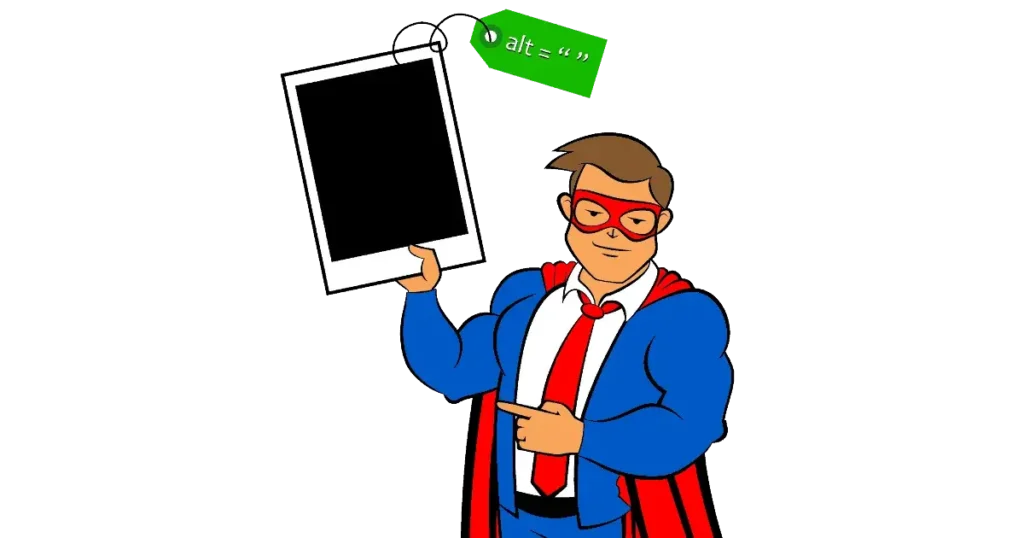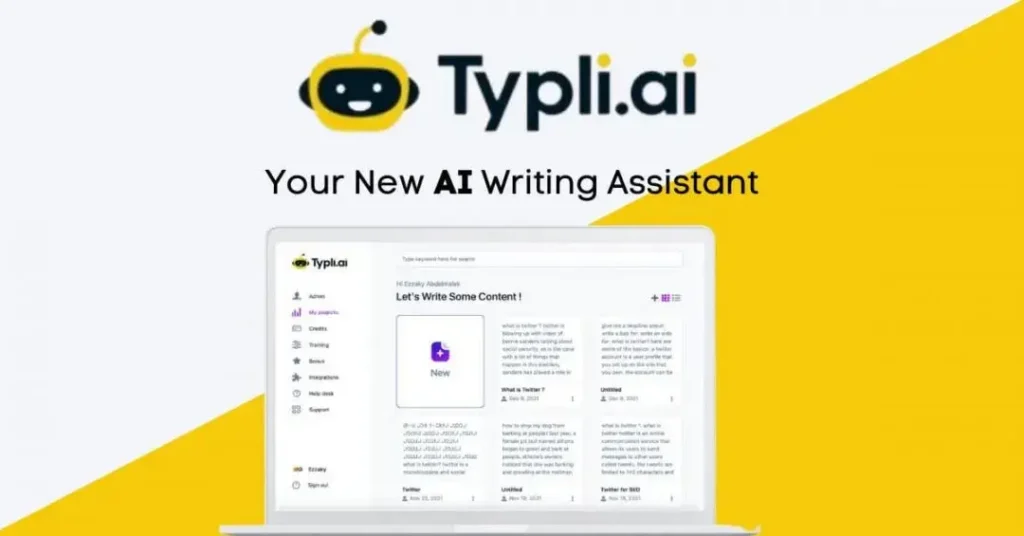Home > Blogs > Alt Text Creator
Crafting descriptive alt text manually for each image can be a daunting and time-consuming task, especially if you have a large collection of images. This is where AI-powered tools come into play. By using an alternative text generator, you can automatically generate alt text for your images, ensuring that each image within your content is accompanied by a precise and relevant text description.
These tools are designed to seamlessly add text to your images within seconds, providing descriptive alt text for both new and existing images without compromising on quality. Alt text not only helps improve search engine rankings but also ensures that visually impaired users can fully engage with your content.
Dive into our comprehensive guide on the 37 best paid and free AI alt-text generators, and discover how these tools can revolutionize the way you manage alt text for your images. Read now!
The Future of Alt-Text Generators and How They Will Help People with Disabilities? The future of alt-text generators holds immense promise, especially for people with disabilities who rely on these descriptions to understand visual content. Alt text, which serves the crucial purpose of describing the content of an image, allows visually impaired users to “see” the image through text read by screen readers. As technology advances, AI-powered tools that generate image alt text are becoming more sophisticated, enabling them to produce more accurate and contextually relevant descriptions.
These AI tools can generate alt text quickly, which is especially beneficial for websites with a large volume of images. The purpose of alt text is to provide a textual description that helps users, particularly those with disabilities, understand the content of an image. By automating the process, AI tools not only save time but also ensure that all images, including those that may have been overlooked, are accessible.
This capability extends to existing content, allowing users to repair all their existing images by adding or enhancing bulk alt text. In doing so, alt text provides a better user experience for everyone, ensuring that no image is left without a meaningful description.
Moreover, as these tools evolve, they will likely become even more precise, offering nuanced descriptions that capture the essence of an image in a way that is meaningful for users with disabilities. By simply uploading an image, content creators can ensure that the alt text generated not only meets but exceeds accessibility standards, making the internet a more inclusive place for all.
37 Best Alternative Text Generator Typli.ai is an alt-text generator that makes it easy to create alt text for images. Simply upload an image and typli.ai will generate alt text for you. You can then copy and paste the alt text into your website’s code. Alt text is an important part of making a website accessible to everyone.
Typli.Ai
The most intuitive AI content tool, combining powerful AI writing capabilities with an integrated SEO assistant to optimize content creation and improve search engine rankings effortlessly.
If you’re looking for a content management system that can help you optimize your website for search engines, then Hubspot CMS is definitely worth considering. One of the features that sets it apart from other systems is the alt-text generator.
This tool makes it easy to add alt text to images, which is an important factor in SEO. With just a few clicks, you can ensure that all of your images are properly tagged with alt text , making it easier for search engines to find and index them. In addition, the alt text generator is also great for creating meaningful alt text for videos and other multimedia content. As a result, Hubspot CMS can be a valuable asset in your SEO efforts.
HubSpot CRM
Transform your business into a revenue generating machine by creating delightful customer experiences.
At blogfixer.com , we offer a free alt text generator that can help you to create alt text for images on your blog. Alt text is an essential element of SEO, and it can also help to improve the accessibility of your blog for people with visual impairments. Our alt-text generator is easy to use – simply select the image you want to add alt text to and enter the desired text. We’ll then generate the code for you to insert into your blog. Adding alt text to images is a quick and easy way to improve your blog’s SEO, so why not try our alt text generator today?
Blog Fixer
Our software enables targeted updates to all WordPress posts quickly and efficiently, saving you time and money compared to doing the work manually.
adee.co Alt text is important for accessibility purposes. It allows people who are blind or have low vision to understand what is in an image. alt text also helps search engines index images so that they can be found in image search results. Adee.co offers a free alt-text generator that makes it easy to create alt-text for images. Simply upload an image and enter a description, and the alt text generator will create the alt text for you. You can also use the alt-text generator to create alt text for images that you upload to social media sites, such as Facebook and Twitter.
Alt text is used to describe an image on a web page. It is important for people with visual impairments, as it allows them to understand what an image is. alt text can also be used by search engines to index an image. WordPress.org provides an alt-text generator that can be used to generate alt text for images. The alt-text generator takes into account the size, shape, and color of an image, as well as the surrounding text, to generate alt-text that is descriptive and accurate.
In addition, the alt-text generator can be used to generate alt text for images that are not yet published on a web page. This allows you to create alt text that is descriptive and accurate without having to publish the image on a web page.
Alt text is a textual description of an image, which is used by screen readers and other assistive technologies to provide context for visually impaired users. Sirv alt-text generator makes it easy to create alt text for your images. Simply upload an image and enter a short description. The alt text will be automatically added to the image.
You can also use the alt text generator to create alt text for images that already exist on your website. Simply enter the URL of the image and enter a short description. The alt text will be automatically added to the image.
AbhinavSuri.com is a website that provides a free alt-text generator tool. With this tool, you can easily create alt text for images on your website or blog. All you need to do is enter the URL of the image and the alt text that you want to generate.
The alt text will be automatically generated for you. You can also use this tool to generate alt text for images in your email signature. To do this, simply enter the URL of the image and the alt text that you want to generate in the “Generate Alt Text” box. The alt text will be automatically generated and inserted into your email signature.
Cloudsight is a free alt-text generator that helps make your website more accessible to people with visual impairments. With Cloudsight, you can create alt text for images on your website with just a few clicks. To use Cloudsight, simply select the image you want to create alt text for, then enter a short description of the image.
Cloudsight will then generate alt text that you can copy and paste into your website’s code. In addition to making your site more accessible, adding alt text can also help improve your search engine ranking. So if you’re looking for an easy way to make your site more user-friendly and search engine-friendly, give Cloudsight a try.
Clarifai’s alt-text generator uses artificial intelligence to analyze the content of an image and generate an appropriate alt-text description. The alt-text generator is available as a web app and as an API. Clarifai also offers a number of other products and services, including a reverse image search engine and image recognition API.
Imagga Auto-Tagging Imagga is a powerful alt-text generator that can help you add alt text to your images. With Imagga, you can automatically generate alt text for your images, making it easy to add alt text to your images. Imagga’s alt-text generator is based on a deep learning algorithm that can automatically generate alt text for your images. The algorithm is trained on a large dataset of images and captions, making it very accurate. Imagga is constantly improving the accuracy of its alt-text generator, making it the best alt-text generator on the market.
If you’re looking for a way to improve your web browsing experience, then you should definitely check out the alt-text generator for images. With this extension, you can quickly and easily add alt text to any image on a website. Simply hover over the image, and the alt text will be displayed.
This is a great way to make sure that you’re always able to see the alt text for images, and it can also help improve your accessibility when browsing the web. Overall, the alt-text generator extension is a great tool that can help improve your web browsing experience. If you’re looking for an easy way to add alt text to images, then this extension is definitely worth checking out.
Amazon’s Rekognition celebrity recognition API can be used to identify celebrities in images. The API uses a database of over 200,000 celebrity faces and can return the name of the celebrity if one is detected in an image. The API can also be used to generate alt text for images, which is useful for people with visual impairments.
The alt-text generator creates a short description of an image that can be read aloud by a screen reader. Amazon’s Rekognition celebrity recognition API is a valuable tool for developers and businesses that need to identify celebrities in images or generate alt text for images.
Amazon Rekognition Custom Labels is a tool that allows you to create your own image recognition models. With Custom Labels, you can train a model to recognize specific objects, people, or scenes in images.
For example, you could train a model to recognize alt-text generators for images of different brands of alt-text generator equipment. Once you’ve trained your model, you can use it to automatically generate alt text for images. This can be a useful tool for web developers and content creators who want to make their websites more accessible.
Azure’s Computer Vision API TThe Azure Computer Vision API is a powerful tool that can be used to generate alt text for images. By providing a URL or uploaded image, the API will analyze the image and return a description of the content. This description can then be used to generate alt text for the image.
The API is able to identify a variety of objects, including people, animals, buildings, and so on. In addition, the API can also provide insights into the overall tone of an image. For example, it might return a description that includes the word “smiling” if it detects that the people in the image are happy. As a result, the Computer Vision API can be a valuable resource for creating alt text for images.
Computer Vision API The Computer Vision API is a cloud-based service that provides developers with access to a range of sophisticated image-processing algorithms. One of the most popular features of the API is the alt-text generator. This tool automatically generates alt text for images, making it easy for developers to add accessibility features to their applications.
The alt-text generator uses sophisticated image processing algorithms to identify the key features in an image and generate descriptive text that can be read by screen readers. The alt-text generator is just one of the many features of the Computer Vision API that makes it an essential tool for developers who are looking to add accessible features to their applications.
Automatic Alternative Text Automatic alternative text, or alt text, is a description that is automatically generated for an image. It is meant to provide a brief, user-friendly description of the image for those who are visually impaired or who have difficulty reading. alt text can be generated using various methods, such as through an alt-text generator for images. These tools typically require the user to provide a target keyword, and then the alt-text generator will create a description based on that keyword.
GenAlt – Generated Alt-Text for BVI GenAlt is a free alt-text generator that can be used to create alt text for images. The alt text is the text that is displayed when an image is not able to be displayed. This can be due to a variety of reasons, such as the image being too small or the wrong file format.
Alt text is important for people who are vision-impaired and use screen readers to access the content. It is also important for search engine optimization. GenAlt can be used to create alt text for images that are already on a website or for images that will be added in the future.
To use GenAlt, simply select the image, enter the alt text, and then click Generate. The alt text will then be generated automatically. GenAlt is a quick and easy way to ensure that all images on a website have alt text.
Microsoft Edge Microsoft Edge is a web browser developed by Microsoft. It is the default web browser on Windows 10, replacing Internet Explorer. Edge includes features such as an alt-text generator for images. This allows users to create a description of an image.
The alt text is then read by screen readers, which are used by people who are blind or have low vision. Edge also includes a reading mode, which makes it easier to read long articles on websites. Microsoft Edge is a fast and secure web browser that helps make the internet more accessible for everyone.
Adobe Creative Cloud Adobe Creative Cloud is a subscription service that gives users access to a variety of Adobe creative tools, including Photoshop, Illustrator, and InDesign. One of the benefits of Creative Cloud is that it includes an alt-text generator, which can be used to create alt text for images.
This is helpful for individuals who are vision-impaired or who have difficulty reading text. The alt text generator allows users to enter a URL or choose an image from their computer. Once an image is selected, the user can then enter alt text that will be read aloud when the image is viewed.
If you’ve ever struggled to create alt text for images, you’ll be glad to know that there’s a tool that can help. ALT Genie is an alt text generator that makes it easy to add alt text to images. Simply select the image you want to add alt text to and enter a description. ALT Genie will then generate the alt text for you. Best of all, the alt text generator is free to use. So if you’re looking for an easy way to add alt text to images, be sure to check out ALT Genie.
Google Auto Tagging Google’s Auto Tagging is a feature that inserts alternative text (alt text) automatically for images in Google products, such as Docs and Slides. The alt-text generator creates alt text by using the object detection algorithm to identify objects in the image and then assigns labels to those objects. Google Auto Tagging can be helpful for people who are blind or have low vision, as it allows them to understand the content of an image. However, some users have found that the alt text generated by Google is inaccurate or irrelevant.
Aijs.rocks Aijs.rocks is a free alt-text generator that helps you create alt text for images. With this tool, you can easily add alt text to images by entering a keyword or phrase. The generator will then generate alt text that describes the image. This is a great way to improve the accessibility of your website or blog, as well as to make your content more search engine friendly. In addition, alt text can help you avoid potential copyright issues. So if you’re looking for an easy way to add alt text to images, be sure to check out Aijs.rocks.
WebAIM The alt text is used to provide a text alternative for an image. This allows people with visual impairments to understand the information conveyed by the image. The alt text generator can be used to create alt text for images on websites. This alt text can be used to improve the accessibility of websites for people with visual impairments. By using the alt-text generator, WebAIM is able to provide alt text for images on websites that would otherwise be inaccessible to people with visual impairments.
ALT Text Generator.com is a website that allows users to generate alt text for their images. The alt text is used by screen readers to provide a description of the image. This is helpful for people who are blind or have low vision, as they can still understand what the image is depicting.
The alt-text generator is simple to use; just upload an image and enter a short description. The website will then generate the alt text and provide instructions on how to add it to the image. This is a helpful tool for anyone who wants to make their website more accessible.
This tool not only helps you generate alt text, but it also provides guidance on how to optimize your images for search engines. Simply enter the URL of an image, and the tool will provide advice on how to improve its alt text.
supersense.app If you’re looking for an alt-text generator, supersense.app is a great option. With this app, you can create alt text for images in just a few clicks. Simply select the image you want to generate alt text for, and the app will provide a range of options to choose from. You can also customize the alt text to your liking, making it as unique as you need it to be. Best of all, the app is free to use, so you can get started right away. So if you’re in need of an alt-text generator, be sure to check out supersense.app.
aws.amazon.com If you need help generating alt text for your images, one option is to use the alt text generator at aws.amazon.com. This tool will automatically create alt text for images on your website. All you need to do is enter the URL of your website and select the images you want to include alt text for.
Once you’ve generated the alt text, you can then add it to your website’s code. This process only takes a few minutes and can make a big difference in how accessible your website is.
Adresults Adresults is an alt-text generator that allows you to create alt text for images. With Adresults, you can create alt text that is descriptive, keyword-rich, and optimized alt text for search engines. Alt text is an important part of SEO, and Adresults makes it easy to create alt text that will help your images rank higher in search results. In addition to helping with comprehensive website SEO services , alt text can also help people with visual impairments understand the content of an image. With Ad results, you can create alt text that is both informative and accessible.
Serpwizz Serpwizz is a tool that can be used to generate alt text for images. This can be helpful for people who are looking to improve their SEO or for those who want to make their website more accessible. The alt-text generator is simple to use and only requires the URL of the image.
Once the URL is entered, the alt text will be generated automatically. In addition to being a useful tool for SEO, the alt text generator can also be used to create alt text for images that are being used on social media. This can help to ensure that the images are accessible to everyone.
SEOptimer If you’re looking for an alt-text generator, SEOptimer is a great option. With SEOptimer, you can easily generate alt text for your images. All you need to do is enter the URL of the image and SEOptimer will automatically generate alt text for you.
In addition, SEOptimer also allows you to customize the alt text for your images. You can choose to include keywords, descriptions, or even your logo in the alt text. This makes SEOptimer a great tool for optimizing your images for search engine ranking.
If you’re looking for a free alt-text generator, look no further than an alt-text website app. With this app, you can easily generate alt text for images, making it easy to provide accessible content for all users. alt text is important for users with visual impairments, as it allows them to access the content of an image. Simply upload an image to the app and enter a description, and the app will generate the alt text for you. So if you’re looking for an easy way to provide accessible content, an alt-text website app is the perfect solution.
codepen.io If you’re looking for a quick and easy way to generate alt text for your images, then codepen.io is a great option. Simply upload your image and enter a few parameters, and the alt text generator will create alt text for you. You can also specify the desired length of the alt text, and whether or not you want it to be keyword-rich. In addition, codepen.io offers a number of other useful tools, such as an HTML5 validator and an HTML entity encoder. So if you’re looking for a one-stop shop for all your web development needs, then codepen.io is definitely worth checking out.
ieeexplore.ieee.org If you’re looking for an alt-text generator, ieeexplore.ieee.org is a great resource. With this tool, you can quickly and easily create alt text for images. Simply enter the URL of the image you want to add alt text to, and the generator will provide you with a range of options.
You can choose from a variety of different alt text styles, including descriptive, keyword-based, and even short phrases. In addition, you can specify the length of the alt text, so that it’s just long enough to be useful but not so long that it’s cumbersome. This tool is a great way to make sure that your images are accessible to all users, regardless of their level of vision.
lingojam.com Lingojam.com is a website that provides a number of tools for web developers, including an alt text generator. An alt text generator is a tool that can be used to create alt text for images. The generator prompts the user to enter a URL for an image and then generates alt text based on the content of the image.
The alt text can be customized and edited before it is added to the HTML code for the web page. The alt text generator is just one of many tools available on lingojam.com. The website also provides a number of other useful tools, including a CSS minified and an HTML entity encoder/decoder. These tools can be used to improve the efficiency of a website and to make it more accessible to users.
medium.com If you’re looking for an alt text generator, look no further than medium.com. With this tool, you can easily create alt text for any image on your website. Simply select the image you want to add alt text to and enter the desired text. The alt-text generator will then automatically generate the code for you. You can also use the alt text generator to create alt text for videos and other media files.
Simply select the file type from the drop-down menu and enter the desired alt text. The alt text generator will then generate the code for you. Alt text is an essential part of making your website accessible to all users, so make sure to use this tool to create alt text for all of your images and media files.
Site Guru Site Guru is a free alt-text generator that helps you create alt text for your website. Simply enter the URL of your website and Site Guru will provide you with alt text options to choose from. Site Guru also allows you to customize the alt text for each page of your website, so you can optimize your alt text for different keywords. In addition, Site Guru provides a variety of other features to help you improve your website’s SEO, including a keyword research tool and an On-Page SEO Checker. With Site Guru, you can get the most out of your alt text and improve your website’s ranking in search engines.
ALT tag generator ALT tag generator.com is a great resource for those who want to create alt text for their images. The website allows you to enter the URL of an image and then generates alt text that you can use. The alt text generator is easy to use and helps you to create alt text that is both informative and accurate. In addition, the website provides a guide on how to create alt text that is both effective and compliant with web standards. Overall, ALT tag generator.com is a valuable resource for those who want to create alt text for their images.
Tips For Using An Alt-Text Generator To Create Effective Images Here are five tips for using an alt text generator to create effective images:
Understand the Context of Your Image Before relying on an alt text generator, consider the context in which the image is used. Ensure that the AI-generated alt text aligns with the image’s purpose and the surrounding content. Adjust the alt text if necessary to provide a more accurate and relevant description.
Refine the Generated Text While AI-powered tools can generate alt text quickly, it’s important to review and refine the output. Add any specific details or context that the generator might have missed to ensure the alt text is both accurate and descriptive.
Use Keywords Wisely When editing the generated alt text, consider incorporating relevant keywords that align with your SEO strategy. However, avoid keyword stuffing; the primary goal is to describe the image in a way that is useful for users and screen readers.
Batch Process for Efficiency Take advantage of the bulk alt text generation feature in many AI tools. This is particularly useful when you need to repair all your existing images or when you’re uploading a large number of new images, ensuring that each one has an appropriate alt text.
Customize for Individual Images While bulk processing is efficient, some images may require more specific descriptions. Generate alt text for individual images that are critical to your content, making sure the alt text captures all necessary details and nuances that a general description might overlook.
Final Thoughts on Using an Alt Text Generator Embracing AI-powered alt text generators is a game-changer for improving accessibility and SEO across your digital content. Whether you need to repair all your existing images or generate accurate alt text for individual images, these tools can seamlessly enhance the user experience.
Imagine the efficiency of simply uploading an image and having precise alt text automatically generated—not just for every new image you add but also for your entire library of existing visuals. Alt text improves the overall accessibility and search engine ranking of your content, making it crucial to invest in tools that ensure each image is descriptively represented.
Ready to take your content to the next level? Start exploring the 37 best paid and free AI alt-text generators today and make your website more inclusive for everyone.
FAQ What Is the Purpose of Image Alt Text? The purpose of image alt text is to provide a textual description of images, which enhances SEO and accessibility. It ensures that every image on your site can be understood by search engines and users with visual impairments.
How Can I Generate Alt Text for Images Using AI? You can use an AI image alt-text generator like alttext.ai to automatically generate descriptive alt text for every image. This tool leverages AI to analyze images and provide relevant text quickly and efficiently.
What Are the Best Practices for Writing Alt Text? Best practices for writing alt text include being concise, descriptive, and relevant. Ensure that the alt text accurately reflects the content and function of the image. Avoid using phrases like “image of” or “picture of,” as they are redundant.
Can I Use a Free AI Tool to Generate Alt Text for Every Image? Yes, there are free AI tools available that can help you generate alt text for every image on your site. These tools can save time and effort by automating the alt text generation process.
How Does AI-Powered Alt Text Generation Improve SEO? AI-powered alt-text generation improves SEO by ensuring that every image on your site is indexed properly by search engines. Properly generated alt text can help images appear in image search results, driving more traffic to your website.
What Is the Difference Between Manually Writing Alt Text and Using an AI Generator? Manually writing alt text can be time-consuming and may lead to inconsistencies. In contrast, using an AI alt-text generator allows for the automatic creation of alt text, ensuring uniformity and efficiency while still adhering to best practices.