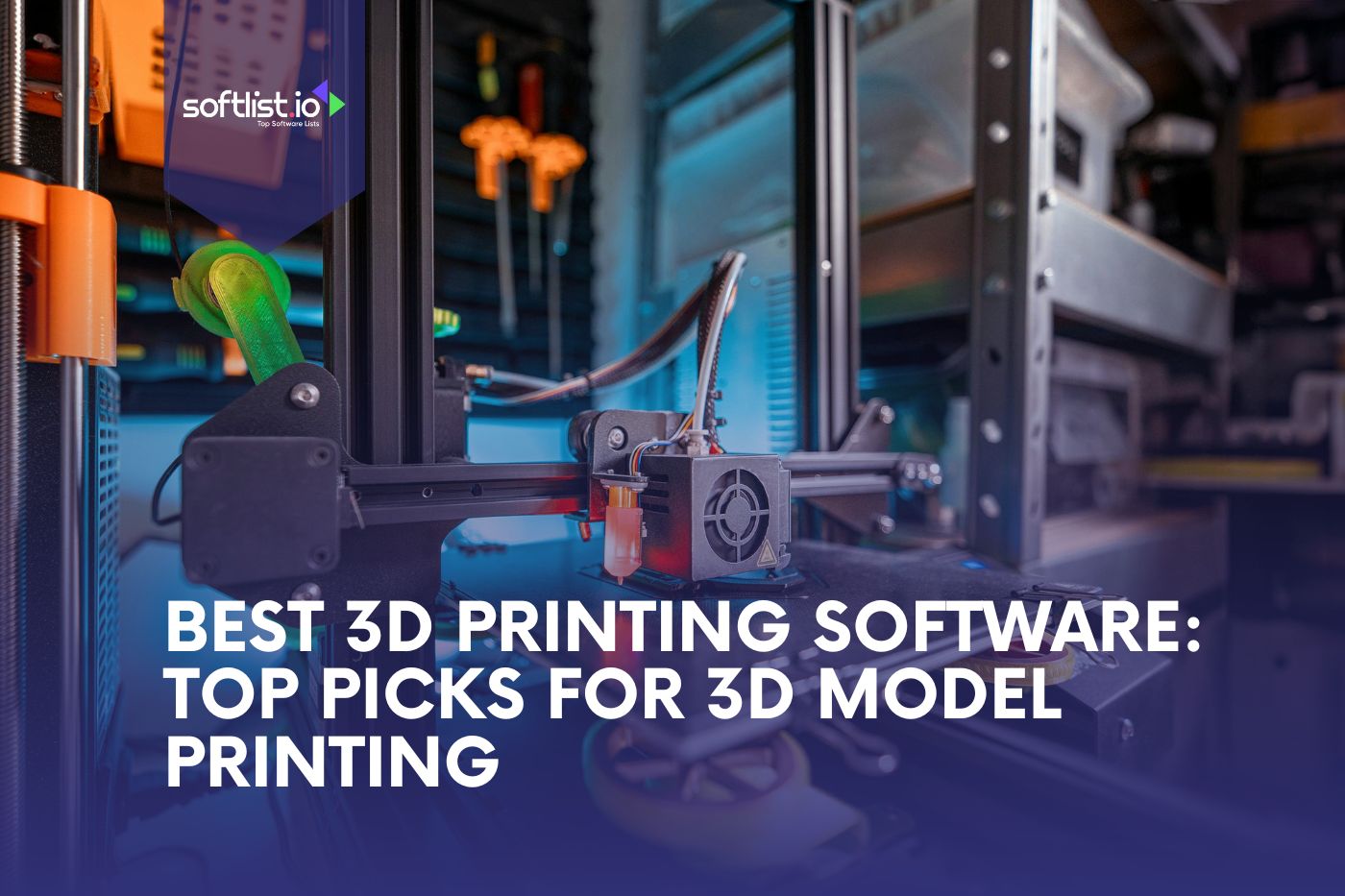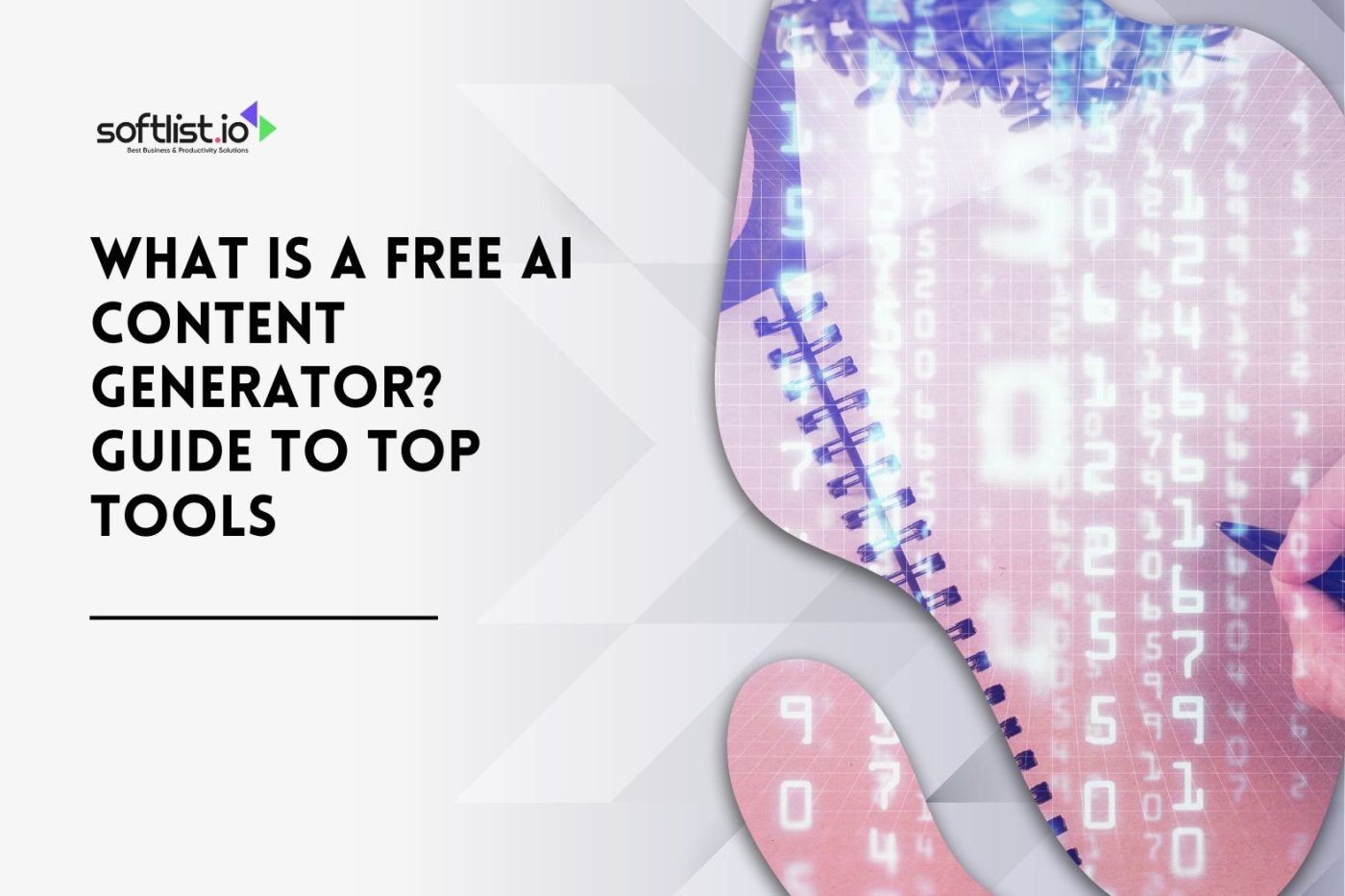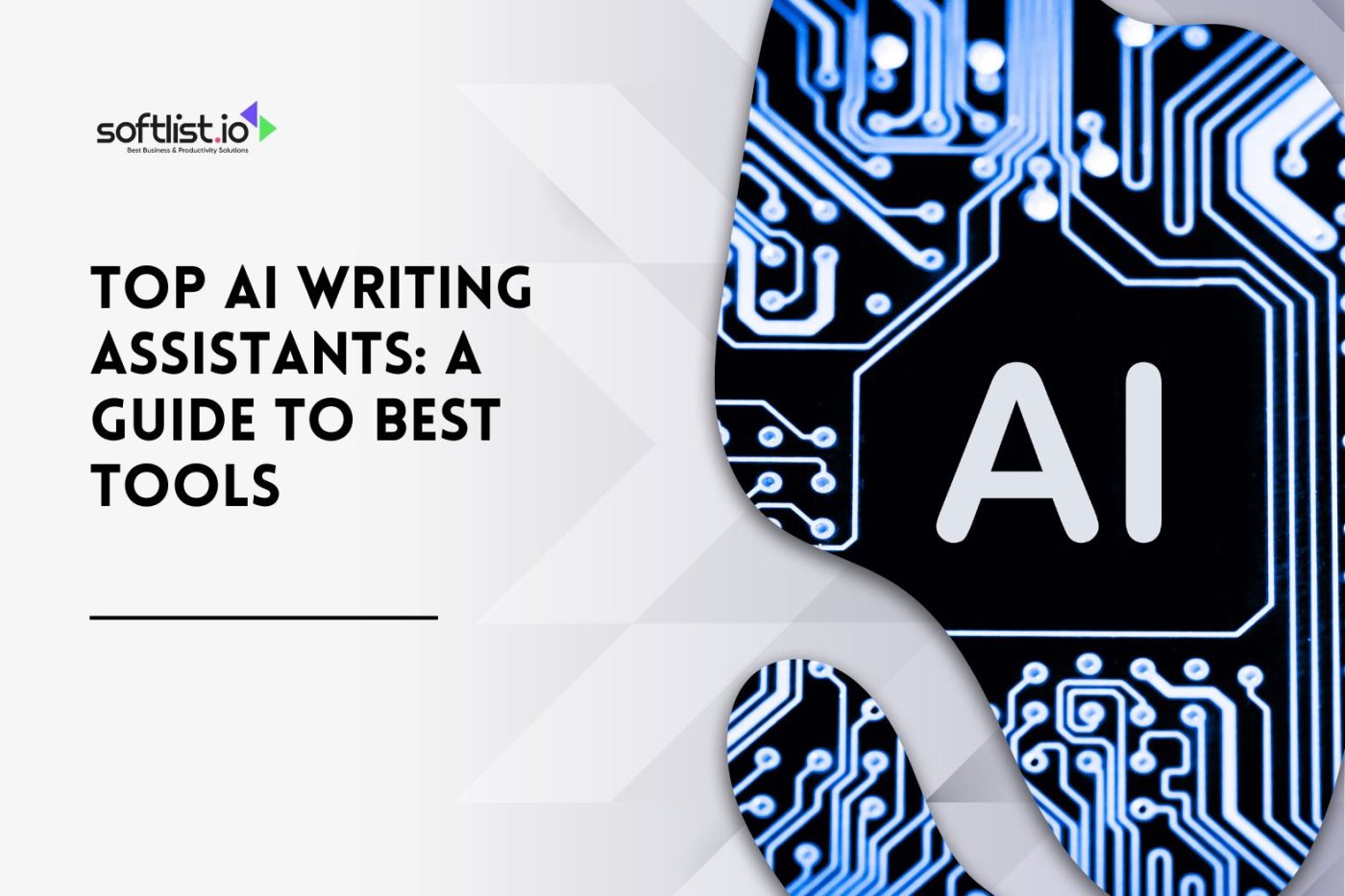Are you ready to learn about 3D printing? Whether you’re a hobbyist or a professional, the right software can make all the difference in bringing your designs to life. In this guide, we’ll explore the top picks for 3D model printing software, highlighting options that are easy to use and powerful enough for designing complex 3D models.
You’ll discover the best slicing tools, generative design capabilities, and features like advanced preparation software that can significantly enhance your print quality at every step of the 3D printing process.
Prepare to learn how these software options can help you boost your projects and turn your creative ideas into reality.
Exploring 3D Printing Software

3D printing software refers to a category of programs designed to facilitate the 3D printing process, which converts digital models into physical three-dimensional objects through additive manufacturing. 3D printing software empowers anyone to create amazing things, from beginners to experts. It’s like having a workshop on your computer, letting you design anything you imagine!
Here’s what you need to know about the 3D printing software features:
Design Software
Software plays a crucial role in 3D printing by allowing users to create and manipulate digital designs that can be printed. Powerful CAD (computer-aided design) software like Autodesk Fusion 360 and SolidWorks, a professional 3D modeling software enable users to create intricate and precise 3D models that can be customized for different 3D printing processes and materials.
Slicing Software
Slicing software is essential for 3D printing as it translates the digital 3D model into a set of instructions for the 3D printer. This software directs the printer on how to deposit material layer by layer, and it also controls parameters such as layer thickness, infill density, and print speed.
Printer Control Software
Hardware and software are closely intertwined in 3D printing, as the 3D printing software communicates directly with the 3D printer’s hardware to execute the complex 3D printing process. This software, the tool for 3D printer hosts, ensures that the printer operates smoothly, accurately, and efficiently.
Material Considerations for 3D Modeling Software like 3D Slash
Software also plays a role in material considerations for 3D printing. Advanced software can simulate the behavior of different materials during the printing process, allowing users to optimize settings for specific materials and achieve the desired mechanical properties in the final printed part.
Intersection with Hardware
The intersection of software and hardware is critical in 3D printing, as the software must be compatible with the specific hardware components of the printer. Software that enables the control and monitoring of 3D printers considers factors such as temperature control, extrusion mechanisms, and build platforms.
Key Types of 3D Printing Software
When it comes to 3D printing, choosing the right software is crucial for success. Here are the key types of 3D printing software you should know about:
1. 3D Modeling Software
3D modeling software is where the design process begins. This type of software allows users to create and manipulate 3D models. It’s designed for beginners and experts, offering a range of tools from basic shapes to complex geometric constructions. Popular choices include:
- TinkerCAD: Easy to use, ideal for beginners.
- Blender: Widely used for designing complex 3D models with a steep learning curve.
- SolidWorks: Advanced software with robust features for professional engineers.
2. Slicing Software
Slicing software converts 3D models into instructions that a 3D printer can understand. This process involves slicing the model into layers and generating G-code, which controls the printer’s movements. Key features often include customizable settings for layer height, infill, and print speed. Leading slicing software includes:
- Cura: Free and widely used 3D printing software known for its user-friendly interface.
- Simplify3D: Premium software with advanced settings and optimization tools.
- PrusaSlicer: Designed specifically for Prusa printers but versatile enough for other brands.
3. Printer Management Software
Printer management software helps oversee and control the 3D printing process. This type of software can monitor print jobs, manage multiple printers, and even allow remote access. It’s essential for those who need to streamline their printing workflow. Notable examples are:
- OctoPrint: Open-source and highly customizable, perfect for remote 3D printer management.
- AstroPrint: Cloud-based solution that simplifies printer management and monitoring.
- Repetier-Server: Offers extensive control over multiple printers and detailed print job analytics.
4. Simulation Software
Simulation software predicts and visualizes how a 3D print will perform under various conditions. It helps identify potential issues before the printing begins, saving time and resources. Popular options include:
- Autodesk Netfabb: Provides advanced simulation and optimization tools.
- ANSYS Additive Suite: Designed for industrial applications, offering comprehensive simulation capabilities.
5. Repair Software
Repair software is essential for fixing issues in 3D models that could lead to print failures. It identifies and corrects errors such as holes, non-manifold edges, and intersecting faces. Reliable repair software includes:
- Meshmixer: Easy to use and widely adopted for model repair and modification.
- Netfabb Basic: Offers robust repair tools in its free version.
- Magics: An industrial-grade solution for comprehensive model repair and optimization.
By understanding the key types of 3D printing software, you can choose the right tools to ensure a smooth and successful 3D printing experience. Whether you’re designing complex 3D models, managing multiple printers, or optimizing your prints, there’s a software solution designed to meet your specific needs.
CAD Software: Designing Your 3D Models

3D CAD software is crucial in designing 3D models for product design in various architecture, engineering, and manufacturing industries. It allows users to create detailed and realistic models that can be used for visualization, analysis, and production.
Key features of CAD software for 3D modeling include:
1. Parametric design: Allows users to create models with adjustable parameters, making it easy to make changes and modifications to the design.
2. Assembly modeling: 3D CAD, a 3D printing tool, enables users to create complex assemblies for product design by combining multiple parts and components using parametric modeling.
3. Simulation and analysis: CAD software often includes CAD tools for simulating and analyzing the performance of 3D models, such as stress analysis and fluid dynamics.
4. Rendering and visualization: This is a key aspect of 3D animation software. Users can generate realistic images of their 3D models using advanced software tools for presentations and marketing purposes.
Choosing the Right Software for Your Needs
1. User Skill Level
- For beginners: Choose 3D Slash, a user-friendly and intuitive 3D modeling tool with essential features and easy navigation for beginners and advanced users.
- For intermediate users: Look for software with more advanced features and customization options.
- For advanced users: Consider software with complex tools and extensive capabilities for advanced printing needs.
2. Printing Needs
- For basic printing: Consider software with essential print settings and templates for simple printing tasks.
- For specific printing requirements (e.g. photo editing, graphic design): Look for software tailored to those needs, such as photo editing software or graphic design tools.
- For professional printing: Choose 3D modeling software with high-quality output, color management, and advanced printing options.
Cost and Accessibility of 3D Printing Software
The software market has evolved significantly over the years, adapting to technological changes, user The software market has evolved significantly over the years, adapting to technological changes, user needs, and business models. Among the available options, the best free software used for many 3D printing applications stands out due to its accessibility and functionality. This software is designed to create digital models for 3D printing, making it an essential tool for hobbyists and professionals alike.
One notable category is resin 3D printing software, which often includes an easy-to-use interface that simplifies the design process. Additionally, parametric 3D capabilities allow users to create models with adjustable parameters, ensuring precise and customizable designs.
Every 3D printing workflow benefits from a reliable slicing engine, a critical feature in most software solutions. This engine converts digital models into instructions that the printer can understand. The software supports a wide range of printers and materials, making it versatile for various projects.
By examining the current landscape of the software market, focusing on pricing models, subscription services, and free options, we can better understand the crucial factors influencing consumer choice and company strategies.
Pricing Models
The pricing models for software products and services vary widely and are designed to cater to different market segments, usage patterns, and customer preferences.
Below are the most common pricing models in use today:
- 3D CAD Software: One-Time Purchase: Traditionally, software was sold as a one-time purchase, granting the buyer a perpetual license to use the software. This model is still prevalent for certain types of software, especially those used in professional environments where long-term stability is valued over constant updates.
- Subscription-Based 3D Modeling Software: Subscription models have gained popularity, especially with cloud-based services, offering ongoing access to software for a recurring fee. This advanced 3D model ensures users always have access to the latest features and updates and allows companies to generate steady revenue streams.
- 3D CAD Freemium Software: The freemium model offers a basic version of the software for free, with the option to pay for premium features so the user can control the entire 3D printing process. This approach is practical for gaining a large user base quickly, as it lowers the barrier to entry for new users looking for 3D printing software programs.
- Free Trial: Many companies offer their software a free trial period, allowing users to test the software’s full features before committing to a purchase. This model often attracts users to subscription services or one-time purchase software.
- Tiered Pricing for Advanced 3D Printing Tools Software programs needed for creating 3D printable objects may be offered in multiple top tiers, each with a different price and set of features, suitable for beginners and advanced users. This model caters to a broad range of users, from individuals or small businesses to large enterprises, by offering flexible pricing based on the features and support required in the entire 3D printing process.
Subscription Services
Subscription services are now dominant in the software market, reflecting a shift towards SaaS (Software as a Service) and cloud computing.
Key aspects include:
- Predictable Expenses with 3D Slash: Subscriptions to software applications that enable 3D printing provide predictable monthly or annual expenses, which can be more manageable for businesses and individuals.
- Scalability: Users can often adjust their subscription level as their needs change, making it easier to scale up or down without significant upfront costs.
- Automatic Updates: Subscriptions usually include automatic updates, ensuring users always have access to the latest features and security patches.
Free Options
Free software options, including open-source and freemium models, have a significant presence in the market, characterized by:
- Open-Source Software: Open-source software is free and can be modified and shared. This model encourages community collaboration and has led to the development of robust software ecosystems.
- Freemium Models: As mentioned, freemium models of 3D modeling software offer basic functionality for free, with advanced features available for a professional 3D designing fee. This approach allows users to try 3D printing software applications without financial commitment.
The software market, the market of 3D mechanical design software, continues to evolve, with diverse pricing models and offerings that cater to a wide range of needs and preferences when creating 3D models.
The choice between subscription services, one-time purchases, and free software depends on various factors, including the user’s specific needs, budget considerations, and the value of ongoing updates and support.
As the market evolves, flexibility and adaptability in pricing models of 3D modeling software will remain vital in meeting the changing demands of consumers and businesses alike.
Conclusion
Having explored the best 3D printing software, it’s evident that choosing the right tool is crucial for creating high-quality models for 3D printing. These top picks offer a variety of features, such as 3D slicing software and 3D printer management software, and user-friendly interfaces that make them suitable for use by both beginners and experts.
Have you identified the specific needs for your 3D printing projects? Whether you need a powerful 3D printer slicer or advanced 3D object design capabilities, selecting the right software can greatly enhance your workflow. Consider the most important features and how they align with your 3D printing tips and techniques.
Now is the perfect time to take action and choose the 3D printing software that best suits your needs. With the right tools, you can bring your 3D models to life with precision and efficiency. Embrace the potential of advanced 3D printer management software and slicing tools to elevate your 3D printing projects and achieve outstanding results.
FAQs
What Is the Best 3D Printing Software Available?
The best 3D printing software options available are Ultimaker Cura, Simplify3D, and PrusaSlicer, known for their advanced features and user-friendly interfaces.
How Do I Choose the Best 3D Printing Software for My Needs?
Consider factors like ease of use, compatibility with your 3D printer, features such as supports generation and slicing, and whether the software is free or paid when choosing the best software for your 3D printing projects.
What Is Ultimaker Cura and Why Is It Popular Among 3D Printing Enthusiasts?
Ultimaker Cura is a slicer software known for its intuitive interface, powerful tools, and compatibility with a wide range of 3D printers, making it a popular choice among 3D printing enthusiasts.
Can I Use Ultimaker Cura With Any 3D Printer, or Is It Limited to Ultimaker Printers?
Ultimaker Cura is compatible with a variety of 3D printers, not limited to Ultimaker printers, allowing users to enjoy its features regardless of the brand of their 3D printer.
Is Ultimaker Cura a Free 3D Printing Software?
Yes, Ultimaker Cura is a free 3D printing software, making it accessible to users who want to explore 3D printing without incurring additional costs.
What File Formats Are Supported by Ultimaker Cura?
Ultimaker Cura supports common file formats like STL, OBJ, and 3MF, ensuring compatibility with various 3D models for printing.
How Does Ultimaker Cura Contribute To Achieving High-Quality 3D Printing Results?
Ultimaker Cura offers advanced slicing features, customizable print settings, and efficient support structures, all of which contribute to achieving high-quality 3D printing results.
Discover More with Softlist.io
Embark on a journey to unlock the full potential of your projects with Softlist, your ultimate destination for comprehensive, unbiased software advice.
Whether you’re delving into the intricate world of 3D printing, seeking innovative project management tools, or exploring creative graphic design software, Softlist.io is here to guide you through a curated selection of top-tier software solutions.
Moreover, check out our latest deals and special offers to find discounts on the software you need.