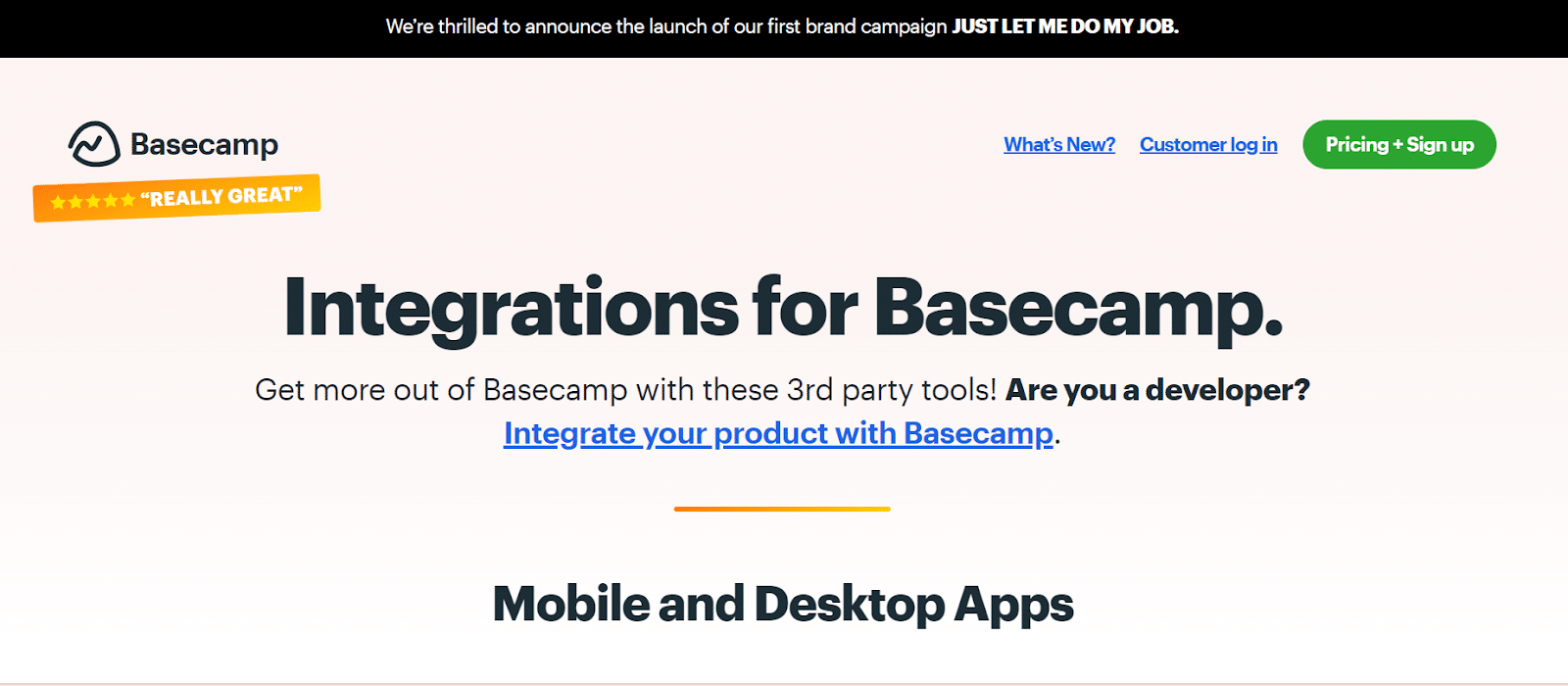Are you looking for an expert review of Basecamp project management software? Read my in-depth review to learn about Basecamp’s features, pricing, and more. As a popular project management tool, this has helped teams worldwide to collaborate and manage their projects more efficiently.
My expert review will provide valuable insights and information to help you decide if this is the right project management software for your team. Take advantage of this comprehensive review. Read and discover how this can help you manage your projects and team more effectively.
Project Management Software: Overview
Project management software is essential for businesses. And also organizations that want to manage their projects. The software helps project managers and teams to plan, track, and manage their projects in a structured way. It ensures that the project meets the desired quality standards..
Project management software includes various features and tools. It enables project managers to organize and manage their projects.
How Can Project Management Software Help You?
1. Project Planning And Scheduling
Project management software allows project managers to create project plans and schedules. It includes tasks, milestones, deadlines, and dependencies.
2. Task Management
The software enables project managers to assign tasks to team members. It also track their progress, and their performance.
3. Resource Management
Project management software helps project managers to manage the resources required for the project, including personnel, equipment, and materials.
4. Time Tracking
The software allows project managers to track the time spent on each task and monitor the project’s progress against the schedule.
5. Budget Management
Project management software enables project managers to manage the project budget, track expenses, and ensure the project is completed within the allocated budget.
6. Reporting And Analytics
Project management software provides detailed reports and analytics on the project’s progress, allowing project managers to make informed decisions and adjustments to the project plan as required.
7. Collaboration And Communication
Project management software enables team members to collaborate and communicate with each other, share documents and files, and keep track of project updates and changes.
Project management software is essential for businesses and organizations that want to manage their projects effectively. With a range of features and tools, project management software helps project managers to plan, track, and manage their projects in a structured way, ensuring that the project meets the desired quality standards.
Several project management software options are available, ranging from simple tools to more comprehensive enterprise-level software. One of the popular project management software is Basecamp.
What Is Basecamp Project Management Software?
This is a powerful project management software. It is designed to help teams collaborate and communicate more effectively. It comes with a comprehensive set of features. This is a popular choice for businesses and organizations of all sizes.
At its core, this is built around the concept of “basecamps,”. It means separate workspaces for each project or team. Within each of these, team members can access various tools and features. It helps them stay organized and on track.
This allows teams to create and assign tasks, set deadlines, and track progress. It benefits teams with complex workflows or projects with many moving parts.
This also provides a centralized location for team communication. With message boards, teams can keep track of conversations, updates, and decisions.
This also includes a scheduling tool. It allows teams to track upcoming deadlines, milestones, and events. With reminders and notifications, team members can stay informed about important dates. It ensures that projects are completed on time.
Also, these project management tools provide powerful document-sharing tools. That makes it easy for teams to collaborate on files and manage projects in real time. It has version control and automatic backups. Units can be confident that they are working with the most up-to-date information.
This is a robust project management software. It provides teams with the tools and features they need. It is to work together more. Its focus is on collaboration and communication. That makes it an ideal choice for businesses and organizations.
Basecamp Project Management Software Features
This is a popular project management software that offers a range of features designed to help teams collaborate, manage tasks, and track project progress.
1. Project Planning And Scheduling
This allows project managers to create project plans, schedules, and timelines, including tasks, milestones, and dependencies.
2. Task Management
This enables team members to create, assign, and track tasks set deadlines, and receive notifications.
3. Collaboration
This provides tools for team members to communicate, share files, and work together on tasks and projects.
4. Time Tracking
This allows team members to track time on tasks, monitor progress, and optimize productivity.
5. Resource Management
This provides tools to help manage resources, including personnel, equipment, and materials, and allocate them effectively to tasks and projects.
6. Reporting And Analytics
This provides real-time insights into project progress, team performance, and resource utilization with various customizable reports and analytics.
7. Integrations
This integrates with various third-party apps, including Google Drive, Slack, and Zapier, to enable seamless collaboration and workflow management.
8. Client Access
This allows teams to give clients limited access to project information, tasks, and messages, enabling greater transparency and collaboration.
9. Document Management
This provides tools to manage and share documents, files, and assets, with version control, commenting, and search capabilities.
10. Security
This offers enterprise-level security features, including 2-factor authentication, data encryption, and access controls, to protect data and ensure compliance with regulations.
This is a powerful project management software that can help teams of all sizes manage their projects more effectively, with various features and tools designed to optimize productivity, collaboration, and project outcomes.
How To Use Basecamp Project Management Software?
This is a user-friendly project management software that can help teams collaborate, manage tasks, and track project progress.
Create An Account
To use this, the first step is to create an account. You can sign up for a free trial or choose a paid plan that suits your needs.
Create A Project
Once you have signed up, you can create a new project by clicking the “New Project” button on the dashboard. Give your project a name and add a description.
Add Team Members
You can invite team members to your project by adding their email addresses. They will receive an invitation to join the project and create this account.
Set Up Tasks
You can create tasks, assign them to team members, set deadlines, and add comments or attachments. Lessons can be organized into lists with subtasks, dependencies, and priority levels.
Use Communication Tools
This provides various communication tools, such as a message board, direct messages, and comments on tasks. Use these tools to keep your team members informed and updated on project progress.
Track Time
You can track time spent on tasks and add time entries to Basecamp. This feature helps monitor project progress and optimize team productivity.
Use Reporting And Analytics
This provides a range of reporting and analytics tools to help you track project progress, team performance, and resource utilization. Use these insights to optimize your project management and make data-driven decisions.
Customize Basecamp
This provides a range of customization options, such as custom branding, integrations with third-party apps, and project templates. Use these features to tailor this to your team’s specific needs.
Using this is straightforward and user-friendly, with various features designed to help teams manage their projects more efficiently and effectively. With a bit of practice, you’ll be able to master the basics of this and optimize your team’s productivity and project outcomes.
The Pros And Cons Of Basecamp Project Management Software
The Pros Of Basecamp Project Management Software
This is a popular project management software that offers a range of benefits for teams looking to collaborate and manage their projects more effectively. Here are some of the pros of using this:
Easy To Use
This is a user-friendly platform that is easy to set up and use. It has a simple and intuitive interface that allows users to navigate easily and quickly to access all the essential features and tools.
Collaboration
This provides various collaboration tools that enable team members to communicate, share files, and work together on tasks and projects. This feature makes it easy to manage complex projects with multiple team members and stakeholders.
Task Management
This allows team members to create, assign, and track tasks, set deadlines, and receive notifications. This feature enables teams to keep track of project progress and stay on top of deadlines.
Time Tracking
This enables team members to track time on tasks, monitor progress, and optimize productivity. This feature allows project managers to understand how much time is spent on each task and allocate resources more effectively.
Client Access
This allows teams to give clients limited access to project information, tasks, and messages, enabling greater transparency and collaboration. This feature enhances client communication and can help build stronger relationships.
Customization
This provides customization options, such as custom branding, integrations with third-party apps, and project templates. This feature allows teams to tailor this to their specific needs and workflow.
Security
This offers enterprise-level security features, including 2-factor authentication, data encryption, and access controls, to protect data and ensure compliance with regulations. This feature ensures that sensitive project data is kept secure.
This is a powerful project management software that can help teams of all sizes manage their projects more efficiently and effectively. With a range of features and tools designed to optimize productivity, collaboration, and project outcomes, this is an excellent choice for any team looking to streamline its project management processes.
The Cons Of Basecamp Project Management Software
While this offers many benefits for project management, there are also some potential drawbacks.
Limited Customization
While this provides some customization options, such as project templates, it can be limited in terms of functionality and customization options compared to some other project management software.
Price
Basecamp’s pricing plans can be expensive, especially for small teams or individual users. Price may make it less accessible for some users, especially those on a tight budget.
Limited Integrations
This offers limited integration options compared to other project management software, which may be an issue for teams that need to use specific tools or software to manage their projects.
Limited Reporting
These reporting tools can be limited, which may make it more difficult for teams to track project progress, analyze data, and generate detailed reports.
Lack Of Automation
These automation tools are limited compared to some other project management software. A lack of Automation may mean that teams must spend more time manually managing tasks and workflows.
Learning Curve
While this is relatively easy to use, it can still take time to learn and master its features and tools. The steep learning Curve may be a challenge for teams that need to get up quickly.
While this is a popular and effective project management software, some teams may have better choices. It’s essential to carefully consider your team’s specific needs, goals, and workflow before deciding whether this is the right choice for your project management needs.
Basecamp Project Management Software Integrations
This offers a variety of integrations with other software tools that can help streamline workflows and improve collaboration. Here are some of the most popular Basecamp integrations:
HubSpot
Basecamp integrates with HubSpot, marketing automation, and CRM software to help teams manage customer interactions and lead generation.
These integrations can help streamline workflows, improve communication, and increase productivity, making Basecamp an even more robust project management software solution.
Transform your business into a revenue generating machine by creating delightful customer experiences.
Google Drive
This integrates with Google Drive, allowing users to easily share and collaborate on Google Docs, Sheets, and Slides directly from within this.
Trello
This integrates with Trello, a popular project management tool that uses Kanban boards to visualize tasks and workflows.
Zapier
This integrates with Zapier, allowing users to create automated workflows between different software tools.
GitHub
Basecamp integrates with GitHub, a web-based platform for software development that allows users to manage and collaborate on code.
Slack
Basecamp integrates with Slack, a real-time messaging and collaboration tool that can help teams stay connected and communicate more effectively.
JIRA
Basecamp integrates with JIRA, a software tool for bug tracking, issue tracking, and project management.
Dropbox
Basecamp integrates with Dropbox, a cloud-based file storage and sharing service that can help teams collaborate on documents and other files.
Harvest
Basecamp integrates with Harvest, a time-tracking and invoicing tool that can help users manage their project budgets and billing.
Asana
Basecamp integrates with Asana, a popular project management software tool that can help users organize and manage their tasks and projects.
Basecamp Project Management Software Mobile Apps And Desktop Versions
Basecamp offers both mobile apps and desktop versions of its project management software, providing users with a range of options for accessing and managing their projects.
Mobile Apps
Basecamp has mobile apps available for iOS and Android devices. It can be downloaded from the App Store or Google Play Store. The mobile apps offer many of the same features as the web-based software version. It has real-time group chat, task lists, message boards, and file sharing. The mobile apps also offer push notifications. That makes it easy for users to stay up-to-date on the latest project activity while on the go.
Desktop Versions
Basecamp offers desktop versions of its project management software for Windows and Mac users. These desktop versions provide a more integrated experience for users. It features such as drag-and-drop file uploads and quick access to projects.
Additionally, the desktop versions of Basecamp can be used even when the user is offline. It allows team to manage their project data without an internet connection.
Whether accessing Basecamp through a mobile app or a desktop version. The users can stay connected to their projects, communicate with team members. You can track project progress in real-time. These options for access make Basecamp a flexible and versatile project management software solution for teams on the go.
Basecamp Project Management App: Cost And Price Plans
A. Basecamp
Basecamp is ideal for independent contractors, startups, and small teams.
Price:
$15 per user monthly
Features Included:
1. All detail, no holds barred
2. 500 GB of file and document storage
3. Month-to-month, as-you-go billing
4. You will only be billed for employees.
5. Freely invite clients, contractors, and guests.
B. Basecamp Pro Unlimited
Ideal for expanding firms, larger groups, and companies seeking excellence.
Price:
Unlimited users for just $299 per month, payable annually
There are no per-user fees. Your entire company for a single, flat price.
If you wish to pay monthly, the price is $349 each month.
Features Included:
1. 10x file & document storage (5 TB)
2. First-in-line 24/7/365 Priority Support one-on-one orientation with our team
3. Option for annual payment by cheque
4. Yearly invoicing for streamlined accounting
Conclusion
As an expert in project management, I can say that Basecamp is a powerful software tool. It has revolutionized how teams collaborate and manage their projects. Basecamp has become a go-to solution for many organizations worldwide. It is because of its intuitive interface and robust feature set.
One of the critical advantages of Basecamp is its simplicity. The software is easy to set up and use, which makes it ideal for teams of any size and skill level. Basecamp has a simple design. It means that team members can become comfortable using the software. It reduces the need for extensive training and onboarding.
Another benefit of Basecamp is its ability to keep all project information in one place. With Basecamp, team members can access project tasks and deadlines. Also, files are all in one central location. It reduces the risk of miscommunication and delays.
Basecamp also makes it easy to collaborate with team members. It allows real-time communication and project progress feedback.
Basecamp’s project management features are also customizable. It allows teams to adapt the software to their specific needs. From task assignment and scheduling to file sharing and team communication. Basecamp fits the unique requirements of any project or organization.
Basecamp is an excellent project management software solution. It can help teams collaborate and manage their projects more. Whether you are a small team or a large organization. Basecamp can provide the tools and features needed to help you succeed.
Basecamp is one of the best project management tools for managing projects.
Start using Basecamp now!
FAQs
What Is Basecamp Project Management Software?
A: Basecamp is a web-based project management software. It helps teams collaborate, organize tasks, and share files. And also, communicate in a centralized location.
What Are Some Of The Features Of Basecamp?
A: Basecamp features include to-do lists, message boards, file sharing, and scheduling. It also includes real-time group chat, automatic check-ins, time tracking, and reporting.
Is Basecamp Easy To Use?
A: Yes, Basecamp is intuitive. It is easy for team members to get up and running with the software.
What Types Of Organizations Can Enjoy Using Basecamp?
A: Basecamp is suitable for any organization that manages projects. Starting from small startups to large corporations.
Is Basecamp Cloud-Based?
A: Yes. Basecamp is a cloud-based software. It means that users can access their project data and collaborate with team members. From any device with an internet connection. Basecamp is one of the best online project management tools built for project managers.
Can Basecamp Integrate With Other Software Tools?
A: Yes. Basecamp offers a variety of integrations with other software tools, such as Google Drive, Dropbox, Trello, and Slack.
How Much Does Basecamp Cost?
A: Basecamp project management apps offer a variety of pricing plans. It has options for small teams and larger organizations. The cost varies depending on the number of users and the features included in the project. Basecamp is one of the best project management software for resource management and project planning.
Is There A Free Trial Of Basecamp Available?
A: Yes, Basecamp offers a 30-day free trial for new users.
Does Basecamp Offer Customer Support?
A: Yes, Basecamp offers customer support via email, live chat, and phone.
Can Basecamp Be Used On Mobile Devices?
A: Basecamp has a mobile app available for iOS and Android devices.
Is It Possible To Customize Basecamp’s Interface And Branding?
A: Yes. Basecamp offers the ability to customize the interface and branding of the software. It makes it easier to align with the look and feel of an organization’s brand. It is for a project manager for their task management and resource allocation.
Is Basecamp Secure?
A: Yes, Basecamp employs various security measures. It is to ensure the safety and privacy of user data. It includes SSL encryption and two-factor authentication.
Can Users Collaborate With External Parties Using Basecamp?
A: Users can invite external parties such as clients or contractors. It is to collaborate on projects in Basecamp.
Can Users Create Custom Reports In Basecamp?
A: Yes. Basecamp offers customizable reports that can help users track project progress and performance.
Is It Possible To Export Data From Basecamp?
A: Users can export data from Basecamp in various formats. It includes CSV or PDF, making it easy to share information with other stakeholders.
Thank you for reading!
Also Read: 12 Best Criteria for Evaluating A Project Management Software