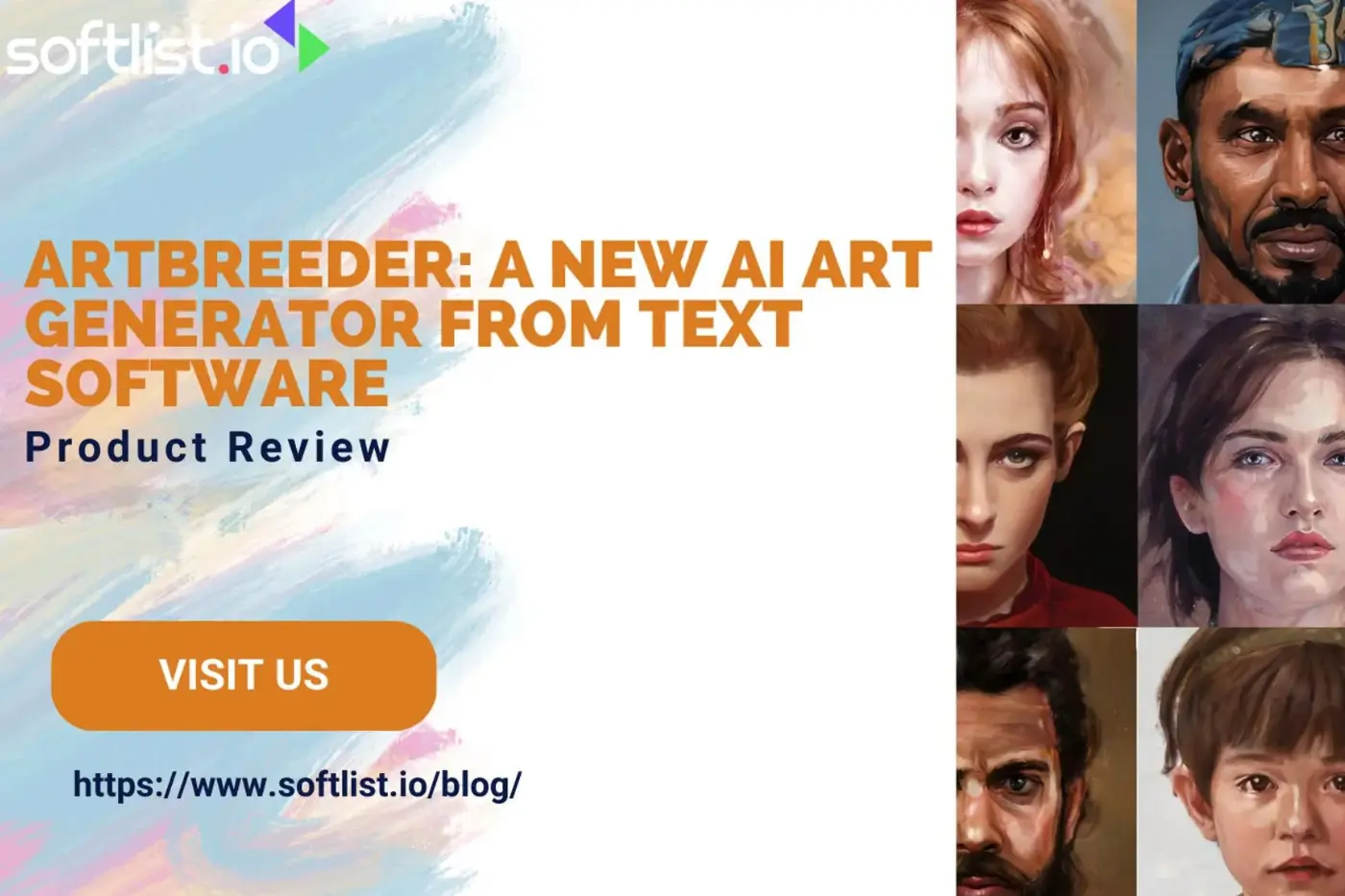Would you like some help to create a piece of artwork? Or do you have an artist’s block and need inspiration or creative output? The answer might be under your nose–AI art generators .
Art is a complex and beautiful thing. But it’s also tough to create. So many elements are involved in creating a piece of art that it can be overwhelming for the average person. However, with the help of an AI art generator app, you can make your art pieces with minimal effort!
Artbreeder is one of the most popular AI art generators available today. It’s free to use, but paid upgrades are also available.
Artbreeder is an online application that uses deep learning algorithms to generate unique images based on your input parameters. The AI can create millions of unique images in just seconds!
Artbreeder has been around for years and have gained much popularity among artists who want to create their artwork without having much technical knowledge about AI programming or computer science.
Source: Julia Khalimova of Pexels
AI Art Generator is a program that generates art using neural networks and artificial intelligence. It uses randomness to generate new art pieces, which the user refines until perfect. Artbreeder is entirely free and doesn’t cost money!
AI Art Generator Artbreeder is a free app that can be used to create digital art. You can use the app to make your own AI art, or you can use it to generate paintings based on the style of different artists, such as Picasso and Van Gogh.
AI Art Generator offers the following features: Free to use There is no cost associated with using this app, and all major platforms are supported, including Android, iOS, Windows Phone, and Web (Chrome).
Easy to use The interface is simple enough for anyone to understand it without prior knowledge. This means you don’t have to spend hours reading tutorials before creating your first piece of art!
Huge selection of styles Over 100 styles are available, including impressionist styles like Picasso, surrealist styles like Dalí, and abstract styles like Kandinsky. You can also choose from familiar favorites such as Van Gogh or Monet.
Many different effects Choose from over 50 different effects, such as oil paint, watercolor, or pencil sketches, to give your artwork a unique touch! You can also adjust the intensity of each effect before applying it to your photo.
Creating your artwork You can upload an image and then use the different filters to change its color scheme and add textures and other effects to create unique art pieces. You can also take a photo from your phone and upload it for further editing.
Discovering new artwork Artbreeder has an online gallery where you can view other people’s creations. You can like or comment on these images so that others can see what you think of them. The app also allows users to share their own work on social media platforms such as Facebook and Twitter so that they can get feedback from other users on their work.
What does Artbreeder do? Source: Sarah Chai of Pexels
Artbreeder is a simple art generator that uses Artificial Intelligence to create unique works of art. You can use our online tool to generate new art or download our iOS or Android app. Artbreeder is an app that allows you to create unique, generative artwork with just a few taps.
You can use the online tool to generate new art instantly or save your favorite creations and share them with your friends. You can customize your canvas size, background color, and other settings.
You can use the app to instantly generate new art or save and share your favorites with your friends. You can customize your canvas size, background color, and other settings.
Artbreeder uses artificial intelligence to help you create paintings, drawings, sculptures, and more. All you have to do is select a style of art, and the computer will do the rest!
The art created by Artbreeder is unique, and one of a kind – no two pieces are exactly alike! It’s like having an art-making robot at your fingertips!
How can I use Artbreeder? Source: Greta Hoffman of Pexels
Artbreeder is a free online tool to create and share your art. You can use it to create custom fonts, characters, and logos or add fun to your social media posts.
You can easily make a unique work of art in just a few minutes by selecting from the many shapes and colors available. You can also use the text field at the bottom to add text to your design.
Once you’re done creating your design, you can save it as an image or download it as a PNG file that you can use on any project.
You can use Artbreeder to create your unique artwork or use the powerful features of our AI to help you manipulate existing images.
Artbreeder costs nothing to use, but there are some limitations on what you can do with your designs after sharing them with others.
How does Artbreeder work? Source: Arina Krasnikova of Pexels
Artbreeder is an AI-driven tool that uses neural networks to generate art. You can use it to create your works of art or analyze and improve existing ones. It’s free for everyone but also has paid plans for those who want more than the free version offers.
Artbreeder uses artificial intelligence (AI) to analyze your photos and turn them into high-quality images. You can either upload an image from your phone or use one already stored on your camera roll. Then, all you need to do is adjust the settings until you find something that suits your needs.
Artbreeder has two main modes: generation mode and analysis mode. In generation mode, you can create new images from scratch by defining a few parameters like color palette and style. You can also choose from several pre-defined templates to get started quickly.
You can use our AI engine to analyze and improve existing images in analysis mode. This means that you don’t have to create new art pieces from scratch — instead, you can use Artbreeder to transform your favorite pieces into something even better!
Can I Use Artbreeder For Commercial Purposes? Source: Pixabay of Pexels
Yes, you can use Artbreeder for commercial purposes. They provide an affordable paid option (Artbreeder Pro) that allows you to use content-generation service without limits and a free option with limited usage caps.
The Pro account gives you unlimited access to all of the generator’s features, including the ability to save your creations as high-quality PNGs or JPEGs, send them directly through email or social media, and download them as SVG files for use in other applications like Adobe Illustrator or Sketch.
Artbreeder also lets you share your artwork with friends and colleagues through its Gallery feature. This section allows users to view other people’s artwork and comment on it using a simple interface similar to Instagram.
Do I Need To Be a Techie To Use Artbreeder? Source: 霍天赐 of Pexels
Artbreeder is an AI-driven technology , so you don’t need to be a techie to use it. You can start by creating your first piece of art by following the steps.
Artbreeder uses artificial intelligence to create unique pieces of art based on photos. It works like this:
You take a picture or choose one from your gallery.
Artbreeder analyzes the image and extracts features such as colors and shapes.
It then applies these features to different art styles and generates thousands of combinations. The most interesting ones are saved for later use.
Artbreeder keeps analyzing your image for new combinations until it finds the perfect match for your photo!
What makes ArtBreeder different from other apps? Source: Rafael Valera of Pexels
ArtBreeder differs from other apps because it uses AI to create unique and inspired art.
With other apps, you must spend hours or even days creating your images by hand. But with ArtBreeder, you have to choose an image and customize it however you like.
ArtBreeder is a neural art generator that uses AI to create original images. It’s super easy to use and has a ton of features. You can make your images or use pre-made ones.