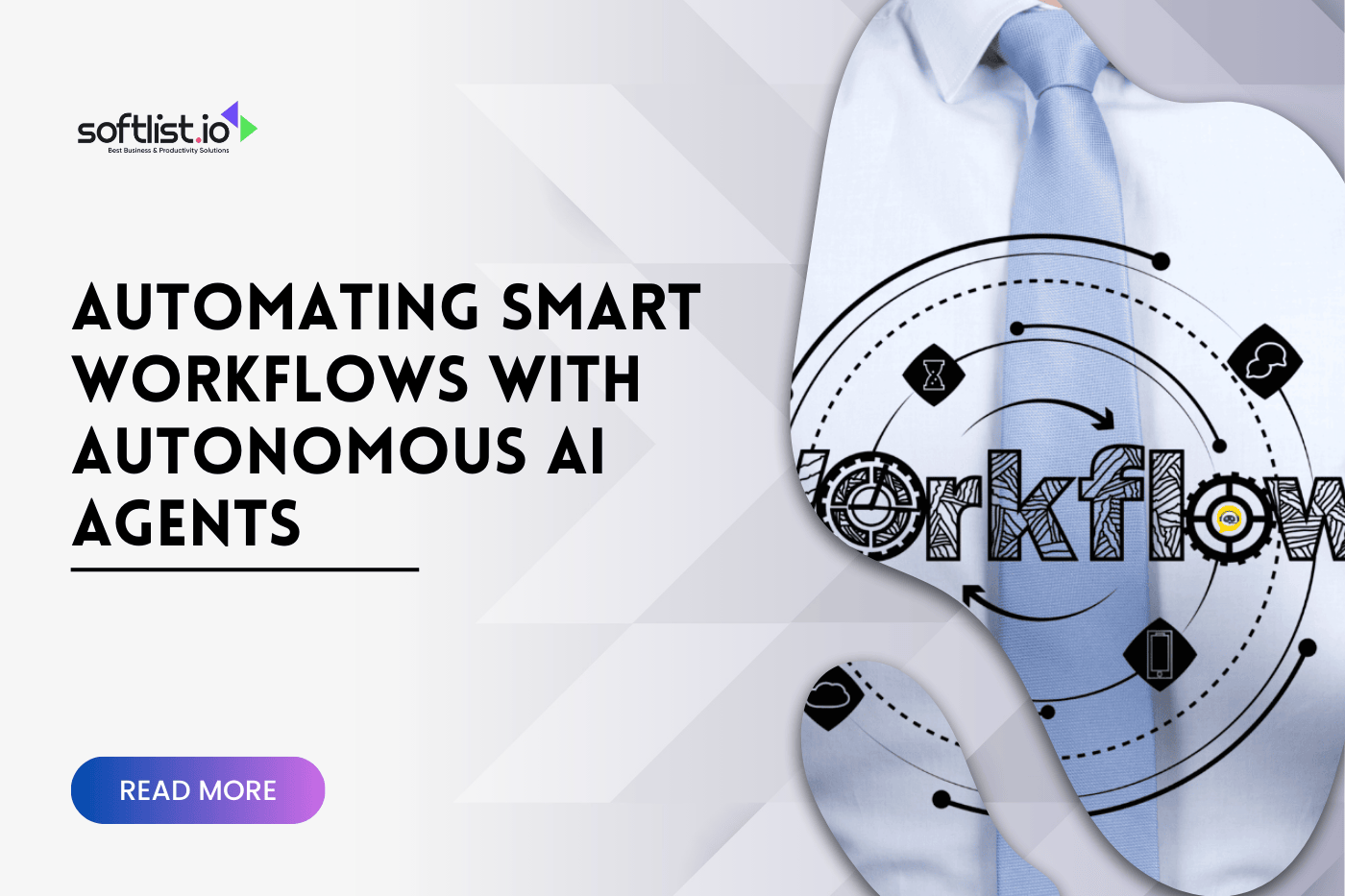Managing data flows between various SaaS applications and AWS services can be a complex and time-consuming task, but Amazon AppFlow provides a powerful solution to automate and streamline this process. As a fully managed integration service, it enables you to securely transfer data between SaaS applications and AWS services like Amazon Simple Storage Service (S3) with ease.
With Amazon AppFlow, users can seamlessly integrate and automate the flow of data between different platforms without having to manually handle the complexities of data management. Whether you’re looking to transfer data or integrate systems, this service simplifies the connection between your SaaS applications and AWS infrastructure.
Explore how Amazon AppFlow helps you take full advantage of Amazon Web Services while ensuring data is transferred securely and efficiently.
Key Takeaways
Powerful Integration with AWS Services
AppFlow supports integration with a variety of AWS services, including Amazon EventBridge, analytics, and machine learning services. By leveraging these tools, you can harness the full potential of your data, making it easier to analyze and derive insights for decision-making across your organization.
Simplified Data Integration
Amazon AppFlow enables seamless integration between SaaS applications and AWS, allowing businesses to securely transfer data and streamline workflows. This fully managed service supports a wide range of software as a service (SaaS) applications, helping you configure data flows between platforms with ease.
Advanced Data Transformation Capabilities
With AppFlow’s data transformation capabilities, users can configure data to match specific formats and requirements before it’s transferred to a data warehouse or other storage locations. This allows for optimized data handling and ensures compatibility across various systems.
Enhanced Security for Data Transfer
Using Amazon AppFlow, you can securely transfer data, ensuring that sensitive information is protected. AppFlow also offers the ability to restrict data from flowing to certain destinations, giving users more control over how and where data is shared, all while complying with security standards.
Automation Apps: Overview
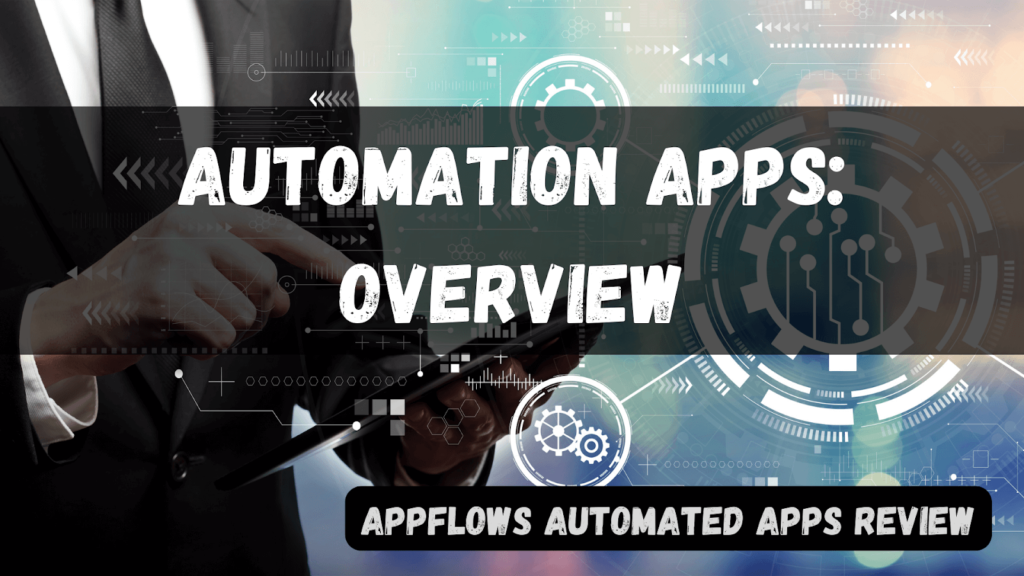
Automation apps allows users to create workflows that perform specific actions based on different triggers or conditions. For example, you might create a workflow that turns off Wi-Fi when you leave your home or sends you a reminder to drink water every hour.
Many good automation app also allow users to change device settings based on specific triggers or conditions, such as screen brightness, volume, or network connectivity. That can be useful for saving battery life. Also, reducing data usage, or adjusting settings for different environments. Automated test using automation apps is faster than manual testing.
Automation apps can be a powerful tool for streamlining repetitive tasks and improving productivity on mobile devices.
What Is AppFlows Automation Apps?
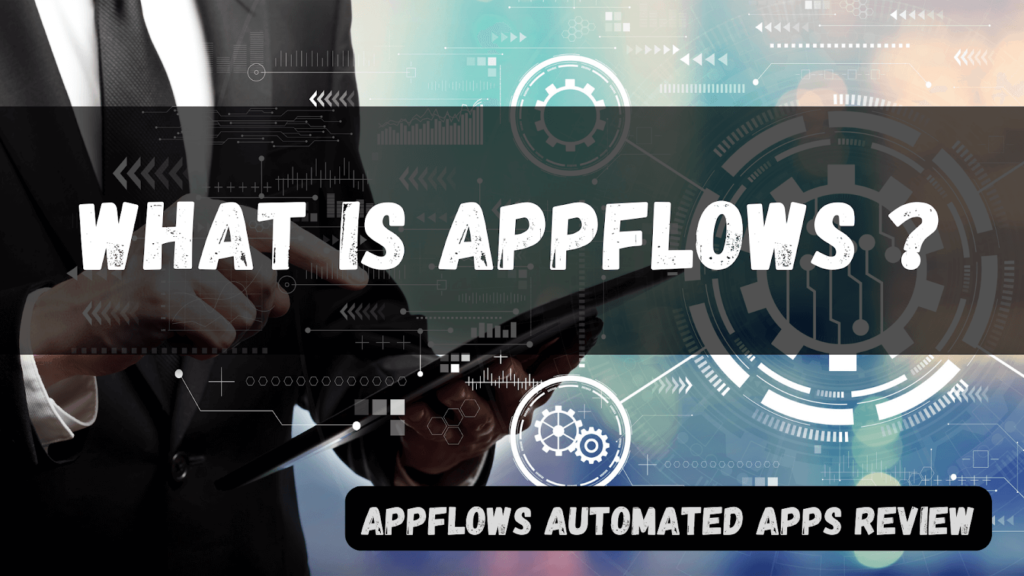
Have you ever been bogged down by tedious, time-consuming tasks? It’s not just frustrating. It also could be more efficient, taking up valuable time and resources that could be better spent on more critical tasks.
That’s where AppFlows Automation comes in. This powerful suite of apps automates all those tedious tasks, freeing up your time and allowing you to focus on what matters: growing your business.
With this Automation, you can streamline your workflows and eliminate repetitive tasks. From automatically importing and exporting data to triggering actions based on specific events, this Automation puts the power of automation at your fingertips.
And the best part? It’s straightforward to use. You can quickly automate your business processes with a simple, intuitive interface. Additionally, it has a wide range of pre-built templates and workflows.
Try it out today and see the difference it can make for your business!
What Is Amazon Appflow?
Have you ever been bogged down by tedious, time-consuming tasks? It’s not just frustrating. It also could be more efficient, taking up valuable time and resources that could be better spent on more critical tasks.
That’s where AppFlows Automation comes in. This powerful suite of apps automates all those tedious tasks, freeing up your time and allowing you to focus on what matters: growing your business.
With this Automation, you can streamline your workflows and eliminate repetitive tasks. From automatically importing and exporting data to triggering actions based on specific events, this Automation puts the power of automation at your fingertips.
And the best part? It’s straightforward to use. You can quickly automate your business processes with a simple, intuitive interface. Additionally, it has a wide range of pre-built templates and workflows.
Features Of AppFlows Automation Apps
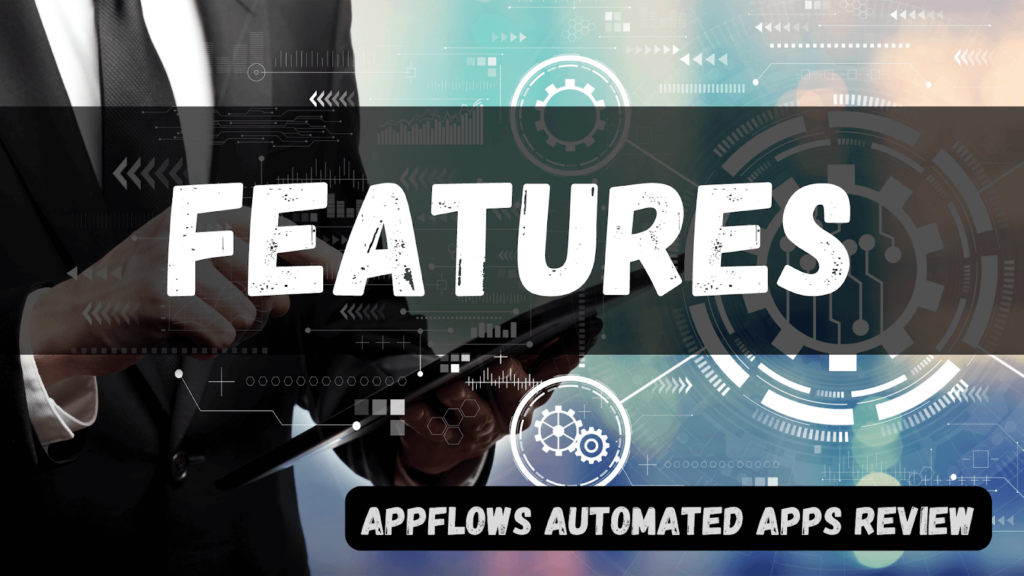
This is a platform that provides automation capabilities to mobile and web applications. Some of the features of this automation apps are:
Seamless Integration with SaaS and AWS
Amazon AppFlow enables seamless data integration between various SaaS applications (such as Salesforce, ServiceNow, and more) and AWS services. This allows organizations to automatically transfer and sync data between SaaS applications and AWS services like Amazon S3, Redshift, and others without manual intervention.
Fully Managed Data Flows
AppFlow is a fully managed service, which means it handles the operational complexity of data transfer for you. There is no need to set up or maintain infrastructure, allowing you to focus on building data-driven applications rather than worrying about the logistics of data movement.
Data Security and Privacy
Security is a core feature of AppFlow, with built-in encryption during transit and at rest. The service allows users to specify data governance policies to control which data can be transferred, ensuring that sensitive information is kept secure. Additionally, it provides fine-grained control over how data is handled between applications and AWS.
Data Transformation and Filtering
AppFlow offers data transformation capabilities that allow you to configure and manipulate data before it is transferred to your destination. This includes filtering, mapping, and formatting the data to match specific business needs or to ensure compatibility with AWS analytics and machine learning services.
Automated and Scalable Flows
You can automate data flows to run on a schedule or trigger them based on specific events, making it easier to keep your data up to date in real-time. AppFlow also supports the scaling of data flows to handle large volumes of data efficiently, ensuring that your organization can grow without worrying about performance bottlenecks.
Support for Analytics and Machine Learning Services
AppFlow integrates seamlessly with AWS analytics services like Amazon Redshift, AWS Glue, and Amazon QuickSight, enabling organizations to analyze and derive insights from the transferred data. The service also supports AWS machine learning tools, providing the data necessary for building predictive models and other advanced capabilities.
Integration with Amazon EventBridge
For event-driven workflows, AppFlow integrates with Amazon EventBridge, allowing you to trigger data flows in response to specific events or changes within your SaaS applications or other systems. This integration makes it easy to create responsive, automated data workflows.
Pros Of AppFlows Automation Apps

This Automation offers several benefits to help businesses streamline operations, save time, and improve efficiency. Here are some of the main pros of this Automation:
Seamless Integration Between SaaS and AWS
Amazon AppFlow allows businesses to easily integrate various SaaS applications (such as Salesforce, ServiceNow, and others) with AWS services like Amazon S3, Redshift, and QuickSight. This seamless integration streamlines data workflows and ensures smooth, real-time data synchronization between platforms.
Fully Managed Service
AppFlow is a fully managed service, meaning there’s no infrastructure to manage. This reduces the operational complexity of maintaining data transfer pipelines, enabling teams to focus on business goals rather than handling the underlying logistics of data movement.
High Security and Data Privacy
With built-in encryption both in transit and at rest, AppFlow offers a high level of security for sensitive data. It also allows users to apply data governance controls, giving them the ability to restrict and filter which data flows and where it can be transferred. This ensures that data remains secure and compliant with privacy regulations.
Advanced Data Transformation
AppFlow includes powerful data transformation features that enable businesses to modify data before it is transferred. This includes the ability to filter, map, and format data, ensuring that it is optimized for the destination application or AWS service. This capability reduces the need for complex post-transfer processing.
Automated and Scalable Workflows
AppFlow supports automated data flows, which can be scheduled or triggered by specific events, ensuring that your data stays updated in real-time. The service is also highly scalable, handling large volumes of data effortlessly, making it suitable for businesses of all sizes and growth stages.
Supports Analytics and Machine Learning
AppFlow integrates seamlessly with AWS analytics tools such as Amazon Redshift and Amazon QuickSight, allowing businesses to leverage the transferred data for advanced analytics. Additionally, it integrates with machine learning services, making it easier to feed data into AWS ML models for predictive insights.
Low-Code, Easy-to-Use Interface
Amazon AppFlow offers a user-friendly, low-code interface, making it accessible even to users with limited technical expertise. The platform simplifies the process of configuring, managing, and automating data flows without requiring deep programming knowledge.
Event-Driven Data Flows
AppFlow integrates with Amazon EventBridge, enabling event-driven workflows that trigger data flows based on events within your SaaS applications or AWS services. This enhances the responsiveness and agility of data handling, allowing businesses to react in real-time to changes in data.
Cons Of AppFlows Automation Apps

While AppFlows Automation offers several benefits, it also has some potential drawbacks that businesses should be aware of. Here are some of the cons of using AppFlows Automation:
Limited SaaS Application Support
While Amazon AppFlow supports popular SaaS applications like Salesforce, ServiceNow, and others, its integration capabilities are still somewhat limited compared to other data integration platforms. If your organization relies on niche or custom SaaS applications, you may find that AppFlow does not support these out-of-the-box, requiring custom development or alternative solutions.
Complexity for New Users
Although Amazon AppFlow offers a user-friendly, low-code interface, setting up and configuring data flows can still be complex for users who are not familiar with AWS services. New users may face a learning curve, especially when dealing with more advanced features like data transformations, filtering, or integration with other AWS services like EventBridge and Redshift.
Cost Considerations
While Amazon AppFlow can be cost-effective for many use cases, the pricing structure may not be ideal for smaller businesses or those with frequent, large-scale data transfers. Depending on the volume of data and frequency of flows, the costs can quickly add up. Users should carefully monitor usage to avoid unexpected charges.
Limited Customization for Complex Workflows
While AppFlow provides useful pre-built connectors and templates for SaaS applications, highly customized or complex data workflows might require additional configuration, external tools, or manual processes. Users may encounter limitations in terms of fully customizing workflows beyond what is offered by AppFlow’s native features.
Reliance on AWS Ecosystem
As an AWS-native tool, Amazon AppFlow works best when your infrastructure is already heavily integrated with the AWS ecosystem. For organizations using a multi-cloud or hybrid environment, AppFlow may not be the best fit, as it could introduce challenges in connecting data flows with non-AWS platforms or services.
Pricing
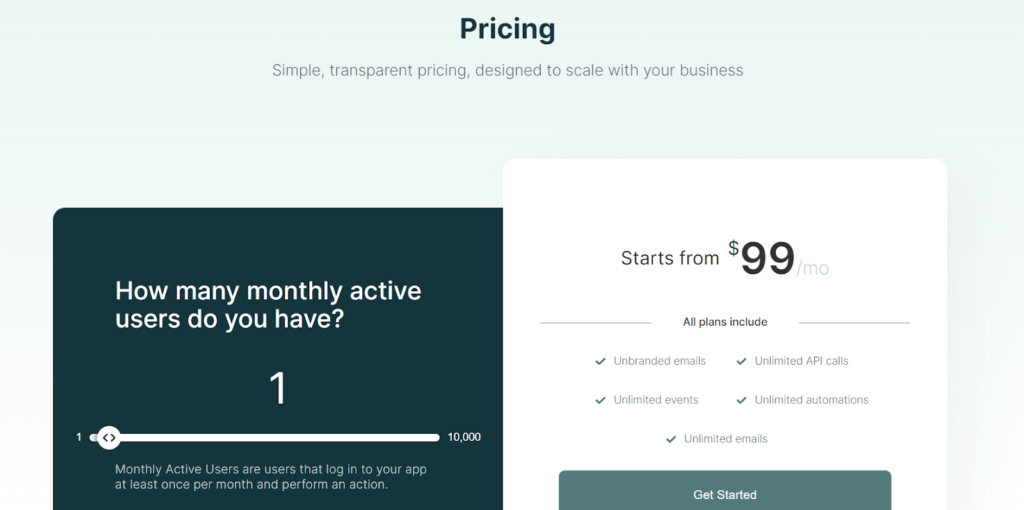
Amazon Appflow Pricing
Amazon AppFlow pricing is based on a pay-as-you-go model, where users are charged for the data transferred and the flows executed. There are two main components of the pricing: data processing and data transfer. Data processing is billed per flow run, with each flow run corresponding to an automated or scheduled data transfer between your SaaS application and AWS services. The cost is determined by the number of records processed, and the pricing may vary depending on the volume of data being transferred.
For data transfer, charges are applied based on the volume of data moved during the flow, measured in gigabytes (GB). For example, if you’re transferring data to Amazon S3 or other AWS services, you’ll incur costs based on the amount of data that is transferred, with the first GB of data per month typically offered at no charge. Additionally, if you use AppFlow to integrate with certain SaaS applications, there may be specific charges related to those integrations, depending on the application and the frequency of data movement.
The pricing model is designed to scale with your usage, so small businesses and enterprises alike can benefit from a flexible cost structure. AWS also offers a free tier for new users to help them get started with Amazon AppFlow, which includes limited free usage per month. For detailed, up-to-date pricing, it is advisable to refer to the official AWS pricing page, as it provides specific rates based on region and data volume.
Conclusion
Amazon AppFlow offers a robust solution for automating data flows between SaaS applications and AWS services, ensuring that data is securely transferred without the complexities of manual integration. With ready-to-use data as part of the platform’s connectors, you can easily move data to destinations like Amazon S3, ensuring seamless compatibility with your AWS environment.
AppFlow provides secure data transfer, automatically encrypting data both in transit and at rest, even when flowing over the public internet for SaaS applications. Whether you need to run data flows on a regular basis or at the frequency you choose, Amazon AppFlow handles the complexity, offering a reliable, scalable solution.
Explore how Amazon AppFlow can simplify your data workflows and improve your operational efficiency by integrating it into your business processes today. You can also read our other informative blogs to learn more about automation apps and subscribe now to get the hottest deals and discounts on various software.
FAQs
What is Amazon AppFlow and how does it relate to SaaS data integration?
Amazon AppFlow is a fully managed integration service that enables the secure transfer of data between software as a service (SaaS) applications and AWS services. It simplifies the process of data integration, making it easier for organizations to keep data synchronized across platforms.
Can you provide an example of a use case for Amazon AppFlow?
One common use case for Amazon AppFlow is integrating Salesforce with Amazon S3. This allows businesses to automatically transfer customer data from Salesforce to an Amazon S3 bucket, enabling better data analysis and reporting capabilities.
How does Amazon AppFlow ensure data security during transfer?
AppFlow automatically encrypts data in motion, ensuring that sensitive information is protected during transfer between applications. Additionally, it can leverage AWS PrivateLink for secure connectivity.
What AWS services can be integrated using Amazon AppFlow?
Amazon AppFlow supports integration with a variety of AWS services, including Amazon S3, AWS Glue Data Catalog, and others, allowing seamless data flow between SaaS applications and AWS.
Is it possible to migrate data from one SaaS application to another using Amazon AppFlow?
Yes, Amazon AppFlow can facilitate the migration of data between different software as a service applications. By configuring appropriate flows, users can transfer data efficiently from one platform to another.
How does Amazon AppFlow handle data preparation before integration?
Amazon AppFlow provides capabilities for data preparation, allowing users to transform and cleanse data before it is transferred to the target destination. This ensures that the data is in the desired format and quality for further analysis.
What are the advantages of using Amazon AppFlow over traditional data integration methods?
Amazon AppFlow offers several advantages, including ease of use, automatic data encryption, and the ability to set up flows without extensive coding knowledge. It also supports real-time data transfer in response to business events, enhancing operational efficiency.
Can I monitor and manage my data flows with Amazon AppFlow?
Yes, Amazon AppFlow provides monitoring and management features that allow users to track the status of their data flows, troubleshoot issues, and ensure that data integration processes are running smoothly.
How does Amazon AppFlow work with the AWS Glue Data Catalog?
Amazon AppFlow can utilize the AWS Glue Data Catalog to manage and organize metadata for data sources and targets. This integration helps streamline data discovery and enhances the overall data management process.