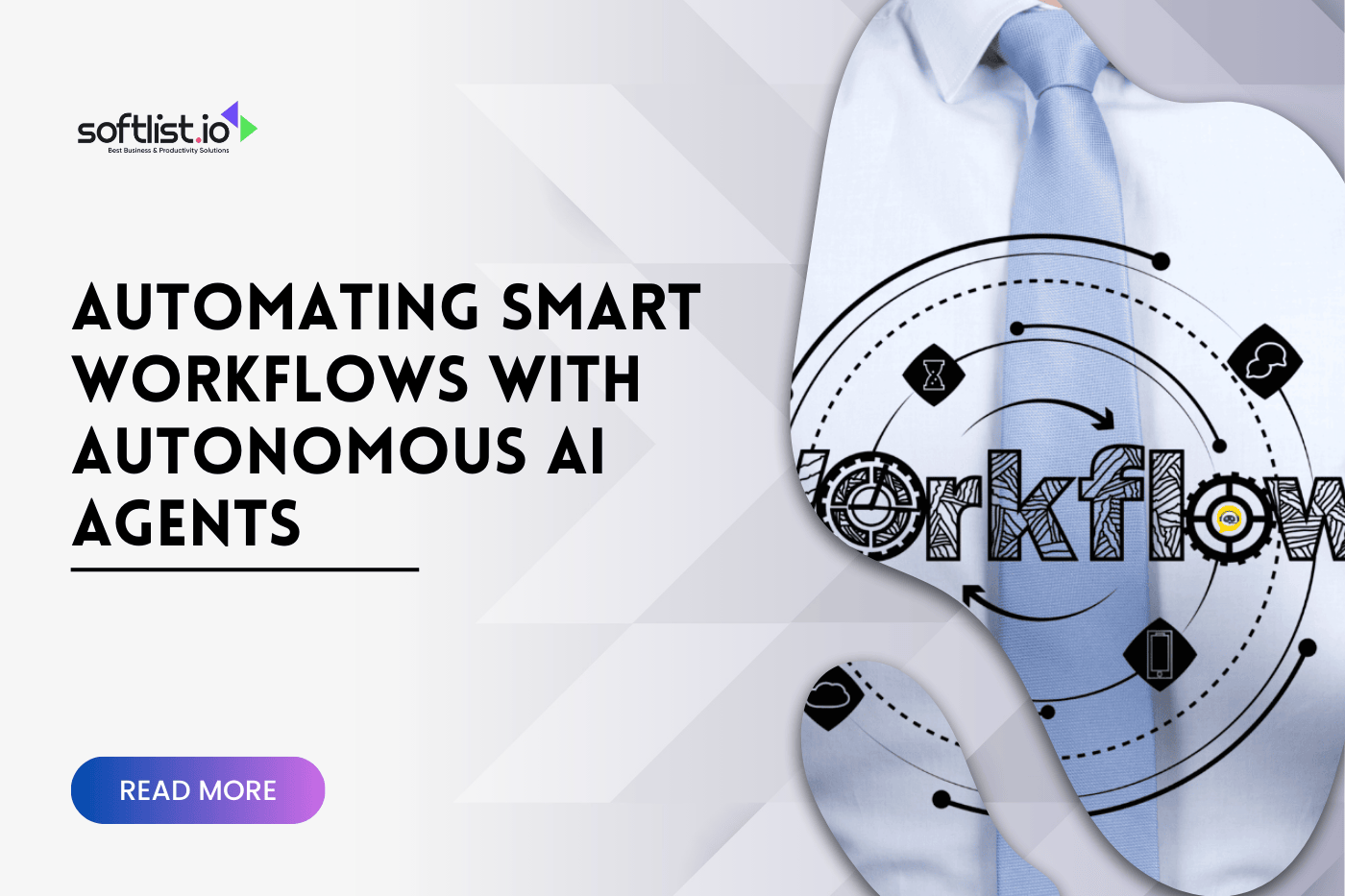LinkedIn automation tools are among the top tools to help automate and optimize your marketing. A large variety of tools are available in the market, and finding the best one can be quite a challenge.
What Is a LinkedIn Automation Tool?

Source: Bastian Riccardi of Pexels
A LinkedIn automation tool is a software program that allows you to connect your LinkedIn account to a website or application. The tool will automatically send messages, post on your behalf, and do other automated activities.
LinkedIn automation tools are a great way to use this valuable resource more efficiently. They help you automate your workflow so you can focus on other things while they handle the bulk of your marketing activities.
There are many different types of LinkedIn automation tools. Some are more focused on helping you find leads and make sales than others, but they all share one thing: they allow you to save time by automating repetitive tasks and processes.
LinkedIn automation tools help companies overcome this problem by sending automated messages regularly. Such messages are sent directly to users interested in your company or its products. This can help you generate leads, improve brand awareness, and increase sales.
How Do I Use the Tool?

Source: Fauxels of pexels
LinkedIn automation tool is powerful and allows you to automate sending messages and emails to potential leads. Professionals and businesses can use the software to grow their network, sell products and services, maintain customer relationships, send regular updates, and much more.
The best thing about using the LinkedIn automation tool is that it is a straightforward process. It would be best to create a campaign for each contact or client you wish to communicate with.
You can then set up email templates or message templates for each campaign so that when the time comes to send out an email or message, all you need to do is click on the button provided by the software and input some basic information such as name, company, etc. It will automatically send out emails or messages according to your specifications.
With this software, you can also schedule your automated messages so they are sent at different times during the day or week, depending on when they are most needed. This means that if someone goes offline during work hours but comes back online later in the evening before going offline again overnight, their messages will still get sent at some point during those particular hours.
What Is the Most Significant Benefit of Using the LinkedIn Automation Tool?

Source: Christina Morillo of Pexels
The most significant benefit of using the LinkedIn automation tool is that it helps you automate your work. The tool will help you save time and energy. You can use it to reach potential clients, customers, and job seekers. You can even use it to find new employees for your company.
LinkedIn automation also helps you scale your business faster because you get a lot more done in less time. You no longer need to spend hours daily doing tedious tasks such as following up with prospects, sending messages, and scheduling posts for yourself.
LinkedIn Automation is a handy tool that helps you manage your account more efficiently. The best part about this software is that it allows you to manage multiple accounts simultaneously, saving you lots of time and effort.
The tool also allows you to reach out to potential clients, customers, employers, and job seekers more efficiently. The best LinkedIn automation tool also allows you to reach out to potential clients, customers, employers, and job seekers more efficiently.
What Are Some of the Features Offered by This Software?
Source: Luis Gomes by Pexels
LinkedIn automation tools are used to automate sending messages to your connections. This is useful if you want to reach out to more people but need more time manually sending messages to every contact.
LinkedIn automation tools can also be used to find new prospects who match your criteria. This software can identify potential customers and send them personalized messages.
The software has many features that can help you automate your sales process. Some of these are:
- Automatic follow-up messages after the connection has been made.
- One-click message sending and posting to groups, companies, and profiles.
- Built-in email notification system for every action taken by the bot.
- Full integration with LinkedIn Messenger and other social media platforms.
- Schedule messages and emails to be sent automatically.
- Automate your LinkedIn connections.
What Is the Best LinkedIn Automation Tool?
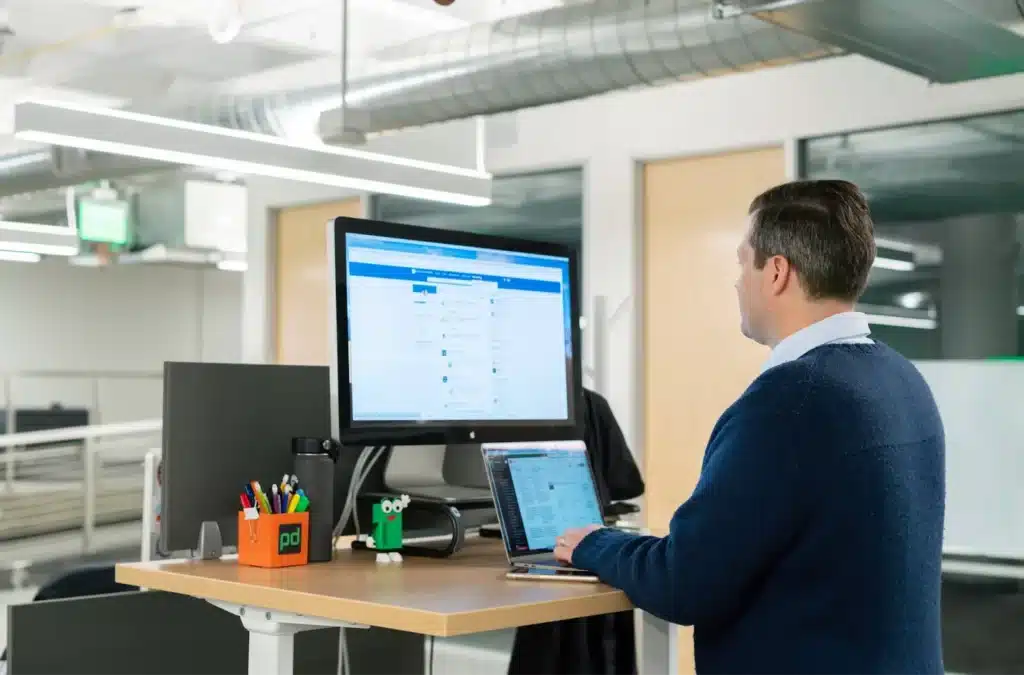
Source: LinkedIn Sales Navigator of Pexels
LinkedIn is one of the best social media platforms for business networking, but it can take a lot of work to keep up with all the connections you make and the messages you receive.
LinkedIn automation tools will help you manage your connections more efficiently so you can spend more time on essential things like interacting with your customers and prospects.
Automating LinkedIn activities will also save you time so that you can focus on other tasks that are more important to your business.
Here are some of the best LinkedIn automation tools currently available:
LinkedIn Sales Navigator – Sales Navigator is a paid service that allows you to view and engage with prospects, send messages and emails, and build lists of people in your network. It also lets you view your competitors’ activities on LinkedIn, which can be helpful if you’re trying to target specific companies or industries.
Linked Pro – Linked Pro is an advanced social media tool that helps you manage multiple accounts simultaneously, schedule posts, and track your results from one dashboard. You can also use it to automate your LinkedIn activities by adding new connections, sending messages, and following new people daily.
Hootsuite Pro – LinkedIn is essential for finding and building relationships with potential clients and employees. Still, keeping up with all the connections you’re making can be time-consuming. Hootsuite Pro allows you to manage multiple social media profiles from one place and helps you reach more people on LinkedIn.
Why Should I Use It?

Source: Helena Lopes of Pexels
LinkedIn Automation is a tool that can help you get more connections, messages, and leads. You can use it to send automated messages to people interested in your profile or company page.
There are many reasons why you should use this tool:
First of all, it’s straightforward to use. The interface is spotless and intuitive so the tool will take only a few minutes. Setting up an account is also clear, which can be done in just a few minutes.
Second, this program allows you to automate your social media accounts. This means you don’t have to send messages on Facebook or Twitter manually. The software will do that for you automatically by following your instructions on how many times you want each message sent out, when it should be sent out, and what should be included in the message itself. This is a great way to reach more people with less effort!
Third, this program has powerful features like keyword monitoring and competitor tracking. You can use these features to help improve your business by figuring out what people are talking about so that you can better cater to their needs or find out what your competitors are doing.
Conclusion
The top automated LinkedIn tools can offer a range of functions, from sending messages to scheduling emails and performing searches. They can help make your job easier and save you time on otherwise repetitive tasks; this means more time for high-value activities such as relationship building and sales. We hope you found our guide to the LinkedIn automation tools useful! For more automated app articles, visit our blog now about LinkedIn automation tools.
FAQs
What’s the difference between a lead generation tool and an automation tool?
Lead generation tools help you get more leads from your website or social media pages. This can be done manually or automatically by using software to send messages to people visiting your website or subscribing to your social media page. Automation tools help you keep in touch with people who have already expressed interest in your company or product. These tools use software to send automated messages over time rather than sending them all simultaneously.
Is it legal to use a tool like this?
The LinkedIn Automation Tool is entirely legal. It simply automates reaching out to people who have not accepted your connection request. Nothing in the terms of service prohibits this type of automated activity.
Can I use this tool without having any technical knowledge?
Yes, you can use this tool without technical knowledge because it has an easy-to-use interface that allows even a novice user to operate it efficiently. It also has an intuitive dashboard to manage your campaigns easily and quickly without issues!