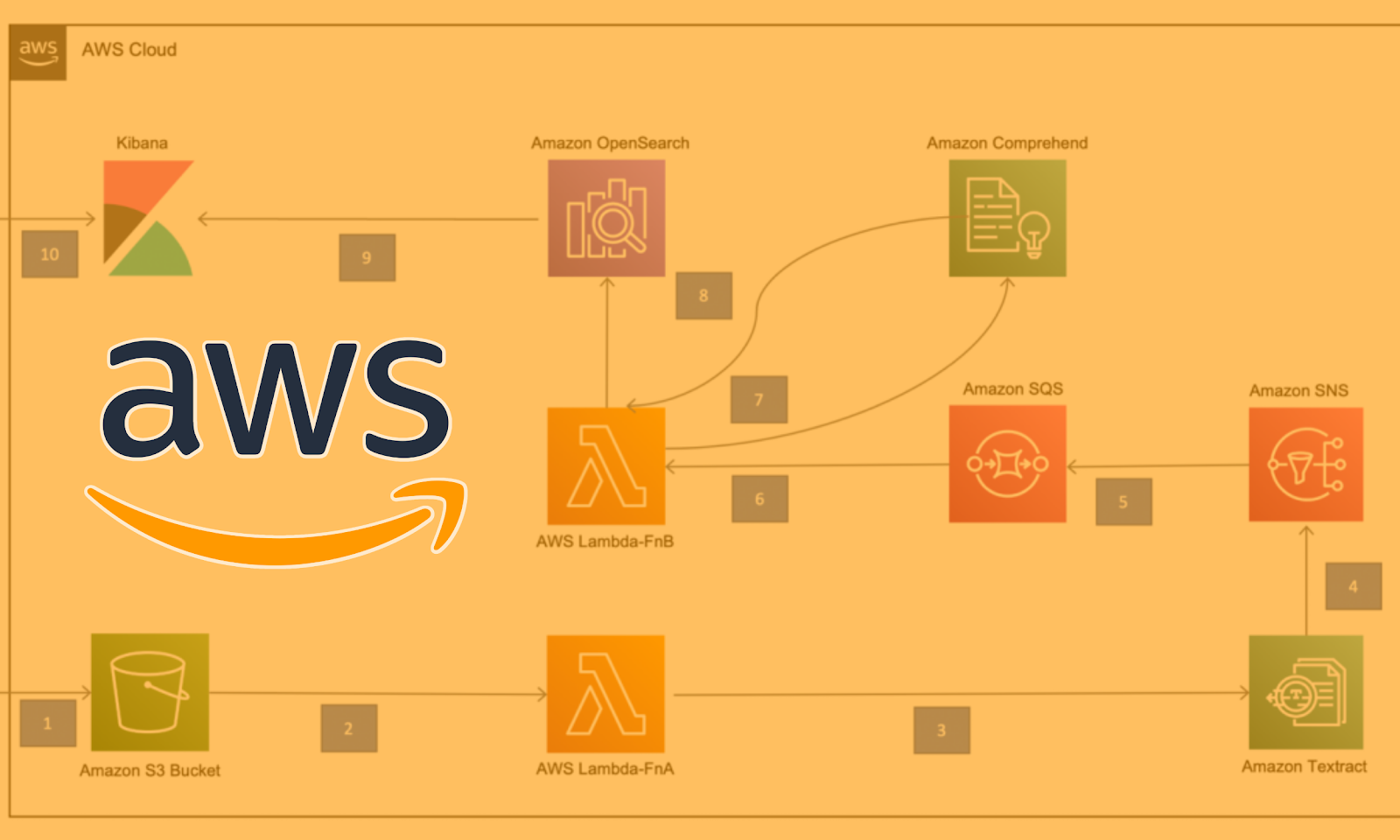Organizations needing an accurate and efficient Optical Character Recognition (OCR) solution have found a potential ally in Amazon Textract. This software can convert scanned documents or extract text from various formats such as images, PDFs- even handwriting! It can be used for many applications, including invoice processing, legal document review, health data extraction, and more. In this post, we will provide a comprehensive 2023 review of this based on extensive customer feedback along with personal experiences using the product. We explore its features, pricing options, and usability to give readers an informed view of this powerful OCR software so they can decide if it meets their needs. Read on to find out if This is right for you!
Amazon Textract can analyze virtually any document to extract text and data. It goes beyond simple optical character recognition (OCR) to identify, understand, and interpret the contents of any document so you can quickly and easily turn it into useful, structured data.
This can extract data from financial documents, tax forms, invoices, sales receipts, health insurance claims, ID cards, contracts, permits, and more. With just a few clicks or lines of code—and no machine learning expertise required—you can start extracting valuable information from your PDF documents.
This uses computer vision and natural language processing (NLP) to automatically identify and extract key information from documents—without the need for manual data entry. This process helps companies save time, reduce errors, and cut costs associated with manual document processing.
This can quickly interpret a variety of document types, such as invoices, contracts, forms, and more. It supports many file types, including PDFs, converted images, and Word documents. The extracted text is then converted into structured data that can be used across multiple applications.
If you’re looking for a great way to put optical character recognition (OCR) software to use, look no further than this. This powerful OCR software allows businesses to extract text and data from documents quickly and accurately. Here’s a step-by-step guide on how to use it:
Step 1. Sign in to Amazon Textract
To use this, you’ll need to sign in to your Amazon Web Services (AWS) account. If you do not already have an AWS account, you can create one quickly and easily.
Step 2. Install the SDK
Once you’ve created and signed into your AWS Account, install the Textract Software Development Kit (SDK). This SDK will give you access to all the features and services offered by this.
Step 3. Sample Document Text, Forms, and Table Cells Extraction
After installing the SDK, you can start using it to extract raw text, forms, and table cells from a document. You can either upload image files or use Amazon Textract’s built-in computer vision technology to scan documents directly.
Step 4. Download the Results
After completing the analysis, you can download the results in various formats. You can save it as a CSV, PDF, or Microsoft Word document.
Step 5. Learn About the Human Review
Once the text is extracted and formatted, this can also use human reviewers to verify the accuracy of the results. This will help ensure that all the information has been captured correctly.
Using this OCR software can save businesses time, money, and hassle by providing accurate data extraction quickly and efficiently. With a few simple steps, you can use this powerful tool to get the most out of your documents.
The Features And Benefits Of Amazon Textract: Best OCR Software Using this, you can quickly and easily extract text from documents, images, and other sources. Here are the features and benefits of this:
Features: Optical Character Recognition
This is an OCR software that quickly extracts text and data from virtually any document, whether it’s digital or scanned. It automatically identifies text regions within a document and structured data fields like dates, numbers, currency amounts, addresses, and more.
Analyze Lending
With this, organizations can more quickly and accurately assess loan applications. It’s easy to programmatically extract information such as name, address, and tax ID from hundreds of loan documents in a fraction of the time it would take manually.
Form Extraction
Amazon Textract’s advanced technology makes extracting information from forms, surveys, and documents easy.
Table Extraction
This can quickly recognize and extract data from tables, even if the table isn’t perfectly formatted.
Signature Detection
Amazon Textract also detects and extracts signatures from documents, making it easier to capture customer consent, including the image file.
Query-Based Extraction
Amazon Textract can detect and extract key phrases, values, dates, and entities from documents. This makes it easy to obtain more accurate data with minimal manual effort.
Handwriting recognition
Amazon Textract can process handwritten documents as well as printed ones. It accurately recognizes the handwriting of any language and can quickly convert it into digital text that is easy to search and store.
Benefits: Simple Optical Character Recognition Software
Amazon Textract is an easy-to-use OCR software that quickly extracts text and data from documents and can convert images to text.
Intelligent Character Recognition Software
Amazon Textract uses advanced algorithms to detect text, tables, and structured data within documents accurately.
Intelligent Word Recognition
Amazon Textract can quickly recognize the words within a document, making it easy to index and store data for efficient retrieval.
Optical Mark Recognition
Amazon Textract can detect and extract check boxes, signature lines, and text fields from forms and documents.
These are just some of the features and benefits of Amazon Textract. To learn more or to start using Amazon Textract for your organization, visit their website today.
The Cost And Price Plans Of The Amazon Textract: OCR Software In Amazon Textract, you can start free with the Free Plan and scale up to the Amazon Textract API plans as your workflows become more complex and data-intensive
Here are the four plans available for Amazon Textract:
1. Free Tier For those just starting with Amazon Textract, AWS offers a generous Free Tier that lasts for three months. During this time, new customers can analyze up to 10,000 pages of text and documents at no cost! With the help of AWS’s Free Tier and Amazon Textract, you can build powerful applications quickly and easily – all without breaking your budget.
Here are the specs of the Free Tier:
Detect Document Text API: 1,000 pages per month Analyze Document API:
1000 Pages per month when using Signatures only. 100 Pages per month when using the Forms or Tables feature. Additional 100 pages per month when using the Queries feature NEW. Analyze Expense API: 100 pages per month. Analyze ID API: 100 pages per month. Analyze Lending API: 2,000 pages per month. 2. Amazon Textract API Amazon Textract gives you access to various powerful APIs to help automate document processing, including Detect Document Text API, Analyze Document API, Analyze Expense API, and Analyze ID and Lending APIs. With these applications at your fingertips, you can easily save time while improving document analysis accuracy.
Here are the pricing plans associated with each API:
Analyze Document API |First Million Pages in a Month |Over 1 Million Pages in a Month
Queries Per 1,000 Pages|$15.00|$10.00 Tables Per 1,000 Pages |$15.00|$10.00 Tables + Queries Per 1,000 Pages|$20.00|$15.00 Forms Per 1,000 Pages |$50.00|$40.00 Forms + Queries Per 1,000 Pages|$55.00|$45.00 Tables + Forms Per 1,000 Pages|$15.00 + $50.00|$10.00 + $40.00 Tables + Forms + Queries Per 1,000 Pages|$70.00|$55.00 Signatures Per 1,000 Pages|$3.50|$1.40 These are just a few of the API plans available for Amazon Textract. For more information on pricing plans and usage details, please visit the official Amazon Textract website. You can request a quote or contact AWS for more information. They also have Pricing examples outside the free tier guide that you can use to explore and understand the pricing of Amazon Textract.
The Pros And Cons Of Using Amazon Textract: OCR Software When considering the use of Amazon Textract: OCR Software , it is important to consider both its pros and cons. After all, this technology can be a powerful tool in document management — but it may not be suitable for every situation. Here are the pros and cons to consider when deciding whether or not to utilize this software.
Pros: Easy Setup with AWS Services
Amazon Textract makes it easy to set up and integrate Optical Character Recognition (OCR) into existing AWS services. From the Amazon Textract console, you can quickly create an OCR job, upload your documents and data editable files, and start extracting text in just a few clicks.
Secure
Amazon Textract is built on AWS’s secure, global infrastructure and guarantees the highest levels of data security. All documents are encrypted at rest, and every OCR job request is authenticated using Amazon Cognito authentication before processing.
Free OCR software
Amazon Textract is free to use and requires no upfront costs. It also offers a free trial period, allowing you to test the software before committing. This makes it an ideal choice for organizations looking to save money while still getting reliable OCR capabilities.