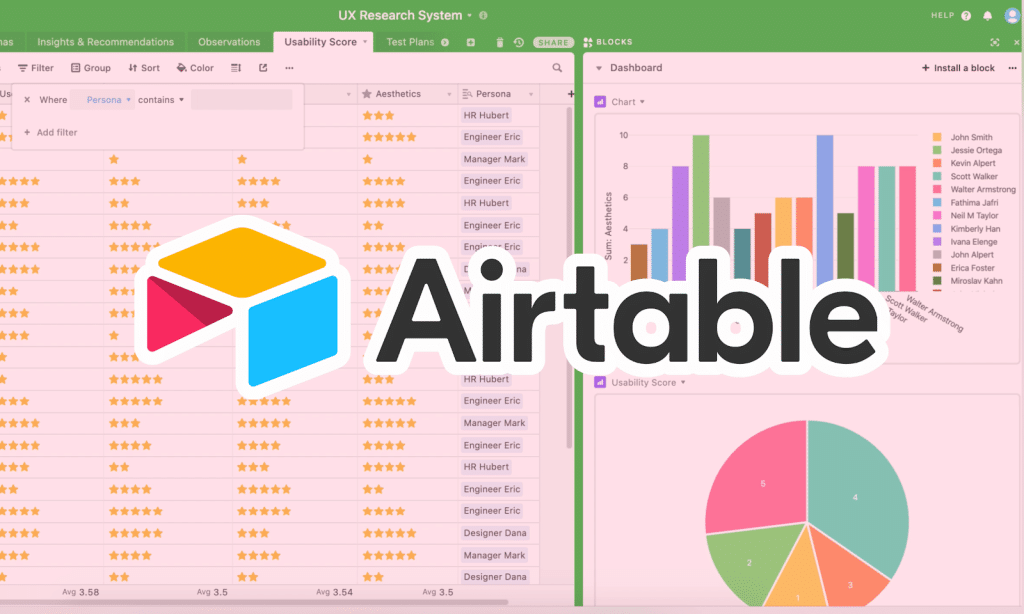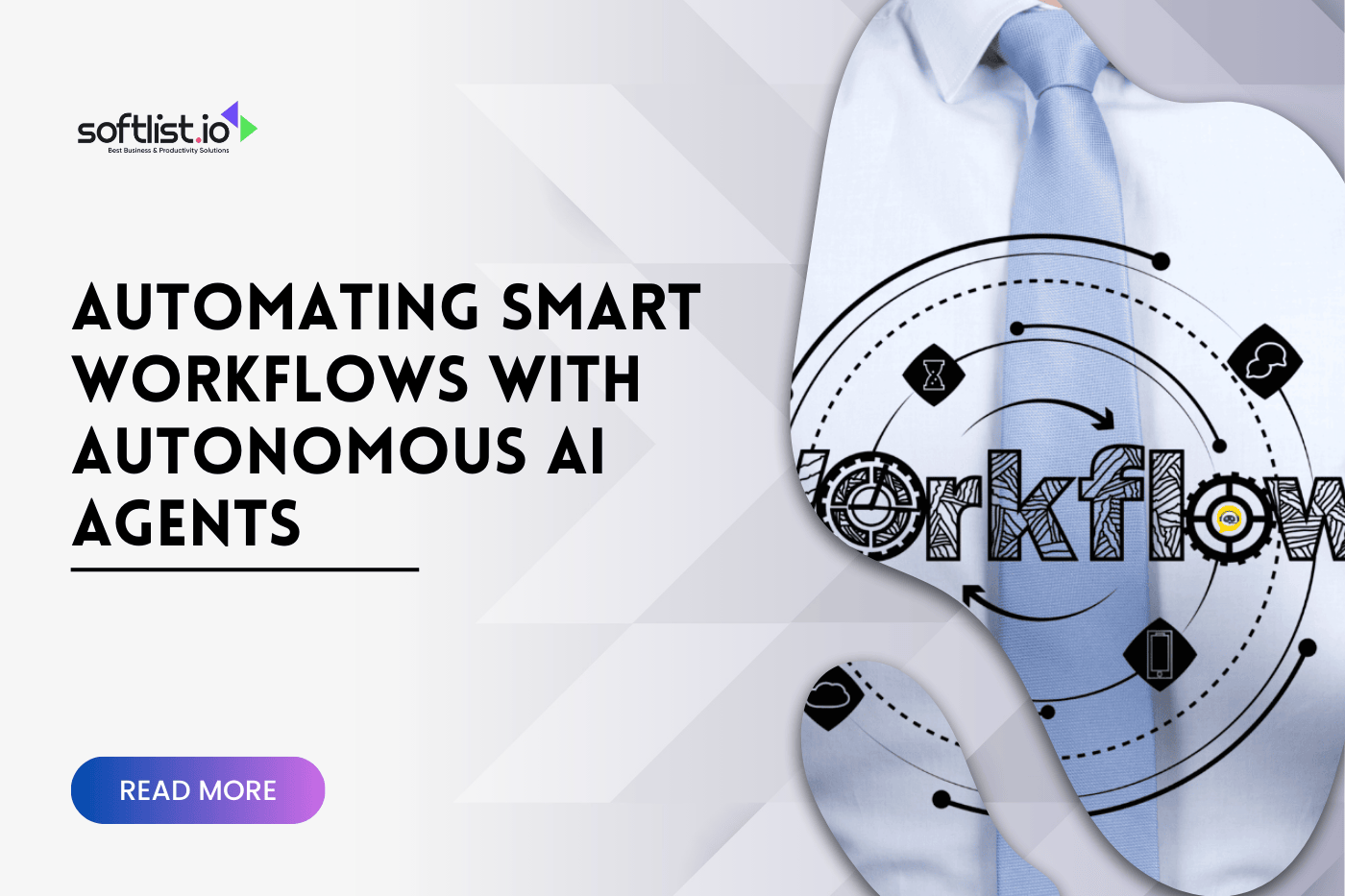Airtable is an all-in-one solution that offers easy customization, collaboration features, and integration with other applications. In this review, we’ll dive deep into what makes this the ideal choice for streamlining project management in 2023. We’ll look at its ability to customize workflow processes and build intuitive apps that can “talk” across multiple platforms, including android apps, plus explore the latest benefits from its analytics dashboard. By the end of this review, you’ll know why more teams are turning to Airtable as an integral part of their digital transformation strategy. Let’s get started!
Airtable: Automated Apps: Overview
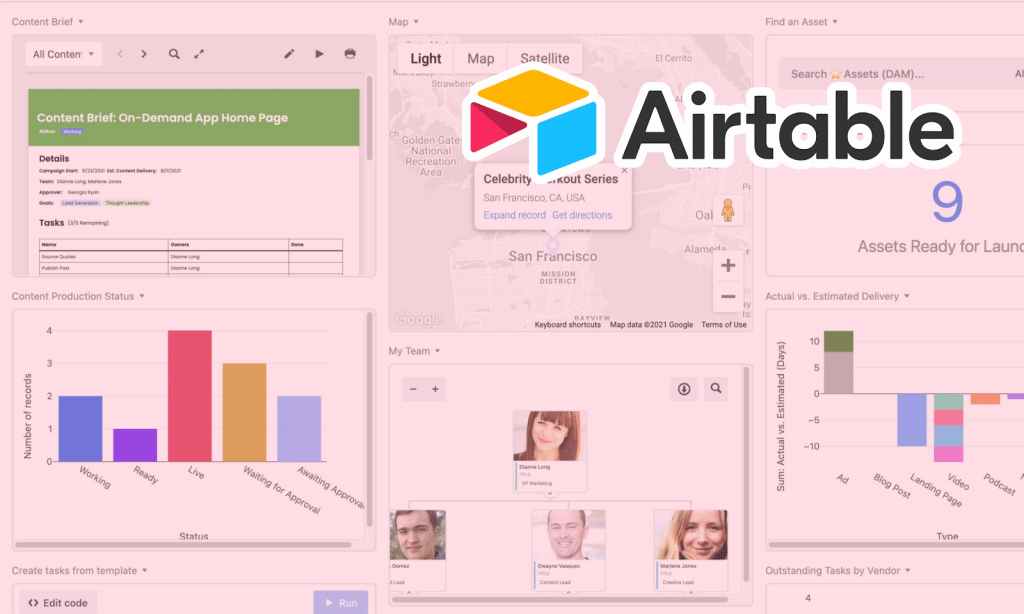
Are you Looking for a Better way to run your Business?
This is the perfect solution. It’s an automated app platform that allows you to organize and manage everything in one place quickly and easily. We provide customizable templates so you can start using our system immediately – no coding required! Plus, it’s incredibly user-friendly, with drag-and-drop features and multiple views. Hence, data entry is more intuitive than ever, with built-in chat functions for easy collaboration among team members.
With powerful automation tools, customizability options, data security measures, and complete control over who has access to your information — this puts you back in charge of how your business operates. Our cutting-edge technology will save you time & money by eliminating tedious yet necessary tasks from running a successful operation while making collaboration between teams easier than ever!
Airtable Overview
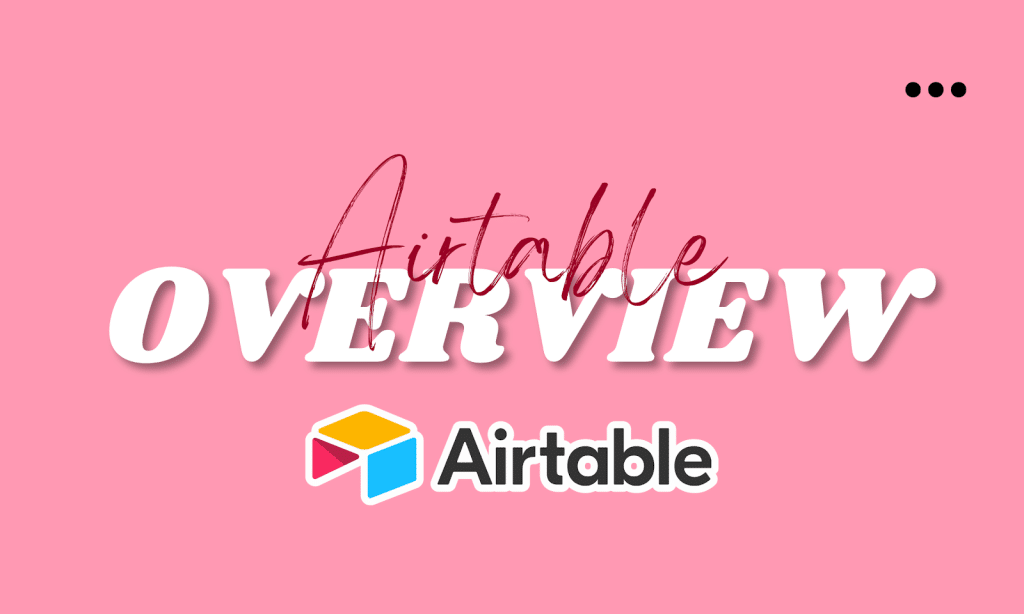
Airtable is a software platform that allows users to create, manage and share custom applications without any coding. It combines the power of a database with the flexibility of a spreadsheet-like interface, allowing people to build automated apps for their business or project quickly. Airtable’s powerful drag-and-drop builder lets you design your app by dragging and dropping items into the interface. With Airtable, you can automate tasks such as data entry, calculations, and more with just a few clicks.
This also offers powerful collaboration tools that make it easy to work together on any project or task. The platform is available on both mobile apps and desktop devices so that users can access their data anywhere. Additionally, this integrates with over 1,000 of the most popular cloud-based applications and services, allowing you to sync your apps with any external system.
How To Use The Airtable: Smart Home Automation App

Using smart devices in your home can be as simple as downloading this app. Here are the steps to get started:
- Step 1. Create your Database: You can create a database using the provided templates or build your test scripts.
- Step 2. Design your Workflow: Design your workflow based on the type of automation you want to achieve.
- Step 3. Give your Team the Right Context: Create new views and filters to give your team the right context to work with.
- Step 4. Set your Team up for Success: Set up notifications, reminders, and automatic tasks to get your team working smarter.
- Step 5. Automate your Work: Use these automation tools to set up triggers and actions or add custom scripts or API calls.
- Step 6. Extend your Workflow: Take advantage of Airtable’s integrations to extend your workflow and automate more processes.
- Step 7. Connect Data Across Tools: Connect data from Airtable with other tools to get a holistic view and take action faster.
- Step 8. Build (even more) on Airtable: Use Airtable’s Blocks to build powerful, custom apps on top of the platform.
Once you complete these steps, you can use this to automate your home and office tasks with multiple devices. With a few simple clicks, you can ensure all of your tasks are running smoothly and efficiently – so that you can focus on what matters most: your family, friends, and business.
The Features And Benefits Of Airtable: Smart Home App
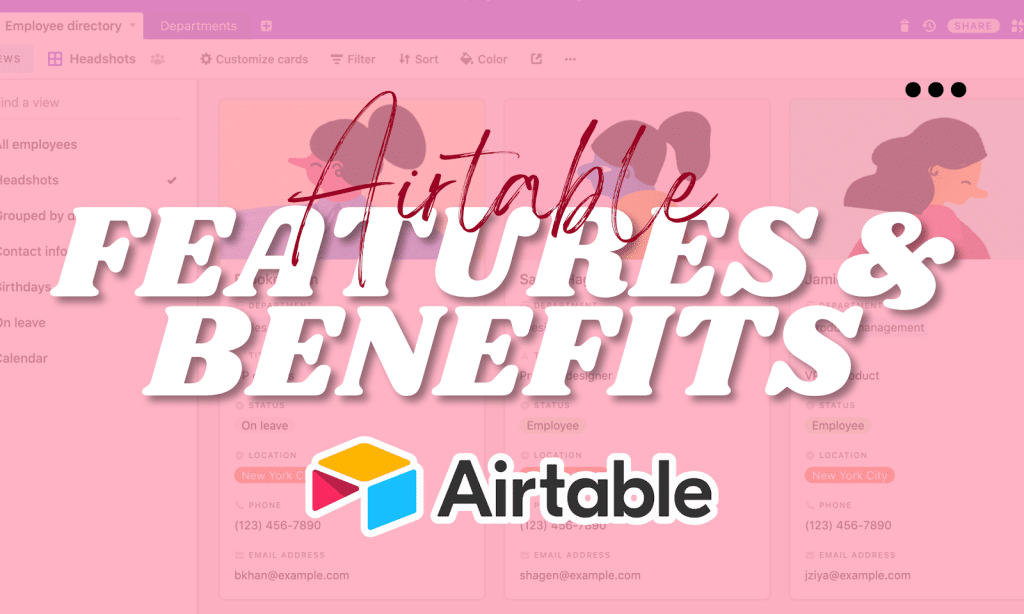
If you’re looking for a powerful, flexible, and automated home app that can do almost anything, this is a perfect choice. With many features and benefits, you can ensure your home runs smoothly and efficiently.
Key Features:
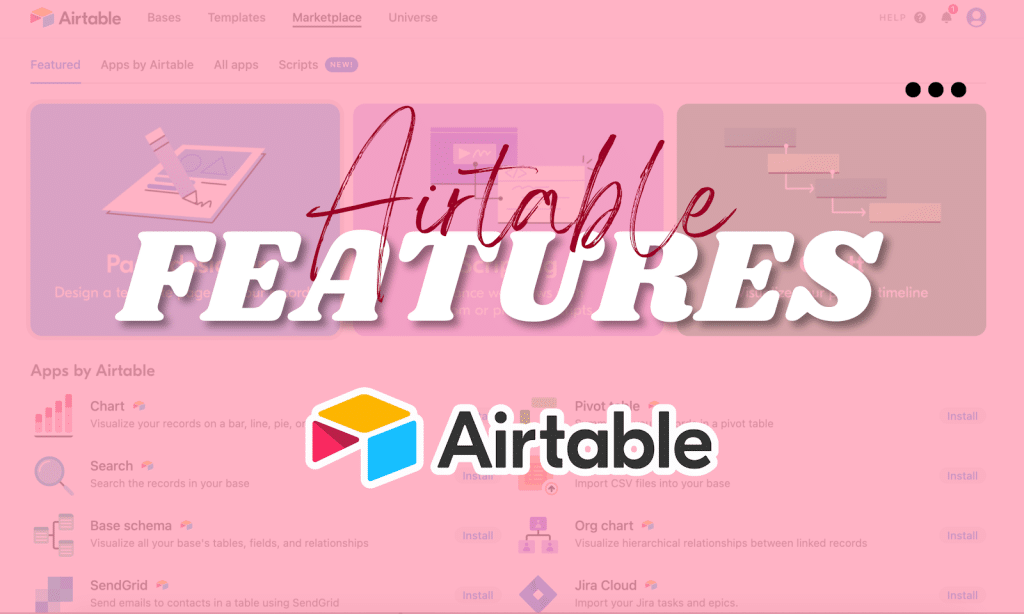
Construct a Robust Airtable Base in Record Time with the Help of our Pre-Made Templates
From project management and customer support to event planning, this has a template that can be quickly tailored to your needs.
Get the Exact View you need with Custom Software Tailored to your Business Needs
build easy-to-follow forms and fields, track progress with Kanban boards and Gantt charts, and reference related data in linked records.
By Utilizing Document Storage, Project Files are Housed in one Centralized Location for Easy Access.
Store all your project files, photos, videos, and more in one place while managing permissions on a user level.
Efficiently Manage and Monitor Tasks for Optimal Results
Assign and prioritize tasks, set deadlines, and monitor progress for streamlined operations.
With Airtable blocks, you can Inject Powerful Plugins from other Platforms to Maximize your Workflow.
Collaborate with Slack, share data through Google Sheets, or visualize information with charts and maps.
Streamline Communications by Creating a Shared Workspace where all Stakeholders can Stay up to Date.
Discuss ideas in comments, post updates on project timelines, and get real-time notifications about changes made.
Automated Workflows are Available to Ensure Tasks are Completed on Time.
Send email reminders, set triggers that initiate actions when specific criteria are met, and automate tedious tasks.
Create Custom Apps with Airtable to Integrate with Other Systems or Services.
Create automated reports and export data to Excel for further analysis.
Benefits:
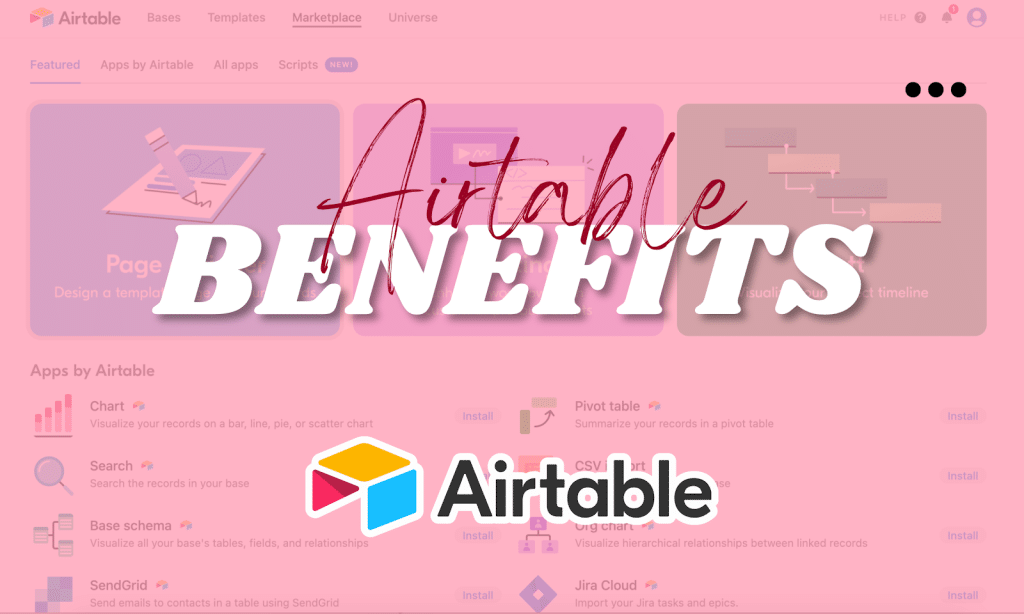
- Adaptable to all Businesses: These apps are flexible and easily customized to fit any business’s needs and native and hybrid apps.
- Easily Share Files and Airtable Data: These apps offer secure and reliable sharing of files, data, and other important information across the company, including smart lights.
- Automated Tasks: These mobile web apps can automate tedious tasks such as data entry, ensuring accuracy and saving time.
- Dashboards for Monitoring Performance: These Apps provide easy-to-use dashboards for tracking performance, progress, and productivity.
- Supports Android and IOS Testing: These apps are designed to work on Android and IOS apps, making them ideal for businesses operating with mobile devices.
These are just a few of the features and benefits that Airtable has to offer. With this powerful, automated tests home app, you can ensure your home runs smoothly and efficiently.
The Cost And Price Plans Of Airtable: Best Home Automation Apps
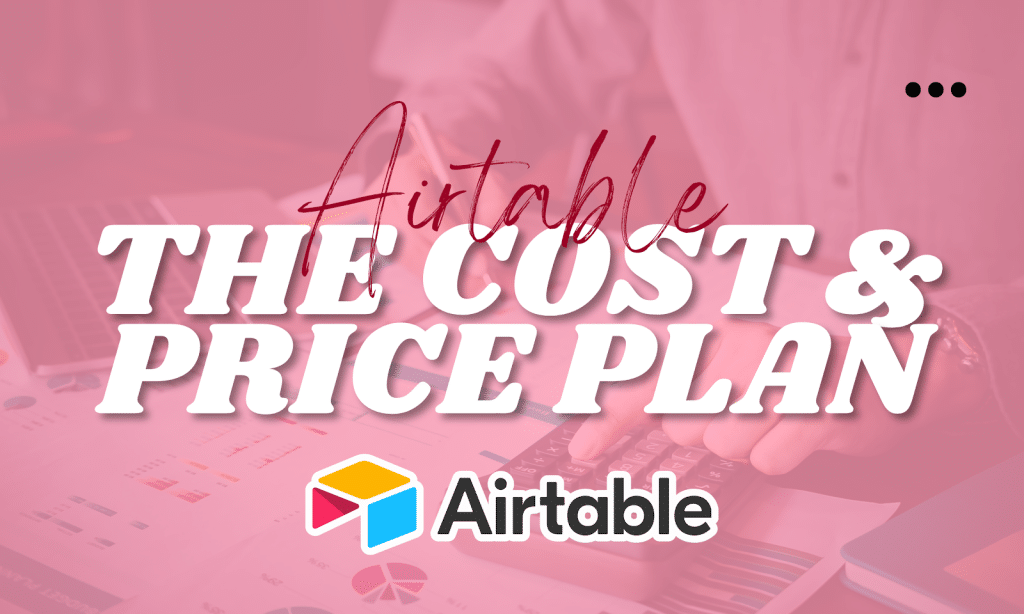
Airtable offers various pricing plans depending on the needs of the user. With so many features and apps, customers can choose the plan that best fits their automation needs.
Here are the Available Plans and their Respective Pricing:
1. Free
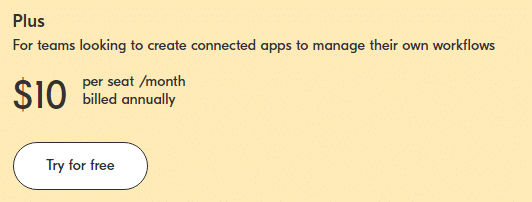
If you’re an individual or a small team just getting started with Airtable, then this is the perfect place to begin. With the free plan, you get the following:
- Unlimited bases.
- Up to 5 creators or editors.
- Unlimited commenter & read-only users.
- Interface Designer.
- 1 extension per base.
- 1 sync integration.
- 1,200 records per base.
- 2GB of attachments per base.
If you want to see the other fundamentals of the free plan, you can get all the details from their pricing page.
2. Plus
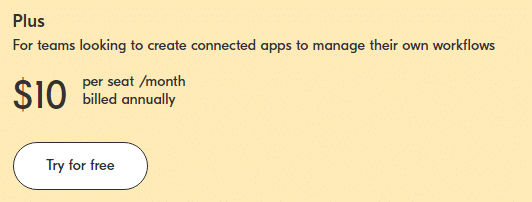
Teams looking to streamline their internal processes with custom applications need to look no further. With the Plus plan, you get the following:
Everything is Free, plus:
- 3 extensions per base.
- 3 sync integrations.
- 5,000 records per base.
- 5GB of attachments per base.
- Custom branded forms.
- 6-month revision & snapshot history.
- Automatic table syncing.
If you want to see the other fundamentals of the Plus plan, you can get all the details from their pricing page.
Pro

Teams and departments looking for the perfect platform to build connected apps that will power their most important processes should look no further. With the Pro plan, you get the following:
Everything in Plus, plus:
- 10 extensions per base.
- 7 sync integrations, including Jira Cloud.
- 50,000 records per base.
- 20GB of attachments per base.
- Gantt & Timeline Views.
- Granular interface permissions.
- 1-year revision & snapshot history.
- Personal & locked views.
- Field & table editing permissions.
If you want to see the other fundamentals of the Pro plan, you can get all the details from their pricing page.
3. Enterprise
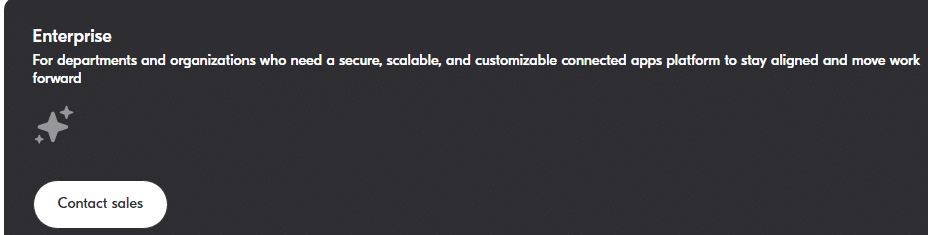
If your department or company is searching for a secure, customizable, and flexible platform for connected apps to keep everyone on the same page while working collaboratively, look no further. With the Enterprise plan, you get the following:
Everything in Pro, plus:
- 10 extensions per base
- 7 sync integrations, including Jira Cloud
- 50,000 records per base
- 20GB of attachments per base
- Gantt & Timeline Views
- Granular interface permissions
- 1-year revision & snapshot history
- Personal & locked views
- Field & table editing permissions
If you want to see all fundamentals of Enterprise, visit the Airtable website to learn more. These are just a few of the many features and benefits that Airtable has to offer. With this powerful, automated home app, you can ensure your home runs smoothly and efficiently.
The Pros And Cons Of Using Airtable: Best Home Automation App
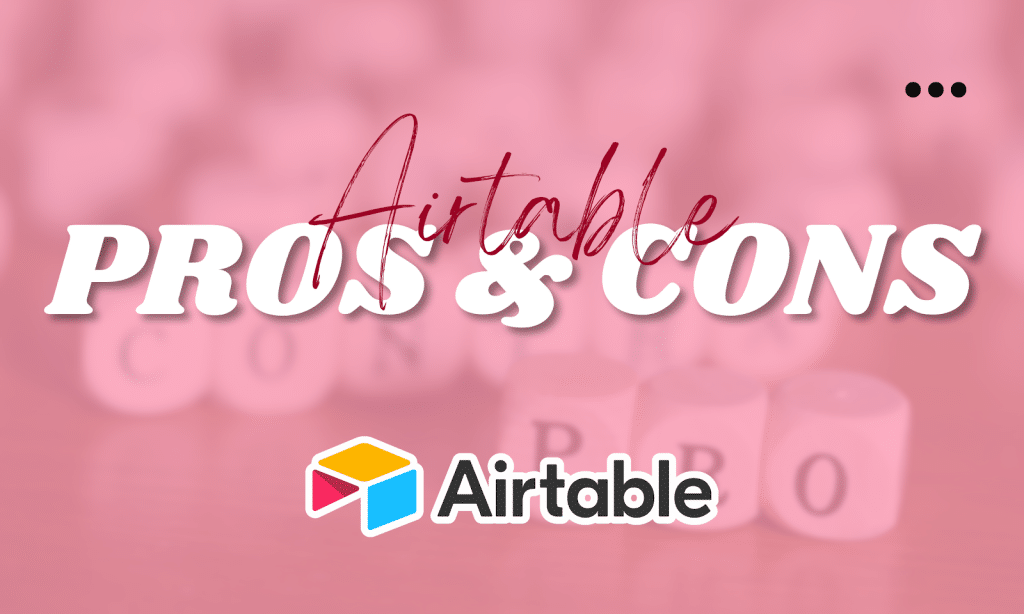
When considering whether to use Airtable as your home automation app, it’s important to weigh the pros and cons. Here are the pros and cons of using Airtable to automate tasks at home:
Pros:
- Real-time Data Accessibility: Airtable allows you to access real-time data in your home automation app, making it easier to monitor and control automation tasks.
- Intuitive Apps Builder: Airtable’s apps builder makes it easy to create custom automated tasks for your home.
- Quick Setup of Work Views: Airtable provides a quick and easy setup of pre-configured work views that allow you to start automating tasks quickly.
- Affordable: Airtable offers plans at different prices to suit any budget.
Cons:
- Lack of Organized Commenting Makes Collaboration Difficult: Airtable does not provide an organized comment section, making it difficult to collaborate on complex home automation tasks.
- No Consolidated Views of all Teams: Airtable does not have a consolidated view of all teams working on the same project, so it isn’t easy to keep track of progress.
- Setting up Tasks (and Subtasks) is Complex: Setting up tasks and subtasks in Airtable can be difficult, as the user interface is not intuitive.
- No Detailed Reporting Features: Airtable does not offer detailed reporting features, which can make it difficult to track progress on task automation.
These are the pros and f cons of using Airtable for home automation. Before deciding if Airtable is the right choice for automating tasks at home, be sure to weigh all the options carefully.
Frequently Asked Questions About Airtable: Automated Apps
What Is Airtable?
Airtable is a cloud-based database that helps you organize and manage your data, tasks, and other information.
How Do Airtable Automated Apps work?
Airtable Automated Apps are applications built to be integrated with your Airtable account. These apps can automate tasks like data entry, notifications, and more.
What types of functions can I use Airtable Automated Apps for?
You can use Airtable Automated Apps for various tasks, such as collecting and managing data, sending automated notifications, creating custom forms, and more.
Final Thoughts
Airtable is one of the versatile and powerful mobile testing tools for creating automated apps. Its user-friendly interface allows users to become familiar with the basics of app creation quickly basics. Its robust set of features makes it capable of tackling any project you might have in mind. For more information on Automated Apps, check out our website.
It will help you choose the right Automated Apps and get the most out of them. We hope this guide has helped introduce you to Airtable and its many features. Whether you’re a business owner, developer, or just getting started with coding, Airtable is a great tool for creating automated apps tailored to your specific needs. Try Airtable now! Thanks for reading!