Are you looking for the best video editor? We have made a list of 39 different audio and video editing tools. They will allow you to create a professional-looking video for any occasion.
Many web users want an easy way to edit a video. Professional video editors are the most time-consuming and expensive, so many people now prefer to turn to artificial intelligence (AI). For example, how about video editing software with artificial intelligence?
In this article, we’ll share the 39 best AI video editors or AI video generators, which you can use for free at various levels of complexity AI video editing software.
Wisecut
Source: www.wisecut.video
Wisecut is a cutting-edge AI video editor. It is one of the first decent apps that allows you to edit videos using artificial intelligence. The tool is designed to make our lives easier and more productive while at the same time improving the quality of our videos as an AI video editing tool.
Wisecut is a tool that allows you to create amazing videos by using artificial intelligence. The application is powered by an advanced algorithm that analyzes your video and creates a storyboard. The software then uses this storyboard to create a short video based on your original footage engaging video templates.
Wisecut automatically removes unnecessary scenes from your video and adds music or text captions based on what it thinks would work best in each location. It also allows you to add text overlays and create intros & outros for your video project.
Pricing:
- Enterprise: Custom
- FREE
- STARTER: $10/month
- PROFESSIONAL: $29/month
Wisecut is an online automatic video editing software that leverages AI and voice recognition to edit videos for you. Harness the power of AI to create engaging videos at lightning speed!
Wideo
Source: wideo.co
Wideo is a free online video editor that allows you to create videos using templates, texts, filters, and other effects. The user interface is simple and intuitive, making learning video editing easy.
Wideo has an AI-powered video editor that allows you to create professional-looking video content in just minutes. You can choose from thousands of templates or even create your custom template from scratch.
Wideo is a free online video editor that allows you to create videos using templates, texts, filters, and other effects. The user interface is simple and intuitive, making it easy to learn how to use the tool without prior knowledge of video editing.
Pricing:
- Free
- Basic: $19/month
- Pro: $39/month
- Pro +: $79/month
Amaze your audience with an engaging and captivating video you can easily create, download and share.
Animoto
Source: Animoto
Animoto is a video editor that allows you to create professional, high-quality videos in minutes. It has an intuitive interface and tons of features that will enable you to create unique videos with ease.
Animoto is one of the best AI video editors available today. It has a vast library of animations and fonts, making it easy to create great-looking videos without spending hours learning how to use complicated software video editing processes. It is one of the best video AI video makers.
Animoto was initially designed for business owners who needed a way to create marketing videos for their businesses. The creators decided that creating marketing videos was too expensive for small businesses, so they created Animoto so anyone could make fantastic video content at an affordable price.
Pricing:
- Free
- Basic: $8/month
- Professional: $15/month
- Teams: $39/month
Create videos that engage and impress. Animoto's drag-and-drop editing tools and visual effects make it easy. No training or experience necessary.
Pictory
Source: pictory.ai
Pictory is one of the best AI video editors. Pictory professional artists and developers are constantly working to improve the product. Pictory goal is to create an easy-to-use tool that helps everyone create their videos quickly, without any special skills or knowledge in video editing.
Pictory can help you create your videos from scratch or combine different images, videos, and music tracks into one video. It will give you unlimited possibilities for making a unique video with the best quality possible.
Pricing:
- Standard: $19/month
- Premium: $39/month
- Teams: $99/month
Automatically create short, highly-sharable branded videos from your long-form content. Quick, easy & cost-effective. No technical skills or software downloads is required.
Flexclip
Source: www.flexclip.com
FlexClip is the only video editor that allows you to adjust brightness, contrast, and saturation with just one click! Change the look of your video with a single click without using any complicated sliders or tools.
FlexClip’s AI-powered video editing engine makes it easy for anyone to create professional-looking videos in minutes by automatically suggesting templates based on the content of your footage. You can apply one of these professionally designed templates directly onto your video or customize them further by adding text or changing colors with the easy-to-use interface.
Pricing:
- Free
- Plus: $9.99/month
- Business: $19.99/month
Easily create and edit videos for the brand, marketing, social media, family, and any other purpose.
Wondershare Filmora
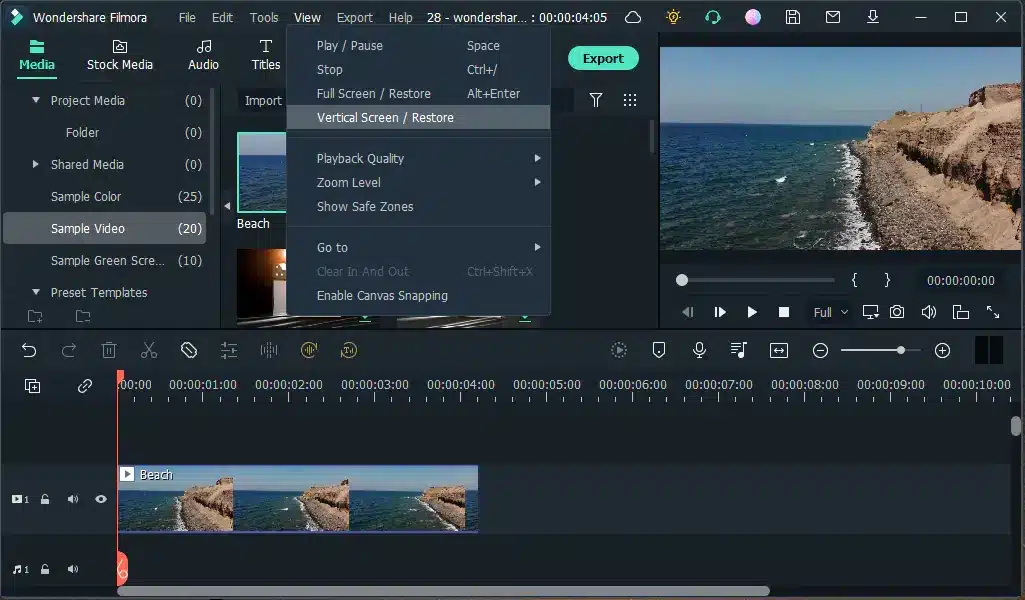
Source: Wondershare Filmora
Wondershare Filmora is a video editing software that enables you to create original videos easily. It comes with an integrated video editor that allows you to use the powerful effects and filters available in the program. The program also has some essential tools that enable you to add text or use the voice recording feature.
You can also add music from your computer or online sources like YouTube. The program provides users with a wide range of options for creating professional-looking videos.
The first thing you will notice about this software is its user-friendly interface, which makes it easy for beginners. You can easily create your videos using this software by simply following the steps provided on the screen.
Pricing:
- Contact Wondershare Filmora for pricing details.
Effortlessly create with a fully-equipped video editing suite powered by AI. Simplify all your steps in video editing, from the pre-processing to finalizing, Filmora AI stays tuned.
Veed Video Editor
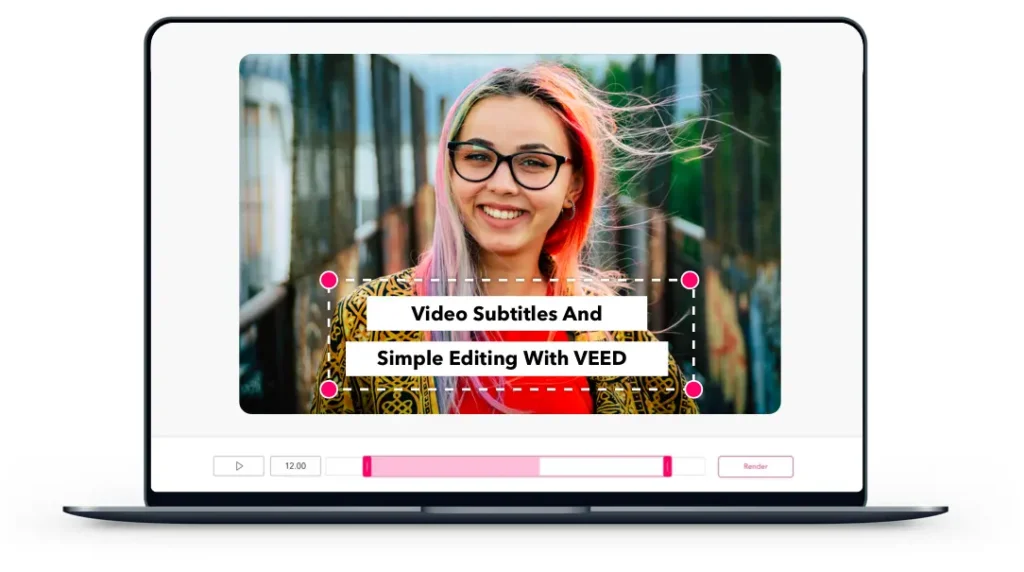
Source: VEED
VEED Video Editor is a video editing app that lets you create videos using AI technology. You can easily create videos by choosing the best frames from your photos.
VEED Video Editor is a modern video editor with AI technology that helps you create a professional-looking video without any effort. You need to select the best frames from your existing photos and videos, and VEED Video Editor will do the rest of the work for your videos with AI.
Veed Video Editor is more than just an AI-powered video editor; it also offers powerful features such as trimming, adding text, music, filters, stickers, effects, and more! You can also add GIFs to your videos or adjust the speed of each frame to create an incredible slow-motion effect.
Pricing:
- Free
- Basic: $12/month
- Pro: $24/month
- Business: $59/month
InVideo
Source: invideo.io
InVideo is the best AI video editor that helps you create videos in minutes. With InVideo, you can create amazing videos with stunning effects and music. It gives you complete control over all the details of your videos.
With InVideo, you can easily create professional-looking videos without any experience of editing—no need to spend hours learning how to use complicated software. The intuitive interface allows anyone to use it without a problem.
Pricing:
- Free
- Business: $15/month
- Unlimited: $30/month
Movavi Video Editor
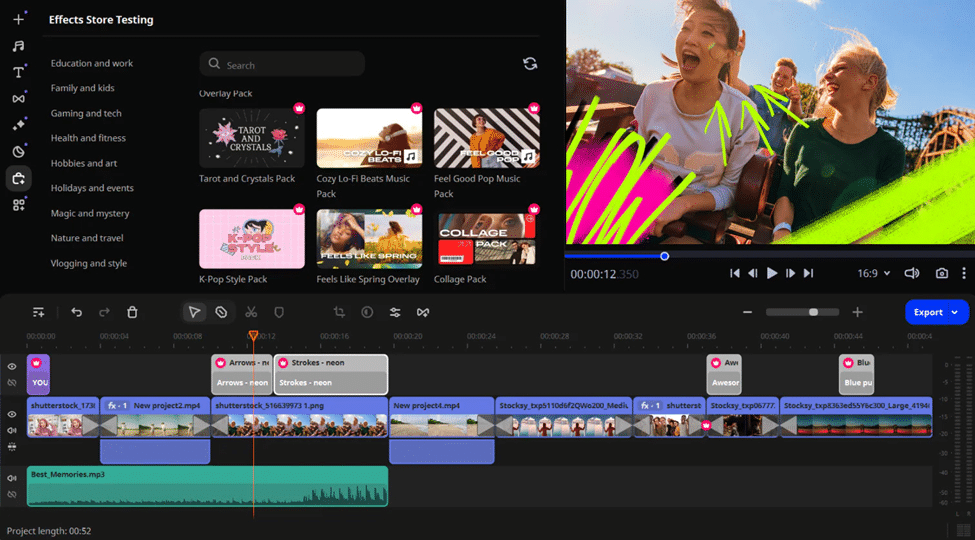
Movavi Video Editor is a versatile movie editor developed by Movavi that uses AI technology to help you create professional-looking videos. The software has an easy-to-use interface, making it suitable for beginners as well as advanced users. Users can edit their videos manually or use “Quick Video” mode to compilate their footage with pre-made themes and background music.
The video editing software also offers powerful AI features including motion tracking, background removal, noise removal, and advanced color grading. It also has a wide range of filters, transitions, and animated titles that can make your videos stand out.
Pricing:
- Free trial
- Annual subscription: $54.95/year
- Lifetime license: $79.95
Muse.ai

Source: muse.ai
Muse.ai is an AI-driven video editor that allows you to create professional-looking videos in minutes. You can choose from hundreds of templates or start from scratch with the unique and intuitive drag-and-drop interface.
Muse.ai uses artificial intelligence to personalize your videos in real-time so that you can capture your audience’s attention without any technical skills or prior editing experience. It’s the easiest way to create engaging, professional-looking videos in minutes.
Pricing:
- Visionary: $5 /month paid yearly
- Venture: $20 /month paid yearly
- Enterprise: Custom
Rephrase.ai
Source: www.rephrase.ai
Rephrase.ai is a free video editor that can easily edit your videos, and add subtitles, subtitles, and music to videos. The app also allows you to create special effects and add filters to your video footage editing process.
Rephrase.ai is easy to use. You only need to upload your video on the app and select the type of editing you want. After this, you can change the length of your video, add subtitles or music, add special effects, and improve the quality of your stock video.
Pricing:
- Personal: $25/month
- Enterprise: Customised Plan
Biteable
Source: biteable.com
Biteable is the best AI video editor, allowing you to create video in just a few minutes without any effort. Its straightforward and easy-to-use interface makes it the best video editing software for beginners and professionals. Many tools are available in this software, like text tools, image tools, music tools, filters, etc., which help you create your custom videos easily.
The best thing about this software is that it is free of cost, so you don’t need to pay anything. This software also provides a user-friendly interface. Even if you’re new to this field, it will be easy to understand how to use this software properly because of its easy user interface.
Pricing:
- Pro: $49/month
- Premium: $99/month
- Business: For organizations with custom requirements, contact us.
Runway ML

Source: Runway
Runway ML is an advanced AI-based platform for creating and editing videos. Runway ML team of experts has developed this platform to help people create and edit their projects quickly and efficiently. They have included all the necessary tools to make the process easier.
With Runway ML, you can create professional-looking videos with ease. The software offers many features, allowing you to create personalized projects without hassle. This includes the ability to add different effects, transitions, and filters to your videos so that they look more appealing than ever before. You can also use the extensive library of ready-made templates if you want something less complicated or if you’re starting with your projects.
Pricing:
- Basic
- Standard: $12 per user/per month
- Pro: $28 per user/per month
- Unlimited: $76 per user/per month
- Enterprise: Contact us
Vyond
Source: Vyond
Vyond is the easiest way to create animated videos. With Vyond, anyone can create professional-quality animation without any experience in animation or video editing. You can use the library of animated characters and scenes or upload your images to create unique videos you can share on social media.
Vyond is an online platform where creators can use AI technology to automatically animate their videos. They are focused on combining AI with human creativity to make creating animated videos more accessible than ever!
Pricing:
- Essential: $25/month single-user plan
- Premium: $54/month single-user plan
- Professional: $92/month per user
- Enterprise: Contact us for custom Enterprise pricing.
VSDC
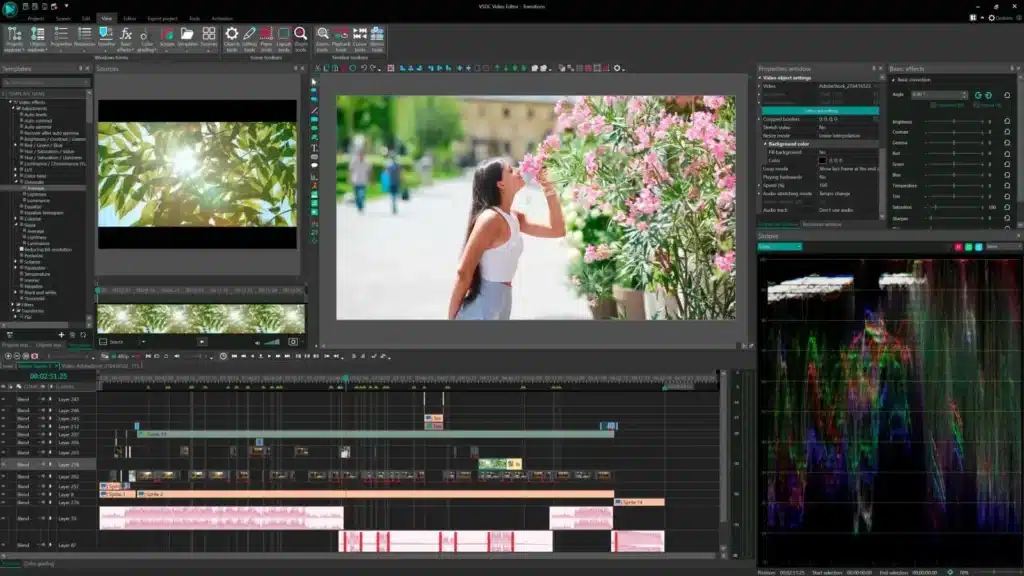
Source: www.videosoftdev.com
Blender Video Editor is a powerful video editing tool that allows you to edit your videos in 3D. You can create 3D animations with the help of this software. It is easy to use and has many features. You can edit your pictures and add special effects to them. Many other tools in this app help you polish your videos and make them more attractive.
This app has a very user-friendly interface. The buttons are large enough to be used with one hand easily. The menu bar has several options, such as Add Media, Edit Movie, etc., which makes it easier for users to find their way around the app easily.
Pricing:
- VSDC Pro for $19.99.
Magisto

Source: Crunchbase
Magisto AI is an (AI) powered video editor. Magisto can automatically edit your videos using its deep learning algorithms. Simply upload your raw footage and let Magisto do the rest. With its easy-to-use interface and powerful editing tools, Magisto simplifies creating professional-looking videos in minutes.
Magisto uses advanced machine-learning-like techniques to analyze the content of your raw footage so that you don’t have to spend hours editing videos manually. It uses deep learning algorithms to process each frame of your videos and then creates an automatic edit based on its understanding of what looks good.
Pricing:
- Premium: $4.99/month
- Professional: $9.99/month
- Business: $34.99/month
Elai
Source: uQualio
Elai is an AI-based visual video editor that allows you to create stunning video content in minutes by automatically generating it with just one click. You can use it to make videos for Instagram or other social media channels.
Elai allows you to edit photos and videos into a work that looks like a professional photographer or videographer made it. Elai can also be an effective marketing tool for small businesses and entrepreneurs looking to increase their visibility on social media by creating high-quality videos in seconds with no editing skills required!
Pricing:
- Free
- Basic: $23/month
- Advanced: $100/month
- Custom: Enterprise plan
Promo.com

Source: promo.com
Promo.com offers you the best video editing software, video generator, and AI video editor on the market. Professionals use Promo.com software to create high-quality videos for marketing campaigns and advertisements. Promo.com services are also available to individuals who want to create incredible videos.
Promo.com’s mission is to provide great tools to help you make better videos in less time. They strive to provide customers with fantastic customer service and support so that they can get the most out of the products without wasting time learning how to use them or dealing with technical issues.
Pricing:
- Annual Basic: $29/month
- Annual Standard: $59/month
- Annual Pro: $199/month
VideoPad
Source: NCH Software
VideoPad allows users to edit videos in several different ways. The user interface is intuitive and easy to use, making it ideal for people new to video editing. There are also many effects available in VideoPad that allow users to change the appearance of their videos in various ways.
One of the most convenient features of VideoPad is its built-in media player, which allows you to view your video while editing it to ensure everything looks right before exporting it as an mp4 file (or another format).
Pricing:
- Contact VideoPad for pricing details.
Gliacloud
Source: iKala Cloud
Are you looking for free video editing software to create your videos? Gliacloud is the best AI-based video editor that helps you to create professional-looking videos. This tool is also known as Glia Video Editor. The application is available on the internet for free and can be used by anyone without further registration. This application has been tested on MacOS and Windows platforms.
Gliacloud is an artificial intelligence-based video editing software that can make your videos more appealing by adding text, effects, music, and other features. The software uses neural network technology to process images and audio files, making them suitable for different projects.
Pricing:
- Contact Gliacloud for pricing details.
Peech
Source:www.peech-ai.com
Peech is a video editor app that allows you to create videos with a few simple taps. The app uses artificial intelligence to automatically remove people and objects from your video and makes it easy for you to add effects, text, music, and more.
Peech is the best AI video editor app on the market! The Peech team has spent countless hours working hard to bring you the best AI video editing experience. You can use the auto-edit feature or manually edit your videos using Peech’s powerful editing tools.
Pricing:
- Free
- Starter: $34/month
- Advanced: $79/month
- Enterprise: Custom Pricing
GoPro Quik
Source: Influencer Marketing Hub
GoPro Quik is a free video editing app that works with your GoPro and automatically adds music, effects, and transitions to your edits. The app is easy to use and allows you to create professional-looking videos in minutes.
Create your own GoPro edits with Quik’s simple drag-and-drop interface. Choose which clips and photos you want to include in your revision, then select music from the library or choose one of the many tracks they’ve created specifically for Quik. Add filters and adjust color, brightness, and contrast before picking a transition style to apply across all clips in your sequence. Finish up by choosing an ending theme song from their library or adding sound effects.
Pricing:
- $4.99 – Monthly
- $50.04 – Yearly
Lightworks
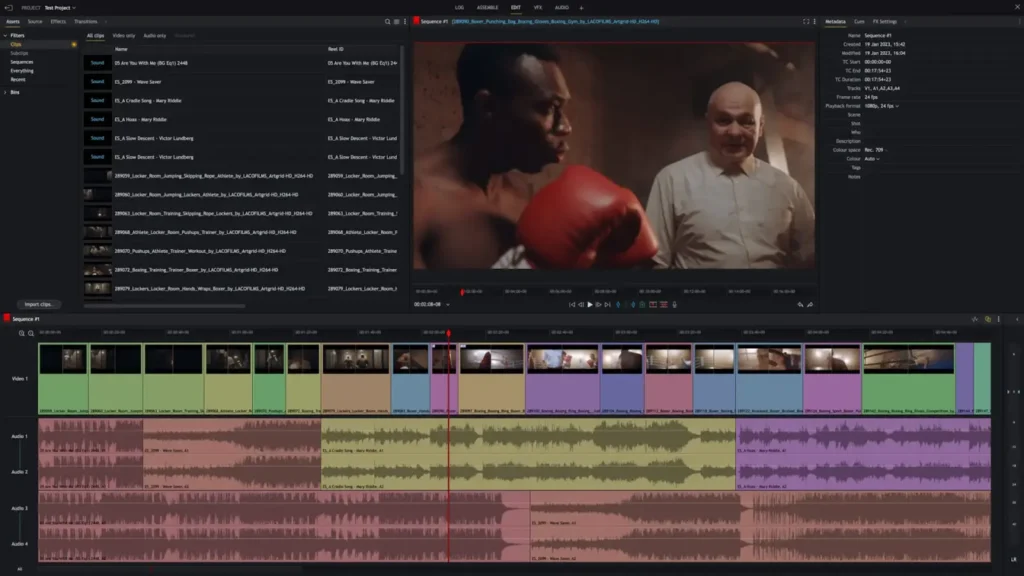
Source: Lightworks
Lightworks is the best free video editing software for Windows. It features a wide range of high-quality filters and effects, professional timeline editing tools, and motion tracking. You can edit your videos with multi-track audio support, trim audio and video clips, and add music from an extensive library.
Lightworks is free to download and use for personal use only, but paid upgrades are available if you want more features, such as commercial use rights or multi-user support. The paid version of Lightworks has powerful editing tools that rival expensive professional software such as Adobe Premiere Pro or Final Cut Pro X. The free version is also great for beginners who want to learn how to edit videos without breaking the bank on expensive software packages.
Pricing:
- Lightworks Create Monthly: $9.99
- Lightworks Create Perpetual: $154.99
- Lightworks Pro Monthly: $23.99
- Lightworks Pro Yearly: $239.99
- Lightworks Pro Perpetual: $389.59
DaVinci Resolve

Source: Domestika
DaVinci Resolve is a professional editing tool that comes with everything you need to make the most complex color corrections and the highest-quality visual effects. It’s used by the world’s top editors and artists because it’s so powerful and versatile. Its best-in-class tools include advanced trimming and editing features, 3D camera tracking, multi-camera editing, stereoscopic tools, and much more.
DaVinci Resolve Studio is a complete software solution comprising unlimited full-featured editing, color correction, and audio mixing tools that are tightly integrated to provide an incredibly efficient post-production environment.
Pricing:
- DaVinci Resolve Studio costs $295.
Avidemux
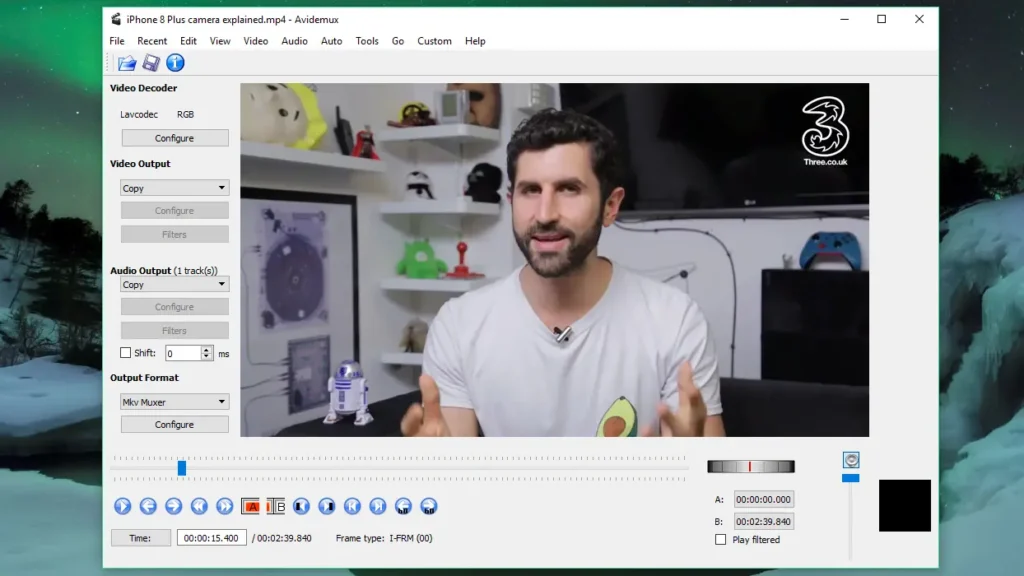
Source: TechRadar
Avidemux is an open-source tool designed to cut and encode videos. It supports many file formats and offers a wide range of features. You can edit your videos or create new ones from scratch. The program is available in several languages and includes a user-friendly interface that makes it easy to use.
Avidemux has an intuitive layout, which makes it easy to use even if you’re new to this type of program. It has many features like trimming clips, adding filters, and adjusting audio levels, among others, making it stand out from similar tools available online today.
Pricing:
- Contact Avidemux for pricing details.
HitFilm Express
Source: Softonic
HitFilm Express is an advanced video editing software that has been designed to meet the needs of both amateur and professional users. The program allows you to work with audio and video tracks in any format; you can also import files from mobile devices or cameras and add them to your project.
HitFilm Express It can be used by anyone who wants to make high-quality videos without spending days learning how to use complex software. To start with this program, you must open it and start working on your project. HitFilm Express offers endless possibilities for creating unique videos. You can merge or combine clips with different effects using different transitions between scenes.
Pricing:
- Free
- Creator: $7.99/month
- Pro: $12.99/month
Voomly
Source: Voomly
Voomly was created to solve the problem of creating high-quality videos without spending thousands of dollars on professional editors. The company aims to democratize the creation of professional quality content by making it easy for anyone to make videos without prior training or expertise.
Voomly uses artificial intelligence (AI) to help users create videos faster than ever before. The AI-powered editor knows what type of content works best for each user and tailors each new tape accordingly, which allows them to learn over time to produce even more successful results each time they’re used.
Pricing:
- Voomly Plus: $19/month
- Voomly Cloud: $49/month
- Voomly Pro: $79/month
Synthesia
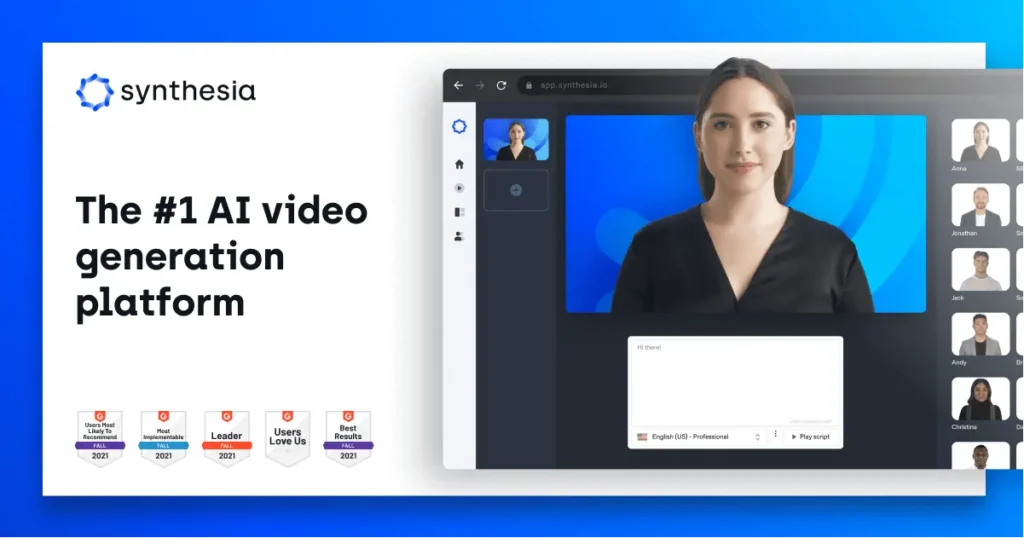
Source: www.synthesia.io
Synthesia is the best AI video editor tool. Synthesia can make professional and high-quality videos using artificial intelligence. It is one of the most advanced tools in the world of video editing. With this tool, you can easily create any content without worry.
You need to select the template or theme for your desired type of content and then customize it according to your needs. You also have the option to add background music from YouTube or SoundCloud to your content.
Pricing:
- Personal: $22.50/month
- Enterprise: price based on the number of seats
Machete Video Editor Lite
Source: MacheteSoft
Machete Video Editor Lite is a free video editing software, that allows you to make awesome videos with your photos, music, and text. You can add video clips, images, music, and text to your video with this app. It also offers you plenty of fun features like adding stickers, filters, effects, and much more.
It also supports trimming, cropping, and rotating your videos. The best part of this app is that it allows you to create your original video with its advanced features.
Pricing:
- Contact Machete Video Editor Lite for pricing details.
AVS Video Editor

Source: Software Advice
AVS Video Editor is a versatile video editing software application that enables you to capture, trim, cut, merge, and convert your favorite videos. With AVS Video Editor, you can create amazing videos in no time. You can use the tool to edit your home movies, create special effects, and add music to them. You can also use it to make slideshow presentations from photos or videos.
Pricing:
- $39 – 1 year
- $59 – Unlimited
Shotcut
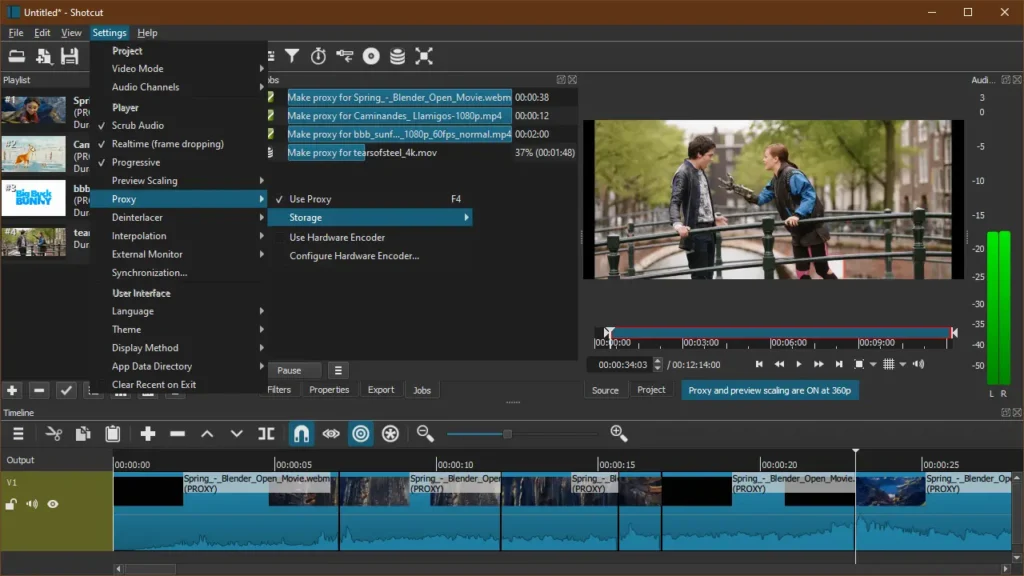
Source: shotcut.org
Shotcut is a free, open-source, cross-platform video editor for Windows, Mac, and Linux. Shotcut was created with ease of use in mind, and many of its features are intuitive and accessible. Shotcut is also highly customizable and has many built-in tools that can be accessed through the Settings window.
Shotcut is a non-linear editor, meaning you don’t have to follow a particular order when editing your video. You can rearrange clips, add transitions and effects between them, and split or remove pins from the timeline anytime.
Pricing:
- Contact Shotcut for pricing details.
Horizon
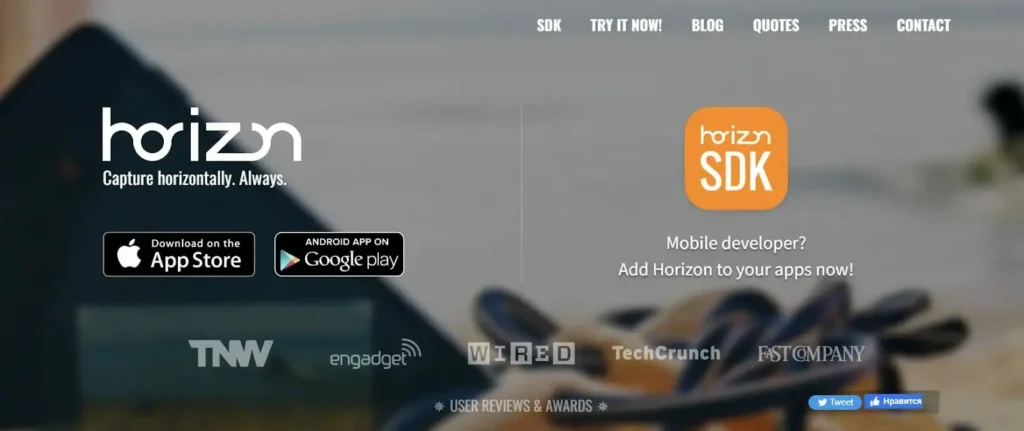
Source: Horizon
Horizon is a powerful video editing software that uses artificial intelligence to automate video creation. It lets you easily create professional-looking videos without any video editing skills.
Horizon is a cloud-based platform that offers an easy-to-use interface and intuitive design. Users can create stunning videos in just a few minutes by selecting the best scenes from their photo collection. The app can automatically cut out unwanted sections, pick up faces, and add effects to make your videos look more professional.
Pricing:
- Horizon costs $1.99.
OpenShot
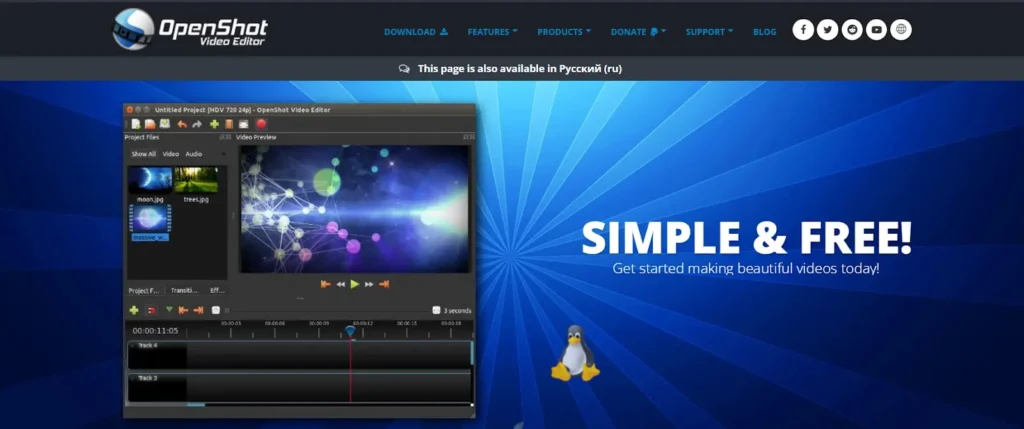
Source: OpenShot Video Editor
OpenShot is the most powerful and easy-to-use multi-track video editor and compositor. OpenShot makes it simple to create the movie you have always dreamed of. Whether you want to make a family video, create an animation, or produce a feature film, OpenShot’s intuitive interface and robust feature set can handle any project.
OpenShot video editor is a free and open-source video editor that supports the most popular video, audio, and image formats. It has all of the features you would expect in a modern video editing program, including support for green screen and mixed mode animations with onion skinning, as well as advanced chroma key compositing.
Pricing:
- Contact OpenShot for pricing details.
Canva Video Editor
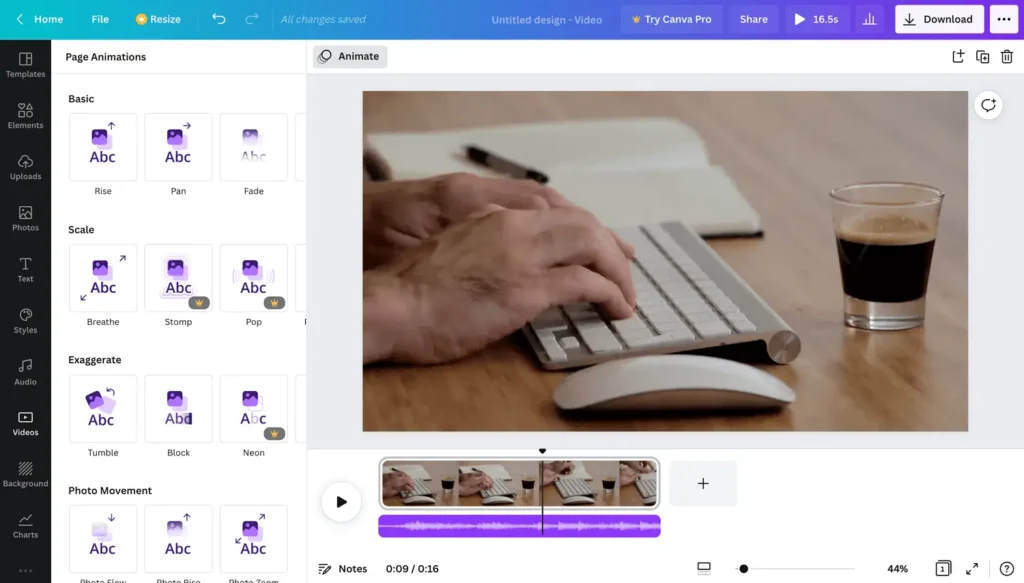
Source: Canva
Canva Video Editor is a free online video editing tool that you can use to make short videos. It’s the perfect tool for social media marketers and content creators who want to make simple videos fast.
Canva Video Editor is a free online video editing tool that you can use to create simple videos quickly. It’s the perfect tool for social media marketers and content creators who want to make short videos without paying for expensive software.
Pricing:
- Canva Free
- Canva Pro: $299/month for one person
- Canva For teams: $598/month total for the first 5 people
Lumen5
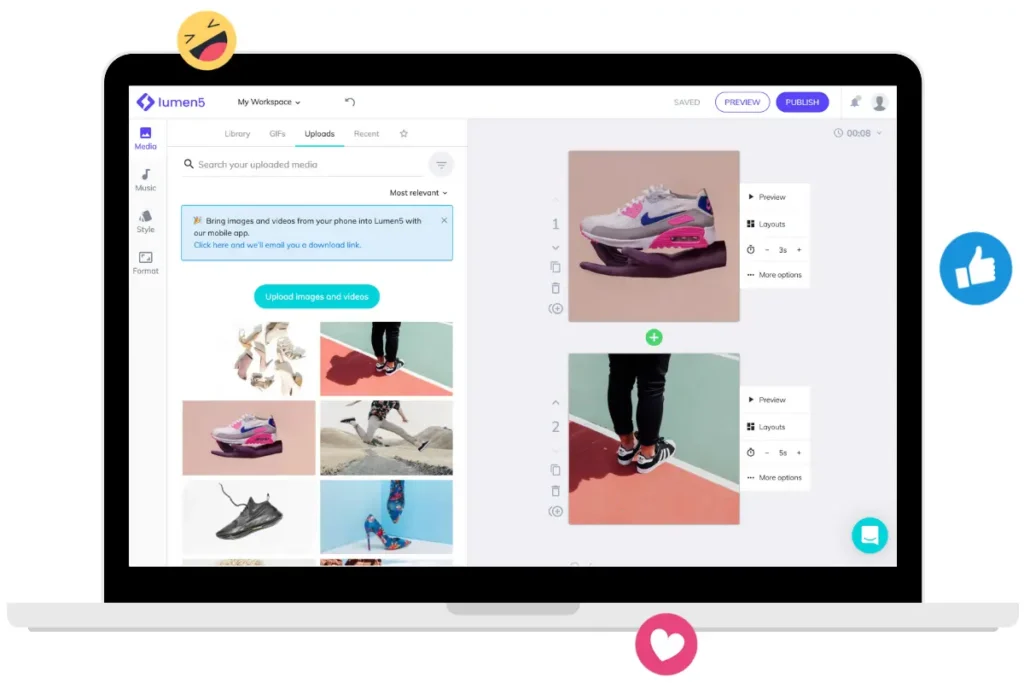
Source: Lumen5
Lumen5 is a cloud-based tool that makes it easy for anyone to create stunning videos without prior experience. It uses artificial intelligence (AI) and machine learning to create highly engaging, entertaining, and shareable videos.
The software is intended for non-professionals who want to create high-quality videos with minimal effort. It can be used to create videos for social media, blogs, or other purposes such as marketing campaigns
Pricing:
- Basic: $19/month
- Starter: $59/month
- Professional: $149/month
- Enterprise: Custom pricing
VideoStudio
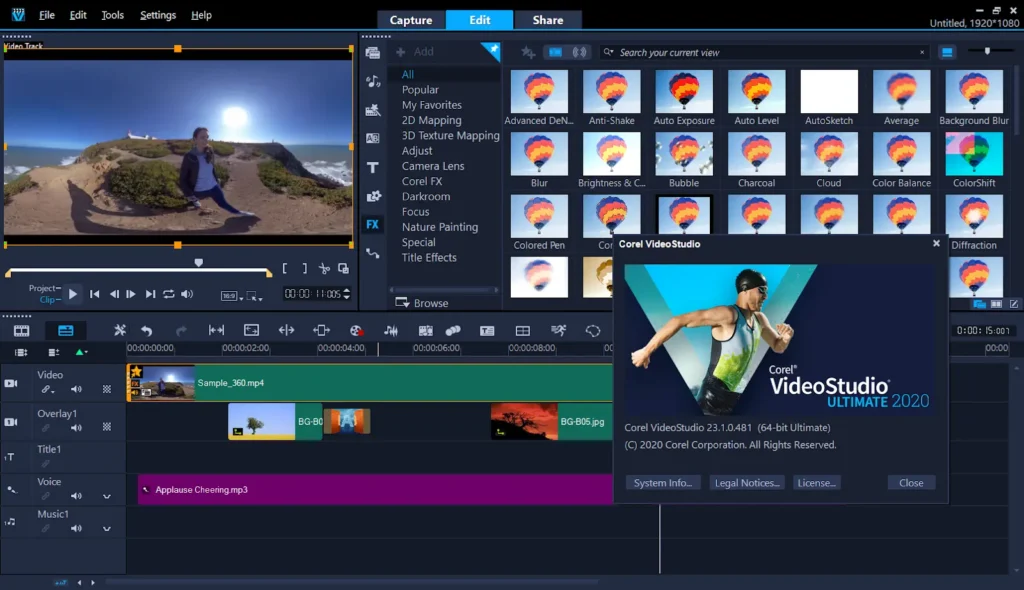
Source: VideoStudio Pro
VideoStudio gives you several powerful editing tools, such as the ability to trim clips, insert transitions between clips, add pan and zoom effects, add text overlays, and audio tracks. There is also an extensive library of animated graphics that can be used in your videos.
VideoStudio includes an automatic generator for creating animated avatars from photos. In addition to making simple avatars from still images, it lets you create more complex ones using video clips or any other source material on your computer hard drive (you can even use Flash animations).
Pricing:
- VideoStudio Pro: $79.99
- VideoStudio Ultimate: $99.99
- Photo Video Bundle Ultimate: $199.99
Movavi
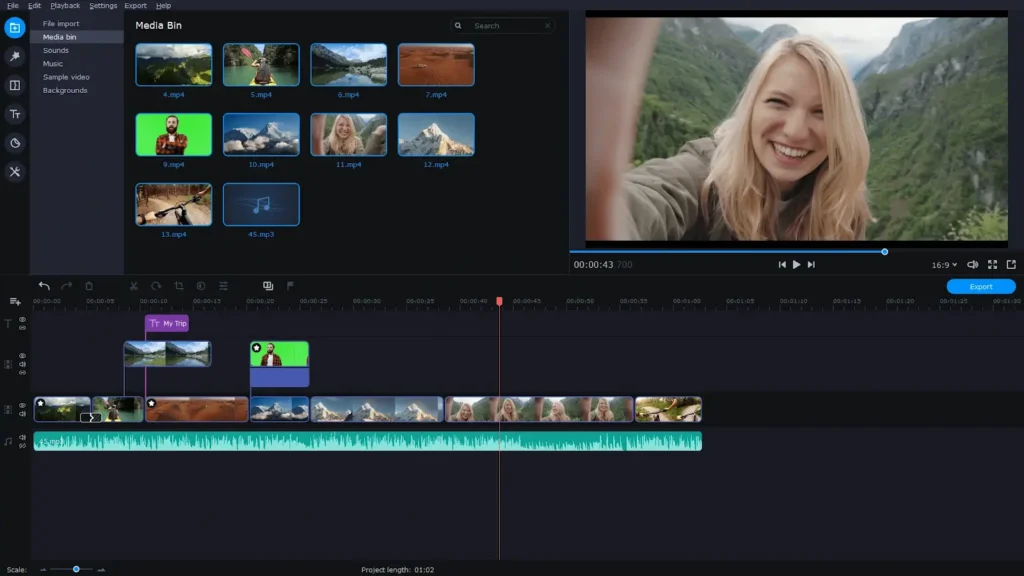
Source: Movavi
Movavi Video Editor is a powerful video editor that will help you create videos faster and easier than ever before. It’s packed with advanced tools yet has an intuitive user interface that makes it simple for anyone to learn.
Movavi Video Editor has features to make your movie-making experience fun and easy. Whether trying to cut out the best parts of a scene or create a new one from scratch, this versatile program can do the job!
Pricing:
- Video Editor: $69.95/lifetime
- Video Editor + Effect Packs: $154.80/yearly
Rawshorts
Source: Raw Shorts
Video editing is a complicated task requiring much time and effort. A good video editing software can make your life easier by helping you to edit the video in just a few clicks. However, many video editing software are available on the market, but not all of them are good enough to meet your needs.
Rawshorts is a powerful video editor that can help you easily create professional-looking videos. It provides you with all the necessary tools to edit any kind of video, whether a music video, wedding video, or other commercial video. This software has many features like image stabilization, color correction, and much more, which will help you create high-quality videos quickly Video editing software offers multitrack video and audio editing.
Pricing:
- Business:$ 30/month
- ESSENTIAL:$ 20/month
- STARTER: Free Trail
Colossyan
Source: www.colossyan.com
Colossyan is a great video editing software that can help you to create stunning videos. With this app, you can quickly turn your photos into videos with just one click. You can add text, background music, and more to your video. This app is straightforward; even beginners can use it without any problem tools to create to find the best.
The best thing about this app is that it offers many features unavailable on other apps. For example, you can add 3D effects and stickers to the video. The best thing about this app is that it offers many features unavailable on other apps. For example, you can add 3D effects and stickers to the video.
Pricing:
- Starter: $28/month
- Pro: $96/month
- Enterprise: Custom
Designs.Ai

Source: Designs.ai
Designs.Ai is a video editing software for Windows and Mac, the perfect tool for creating videos for your business. This application allows you to create incredible videos using images, photos, and logos. You can also use the templates provided by Designs.Ai to create professional videos, a traditional video editing video creation platform video editing needs.
Designs.Ai is a great application that allows you to easily create videos with text, music, and images. The program has many different templates that you can use to create an impressive video in minutes. In addition, it includes an online sharing service where you can publish your videos online and share them with everyone.
Pricing:
- Monthly Basis: $29/month
- Yearly Basic: $19/month
- Enterprise: Customized
Conclusion
Maintaining the balance between video and audio, scaling of the video size, proper color theme according to your desire, proper arrangement of clips and a lot more features are offered by this AI-powered Video Editor. With this article, you have learned the most about AI video editors.
You should download it from its leading site and make a trial copy to experience it yourself. You will have the best AI video editing help if you are using it. For more AI video editor information, check out our blog!
FAQ
Who is the AI Video Editor for?
AI Video Editor is suitable for both professional and amateur users. If you want to become a professional video editor, then this app can help you achieve that goal. But if you just want to make some funny videos, this app will also be perfect for you.
Can I use my own photos or video footage in my video?
Yes, you can use any photo or video footage in your project (with some limitations). Many stock images are available for use, which you can find by clicking on the ‘Stock Images’ button in the toolbar at the top of your screen when editing a project.
How do I add music?
You can add any song from the database, upload your music files through the built-in music player, or import directly from the iTunes library. You can also trim the length of audio clips to fit into your video perfectly!














