Imagine transforming a simple idea into engaging content for platforms like TikTok within minutes, all thanks to AI text-to-video tools and video generators. These AI-powered solutions enable you to produce polished videos quickly, which is ideal for the fast-paced demands of social media.
With a wide range of options, including auto-enhancements, motion graphics, and other sophisticated video tools, you can produce professional-looking content without the hassle or extensive knowledge required in the past.
Learn how the latest AI video editors are revolutionizing the video creation process, making it easier than ever to produce high-quality social media content without the usual frustrations of traditional video production. With advanced AI features, these tools streamline the editing process, allowing creators to fine-tune every version of their video with minimal effort.
Unlike traditional methods that require significant time and technical skill, AI video editors offer intuitive video editing features—such as background noise reduction, watermark removal, and automated adjustments to video footage—that simplify the editing experience. Dive into the details and discover how these tools are shaping the future of video production.
AI Video Editing Features

Source: Pixabay of Pexels
AI Video Editor is a free and easy-to-use video editing tool for Windows. It supports all popular HD/HDV formats and allows you to add effects, transitions, and text to your videos. It’s also very easy to use, even for beginners.
Auto Color Correction
Auto color correction is the most common feature in AI video editor software. It can automatically adjust the image and make it bright, clear, and vivid. The color of the video can be adjusted according to the skin color of the subject.
Auto Cut/Crop
The cut function allows you to cut your video into several pieces and then rearrange them according to your needs. The crop will automatically crop out any unwanted parts from your video without affecting its quality.
Background Replacement
If you want to replace your background, AI Video Editor provides you with this feature. You can use this option to replace the background of your video with another one or even add more than one background to it!
Video Stabilization Effect
Video stabilization is used for reducing shaking and wobbling effects in videos due to hand movements when recording or shooting videos (such as hand-held cameras). The stabilization effect will keep your video steady even if there is some shaking during shooting or recording so that the end result will look smoother than before stabilizing.
Videos That Can Be Created With an AI Video Editor

Source: Pixabay of Pexels
AI Video Editor is a video editing app that can help you create professional videos quickly. The app comes with various tools for creating different types of videos, including commercials, music videos, and short movies.
The app is equipped with artificial intelligence that allows it to understand your needs and make suggestions based on your content. It also allows you to use templates and presets to create videos quickly and easily.
AI Video Editor Can Be Used to Create:
- Short videos – Use AI Video Editor to easily create short videos and share them with friends.
- Memories – Create clips from photos, music, and video clips to share with family members or friends.
- Movies – Create Hollywood-style movies with the Hollywood template.
- Music videos – Use music from your personal library or YouTube to create an original music video using the Music Video template.
Why Should I Use AI Video Editor?

Source of Lisa Fotios of Pexels
AI Video Editor is a revolutionary, lightweight, and easy-to-use video editor. This AI-based video editor is the first of its kind with a built-in AI engine that automatically edits your videos based on your preferences.
AI Video Editor is the best video editor for YouTube & Instagram creators. It allows you to create amazing video stories in just a few minutes by using powerful automatic editing tools. They’ve made it easy for you to edit your videos and add effects, transitions, music, and more!
AI Video Editor is the first AI-powered video editing app that lets you create professional-looking videos by simply selecting a template, adding your own media, and then letting artificial intelligence technology do the rest!
AI Video Editor is designed for both beginners and professionals alike. It was created by veterans in the video editing industry who were tired of being stuck with complicated software programs that would take hours to learn how to use properly.
AI Video Editor makes it easy to create professional-looking videos without any prior experience or special training needed!
Who Needs an AI Video Editor?

Source: Czapp Árpád of Pexels
AI video editor is a must-have tool for anyone who needs to create high-quality videos. Whether you’re a professional filmmaker or just a hobbyist, AI Video Editor will help you save time and get better results than ever before:
Professional Filmmakers
If you have a large number of videos to edit and don’t want to spend hours doing it manually, AI Video Editor is exactly what you need. It can automatically detect scenes in seconds and save them as separate clips. Then you can quickly trim out unwanted parts and even add music if needed!
Hobbyists
AI Video Editor makes it easy to turn any home video into something special with just a few clicks! Just choose the best scenes from your footage, then let AI Video Editor do its magic by adjusting colors, brightness, and saturation for each clip until they look perfect together!
What Makes a Good AI Video Editor?

Source: Ivan Samkov of Pexels
A good AI video editor is an application that can help you create and edit videos quickly, without any prior knowledge or experience. It will also let you do all of this in an intuitive way that doesn’t require you to spend hours learning how to use it.
The best AI video editors are also ones that are easy to use and allow you to focus on what you want instead of having to worry about the details. Here are a few things to look for when shopping around:
It should be easy to use – if you need to spend hours trying to understand how the program works, then it isn’t worth using. Look for an editor that has clear instructions, so you can start working on your project right away.
It should have plenty of features – you don’t want to have to switch between different programs just because one doesn’t have all of the features you need for your project. You want an editor that has all of the tools necessary for creating professional videos quickly and easily.
It should give you control over every aspect of your project – nothing is worse than having someone else control what happens with your video content! You want complete control over everything from the beginning stages of production all the way through post-production and distribution online (or offline).
How Does AI-Powered Video Editor Work?

Source: Yan Krukau of Pexels
AI Video Editor is a video editing app that uses artificial intelligence to create the perfect video for you. The app will take your raw footage and automatically edit it into a professional-looking video.
The AI Video Editor is a tool that allows you to easily create videos from your photos or videos. You can also add effects and music to the videos you create.
The AI Video Editor has a wide range of features that make it easy for anyone to create amazing videos in minutes. It’s ideal for anyone who wants to create an engaging video for social media, their blog or any other purpose.
The AI Video Editor is a tool that allows you to easily create videos from your photos or videos. You can also add effects and music to the videos you create.
The AI Video Editor has a wide range of features that make it easy for anyone to create amazing videos in minutes. It’s ideal for anyone who wants to create an engaging video for social media, their blog, or any other purpose.
Benefits of Creating Video with AI

Source: Andrea Piacquadio of Pexels
In the past few years, artificial intelligence has become a popular topic. AI is a type of technology that mimics human intelligence, and it is implemented in many different fields.
AI technologies are used in various areas ranging from healthcare, education, transportation, and even video editing. Video editing software has been using AI since its inception and over time it has evolved into an essential tool for professionals and amateurs alike.
Faster Results
When you use an AI video editor, you will get faster results compared to traditional editing tools. This is because most AI editors use machine learning algorithms that increase speed as more data becomes available for training purposes.
Less Work
Using an AI video editor saves you time because you don’t have to worry about doing things manually like cropping or cutting scenes out of your footage. The ai video software does all this automatically for you without any need for manual input from your side whatsoever!
Increased Accuracy
Using an AI video editor means that any errors made during production or post-production can be identified and corrected automatically by the software, reducing the need for manual adjustments. Advanced AI algorithms can detect issues like background noise, shaky footage, color inconsistencies, and poor lighting, and then apply appropriate fixes without user input.
This automation ensures a polished final product, even if you’re new to editing or missed details during filming. The software also uses predictive analytics to recommend the best edits, transitions, and enhancements, all based on industry standards and past user preferences.
With AI handling these technicalities, creators can focus on their vision rather than the details, leading to smoother workflows and faster project turnaround. It’s a game-changer for anyone aiming to produce professional-quality videos with minimal hassle.
Best AI Video Editing Software for Seamless Video Creation
Wisecut
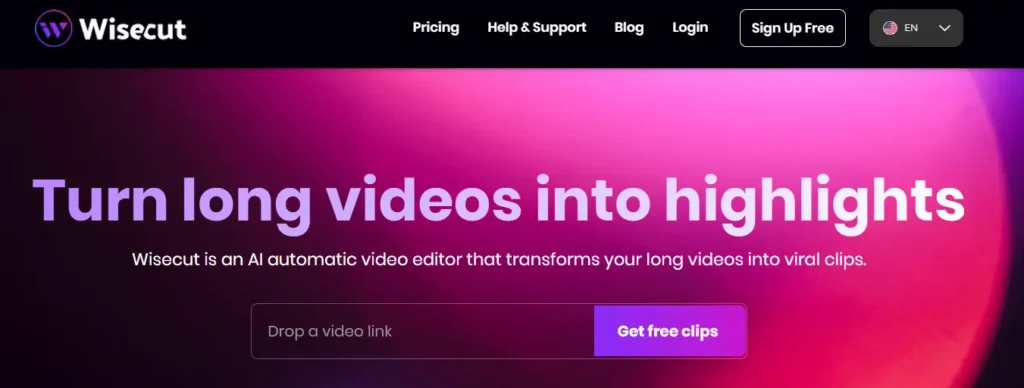
Source: Wisecut
Wisecut is an AI-powered video editor that automatically trims footage, adds music, and highlights key moments, making video creation seamless and time-efficient. Ideal for content creators and marketers, it helps users quickly polish their footage without manual editing. This tool is perfect for fast-paced content creation and helps reduce the time spent on repetitive tasks, such as editing long interviews or instructional videos.
Wideo
Source: Wideo
Wideo provides customizable templates designed specifically for creating marketing videos, educational content, and presentations. This platform allows users to easily animate text, images, and other graphics, making it ideal for anyone who wants to create engaging video content without extensive video editing experience. Wideo’s simple interface and dynamic templates make it especially useful for those looking to produce impactful visuals quickly.
Animoto
Source: Animoto
Animoto shines as a video slideshow creator, featuring drag-and-drop functionality that allows users to make polished, professional-looking slideshows effortlessly. It’s particularly suitable for creating engaging video ads, promotional clips, or personal projects that need a high-quality visual touch. With its user-friendly design, Animoto is accessible to all, helping creators make visually appealing content in minutes.
Pictory
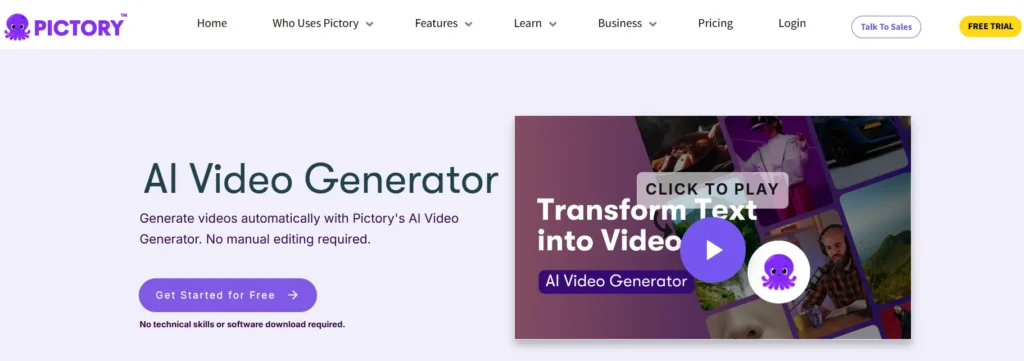
Source: Pictory
Pictory’s AI-driven video generator is known for converting text into engaging video content, saving users time by automatically pairing visuals with their script. This tool is perfect for transforming blogs, articles, and other written content into shareable video formats. Pictory’s text-to-video capability is especially valuable for marketers and educators aiming to expand their reach with minimal editing time.
Flexclip
Source: Flexclip
FlexClip offers a comprehensive suite of video editing tools and a vast library of templates, enabling users to create videos for various platforms with ease. From cutting, merging, and adding effects to inserting music and text overlays, FlexClip makes video creation accessible to both beginners and professionals. It’s ideal for designing versatile projects for social media, ads, and presentations, providing users with the creative freedom they need.
Conclusion
Creating compelling videos has never been easier, thanks to AI technology. Are you ready to streamline your video projects with the help of AI-powered tools? From crafting YouTube Shorts to producing full-length videos for social media platforms, an AI-powered video editor can enhance your content creation process.
Whether using advanced software like Adobe Premiere Pro or a free AI video maker, these tools provide essential video editing features that simplify even the most complex tasks. With online AI video editors, you can easily develop an ai avatar, use generative AI for seamless transitions, and refine a video script before you even begin to edit the video.
So why not explore how AI can analyze your footage, suggest improvements, and bring your video ideas to life? Start now with the best AI video editor, and let your creativity flow effortlessly across all your favorite platforms.
Get Access to the Best Deals and Promotions!
Subscribe now to Unlock your Deals. Fill in the form to get started. We have curated a selection of exclusive deals and offers on top software products just for you. Save big with our special coupon codes and enhance your productivity, security, and creativity.
FAQ
How Can I Edit Video Easily Using an AI Video Editing Tool?
AI-powered editing tools make it simple to edit videos with precision and ease. These tools analyze footage and suggest improvements, making it hassle-free to polish your video without needing advanced editing skills.
What Makes an AI Video Editor the Best Choice for Creating Videos?
AI video editors streamline the video creation process by automating time-consuming tasks like scene transitions, color correction, and audio adjustments. This makes them a top choice for anyone looking to create professional-quality content quickly.
Can I Use AI to Create Longer Video Content with Minimal Effort?
Yes, using AI to create longer video content is now easier than ever. Many AI video generators allow you to build complex scenes and add effects with simple text prompts, reducing editing time while still achieving high-quality results.
How Do I Turn a Video Idea into a Full Production with AI?
AI video editing tools, like those from Adobe, transform a basic video idea into a polished, full production by automatically suggesting enhancements based on the content and format of your video.
What Is the Best Editing Tool for Creating a Favorite Video?
For creating a favorite video, an AI editing tool can automatically apply popular effects and transitions that enhance visual appeal. This can make your content more engaging without requiring extensive editing knowledge.
Are There AI Video Generators That Support Simple Text Prompts?
Yes, several AI video generators can create entire scenes from simple text prompts, which makes video creation accessible even to beginners. You can describe your vision, and the AI will handle the rest.
How Can I Use Adobe’s AI Video Tools for Professional Editing?
Adobe offers powerful AI video editing tools that make professional-quality editing accessible to everyone. These tools analyze your footage to make recommendations, so you can focus on your creative vision while the AI handles technical adjustments.






