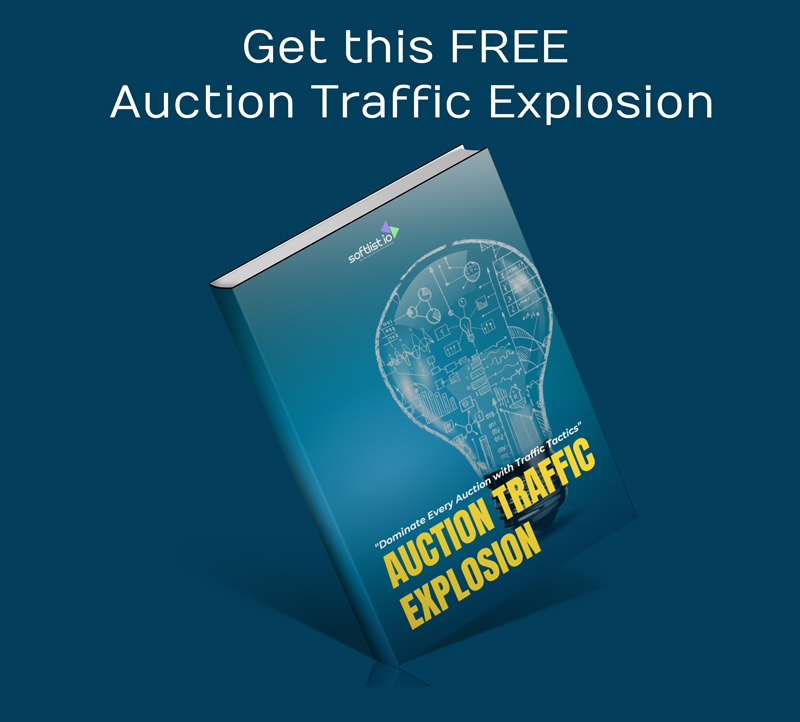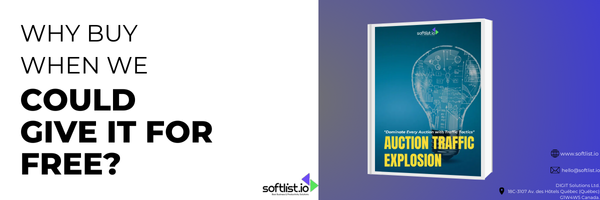To be a successful social media marketer, you need to juggle a lot of tasks. From creating and publishing content to analytics and reporting, there’s a lot to keep track of. Luckily, these awesome social media management tools can help streamline your workflows, save you some time, and even ensure your content reaches the right audience at the right time.
19 Top Social Media Management Tool Price Plans
We’ll take a look at each of the tools.
Crowdfire
Social media management, simplified
Free plan; paid plans start at $9.99 per month
Crowdfire has been adding new features recently. It now allows you to schedule posts and also offers helpful suggestions for content you might want to share.
Crowdfire helps you discover and schedule content, and manage all your social accounts from one place.
Sprout Social
Real people. Real brands. Real connection.
Pricing
Paid plans start at $89 per user per month with a 30-day free trial
Like Hootsuite, Sprout Social is a social media management platform that allows businesses to schedule posts and monitor their social media networks.
Sprout Social is a social media management tool that provides CRM features. Knowing your customers’ preferences and having a complete profile of their social media activity help you serve them better and build stronger relationships with them.
Discover the most robust and cohesive social media business solution, built to scale. Upgrade as you grow or cancel anytime.
Sendible
The #1 social media management tool for agencies
Pricing
Plans start at $29 per month with a 14-day free trial
Sendible is an all-in-one social media management tool for agencies that supports multiple clients. Sendible not only offers the features you would expect from any social media management tool but also allows you to personalize your dashboard to showcase your brand and attract new clients.
Grow your audience, attract new customers, and reach your social media goals with an all-in-one platform.
Hootsuite
Manage all your social media in one place.
Limited Free plan. Paid plans start at $49 per month, with a 30-day free trial.
Hootsuite, one of the largest social media management tools, is used by more than 18 million people and hundreds of Fortune 1000 companies. It’s a comprehensive platform that allows you to curate and schedule content, measure your social ROI, run ads on social media, and more.
Quickly and easily show which campaigns drive the most leads and conversions with Advanced Analytics. Plus, view your organic, paid, and web metrics in one dashboard.
MeetEdgar
Fun and easy to use.
Pricing
Free trial, then $29.91 or $49.58 monthly.
MeetEdgar allows you to schedule your favorit
MeetEdgar is a simple, AI-powered, and easy-to-learn social media management tool that helps freelancers, entrepreneurs, small businesses, and social media teams create, schedule, publish, and automate content daily.
Buffer
The platform for successful social media management.
Pricing
Forever Free plan. Paid plans start at $6 per month per channel with a 14-day free trial.
Buffer is a simple and intuitive social media management tool trusted by small businesses and individuals to help them engage on social media.
We have a suite of products that help you publish, engage with, and analyze your social media audiences. Our products are carefully considered and highly refined to help social media marketers work more efficiently
.
Agora Pulse
Social media management simplified
Pricing
Free. Paid plans start at $99 per month.
Like the platforms mentioned above, Agora Pulse is also an all-in-one social media platform with scheduling, responding, and reporting features.
eClincher
Best-in-class social media management tool
Pricing
Plans start at $59 per month with a 14-day free trial
eClincher is a social media management tool that allows you to schedule and publish posts, respond to messages, and analyze your performance.
Social Pilot
Simple & cost-effective social media management tool for teams and agencies
Pricing
Plans start at $30 per month with a 14-day free trial
I really appreciate how Social Pilot has taken many of the social media management tools that I use and put them on a single dashboard. With its client management feature, I know it’s great for agencies that work with multiple clients.
CoSchedule
#1 marketing calendar
Pricing
Free plan, with paid plans starting at $39 per user per month (14-day free trial)
CoSchedule promises to offer the best marketing calendar. It’s reflected in its pricing model: users who want more features will have to speak to the Sales team. By using CoSchedule, you can manage and collaborate with your team to create your social media posts, content, events, and tasks.
MavSocial
Streamlined social media management
Pricing
Plans start at $19 per month with a 14-day free trial
MavSocial is a social media management tool that helps you create visual content for your business. The higher-priced plans also allow you to manage Facebook ads.
SocialBee
Seamless social media posting for all your profiles
Pricing
Plans start at $19 per month with a 14-day free trial
SocialBee is a social media management tool that helps you share and promote your content across multiple social media platforms—all from one dashboard. It integrates with Buffer to let you schedule posts for later, too.
Post Planner
Smarter social media management
Pricing
Plans start at $9 per month with a 7-day free trial
Post Planner helps social media marketers with three key jobs: finding, organizing, and publishing content. It curates and rates content suggestions, allowing you to create a schedule based on the type of content you want to share.
Tailwind
Smarter visual marketing
Pricing
Free plan; paid plans start at $19.99 per month
Tailwind is a social media management tool for Pinterest, Instagram, and Facebook. It helps you schedule posts, monitor conversations, and measure results—all within one user-friendly dashboard.
Later
#1 marketing platform for Instagram
Pricing
Plans start at $15 per month with a 14-day free trial
Later is a social media management tool that’s specifically designed for Instagram, though you can connect your Pinterest, Facebook, and Twitter profiles too.
e topics to publish on any day you want. One of the great things about MeetEdgar is that once your favorite topics are defined, Edgar will make sure the content will never run out.
Loomly
Pricing
From $35/month for the Base plan with 2 users and 10 social accounts.
Loomly is a social media tool that lets you manage multiple accounts on multiple services. It has all of the other features you’d expect from a scheduling platform, including social media analytics, but it’s its Custom Channel feature that earns it a spot on our list. With this tool, you can create custom channels for each of your social media needs—and then add Facebook, Twitter and Instagram accounts to them.
RSS Autopublisher
Pricing
It’s about $7 a month.
The platform will automatically publish your RSS feeds to social media, so for example you could set it up to share a blog post on Facebook and LinkedIn the moment it’s published.
Brandwatch
Pricing
Book a meeting on the Brandwatch website to get information on pricing.
Want to know how your Twitter or Facebook account is doing? Brandwatch provides a comprehensive analysis of performance and engagement for multiple social platforms.
Semrush
One-stop-shop tools
Pricing
$119.95, $229.95.95, or $449 monthly. Discounted rates are available for yearly plans.
Semrush offers over 55 features for digital marketers, including keywords, SEO, content and social media analytics, link building, and competitor research. The tool has been created to meet the needs of a wide range of marketers, from those working in SEO teams to content creators and link builders.
Who would benefit from using a Social Media Management Tool?
You should use a social media management tool if you’re running several different business accounts or brands on social media. In this scenario, it’s difficult to keep up with every post—and even harder to manage each business account individually. Also, it also helps Social media managers. Social media managers are responsible for managing the social media accounts of organizations or individuals. They create and post content to these accounts, monitor activity on these accounts, respond to comments and messages, and ensure that all posts adhere to the guidelines set forth by their employers.
Social media management tools give you the ability to curate content from all your channels in one place, so you don’t have to jump from one page to another when you want to update your activity feed. This saves time and ensures that all your updates are consistent across all social media management platforms.
Using these tools also helps reduce errors in your posts by allowing you to schedule them ahead of time instead of having to do them manually at the last minute or miss an opportunity altogether because you didn’t have time
What are the limitations of using Social Media Management Tools?
Social media management involves creating and posting content on social networking sites, curating content from other sources, and responding to user comments on those sites. It can include monitoring conversations on social media channels and engaging with customers who are talking about a company’s brand or products. A social media strategy is a plan that outlines the goals and objectives of your social media marketing campaign. You can use a social media strategy to determine what platforms you want to focus on and which ones you want to ignore.
Social media management tools are a great way to manage your social media accounts. However, there are some limitations that you should be aware of before you sign up for one of these programs.
Social media is constantly changing and evolving. The software has to change with it in order to keep up with the new trends and methods of marketing. For this reason, many companies have decided that it is better for them to hire an administrator who can manage the program on a regular basis instead of buying the software.
Another issue with social media management tools is that they will only work if the person who is using them has some knowledge about how to use them effectively. If you are not tech-savvy or have little experience with social media marketing, then you may want to hire someone who knows what they are doing instead of trying out various programs yourself.
FAQ
How much does Social Media Management Tool cost?
These tools will make managing multiple social media accounts easier, but they’re not cheap. Here’s how much they cost: Social media scheduling tools range from free to $50 per month. These tools allow you to schedule posts for later publication on multiple accounts at once, saving you time and effort in the process. Social media management software costs $30-$100 per month or more depending on the level of service provided by the company providing it and how many users need access to it at once (usually unlimited).
How can you use Social Media Management Tools?
The most basic way to use social media management tools is by scheduling posts. This allows you to post on your behalf without having to sit in front of your computer all day long. Scheduling posts also helps with your brand consistency. If you always post at the same time every day, people will start looking forward to seeing what you have to say. This will make them more likely to follow and engage with your content.
How good Social Media Management Tool?
Social media is a powerful tool for businesses and brands. It’s a way to communicate directly with your customers, grow your brand, and expand your reach. However, it can be difficult to manage all of your social media accounts on your own. A social media management tool can help you manage all of your social media accounts in one place. The software allows you to schedule social media posts, monitor social media analytics, and more.