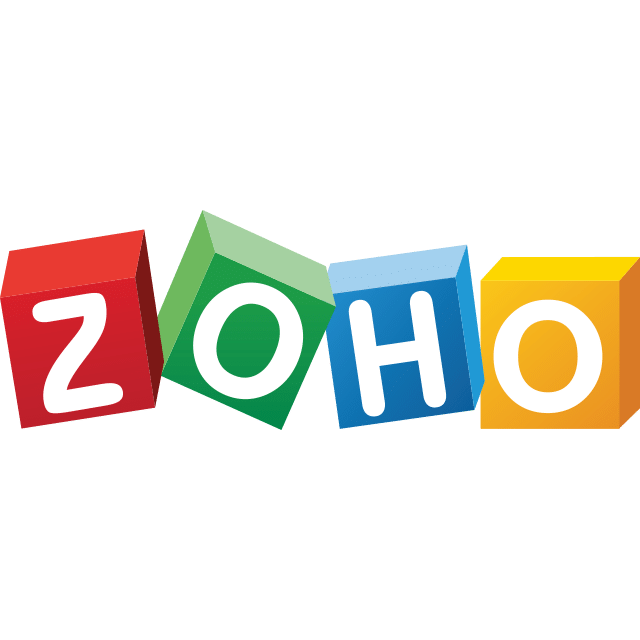Email hosting services allow individuals and businesses to use a custom domain for their email needs. It enhances email communication by offering a professional email address tied to a domain name, such as you@yourcompany.com.
Unlike free email services, professional email hosting provides advanced features like secure email, email storage, and better email management, making it an essential tool for small businesses and professionals.
Key Takeaways
- Email hosting service enables businesses and individuals to use custom domains for professional communication.
- A business email service improves branding, email security, and email management.
- Selecting the right email hosting provider depends on your email needs, scalability, and integration options.
- Plans for your business should consider storage, user accounts, and affordability, starting with a business starter package.
- Options like traditional email hosting and cloud-based hosting cater to different levels of control and security.
- Email hosting service is suitable for small businesses, startups, and larger enterprises looking to establish credibility.
- Excellent email services like Google Workspace and Zoho Mail provide comprehensive tools for business email management.
What Is Email Hosting?

Source: Canva Pro
Email hosting is a service designed for users who want more control and functionality over their email accounts. Here’s what it offers:
- Custom email addresses: Use branded domains for personalized email communication.
- Enhanced email storage: Larger storage limits compared to free email services.
- Professional email hosting: Improved features like email aliases and multiple email accounts.
- Secure email solutions: Data encryption and spam protection ensure safety.
Why Email Hosting Matters for Individuals and Businesses
A professional email address improves credibility and ensures better communication. Whether you’re a business owner or managing a team, email hosting services offer valuable benefits:
- Professional branding: A custom domain like yourname@business.com enhances trust.
- Scalability: Suitable for small businesses and growing organizations.
- Email hosting solution for all sizes: Tailored plans for personal, small, and large-scale needs.
Simplify your email setup. Visit Softlist’s ‘Website Hosting Services‘ for trusted platforms to host your email.
Types of Email Hosting

Source: Canva Pro
Understanding the types of email hosting helps in choosing an email hosting plan that fits your email needs. Hosting providers offer options based on budget, security, and performance.
Shared Hosting vs. Dedicated Hosting
- Shared hosting: Affordable email hosting where resources are shared among users. It’s a basic email solution suitable for small businesses.
- Dedicated email hosting: Provides more control and resources. Ideal for business owners with high email management demands.
Advantages of Shared Hosting:
- Cost-effective for personal email or small business email needs.
- Best email hosting service for basic email usage.
Advantages of Dedicated Hosting:
- Custom business email addresses with better reliability.
- Enhanced security for business email hosting.
Cloud Email Hosting vs. On-Premise Hosting
- Cloud email hosting: Popular options like Google Workspace and Zoho Mail offer scalability and accessibility.
- On-premise email hosting: Uses your own email server for complete control, suitable for secure business email requirements.
Benefits of Cloud Hosting:
- Access email services from anywhere.
- Hosting providers offer a free trial for new users.
Benefits of On-Premise Hosting:
- Better security for sensitive business email accounts.
- Custom email solutions tailored to specific needs.
Write perfect emails every time. Check out Softlist’s ‘AI Assisted Writing‘ for tools that refine and enhance your content.
A unique and powerful suite of software to run your entire business, brought to you by a company with the long-term vision to transform the way you work.
How Email Hosting Works

Source: Canva Pro
Understanding how email hosting works will help you set up your email effectively. It involves integrating your custom domain with an email hosting provider and configuring it for seamless email communication.
Key Components of Email Hosting
Email hosting services offer a range of features that improve your email experience:
- Email server: Manages email sending and receiving for custom email addresses.
- DNS records: Links your domain name to the email hosting provider.
- Email storage: Ensures ample space for emails, attachments, and backups.
- Email client support: Use popular platforms like Outlook or Thunderbird to manage your email.
Features to Look For:
- Support for multiple email accounts and aliases.
- Secure business email options to protect sensitive information.
- Integration with website hosting for seamless operations.
The Technical Workflow
Email hosting ensures smooth communication through well-integrated systems:
- Create a business email address: Link your domain name to the hosting provider.
- Set up your email client: Configure your email for desktop or mobile use.
- Email sending and receiving: Reliable delivery and access through your email solution.
- Manage your email effectively: Tools like Email Plus and custom email aliases streamline tasks.
Hosting providers like Zoho Mail and Google Workspace offer free trials to explore these features.
Choosing the Right Email Hosting Service

Source: Canva Pro
Selecting the right email hosting service is critical for managing your business email effectively. The best email hosting providers offer features tailored to your needs, whether you’re running a small business or managing a larger team. Here’s how to decide on the right email hosting services.
Factors to Consider When Choosing an Email Hosting Service
When choosing the right email hosting service, evaluate these factors to ensure it fits your requirements:
- Email hosting features: Look for hosting services that provide email security, ample email storage, and multiple email accounts.
- Cost and scalability: Start with a business starter plan and scale as your needs grow. Free email hosting may work initially but consider professional email services for advanced features.
- Integration options: Opt for services that integrate well with third-party email applications like Outlook or Thunderbird.
- Custom domains: Ensure the provider supports branded email, allowing you to set up custom email addresses.
Best Email Hosting Providers and Plans
Some of the best email hosting providers include:
- Google Workspace: A comprehensive solution offering professional business email, collaborative tools, and secure email storage.
- Zoho Mail: Zoho Mail is an excellent choice for small businesses, providing customizable email plans and a user-friendly interface.
- Website hosting providers: Many web hosting providers offer email hosting services as part of their web hosting plans.
Key benefits from these providers include:
- Easy integration with domains and email services.
- Free trials for testing hosting features.
- Scalable email packages are suitable for growing businesses.
Setting Up and Managing Your Email Hosting
Once you’ve selected an email hosting service, the next step is to set up and manage your business email efficiently. This process ensures seamless email communication and better management of email tasks.
How to Set Up Your Email Hosting
Follow these steps to set up your custom email hosting:
- Choose your domain name: Register a domain through your email provider or web hosting provider.
- Select an email hosting plan: Opt for a plan that fits your business needs. For instance, start with a business starter package if you’re managing 50 email accounts or fewer.
- Create an email account: Use your domain to set up custom email addresses for your team.
- Configure your email: Set up your email client or email application to access your business email.
Managing Your Business Email
Managing your business email involves tasks that ensure productivity and security:
- Email security: Enable two-factor authentication and spam filters to protect your professional email address.
- Email interface: Familiarize yourself with the hosting service’s email interface for efficient use.
- Monitor your hosting plan: Upgrade as your team grows or if you need additional email storage.
- Integrate email and web hosting: For website hosting providers, link your email and web hosting plans for a seamless experience.
By managing your business email effectively, you can improve communication and streamline your email tasks.
Benefits and Limitations of Email Hosting
Email hosting offers numerous advantages, but it’s essential to understand its limitations to make an informed decision. Let’s explore both sides.
Key Benefits of Email Hosting Services
Using an email hosting service has several advantages:
- Professional branding: Get a professional email address that matches your domain name, enhancing your brand image.
- Secure communication: Hosting services provide advanced email security to protect sensitive information.
- Scalable solutions: From 50 email accounts to hundreds, hosting plans grow with your business.
- Custom features: Professional business email hosting includes features like custom domains, email aliases, and branded email addresses.
Email hosting service is particularly suitable for businesses looking to manage their email needs while maintaining a professional image.
Potential Limitations of Email Hosting
While email hosting is an excellent solution, it does have some drawbacks:
- Cost: Compared to free email services, professional email services come with hosting fees.
- Technical know-how: Setting up and managing email hosting requires basic technical skills.
- Dependence on hosting providers: Your email communication relies heavily on the reliability of the email provider.
Despite these limitations, email hosting remains one of the best email hosting solutions for businesses that need professional and secure email communication.
Final Thoughts
Email hosting is more than just a tool for sending and receiving emails; it’s a cornerstone for professional communication. Choosing an email hosting solution tailored to your needs ensures your business email service supports your operations effectively.
Whether you want an email for personal use or need a scalable plan for your business, hosting providers offer flexible options. From traditional email hosting to advanced cloud-based services, there’s a solution for everyone. Investing in professional email hosting is a step toward better branding, security, and productivity.
Save more and shop smart with our ‘Deals and Offers’ and ‘Top Product Reviews.’ Subscribe now and never miss a deal!
FAQs
What Is Traditional Email Hosting, and How Is It Different from Cloud Email Hosting?
Traditional email hosting uses physical servers for email management, providing control but requiring maintenance. Cloud email hosting, on the other hand, relies on online servers for accessibility and scalability.
Is Email Hosting Suitable for Small Businesses?
Yes, email hosting is suitable for small businesses as it offers branded email addresses, professional communication, and affordable plans for growing teams.
What Should I Look for in a Business Email Hosting Service?
Focus on features like custom domains, email storage, email security, and scalability to ensure the service fits your email needs.
Why Is an Excellent Email Solution Important for Businesses?
An excellent email solution enhances credibility, streamlines communication, and ensures secure and reliable operations for businesses.
How Do I Choose the Right Plan for My Business?
Start with a business starter package and assess factors like the number of users, storage requirements, and integration with tools like Google Workspace.