Finding the right tool to improve your writing is important, especially when you want to make content that stands out. People who write, edit, and market on social media all love Pro-Writing Aid. It does more than just check your grammar. It also helps with style, flow, and clarity, giving you detailed reports to improve your writing.
We’re going to talk about how Pro-Writing Aid can help social media marketers in this blog. You will learn how to get the most out of this tool, from writing catchy captions to making sure posts look polished and professional.
Ready to make content that really connects? First, let’s talk about how Pro-Writing Aid can help you get better at social media.
Key Takeaways
- Comprehensive Editing Beyond Grammar: Pro Writing Aid offers a wide array of features that go beyond grammar checks, including style and readability analysis, making it a valuable tool for social media marketers aiming to produce clear and engaging content.
- Seamless Integration with Popular Platforms: Pro Writing Aid integrates smoothly with Microsoft Word, Google Docs, and Scrivener, allowing marketers to edit content within their preferred writing environments and receive real-time feedback as they work.
- Detailed Reports for Consistent Improvement: The tool provides over 20 in-depth reports covering grammar, style, readability, and more, helping writers identify areas for improvement and ensuring consistency across multiple pieces of content.
- AI Complements, Not Replaces, Human Editing: While ProWritingAid is a powerful tool for initial editing, it is designed to complement human editors, catching common errors and improving style before a final human review.
- Adaptable for Large and Small Texts: Pro Writing Aid can handle everything from short social media posts to full manuscripts, making it suitable for marketers, authors, and content creators looking to improve both short-form and long-form writing.
What Features Does ProWritingAid Offer for Editing?
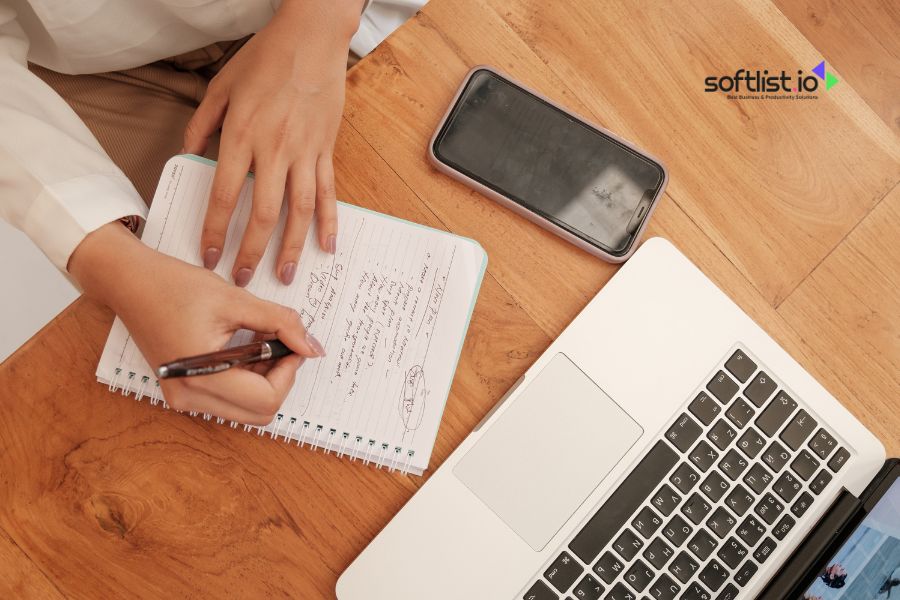
Source: Canva Pro
How Can You Use It in 15 Different Ways?
1. Improve Writing Efficiency with the Style Editor
The style editor in ProWritingAid points out things that could be improved, which helps social media marketers quickly improve posts. ProWritingAid can help you get rid of extra words and make your sentences tighter. This makes social content more powerful and in line with the tone of the brand.
2. Enhance Grammar and Spelling
With ProWritingAid, you can check your grammar and find mistakes that even experienced marketers might miss. It makes sure your writing is polished and lets you fix grammar mistakes quickly. ProWritingAid offers important error-checking for a professional online presence.
3. Track Progress with ProWritingAid Reports
Regular ProWritingAid reports break down things about your writing, like how easy it is to read and how long your sentences are. These insights help social marketers improve the speed and structure of their content. Over time, keeping track of progress makes content more interesting.
4. Customize Tone with the Style Guide
The style guide on ProWritingAid helps make sure that all of your posts have the same brand voice. Each suggestion fits with the brand’s standards and helps with tone and clarity. Building a clear, consistent brand voice is easy with this tool.
5. Improve Dialogue Tags for Storytelling
ProWritingAid improves dialogue tags to make it easier to follow stories in social media posts. It suggests ways to keep content powerful without using too much language. This makes stories on social media better, like brand stories or testimonials.
6. Manage Consistency Across Content
Inconsistencies in terms of grammar and style are flagged by ProWritingAid, which ensures brand consistency. It’s good for social marketers to keep their voice professional and consistent. This feature is very important for getting people to trust the brand.
7. Adjust Pace and Flow for Readability
ProWritingAid checks your writing speed to make sure it flows well on social media sites. It draws attention to tricky parts, which makes posts easy to skim and interesting. Readability improvements make it easier for people to interact with fast-paced media.
8. Self-Edit Like a Pro
Social media marketers can edit their own work with confidence when they use ProWritingAid as their personal writing coach. It finds unnecessary words and phrases, which improves the quality of the content. With this tool, marketers can make posts on their own that are free of mistakes.
9. Leverage Add-on Integrations for Flexibility
ProWritingAid works with Google Docs, Microsoft Word, and other programs, so editing is easy. This feature is great for social marketers who work on more than one platform. It’s flexible and saves time, thanks to the add-ons.
10. Write Engaging Newsletters
ProWritingAid improves the readability and consistency of newsletter content to make it better. It checks the number of words and how clear they are, which is very important for email marketing. With well-written newsletters, brands can connect with subscribers more deeply.
11. Build Engaging Blog Content
ProWritingAid improves the language and readability of brands that have blogs. It’s like having an assistant who works for a best-selling author, helping you improve parts of your writing. Blog posts that are interesting get shared more on social media.
12. Track Word Count for Platform-Specific Needs
ProWritingAid helps you keep track of the different word limits that each platform has. It tells you how many words you have left and gives you short writing tips. This makes sure that the content is suitable for all platforms.
13. Boost SEO with Keyword Consistency
ProWritingAid helps with SEO by checking to see if keyword usage is inconsistent across posts. This makes sure that brand keywords stay the same, which helps posts rank higher. When your SEO gets better, people will find your social channels on their own.
14. Fine-Tune Personal Writing Projects
ProWritingAid can be used for more than just social media posts; it can also help with personal projects. It’s a writing tool that can help you with everything from writing a whole book to polishing an email. It’s important for every marketer because it’s flexible.
15. Receive Alerts and Stay Updated
Notifications in Pro Writing Aid let you know about updates and new features. Marketers can use the newest tools for better content if they stay up to date. Users love us and keep using ProWritingAid because we keep making it better.
Make your writing more powerful in seconds. Enhance your sentences instantly by adding sensory details, eliminating weak words, and fixing common mistakes.
How Does Pro-Writing Aid Compare to Other Writing Apps?
When compared to other writing apps like Grammarly or AutoCrit, ProWritingAid stands out with its comprehensive approach to style and grammar. While Grammarly is often praised for its user-friendly interface and quick suggestions, ProWritingAid goes deeper with its analysis, offering more detailed reports similar to an editorial review.
Its integrations with platforms like Microsoft Word, Google Docs, and Scrivener provide a seamless experience across various mediums. The desktop app and browser extension further enhance accessibility, making it a versatile choice for mobile and desktop editing needs.
Can Pro-Writing Aid Help Edit Content in Microsoft Word?
ProWritingAid’s integration with Microsoft Word is one of its standout features. Users can install the ProWritingAid add-in to access the tool directly within their Word documents. This feature is particularly beneficial for social media marketers who prefer drafting content in Word before publishing.
By using ProWritingAid within Word, marketers can enjoy real-time feedback on their text, ensuring that their content aligns with their brand voice and avoids common pitfalls like overuse of adverbs or passive voice.
What Are the Pros and Cons of Using ProWritingAid?

Source: Canva Pro
What Are the Main Benefits of ProWritingAid?
One of the primary benefits of ProWritingAid is its multi-faceted analysis capabilities that assist users in producing polished, professional content. The tool’s ability to provide in-depth readability reports is invaluable for writers looking to enhance the accessibility and engagement of their content.
ProWritingAid is designed to cater to over 3 million writers globally, offering an extensive toolkit that covers grammar, style, and structure. Furthermore, its privacy policy ensures that your content remains secure, which is an essential factor for professionals dealing with sensitive information.
Are There Any Drawbacks to Using ProWritingAid?
Despite its many advantages, ProWritingAid is not without its drawbacks. Some users may find the interface somewhat overwhelming due to the abundance of features and reports it provides.
For those accustomed to minimalist writing apps, the extensive data presented by ProWritingAid can sometimes be perceived as clutter.
Additionally, while ProWritingAid offers robust tools for style and grammar checking, it may occasionally miss unique or context-specific nuances that a human editor would catch.
How Does ProWritingAid’s Privacy Policy Protect Users?
ProWritingAid takes the privacy of its users seriously, implementing a comprehensive privacy policy that safeguards the content uploaded to its platforms. The policy ensures that user data is not shared without consent and is used solely for improving the user’s writing.
This level of privacy assurance is crucial for businesses and individuals who need to protect their intellectual property, especially when handling unpublished manuscripts or confidential company documents.
Is Pro Writing Aid the Best Grammar Checker for Improving Readability?

Source: Canva Pro
How Does ProWritingAid Help with Improving Readability?
Improving readability is a key strength of Pro Writing Aid. It provides users with detailed reports, including suggestions for sentence length variation, simplification of complex words, and reduction of adverbs.
These features are especially useful for creating content that is easily digestible by a broad audience.
For those writing for the web, where readability directly correlates with engagement, using ProWritingAid to improve text structure and flow can significantly impact audience retention.
What Reports Does Pro Writing Aid Provide to Enhance Writing Styles?
Pro Writing Aid provides over 20 detailed reports that cover different aspects of writing, such as grammar, style, overused words, clichés, and redundancies. These reports help writers identify areas that need improvement and track progress over time.
The tool’s style analysis, in particular, is adept at highlighting deviations from a prescribed writing style, which is vital for maintaining consistency across multiple pieces of content. By utilizing these reports, writers can methodically enhance various facets of their writing.
Can ProWritingAid Help with Manuscripts and Longer Texts?
It is well-suited for handling large texts and manuscripts. Its powerful processing capabilities ensure that it can analyze extensive documents without compromising on the depth of analysis.
For authors working on their first book or seasoned writers refining their manuscripts, ProWritingAid offers valuable insights that aid in developing a manuscript that is coherent, well-paced, and grammatically sound.
Can ProWritingAid Replace a Human Editor?

Source: Canva Pro
In What Ways Can ProWritingAid Assist Human Editors?
While Pro Writing Aid offers a comprehensive range of features:
- Complements human editing, not a replacement.
- Acts as a preliminary editor by catching errors and suggesting style improvements.
- Helps human editors save time by addressing basic issues, allowing them to focus on storytelling and voice nuances.
Are There Limitations to AI-Based Editing with ProWritingAid?
Despite its advanced AI capabilities, it does have limitations inherent to AI-based editing. Technology, though sophisticated, sometimes lacks the ability to grasp the subtleties of human emotion, cultural context, or creative expression found in writing.
Therefore, for complex narratives or content that require a significant degree of subjectivity and nuance, a human editor is irreplaceable. ProWritingAid is best used as a supplementary tool to enhance and refine writing ahead of a final human review.
How Does ProWritingAid Ensure the Quality of Everything You Write?
It maintains high-quality output by leveraging advanced algorithms that detect various language errors and stylistic discrepancies.
It continually updates its database to reflect contemporary language usage trends, ensuring that its suggestions are relevant and effective. The tool encourages writers to adopt best practices for writing, providing consistent support and feedback across different writing projects.
How Does ProWritingAid Integrate with Other Platforms like Google Docs and Scrivener?

Source: Canva Pro
What Are the Steps to Use ProWritingAid with Google Docs?
- Install the ProWritingAid Chrome extension.
- Open Google Docs; the extension integrates directly, offering real-time editing suggestions.
- Ideal for teams, as it supports collaborative editing with easy review and revision.
- Maintains document formatting for a smooth, hassle-free editing experience.
Can You Use ProWritingAid Effectively in Scrivener?
Its compatibility with Scrivener positions it as an excellent choice for writers who use this platform for drafting longer works like novels and dissertations. Users can export their Scrivener projects directly into ProWritingAid for comprehensive analysis or utilize the ProWritingAid desktop app to import Scrivener files.
This flexibility ensures that writers can maintain their workflow without needing to switch between applications, thereby improving efficiency and output.
What Challenges Might You Encounter with Platform Integration?
Despite the strides made in platform integration, users might still encounter some challenges when using ProWritingAid with various applications. For instance, formatting issues may arise when moving documents between platforms, requiring additional adjustments.
Additionally, the need for a stable internet connection to use certain features or extensions might pose limitations for those working offline or in areas with limited connectivity. Understanding these potential hurdles can help users develop workarounds and ensure a smooth editing experience.
Final Thoughts
ProWritingAid is a great tool for social media marketers who want to improve their content and make their brand voice stronger. It has everything you need to make your writing better, more consistent, and more interesting, from grammar checks to style guides. It’s simple to use, works with the apps you already have, and gives you feedback on your writing that is tailored to your needs.
When you need to edit short social posts, newsletters, or longer blog posts, it is a reliable assistant that saves you time and stress. It also comes with built-in reports and real-time suggestions that will help you figure out exactly what you need to change.
If you want to write better and connect with others better, Pro Writing Aid has the tools you need. It’s a good buy for social media marketers who want content that gets people’s attention and keeps them interested. So why not try it? Check out ProWritingAid’s features right now and see how they improve your writing.
Save big with Softlist Deals and make confident choices with our trusted Top Product Reviews. Everything you need for smarter shopping is just a click away!
FAQs: Writing Pro Aid
Is there any Free AI Writer like QuillBot?
Yes, QuillBot offers a free version with basic tools like paraphrasing and grammar correction to help you write better. However, for more advanced features, you need to spend on the premium plan. Tools like this are great for quick fixes and improving aspects of your writing.
Do Writers use ProWritingAid?
Absolutely! ProWritingAid is a grammar and style tool that helps writers self-edit for great writing. It’s especially useful for book writing or when working on an entire book, as it provides detailed insights into your text.
It works wherever you write and is worth it if you’re serious about becoming a better writer.
What is the Best Academic Writing Tool?
The best writing tool depends on what you need—tools like ProWritingAid, Grammarly, and Scrivener are popular for academic work.
ProWritingAid is great for self-editing and ensuring your text is polished, especially if you know how important clarity and structure are in academic writing. If you’re interested in creating polished papers in 2023, these tools can help you write with confidence.
How to Use ProWritingAid in Word?
ProWritingAid integrates with Word easily through its PWA desktop app or add-in, which works directly in your document.
You just need to install the Word plugin, and you’re ready to analyze and fix aspects of your writing without leaving your text editor. It’s a time-saver for every writer who needs to continue writing without interruption.
What is the Critique Feature of ProWritingAid?
The critique feature in ProWritingAid gives you detailed feedback on your writing by analyzing grammar, style, and readability. It’s like having a third book editor, offering quick fixes and helping you identify areas to improve. It’s not really about harsh criticism but about helping you write better through targeted insights.






