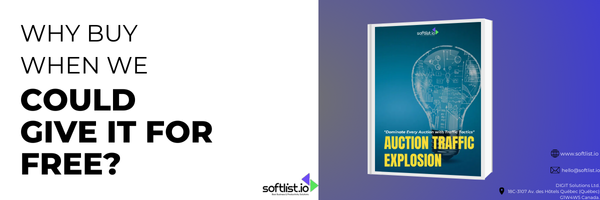What is Social Media Management?
Social media management is the process of organizing the social media presence of your organization in a coordinated manner to meet the promotional objectives of the brand, interact with the targeted customers, and fulfill organizational goals. Key responsibilities include:
- Developing a Strategy: Creating a plan aligned with brand goals and audience.
- Creating Content: Crafting engaging posts suited to each platform.
- Engaging with Followers: Responding to comments and messages.
- Monitoring Channels: Tracking brand mentions and conversations.
- Collaborating with Influencers: Partnering with influencers to expand reach.
- Managing Ads: Running and optimizing social media ad campaigns.
- Tracking Metrics: Analyzing KPIs and performance reports.
- Optimizing Tactics: Refining strategies based on data and trends.
In-House Vs. Outsourced Social Media Management
Deciding whether to manage social media in-house or outsource it depends on your company’s needs and resources:
- In-House Management: It gives full control and increases appropriateness with the brand’s tone of voice. They also allow delegation and fast decision-making and suggest the enterprise’s direct participation in the strategy. However, it may also take a big dollar investment in tools, training, and hiring.
- Outsourced Management: Provides an opportunity to seek services from a specialized professional and is more cost-affordable than employed professionals in the short term. Something that allows one to perform important organizational functions but does extend control over matters and the time taken.
In this case, small businesses may employ management in-house initially to gain credibility while large companies or those that need the services of full-fledged management may source this from agencies or management experts.
Benefits of Social Media Management

Source: Freepik.com
1. Enhanced Engagement
Social media management establishes contact with the audiences, develops trust, and converts them into brand evangelists with the help of valuable posts and engagement in feedback.
2. Increased Awareness and Loyalty
Regular, engaging posts boost brand visibility and loyalty by creating a relatable brand personality and consistent interaction.
3. Higher Conversions and Sales
Strategic use of the social media platform is especially effective in increasing sales through the funnel approach through ads, persuasive free forms, and collective endorsement by influencers.
4. Better SEO Ranking
Using social media actively helps to improve positions on different search engines thanks to the signals from social networks and reposts.
5. Content Calendar
A content calendar guarantees timely and proactive posting as well as assisting in the achievement of marketing strategic plans.
6. Website Traffic and Conversions
Social media directs relevant traffic to websites, increasing conversion rates that are coupled with actual and relevant calls to action and quality landing pages.
7. Community Building
Making friends with followers and creating conversations foster a good community that contributes content and follows the brand.
8. Real-time Feedback
Audience feedback makes it possible to adapt strategies implemented in social media within a very short time.
9. Cost-Effective Advertising
Social media ads are budget-friendly, offering flexible formats and a pay-per-click model to run effective campaigns.
10. Targeted Marketing
Social media allows precise targeting using user data, ensuring marketing campaigns reach the most relevant audience.
Key Elements of Social Media Management
Social media management draws both creativity and order when creating timing-mediated branded content. Key responsibilities include:
- Audience Research: Satisfy the target public to boost confidence and analyze the patterns and the social networks that they deal with.
- Strategy Development: Develop a strategy for each social platform, decide on the S.M.A.R.T objectives, and assess current trends, your brand, and the budget.
- Account Set-up and Design: The first impressions should be professional & well –groomed, therefore, set up and design social accounts with consistent imagery and relevant information.
- Creative Post-Development: Create compelling content; feature videos, shoppable, and showcase content. Work with designers and writers to the extent that it is necessary for the successful completion of the task.
- Content Calendar Creation: Being aware of the organization and dealing with plenty of opportunities to share content, I can use a content calendar as a tool for planning and scheduling posts, synchronizing them with special dates, and checking the quality.
- Engagement and Growth: Engage with your followers directly and answer their comments; report to other influencers to increase activity and follower count.
- Monitor and Analyze: Monitor the outcome after the execution of a strategy against the set goals and KPI to improve the methodology and possibly fine-tune the content as a way of improving the outcomes.
How to Get Started with Social Media Management

Source: ITRate.co
For those opting for in-house social media management, here’s a step-by-step guide to get started:
1. Set Goals
Make sure your social media activities are goal-oriented with Specific, Measurable, Achievable, Relevant, and Time-bound (SMART) goals. For example, aim to “increase engagement rate by 20% within two months” rather than a vague goal like “raise engagement.”
2. Identify your Target Audience
Use analytics tools like Meta’s audience insights to understand your followers and competitors. This data is essential for effective social media management.
3. Choose the Right Platforms
Pick platforms based on your audience and goals. For example, Pinterest suits home decor brands, while tech brands might excel on Discord. Start with platforms where you can best engage your audience and consider expanding later.
4. Create and Optimize Your Social Media Profiles
Your social media profiles should be well-optimized to enhance brand recognition and engagement:
- Handles: Use intuitive and consistent handles across platforms to make it easy for users to find and tag your brand.
- Profile Pictures: Consistent use of logos or high-quality headshots helps with brand recognition.
- Bios: Write compelling and informative bios that communicate what your brand does and why users should follow you.
- Verification: If possible, get your profiles verified to build trust with users.
- Privacy settings: Adjust settings to ensure that your profiles are accessible and that users can engage with your brand easily.
5. Post High-Quality Content
To engage your audience and meet your goals, focus on:
- Content Formats: Choose formats (e.g., photos, videos) suitable for each platform and generate ideas accordingly.
- Posting Schedule: Use a content calendar and tools to plan posts and find the best times to post.
- Content Creation: Share valuable, interesting, or entertaining content. For example, GoPro shares extreme sports videos and customer photos to engage their audience.
6. Experiment and improve
Conduct social media experiments like A/B testing to refine your strategy. Test different approaches and use the results to make data-driven improvements.
Importance of Tools in Streamlining Your Social Media Strategy
A social media management tool is a program that assists users in handling many social media accounts simultaneously.
It enables you to share, write, schedule posts for profiles, and reply to messages on different platforms without switching between accounts. These tools also offer performance analysis functions as well.
Why Invest in Social Media Management Software?

Source: Coingeek.com
With people using up to seven social media platforms monthly, managing these efficiently is crucial.
A good tool helps streamline your social media activities, improves brand visibility, and saves time. It integrates with other tools, adapts to trends, and supports collaboration, ultimately enhancing your marketing strategy and ROI.
Following are some key benefits of social media management software
1. Manage Multiple Social Accounts.
For businesses, managing multiple social media posts and accounts is crucial for enhancing visibility. Handling various credentials and logging into each account individually can be cumbersome.
A social media management tool allows you to connect and oversee all your accounts from a single platform. You can even select and schedule content for different social media channels using its dashboard.
2. Unify your Team
Working with a team on large or numerous small accounts can lead to confusion, such as multiple responses to the same message or reliance on others to publish posts. It’s essential for social media managers to ensure that their team is synchronized.
Using a social media management tool helps streamline tasks and responsibilities, reducing repetition and improving efficiency. It also simplifies social media monitoring with a more organized process.
3. Schedule Posts
While documenting plans and strategies is vital, only 32 per cent of marketers do so. A social media management tool is essential to prepare your marketing strategy and ensure timely content posting. It allows you to schedule posts across various platforms, saving time and reducing the risk of forgetting to post.
4. Enhance Social Accountability
Any material usually posted on social media accounts without the manager’s approval can be very disastrous. Social media management tools provide multiple levels of permission, and you can only allow particular team members to post the content for approval.
Should any sensitive post appear on the site, you can easily identify the person behind the post and deal with the matter as required.
5. Track your Return on Investment.
Social media analytics can improve your approach, however, to grasp your return on investment, go to the social media dashboard to find Key Performance Indicators (KPI). This way you get to see how your efforts influence your profits and it is quite easy to determine your rate of return.
Key Features to Look For
- Unified Platform: A good social media tool should contain a centralized account and a task management dashboard. By distilling the information in one place, it centralizes it and makes it easy not only to get to the information but also to make sense of it and it could save your team a lot of time.
- Integration Capabilities: It is also essential to focus on what your tool must offer so it can interact with other applications and platforms, including video/image and editing tools that enable you to post better images and videos on the web, analytics, and data collection to measure the results of your posts, and file-sharing services for post creation.
- Scheduling Tools: A social media scheduling tool enables you to plan and schedule content well in advance, ensuring posts are made at optimal times for your target audiences, regardless of their time zones.
- Analytics and Reports: There are subscriptions available for high-quality tools that provide fine-tuning reports and analytics for using social media effectively. To determine who amongst the providers is the most equipped to meet your business needs, it is wise to look at the analytical performance characteristics of each.
- Content Creation Tool: That is why some of the social media tools are intended for content creators, and they also have more features: content ideas and compatibility with image and video editors.
- Collaboration: The use of management software improves worker cooperativeness since social media teams can work from different locations. This will help you find platforms with approval systems, communication channels, and other elements of innovation in the workflow facilities.
Best Social Media Management Tools for 2024
1. Sprinklr: Known for its robust capabilities and high cost, it offers unified posting, social listening, and analytics. Ideal for large enterprises needing in-depth insights.
2. Sprout Social: Provides scheduling, analytics, and a unified inbox similar to Hootsuite. Known for its detailed reporting and white-label capabilities, though it’s more expensive.
3. Canva: Originally a design tool, Canva Pro now includes social media scheduling and analytics. It supports posting on major platforms and integrates well with design work.
4. HubSpot: A CRM platform that also offers social media management, including scheduling, analytics, and social listening tools.
5. Buffer: A straightforward scheduling tool with a user-friendly interface. It supports major social platforms but lacks advanced analytics and social listening features.
6. RSS Autopublisher: Automatically posts RSS feed updates to social media. Useful for automating content sharing from blogs or news sites.
7. Panoramic Watch + Insights: Specialized tools for Instagram monitoring and analytics, focusing on hashtags and competitor analysis.
8. Cloohawk: A Twitter-focused tool providing engagement hacks and auto-retweet features based on relevancy.
9. Nexalogy: Provides social media monitoring or discovery options such as the use of interactive timelines and the possibility of crisis identification. It has a free plan.
10. Later: It specializes primarily in Instagram, offering options such as the feed visualizer. It is very helpful for smaller brands or individuals trying to embark on content production for platforms like Instagram and content scheduling.
11. Archivesocial: Provides archival of the social media activity for legal and compliance purposes that cost at least $349 per month.
12. Statsocial: Gives market information as well as a list of influencers for marketing campaigns. It is still free, and it can be accessed from Hootsuite.
13. Heyday: A multiproduct AI chatbot for retailers that provides customer interactions and product suggestions as one solution. Plans start at $49 per month.
14. Copysmith: Good for professionals to create content for social networks and SEO, suitable for large marketing departments. Nothing fancy business plan costs $19 per month.
15. Adobe Creative Cloud Express: Contains guidelines for creating appealing images and texts as well as entertaining videos with a free plan and a paid one.
16. Fastory: It complements mobile advertising through game templates that can be modified to increase advertising’s appeal. Pricing for this tool starts at $499 on a month-to-month basis.
17. Brandwatch: Provides rich consumer insight with image recognition and identical audience interest, which will be perfect for analytical research.
All these tools address different needs, starting with the general tool that offers overall management and analysis and up to very specific ones that are used for content writing and automation.
Conclusion
Social media promotion is an important factor for reaching the definite set goals, interacting with the target audience, and fulfilling the business objectives. It can be done internally to ensure better brand consistency or externally may be more efficient if they have more resources and or access to better experts at present.
Firstly, the goal setting for social media, target audience identification, choice of channels, proper profiling, and continuous creation and sharing of good quality content should be followed.
Leaning on social media management tools can help to save time, increase the effectiveness and also the quality of the strategies, as well as achieving a higher ROI.