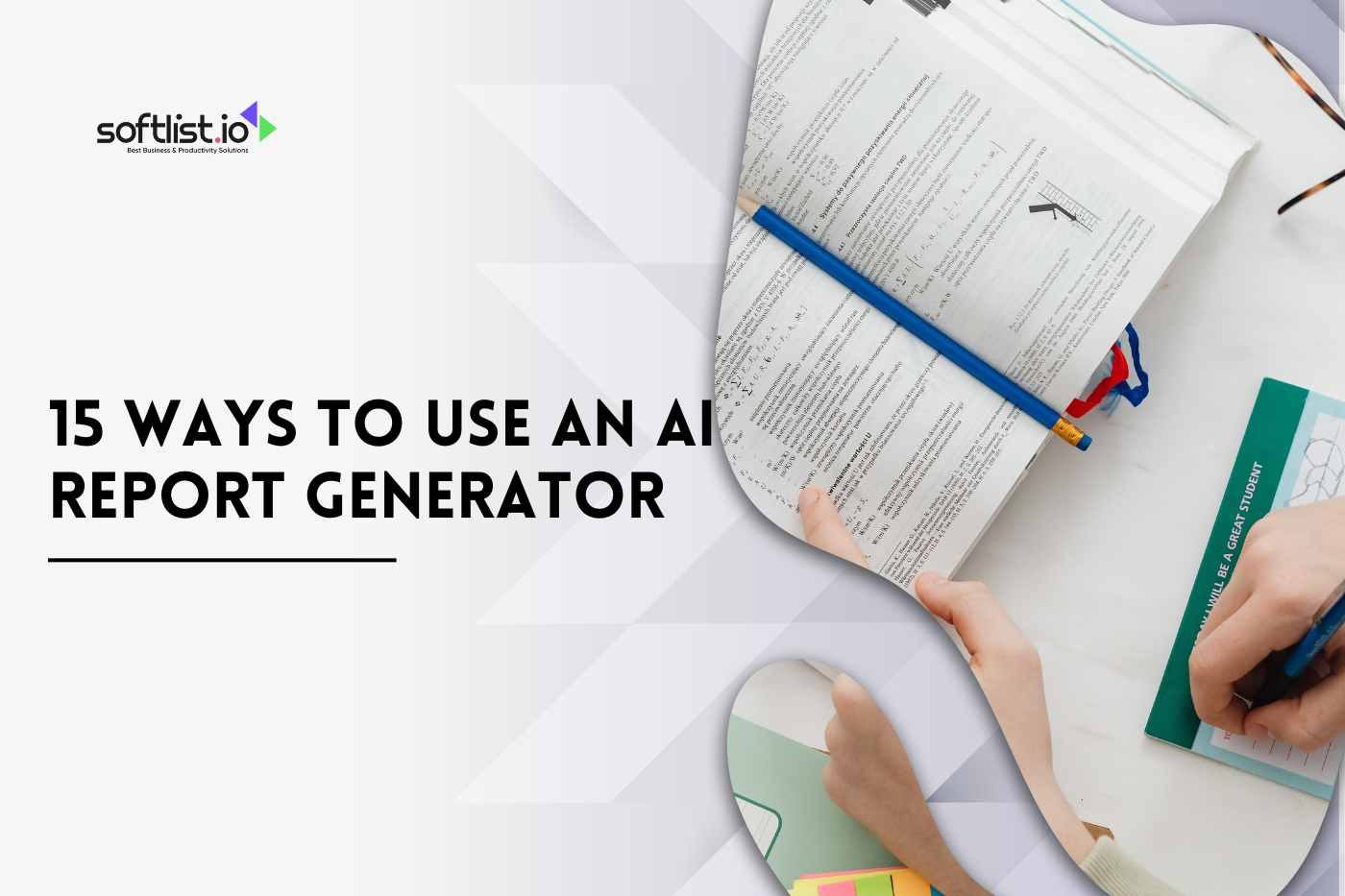Anthropic made Claude AI, which is quickly becoming popular because it has many tools that can make many tasks more efficient, from automating to doing creative work. If you want to improve your workflow or make things run more smoothly, Claude AI can help.
This article will talk about Tools for Claude AI that you can start using this year. It will also compare Claude to ChatGPT and show how it is different. Are you ready to learn about the tools that can help you get more done? Read on to learn about the 13 useful tools that Claude has to offer and how you can use them in your daily life.
Key Takeaways
- Claude AI’s Strength in Natural Language Processing (NLP)
Claude AI, developed by Anthropic, excels at processing natural language prompts, making it a powerful tool for chatbots, content automation, and workflow enhancement.
Its API-driven approach allows seamless integration across various applications, improving productivity and reducing manual labor. - Focus on Safety and Reliability
Unlike other AI models, Claude places a strong emphasis on safety and controlled outputs. This makes it a preferred tool for industries that require secure and predictable interactions, such as finance and legal advisory. - Comprehensive Workflow Automation
Claude AI’s tools, such as prompt engineering and workflow automation, empower businesses to automate repetitive tasks like data entry, customer queries, and content creation.
This allows teams to focus on more strategic and high-value work, driving overall efficiency. - Claude AI for Real-Time Decision Making
By utilizing natural language processing, Claude provides real-time insights, enhancing decision-making processes in customer support, data analysis, and operational workflows.
Its ability to quickly interpret complex data offers businesses timely and actionable information. - Effective API Integration for Custom Applications
Claude AI’s API allows developers to build tailored solutions, from chatbots to email automation, with a focus on enhancing user experience.
Its flexible and secure API is an ideal solution for businesses aiming to create customized, AI-driven applications across various platforms.
What is Claude AI and How Does It Compare to ChatGPT?

Source: Canva Pro
Understanding Claude AI and Its Origins
Claude AI is a formidable tool developed by the research company Anthropic. The platform, which houses generative AI models like Claude 3, is designed to provide more refined and scalable AI solutions.
Unlike its counterparts, such as OpenAI’s ChatGPT, Claude AI focuses on creating more controlled and predictable outputs through its language models. These models, including the Claude 3 Haiku and Claude 3.5 Sonnet, are built upon Anthropic’s unique research approach, emphasizing safety and reliability across the entire Claude model family.
Comparing Claude AI and ChatGPT: Key Differences
While both Claude AI and ChatGPT are AI-powered tools aimed at enhancing user experience through natural language processing, there are notable differences. ChatGPT, developed by OpenAI, is renowned for its conversational abilities and integration in various applications, like chatbots and virtual assistants.
Claude AI, on the other hand, places a significant emphasis on safety mechanisms, ensuring that its AI models, such as Claude Pro, offer a secure and reliable interaction. Additionally, Claude AI’s focus on structured prompts and controlled responses allows users to extract more purposeful insights with reduced risk of misinformation.
Which AI Tool Suits Your Needs Best?
The choice between Claude AI and ChatGPT largely depends on the specific requirements of your projects. If your priority is conversational fluency and broad application, ChatGPT might be preferable.
However, if your focus is on safety and precision with a robust prompt-driven approach, you might want Claude, especially when aiming to leverage AI in sensitive sectors like finance or legal advisory. Ultimately, understanding the nuances of each AI assistant’s capabilities will guide you in selecting the best Claude or ChatGPT tool for your needs.
How Can You Start Using Claude 3 and Its Tools?

Source: Canva Pro
Getting Started with Claude AI: A Beginner’s Guide
Embarking on your journey with Claude AI begins by understanding the basic premises and functionalities offered by the Claude 3 tools. Start by exploring the available resources and documentation that Anthropic provides across the entire Claude platform.
Register for an account, which may have a nominal cost of around 20 per month, and begin experimenting with basic tasks such as data analysis or deploying AI chatbots for personal or professional projects. Familiarizing yourself with the interface and features will pave the way for advanced tool use.
Exploring Claude 3: Features and Capabilities
Claude 3 is crafted to accommodate a range of AI applications with an emphasis on automation and efficiency. Features like Claude 3 Opus and Claude Sonnet allow for deep language model exploration, providing sophisticated AI models that can tackle complex queries with nuanced understanding.
Leveraging Claude 3 can automate workflows and enhance productivity by integrating AI-driven solutions for business operations. As a part of Amazon Bedrock’s ecosystem, Claude 3 facilitates seamless integration with cloud services, further augmenting its utility across various sectors.
Best Practices for Smart Tool Use with Claude AI
To maximize the benefits of Claude, it is essential to adopt best practices for tool use. This involves setting clear objectives for your AI interactions, crafting well-structured prompts to guide the AI responses, and continuously refining your approach based on the outputs.
Leverage Claude’s API to customize and enhance the functionalities of existing applications, ensuring you maintain control over the processes automated by Claude AI. Regular updates and interaction with the user community can significantly enhance your experience with Claude AI.
13 Tools for Claude AI to Use This Year

Source: Canva Pro
1. Claude 3 API Integration
Developers can easily add natural language processing to their projects with the Claude 3 API. The Claude API makes it easy to use Claude AI in real-time applications, whether you’re making chatbots or automating workflows.
Businesses can make the way users interact with their platforms run more smoothly by using this tool. Claude 3’s API makes automation tasks easier and overall work more efficiently thanks to its flexible and easy-to-use design. It’s especially helpful for developers who need Claude to quickly and correctly handle prompts in their apps.
2. Claude AI Chatbot Development
Now more than ever, Claude.ai makes it easy to make a chatbot. Because it can use natural language, the Claude chatbot gives correct, human-like answers. This AI tool can be added to the way customer service works to make it more personal.
It helps businesses focus on more important tasks by automating simple conversations. When this Claude AI tool answers customer questions or helps users find their way, it makes it easier for them to interact with the system by giving them quick, relevant answers in real-time, which improves the overall user experience.
3. Natural Language Processing (NLP) Automation
Language is what makes Claude AI so powerful. Thank you to NLP automation, Claude can understand and respond naturally to user prompts. By adding Claude’s natural language tools to different workflows, companies can automate everyday tasks like answering customer questions or sorting emails.
Because of this, it is a must-have for teams that want to cut down on manual work while also improving communication accuracy and speed.
4. Anthropic Claude for Workflow Automation
Anthropic’s Claude AI can be used to automate tasks that are done over and over again in many different fields. This AI tool is great at making routine tasks easier by processing natural language prompts. It can be used in customer service or internal operations.
Companies can use Claude.ai to speed up tasks like entering data, making documents, and answering questions. By automating these tasks, teams can focus on more important tasks, which makes all departments much more productive.
5. Claude AI for Prompt Engineering
One thing that makes Claude AI stand out is that it can correctly process prompts. Developers can make conversational systems that work better and more accurately by using Claude AI for prompt engineering.
This tool lets you respond quickly and in different ways, which makes it perfect for dynamic apps like chatbots and virtual assistants. When companies use Claude for tasks that need to be done quickly, communication will run more smoothly and work will be done more accurately.
6. API-Driven Chatbot Solutions
With Claude AI’s API, you can make chatbots that work with your API and meet your specific needs. Businesses can fully customize the API, which lets them decide how the chatbot should behave based on the commands it gets.
This Claude AI tool makes sure that your chatbot can handle complex questions while still sounding like it’s having a normal conversation. You can use it for customer service or interactive marketing campaigns. It works well with many platforms, which makes it a flexible solution.
7. Enhancing Workflows with Claude AI
Because it can be built into workflows, teams can automate a lot of tasks, from creating content to analyzing data. Claude makes sure that workflows are handled more efficiently, whether they are simple tasks or more complicated ones.
Claude AI can understand and process natural language prompts, which makes it a key tool for automating daily tasks and increasing the speed and quality of output overall.
8. Claude 3 in Customer Support
Businesses can change how they handle questions by using Claude 3 to automate customer service. By being able to understand prompts and give quick answers, Claude AI can take over support channels like email or chat. Claude’s natural language processing features are very flexible, which makes it perfect for meeting a wide range of customer needs.
Teams can use this AI tool to automate common questions, which frees up human agents to handle more complicated problems.
9. AI-Powered Prompt Handling
Claude AI is an important part of AI applications because it has advanced tools for quick handling. Claude can accurately handle complicated prompts, which developers and teams can count on.
It is perfect for chatbots, content creation, and other AI-driven apps because it can do these things. Because Claude can figure out what prompts are trying to say, responses are always correct and useful, which makes automated tasks run more smoothly.
10. Automating Content Creation with Claude AI
Claude AI has a number of tools that can help teams automate the process of making content. Claude can make high-quality content based on specific prompts by processing natural language inputs.
This AI tool is great for marketers, writers, and customer service teams that need to make sure their content is always correct and consistent. When you use Claude to generate content, you can spend a lot less time writing by hand.
11. Natural Language-Based Data Processing
Because it can process natural language data, Claude AI is a great tool for automating data entry and analysis. Claude can automate the collection and organization of data by responding to prompts in the form of a conversation.
This is very helpful for businesses that want to make their data management faster and more accurate because it gets rid of a lot of the manual work that comes with the old ways of doing things.
12. Leverage Claude AI for Email Automation
Because it can understand natural language, it is perfect for sending automated emails. Teams can automatically send replies and follow-up emails without having to do it by hand by setting up workflows that run based on the content of emails.
Claude AI can help you speed up the email process while keeping conversational accuracy and relevance, whether you’re answering questions from customers or talking to people inside your company.
13. Using Claude AI for Real-Time Decision Making
Teams can make faster and better decisions when they use Claude AI in real-time decision-making processes. Claude gives real-time insights based on what users say because it can handle large amounts of data with natural language prompts.
Whether you’re in customer service or running your own business, using Claude AI to make decisions speeds up work by automatically analyzing and carrying out important tasks based on real-time data.
How to Leverage API and Prompts in Claude AI?

Source: Canva Pro
Understanding Claude AI’s API: A Guide for Developers
Claude AI’s API serves as a critical link for developers looking to enhance their applications with AI capabilities. The API offers extensive documentation, guiding developers on how to effectively use Claude to solve specific problems.
Whether you’re seeking to integrate sophisticated AI chatbots or automate complex processes, Claude’s API provides the flexibility needed to customize and optimize AI interactions to your liking. With its robust security features, developers can confidently employ Claude AI in applications that handle sensitive data.
Effective Use of Prompts for Better AI Responses
Utilizing structured and well-thought-out prompts is crucial for unlocking the full potential of Claude AI. Prompts are the backbone of how AI tools interpret and respond to queries.
Crafting precise prompts ensures that the AI model, such as Claude Pro or Claude 3.5 Sonnet, can generate relevant responses aligned with user expectations.
Investing time in understanding prompt structure and iterations will lead to more insightful and coherent AI outputs, thereby enhancing decision-making processes.
Enhancing User Experience with Claude AI’s API
The Claude AI API not only offers functional versatility but also plays a pivotal role in enhancing user experience. By customizing interactions through API calls, it becomes possible to create intuitive and user-friendly interfaces that cater to specific audience needs.
Such customization allows businesses to deliver personalized experiences, thereby increasing customer satisfaction and engagement. Continuous API advancements ensure that Claude remains at the forefront of AI innovation, unlocking new possibilities for user interaction.
What Are the Benefits of Using Claude AI for Customer Support?

Source: Canva Pro
Improving Customer Support with AI-Powered Chatbots
AI-powered chatbots from Claude AI are revolutionizing customer support by providing real-time assistance and streamlined interactions. These AI chatbots can handle a diverse range of customer queries, offering instant solutions and significantly reducing wait times.
By integrating Claude AI chatbots into the customer support ecosystem, companies can provide round-the-clock service while simultaneously gathering valuable insights for improving products and services.
Case Studies: Claude AI in Customer Service
Numerous case studies highlight the efficacy of Claude AI in enhancing customer service. Organizations employing Claude AI’s chatbots have witnessed improvements in customer satisfaction and operational efficiencies.
For instance, finance firms utilizing Claude’s AI assistants have reduced response times and increased accuracy in addressing client inquiries. These practical implementations demonstrate the tool’s ability to adapt across various industries, underscoring its value in optimizing customer service frameworks.
Optimizing Customer Interactions with Claude AI
Optimizing customer interactions using Claude AI involves leveraging the AI’s capabilities to create seamless experiences.
By understanding customer needs and deploying proactive chatbot interactions, businesses can anticipate and address issues before they escalate. Employ Claude’s natural language processing abilities to personalize communications, ensuring every interaction resonates with the customer.
This customization not only enhances client satisfaction but also fosters brand loyalty, positioning businesses as customer-centric and innovative leaders in their respective fields.
Final Thoughts
Many tools are available from Claude AI that can help improve user experiences, automate tasks, and streamline workflows in a variety of industries. These tools, which range from natural language processing to API integration, are made to improve the accuracy and efficiency of your processes.
Claude AI offers appropriate solutions whether your focus is on customer support or you require help with making decisions in real time. It is a fantastic choice for people working in delicate fields because of its emphasis on safety and dependability. Claude AI may hold the key to improving your workflows in a more intelligent manner.
Check out how AI chatbots can make your daily tasks easier! You can find out how to use these powerful tools in your business right now by going to Softlist’s AI Chatbot Tools. Start right away by reading our complete blogs.
Want to find the best ‘Deals’ and ‘Product Reviews’? Our best reviews will take care of you. Jump in now to find your next favorite thing!
FAQs: Tools For Claude AI
Which AI Tools are Better than Claude AI?
Popular AI tools like ChatGPT (using GPT-3.5 and GPT-4) and Vertex AI offer similar features for general AI tasks, but Claude cannot match their breadth in certain advanced applications. Microsoft 365 apps also have integrated AI for specific business solutions, providing a different toolset compared to Claude.
Is There an App for Claude AI?
Currently, Claude AI is accessed through its chatbot interface or Anthropic Messages API, but Claude does not have access to a standalone app. Users can create customized apps using Claude’s API or use it via Amazon Bedrock for enterprise solutions.
How to Access Claude AI?
You’ll use Claude AI via Anthropic’s API or through services like Amazon Bedrock, allowing developers to tap into the entire Claude 3 model family. There’s also a free tier for those starting out, letting users interact with Claude LLM for various tasks.
Is Claude AI Better than ChatGPT?
ChatGPT and Claude each have strengths; Claude AI gives more controlled outputs and focuses on safety with its constitutional AI model. However, ChatGPT offers wider applications and tool use features, especially with GPT-4.
What is Similar to Claude?
Similar to Claude, tools like ChatGPT, Vertex AI, and Amazon Bedrock provide large language models and offer APIs for developers. These popular AI tools can also interact with external applications for a wide variety of tasks, like customer support or automation.