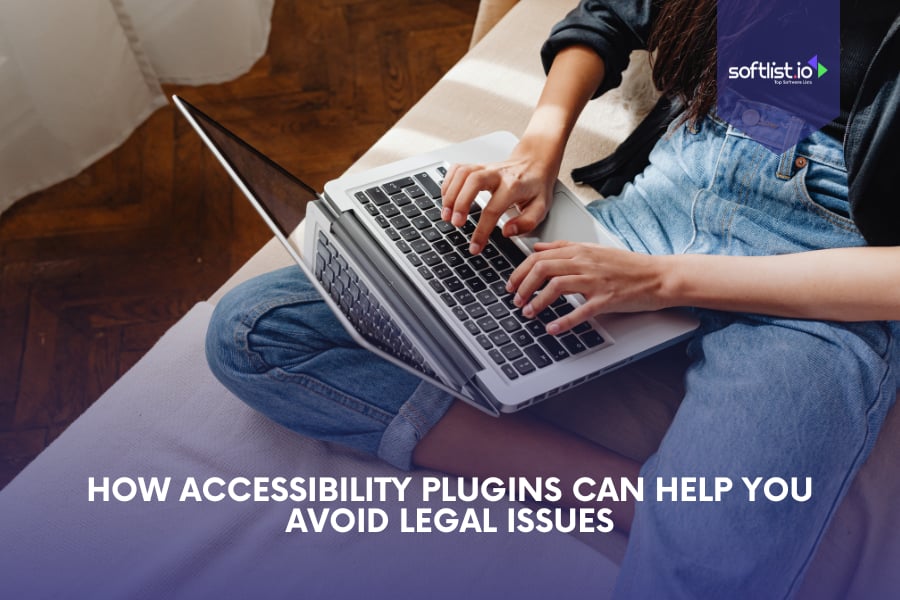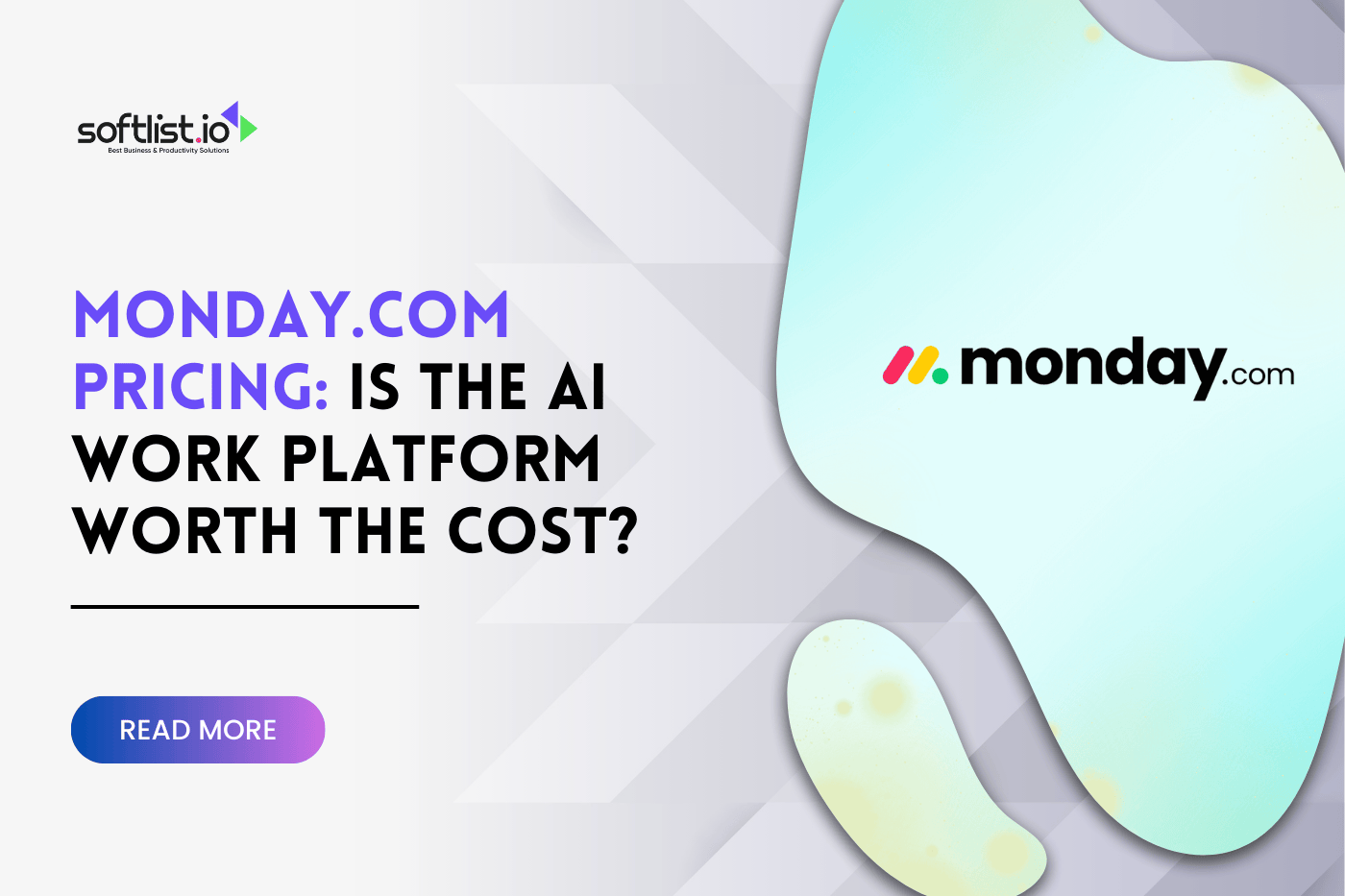Having an accessible website isn’t just a nice-to-have—it’s a must-have. More than ever, website accessibility is being recognized as a legal requirement, not just a moral one.
But here’s the good news: you don’t need to overhaul your entire website to ensure it’s accessible. With the help of accessibility plugins, you can make significant strides toward compliance and avoid the legal pitfalls that come with inaccessible websites.
In this article, we’ll explore how accessibility plugins work, why they’re a crucial tool for avoiding legal issues, and how you can implement them to ensure your site is safe, inclusive, and legally compliant.
Why Website Accessibility is a Legal Requirement

Source: Canva Pro
First, let’s break down why website accessibility matters from a legal standpoint. Laws like the Americans with Disabilities Act (ADA) and Section 508 in the U.S. require that websites be accessible to people with disabilities.
These laws are in place to ensure that everyone, regardless of their abilities, can access and use online content without barriers.
If your website doesn’t meet accessibility standards, you could face lawsuits, fines, or even court orders to make your site compliant.
In fact, lawsuits related to website accessibility have been on the rise, with businesses of all sizes being targeted. And it’s not just a U.S. issue—many countries around the world have similar regulations in place.
So, how do you ensure your website is compliant and avoid these legal headaches? Accessibility plugins can play a significant role.
What Are Accessibility Plugins?
Accessibility plugins are tools that you can add to your website to automatically address many common accessibility issues.
Think of them as mini-apps designed to help people with disabilities navigate and use your site. They offer features like text resizing, color contrast adjustments, screen readers, and keyboard navigation to make your content more accessible.
These plugins work in real time, providing users with the ability to customize how they interact with your site based on their specific needs. By installing these plugins, you’re not only enhancing the usability of your site, but you’re also taking steps toward legal compliance.
How Do They Help Avoid Legal Issues

Source: Canva Pro
Now that you know what accessibility plugins are, let’s dive into how they can help you sidestep the legal problems that come with an inaccessible website.
1. Achieving Compliance with ADA and WCAG Guidelines
The ADA and Web Content Accessibility Guidelines (WCAG) set the standards for what constitutes an accessible website. By using an accessibility plugin, you can quickly address many of the requirements outlined in these guidelines. For example, most plugins offer features like:
- Text resizing options for users with visual impairments
- Screen reader compatibility for people who rely on assistive technology
- Color contrast adjustments for users with color blindness or low vision
- Keyboard navigation for people who can’t use a mouse
By implementing these features, your website is more likely to meet the criteria laid out in ADA and WCAG guidelines, helping you avoid potential lawsuits or fines.
2. Reducing the Risk of Legal Action
Legal action related to website accessibility has been increasing steadily in recent years, with a notable surge in lawsuits filed against businesses of all sizes.
Companies across various industries are finding themselves targeted for failing to provide accessible websites, a situation that often leads to costly settlements or stringent compliance orders.
These legal challenges not only impact a business’s finances but can also damage its reputation and customer relationships. Installing an accessibility plugin is a proactive and strategic way to significantly reduce your legal risk and demonstrate your commitment to inclusivity.
Accessibility plugins offer a comprehensive solution to address many common accessibility issues without the need for a complete website overhaul. This approach is particularly beneficial for businesses that may not have the resources or technical expertise to rebuild their entire online presence from scratch.
These plugins provide you with the ability to implement immediate and substantial improvements to your website’s accessibility. Such swift action can serve as compelling evidence that your organization is making a genuine and concerted effort to comply with accessibility laws and regulations.
This proactive stance can be crucial if you ever face legal challenges, as it demonstrates your commitment to accessibility and your ongoing efforts to improve user experience for all visitors, including those with disabilities.
3. Providing Customizable Accessibility Features
One of the most significant advantages of accessibility plugins is their ability to provide users with a personalized experience tailored to their specific needs and preferences.
These powerful tools offer a wide range of customization options, allowing individuals to modify various aspects of their interaction with your website. Users can adjust the text size to improve readability, alter color schemes and contrast levels to enhance visibility, and even activate screen readers for auditory assistance.
By offering such a diverse array of customization features, accessibility plugins significantly enhance the user-friendliness and inclusivity of your website. This level of flexibility ensures that visitors with different abilities and requirements can navigate and engage with your content comfortably and efficiently.
The ability to adapt the user interface to individual preferences creates a more welcoming and accommodating online environment for all users.
4. Real-Time Updates for Ongoing Compliance
Websites are dynamic entities in a constant state of evolution. New content is regularly added, design elements undergo frequent changes, and innovative features are continuously introduced.
This perpetual state of flux presents a significant challenge when it comes to maintaining compliance with accessibility standards. The landscape of web accessibility is not static, and as websites grow and transform, ensuring consistent adherence to these standards becomes an increasingly complex task.
Enter accessibility plugins—a powerful solution to this ongoing challenge. One of the most compelling advantages of these tools is their ability to provide real-time updates.
This means they don’t just perform a one-time check and then become dormant. Instead, these plugins function as vigilant guardians of accessibility, continuously monitoring your website for any changes that might impact its compliance with established standards.
These plugins work tirelessly in the background, automatically adjusting and optimizing your site to ensure it remains in line with the latest ADA (Americans with Disabilities Act) and WCAG (Web Content Accessibility Guidelines) standards.
As your website undergoes changes—be it the addition of new pages, alterations to existing content, or the implementation of new features—the plugin adapts in real-time, making necessary adjustments to maintain accessibility compliance.
Popular Accessibility Plugins to Help You Stay Compliant
Now that you understand how these can help you avoid legal issues, let’s take a look at some popular website accessibility tools that can help make your website accessible and legally safe.
1. UserWay
UserWay is one of the most widely used accessibility plugins and for good reason. It offers a range of features, including text resizing, color contrast adjustments, and a built-in screen reader.
UserWay is compliant with ADA, WCAG 2.1, and Section 508, making it a powerful tool for keeping your website legally compliant.
2. AccessiBe
AccessiBe is an AI-driven accessibility plugin that automatically adjusts your website to meet compliance standards.
It’s designed to help businesses meet ADA and WCAG guidelines quickly, without the need for extensive redesigns. AccessiBe offers a range of features including keyboard navigation, screen readers, and text-to-speech options.
3. WP Accessibility
For WordPress users, WP Accessibility is a plugin that addresses many of the most common accessibility issues on WordPress sites.
It provides text resizing, keyboard navigation improvements, and accessibility fixes for WordPress themes. It’s a simple yet effective way to make your site more accessible and avoid legal complications.
4. EqualWeb
EqualWeb offers both free and premium versions of its accessibility plugin. It includes features like screen readers, font resizing, and color adjustments, all of which help ensure your site meets WCAG standards. EqualWeb also provides ongoing monitoring, helping you stay compliant as your site evolves.
How to Implement Accessibility Plugins on Your Website

Source: Canva Pro
Adding an accessibility plugin to your site is quick and easy. Here’s a step-by-step guide to help you get started:
1. Choose the Right Plugin for Your Site
First, evaluate the specific needs of your website and your users. If you’re running a WordPress site, plugins like WP Accessibility may be a perfect fit. For more comprehensive solutions, consider AccessiBe or UserWay.
2. Install and Configure the Plugin
Once you’ve chosen a plugin, install it on your website. Most plugins offer easy installation through your content management system (CMS) or a simple script you can add to your site.
After installation, configure the plugin’s settings to customize the accessibility features you want to offer, such as font resizing or color contrast adjustments.
3. Test for Compliance
After the plugin is installed, it’s crucial to test your website for accessibility compliance. Use the plugin’s built-in tools to identify any remaining accessibility issues. You can also run an accessibility audit using tools like WAVE or Google Lighthouse to ensure everything is functioning properly.
4. Monitor and Update
Accessibility is an ongoing process, especially as you update your site with new content. Many plugins offer real-time monitoring to ensure your site remains compliant. Make sure you periodically review your site’s accessibility features and update your plugin as needed