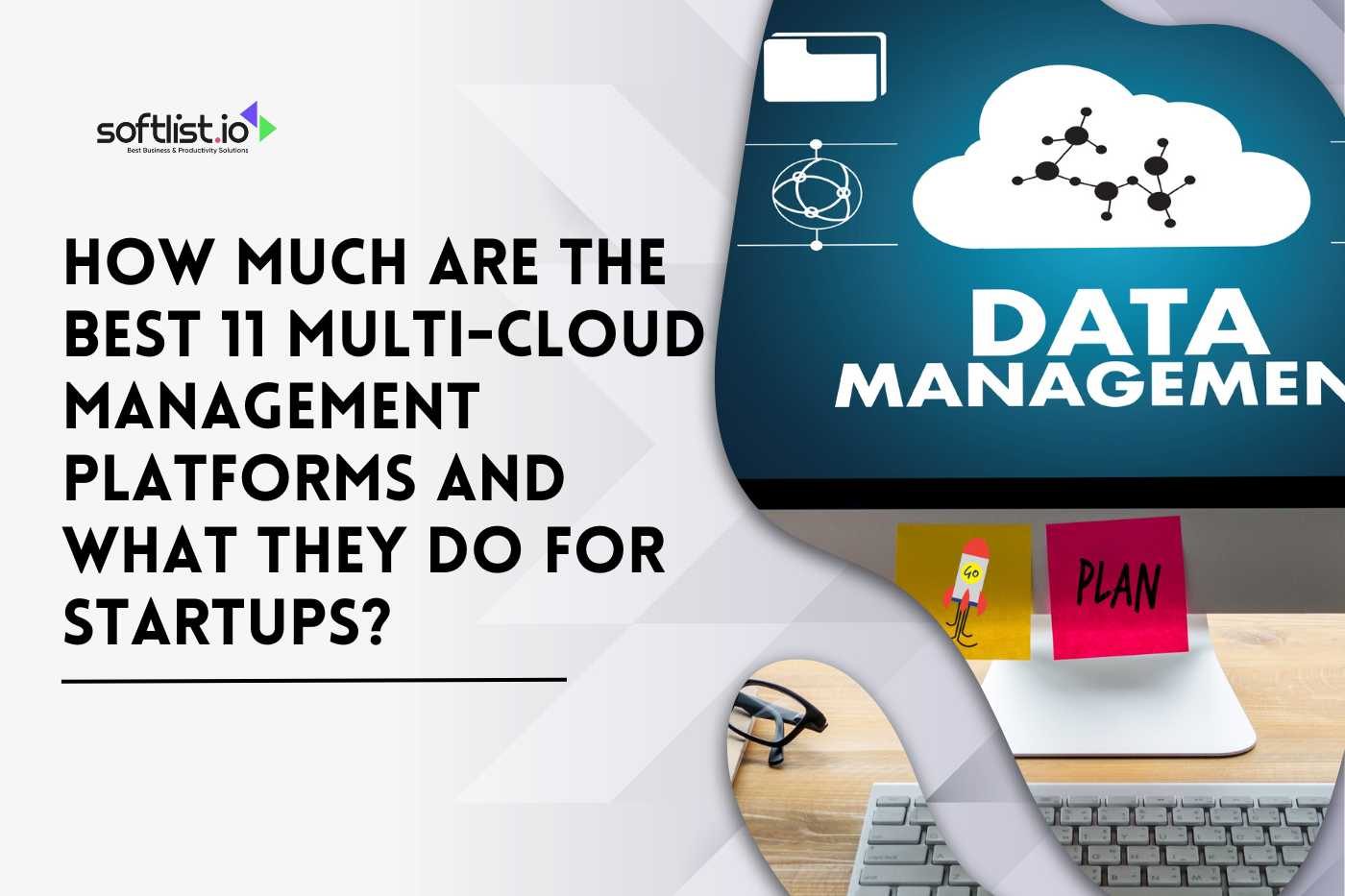Have you ever thought about whether or not your digital signature is safe and legal? It’s important to make sure that your online signature is just as strong as a real one, even though it’s very easy to do. That’s why a verified signature is important—it makes sure that the documents you sign are safe and legal.
This blog includes a list of 15 reliable websites that can help you check your signature and keep your files safe. These platforms make it easy to ensure that everything is done correctly and in accordance with the law.
Do you want to sign faster and safer? Read on to learn about the best platforms for a verified signature and how they can make the process easier.
Key Takeaways
- Signature Verification Ensures Authenticity: Verified signature, whether digital or handwritten, guarantees that the signer is genuine and that the document has not been altered after signing, which is crucial in both legal and business contexts.
- Importance of Legal Compliance: Verified signatures are often required for legal documents to be enforceable. This process ensures compliance with international regulations such as eIDAS, UETA, and ESIGN, giving the document legal weight.
- Fraud Prevention and Document Integrity: Verifying a signature helps to prevent fraud by ensuring that the document remains unchanged after signing. This process protects against unauthorized modifications and ensures the integrity of the signed content.
- Digital and Certificate-Based Signatures: Trusted signature verification platforms support various forms of signatures, including cryptographically secured digital signatures and certificate-based signatures, providing secure identity verification.
- Accessible Signature Verification Services: A variety of websites offer signature verification services, making it easier for individuals and businesses to verify signatures securely and efficiently, using both traditional and modern methods for different needs.
What is Signature Verification?
Signature verification is the process of ensuring that a signature, whether digital or handwritten, is genuine and that the document has not been tampered with after signing.
This is crucial in maintaining the document’s integrity and the signer’s authenticity, making sure that what you are looking at is exactly what was originally signed.
Key Components of Signature Verification:
- Digital Signatures: Cryptographically secured signatures that verify identity.
- Electronic Signatures: Include typed names, images, and other forms of electronic marks.
- Certificate-Based Signatures: Use certificates from trusted authorities to verify identities.
- Identity Verification: Involves confirming the signer’s identity using secure methods.
- Hashing: Creates a unique hash of the document, encrypted with the signer’s private key.
- Timestamping: Mark the document with the exact time of signing to ensure validity.
- Legal Compliance: Adheres to regulations such as eIDAS, UETA, and ESIGN.
- Standards: Follows protocols like PADES for long-term validation.
- Encryption: Secures both the signature and the document’s content.
- Audit Trails: Provides records of who signed the document and when.
- Signature Validation: Checks the signature against the public key and certificate.
- Revocation Checking: Ensures the certificate was valid at the time of signing.
- Document Integrity: Verifies the document has not been altered after signing.
- Ease of Use: User-friendly interfaces for signing and verification.
- Accessibility: Compatible across various devices and platforms.
What is the Importance of Signature Verification?

Source: Canva Pro
A verified signature plays a crucial role in securing documents and validating the identity and intentions of the person signing.
This process is essential across various sectors, from legal and finance to corporate and personal agreements.
- Authenticity and Authentication: Signature verification confirms the authenticity of the signer, ensuring that the person who signed the document is who they claim to be. This authentication process is critical, especially in legal contexts where the identity of the signer can determine the enforceability of a document.
- Prevention of Fraud: By verifying a signature is valid, organizations and individuals can prevent fraud. An invalid signature might indicate a forged or tampered document, prompting further investigation.
- Legal Compliance: In many legal systems, a verified signature is a requirement for a document to be considered legally binding. A verified signature ensures that all parties to a document comply with regulatory requirements, particularly when certifying documents like contracts, wills, and powers of attorney.
- Integrity of Documents: Verification helps ensure the integrity of the document content. When a signature is verified, it also confirms that the document has not been altered after signing, safeguarding against unauthorized changes.
- Confidence and Trust: Signatures ensure that the parties involved in a document have agreed to the terms. This creates a trust framework between entities, facilitating smooth and secure transactions.
- Efficiency and Modernization: As businesses continue rolling out new technologies and digital transformation strategies, electronic signature verification becomes pivotal. It allows for a faster, more efficient way to sign and process documents electronically, reducing the need for physical paperwork and streamlining administrative processes.
- Support for Traditional and Modern Methods: A verified signature supports both traditional handwritten signatures and modern digital methods. This flexibility allows individuals and organizations to choose the best way to sign documents according to their specific needs and technological capabilities.
How to Get Your Signature Verified?

Source: Canva Pro
Step 1: Open the Document
Begin by opening your PDF file in Adobe Acrobat or Acrobat Reader. This is the first step in the signing process where you prepare the document for any digital interactions.
Step 2: Prepare for Signing
- Signature Fields: Identify the signature fields already present in the document or create new ones if necessary. These fields specify where signatures are required.
- Preferences Dialog Box: Before proceeding, adjust your preferences in Acrobat to ensure the software handles your document and signatures correctly. This might include setting up a list of trusted identities or configuring a timestamp server.
Step 3: Digitally Sign the Document
- Using Digital Signatures: Select the signature field and open the dialog box to start the signing process. You will need a digital ID to digitally sign the document. If you don’t have one, you can create a self-signed certificate in Adobe Acrobat.
- Signing Workflow: Follow the prompts in the dialog box to add your digital signature. This process includes selecting your digital ID and possibly specifying a timestamp to ensure long-term validation.
Step 4: Electronic Signature Verification
- Validation of Signatures: After signing, the software will automatically validate the signature by checking it against trusted certificate authorities stored in your certificate store.
- Verify the Authenticity: Look at the signatures panel and preview document mode to examine the signature’s details, ensuring it aligns with the signer’s public key and certificate.
Step 5: Check Document Integrity
- Invisible Signatures and Audit Trails: Confirm that no invisible signatures could alter the document without your knowledge. Audit trails can be checked to see if the document was modified after signing.
- Timestamps and Document Validation: Ensure that the signature includes a timestamp, verifying when the signature was created and establishing long-term signature validation.
Step 6: Save and Share the PDF
- Save the PDF: After verifying the signature, save the PDF to preserve the signed version with all the validation credentials intact.
- Electronically Share: You can now share the digitally signed documents securely with the assurance that the authenticity and integrity have been verified.
15 Websites that Offer Signature Verification Services

Source: Canva Pro
Whether you need to sign PDF files, manage contracts, or verify the identities of signatories, these 15 websites provide robust signature verification services. They ensure compliance with data protection laws and offer a secure way to handle eSignatures and digital content.
1. Zoho Sign
Zoho Sign provides a platform for digitally signing documents and verifying them through a comprehensive electronic signature process, supporting both Acrobat and Acrobat Reader for PDF files.
A unique and powerful suite of software to run your entire business, brought to you by a company with the long-term vision to transform the way you work.
2. DocuSign
Offering intuitive product experiences, DocuSign simplifies the electronic signature process. They help ensure the authenticity and integrity of documents signed using a private key and comply with the highest levels of security.
3. HelloSignHelloSign
A third-party service that allows users to sign PDFs digitally and verify signatures using advanced electronic processes. It is known for ensuring that all signatures comply with data protection standards across countries around the world.
4. SignNowSignNow
With a focus on dynamic content, SignNow provides tools for creating and verifying signatures digitally. Their services include options to specify whether signatures use enhanced security features like PADES (PDF Advanced Electronic Signatures).
5. PandaDoc
Ideal for businesses rolling out new signature protocols, PandaDoc supports digital signature guides and the validation of eSignatures to ensure document integrity and legal compliance.
6. GlobalSign
GlobalSign offers digital signing services that include certificate-based validation to ensure the authenticity of the person signing the document. They specialize in high-security solutions compliant with international standards.
7. OneSpan Sign
Known for its robust security and compliance, OneSpan Sign helps users ensure that their electronic signatures are legally binding and verified under stringent standards.
8. Adobe Acrobat and Acrobat Reader
Best for PDF advanced electronic signature processes, Acrobat allows you to sign in, preview, verify, and ensure the integrity of digital signatures. Their platform supports traditional and new signatures and is widely recognized for compliance with global standards like ETSI and UETA.
9. Nitro Sign
Offers eSignature solutions that ensure signatures are created using secure methods and are validated through their proprietary process, ensuring compliance with legal requirements globally.
10. Secured SigningSecured Signing
This service facilitates the digital signing of documents and provides an audit trail to verify signatures and ensure compliance with legal standards, such as UETA and eIDAS.
11. Adobe Sign
Adobe’s own signature service offers features to digitally sign and verify documents using a sophisticated electronic signature process that integrates seamlessly with Acrobat products.
12. Entrust Datacard
Specializing in high assurance digital security, Entrust Datacard provides solutions to digitally sign and verify documents while ensuring the integrity and security of the signatures.
13. Sertifi
Focused on streamlining the signing process for complex transactions, Sertifi offers advanced verification methods to ensure the authenticity of digital signatures.
14. RPost
RPost offers electronic signature services that include comprehensive legal compliance checks and verification features to ensure the validity of each signature.
15. CudaSign (formerly SignEasy)
CudaSign provides an easy-to-use interface for signing documents digitally, with robust verification processes to ensure each signature is legally binding and secure.
Final Thoughts
Ensuring your signature is verified is crucial in today’s digital age. It secures your documents and confirms your identity across any transaction. The 15 websites listed offer reliable services to help you maintain the integrity and authenticity of your signatures, whether for personal or business use.
Want to keep saving bucks when upgrading your website? Subscribe to our website to ‘Deals and Promotions’ and check the ‘Top Product Reviews’.
Curious about the latest tech tools? Check out our review article on the Top 10 AI Voice Generator Tools. Discover how these tools can enhance your digital experience. Read the review now and find the best AI voice generator for your needs!
Frequently Asked Questions
Is There a Cost for Verified Signature Services?
Yes, most services charge a fee for a verified signature, which can vary based on the provider and type of document.
Can I Verify a Signature Myself?
While you can visually compare signatures, professional verification services use technology and expertise that may not be available to individuals.
How Secure Are Signature Verification Services?
Reputable signature verification services use encryption and other security measures to ensure the safety and confidentiality of your documents.
What Happens If a Signature Fails Verification?
If a signature fails verification, the document may be rejected, and further investigation may be required.
Is Signature Verification Available Globally?
Yes, signature verification services are available worldwide, both online and through local service providers.