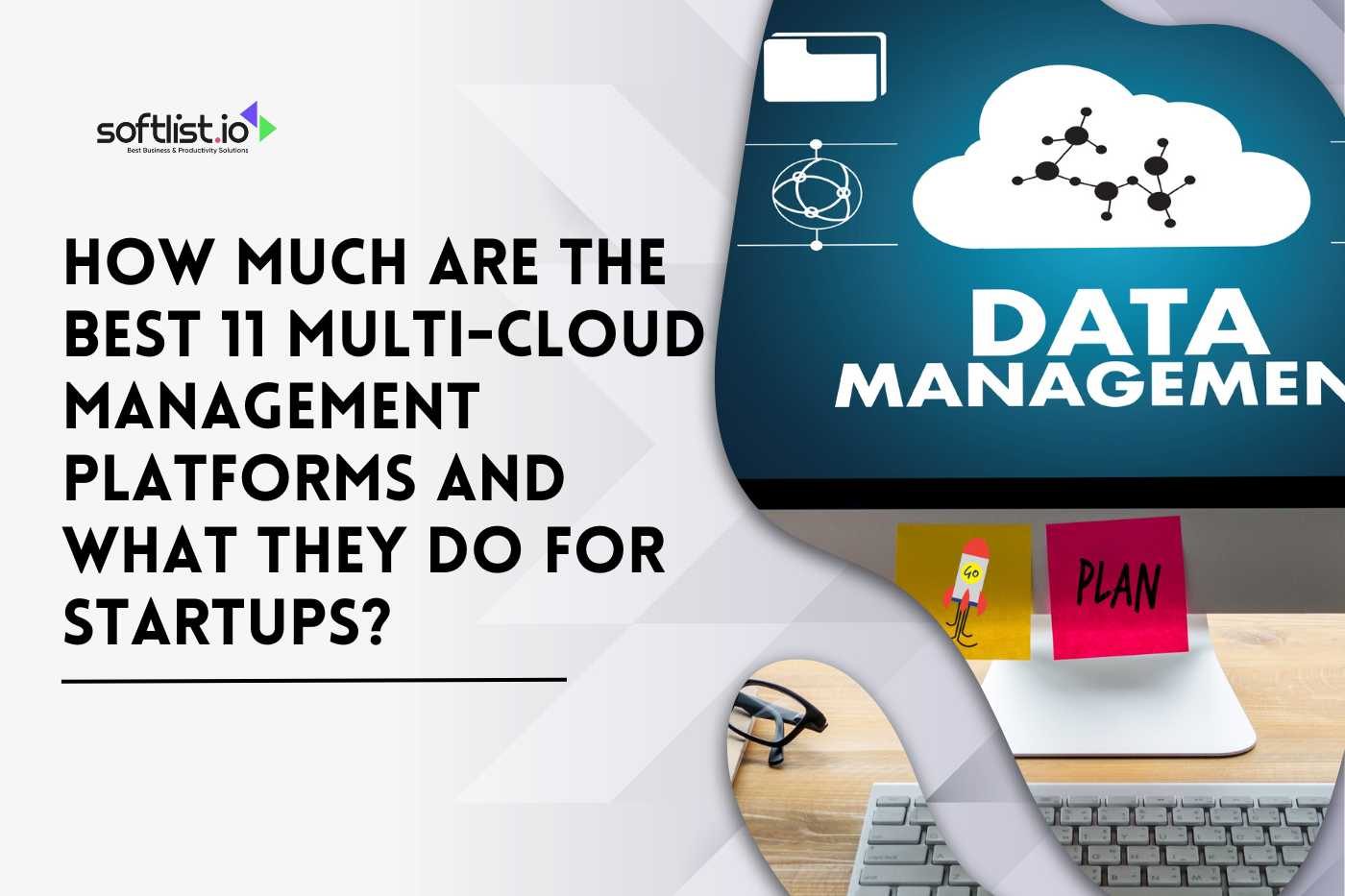Ensuring the authenticity and security of digital documents has become essential. One of the most reliable methods for verifying documents electronically is through the use of certified signatures. By using digital signatures, businesses and individuals can confirm the identity of the signer and the integrity of the document, making it virtually impossible to tamper with the content after signing.
Signatures without proper certification can lead to legal complications and security risks, which is why certified digital signatures have gained popularity across industries. Whether for contracts, agreements, or official communications, signatures in global and national contexts require a higher level of assurance, and verified electronic signatures provide exactly that. They ensure compliance with stringent legal standards and offer an added layer of security.
In this guide, we will explore how you can create a digital signature, the technology behind it, and the legal implications of using qualified digital signatures for both personal and professional needs. Keep reading to understand how this technology can protect your digital transactions.
Key Takeaways
- Electronically verified signatures ensure the authenticity and security of digital documents by certifying the identity of the signer and the integrity of the content.
- Using digital signatures provides legal assurance and prevents tampering with documents after they are signed.
- Certified digital signatures are crucial for both global and national transactions, meeting legal and security standards.
- Qualified digital signatures offer an added layer of protection, making them essential for high-stakes contracts and official agreements.
- Verifying electronic signatures is crucial for maintaining the security and legal validity of signed documents. By using encryption and digital certificates, verifiable e-signatures ensure that documents are signed securely, eliminating the need for physical signatures.
Summary of Steps for Verifying Electronic Signatures
- Choose a Trusted Platform: Select a platform like DocuSign, which supports verifiable e-signatures.
- Submit and Sign a Document: Follow the e-signing steps and ensure the signature is tied to a digital certificate for verification.
- Check the Audit Trail: After the document is signed, verify that the audit trail shows all actions taken during the signing process.
Why Verifiable E-Signatures Are Important
- Legal Compliance: These verified electronic signatures are legally binding under eIDAS, the ESIGN Act, and UETA.
- Security: They protect against tampering and fraud, offering a secure and traceable way to sign documents from anywhere.
- Global Usage: Verifiable e-signatures are accepted in many countries, making them suitable for global business transactions.
By following these steps, you ensure that your electronic transactions are secure, compliant, and legally valid, whether you’re signing documents electronically or verifying signatures.
How Do I Get a Verified Electronic Signature?

Source: Canva Pro
Getting a verified electronic signature involves using electronic signature software that offers verification services. These platforms ensure that the signature you create is authentic and legally binding, providing peace of mind for digital transactions.
Verified electronic signatures are widely used for contracts, business agreements, and other important documents where security and authenticity are critical.
Choose a Trusted Provider
To begin, you’ll need to choose a reliable provider that supports electronic signature verification:
- Adobe Sign, DocuSign, and HelloSign: These platforms offer tools for creating and verifying e-signatures, ensuring the signer’s identity and the authenticity of the document.
- eIDAS-Compliant Platforms: In Europe, eIDAS-compliant platforms provide advanced electronic signatures, which are legally binding across the EU.
Steps to Obtain a Verified Electronic Signature
- Create an Account: Sign up for an electronic signature platform that offers verification features.
- Upload your Document: Choose the PDF or other electronic form you want to sign.
- Complete Identity Verification: Most verified electronic signature platforms use methods like SMS authentication or digital certificates to confirm your identity.
- Sign the Document Electronically: Once verified, you can e-sign the document securely.
How Do I Verify my e-Signature?

Source: Canva Pro
Verification ensures the integrity of an electronic signature and confirms that the document hasn’t been tampered with. The verification process includes steps to confirm the signer’s identity and document integrity, ensuring the e-signature is valid and secure.
Verification Methods Used by Signature Platforms
Electronic signature platforms use various methods to verify e-signatures:
- Digital Certificates: Certificate-based verification is the most secure method. Platforms like Adobe Sign use digital certificates to confirm the validity of a digital signature.
- Encryption and SMS Authentication: Encryption secures the e-signature, while SMS authentication adds an extra layer of security by confirming the signer’s identity through their mobile phone.
Using Digital Certificates for Verification
Digital certificates play a crucial role in e-signature verification:
- Certificate Authorities (CAs): These trusted entities issue digital certificates that verify the signer’s identity and provide an audit trail to track the signing process.
- Document integrity: Verifying electronic signatures through digital certificates ensures the integrity of the signed document, protecting it from tampering.
How Do you Authenticate an Electronic Signature?

Source: Canva Pro
Authentication is a key part of the verified electronic signature process, ensuring that the signature is genuine and the document has not been altered after signing. Authentication typically involves verifying the identity of the signer and providing a secure way to track the signing process.
Digital Encryption and Authentication
Digital signatures use encryption to ensure the authenticity and integrity of a document:
- Encryption: This process secures the signature, making it impossible for unauthorized parties to tamper with the document.
- Timestamps: Timestamps are applied to digitally signed documents, providing a record of when the signature was created and helping to authenticate the signing process.
Role of Certificate Authorities in Authentication
Certificate authorities (CAs) play a critical role in electronic signature authentication:
- Issuing Digital Certificates: CAs issue digital certificates that confirm the identity of the signer and ensure the signature’s validity.
- Audit Trail: An audit trail is maintained throughout the signing process, ensuring document integrity and providing evidence in case of disputes.
Take your business paperless. Explore Softlist’s ‘Content Management System‘ category for tools that integrate electronic signatures into your digital workflows.
What is a Verifiable Electronic Signature?

Source: Canva Pro
A verifiable electronic signature combines the ease of e-signing with robust verification methods to ensure security and authenticity.
Unlike traditional handwritten signatures, verifiable electronic and digital signatures offer a tamper-proof way to sign documents electronically, providing an audit trail for legal compliance.
Definition and Key Features
A verifiable electronic signature is:
- Based on Encryption: It uses Public Key Infrastructure (PKI) to encrypt the signature, ensuring its security.
- Legally Compliant: It adheres to regulations like the eIDAS in Europe and the ESIGN Act and UETA in the United States, making it legally binding in countries around the world.
- Tamper-Evident: Any changes made to the document after it’s signed are easily detectable, ensuring document integrity.
Difference Between Regular and Verifiable E-Signatures
While both regular and verified electronic signatures simplify the document signing process, the verifiable version offers more security:
- Regular e-Signatures: These are often as simple as adding an image of a handwritten signature or typing a name.
- Verifiable e-Signatures: Use PKI, digital certificates, and encryption to verify the signer’s identity and protect the document from tampering.
How Can I Get a Signature Verified?
To verify an electronic signature, you need to ensure the document’s authenticity and check whether the signature is valid. This process is vital for ensuring legal compliance and preventing fraud in electronic transactions.
Submitting Your Signature for Verification
When you electronically sign a document, the verification process begins:
- Open the Document: Platforms like Adobe Sign or DocuSign automatically initiate verification steps once the document is signed.
- Check for a Digital Certificate: A certificate-based signature will have details like the signer’s identity and the time of signing, confirming its authenticity.
Ensuring Document Integrity After Verification
After the signature is verified, it’s important to ensure that no changes have been made to the document:
- Audit Trail: A digital audit trail tracks all actions taken during the signing process, ensuring legal compliance and proving that the document is untampered.
- Tamper-Evidence: Verification ensures that if any changes are made to the document after signing, they are flagged immediately.
Final Thoughts
A verified electronic signature ensures both the security and authenticity of documents, offering a modern alternative to traditional signatures. The process simplifies the workflow by allowing users to access and sign documents from anywhere while maintaining a trusted identity.
With laws like the Uniform Electronic Transactions Act (UETA) and the ESIGN Act, electronic signatures are legally binding, making them suitable for global and national commerce.
Verification is the process that ensures the signature’s authenticity and protects the integrity of legally binding documents.
Optimize your signing processes. Visit Softlist’s ‘Document Verification‘ category for tools that enhance the security and reliability of electronic signatures.
Check out the best deals and discounts that can’t be beat! Don’t miss the best deals that can save you a lot of money. To find special ‘Deals’, check the Softlist website. Also, start shopping smarter right away! See the top products. Visit Softlist’s ‘Top Product Reviews‘ page for honest reviews.
Get Access to the Best Deals and Promotions!
Subscribe now to Unlock your Deals. Fill in the form to get started. We have curated a selection of exclusive deals and offers on top software products just for you. Save big with our special coupon codes and enhance your productivity, security, and creativity.
FAQs
What Is Electronic Signature Verification?
Electronic signature verification is a process that ensures the authenticity and integrity of a digital document by using technology to confirm that the signature is genuine and has not been tampered with. This process helps to certify documents and assure that they have been signed by the authorized signer.
How Does a Digital Signature Differ from an Electronic Signature?
A digital signature is a type of electronic signature that uses cryptographic methods to provide a higher level of security and integrity. While an electronic signature can be as simple as a typed name or a scanned image of a handwritten signature, a digital signature involves a more complex process that includes identity verification and a signing certificate.
Why Is a Signing Certificate Important in Digital Signatures?
A signing certificate is crucial as it serves as a digital ID for the signer. It authenticates the identity of the signer and binds their identity to the signature, thus ensuring that the electronic document is securely signed. This certificate is part of the technology that certifies documents and guarantees their validity.
How Do Free Electronic Signature Solutions Work?
Free electronic signature solutions typically offer basic features for signing and verifying documents digitally. They utilize technology to allow users to create, send, and receive signed documents online, often without the need for complex installations or payments, thus providing a convenient option for simple electronic signing needs.
What Authentication Methods Are Used in Electronic Signature Verification?
Authentication methods in electronic signature verification include the use of passwords, digital certificates, biometric data, and two-factor authentication. These methods help to confirm the identity of the signer and ensure that the signature is valid and legally binding.