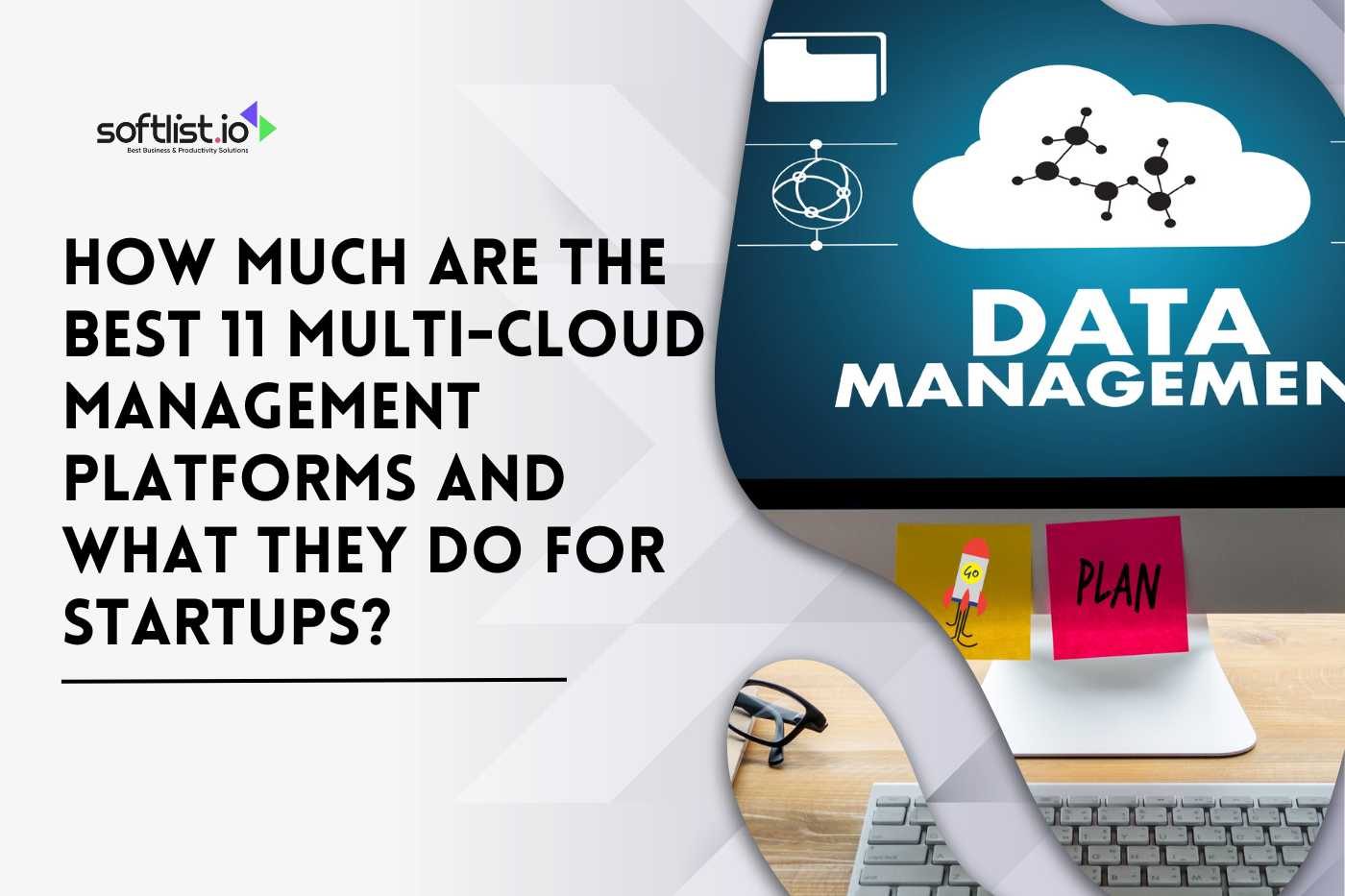Trint is a transcription service that uses artificial intelligence (AI) to convert audio and video files into editable and searchable text.
Its primary purpose is to boost every step of the content creation workflow – from trint transcription to editing, real-time collaboration to export and publishing – making it faster and easier for organizations to share stories.
Here Are Some Key Features And Purposes Of Trint
1. Automated Trint Transcription
- Advanced Speech-to-Text Algorithms: Trint transcription uses advanced speech-to-text algorithms to automatically transcribe spoken words into written text.
- Live Transcription: The platform provides real-time transcription, allowing users to access a transcript of an event as it’s happening.
2. Editing and Proofreading
- Ease of Editing: Trint transcription allows users to edit and proofread transcriptions to ensure accuracy easily.
- Read and Listen Side-by-Side: Users can read the transcription while listening to the corresponding audio, making verifying and correcting the text easier.
3. Searchable Text
- Quick Information Retrieval: Trint transcription are searchable, allowing users to quickly and easily find the key moments that matter.
4. Time-Coded Soundbites
- Precise Referencing: Trint transcription generates time-coded transcriptions, enabling users to extract specific soundbites and reference precise moments in the audio or video.
5. Story Builder for Content Creation
- Content Organization: Trint transcription offers a Story Builder feature that helps users organize and piece together content from different transcriptions to create cohesive stories or reports.
- Efficiency in Editing: Easy drag + drop of soundbite to help users quickly create rough content cuts.
- Turn Transcriptions into Powerful Content: This feature facilitates the transformation of raw transcriptions into engaging content.
6. Collaboration
- Team Collaboration: Trint transcription supports collaborative work, enabling multiple users to edit and review transcriptions simultaneously.
- Collaborate on Content as a Team: This enhances productivity and ensures thorough review and accuracy of transcriptions.
7. Integration
- Platform Integration: Trint transcription integrates with various platforms and tools, such as video editing software and content management systems, to streamline workflows.
- Generate Quick Captions for Video: Integration capabilities allow for the quick creation of video captions.
8. Subtitling and Captioning
- Enhanced Accessibility: Trint transcription offers features for creating subtitles and video captions, enhancing accessibility and engagement.
9. Insight and Analysis for Researchers
- Research Support: Trint provides tools for insight and analysis, making it a valuable resource for researchers.
10. Trint for Enterprise
- Enterprise Solutions: Trint offers tailored solutions to meet the needs of enterprise-level clients.
11. Trint Mobile App
- On-the-Go Access: The Trint Mobile App allows users to transcribe live, share live feeds with colleagues, and edit transcripts from anywhere, providing flexibility and convenience.
13. Best-in-class security
- ISO 27001 certified: for peace of mind that customer data is always secure.
- No one sees your data but you: Trint is unique because its AI is externally trained. Its algorithms will never use customer data for quality improvements.
- Choice of US or EU data storage: Trint lets Enterprise customers control their data and comply with regional data privacy regulations.
14. AI Summaries
Trint transcription latest AI feature revolutionizes content management by enabling users to easily generate concise transcript summaries. With just a click, you can create summaries of up to 400 words, making it effortless to distill the essence of lengthy transcripts.
This powerful tool enhances productivity and ensures you capture the key points efficiently, streamlining your workflow like never before. Discover the convenience and precision of Trint’s AI summaries and transform how you handle your transcripts.
Trint Transcription Usability
- User Interface: Trint transcription user interface is clean and intuitive, making it easy for new users to navigate and utilize its features.
- Accuracy: Trint transcription is known to deliver at least 90% accuracy across its transcripts, although the accuracy of Trint transcription automated transcription depends on the quality of the audio. It performs well with clear audio but may require more manual correction for noisier recordings.
- Speed: Transcriptions are generated quickly, benefiting users who need to turn around projects without delay.
- Cost: Trint transcription offers different pricing plans, which can be a consideration for individuals or small teams with limited budgets.
- Support and Resources: Trint transcription provides customer support and resources, such as tutorials and FAQs, to help users get the most out of the platform.
Pros
- Fast and automated transcription.
- User-friendly editing tools.
- Collaboration features.
- Integration with other tools.
- Data security
Cons
- Accuracy can vary based on audio quality.
- Costs may be high for occasional users.
- It may require some manual editing for perfect accuracy.
Tired of transcription headaches? Trint’s AI turns audio & video files to text in 40+ languages. Tell stories faster by transcribing, translating, editing and collaborating in a single workflow. Simple.
Trint for Global Audiences
Source: Canva Pro
Trint transcription helps businesses reach global audiences by offering high-accuracy transcription and instant translation services in over 40+ languages. It allows users to transcribe live events, create multilingual video captions, and tailor content for international markets.
Trint transcription supports various industries, including newsrooms, law firms, podcasters, and education, providing tools for collaboration, content editing, and secure storage.
- Key Capabilities
- Transcription in 40+ Languages:
Trint transcription offers transcription services in over 40 languages, enabling users to convert audio and video content into text seamlessly. This wide range of language support makes it a versatile tool for global businesses, educational institutions, and media organizations, ensuring accessibility and inclusivity in various linguistic contexts.
Learn more about the languages trint transcription supports by visiting their help center here.
- Real-Time Transcription of Live Events:
Trint provides real-time transcription capabilities for live events. This feature is particularly beneficial for webinars, conferences, live broadcasts, and other real-time communication settings. Attendees can access live transcriptions, improving accessibility for non-native speakers and those with hearing impairments.
- Instant Translation to 50+ Languages:
Trint also offers instant translation services, allowing users to translate transcribed content into over 50 languages. This feature streamlines the process of making content accessible to a global audience, facilitating better communication and understanding across different linguistic groups.
Additional Features:
- Collaboration Tools: Trint’s platform includes features that support team collaboration, enabling multiple users to edit, review, and annotate transcriptions.
- AI generated summaries: Users can automatically generate transcript summaries in a click, saving them the laborious task of manually writing something up.
- Searchable Transcripts: Users can search for specific words or phrases within their transcriptions, making finding and analyzing relevant information easier.
- Integration with Other Tools: Trint integrates with various platforms and software, such as video editing tools, making it a flexible addition to existing workflows.
Trint Applications
Trint’s ability to quickly and accurately transcribe audio and video files can significantly streamline workflows and improve productivity across these industries.
Here’s how it can be beneficial for each of the specified industries:
Trint for Newsrooms
- Transcribing Interviews: Reporters can quickly transcribe interviews, making it easier to pull quotes for articles.
- Meeting Notes: Journalists can record and transcribe editorial meetings, ensuring that all important points are documented.
- Content Creation: Speeches, press conferences, and news reports can be transcribed for publication, archiving, or analysis.
Trint for Law Firms
- Legal Transcriptions: Court proceedings, depositions, and client interviews can be accurately transcribed for case preparation and reference.
- Document Review: Lawyers can efficiently transcribe and review audio evidence or client meetings.
- Note-taking: During long meetings or hearings, Trint can transcribe discussions in real time, improving note-taking.
Trint for Podcasters
- Episode Transcriptions: Podcasters can transcribe their episodes, making content accessible for the hearing-impaired and improving SEO.
- Content Repurposing: Transcriptions can be used to create blog posts, social media snippets, or newsletters, extending the reach of the podcast content.
- Editing Aid: Transcriptions can help in editing episodes by making it easier to identify and cut sections.
Trint for Financial Services
- Meeting Transcriptions: Transcribing client meetings and internal discussions for accurate record-keeping and follow-ups.
- Compliance: Ensuring compliance with regulatory requirements by maintaining detailed records of all verbal communications.
- Research: Analyzing market research interviews or focus group discussions through accurate transcriptions.
Trint for Education
- Lecture Transcriptions: Professors can transcribe lectures, making it easier for students to review and study.
- Research Interviews: Transcribing interviews for qualitative research projects.
- Accessibility: Providing transcriptions for audio/video materials to accommodate students with hearing impairments.
Trint for Content Creators
- Transcribing Videos: Converting video content into text for subtitles, blog posts, or articles.
- SEO Optimization: Transcriptions can enhance search engine visibility by adding text-based content to websites.
- Content Repurposing: Transforming audio and video content into multiple formats, such as e-books, articles, and social media posts.
Comparison with Competitors
Source: Canva Pro
Trint, Otter, Descript, Rev, and Happy Scribe are all tools that offer transcription or captioning services, but they have different features and strengths.
Here’s a comparison of these platforms:
Trint vs. Otter:
- Security: while Otter uses customer files to train its algorithms and improve the quality of its service, Trint trains its AI on external data and never gets into customer data without permission.
- Languages: Trint transcribes over 40 languages and translates into more than 50. Otter currently only supports English.
- Accuracy: Trint uses AI to transcribe audio and video with high accuracy.
- Editing Tools: Trint offers robust editing tools to refine transcripts, whereas Otter may have fewer editing options.
- Integration: Trint integrates well with various platforms and tools, making it convenient for users to manage transcripts.
Trint vs. Descript:
- Focus: Trint primarily focuses on helping users quickly transform audio and video into stories, while Descript offers a broader range of audio and video editing features.
- Speed: Trint’s live transcription allows customers to transcribe events as they happen, while Descript currently transcribes recorded files.
- Cost: Trint may have more competitive pricing for transcription-only services than Descript’s bundled offerings.
Trint vs. Rev:
- Speed: Trint’s live transcription allows customers to transcribe events as they happen, while Rev’s automated transcription service focuses exclusively on recorded audio and video.
- Security: Rev guarantees that only you can access your files, thereby boosting privacy and security. Meanwhile, Rev uses human transcription, which implies that others can view your audio or video.
- Quality: Trint and Rev offer high-quality transcriptions, with Trint often praised for its accuracy.
- Pricing: Trint may have pricing plans that suit different user needs, with more flexibility than Rev.
- Features: Trint’s editing and collaboration features may be more advanced than Rev.
Trint vs. Happy Scribe:
- Speed: Trint’s live transcription allows customers to transcribe events as they happen, while Happy Scribe’s automated transcription service focuses exclusively on recorded audio and video.
- Accuracy: Trint is known for its high accuracy in transcribing audio and video content, similar to Happy Scribe.
- Features: Trint’s editing and collaboration features may be more comprehensive than Happy Scribe’s.
- Integration: Trint’s integration capabilities may be more extensive, allowing seamless workflow management.
Trint’s accuracy, advanced features, and integration options make it advantageous for users seeking reliable transcription services with additional editing and collaboration tools.
Does that sound amazing? It is. And the more impressive part is that you get an extra 10% off on up to 12 months of your Trint plan—exclusively for new users. Use code: SOFTLISTAI0.
Trint Pricing Plans
Monthly
- Starter 300: $80 per seat/month
- 300 transcription mins/seat/month
- 3 translations/seat/month
- Basic collaboration features
- Advanced 1200: $100 per seat/month
- 1200 transcription mins/seat/month
- 20 translations/seat/month
- Advanced collaboration and automation
- Enterprise: Custom pricing
- Unlimited transcription
- Live transcription, advanced security, and dedicated support
There are annual billing options with savings of up to 40%.
Annually
- Starter 300
- $52/month per seat
- 300 transcription minutes, 3 translations, basic export formats
- Advanced 1200
- $60/month per seat
- 1200 transcription minutes, 20 translations, secure, shared drives, automation tools
- Enterprise
- Custom pricing
- Unlimited transcription, live transcription, custom integrations, dedicated support
Final Thoughts
Trint is an efficient platform offering automated transcription services, ideal for users seeking accurate and fast conversion of audio and video files into text. Its notable strengths include good transcription accuracy for clear recordings, rapid processing speed, and user-friendly editing tools for refining transcripts.
The platform seamlessly integrates with popular storage and collaboration tools, making it convenient for content creators, journalists, researchers, educators, lawyers, and business professionals.
For content creators, journalists, researchers, educators, legal and medical professionals, and businesses needing transcription services, Trint is a valuable tool that streamlines workflow processes and saves time on transcription tasks.
Experience the convenience of automated transcription with Trint today and streamline your audio and video content conversion processes like never before.
Unlock a 10% discount up to 12 months with the code SOFTLISTAI0 and enjoy seamless integration with popular tools, fast processing, and user-friendly editing features. This offer is available now for new users only, so optimize your workflow and save time on transcription tasks today.