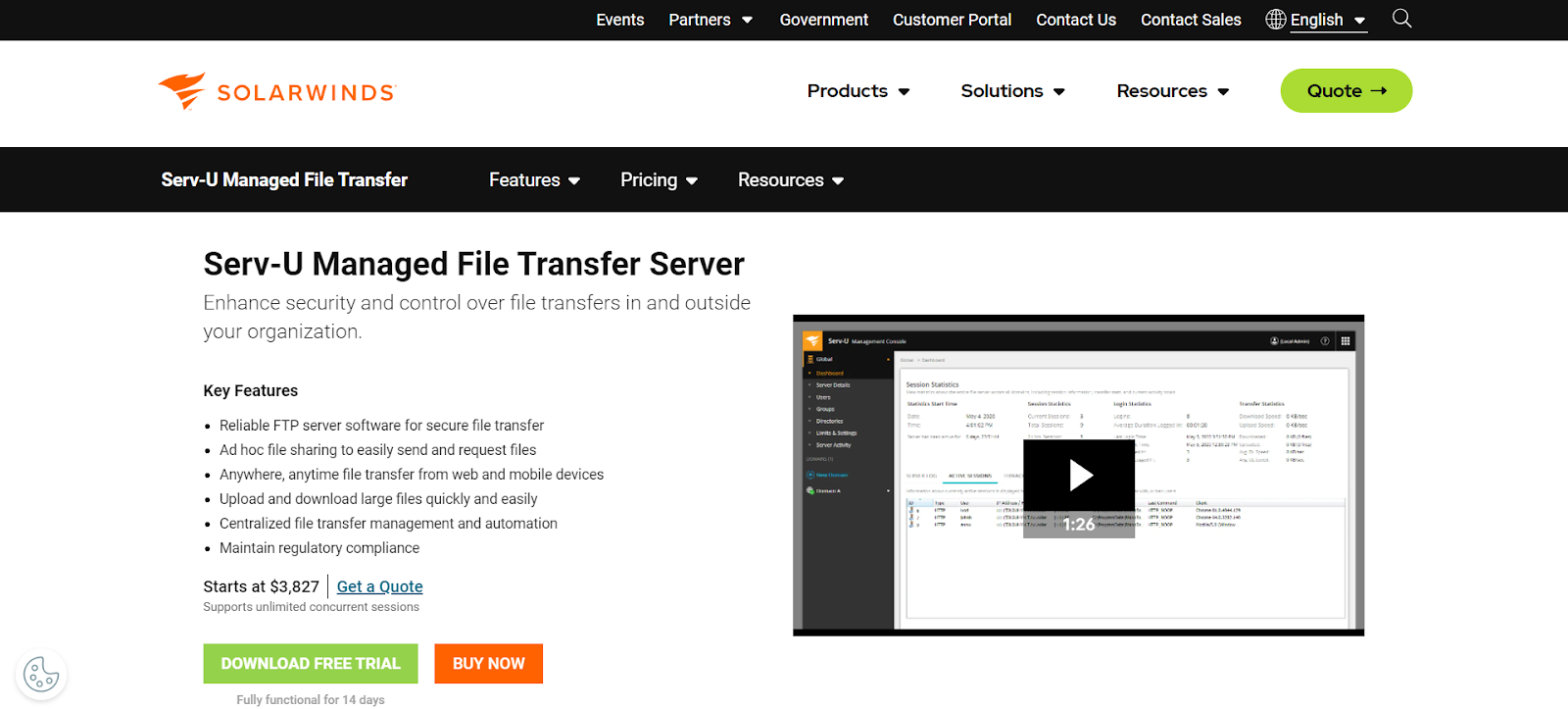It is very important to keep private data safe when sending files. The best security is offered by Secure File Transfer Protocol (FTP) and Secure File System (SFTP) options. These services make sure that your data is safe while it’s being sent and stored on the computer, no matter if you’re using Secure File Transfer Protocol (SFTP) or regular FTP.
This blog post will talk about the best ways to send files safely. We will talk about the most important points, benefits, and unique qualities of each option. Read on to find out more about the best Secure FTP Solution.
Using secure FTP solutions ensures that your data is encrypted and protected during transfers. These solutions use SFTP and FTPS protocols to create secure connections between the client and the server. Here’s why you should consider using secure FTP solutions:
By using secure FTP solutions, you can protect sensitive data and ensure that your file transfers are secure.
SolarWinds Serv-U Managed File Transfer Server is a robust solution for securely transferring files across your network. It ensures secure file transfers using FTPS, SFTP, and HTTPS protocols. With features like automation, strong encryption, and comprehensive audit logs, it caters to various file transfer needs.
Pricing Plans:
Pricing details are available upon request on the official website. Best Features:
Strong encryption for secure file transfers. Automation capabilities for efficient workflow.Comprehensive audit logs for tracking file activities. Source: CompleteFTP by EnterpriseDT
CompleteFTP is a customizable SFTP server for Windows that ensures secure file transfers. It supports FTP, FTPS, SFTP, and SCP protocols, making it a versatile solution for various file transfer needs. With features like automation, strong encryption, and comprehensive user management, it’s ideal for businesses of all sizes.
Pricing Plans:
Free: $0 Standard: $349 Professional: $699 Enterprise MFT: $1499 Best Features:
Supports multiple protocols (FTP, FTPS, SFTP, and SCP). Comprehensive user and file management . Customizable file transfer automation Source: OpenText MFT (Managed File Transfer)
OpenText MFT is a managed file transfer solution that provides secure and reliable file transfers. It supports various protocols and ensures data security with encryption and comprehensive compliance features. OpenText MFT is designed to handle large-scale data transfers with ease.
Pricing Plans:
Pricing details are available upon request. Best Features:
Robust security and compliance features. Scalable and reliable file transfer solution. Advanced automation and reporting capabilities. Source: SmartFTP
SmartFTP is a powerful FTP client used for transferring files over the Internet. It supports FTP, FTPS, and SFTP protocols, ensuring secure and efficient file transfers. SmartFTP is user-friendly and offers a range of features to manage your file transfers effectively.
Pricing Plans:
Professional: $69.95 Ultimate: $99.95 Best Features:
Supports FTP, FTPS, and SFTP protocols. User-friendly interface with advanced features. Robust security and automation capabilities. Source: Cerberus FTP Server
Cerberus FTP Server provides secure file transfer solutions with support for FTP, FTPS, and SFTP protocols. It offers robust security features, including encryption and multi-factor authentication, making it ideal for protecting sensitive data.
Pricing Plans:
Professional: $1,499 Enterprise: $3,299 Enterprise Plus: $7,499 Best Features:
Supports FTP, FTPS, and SFTP protocols. Comprehensive security features, including encryption. Advanced logging and automation capabilities. Source: CrushFTP
CrushFTP is a powerful file transfer server that supports multiple protocols, including FTP, FTPS, and SFTP. It ensures secure and efficient file transfers with features like strong encryption and automation. CrushFTP is known for its flexibility and ease of use.
Pricing Plans:
Pricing details are available upon request. Best Features:
Supports multiple protocols (FTP, FTPS, and SFTP). Strong encryption for secure file transfers. Flexible and user-friendly interface. Source: Titan FTP Server
Titan FTP Server is a secure and scalable FTP server solution that supports SFTP, FTP, and FTPS protocols. It ensures secure file transfers with strong encryption and comprehensive user management. Titan FTP Server can be deployed on-premises or in the cloud.
Pricing Plans:
Pricing details are available upon request. Best Features:
Supports SFTP, FTP, and FTPS protocols. Strong encryption and secure file transfers. Flexible deployment options (on-premises and cloud). Source: WS_FTP Professional by Ipswitch
WS_FTP Professional by Ipswitch is a secure and reliable FTP client used by thousands of IT teams. It facilitates secure file transfers with features like encryption, compliance, and automation. It supports FTP, FTPS, and SFTP protocols, ensuring your data is transferred securely and efficiently.
Pricing Plans:
Standard: $49.95 Professional: $89.95 Best Features:
FIPS 140-2 encryption for secure file transfers. Automation of file transfer tasks. Detailed activity logs for compliance and audit purposes. Source: FileZilla Pro
FileZilla Pro is an advanced FTP client that supports FTP, FTPS, SFTP, and various cloud storage protocols. It’s designed for professional use, ensuring secure and efficient file transfers. FileZilla Pro offers an intuitive interface and robust features for managing file transfers.
Pricing Plans:
Standard: $19.99 (one-time fee) Best Features:
Supports multiple protocols, including FTP, FTPS, and SFTP. Secure file transfers with strong encryption. Intuitive and user-friendly interface. GlobalSCAPE EFT Source: GlobalSCAPE EFT
GlobalSCAPE EFT is a comprehensive managed file transfer (MFT) solution that ensures secure and efficient data transfer. It supports various protocols, including FTP, FTPS, and SFTP, providing robust security features like encryption and authentication. EFT is ideal for organizations needing to transfer sensitive data securely.
Pricing Plans:
Pricing details are available upon request on the official website. Best Features:
Secure file transfer with multiple protocol support.Advanced automation for streamlined workflows. Strong encryption and authentication for data security. Source: Core FTP
Core FTP is a secure FTP client providing reliable file transfer capabilities. It supports FTP, FTPS, SFTP, and SSH protocols, ensuring data is transferred securely. Core FTP is known for its robust features, including encryption, automation, and a user-friendly interface.
Pricing Plans:
Pricing details are available upon request on the official website. Best Features:
Supports FTP, FTPS, SFTP, and SSH protocols. Secure file transfers with encryption. User-friendly interface for easy file management . Final Thoughts Secure FTP solutions are crucial for businesses that need to transfer sensitive data securely. Utilizing protocols such as SFTP (Secure File Transfer Protocol ) and FTPS (File Transfer Protocol Secure), these solutions ensure secure data transfers and protect the integrity and confidentiality of data stored on the server.
Whether using WS_FTP Server, a web client, or other secure FTP software, these tools come equipped with robust security features like encryption, authentication protocols, and secure key management, which prevent unauthorized access and protect data during transmission.
These secure FTP solutions also help businesses comply with industry regulations and standards, such as GDPR, HIPAA, and PCI-DSS, by providing comprehensive data protection and traceability. Features like detailed logging and auditing capabilities ensure that businesses can monitor and track data transfers, enhancing security and accountability.
By leveraging secure FTP solutions, businesses can confidently transfer sensitive data, knowing their information is safeguarded against potential threats, thus ensuring the safe handling of financial records, personal information, or proprietary business data in today’s digital landscape.
Secure your file transfers. Visit Softlist’s ‘Cyber Security Services ‘ category for tools that ensure your data is protected with the highest standards of security.
Check out our Deals & Offers page to find out how your company may save big! Also, make informed purchases. Visit Softlist’s ‘Top Product Reviews ‘ page for comprehensive reviews and expert insights on the best products.
FAQs What Is the File Transfer Protocol (FTP)? The file transfer protocol (FTP) is a standard network protocol used to transfer files between a client and a server.
How Does the Secure File Transfer Protocol (SFTP) Work? SFTP uses a single, secure connection to encrypt data during transfers, providing much more secure data transfers than standard FTP.
What Are the Benefits of Using a Secure FTP Server? A secure FTP server offers encryption, secure connections, and automated file transfer processes to protect sensitive data during transfers.
Can I Use a Free Trial To Evaluate Secure FTP Software? Yes, many secure FTP solutions offer free trials to help you evaluate their features and suitability for your needs.
What Protocols Are Used for Secure File Transfers? Secure file transfers use protocols like SFTP , FTPS, and SSH file transfer protocols to encrypt data and create secure connections.