Discovering the top 3D printing software modeling tools is a crucial first step for creators of all skill levels in the exciting and rapidly evolving field of 3D printing. It is possible for an idea to stay in your head or come to life on a print bed, but you need the right 3D modeling tool to make it happen.
Looking for the best 3D printing modeling software for your project? This guide will help you find the right one for your size, complexity, and price. It will help you understand software that can be as easy or difficult to use as you need it to be, whether you are a beginner or an experienced creator.
This is where you start your search for the perfect 3D modeling partner, from the ease of drag-and-drop tools to the fine-grained control of the parametric design.
Understanding 3D Printing Modeling Software
3D printer software like 3D printing modeling software is used to create digital models of objects that can be printed in three dimensions. CAD tools within these software solutions allow users to design and manipulate digital models before sending them to a 3D printer for physical production.
The applications of 3D printing modeling software are vast and can be used in various industries and fields. Some common applications include product design and prototyping, engineering and architecture, medical and dental modeling, and even the creation of artistic and decorative objects.
Basic 3D printing modeling software solutions are typically user-friendly and cater to beginners and hobbyists. They often have simplified user interfaces and tools for creating basic 3D models. Examples of basic 3D printing modeling software include Tinkercad and SketchUp.
Regarding 3D printing modeling software, advanced software is made for professionals like engineers, artists, and others who need more advanced tools and features. These solutions can do simulations, advanced rendering and visualization, and parametric models. tools like Autodesk Fusion 360 and SolidWorks are examples of advanced 3D modeling tools.
Top 17 Picks for Budget-Friendly 3D Modeling Tools

If you are looking for budget-friendly 3D modeling tools, here are the top 17 picks for you. From CAD software to the best 3D printing software and free 3D design software, there are options like Tinkercad, slicing software, and generative design tools. These tools are used the for 3D printing process, 3D modeling, 3D design, and product design with parametric modeling capabilities.
Blender
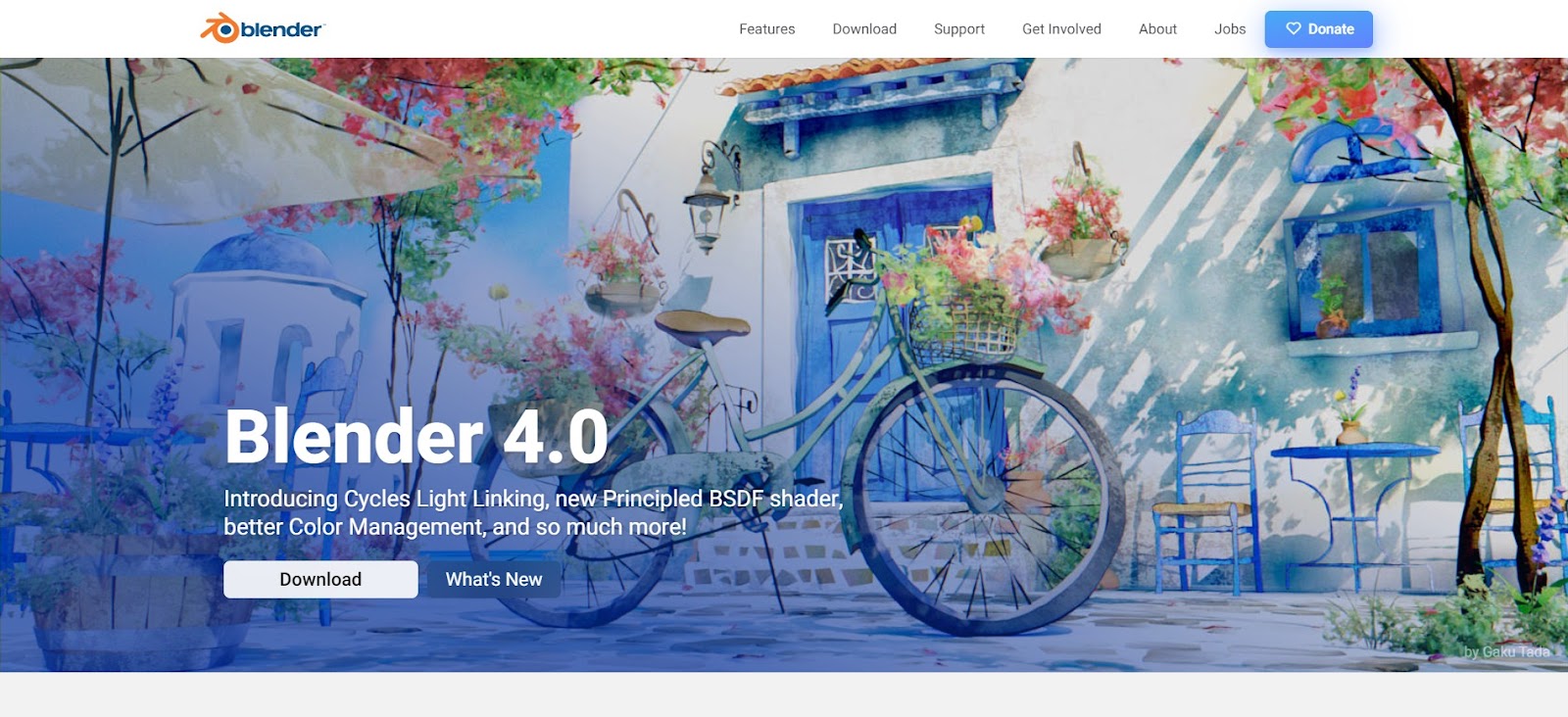
Source: Blender
Blender is a versatile open-source 3D creation suite that provides a full range of tools for artists and designers. From modeling and animation to video editing and game creation, Blender is well-suited for beginners and professionals. Its strong community and free access make it a popular choice for 3D projects.
Key Features:
- Comprehensive 3D Modeling and Animation
- Node-Based Material and Compositing System
- Built-in Game Engine and VR Support
Discover Blender’s pricing for your creative projects.
SketchUp

Source: SketchUp
SketchUp is a user-friendly 3D modeling software that excels in architectural and design visualization. It’s praised for its intuitive drawing tools and extensive library of models and textures. Ideal for professionals and hobbyists, SketchUp facilitates quick and easy 3D form creation.
Key Features:
- Intuitive Design and Modeling Tools
- Extensive 3D Warehouse of Models
- Real-time Shadows and Detailed Textures
Explore SketchUp’s pricing for your design and architecture needs.
Tinkercad

Source: Tinkercad
Tinkercad is an easy-to-use, browser-based 3D design tool aimed at beginners and educational purposes. With its simple interface, anyone can start designing 3D models and circuits or even preparing them for 3D printing without prior experience.
Key Features:
- Beginner-Friendly Interface
- 3D Design and Printing Preparation
- Integrated Circuit Design and Prototyping
Get started with Tinkercad for simple and fun 3D designs.
Sculptris

Source: Sculpteo
Sculptris is a digital sculpting application perfect for those new to 3D artwork. With its straightforward tools and interactive interface, it allows artists to create detailed sculptures and characters with ease, acting as a stepping stone to more complex software.
Key Features:
- Intuitive Sculpting Tools
- Dynamic Tessellation for Fine Detail
- Seamless Transition to ZBrush for Advanced Work
Begin your 3D sculpting journey with Sculptris
Autodesk 123D Design

Source: Autodesk 123D
Autodesk 123D Design was an entry-level CAD tool for creating 3D models easily. Although discontinued, it helped hobbyists and educators in 3D design with its straightforward tools and user-friendly interface.
Key Features:
- Simple CAD Modeling Tools
- User-Friendly for Beginners and Students
- Integration with Other Autodesk Products
Note: Autodesk 123D Design has been discontinued, but past users can transition to other Autodesk solutions.
OpenSCAD
OpenSCAD stands out for those who prefer coding to create 3D models. It’s a script-only-based modeler that uses its own description language. Ideal for engineers and programmers, OpenSCAD prioritizes precision and reproducibility.
Key Features:
- Code-based modeling for Precision
- Parametric Design with Script Control
- Strong Community and Open-Source Nature
Dive into 3D modeling with OpenSCAD’s unique coding approach.
3D Slash
3D Slash is a fun and easy-to-use 3D modeling software reminiscent of building blocks. It’s great for beginners and schools, offering a gamified experience that simplifies the creation of complex structures from simple shapes.
Key Features:
- User-friendly building Interface
- Tools for Engraving and Painting Models
- Ideal for Education and Newcomers to 3D Modeling
Create with ease using 3D Slash
Morphi
Morphi is a mobile and desktop app designed for 3D modeling without the need for WiFi. With its touch-optimized interface, it’s particularly appealing for educators, students, and designers who want to create on the go.
Key Features:
- Touch-Friendly Interface for Tablets and Phones
- Offline Functionality for On-the-Go Design
- AR/VR Viewing and Simple 3D Printing Preparation
Model anywhere, anytime with Morphi.
Vectary
Vectary offers an online 3D modeling tool with a focus on design and collaboration. It’s accessible from your browser and provides an intuitive interface for beginners and professionals alike, streamlining the design process from idea to prototype.
Key Features:
- Browser-Based with Collaborative Features
- Intuitive Drag-and-Drop Interface
- Integrated Plugins for Enhanced Functionality
Clara.io
Clara.io is a full-featured cloud-based 3D modeling, animation, and rendering software that doesn’t require any downloads or installations. It suits 3D artists and designers looking to work collaboratively in the cloud.
Key Features:
- No Installation Required, Cloud-Based Platform
- Comprehensive 3D Modeling and Rendering
- Real-Time Collaboration and Sharing
Leopoly
Leopoly is cloud-based 3D modeling software that provides a customizable platform for businesses and educators. Its easy-to-use tools make it great for creating and sharing virtual reality (VR) and augmented reality (AR) content.
Key Features:
- Simplified VR/AR Content Creation
- Customizable Platform for Businesses
- User-Friendly Design for Education and Training
3D Crafter
3D Crafter (formerly known as Art of Illusion) is a real-time 3D modeling and animation tool that offers an intuitive drag-and-drop approach to 3D modeling. It’s a practical tool for artists who want to see their adjustments in a real-time environment.
Key Features:
- Real-Time Modeling and Animation
- Drag-and-Drop Interface for Ease of Use
- Support for Complex Animations and Scenes
Animate and model with real-time feedback using 3D Crafter.
BRL-CAD
BRL-CAD is one of the oldest open-source solid modeling systems, which combines interactive geometry editing with ray tracing for rendering and geometric analysis. It’s a powerful solution for engineering and scientific applications.
Key Features:
- Open-Source Solid Modeling
- Advanced Geometric Analysis
- Robust Suite for Engineering Applications
Check out BRL-CAD capabilities
Meshmixer
Meshmixer is a state-of-the-art software for working with triangle meshes. It’s a go-to tool for 3D printing enthusiasts and designers for editing and repairing STL files, as well as for creating complex models using its mesh manipulation functions.
Key Features:
- Advanced Mesh Editing and Repair
- 3D Printing Orientation and Support Structure Creation
- Interactive Sculpting Tools
FreeCAD
FreeCAD is a parametric 3D modeler made primarily to design real-life objects of any size. Its open-source platform is highly customizable, allowing users to tweak designs through model history and easily change parameters. It’s particularly useful for engineering and product design.
Key Features:
- Parametric Modeling Capabilities
- Modular Architecture for Plugin Extensions
- Simulation and Rendering Support
Solidworks Apps for Kids
Solidworks Apps for Kids introduces children to the world of 3D design and engineering. With its kid-friendly interface, it’s designed to spark creativity and interest in STEM through fun and engaging design projects.
Key Features:
- Child-Friendly User Interface
- Introduction to Basic 3D Design Principles
- Creative Tools for Drawing, Modeling, and Printing
Rhino3D
Rhino3D, or simply Rhino, is a powerful 3D computer graphics and CAD application, known for its versatility in handling complex modeling tasks with incredible precision and flexibility. It’s a favorite among architects, designers, and engineers who require exacting detail in their 3D models.
Key Features:
- Accurate Freeform 3D Modeling
- Capable of Handling Extremely Large Models
- Wide Range of Plugins for Extended Capabilities
Professional 3D Design Software for Experts

Professional 3D design software is essential for designers, architects, engineers, and animators who require advanced features and capabilities for their projects.
Below are some high-end, professional-grade software options with their key functionalities:
1. AutoCAD
AutoCAD is a popular professional 3D design software by Autodesk, known for its comprehensive set of tools for 3D modeling, drafting, and documentation. It offers advanced features such as parametric constraints, 3D printing support, and extensive libraries of 3D models and materials. Price plans include monthly subscriptions starting at $210.
2. SolidWorks
SolidWorks is a powerful 3D design software for mechanical engineers and product designers, and it’s also one of the best 3D printer software. It offers advanced features such as integrated simulation tools, sheet metal design, and advanced surface modeling. Price plans include annual subscriptions starting at $3,995.
3. Rhinoceros 3D
Rhinoceros 3D, also known as Rhino, is a versatile 3D modeling software with advanced features for industrial design, architecture, and multimedia design. It offers advanced modeling tools, support for a wide range of file formats, and a strong plugin ecosystem for extended functionality. Price plans include a one-time purchase starting at $995.
4. Maya
Maya is a professional 3D animation and modeling software by Autodesk, which is also a popular 3D CAD tool. The software is widely used in the film, television, and game development industries. It offers advanced features such as advanced character rigging, dynamics and effects, and an extensive rendering toolkit. Price plans include annual subscriptions starting at $1,690.
Comparison of High-End 3D CAD Software
Several factors must be considered when comparing high-end 3D CAD software. Some options, like Tinkercad, offer free 3D design software with parametric modeling and generative design capabilities.
Other software, such as slicing software for 3D printing, is essential for 3D printing. Ultimately, the best 3D modeling software will depend on the specific needs of the product design and 3D printing software used.
AutoCAD: Designed for 2D and 3D CAD modeling, it offers a wide range of tools for professionals, supports collaboration and data management, integrated documentation and ls, and has a customizable interface.
SolidWorks: Specialized in mechanical design, robust tools for creating complex 3D models, simulation capabilities, integrated data management, custom templates, and libraries.
CATIA: Used in aerospace and automotive industries, advanced surface modeling tools, complex assembly design, Simulation, and analysis features, integrated design, and manufacturing solutions.
Creo: Offers parametric and direct modeling capabilities, advanced surfacing tools, integrated simulation and analysis, flexible design and customization options, and supports large assemblies and complex designs.
Fusion 360: Cloud-based platform for 3D modeling, simulation, and collaboration, integrated CAM and 3D printing tools, supports both organic and mechanical designs, customizable and user-friendly interface.
Choosing the Right 3D Modeling Platform
When choosing the right 3D modeling platform, it is important to consider the type of 3D design and 3D printing process you will be working with.
Factors such as free 3D design software like Tinkercad or advanced parametric modeling software used for product design like CAD software must be considered. The best 3D printing software for slicing the 3D model and generating code for the 3D printer should also be considered.
- Consider the specific needs and goals of the user, whether it’s for personal or professional use.
- Take into account the user’s level of experience and skill in 3D modeling, as some platforms may be easier to learn and use for beginners
- Research and compare different 3D design tools to find the most user-friendly options.
- Look for software that offers tutorials, customer support, and a community of users for help and guidance.
- Consider the compatibility of the software with the user’s operating system and hardware.
- Most open-source 3D printer software offers free trials or demos to test the software before committing.
Factors to Consider
When considering software for 3D printing, factors such as price, features, user interface, and support are crucial. Whether it’s a 3D modeling tool, computer-aided design program, or slicer software, users need reliable options for creating and editing models for 3D printing.
The ability to build 3D models, design and 3D modeling, and control and monitor 3D printers are important features to consider when selecting software for the 3D printing industry.
Open-source 3D printing software and open-source parametric models are also widely used options in the market, alongside STL repair software and 3D slicing software for users needing software options for 3D printing.
1. Compatibility with existing software and hardware systems
2. Ability to handle complex and detailed designs
3. The best 3D printer software offers updates and upgrades to meet users’ growing needs.
4. Learning curve and ease of use
5. The software integrates with 3D printing technology and other manufacturing processes, making it a widely used 3D printing software.
Key Takeaways
It is essential to equip yourself with the best tools and software available. From intricate design projects to the final print, the journey of bringing a 3D vision to life is both thrilling and complex. You’ll find that the market offers many software options, each with unique strengths and capabilities.
Whether you’re a beginner aiming to dip your toes into the 3D printing world or a seasoned professional looking to enhance your workflow, there’s something out there for everyone. That’s the beauty of the current 3D printing landscape; it caters to a wide array of needs and expertise levels, ensuring that every creator has the resources they need to succeed.
It is important to know how you play before picking your software team. It’s not enough to have the coolest tools; you need to find the ones that work best for you. There are a lot of 3D printing software friends ready to go on your crafting experiences with you, whether you’re just having fun or trying to make it your career.
Frequently Asked Questions
What is 3D modeling software?
3D modeling software is a tool used to create digital representations of three-dimensional objects or spaces.
What are the best 3D printing software available?
Some of the top 3D printing software options include Autodesk Fusion 360, TinkerCAD, and Blender.
How can I plan my 3D printing projects effectively?
To plan your 3D printing projects successfully, you must sketch out your design, choose the right software, and ensure your printer settings are optimized.
Is open-source 3D modeling software a good option for beginners?
Yes, open-source 3D modeling software can be a great choice for beginners as it allows for customization and community support.
How can using 3D printing software save me time and money?
By using 3D printing software, you can streamline your design process, reduce prototyping costs, and minimize material wastage, ultimately saving you time and money.
Are there any budget-friendly 3D modeling software options available?
Yes, there are several budget-friendly 3D modeling software options such as SketchUp Free, Fusion 360 for personal use, and TinkerCAD.
How can I determine if a 3D modeling software is worth investing in?
You can assess the value of a 3D modeling software by considering its features, user reviews, ease of use, and compatibility with your projects.
Can you suggest a reliable link to download 3D printing software?
You can find legitimate links to download reputable 3D printing software on the official websites of the software providers or through trusted online marketplaces like Amazon.
Softlist.io: Your Guide in the Software World
Are you tired of sifting through endless software options? Let Softlist.io be your guide in the software world, offering expert reviews, comparisons, and recommendations to help you find the perfect solution for your needs. Stop wasting time and make the smart choice with Softlist.io today!






