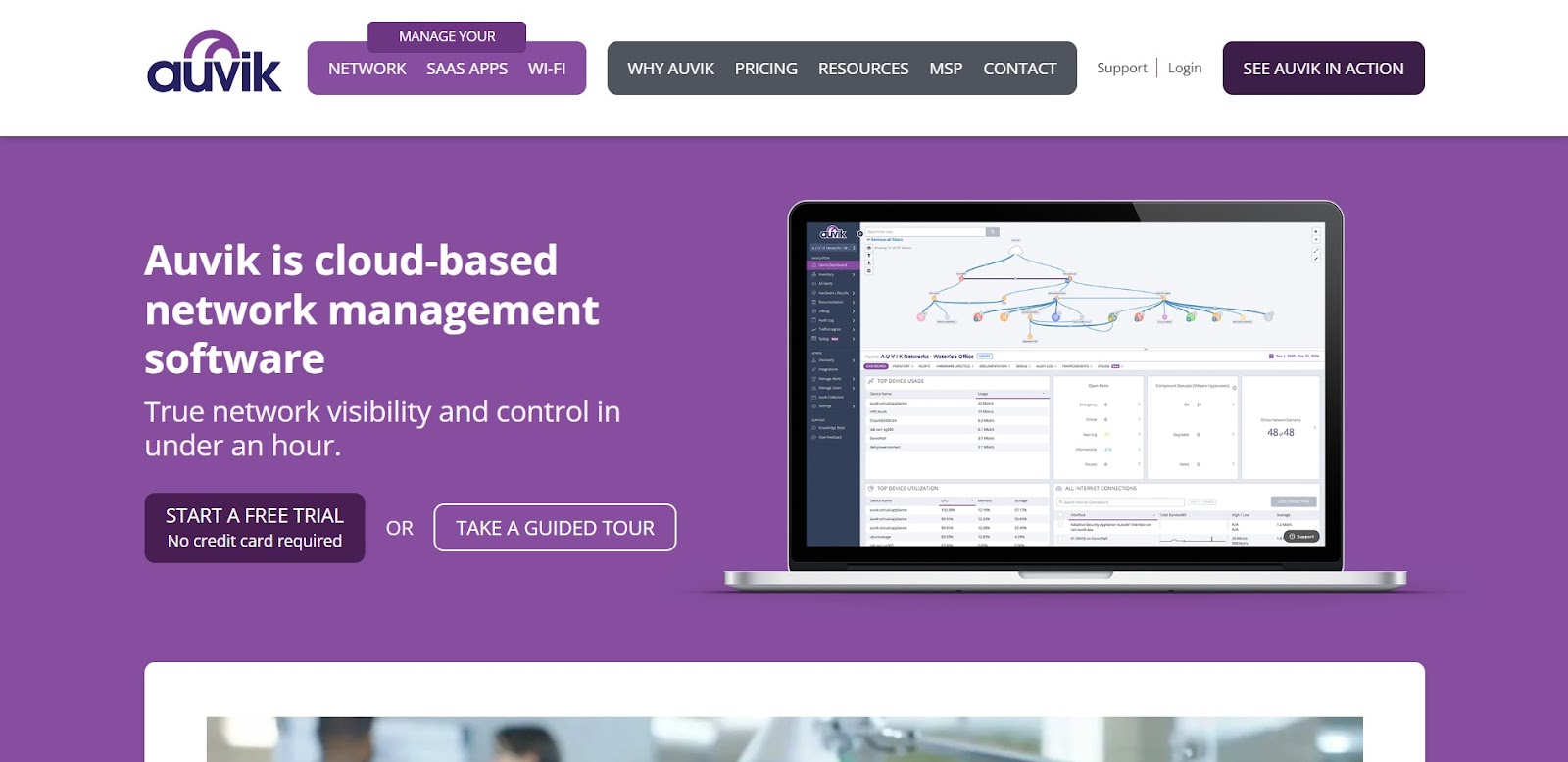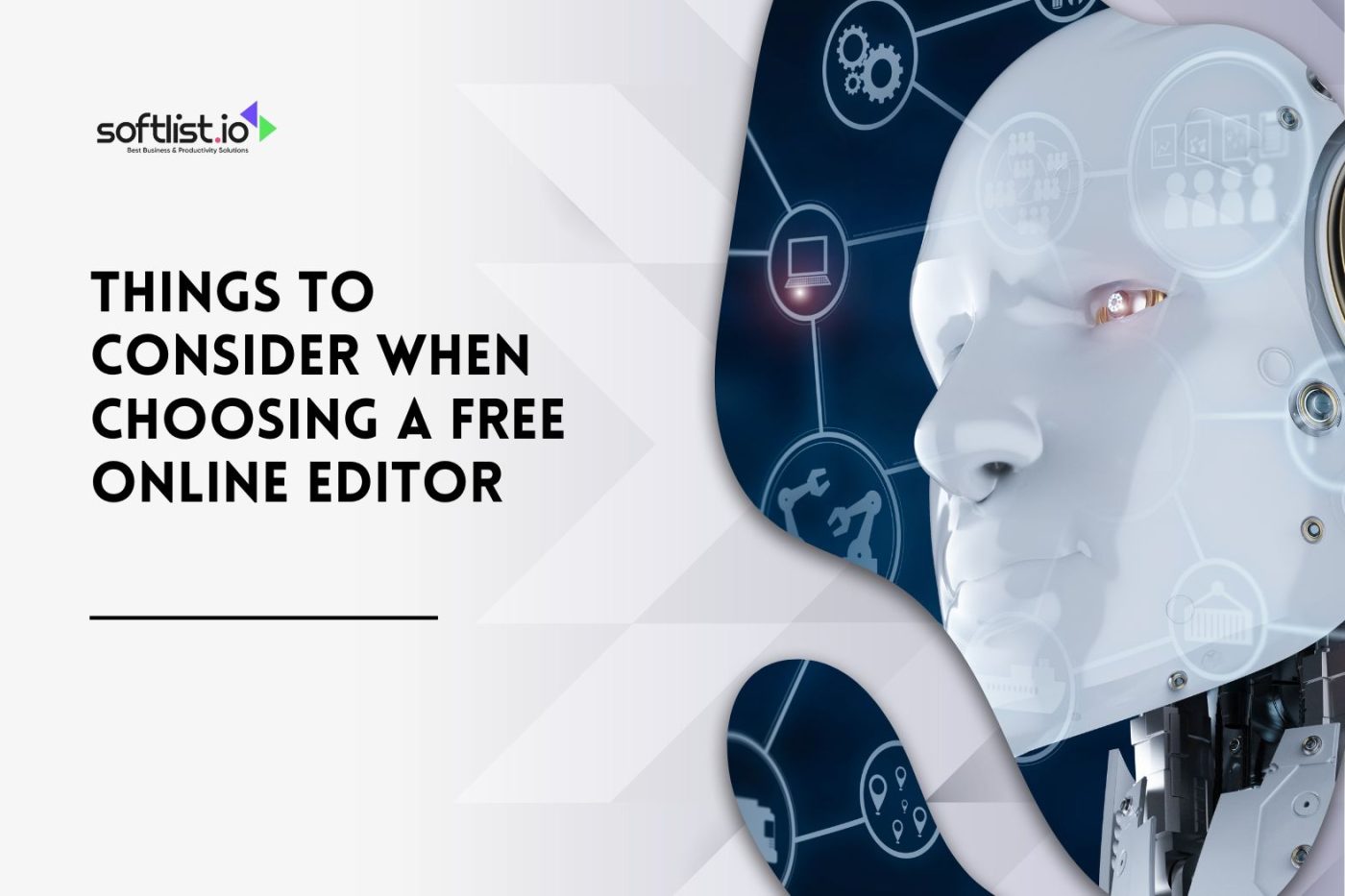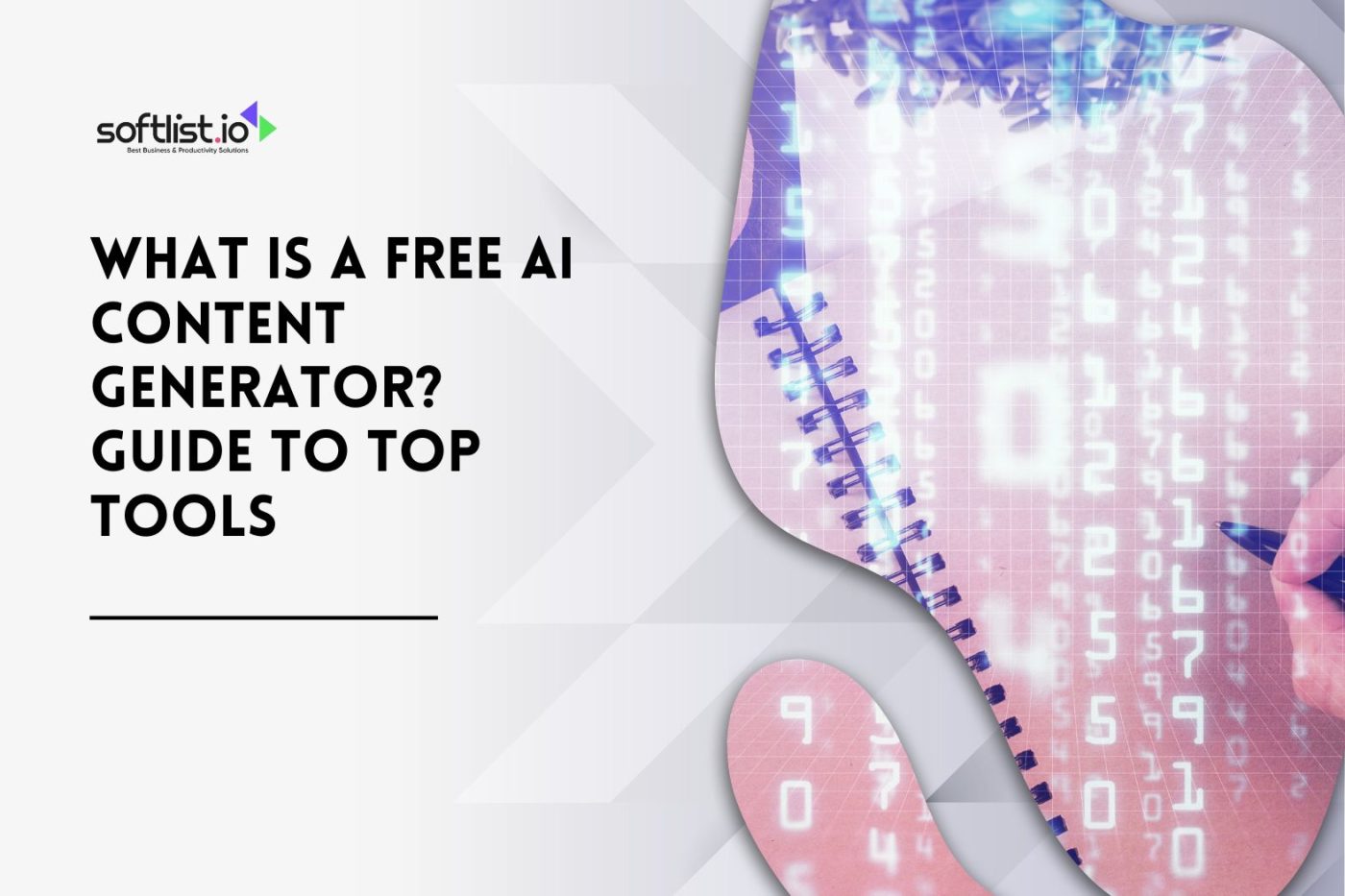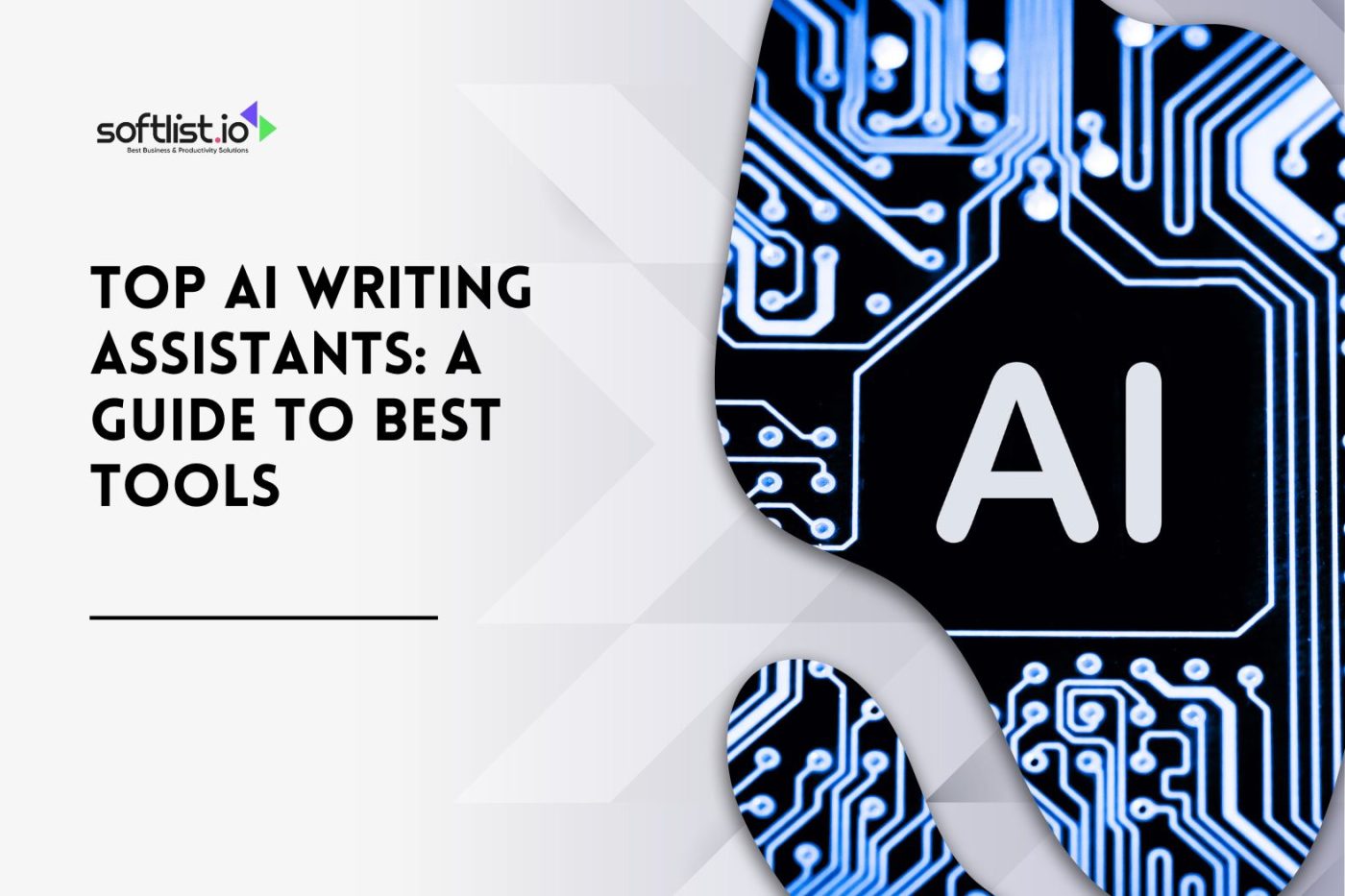In the digital world we live in now, correct network mapping is more important than ever. Think about seeing and controlling your whole network with a few clicks. This would give you more power and knowledge than anyone else.
It’s possible to make this dream come true with the right network mapping software. But there are so many to choose from how do you pick the best one? Here is our complete guide to the 17 best price plans for software that helps you plan your network. We looked at these tools closely and compared them so that you can choose the best one for your business and your budget.
Our guide will help you find software that works for your business, regardless of size or type. You can change how you manage your networks without spending much money. Start right away to find the best software for your budget and needs. Then, sit back and watch as the speed and efficiency of your network soar to new heights!
1. Auvik
Source: Auvik
Software called Auvik runs in the cloud and controls networks. It makes things easier for techies. It instantly creates a map of the network’s layout, so you always know how devices connect. You can always count on Auvik to monitor your network and inform you about any issues before they get too bad.
Are you in charge of several networks? That’s fine! You don’t have to worry because Auvik can care for multiple tenants. It works with well-known outside tools, which makes your tech group stronger. Auvik’s powerful reporting tool helps you make intelligent decisions. IT experts who want to make managing networks easy must have it!
Pricing
- Pricing is unavailable, but a form exists to request a custom quote.
To get started with Auvik right away, click here.
Reduce IT headaches and save time with automated network discovery, documentation, monitoring, and more. Network management and troubleshooting is simpler with Auvik’s easy-to-use software.
2. Microsoft Visio

Source: Microsoft Visio
Microsoft Visio is a robust monitoring tool, adept at deciphering complex data through visual representations. It is particularly effective in illustrating network traffic, allowing the creation of flowcharts, network maps, and strategic plans for network infrastructure. Visio offers an extensive array of templates and shapes, facilitating a quick start to various projects.
Its user-friendly drag-and-drop functionality makes assembling diagrams both easy and enjoyable. Additionally, Visio excels in fostering collaboration, offering seamless integration with other Microsoft Office applications. This feature is especially valuable for real-time network monitoring and team-based project execution. Visio is an ideal solution for those who prefer communicating and problem-solving through graphical means.
Pricing
- You can get a free trial with 50 Domotz metrics and endless help.
- Plan Pro: $35 a month for each site. It has all the benefits of the free trial plus unlimited devices and an automatic device disco.
- Visio is part of Microsoft 365 and is free with business plans. It’s also part of Microsoft 365 Family and Microsoft 365 Personal.
- It costs $5 a month for each person on Visio Plan 1. It comes with hundreds of shapes and basic icons, dozens of models for basic diagrams and the ability to work together in real time.
- VISA Plan 2 costs $15 a month for each user. It comes with everything in Visio Plan 1, plus thousands of forms and icons for Microsoft products. It comes with extra templates for premium diagrams and other premium tools.
- Visio Standard 2021 costs $299.00 to buy all at once. It has everything that Visio Plan 2 has plus the ability to work with files offline and locally, reverse engineering and modeling databases, and connecting data—a lot, etc.
- The enterprise plan starts at $1000 a month and comes with all the benefits of the pro program plus enterprise customization. An SLA and a success manager are part of it.
To get started with Microsoft Visio right away, click here.
3. Creately
Source: Creately
People can work together and be more artistic with Creately, a drawing app that can be used in many ways. It lets you make flowcharts, thought maps, org charts, etc. There are a lot of themes and forms in Creately’s library.
The style is simple and easy to use, so making diagrams is quick and straightforward. You and the other people on your team can work together from anywhere. It works with well-known apps like Google Workspace and Slack. It’s an excellent tool for professionals and groups that want to get a feel for how things work.
Pricing
- The free plan has fewer tools and only one workspace.
- Starter plan costs $5 a month and gives you 50 team members, unlimited workspaces, and basic help.
- Pro plan: $15 monthly, 100 team members, unlimited workspaces, and faster help.
- For pricing on the enterprise plan, which includes unlimited workspaces, unlimited team members, and a personal account manager, contact Creately.
To get started with Creately right away, click here.
The data-connected Visual Workspace to brainstorm, plan, execute and capture knowledge. Connect the dots across your company, keep everything and everyone in sync.
4. SolarWinds Network Topology Mapper
Source: SolarWinds Network Topology Mapper
The way SolarWinds networks are set up makes it easy to map networks with Mapper, which does the work for you. It searches the web for things and shows how they connect. It’s easy to use this tool because it lets you find items in multiple ways.
Making different plans is easy, and they will all be changed simultaneously. Following PCI, FIPS 140-2, and other rules is possible. With SolarWinds’ planner, it’s easier to plan for traffic and run networks. That’s the best way for IT pros to learn everything they need to know about networks quickly.
Pricing
- SolarWinds Network Topology Mapper must still provide pricing information for this product or service. Contact them for up-to-date price details.
To get started with SolarWinds right away, click here.
5. Domotz

Source: Domotz
The Domotz tool is a solid and inexpensive way to manage and keep an eye on networks. It monitors networks and the things connected to them 24 hours a day, seven days a week. With Domotz, you can get to something from far away, which helps you save time and money.
It’s easy to keep your network safe with the alerts and reports. Many different gadgets can connect to it, making it very useful. Domotz is excellent for people who work in IT and use outside service providers. It doesn’t cost much, ensures your network is safe and works well.
Pricing
- You can get a free trial with 50 Domotz metrics and endless help.
- Plan Pro: $35 a month for each site. Plus unlimited devices, automatic device discovery, and more, plus all the free trial benefits.
- The enterprise plan starts at $1000 a month and comes with all the benefits of the pro program plus enterprise customization. An SLA and a success manager are part of it.
To get started with Domotz right away, click here.
6. LANTopoLog

Source: LNATopoLog
LANTopoLog software is used to keep an eye on networks and make maps of them. It finds the network layout on its own, which makes it simple to set up. The tool shows you a picture of your network, which helps you understand and manage it better.
LANTopoLog will immediately inform you of any issues with your network. It can keep an eye on VLANs and changes to the network. For the software to work best, networks should be between five and twenty users. LANTopoLog is a useful tracking tool for network managers who need something that is easy to use and works well.
Pricing
- LANTopoLog has not given any price information for this service or product. For the most up-to-date price information, contact them.
To get started with LANTopoLog right away, click here.
7. Intermapper
Source: Intermapper
Intermapper stands out as a network performance monitor, offering real-time visualization and management of your network. It excels in creating detailed network topology maps, enhancing visibility into the network’s structure. With its capability to automate network device detection, Intermapper ensures you’re always informed about the status of your network components. In the event of network disruptions, it promptly sends alerts, keeping you connected and informed.
Adaptable to networks of various sizes, from small local setups to extensive enterprise systems, Intermapper allows for custom scripting, enabling tailored network monitoring solutions. This tool is indispensable for IT professionals focused on maintaining optimal network performance and health.
Pricing
- Intermapper still needs to provide information on how much this product or service costs. For the most up-to-date price information, contact them.
To get started with Intermapper right away, click here.
8. eDraw

Source: eDraw
You can use eDraw for a lot of different things besides just drawing. It lets you make business charts, flowcharts, and thought maps. eDraw’s library has a lot of themes and lines. Because it’s simple, making sketches is quick and fun.
It’s simple to share ideas and work with other people. eDraw can send and receive several different file types. This is an excellent tool for teachers and workers who need an open way to make diagrams.
Pricing
- Plan for every six months: $69 a year. All tools are available, and you get 1GB of cloud storage.
- Plan for a year: $99 a year. All tools are available, and you get 2GB of cloud storage.
- Plan for life: $199. It has 2GB of cloud storage and a license to use EdrawMax forever.
- Plan for an eternal bundle: $299. It comes with a license to use EdrawMax forever, 2GB of cloud storage, and access to EdrawMax’s online learning tool.
To get started with eDraw right away, click here.
9. SolarWinds Hybrid Cloud Observability
Source: SolarWinds Hybrid Cloud Observability
With SolarWinds Hybrid Cloud Observability, you can see your whole IT system. You can watch over computers, networks, and apps all at the same time. This tool is helpful for both on-premises and cloud settings.
You can figure out what’s wrong faster if you have more information. There are intelligent tips from SolarWinds that can help you fix problems before they happen. You can see data in real-time with screens that you can change. Use this tool to learn how to use mixed cloud systems for your business.
Pricing
- SolarWinds Hybrid Cloud still needs to provide pricing information for this product or service. Contact them for up-to-date price details.
To get started with SolarWinds Hybrid Cloud right away, click here.
10. LANFlow
Source: LANFlow
LANFlow is a one-of-a-kind tool for making network layouts that make mapping networks simple. It has a lot of models and symbols that can be used to produce network maps. LANFlow makes setting up networks of all shapes and sizes simple and easy.
Anyone can enjoy it because it’s simple to use. Exporting ideas in different file types makes it easy to share them. Because some parts of LANFlow are automatic, planning a network goes faster. It’s an excellent choice for IT professionals planning and recording network designs.
Pricing
- LANFlow has not given any pricing details for this service or product. For the most up-to-date price information, contact them.
To get started with LANFlow right away, click here.
11. netTerrain Logical

Source: netTerrain
netTerrain Logical is a program that lets you make dynamic maps of computer networks. Its primary job is to make detailed pictures of data centers and networks. It saves you time because netTerrain Logical finds your IT assets for you.
Making changes to your network in real-time is simple. It works for networks of any size because it can grow with it. netTerrain Logical helps IT workers make better choices by giving them vital data. People who work in IT and want to improve their network and data center can use this tool.
Pricing
- netTerrain Logical still needs to give us details on how much this product or service costs. For the most up-to-date price information, contact them.
To get started with netTerrain Logical right away, click here.
12. Nlyte DCIM

Source: Nlyte DCIM
“Data Center Infrastructure Management,” or Nlyte DCIM, is a complete tool for managing a data center’s resources. It monitors the power, the temperature, and the area around it in real-time. It saves money by making the best use of the data center room that Nlyte has.
It helps you keep track of everything, from what you buy to what you get rid of. The program ensures that the business follows the rules and guidelines set by the industry. With its reports and predicted data, Nlyte helps people choose better. It is an essential tool for data center managers who want to ensure their IT systems work well and reliably.
Pricing
- Nlyte DCIM has not said how much this service or product costs. Get in touch with them for the most up-to-date price information.
To get started with Nlyte DCIM right away, click here.
13. Network Notepad

Source: Network Notepad
Network Notepad excels as a network management tool, simplifying the process of network diagram creation with its intuitive drag-and-drop interface. It streamlines network planning, allowing users to effortlessly design, save, and print detailed network layouts. Network Notepad’s capabilities extend to network discovery, enabling the crafting of templates and forms for comprehensive network illustrations. Its lightweight design ensures swift and user-friendly operation.
This software also supports network monitor features, facilitating collaborative efforts where multiple users can simultaneously contribute to a single project. Network Notepad is an ideal choice for those seeking an essential yet powerful tool for creating network diagrams and managing network-related tasks.
Pricing
- Network Notepad still needs to provide pricing information for this product or service. Contact them for up-to-date price details.
To get started with Network Notepad right away, click here.
14. Faddom
Source: Faddom
Following trends is a great way to keep an eye on and follow networks. What’s going on in IT right now can be seen. Faddom is very good at seeing how apps and systems are connected. It makes fixing things faster by making it easy to find where the problems are coming from.
Faddom is very simple to use so anyone can handle networks. It can help your business run efficiently. Faddom is an essential tool that can help you keep your network healthy and running well.
Pricing
- Faddom still needs to provide pricing information for this product or service. Contact them for up-to-date price details.
To get started with Faddom right away, click here.
15. D3M
Source: D3M
D3M is a modern program for writing papers and setting up networks. It’s easy to keep track of all the project files and network maps people make in one place. D3M makes it easy for people to work together, so teams can quickly finish their projects.
You can use all of your tools simultaneously, which helps you get things done. This tool is excellent for VoIP and MSPs who need to plan and monitor their networks. The built-in tools in D3M make it easy to keep track of projects. People who want to design and record networks more quickly and efficiently will love this tool.
Pricing
- Professional: $20 a month for each person, billed yearly or beforehand.
- Team: $35 a month for each user, paid annually or ahead of time.
- Business: Get a price from D3M.
To get started with D3M right away, click here.
16. Total Network Inventory
Source: Total Network Inventory
Total Network Inventory is a program that can be used to check over and make a list of everything on a network. It looks at your network to determine what hardware and software are linked. There’s no need for software helpers because it works fine.
Total Network Inventory keeps all your information in one place, making monitoring very easy. Complete reports on your IT assets are caused by it to keep you up to date. The tool is excellent for planning upgrades and keeping track of changes. IT professionals who want a clear picture of their network’s health and make-up must get Total Network Inventory.
Pricing
- Total Network Inventory has no price details for this service or product. For the most up-to-date price information, contact them.
To get started with Total Network Inventory right away, click here.
17. Device42
Source: Device42
Device42 makes it easy to keep track of IT tasks. Controlling and managing IT is better because you can manage your assets. When Device42 finds IT assets immediately, it saves time and ensures the data is correct.
It has powerful tools for managing data centers and seeing how networks are joined. It keeps track of IP addresses and helps you plan for growth. Control tools for IT that are well-known can be used with Device42. This is a must-have for big companies that want to run more smoothly and make their IT tools easier to get to.
Pricing
- Device42’s prices are made to be simple and adaptable. You can subscribe to their software once a year and pay based on how many devices you have.
To get started with Device42 right away, click here.
Final Thoughts
Net planning tools come with 17 different price plans, so everyone can find one that works for them. Options that are cheap are available for small businesses, and opportunities with many features are available for big companies.
The tool we looked at costs a lot of different amounts of money and can do many other things. You should know what you need and how it fits with the pros and cons of each choice before you choose software for your network. There is a network mapping tool for everyone, whether you need high security, room to grow, or an easy-to-use interface.
Think about how much the software costs and how well it will help you run your network in the long run. We have more tech stories if you want to learn more.
Want to learn more about how AI can help you run your business better? Read our whole post about the newest visual collaboration tools.
Visit our blog to learn how the right technology can drive your business growth, and dive deeper into the Top 10 Network Mapping Software. Discover powerful solutions that provide real-time insights, optimize performance, and streamline network management—ensuring your business operates with maximum efficiency and connectivity.
FAQs: Understanding Network Mapping Software and Monitoring Tools
What is Network Mapping and why is it Important?
Network mapping is the process of visually and logically representing the devices on your network, their interconnections, and traffic flow. It is crucial for network engineers and administrators to visualize network layouts, track performance, and identify network issues.
How Does Automated Network Discovery Work in Network Mapping Tools?
Automated network discovery in network mapping tools involves scanning a network to automatically detect and map devices on your network. This feature simplifies creating a network map, particularly for new or evolving networks.
What are the Best Network Mapping Tools Currently Available?
Some of the best network mapping software tools include Paessler PRTG Network Monitor, Datadog Network Performance Monitoring, and Cisco network management software. These tools offer comprehensive features for network monitoring and troubleshooting.
Is There Any Free Network Mapping Software Worth Using?
Yes, there are free network mapping tools such as certain basic network discovery and mapping applications, which can be effective for small networks or those requiring simple network topologies.
How Can Application Dependency Mapping Enhance Network Management?
Application dependency mapping helps network administrators understand how different applications and services rely on various network components. This insight is essential for maintaining network health and ensuring efficient cloud-based network operations.
Can Network Mapping Tools Help Identify and Resolve Network Issues?
Yes, network mapping and monitoring tools are designed to analyze network performance, detect anomalies, and assist in troubleshooting network issues. They provide network visibility and real-time data to address problems promptly.
How Do Network Mapping Tools Cater to Different Network Sizes?
Network mapping software solutions are scalable and can adapt to the size of the network. They can discover your Layer 2 topology and adjust to changes in network topology, whether for small businesses or large enterprises.
Can Network Mapping Tools Monitor Both Physical and Logical Network Components?
Yes, top network mapping software can create maps for both physical and logical network components. This dual capability offers a comprehensive view of your network’s infrastructure and logical pathways.
How Do Cloud-Based Network Monitoring Tools Differ from Traditional Ones?
Cloud-based network monitoring tools offer network data accessibility from anywhere and often provide enhanced scalability and flexibility compared to traditional on-premises solutions.
What Features Should I Look for When Selecting a Network Mapping Tool?
When selecting a network mapping tool, look for features like automated network discovery, real-time updates, the ability to discover all network devices, and compatibility with various network protocols.
How Often Should I Update My Network Map?
Your network map should be updated regularly to reflect any changes made to the network. Some software automatically provides updates, while others may require manual adjustments.
Can Network Mapping Tools Help Plan for Network Expansion?
Yes, network mapping tools can help plan for network expansion by providing insights into the current network structure, performance metrics, and potential areas for growth or enhancement.