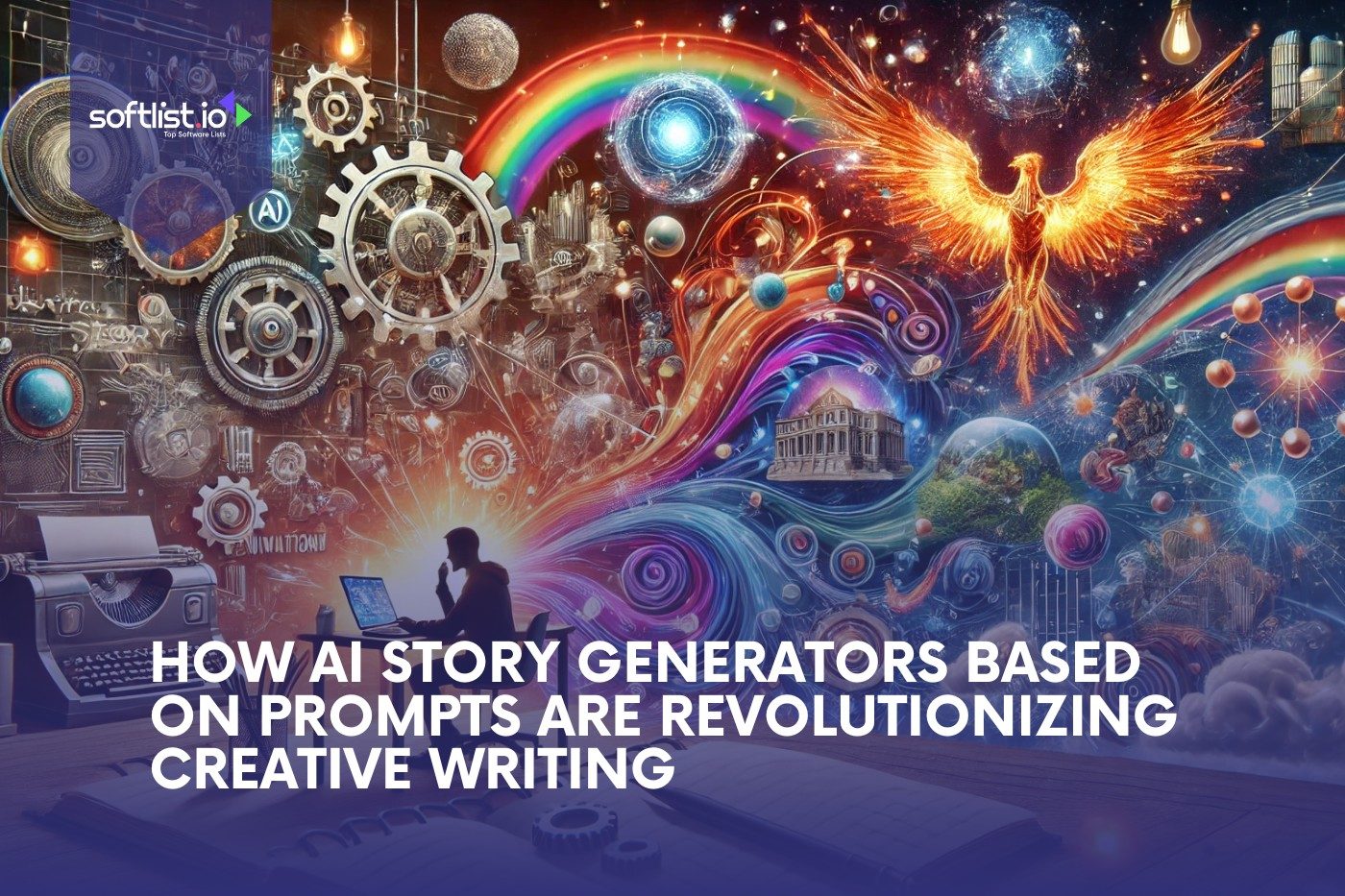Finding the best process flow diagram software should be a breeze, especially if you know what you want. Many great options are available to pick that are affordable.
You just need to know where to look and have one of three qualities: patience, skills, or money. Below is a list of the 37 Best Process Flow Diagram Software we will review. Use this guide to learn how to create flowcharts using different software programs.
Visme
Source: Visme
Visme is a cloud-based tool that enables you to create and edit process flow diagrams (aka flowcharts) and other diagram types with just a few clicks. You can create beautiful charts that are easy to share and collaborate on using Visme’s intuitive interface.
The Visme app has been designed to help you create stunning visual content that engages your audience. You can use it to make infographics, charts, presentations, posters, and more.
Create professional diagrams in minutes with Visme’s easy-to-use drag-and-drop interface. Whether you’re creating a Gantt Chart for your project management needs or a Mind Map for brainstorming sessions, you’ll find that creating graphics has always been more complex and enjoyable.
Pricing
- Free
- Starter: $12.25/month
- Pro: $24.75/month
- Visme for teams: Contact website
Microsoft Visio
Source: Microsoft Visio
Microsoft Visio is a process flow diagram software. It is used to create diagrams that show the steps in a process. Process diagrams help describe business processes and document organizational activities. It is essential to develop a relevant process flow diagram that accurately captures each step of production, providing valuable insights for optimization and quality control.
Visio is a diagramming and drawing tool from Microsoft that allows you to create diagrams and drawings for various purposes. It includes pre-drawn shapes for creating business processes or network topologies, but you can also create your own custom shapes. Visio comes with a lot of templates that you can use as starting points for your diagrams.
Pricing
- Visio Plan 1: $5 user/month
- Visio Plan 2: $15 user/month
Piktochart
Source: Piktochart
Piktochart is a process flow diagram software. It helps you to create a simple visual representation of your ideas and plans. You can use it to make the following diagrams: Flowcharts, Mind Maps, Organizational Charts, Network Diagrams, and more. Incorporating a robust security add-on into the process flow diagram ensures that data integrity is maintained, safeguarding sensitive information throughout each stage of the workflow.
Piktochart allows you to create and share professional-quality infographics, presentations, reports, and dashboards. The tool provides you with everything you need to create stunning visuals to help you tell stories and convey your message engagingly.
Whether creating a process chart or business presentation, Piktochart has covered you with its easy-to-use interface and library of pre-made shapes, icons, and templates.
Pricing
- Free
- Pro: $14 per member/month
- Business: $24 per member/month
- Enterprise: Custom pricing
From concept to canvas in seconds, Piktochart AI creates quality infographics from any prompt—no design expertise needed.
EdrawMax
Source: EdrawMax
EdrawMax is an easy-to-use yet powerful flowcharting software program. With its intuitive interface and drawing tools, you can quickly create professional-looking flowcharts and diagrams. Edraw Max supports creating different types of graphs, including organization charts, wireframe diagrams, BPMN diagrams, and many more. The software supports many file formats, including BMP, JPG, GIF, TIFF, and PNG.
Edraw Max provides hundreds of ready-made templates for business plans, marketing plans, project management, meeting minutes, and more. These templates can be used as is or customized with your text and graphics.
Pricing
- Subscription plan: $79.2 annually
- Lifetime plan: $171.5 annually
- Lifetime bundle plan: $187.2 annually
Miro
Source: Miro
Miro is a process flow diagram software. It is an easy-to-use, comprehensive, and affordable tool that will help you create clear and professional-looking process diagrams in no time. Implementing advanced software tools helps optimize process flow diagrams, enabling organizations to identify bottlenecks, enhance efficiency, and streamline operations for improved overall performance.
Miro is so easy to use that you don’t need special skills to create professional diagrams. You can use it for various business applications: sales, marketing, human resources, etc.
Miro supports all major file formats, including JPEG, PNG, GIF, SVG, and PDF. You can import your existing graphics into Miro and use them in your diagrams. But Miro also lets you draw directly on the canvas using your mouse or touchpad. It’s like painting with a brush!
Pricing
- Free
- Starter: $8 per member/month billed annually or $10 billed monthly
- Business: $16 per member/month billed annually or $20 billed monthly
- Enterprise: Custom
Slickplan
Source: Slickplan
Slickplan is a process flow diagram software. Slickplan provides an easy and intuitive way to create business diagrams and workflows with no programming required. You can use Slickplan to create your business diagrams or download the library of templates for standard business processes.
Slickplan uses a simple drag-and-drop interface to add boxes representing activities and connectors that show how those boxes are connected. You can also add text to describe what’s going on in your diagram.
The tool has advanced features like support for multiple diagrams in one document and exporting diagrams as images or PDFs. A comprehensive quality control system will ensure process flow diagrams accurately represent every production stage, fostering clarity and efficiency in manufacturing processes.
Slickplan works on Windows, MacOSX, and Linux.
Pricing
- Basic: $10.79/month
- Pro: $31.49/month
- Team: $62.99/month
- Agency: $103.49/month
Whimsical
Source: Whimsical
Whimsical is an advanced technology and the perfect tool for creating professional-looking process flow diagrams and flowcharts quickly and easily. A communication process flow diagram illustrates how information flows within an organization.
Whimsical’s intuitive interface makes creating detailed process flow diagrams and flowcharts in minutes easy. Process flow diagram software helps organizations to define and manage their business processes.
Whimsical is an easy-to-use yet powerful diagramming application that helps you create professional-quality process flow diagrams and business process models. It comes with a set of predefined stencils and shapes (flowcharts) and supports importing and exporting BPMN 2.0 standards and Visio formats.
Pricing
- Starter: Free
- Pro: $10 per editor/month
- Organization: $20 per editor/month
Lucidchart
Source: Lucidchart
Lucidchart is a process flow diagram software. It’s a free web-based tool that helps you create flowcharts, wireframes, and other diagrams quickly and easily. Lucidchart’s drag-and-drop feature allows you to create beautiful charts without any coding required, making it easy and accessible for everyone.
Lucidchart’s intuitive interface and simple drag-and-drop functionality make it easy to start creating your diagram immediately. Once you have a central idea of what you want to create, start by adding shapes and connecting them with lines. To simplify things, Lucidchart has prebuilt shapes from which you can choose or simply draw your own from scratch.
Pricing
- Free
- Individual: $7.95
- Team: $9/user
- Enterprise: Access to the Full Visual Collaboration Suite
SmartDraw
Source: SmartDraw
SmartDraw is a web-based product that allows you to create process flow diagrams and other business documents. It has an intuitive drag-and-drop interface that allows you to easily create and update your diagrams.
This tool has more than 200 built-in shapes commonly used in the business world, so it’s easy to start creating your document immediately after signing up. More than 3000 templates are available with detailed instructions on how to use them in your diagramming projects. These templates are free downloadable or can be purchased individually or as a subscription.
SmartDraw is a good option if you’re looking for an online solution for creating process flow diagrams and other business documents. It’s simple and offers many templates for documents like marketing plans, financial reports, etc.
Pricing
- Individual: $9.95 per month, billed annually
- Team: $8.25 per user/per month, billed annually
- Site: $2,995 billed annually
Draw.io
Source: Draw.io
Draw.io is a process flow diagram software. It is used to create diagrams and charts from a blank canvas or from one of the libraries of pre-made stencils and templates.
Draw.io is a free online diagramming tool that allows you to create diagrams, process flows, network and org charts. The tool is easy to use and does not require any technical skills or knowledge. You can create your diagrams and share them with others in minutes by uploading them directly onto Draw.io or by saving them as PNG image files or PDF documents.
Draw.io also has many templates that allow you to create different types of charts quickly without having to learn how to use this tool from scratch, as it comes with ready-made templates that you can use anytime as per your requirement.
Pricing
- Contact Draw.io for pricing details.
ClickUp
Source: ClickUp
ClickUp is a process flow diagram software for creating professional diagrams quickly and easily. It’s perfect for documenting complex processes or systems, and for visualizing any sort of workflow.
It’s the easiest way to visually plan your days and track what needs to be done. ClickUp is also used by companies to help them organize their businesses.
The best part about ClickUp is that it’s an all-in-one solution for creating beautiful visual plans of your projects, teams, and processes — with no time wasted learning how to use complicated tools. Successful project completion relies on seamless integration and collaboration among team members, ensuring a synergistic approach that maximizes efficiency and innovation.
Pricing
- Free
- Unlimited: $7/month
- Business: $12/month
- Enterprise: Custom
Textografo
Source: Textografo
Textografo is a process flow diagram software that can help you create simple or complex diagrams with your styles. You can use Textografo to draw diagrams such as organization charts, project networks, business processes, etc.
It draws the most effective diagrams for you in minutes. Textografo offers a rich set of predefined shapes and makes adding new forms to your charts easy.
With the Textografo process flow diagram software, you can easily create your process flow diagram or improve existing ones.
Pricing
- Essentials monthly: $5/month
- Premium monthly: $19/month
FigJam
Source: FigJam
FigJam makes building your professional-quality process flow diagrams and business charts easy. Whether you’re a manager, a student, or just someone who needs to get things done more efficiently, FigJam will help you visualize and communicate your ideas in an eye-catching way.
The simple yet powerful user interface makes creating and sharing diagrams a breeze. And with the built-in library of shapes, you can get started immediately without any fuss.
With FigJam, you can create process flow diagrams that are easy to understand and share. Flowcharts are a helpful way to convey the different steps of a process in an organized manner. They can be used as part of an information system or as a guide to help you communicate your ideas.
FigJam helps you build flowcharts quickly with its intuitive interface and features like drag and drop, auto-layout algorithms, zoom in/zoom out, and more. It’s also completely free to use!
Pricing
- Free
- Figma professional: $12 per editor/month
- Figma organization: $45 per editor/month
- Enterprise: $75 per editor/month
Terrastruct
Source: Terrastruct
Terrastruct is a process flow diagram software. It allows you to create and edit process flow diagrams, flowcharts, and organizational charts. You can import and export diagram images in popular PDF, SVG, and PNG formats.
Terrastruct is the best tool for business professionals who want to create professional-looking process flow diagrams, organizational charts, and network diagrams quickly and easily.
Terrastruct has been designed with simplicity in mind. It’s easy to learn and use yet powerful enough to handle even the most complex diagrams.
Pricing
- Terrastruct Bundle: $20 month/user
- Enterprise: $30 month/user
Visual Paradigm
Source: Visual Paradigm
Visual Paradigm is a process flow diagram software. It is a very easy-to-use tool that allows you to create process flow diagrams, organization charts, and much more. Visual Paradigm’s intuitive interface and built-in templates make it easier for anyone to learn flowcharting.
Visual Paradigm’s wide range of features allows you to create professional-looking flowcharts quickly and easily. It has powerful drawing tools, such as freehand lines, arrows, text boxes, and connectors.
Visual Paradigm supports multiple symbols for different shapes so you can easily differentiate between them. You can also customize your diagram by adding images, background colors, and shapes.
Pricing
- Enterprise: $89/month
- Professional: $35/month
- Standard: $19/month
- Modeler: $6/month
MindNode
Source: MindNode
MindNode is a process flow diagram software. It allows you to create and connect mind maps, brainstorm and organize your ideas, as well as visually share your thinking with others.
MindNode has been designed to be easy to use while providing powerful features for creating beautiful diagrams. Mind maps help you to organize your thoughts intuitively. They also support multiple ways of viewing the same data, which makes them ideal for brainstorming sessions or complex projects with many interdependent ideas.
Pricing
- Contact MindNode for pricing details.
Venngage
Source: Venngage
Venngage is a process flow diagram software. It is a free, cloud-based software that helps you to create beautiful visual process flow diagrams in minutes.
The software provides over 100+ design templates and six different chart types (like Gantt charts, Process Maps, and others). The best part of Venngage is that it has an intuitive drag-and-drop interface, making the diagram creation process fun and easy for everyone.
The software offers a wide variety of shapes and objects that allow you to create your unique process flow diagrams. With Venngage, it’s easy to create high-quality process flow diagrams and get them into the world quickly – whether used internally or shared with clients or colleagues.
Pricing
- Free
- Premium: $10 month/user
- Business: $24 month/user
- Enterprise: Starting at $499 per month for 10+ seats
FlowMapp
Source: FlowMapp
FlowMapp is a process flow diagram software. It’s a simple, easy-to-use tool that helps you design and create professional-looking flowcharts.
The interface is straightforward and intuitive; you can start by creating a new project or opening an existing one, then add the first task. The program supports both manual and automatic connections between jobs; once you have added all the tasks you need to map, click “Save,” and the software will generate the flowchart.
FlowMapp is free to download and use for non-commercial purposes, but its functionality is limited compared to other paid programs (for example, no templates are available).
Pricing
- Free
- Pro: $8/month
- Team: $25/month
- Agency: $90/month
Gliffy
Source: Gliffy
Gliffy is a quick and easy way to create flowcharts, network diagrams, and other visual documentation for your business.
Gliffy is the most popular web-based flowchart software and process diagramming tool. It allows you to create professional quality flowcharts and diagrams for business presentations, software documentation, and project management.
Gliffy’s simple and intuitive drag-and-drop user interface allows anyone to create professional quality diagrams in minutes. The easy-to-use interface lets you focus on your ideas instead of struggling with the program.
Gliffy works on all major browsers, including Chrome, Firefox, Safari, and Opera.
Pricing
- 1 to 9 Users: $8 user/month
- 10 to 50 Users: $6 user/month
- Enterprise: Custom
Mural
Source: Mural
Mural is an easy-to-use yet powerful tool for creating process flow diagrams. It’s ideal for creating simple, complex UML classes, activities, and network diagrams.
Mural has all the features you would expect from a good flowcharting program. It has over 150 shapes, including arrows, connectors, boxes, and text fields. You can import and export Visio files, which makes it easy to share your diagrams with others who use Visio or vice versa. You can also import and export BPMN and Flowcharts formats.
Mural supports unlimited undo/redo operations, so you can experiment with your diagrams without fear of losing work. All objects are stored in memory, so they are available even if you close the application or restart your computer without saving your project file first.
Pricing
- Free
- Team+: $9.99 per member/month
- Business: $17.99 per member/month
- Enterprise: Custom pricing
ConceptDraw
Source: ConceptDraw
ConceptDraw is a process flow diagram software. It’s easy to create process flow diagrams and business diagrams with ConceptDraw Pro diagramming software.
ConceptDraw Pro offers the most comprehensive solution for creating business process diagrams, business plans, organizational charts, project planning, Gantt charts, network topology maps, and more.
ConceptDraw Flowchart Software is a comprehensive solution for drawing complex process flowcharts. You can create various diagrams including flowcharts, BPMN diagrams, and organization charts with ConceptDraw Flowchart software. It provides hundreds of predefined shapes and stencils to create professional-looking documents in minutes.
Pricing
- Contact ConceptDraw for pricing details.
Moqups
Source: Moqups
Moqups is an online web app for creating process flow diagrams. It provides a simple interface for quickly laying out the steps in your workflow, without having to worry about formatting, dimensions, or angles.
Moqups is a great tool for creating visual workflows and documentation of processes in your organization, especially if you’re collaborating with others on these workflows.
Moqups is the easiest way to create website wireframes and mockups. It’s a web-based application that allows you to make fast, simple, and beautiful diagrams.
Pricing
- Free
- Solo: $9/month
- Team: $15/month
- Unlimited: $40/month
Canva
Source: Canva
Canva is a process flow diagram software that can help you to create a process flow diagram easily. It supports multiple types of diagrams such as flowcharts, mind maps, and org charts. The most important thing is that Canva is free for personal use.
Canva helps you design and create your professional quality graphics. You can use Canva to create everything from simple social media posts to beautiful presentations.
Canva is one of the most accessible graphic design tools ever made. It has over 500+ templates and hundreds of fonts to choose from. It’s simple enough for a child to use yet sophisticated enough for a professional graphic designer.
Pricing
- Canva Free
- Canva Pro: ₱299/month for one person
- Canva Teams: ₱598/month total for the first 5 people
Zen Flowchart
Source: Zen Flowchart
Zen Flowchart is a professional flowcharting software that allows you to create visual process flows and business workflows. Use it to document IT processes, software development processes, business processes, workflows, or other workflow types.
It can be used to create various types of diagrams to describe the workflow of your organization or project. Zen FlowChart will help you create professional-looking diagrams quickly and easily. The program includes many predefined shapes that you can use directly in your project or modify to fit your needs. You can also add any image from your computer as an icon in your diagram or import an image from the Internet and use it as an icon.
Zen FlowChart has been designed for easy creation of diagrams without complicated settings and options; however, if you want more control over your diagram then you can customize it using advanced options available in this program.
Pricing
- Free
- Plus: $6.3/month
- Pro: $7.95/month
- Team: $9 user/month
Adobe Express
Source: Adobe Express
Adobe Express is a process flow diagram software. It provides a very simple workflow for creating your own diagrams.
Use the built-in templates or create your own from scratch using the built-in shapes. Content can be added using text fields, images, and hyperlinks. The application also allows multiple diagrams to be opened at once, enabling you to share your work with others easily.
Adobe Express has been designed for professionals in many fields who need to create process flows quickly and easily without learning complicated software first.
Pricing
- Contact Adobe Express for pricing details.
Creately
Source: Creately
Creately is a process flow diagram software. It’s a simple, easy-to-use, affordable flowcharting application for creating professional-looking diagrams.
It lets you visualize your business processes, IT projects, sales and marketing strategies, and other plans.
The intuitive drag-and-drop interface lets you generate professional-looking flowcharts in minutes. There are no complex icons or symbols to learn – simply drag and drop shapes onto the canvas and connect them with links to create your diagram.
You can also add text to your flowchart to explain what happens in each process step.
Pricing
- Free
- Personal: $5/month
- Business: $89/month
- Enterprise: Custom
Cacoo
Source: Cacoo
Cacoo is the best flowchart software for making mind maps, network diagrams, and other diagram types. You can easily create your diagrams with no difficulty and share them with your friends or colleagues. It provides a wide range of charts and templates to help you make efficient process flowcharts easily.
Cacoo’s online app lets you share your ideas with other team members in real time. The browser-based platform is accessible with a web browser from any device so you can work from anywhere and on any device.
The tool has been used by millions of users from all over the world. Cacoo provides the most potent collaborative environment to share your ideas with others easily.
Pricing
- Free
- Pro: $6/month
- Team: $6 user/month
Evernote
Source: Evernote
Evernote is a process flow diagram software. With Evernote, you can draw flowcharts, create organizational charts and diagrams, and collaborate with others as you work. You can also add text to your images to explain what they mean.
Evernote is an excellent tool for creating process flows and diagrams. The program includes a simple charting tool to create simple process flows and diagrams. The process flow diagram software also includes an editing tool to add text boxes and arrows to your charts.
You can share your notebooks with others, including business partners or family members, and they can add their notes and edit them with you. If you’re working on a project together, Evernote makes it easy to stay on the same page as everyone else involved.
Pricing
- Contact Evernote for pricing details.
Mydraw
Source: Mydraw
Mydraw is a process flow diagram software. It can help you to make a professional-looking flowchart quickly and easily.
Mydraw provides a complete set of flowchart symbols and shapes. You can create your flowcharts easily by dragging and dropping the forms into the drawing area.
All the features you need for creating, printing, and sharing your flowcharts are integrated into one easy-to-use tool.
Mydraw is a tool for making professional-looking process flow diagrams. Its main purpose is to create a high-quality diagram that will visually represent your company’s workflow. MyDraw can be used by anyone who needs to create an easy-to-understand diagram.
Pricing
- Contact Mydraw for pricing details.
PlantUML
Source: PlantUML
PlantUML is a process flow diagram software. It is a lightweight, user-friendly, and open-source diagramming tool. It can be used to draw UML diagrams, such as activity diagrams, state chart diagrams, sequence chart diagrams, use case diagrams, and so on.
PlantUML is a free and open-source platform for creating UML diagrams. It allows multiple users to collaborate via the web interface.
PlantUML is a tool that helps you draw UML diagrams. It is free and open source and runs on Windows, Mac OS X, and Linux.
Pricing
- Contact PlantUML for pricing details.
Wireflow
Source: Wireflow
Wireflow is a process flow diagram software that allows you to create professional-looking diagrams in minutes. Wireflow is ideal for drawing out the details of complex processes and workflows.
You can use Wireflow to create process or business charts, such as organizational charts, data flow diagrams, and more. You can customize each box with various shapes and colors text labels, and images (such as photos).
Wireflow is designed for business people who want to create professional-looking diagrams quickly and easily. It’s the perfect tool for creating clear visual representations of processes, procedures, and flows within an organization or project team.
Pricing
- Contact Wireflow for pricing details.
Omnigraffle
Source: Omnigraffle
Omnigraffle is a process flow diagram software. It can be used for creating and editing process flow diagrams and many other diagram types.
Omnigraffle helps you create great-looking diagrams and graphics that explain your ideas. It’s easy to learn and use, yet powerful enough for even the most complex projects.
Omnigraffle comes with an extensive set of built-in stencils that you can use to create diagrams quickly. The app also lets you import your images as stencils to reuse them throughout your projects.
Omnigraffle has rich text editing capabilities that can add text labels to your diagrams or create annotation boxes that allow users to interact with elements on the screen during presentations or training sessions.
Pricing
- Mac – iPhone – iPad: $12.49/month
- v7 Standard License: $149.99 one-off payment
- v7 Pro License: $249.99 one-off payment
Monday
Source: Monday
Monday is a very easy-to-use process flow diagram software that allows you to create professional-looking diagrams in just minutes.
It comes with over 300 preloaded icons, which means you don’t have to spend time searching for them on Google or other websites. All you need to do is select an icon from the list of options and add it to your diagram wherever you want it to go!
It’s easy to use and features a huge symbols library with advanced customization options. Use it for personal or commercial projects, and share your diagrams with others.
Pricing
- Free
- Basic: 8 seats/month
- Standard: 10 seats/month
- Pro: 16 seats/month
- Enterprise: Custom pricing
Airtable
Source: Airtable
Airtable is a process flow diagram software that allows you to easily create process flow charts in minutes. It’s easy to use and perfect for beginners who want to learn how to create flowcharts independently without paying thousands of dollars for an expensive program. The growth of process flow diagram usage has become increasingly evident across various industries, indicating its pivotal role in enhancing organizational efficiency and facilitating streamlined workflows.
You can easily make connections between tables, use conditional formatting to highlight the most essential information and add rich text formatting to make your records more readable.
Airtable gives you all the power of a spreadsheet with no limitations — you can use it to track projects, manage contacts, or even create an online store.
Pricing
- Free
- Team: $20 per seat/month
- Business: $45 per seat/month
- Enterprise Scale: Custom pricing
Dia
Source: Dia
Dia is a process flow diagram software. It’s perfect for creating process flow diagrams, mind maps, network diagrams, and charts.
Dia is designed to be easy to use, yet capable of sophisticated diagramming. It has an easy-to-learn syntax and a simple but powerful feature set that allows you to create many different chart types.
Dia provides an extensive collection of shapes for building diagrams. Forms can be moved or modified to accommodate any diagram, from basic flowcharts to complex system descriptions. The built-in hyperlinking mechanism lets you connect nodes with lines and show their relationships.
Pricing
- Contact Dia for pricing details.
Pencil Project
Source: Pencil Project
The Pencil Project is an open-source process flow diagram software. The Pencil Project is free and open-source software, written in Java. It’s available as a desktop application for Windows, Mac OS X, and Linux, and as an online editor. It’s used for creating process flow diagrams, which are also called process maps or flowcharts. The Pencil Project supports both the dataflow model and the activity model of workflow representation.
Pricing
- Contact Pencil Project for pricing details.
Google Drawings
Source: Chrome Web Store
Google Drawings is a process flow diagram software. It’s easy to use and affordable, but it has some limitations compared to other flowcharting tools. It’s crucial to depict a single process effectively in the process flow diagram, providing a clear visual representation that enhances understanding and facilitates efficient workflow management.
Google Drawings is a web application that lets you create images and drawings on the web. You can use it to make simple graphics such as charts, posters, and diagrams. It’s also helpful in creating prototypes of websites or mobile apps.
If you’re looking for an easy way to create a streamlined process flow diagram, this tool may be just what you need. However, if you want more features or a more professional-looking diagram, other options might be better suited for your needs.
Pricing
- Contact Google Drawings for pricing details.
Conclusion
Finding the right PFD software you need has become a lot easier with numerous choices in the market today. Depending on your needs and requirements, you can go for any of them. Just find the one that works best for you.
If you decide to try out any of the flowcharts mentioned above software, you will find it very easy to use and user-friendly. It lets you create various relationship shapes and quickly adjust the color, size, and style of the lines.
Please visit our blog for additional information and a more in-depth exploration of Process Flow Diagram Software. There, you can access a variety of blogs that delve into the intricacies and features of this software, providing valuable insights and guidance.
FAQs
What’s the difference between a Business Process Model and a Flowchart?
Business Process Modeling Notation (BPMN) uses symbols and notations to show how an organization operates from beginning to end. It shows who has what roles and responsibilities within an organization and how different groups work together to achieve common goals. Individuals or teams use flowcharts within an organization that want to document processes to improve efficiencies or create new ones altogether.
How do you create a PFD?
You can create a PFD using software like Microsoft Visio, OmniGraffle, or SmartDraw. You can also make them manually using pen and paper. Most importantly, you have an idea of what you want your PFD to include before you start drawing it.
What are the types of process flow diagrams?
There are three main types of process flow diagrams: process flow diagram, data flow diagram, and activity network diagram. A process flow diagram shows all the steps in completing a business transaction, while a data flow diagram shows how data flows between different parts of an organization’s computer systems. An activity network diagram shows activities grouped into clusters based on timing (e.g., sequential or parallel).