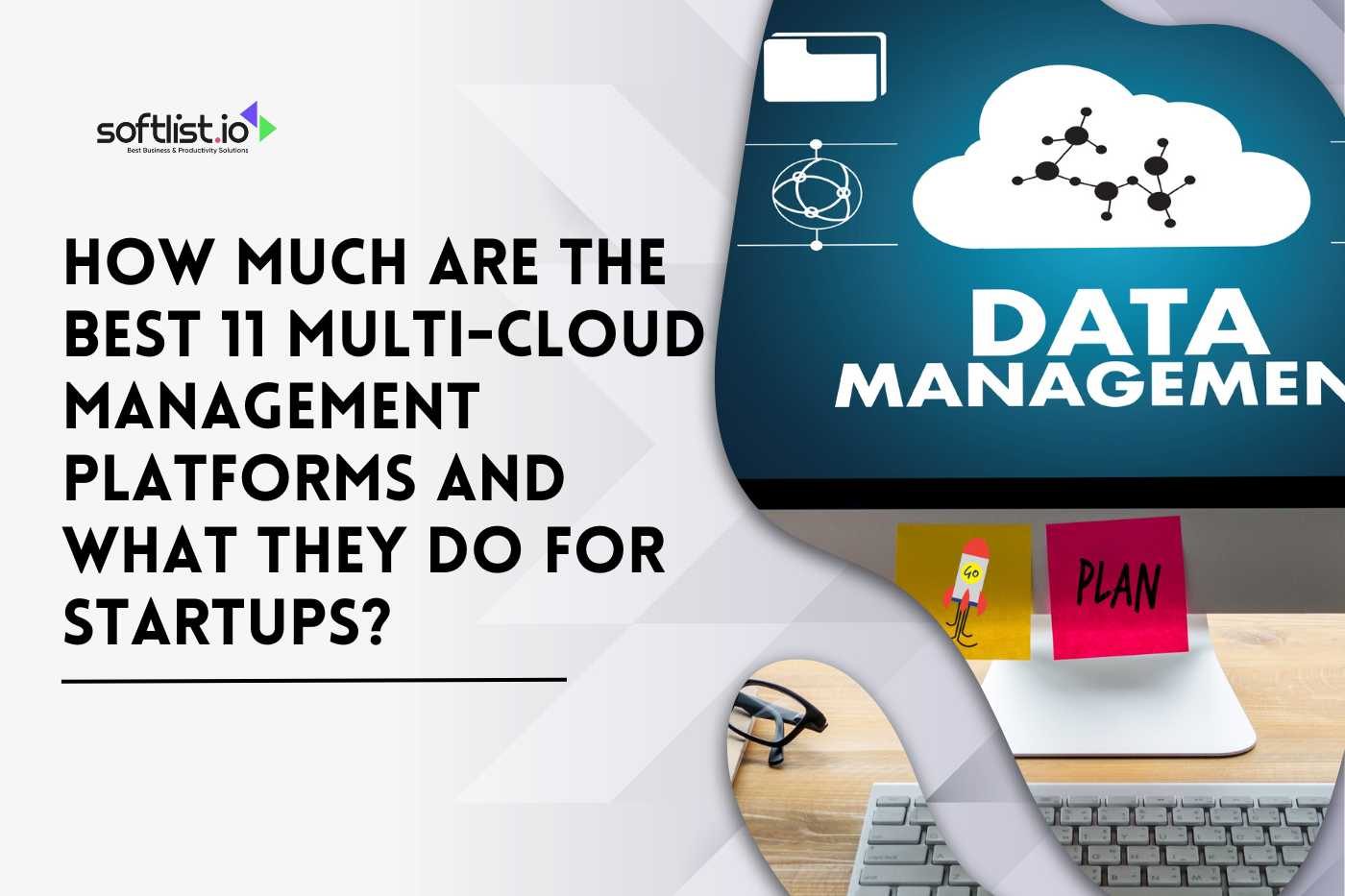You can use plenty of tools to boost productivity, but many people need to learn what they can be used for. In this post, we’ll go over 15 ways to use productivity tools to increase your work speed and help you get more done in less time.
15 Ways To Use Productivity Tools

Source: Keira Burton of Pexels
AI is a new technology that aims to make our lives easier. In the workplace, AI can free up your time so you can focus on more critical tasks or small tasks. Productivity tools are a great way to get work done faster and more efficiently. But there are so many productivity tools that it can be overwhelming to know where to start. AI-powered tools can also help you work more efficiently.
Productivity is the key to getting things done, but it can be challenging to stay on track. To help you avoid distraction and focus on the things that matter most, we’ve compiled a list of 15 Ways To Use Productivity Tools.
Here are some of the best ways to use productivity tools:
Automate your workflow.
Automation is one of the most important ways you can use productivity tools. Automating repetitive tasks will make you more productive and help you stay on your game. For example, if you have to send e-mails to clients frequently, you can save time by using an auto-reply feature or setting up an auto-responder. This ensures that everyone gets their e-mail in the same format every time they send it out without having to write it manually every single time they need to send an e-mail.
Use AI for content creation.
AI is becoming an increasingly popular tool for content creation because it can create high-quality content quickly and efficiently with fewer errors than humans can make. AI can also provide suggestions for improvements that human writers might need help to think about, making it easier for them to produce higher quality work with less effort required on their part.
Keeping track of your finances with them.
This lets you know how much money you’re spending at any given time, which is essential if you’re trying to budget or save up for something specific, like going on vacation or buying a new home!
Using them as reminders.
They will remind you of important dates, video calls or meetings so that you remember them at the last minute. They also remind you of things like birthdays or anniversaries, which helps keep relationships healthy and strong!
Scheduling your day and planning out your week ahead of time.
This will allow you to know what needs to be done, when, and how much time you need for each task. This will help you stay on track with your tasks and ensure you get everything necessary.
It helps you stay on track with your work and meet all the deadlines.
You can also use this type of software if you want to limit yourself from using social media or any other websites with games, etc., just because they take up too much time and make us less productive than we should be. So, if you want to stop wasting time on such websites, this would work best for you!
You can also use them to organize your email inbox.
Setting up rules automatically sorting incoming emails into specific folders based on their content or sender information. That way, you will no longer have to worry about missing important emails because they will all be grouped for easy access when needed.
Automating repetitive tasks.
This is another popular way in which people use these tools. These tools let you automate repetitive tasks such as filling out forms, performing calculations, and even sending emails based on specific criteria (such as date). For example, if there is an important event coming up tomorrow and you need to send out invites to all those who would attend it, you can create a template.
Communication.
In addition to chatting in Slack or Skype, several different apps will help you keep up with your team’s conversations and ensure everything runs smoothly.
Automate social media marketing.
AI can help you automate your social media campaigns by analyzing your existing content and learning what has been successful in the past. It can even analyze customer feedback on social media channels and determine how best to respond.
Manage tasks.
If you have too many things on your plate at once, it can be hard to focus on what needs doing first — especially if it’s something significant like finishing a project or getting ready for an upcoming meeting. A productivity tool can help keep tasks organized without getting lost.
Organize your day.
The best productivity tool is one that helps you organize your day so that you can get more done in less time. To do this, you need an app or software to help you stay on track with your schedule, and it is challenging to get distracted by social media or other apps on your phone.
Use them to build templates for specific projects.
If you work on many similar projects, productivity tools can help you streamline the process. For example, if you have a weekly team meeting every Monday morning, you can create and use a template for that meeting each week. That way, you don’t have to spend time creating the same document repeatedly.
Use a predictive tool to automate emails, documents, and other communications.
A predictive tool can help you automate repetitive tasks, such as automatically sending a regular newsletter or creating monthly sales reports. Some tools can suggest ideas for projects and assignments based on your activity.
Analyze data.
Data analysis is essential to running a business but is time-consuming and complicated! Artificial intelligence can help by analyzing data for patterns and trends that remain hidden from view (or at least require hours upon hours of manual work).
What Are the Key Features of AI Productivity Tools?

Source: Armin Rimoldi of Pexels
We live in a world where AI is taking over our lives. Productivity tools are becoming more advanced daily, whether in the workplace, at home, or even on a formal task.
Artificial intelligence is being used to optimize productivity in several ways. One way it’s being used is by creating AI productivity tools, software programs that use AI algorithms to make users more productive. Many people don’t realize they are in their comfort zone. AI can help you with smaller tasks, too. We’ve been using AI and machine learning to help increase productivity for the past years. As long as they aren’t too complicated, productivity tools can be a great way to make your job easier.
The key features of AI productivity tools include:
Automation – The software automates repetitive tasks and helps streamline workflows by learning from previous processes and improving the current workflow.
Intelligent processing – The software uses artificial intelligence to analyze data and make decisions based on the results. This allows for faster decision-making than if done manually by a human being.
Data analysis – The software can collect data from various sources (such as emails), analyze it, and provide insights based on the results of this analysis.
Self-Learning – AI productivity tools are designed to learn from your actions and replicate them automatically. This means they can adapt to your business needs as they evolve, helping you improve efficiency and increase profits.
Intelligent Tasks – If a task requires some intelligence to be performed successfully (i.e. if there’s more than one way for it to be completed), then an AI productivity tool can choose the best option based on its knowledge base.
How Do I Use AI Productivity Tools?

Source: Gustavo Fring of Pexels
If you’re busy, you want to know what’s happening. You want to know what’s happening in your business or organization, and you want to know it right now. We’re excited about AI productivity tools — they do everything for you. Several types of AI-based software can help you track your work and ensure that nothing falls through the cracks.
Productivity tools are well-known and an excellent way to start. If you’re looking for a tool to help you be more productive, you can try one of the many that recently popped up. Some tools use artificial intelligence and machine learning algorithms to help you get things done.
The use of AI technology in our daily lives is becoming increasingly widespread. It’s not only being used by big corporations like Facebook and Google; it’s also becoming available to small businesses and individuals who want to improve their efficiency without hiring an army of employees.
AI productivity solutions can help you improve your workflow by automating specific processes and making suggestions based on user data. The customizable AI-powered software lets you choose the right productivity tools.
Multitasking is the act of doing multiple tasks simultaneously. AI productivity tools are a great way to get more done. The best AI productivity tools can automate tasks, shorten workflows, and save time. Collaborative productivity tools are the ones that help you work together and collaborate as a team to achieve your goals.
AI-powered productivity apps are improving and helping us get things done. From scheduling meetings to pulling data from multiple sources, these tools can help you increase efficiency and ensure the right people are involved in suitable projects at the right time.
Whether it’s a new AI or algorithm or a way to make your current AI smarter, the biggest challenge is finding the best tools for productivity. Plenty of productivity tools are available on mobile devices if your job requires you to manage projects or tasks. You’ll find a variety of productivity tools on the market today.
Why Should My Business Use AI Productivity Tools?

Source: Andrea Piacquadio of Pexels
We all procrastinate, but there are steps you can take to reduce the time you spend thinking about doing the things you need to do. Productivity app helps you achieve your goals.
When you’re working on essential tasks, being distracted can be the difference between getting things done and not getting them done. That’s why some of the best AI productivity tools are designed to help you stay focused. A good time management strategy is the key to productivity. A better approach is to use AI tools that can automate repetitive tasks and allow you to focus on more critical tasks.
AI productivity tools are a great way to make your business run more efficiently. The best AI tools for productivity can help you automate repetitive tasks, improve workflow, and give you insights into the data that can help you make better decisions.
Many digital assistants can now help you set reminders, check your calendar, and make appointments while saving you time. When it comes to AI productivity tools, there are endless possibilities. A to-do list is a great way to motivate yourself and ensure you’re getting things done.
AI productivity tools are designed to improve your workflow by making you more efficient with your time management. They are designed to automate repetitive tasks, increase your productivity by automating mundane tasks, and save you time so you can focus on other things that matter more to your business or career growth.
Here are four reasons why AI-powered productivity tools should be part of your business’ workflow:
- They save time.
- They improve collaboration.
- They increase efficiency in repetitive tasks.
- They automate tedious tasks.
Conclusion
Work-life balance can be difficult, especially if you’re a busy professional who works long hours. However, several productivity tools can help you manage your workload and improve your focus. There are many AI tools, applications, and resources for increasing productivity.
These AI tools can help people work better when used correctly. These tools are continuously improving their design with artificial intelligence and advanced technology. There is no right and wrong way to use a productivity tool. You can use an AI to keep track of your tasks, or you can go all in and automate your entire business. The best productivity tools are the ones that work for you.
Check our blog to learn more about Productivity Tools!
FAQs
How much does an AI assistant cost?
The cost of an AI assistant depends on your chosen service and how many people in your company use it. Most companies will spend less than $1 per user monthly; larger companies may spend more.
What’s the difference between an AI assistant and a personal assistant?
An AI assistant can help you do things quickly without needing direct input — it saves time by learning how you work and doing things automatically based on your preferences. A personal assistant can also do this (and more), but they’re only available when needed.
How much time will I save using an AI productivity tool?
This depends on how much time is spent on repetitive tasks or mundane work. If you spend a lot of time reading emails, an AI assistant will save you a lot of time by automatically sorting them out and highlighting the important ones. If you have meetings all day, an AI assistant could save you hours by suggesting the best meeting times based on your calendar and availability.