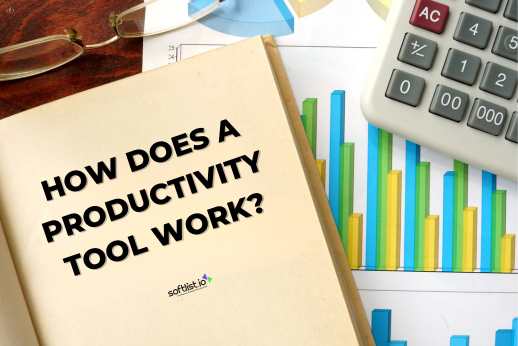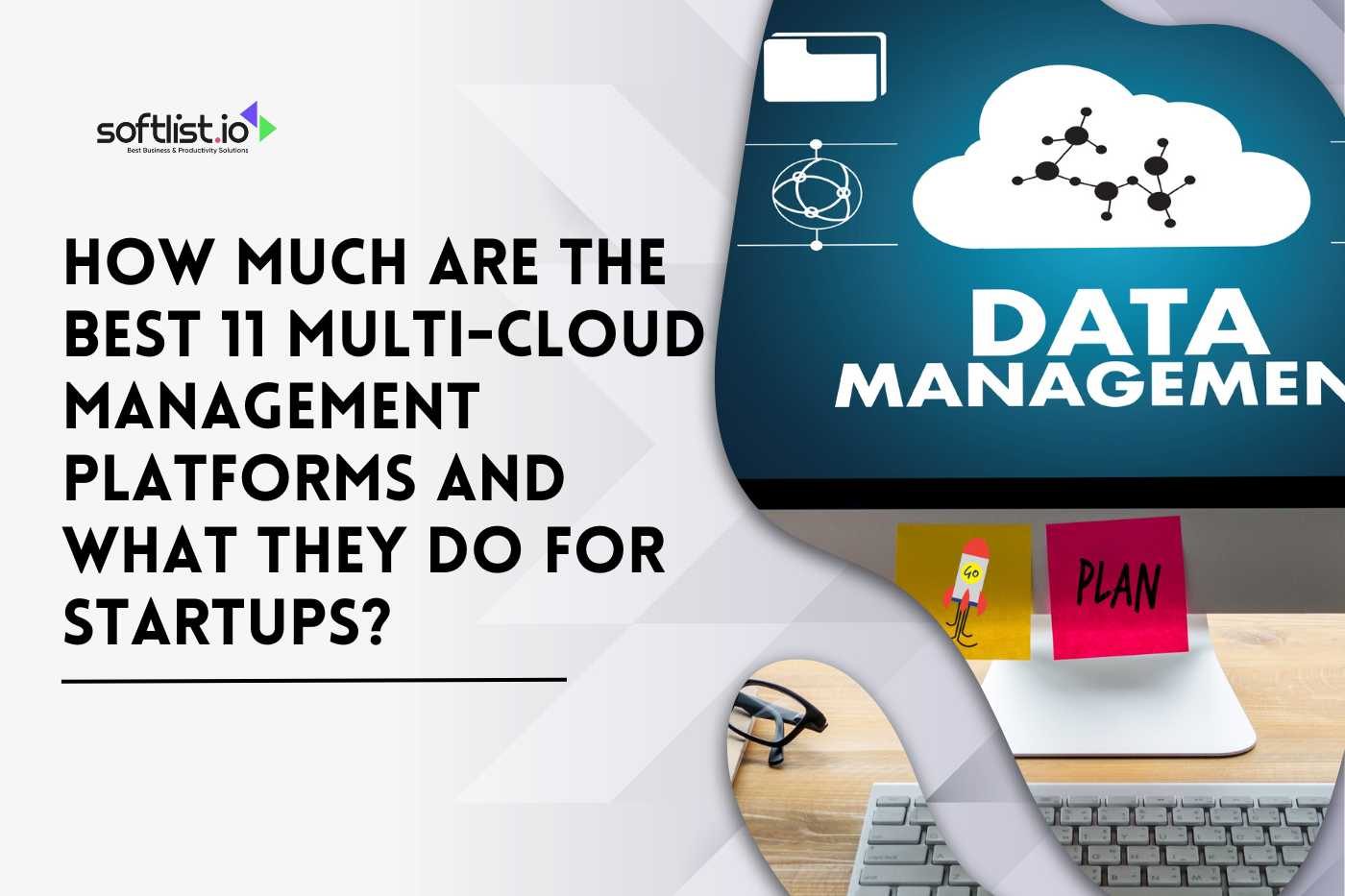As individuals and businesses alike seek to streamline their tasks and achieve more in less time, productivity tools have emerged as indispensable allies in this ongoing quest for efficiency. These tools come in a myriad of forms, from software applications and cloud-based platforms to physical gadgets and techniques, all designed to optimize workflows and boost output.
Understanding how productivity tools work is not only vital for harnessing their potential but also for staying competitive in today’s ever-evolving landscape. In this exploration, we will delve into the inner workings of productivity tools, unraveling the mechanisms, principles, and strategies that underpin their effectiveness.
By doing so, we will gain valuable insights into the transformative power of these tools and discover how they can revolutionize the way we work, collaborate, and achieve our goals. Productivity tools come in various forms, from standalone applications to integrated software suites. They offer an array of features to cater to different needs. Let’s explore the key functions they provide:
Task Management

Source: Pixabay by Mohamed_hassan
Productivity tools enable you to create, assign, and track tasks. You can set due dates and priorities, ensuring nothing falls through the cracks. Productivity tools, whether in the form of software applications or physical planners, frequently offer a comprehensive array of features designed to enhance efficiency and time management. Among these features, to-do lists and task management capabilities stand out as fundamental components.
To-do lists are invaluable aids for individuals seeking to structure their day and accomplish their goals. Users can input a variety of tasks, encompassing both professional and personal obligations, into these lists. By having a centralized repository for their tasks, individuals can ensure that no essential responsibilities are overlooked or neglected.
Moreover, these tools enable users to prioritize their tasks, which is vital for effective time management. By assigning levels of importance or urgency to each task, individuals can focus their efforts on high-priority items, ensuring that critical responsibilities are addressed before less essential ones.
Project Planning
Source: Pixabay by Shafin_Protic
Productivity tools play an essential role in facilitating the management of more extensive endeavors, such as Project Planning. These versatile tools empower you to systematically deconstruct complex projects into smaller, more easily manageable tasks. By doing so, you gain a comprehensive view of the project’s intricacies and can effectively strategize for success.
Many productivity tools integrate with calendars, allowing users to schedule appointments, meetings, and events. Users can also set reminders and receive notifications to stay on top of their schedule.
File and Document Management
Source: iStock by Bitter
Productivity tools are indispensable resources for individuals and businesses alike, offering a wide array of features and functionalities that streamline work processes and enhance efficiency. One of the key features that these tools typically encompass is document management, coupled with robust cloud storage capabilities.
Document management within productivity tools empowers users to create, organize, and manipulate various types of documents, from text files to spreadsheets and presentations, all within a unified and user-friendly interface.
This centralized approach not only simplifies document creation but also enhances their accessibility and retrieval. With the cloud storage integration, users can securely save their documents and files on remote servers, which are accessible from virtually anywhere with an internet connection.
Communication and Collaboration

Source: iStock by eternalcreative
Productivity tools are multifaceted software solutions that are designed to enhance efficiency and effectiveness in various aspects of work and personal tasks. Among their many capabilities, one of the most crucial aspects of these tools is their capacity to foster seamless communication and collaboration within teams and individuals.
These tools incorporate an array of features that promote interaction, knowledge sharing, and the coordination of efforts, ultimately enabling the accomplishment of tasks and projects in a more streamlined and organized manner.
Email is a fundamental component of productivity tools, enabling users to send and receive messages, documents, and important information instantly. Email integration ensures that all relevant information is at the fingertips of team members, making it an indispensable part of modern work environments.
Furthermore, it provides a convenient platform for asynchronous communication, allowing individuals to communicate without the constraints of real-time interaction. Messaging, another pivotal feature within productivity tools, offers a real-time and informal avenue for team members to engage in quick, direct, and often more casual discussions.
With the ability to send messages, images, and files, messaging platforms integrated into productivity tools promote the rapid exchange of ideas, questions, and updates, facilitating swift decision-making and issue resolution.
Automation
Source: Pixabay by Mohammed_Hassan
One remarkable example of automation within productivity tools is the ability to automate email responses. With this functionality, users can program their email clients to automatically reply to messages with predefined responses. This is invaluable for managing high email volumes, allowing professionals to acknowledge messages promptly and maintain clear communication with minimal manual intervention.
Additionally, productivity tools often enable the creation of intricate workflows, which serve as a visual representation of how tasks, data, and information move through various stages of a project. These workflows can be customized to align with specific project requirements and can include task assignments, due dates, dependencies, and more.
As a result, the automation of workflows empowers teams to collaborate seamlessly, ensuring that work progresses methodically without the need for constant oversight.
Note-taking and Documentation
Source: iStock by Istoma
Many tools offer note-taking and documentation capabilities. Users can create and organize notes, write documentation, and capture important information. These notes can be organized into folders or categories, making it easy to maintain a structured and clutter-free digital workspace. With the ability to search and filter notes, users can quickly locate specific information whenever they need it.
Advanced formatting options enable users to transform their notes into well-structured documents. These tools often include features like bold and italic text, bullet points, numbering, tables, and hyperlinks, allowing users to craft documents that are not only informative but also visually engaging.
Analytics and Reporting
Source: iStock by Rudzhan Nagiev
Some productivity tools provide analytics and reporting features. These features help users track their progress, measure performance, and make data-driven decisions. Productivity tools enable users to meticulously assess their performance across various tasks and projects. By collecting and analyzing data, users can identify strengths and weaknesses, enabling them to make targeted improvements.
These tools offer real-time and historical tracking of progress on tasks, projects, or goals. This monitoring helps users stay on course and maintain focus by giving them a clear picture of how close they are to meeting their objectives.
Personalization
Source: FreePik by freeslab
Users can often customize productivity tools to suit their specific needs and preferences. This might include changing themes, layouts, and settings to optimize their workflow. The customization options available to users span a wide array of choices.
At the most basic level, users can select from an assortment of themes, enabling them to give their productivity tools a visually pleasing and personally appealing appearance. Whether it’s selecting a dark mode for reduced eye strain during late-night work sessions or choosing a vibrant and inspiring theme to keep motivation levels high, the ability to change themes allows users to create an environment that resonates with their sensibilities.
Integration
Source: FreePik
Productivity tools often offer integration with other software and services. This enables users to connect various applications to streamline their work processes. For example, connecting a productivity tool to a CRM system or a marketing automation platform.
By forging these connections, users unlock a plethora of advantages. Firstly, the integration facilitates data sharing, permitting information to flow effortlessly between the productivity tool and the linked software or service. This means that essential customer data, communication histories, and transaction records can be accessed and updated without the need for manual data entry or constant toggling between applications.
Moreover, the real-time synchronization made possible through these integrations ensures that all stakeholders, from sales teams to marketing professionals, remain on the same page. Any alterations made in one system are instantaneously reflected in the other, thus promoting collaboration, consistency, and accuracy in decision-making.
Mobile and Cross-Platform Support
Source: FreePik by vectorjuice
Many productivity tools have mobile apps and are accessible across different platforms, making it easier for users to work from various devices. Whether on a smartphone, tablet, or desktop computer, these versatile applications enable users to maintain their productivity and stay connected with their tasks and projects, fostering a seamless workflow that adapts to their needs.
This multi-platform compatibility is a testament to the ever-evolving landscape of productivity tools, designed to enhance user experience and cater to the demands of our dynamic, interconnected world.
Security and Data Protection
Source: FreePik
Data security is a critical aspect of productivity tools. They often include encryption, access controls, and other security measures to protect sensitive information. One of the foremost pillars of data security in productivity tools is encryption.
Through encryption, data is transformed into an unreadable format, making it comprehensible only to authorized users possessing the requisite decryption keys. This strong cryptographic safeguard ensures that even if unauthorized access occurs, the data remains inaccessible and protected from prying eyes.
In addition to encryption, access controls play a pivotal role in data security. Productivity tools often feature a granular system of user permissions, delineating who can access specific information and what actions they can perform. These access controls limit exposure and minimize the risk of data breaches. Administrators can set user roles, define access levels, and configure permissions to maintain a tight grip on data accessibility.
Training and Support
Source: FreePik
Productivity tools typically come with documentation, tutorials, and customer support to help users get the most out of the tool. The cornerstone of any productivity tool, documentation provides users with a detailed roadmap to understand the tool’s features, functionalities, and capabilities.
Whether it’s a comprehensive user manual, online help files, or a knowledge base, documentation serves as a comprehensive reference guide. Users can delve into this treasure trove of information to learn how to operate the tool efficiently, troubleshoot common issues, and uncover advanced techniques for optimizing their workflow.
Conclusion
Thanks to the advent of productivity tools, the approach to work has undergone a significant transformation. These powerful products have made tasks and projects more straightforward to handle, helped businesses improve collaboration, and increased overall efficiency, benefiting both individuals and large organizations alike. They have become indispensable in the modern work environment, allowing for more efficient workflow management and helping companies meet their objectives.
By understanding the functionality of these tools and choosing the right one for your company’s needs, you can certainly empower yourself and your team to achieve more, save time, and confidently navigate the ever-evolving world of work, while also fostering accountability and receiving valuable feedback on your projects.
If you’re looking for more information, check out our other blogs. Our articles cover a wide range of subjects and are carefully written to provide you with a deep insight into the issues that are definitely important to you.
Visit our blog now and don’t hesitate to explore the rest of our blog postings to find the key to a treasure trove of information.
FAQs
What is the purpose of productivity tools?
Productivity tools are software applications or online platforms that help individuals and teams streamline their work processes and complete tasks more efficiently. They are designed to improve collaboration, project planning, and time management.
How do productivity tools work?
Productivity tools work by providing features and functionalities that enable users to organize their work, manage their schedules, and collaborate with team members. They often include features such as task management, project tracking, file sharing, and team communication tools.
What are some examples of productivity tools?
Some popular examples of productivity tools include Microsoft Office suite, project management tools like Trello and Asana, communication tools like Slack, and time tracking tools like Toggl.
How can productivity tools benefit businesses?
Productivity tools can benefit businesses in several ways. They can help improve team coordination and collaboration, enhance project planning and tracking, increase efficiency and productivity, and streamline communication within the organization.
Are productivity tools only useful for teams?
While productivity tools are commonly used by teams to manage projects and collaborate effectively, they can also be beneficial for individuals. They can help individuals manage their personal tasks, schedules, and goals more efficiently.
Can productivity tools be used for remote work?
Absolutely! Productivity tools are particularly useful for remote work as they facilitate communication, collaboration, and task management for team members who are not physically present in the same location.
What features should I look for in a productivity tool for project management?
When choosing a productivity tool for project management, look for features such as task assignment and tracking, milestone tracking, Gantt chart or timeline view, file sharing and collaboration, and integration with other tools or software.
How can productivity tools help with project planning?
Productivity tools can help with project planning by providing a centralized platform for creating and organizing tasks, setting deadlines, assigning responsibilities, and tracking progress. They also allow for easy communication and collaboration among team members.
Are productivity tools effective for routine tasks as well?
Yes, productivity tools can be very effective for managing routine tasks. They can help automate repetitive tasks, set reminders, and provide a clear overview of all ongoing activities, ensuring nothing falls through the cracks.
Can productivity tools be used by individuals who don’t belong to a team?
Absolutely! Productivity tools can be used by individuals who work independently or don’t belong to a formal team. They provide a centralized place to manage tasks, schedules, and goals, helping individuals stay organized and productive.